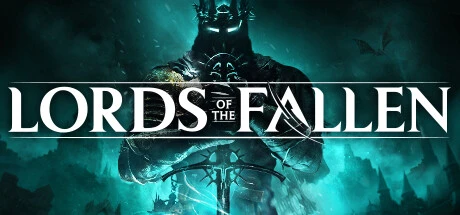
Plataforma de suporte:steam,uwp

Se você é fã de Lords of the Fallen e cansou de morrer repetidas vezes enquanto tenta dominar os combates contra as criaturas de Adyr ou explorar os reinos de Axiom e Umbral sem perder recursos, o Modo Deus é a sua salvação. Essa funcionalidade exclusiva transforma a experiência de jogo, garantindo invencibilidade completa para que você possa focar no que realmente importa: curtir a jornada épica, estudar padrões de ataques de chefes como Pieta e experimentar builds variados sem medo de errar. Com recursos ilimitados, você vira um Cruzado das Trevas imbatível, enfrentando os Rhogar e até o Aniquilador com domínio absoluto, enquanto desvenda segredos ocultos no Monastério dos Irmãos Sagrados ou testa combos malucos com magias arcanas. O Modo Deus não é apenas sobre facilidade – é sobre explorar cada recanto do mundo interconectado de Mournstead, mergulhar no lore sombrio e dominar mecânicas complexas sem a frustração de restartar áreas por causa de um golpe inesperado. Para quem busca jogar com amigos ou simplesmente apreciar a arte e o design das batalhas épicas sem pressão, essa vantagem exclusiva redefine o soulslike mais ousado do ano. Prepare-se para encarar inimigos em packs, experimentar builds híbridos e dominar todos os bosses com a confiança de quem tem invencibilidade garantida – Lords of the Fallen nunca foi tão acessível e divertido.

Em Lords of the Fallen, um RPG de ação com elementos soulslike que desafia até os jogadores mais experientes, a busca por formas de superar os combates implacáveis e chefes colossais como Adyr ou os Rhogar Lords é constante. Se você está cansado de repetir a mesma fase por conta de um golpe devastador ou quer explorar os reinos interconectados Axiom e Umbral sem perder progresso, a funcionalidade de vida infinita pode ser seu maior aliado. Essa mecânica não oficial, popular entre a comunidade gamer como cheat ou hack, elimina a pressão de gerenciar sua barra de HP, permitindo que adote um gameplay mais ousado e agressivo, seja testando combos arriscados ou dominando padrões de inimigos em áreas traiçoeiras como o pântano de Shuja. Jogadores que priorizam a narrativa e a descoberta de segredos do mundo vasto e intricado de Mournstead adoram usar essa vantagem para focar na história e no design ambiental sem interrupções causadas por mortes frustrantes. A vida infinita também é uma mão na roda para quem enfrenta bugs ou quedas de framerate, já que falhas técnicas não resultam em penalidades severas. Ideal para sessões solo ou para quem quer reduzir a curva de dificuldade, esse hack transforma o jogo em uma experiência mais leve, permitindo alternar entre os reinos com a lanterna mágica sem medo de ser punido por erros. Afinal, em um universo onde a morte é parte do ciclo, ter a chance de explorar sem limites é um exploit que todo jogador curioso merece experimentar. Seja para estudar ataques de chefes humanoides ou para navegar por armadilhas que normalmente drenariam sua vida, a vida infinita em Lords of the Fallen redefine as regras do jogo, tornando cada batalha uma oportunidade de aprendizado e cada cenário uma jornada sem interrupções. Enquanto a comunidade debate modos de usar exploits sem quebrar o equilíbrio, uma coisa é certa: essa funcionalidade abre portas para quem busca imersão sem stress, mas lembre-se de que, como todo hack, o equilíbrio com outros jogadores é algo a ser considerado em partidas cooperativas. Seja você um novo jogador ou um veterano querendo explorar novas estratégias, a vida infinita é um recurso que pode transformar sua aventura no mundo sombrio de Lords of the Fallen em algo épico e memorável.

Seja bem-vindo ao mundo sombrio e implacável de Lords of the Fallen, onde cada movimento conta e a gestão de stamina pode ser a diferença entre a vitória e uma morte frustrante. A Resistência Infinita é a aliada que os jogadores tanto esperavam para dominar os perigos de Mournstead sem se preocupar com a barra de fôlego zerando no pior momento. Essa funcionalidade épica, conhecida como 'fôlego eterno' na comunidade, transforma totalmente a experiência soulslike: imagine encadear combos devastadores contra hordas de inimigos no Pântano de Forsaken, esquivar-se infinitamente dos ataques rápidos do Lightreaper ou correr sem parar pelo Umbral para coletar Cristais de Antedilúvio enquanto o Dread aumenta. A Resistência Infinita não apenas resolve o problema clássico da micromanagement de stamina, mas também abre espaço para estilos de jogo mais agressivos ou exploratórios, seja você um Cruzado das Trevas lançando golpes pesados, um Condenado abusando de contra-ataques precisos ou um Pírico Cultista dominando magias de inferno sem interrupção. Para iniciantes em jogos soulslike, essa mecânica reduz a curva de aprendizado, enquanto veteranos podem se divertir com estratégias mais criativas e menos limitadas pelo recurso crítico. A exploração de mapas vastos, como as Montanhas do Frio Eterno, se torna mais fluida e menos exaustiva, permitindo focar no que realmente importa: a narrativa profunda, os chefes desafiadores e os segredos escondidos. Combinando elementos de soulslike com liberdade de ação, a Resistência Infinita é a resposta para quem cansou de ficar vulnerável por causa de um recurso finito, garantindo sessões de jogo mais dinâmicas e viciantes. Prepare-se para enfrentar os desafios de Mournstead com confiança total, deixando para trás a ansiedade de ficar sem stamina no meio de um combate prolongado ou uma corrida desesperada até um ponto seguro. Lords of the Fallen nunca foi tão acessível e envolvente.

Em Lords of the Fallen, dominar o combate e explorar cada recanto de Mournstead nunca foi tão épico com a inclusão do Mana infinito, um recurso que redefine as regras para jogadores que apostam em Magia ilimitada. Imagine lançar feitiços poderosos como raios Radiantes ou ataques Umbrais sem pausas, seja enfrentando chefes brutais como Elianne, a Faminta, ou limpando hordas de Rhogars em áreas infestadas como o Feudo da Maldição Gélida. Essa Poder sem fim permite que você explore mecânicas ocultas, resolva enigmas complexos e apoie sua equipe no cooperativo com buffs constantes, enquanto no PvP você domina oponentes com uma avalanche de magia. O Mana infinito elimina a pressão de gerenciar recursos, acabando com a ansiedade de ficar sem mana e liberando builds que antes eram limitadas por custos altos. Sem precisar farmar Pedras de Mana ou equipamentos que ampliem sua reserva, você foca no que realmente importa: criar combos épicos, dominar arenas e revelar segredos no reino Umbral. Para jogadores que adoram builds mágicas flexíveis, essa funcionalidade é a chave para uma experiência mais fluida e criativa, onde cada feitiço, de cura a explosões de dano, pode ser usado sem restrições. Seja no single player ou no multijogador, o Mana infinito transforma Lords of the Fallen em um playground onde sua imaginação e poder de fogo mágico não têm limites, permitindo que você explore todo o potencial de classes como o mago Radiante ou o feiticeiro Umbral. Liberte-se de grinds frustrantes e mergulhe em um mundo onde Magia ilimitada e Poder sem fim são realidades, deixando para trás as limitações tradicionais e abraçando a verdadeira essência de um deus das artes arcanas. Prepare-se para revolucionar sua gameplay e conquistar Mournstead com a liberdade que só o Mana infinito proporciona!

Em *Lords of the Fallen*, a Munição Infinita é a chave para transformar sua jogatina em uma experiência épica de longo alcance. Equipando o Olho Umbral de Lydia, você desbloqueia a habilidade de disparar projéteis indefinidamente, seja com arcos devastadores, bestas de múltiplos tiros ou armas de arremesso, mas atenção: cada ataque consome uma fração de sua saúde como dano umbral, recuperável ao acertar inimigos. Essa build de longo alcance redefine as regras do combate, permitindo que você mantenha pressão constante em chefes como o Sundered Monarch, limpe áreas do Umbral rapidamente ou brilhe em co-op como suporte com habilidades explosivas ou curativas. Antes, jogadores precisavam gerenciar bolsas de munição e farmar Vigor para mantê-las, mas agora a liberdade tática é total. Combine o Olho Umbral com acessórios que reduzem o custo de saúde ou aumentam a regeneração, e veja sua build de longo alcance se tornar dominante, especialmente em batalhas prolongadas ou contra hordas agressivas no reino umbral. A mecânica também elimina a frustração de interrupções no combate, oferecendo fluidez e imersão para quem prefere estratégias de ataque à distância. Além disso, em co-op, você se destaca ao proteger aliados com projéteis de cura sem medo de ficar sem recursos, graças ao Parchment Radiantburst Aprimorado e similares. A Munição Infinita não é apenas uma vantagem, é uma revolução para builds focadas em precisão e agressividade, permitindo que você explore, lute e coopere sem limites. Seja no modo solo ou com a galera, essa mecânica é ideal para jogadores que querem maximizar danos à distância enquanto minimizam o tempo perdido recarregando ou coletando itens. Experimente hoje e torne-se um verdadeiro mestre em builds de longo alcance nos reinos de Axiom e Umbral!

Se você cansou de ficar preso às limitações da Lanterna Umbral no Lords of the Fallen, as Cargas Infinitas de Desgarramento de Alma chegam como a solução perfeita para elevar seu poder no reino de Axiom e Umbral. Essa vantagem permite que você use o Desgarramento de Alma sem preocupação com recargas, liberando sua estratégia para explorar o dano murchado de forma contínua e criativa. Sem precisar buscar constantemente o Sifão de Alma para repor cargas, sua gameplay fica mais fluida, ideal para quem quer zerar chefes como o Vigia ou Adorador com menos frustração. Imagine puxar almas de inimigos em grupos no Sepulcro Profanado, direcionando-os para abismos sem medo de zerar recursos – isso agora é possível. A mecânica central do jogo ganha um novo nível de eficiência, especialmente em arenas de cristal onde agilidade e priorização de alvos são cruciais. Para jogadores que buscam explorar segredos dos reinos sem interrupções, essa combinação de habilidades transforma a Lanterna Umbral em uma ferramenta de controle absoluto. Dominar o Desgarramento de Alma infinito significa menos tempo farmeando recursos e mais espaço para experimentar combos arrasadores ou exploits que facilitam até os encontros mais complexos. Seja para neutralizar parasitas que dificultam sua progressão ou para manobrar inimigos em terrenos traiçoeiros, essa vantagem elimina o maior obstáculo da habilidade: a escassez de cargas. Aproveite cada oportunidade no Lords of the Fallen com a liberdade de atacar sem limites, garantindo que cada golpe murchado converta-se em vitória. Adapte-se rapidamente a mudanças nos cenários, use a mecânica de almas como um profissional e aproveite ao máximo a dualidade entre os reinos com essa vantagem que redefine o combate. Prepare-se para enfrentar desafios com confiança – no final das contas, quem precisa de Sifão de Alma quando você tem liberdade infinita para explorar o poder da Lanterna Umbral?

Se você é do tipo que adora dominar as mecânicas de combate em Lords of the Fallen sem se preocupar com limitações de equipamento, a funcionalidade Peso zero é o game-changer que você precisa. Essa mecânica única transforma totalmente sua experiência ao garantir que o seu personagem se mova como se estivesse em um build sem peso, mesmo usando armaduras pesadas ou armas colossais. Imagine enfrentar chefes como Pieta com proteção máxima enquanto mantém esquivas rápidas e regeneração de vigor otimizada, tudo sem sacrificar a defesa por causa de um impulso de agilidade mal planejado. Em um jogo onde cada movimento conta, Peso zero resolve o dilema clássico de Soulslike: ser um tanque invulnerável ou um espadachim ágil? A resposta é simples: por que não ter os dois? Equipar aquela armadura de paladino que você adora ou uma espada de duas mãos devastadora agora não significa mais comprometer sua mobilidade. Com sem carga, você se move através dos ambientes interconectados de Axiom e Umbral com a mesma fluidez de um cruzado leve, mas com a resistência de um guerreiro blindado. Isso é especialmente útil em batalhas contra inimigos complexos, onde padrões de ataque exigem reflexos rápidos e builds ousados. Nos duelos PvP, a vantagem tática é clara: enquanto seus adversários calculam o timing de esquivas, você já está posicionado para contra-atacar com combos que combinam força bruta e velocidade. A exploração dos reinos também fica épica: pântanos traiçoeiros, escadas que desmoronam e até o uso estratégico da Lanterna Umbral se tornam oportunidades para mostrar sua habilidade sem medo de ser pego de surpresa por um sistema de movimento lento. A regeneração de vigor acelerada (3,05 segundos em carga leve) significa que você pode explorar, lutar e se recuperar mais rápido, otimizando cada segundo de gameplay. Seja dominando chefes colossais, arrasando na arena multijogador ou descobrindo segredos escondidos nos dois mundos, Peso zero redefine o conceito de liberdade em Lords of the Fallen, permitindo builds criativos que antes pareciam impossíveis. Agora é hora de experimentar a combinação de defesa máxima e mobilidade ágil sem precisar escolher entre um impulso de agilidade e uma build sem peso. Prepare-se para explorar os reinos com poder total e sem limites!

Em Lords of the Fallen (2023), a taxa de drop de 100% é um recurso que redefine o jogo para quem busca explorar cada canto de Mournstead sem ficar preso à sorte. Imagine derrotar inimigos como os Proselytes em Skyrest Bridge ou a Caçadora Santificada na Abadia das Irmãs Sagradas e garantir, sem falhas, armas lendárias, armaduras raras e materiais como Deralium ou fragmentos de Umbral em cada abate. Isso elimina a frustração de horas farmando Ardent Penitents ou Crimson Rectors sem sucesso, um problema que muitos jogadores apontam como um obstáculo para a imersão em um mundo interconectado e desafiador. Seja para completar coleções, montar builds poderosos no modo New Game+ ou enfrentar chefes como os Cavaleiros Carmesins sem perder tempo, essa funcionalidade assegura que cada batalha seja recompensadora. Enquanto métodos como o Anel do Coelho ou Finalizações Umbrais oferecem pequenos boosts, a taxa de drop de 100% é a solução definitiva para quem valoriza o combate estratégico e a exploração épica sem depender de RNG. Ideal para jogadores que querem focar na narrativa sombria e nos desafios soulslike, garantindo que nenhum saque importante escape do seu inventário. Descubra como essa mecânica transforma a experiência de loot em Lords of the Fallen, tornando a descoberta de itens um processo eficiente e conectado ao ritmo acelerado das aventuras no reino de Axiom e Umbral.

Em Lords of the Fallen, onde cada segundo conta para sobreviver aos ataques brutais e explorar os reinos sombrios de Mournstead, controlar a velocidade do jogador pode ser o diferencial para se tornar um mestre do jogo. Essa configuração estratégica permite adaptar o ritmo de caminhada, corrida e esquivas, otimizando sua performance no jogo e transformando a maneira como enfrenta inimigos ferozes como os Rhogar Lords ou atravessa mapas vastos como os pântanos de Forsaken Fen. Jogadores que buscam reduzir o tempo de deslocamento ou melhorar a reatividade em batalhas intensas encontrarão nesse ajuste um aliado poderoso, já que ele equilibra agilidade e imersão sem comprometer o desafio característico do título. Com uma velocidade ajustada entre 1.2 e 1.5, você ganha vantagem para executar manobras 'bater e correr', escapar do Dread crescente em áreas como o reino de Umbral ou alcançar Vestiges antes que a morte o engula. Comunidades de speedrunners e grupos co-op já debatem como essa personalização melhora a sincronia entre aliados, permitindo liderar explorações ou atraír inimigos para emboscadas sem travar o movimento. Se você já se frustrou com o deslocamento 'pesado' ou sentiu dificuldade em esquivar de ataques em área de chefes como Pieta, She of Blessed Renewal, essa dica é sua salvação. Configurar a velocidade do jogador no Unreal Engine 5 via arquivos como GameUserSettings.ini ou comandos de console (com backup seguro!) não só resolve essas dores, mas também eleva seu desempenho no jogo, tornando combates mais dinâmicos e a exploração dos cenários góticos menos exaustiva. Prepare-se para voar pelos campos de batalha de Mournstead e ouvir seus amigos exclamarem 'Cara, como você é rápido!' enquanto domina Lords of the Fallen com fluidez e estilo.

Em Lords of the Fallen (2023), dominar o mapa e superar desafios exige mais do que habilidade: demanda controle absoluto sobre seu personagem. A velocidade de movimento não é só um número na tela, é o pulso da sua estratégia, seja enfrentando chefes brutais como Pieta ou navegando pelos labirintos sombrios de Axiom e Umbral. Com a função Definir velocidade de movimento, você quebra as regras tradicionais de carga, eliminando a lentidão imposta por armaduras pesadas ou armas robustas. Imagine se esquivar com a agilidade de um ninja mesmo trajando uma couraça de titã ou acelerar sua jornada por áreas interconectadas para alcançar Vestiges escondidos sem perder tempo em deslocamentos monótonos. Essa flexibilidade transforma o jogo em uma arena adaptável: aumente a velocidade para dominar sequências de ataques rápidos e garantir contra-ataques precisos, ou reduza-a propositalmente para intensificar a tensão em modos como New Game+, exigindo cada gota de sua perícia tática. Para quem sofre com esquivas lentas contra inimigos implacáveis, ou se irrita com idas e vindas eternas entre pontos de interesse, essa mecânica é um divisor de águas. Liberte-se do dilema entre defesa e mobilidade, monte builds poderosos sem comprometer sua dinâmica no combate, e explore cada recanto do mundo de jogo com fluidez. É hora de escrever sua própria história em Lords of the Fallen, ditando o ritmo que melhor se encaixa ao seu estilo, seja um tank invencível ou um dançarino letal. Aproveite o poder de personalização e torne cada passo, cada golpe, cada vitória sua.

Se você é do tipo que odeia ser interrompido no meio de um combo épico ou um feitiço crucial enquanto domina o mundo de Lords of the Fallen, o Poise Máximo é seu novo melhor amigo. Essa funcionalidade eleva sua resistência a interrupção ao extremo, garantindo que golpes inimigos que antes quebravam seu ritmo agora não passem de uma brisa suave na sua jornada de destruição. Imagine enfrentar chefes com sequências rápidas sem medo de recuar, manter sua hiperarmadura impecável durante ataques contínuos ou até mesmo dominar duelos PvP com swings poderosos sem perder a iniciativa: é isso que o Poise Máximo oferece. Para jogadores que preferem estilos mais agressivos, especialmente com armas pesadas como espadas grandes ou builds focados em magia, essa mecânica elimina a frustração comum em jogos estilo Souls, onde um único erro pode custar a vida. A resistência a interrupção se torna vital em cenários caóticos, como batalhas contra grupos de inimigos ou boss fights com padrões complexos, permitindo que você execute suas jogadas com precisão e confiança. Além disso, a hiperarmadura associada a builds de alta poise transforma seu personagem em uma máquina de combate inabalável, ideal para quem prioriza força bruta sobre esquivas milimétricas. Ataques contínuos sem pausas? Sim, isso é possível agora. Com o Poise Máximo, você não só reduz a curva de aprendizado, mas também aproveita o jogo com um fluxo mais natural, seja explorando dungeons traiçoeiras ou enfrentando os desafios mais exigentes. É hora de investir nessa mecânica poderosa e transformar sua experiência em Lords of the Fallen em algo realmente épico.

Em Lords of the Fallen, enfrentar inimigos Rhogar e chefes desafiadores como Iron Wayfarer ou Damarose the Marked exige mais do que habilidade com armas – gerenciar status negativos acumulados é crucial para não perder vantagem. A Limpeza Instantânea de Acumulação de Estado Negativo surge como o truque de mestre que todo jogador precisa, zerando efeitos como veneno, sangramento, queimadura e maldição em um piscar de olhos. Essa mecânica não só salva sua vida em momentos críticos, mas também mantém sua estamina intacta para aguentar as batalhas prolongadas no reino Umbral, onde as armadilhas e inimigos agressivos multiplicam os debuffs. Imagine estar cercado por hordas em NG+ e, ao invés de gastar itens limitados ou tentar escapar, você simplesmente neutraliza todos os efeitos de status de uma vez – é isso que essa habilidade oferece, transformando desespero em vitória. Para jogadores que sofrem com a alta punição dos combates, especialmente quando múltiplos inimigos aplicam debuffs simultâneos, essa é a chave para manter a resistência e dominar estratégias complexas sem interrupções. Enquanto áreas densas do Umbral testam sua capacidade de reação, usar a Limpeza Instantânea no timing certo evita que pequenos erros virem catástrofes, garantindo que você foque no que realmente importa: explorar cada recanto do jogo sem medo de acumular drenos de vida ou congelamentos. Afinal, em um título onde cada golpe pode ser fatal, ter controle absoluto sobre sua saúde e recursos é o que separa os novatos dos verdadeiros lords.

No universo brutal de Lords of the Fallen, onde erros mínimos podem levar à derrota imediata, o Multiplicador de Defesa surge como um recurso crucial para jogadores que buscam ampliar suas opções de gameplay. Disponível via mods não oficiais, essa mecânica permite escalar os atributos defensivos do seu personagem em fatores ajustáveis — como 2x ou mais — reduzindo o impacto de golpes inimigos e transformando builds frágeis em verdadeiras máquinas de resistência. Ideal para quem quer explorar o Umbral com menos riscos ou encarar chefes como o Ceifador Escarlate sem morrer em um único ataque, o Multiplicador de Defesa redefine as regras do combate em Mournstead. Sua vantagem vai além da simples redução de dano: cria possibilidades para builds focados em magia, como Radiance ou Inferno, que normalmente sofrem com baixa durabilidade. Enquanto novatos podem usá-lo para suavizar a curva de dificuldade, veteranos encontram novas formas de testar estratégias em PvPs em servidores modded, onde a Defesa Reforçada prolonga confrontos táticos e intensifica a diversão. Vale lembrar que, embora a Sobrevivência se torne mais acessível, mods desse tipo costumam ser controversos em ambientes competitivos, então reserve seu uso para partidas solo ou comunidades que aceitam customizações. Combinado a uma exploração inteligente dos reinos de Axiom e Umbral, esse recurso não só melhora sua eficiência no farming de Vigor, mas também transforma tentativas frustradas em oportunidades de dominar mecânicas complexas sem a pressão de reiniciar constantemente. Adaptável, estratégico e perfeito para quem quer personalizar sua jornada, o Multiplicador de Defesa é a chave para encarar os desafios de Lords of the Fallen no seu próprio ritmo, seja para testar limites ou focar na narrativa épica sem morrer a cada esquina.

Em Lords of the Fallen, Editar Vigor é a solução para quem quer dominar as mecânicas do jogo sem passar horas farmar recursos ou arriscar perder almas preciosas. Essa funcionalidade permite ajustar diretamente a moeda de progressão do jogo, garantindo liberdade para testar builds variados, como um híbrido de magias radiantes e armas pesadas contra chefes exigentes, ou maximizar atributos no New Game Plus, onde inimigos mais fortes e a redução de Vestígios tornam cada batalha um desafio. Para jogadores que exploram o Umbral, o reino dos mortos com multiplicadores de recompensa, Editar Vigor elimina a pressão de recuperar almas após derrotas frustrantes em corredores estreitos ou confrontos contra inimigos agressivos. Afinal, quem tem menos tempo ou prefere focar na narrativa e nos combates épicos não precisa se estressar com o grind característico dos jogos Soulslike. Ao usar essa opção estratégica, você acelera sua evolução, compra equipamentos raros dos comerciantes, como Molhu, e adapta seu personagem às mudanças de dificuldade sem depender de repetição. Editar Vigor é perfeito para quem quer experimentar builds diferentes, encarar chefes secundários com saúde aumentada ou mergulhar na exploração sem medo de perder progresso. Liberte-se das punições severas e aproveite a história, os desafios e os segredos do jogo com mais fluidez, enquanto transforma sua experiência em Lords of the Fallen em algo realmente épico.

Para os fãs de desafios hardcore que mergulham nos reinos interligados de Axiom e Umbral em Lords of the Fallen, dominar o Multiplicador de Vigor pode ser a diferença entre um death counter infinito e uma build poderosa capaz de enfrentar até mesmo o temido Pieta. Essa mecânica genial, ativada ao explorar o mundo dos mortos com a Lâmpada de Umbral, transforma cada kill em uma mina de Vigor, a moeda que serve tanto como XP quanto como recurso para upgrades. O sistema funciona como um jogo de gato e rato: quanto mais tempo você aguenta a pressão do Olho do Pavor crescendo, mais os inimigos se tornam agressivos, mas o Boost de Vigor também escala até x3, criando um ciclo de risco-recompensa digno de Dark Souls. Imagine limpar o Perch of the Pilgrim enquanto acumula Multi XP suficiente para investir em atributos como força ou fé antes do confronto com a Sombra Escarlate - isso é Farm Eficiente no seu melhor. Para quem odeia grind repetitivo mas quer se preparar para os boss fights brutais do jogo, manter o multiplicador no máximo enquanto desafia criaturas sombrias como os Husks é a estratégia número 1 da comunidade. Afinal, ninguém quer perder horas farmando Vigor só para descobrir que seu build ainda não aguenta um hit do chefe. Com o multiplicador em ação, cada run se torna uma oportunidade para evoluir seu personagem sem comprometer a imersão na narrativa épica ou a exploração do mundo open-ended. O segredo está em equilibrar os ganhos com as mecânicas de checkpoint: sempre que voltar ao Vestígio, você garante o Vigor acumulado, mas precisa recomeçar o multiplicador na próxima incursão. Essa dança entre progressão e risco define a essência de Lords of the Fallen, onde até mesmo os veteranos de jogos soulslike aprendem a valorizar uma boa dose de estratégia para transformar o grind em glória.

Lords of the Fallen oferece uma experiência épica de combate e exploração, mas para quem cansa de ficar contando poções ou correndo atrás de itens de suporte, a funcionalidade de consumíveis infinitos é o ajuste perfeito. Essa opção permite que você explore os reinos de Axiom e Umbral sem limites, garantindo que poções de vida, bombas e runas estejam sempre disponíveis quando precisar. Ideal para jogadores que querem focar em builds malucos, táticas agressivas ou simplesmente sobrevivência sem a pressão de gerenciar recursos escassos. Com grind facilitado, você não precisa mais perder tempo coletando materiais repetidamente, já que cada item pode ser usado à vontade, seja para derrubar chefes como Tancred, Mestre das Castigações, ou enfrentar hordas de inimigos espectrais no mundo dos mortos. A vantagem do buff infinito também eleva seu desempenho: aumente dano, resistência ou outros atributos sem medo de zerar o estoque, deixando cada batalha mais dinâmica e menos frustrante. Para jogadores casuais, é uma mão na roda para curtir a narrativa sem travas; para veteranos, uma oportunidade de testar estratégias radicais sem limitações. Afinal, quem nunca ficou preso em um combate difícil por falta de uma única poção? Aqui, você avança sem interrupções, mantendo o ritmo da aventura e explorando cada recanto traiçoeiro com confiança. Seja para dominar parasitas com ataques à distância ou encarar áreas com poucos checkpoints, essa funcionalidade é o upgrade que sua build merece. Prepare-se para vencer chefes colossais, mergulhar no Umbral sem medo e zerar Lords of the Fallen com estilo, tudo graças a um sistema que elimina a dor da gestão de inventário e potencializa sua imersão no jogo.

Em Lords of the Fallen (2023), dominar a mecânica de Editar Nível é crucial para quem quer turbinar seu personagem e arrasar nos desafios do Reino Umbral. O Vigor, obtido ao despachar inimigos, é a moeda de ouro para subir de nível nos Pontos de Vestígio, liberando pontos para distribuir entre os seis Atributos principais: Força, Agilidade, Resistência, Vitalidade, Radiante e Inferno. Cada escolha molda seu estilo de jogo, seja metendo o pau como um guerreiro, dominando a stealth como um assassino ou detonando magias épicas. O melhor? Se você sentir que seu build tá limitando sua jogatina, o Reespec com a Crisálida de Renascimento em Céuresto (Skyrest) dá pra zerar seus pontos e repensar sua estratégia sem apagar o progresso. Imagina enfrentar chefes brutais como Pieta: pumpar Vitalidade pode ser a diferença entre um golpe devastador e uma sobrevivida épica, enquanto Força aumenta seu poder de fogo pra reduzir o grind. E no NG+, onde a dificuldade sobe o nível do game, editar seu nível é o segredo pra manter seu personagem competitivo contra inimigos que nem dão trégua. Novatos geralmente ficam na dúvida se vão investir certo nos Atributos, mas o Reespec tira esse peso do medo de errar. Claro que farmar Vigor no começo pode parecer slow, mas cada nível compensa com habilidades que ampliam suas opções no combate. Ah, e se você morrer no Reino Umbral, corre o risco de perder o Vigor acumulado, então subir de nível nos Vestígios é tático pra proteger seu grind. Seja qual for seu foco, Lords of the Fallen entrega um sistema que mistura estratégia e adaptabilidade, ideal pra quem curte builds customizáveis e não quer ficar preso a decisões antigas. Quer dominar o jogo? Aproveite o Editar Nível pra maximizar seu potencial e explorar sem medo de perder tudo.

Lords of the Fallen desafia jogadores com sua combinação brutal de ação em tempo real e mecânicas exigentes, mas dominar a personalização do atributo Força pode ser o diferencial para quem busca um estilo de jogo agressivo e imponente. Investir em Força não apenas amplia o poder de armas como machados e martelos, garantindo builds com dano bruto capazes de quebrar postura de inimigos em golpes rápidos, mas também desbloqueia a habilidade de carregar armaduras tanky que resistem aos ataques físicos mais implacáveis. Para enfrentar os Rhogar Lords ou explorar o mundo dos mortos no Umbral, onde fantasmas surgem do nada, uma build focada em Força oferece a segurança de equipamentos pesados sem a lentidão típica de builds mal otimizadas. Além disso, jogadores que priorizam trocas de golpes diretas em vez de esquivas ágeis encontram na Força o equilíbrio perfeito entre agressão e sobrevivência, especialmente ao usar armas icônicas como a Espada Longa de Isaac, que exige pontos altos nesse atributo para ser wielded com eficiência. A alta Força também resolve um dos maiores desafios do jogo: o sistema de peso que limita builds até mesmo para veteranos de jogos de ação da geração 2014, permitindo agora equipar o melhor gear sem comprometer a agilidade. Seja em sessões solo contra chefes que exigem precisão em janelas de ataque ou no modo cooperativo, onde um tanky pode segurar a linha enquanto aliados atiram feitiços ou ataques à distância, essa mecânica transforma-se no pilar de builds vitoriosas. Ao distribuir pontos de experiência nas fogueiras estratégicas, jogadores moldam seu estilo com um mix de poder e defesa que reflete a essência do jogo: superar a morte com força bruta e resiliência. Palavras-chave de cauda longa como build focada em Força, dano bruto com armas pesadas e tanky no co-op não apenas descrevem a mecânica, mas conectam jogadores à busca por builds otimizadas que dominam os cenários mais hostis do jogo.

Em *Lords of the Fallen*, dominar a Agilidade é o segredo para jogadores que querem arrasar nos combates com velocidade e precisão. Esse atributo não só eleva o dano de armas como dagas, espadas curtas e arcos — que escalam com Agilidade (ex.: Lâmina do Rejeitado ou Espada de Fitzroy) — como também deixa suas rolagens mais rápidas e econômicas em vigor, essencial para builds de destreza que priorizam mobilidade e contra-ataques no timing certo. Se você curte um gameplay dinâmico, adaptar a Agilidade pode ser a chave para superar chefes imprevisíveis como Pieta ou o Guardião Corrupto, onde reações rápidas e aproveitamento de brechas são tudo. No Reino Umbral, onde os inimigos aparecem do nada, a Agilidade alta permite que você dance entre ataques e elimine ameaças com combos ágeis, evitando armadilhas de grupos múltiplos. E no PvP? Sua build de destreza vai brilhar com esquiva imprevisível e ataques sequenciais que deixam adversários perdidos. Problemas como dano inicial fraco de armas leves ou dificuldade em reagir a padrões complexos? A Agilidade resolve na base do 'rola e retalha', especialmente em áreas como o Descanso do Peregrino, onde posicionamento é vital. Comece com classes como o Exilado Errante, use armaduras leves para manter a carga média, e combine com habilidades que complementem sua agilidade — assim, você vira um mestre em explorar Mournstead sem perder o controle. Seja no combate solo ou em coop, editar Agilidade transforma seu personagem em uma máquina de movimentos fluentes, garantindo que cada rolagem conte e cada golpe dobre a eficácia. Pronto para dominar os desafios mais intensos com estilo?

Se você é um jogador de Lords of the Fallen (2023) que busca dominar os desafios do reino de Mournstead, investir em Resistência pode ser a chave para transformar sua experiência no jogo. Essa estatística central não apenas eleva sua gestão de stamina, permitindo mais ações consecutivas como esquivas rápidas e combos agressivos, mas também amplia a capacidade de peso, liberando equipamentos robustos como a lendária Armadura do Senhor sem comprometer a agilidade. Além disso, Resistência reforça seus atributos defensivos, aumentando proteção contra danos físicos, de fogo, sagrados e de deterioração, além de resistências a efeitos debilitantes como sangramento e veneno. Para builds focados em combate corpo a corpo, como o Cruzado das Trevas, ou para jogadores que preferem ataques à distância, essa mecânica é crucial: imagine enfrentar chefes colossais sem ficar exposto à exaustão ou explorar as ruínas de Calrath com armaduras pesadas enquanto mantém a mobilidade. A Resistência também define a eficiência de arqueiros e magos, já que sua capacidade de munição é calculada como (Resistência + Vitalidade)/2 - 2, garantindo que cada flecha ou feitiço seja otimizado. Problemas como stamina zerada em batalhas intensas ou dificuldade para equipar gear poderoso são resolvidos ao priorizar essa habilidade, que equilibra sobrevivência e eficiência em cenários hostis como o Umbral. Ao distribuir pontos em Vigor nos Vestígios ou Brotos de Vestígio, você constrói um personagem capaz de aguentar o tranco em qualquer situação, seja esquivando de sequências complexas de inimigos ou mantendo a pressão em confrontos épicos. Não deixe de explorar essa mecânica para encarar os desafios de Lords of the Fallen com confiança e estilo, aproveitando ao máximo o potencial do seu build.

Seja bem-vindo, aventureiro, ao universo brutalmente desafiador de Lords of the Fallen! Quer aguentar porradas de chefes colossais sem morrer na primeira rajada ou explorar o reino de Umbral com mais liberdade? A funcionalidade 'Editar Vitalidade' é sua chave para customizar o personagem com ajustes manuais que elevam seu HP, aumentam a resistência física e até liberam espaço para equipar armaduras pesadas sem depender do grind tradicional de Vigor nos Vestígios. Enquanto novatos desesperam com a dificuldade implacável e builds mal equilibrados, essa mecânica flexível permite testar estratégias desde tanques invencíveis até builds ágeis sem comprometer seu progresso, ideal para quem odeia escolher entre força e sobrevivência. Imagine enfrentar o Congregador de Carne com 20% mais pontos de vida, aprender padrões de ataque sem frustração ou garantir aquele revive crucial no co-op sem virar peso morto para o grupo. Até veteranos hardcore aproveitam reduzindo Vitalidade propositalmente para desafios extremos, mas atenção: o New Game+ não perdoa quem arrisca sem estratégia. Para exploradores de segredos no Umbral, onde cada passo pode ser o último, essa customização de personagem transforma áreas traiçoeiras em oportunidades para loot raríssimo. Seja moldando um guerreiro resistente às duras batalhas ou liberando slots para armas exóticas com builds não convencionais, 'Editar Vitalidade' é a vantagem tática que separa os mestres dos que repetem a mesma morte. E aí, pronto para dominar a mecânica que faz seu HP valer mais que moedas de ouro em um Soulslike? Sua jornada épica começa com a customização certa.

Ei aventureiros de Mournstead! Se você está cansado de passar horas farmando Vigor para aumentar a Radiação no brutal soulslike Lords of the Fallen, temos a solução que vai transformar sua jornada. O recurso Editar Radiação permite que você domine o sistema de mana compartilhado entre Radiação e Inferno, garantindo acesso imediato a builds focados em magia radiante sem precisar suar sangue em dungeons. Imagine lançar feitiços como Julgamento de Orius ou Orbe Radiante logo no início da campanha, enquanto esmaga hordas de inimigos no Manso dos Irmãos Santificados com um Boost de Radiação que elimina as barreiras tradicionais de progressão. Essa funcionalidade é perfeita para jogadores que querem experimentar builds criativos sem reiniciar o jogo, usando o Ajuste de Atributos para equipar armas exigentes como a Espada de Pieta ou o Cetro dos Pregadores. Para os fãs de roleplay, ele permite encarnar um paladino sagrado desde o primeiro momento, sem precisar esperar por níveis altos. Cenários como a batalha contra o Congregador de Carne ou a exploração do Reino Umbral ficam absurdamente mais fáceis com a Otimização Mágica adequada, já que criaturas caídas são vulneráveis a ataques sagrados. O melhor? Você evita o grind infinito de Vigor e foca na história épica e nos desafios estratégicos que tornam Lords of the Fallen tão viciante. Só atenção: use o recurso offline para não comprometer a experiência de outros jogadores no multiplayer. Com o Boost de Radiação, você se torna um farol de luz nas trevas, dominando boss fights e explorando segredos ocultos com a força de um verdadeiro Portador da Lanterna. Pronto para forjar sua lenda sem limites?

Em Lords of the Fallen, dominar a escola de magia Inferno nunca foi tão envolvente graças à funcionalidade de personalização estratégica que permite adaptar feitiços de fogo para seu estilo de jogo. Se você é do tipo que prefere devastar multidões com explosões piromânticas ou queimar chefes com precisão, ajustar atributos como dano em área, alcance e eficiência de mana transforma seu arsenal mágico em uma máquina de destruição controlada. Imagine ampliar o poder de *Infernal Orb* para esmagar inimigos à distância ou otimizar *Cataclysm* para criar meteoros que limpam grupos de mobs em segundos, tudo sem ficar preso ao microgerenciamento de recursos. Para jogadores que adoram causar dano em área massivo, essa flexibilidade é crucial em cenários desafiadores como Lower Calrath ou Bramis Castle, onde inimigos resistentes exigem criatividade e adaptação. A piromancia, outrora limitada por opções iniciais escassas, agora se torna versátil: reduza o custo de mana de feitiços de fogo para usá-los continuamente ou aumente a duração da queima para garantir vantagem tática contra adversários. Até mesmo no PvP, ajustar a velocidade de lançamento de habilidades como *Severing Blades* pode surpreender oponentes, combinando magia e combate corpo a corpo com perfeição. Se você já se frustrou por inimigos alinhados ao Inferno resistirem aos seus ataques, essa ferramenta resolve o problema adicionando efeitos secundários que quebram defesas. Lords of the Fallen recompensa quem explora a fundo o sistema de modificação, oferecendo liberdade para transformar cada feitiço de fogo em uma extensão única de sua estratégia, seja em batalhas épicas contra chefes como a Progênie Rejeitada ou em embates rápidos contra hordas de inimigos. Prepare-se para dominar o campo de batalha com uma personalização que mistura poder piromântico e adaptabilidade, tudo sem depender de mods ou ferramentas externas, apenas aprimorando o que o jogo já oferece.

Se você é da galera que vive explorando o mundo hostil de Lords of the Fallen com builds focadas em força, agilidade ou magia, sabe que a gestão de estamina é o pulo do gato para não virar presa fácil dos inimigos. A edição da taxa de regeneração de estamina não é só um upgrade qualquer, é a chave para encadear combos devastadores, esquivar dos ataques imprevisíveis dos chefes como Pieta ou Mendacious Visage e até arriscar aventuras mais ousadas no Umbral sem medo de ficar na mão. Imagine zerar o tempo de espera entre um sprint e outro ou manter a defesa sólida enquanto um inimigo lança uma sequência de golpes rápidos – isso vira realidade quando você acelera a regen de stamina. Para os fãs de armas pesadas, que normalmente deixam a barra zerada na metade de um ataque, essa funcionalidade é um game-changer, permitindo que cada swing seja seguido de uma reação rápida sem comprometer a sobrevivência. Já na exploração, especialmente em áreas cheias de emboscadas, a regeneração mais rápida transforma seu personagem em uma máquina de movimento contínuo, evitando que hordas de inimigos te cercem por falta de recursos. Seja testando builds criativas ou enfrentando os chefes mais exigentes, dominar a estamina é como ter um segundo coração em Axiom: você não só aguenta o tranco, como dita o ritmo do combate. E aí, pronto para dominar Lords of the Fallen com uma regen de estamina que faz seus concorrentes chorar de inveja?

Em Lords of the Fallen (2023), dominar o combate com builds mágicos exige superar um desafio clássico: a quase inexistente regeneração natural de mana, que força jogadores a dependerem de Pedras de Mana para manter a ofensiva. A função 'Editar Taxa de Regeneração de Mana' surge como a solução ideal para quem busca fluidez em suas estratégias, permitindo ajustar a velocidade de recuperação do recurso vital para lançar feitiços e manter auras sem interrupções. Para builds focados em Radiância ou Inferno, como os que utilizam a Aura de Inspiração, essa customização é um divisor de águas, já que prolonga a sustentação mágica durante confrontos contra chefes como o Prole Rejeitada ou em áreas densas como o Poço sem Luz, onde controle de grupo é essencial. Comunidades de magos frequentemente debatem otimização de builds mágicos, e a possibilidade de reduzir a dependência de consumíveis não só libera slots no inventário, mas também equilibra a competitividade entre estilos de jogo, tornando habilidades de área e buffs contínuos viáveis mesmo em partidas prolongadas. A grande vantagem está em manter o ritmo acelerado do combate: sem pausas para reabastecer, você domina a mecânica de 'sustentação mágica' e transforma cada batalha em uma coreografia de feitiços e auras estáveis. Nos modos cooperativos, esse ajuste se torna ainda mais poderoso, permitindo que suporte aliados com curas ou buffs sem medo de esgotar recursos. Seja para maximizar a eficiência de builds mágicos ou para garantir que a manutenção de aura não comprometa sua mobilidade, essa função atende diretamente às dores da comunidade, como a frustração de ficar 'seco' em momentos críticos. Ao integrar a regeneração de mana a uma jogabilidade mais imersiva, Lords of the Fallen recompensa criatividade e ousadia, permitindo que sua estratégia brilhe sem limitações artificiais. Para os fãs do jogo, dominar essa customização é o passo final para transformar um build promissor em uma máquina de destruição contínua, seja enfrentando inimigos em solitário ou coordenando ataques em equipe.

Para os jogadores de Lords of the Fallen que buscam sobreviver aos confrontos mais brutais, editar a resistência a Smit é um ajuste essencial que combina proteção contra dano sagrado com redução do acúmulo de vulnerabilidades críticas. Essa mecânica permite que personagens suportem ataques como os do Holy Bulwark ou habilidades do Crimson Rector sem serem esmagados pela força combinada de dano direto e efeitos de estado. Ao priorizar essa resistência, builds físicas ou híbridas ganham flexibilidade para explorar áreas como Bramis Castle ou Lower Calrath, onde inimigos com magias sagradas tentam dominar o campo de batalha com combos que ativam o temido Smit. Cada ponto investido em atributos base do seu herói contribui sutilmente para melhorar todas as defesas, incluindo a resistência a Smit, tornando esse ajuste perfeito para quem busca equilíbrio entre ofensiva e defesa. Nas lutas contra chefes como o Bringer Trio, onde o timing das esquivas é vital, aprimorar a resistência a Smit oferece margem para reações rápidas e até mesmo vantagens em PvP, onde armas como a espada de Pieta podem transformar o combate em um verdadeiro teste de resiliência. Para quem se cansa de ver a barra de Smit encher antes de um contra-ataque, essa personalização elimina a frustração de morrer em segundos, reduzindo a dependência de itens como Smit Cure e permitindo builds focados em agressividade sem abrir mão da proteção contra o dano sagrado.

No universo brutal de Lords of the Fallen, um RPG de ação com atmosfera sombria e desafiadora, dominar a resistência ao sangramento é crucial para jogadores que querem aguentar os golpes devastadores de inimigos que utilizam o efeito de status sangramento para drenar sua vida de forma contínua. Esse recurso permite que você reduza o acúmulo de danos físicos progressivos, especialmente úteis em builds focadas em vitalidade, onde a prioridade é aumentar a durabilidade em combates intensos. Imagine enfrentar o Ceifador de Luz sem ficar na corda bamba, literalmente: com a resistência ao sangramento ajustada, você minimiza as janelas de vulnerabilidade que inimigos rápidos tentam explorar, evitando a necessidade constante de recorrer ao Sanguinarix para se recuperar. Em áreas como o Poleiro dos Peregrinos ou o Feudo da Maldição Gélida, onde hordas de adversários equipados com armas sangrentas dominam o campo, elevar essa defesa transforma sua experiência de jogo, permitindo que avance com confiança em vez de medo de cada ataque. Até mesmo no PvP, onde jogadores usam golpes como a Glória Sangrenta para causar dano acumulativo, essa funcionalidade se torna sua vantagem tática para neutralizar estratégias opressivas. A resistência ao sangramento não é só um número na tela, é a diferença entre uma morte frustrante e um combate prolongado onde você dita o ritmo, aproveitando melhor as mecânicas de jogo sem depender de itens de cura escassos. Seja enfrentando chefes que aplicam efeitos de status com combos rápidos ou explorando zonas de alta dificuldade, essa ferramenta ajusta o equilíbrio do jogo a seu favor, mantendo a adrenalina nas alturas e a frustração nas sombras.

Em Lords of the Fallen (2023), dominar a resistência a queimaduras é crucial para sobreviver aos desafios infernais de Mournstead, onde inimigos Rhogar e armadilhas ambientais podem transformar sua jornada em um verdadeiro teste de fogo. Essa mecânica essencial reduz o dano contínuo causado por ataques de fogo e efeitos de estado, permitindo que você explore zonas como Lower Calrath sem medo de virar cinzas ou enfrentar chefes como Tancred, o Mestre dos Castigos, com builds focados em defesa contra fogo. Para turbinar sua resistência a estados, invista em atributos como Inferno, que oferece bônus triplos contra fogo, ou equipar armaduras pesadas, como a Armadura de Tancred, famosa por sua proteção contra fogo e resistência a queimaduras após derrotar bosses na Torre da Penitência. Consumíveis como o Bálsamo de resistência a queimaduras e Proteção contra fogo também são aliados poderosos, especialmente em lutas contra inimigos Adyr que abusam de magias infernais. A resistência a estados não apenas diminui a acumulação da barra de queimadura, mas também alivia a frustração de perder vida rapidamente em armadilhas de lava ou combos de inimigos flamejantes, economizando recursos e deixando sua gameplay mais fluida. Seja você um jogador casual explorando Bramis Castle ou um speedrunner enfrentando boss rush, equilibrar armaduras como a Armadura de Lord com upgrades no atributo Inferno é a chave para zerar seu medo de pisos flamejantes e dominar confrontos onde a defesa contra fogo faz toda a diferença. Prepare-se para explorar dungeons ardentes, desviar de explosões ígneas e aproveitar o poder de builds tanques com este guia prático que transforma sua resistência a queimaduras em sua melhor arma contra os perigos de Mournstead.

Em Lords of the Fallen, dominar a Resistência à Ignição pode ser o diferencial para quem busca builds tank com maior durabilidade. Essa mecânica essencial permite que jogadores enfrentem combos de queimadura, magias incendiárias e emboscadas de inimigos Rhogar sem perder o controle, especialmente em áreas como o Reino Umbral, onde armadilhas de chamas e danos contínuos testam sua habilidade de sobrevivência. Para builds focadas em tankar dano, essa resistência não é apenas um upgrade, mas uma necessidade para explorar cenários perigosos com confiança, equilibrando a lentidão natural de armaduras pesadas com a capacidade de suportar ataques múltiplos em combates em grupo. A edição da Resistência à Ignição resolve um dos principais pontos fracos do jogo: a letalidade de habilidades flamejantes em dificuldades elevadas ou no NG+, onde até builds corpo a corpo experientes podem ser surpreendidas por rajadas de fogo que consomem vigor rapidamente. Incorporar essa modificação permite reduzir a dependência de itens de cura e focar em estratégias ofensivas, como contra-atacar cultistas piromantes ou atravessar zonas com armadilhas de chamas sem interrupções. Para a comunidade que busca 'build ignífuga' ou 'tankar dano em Lords of the Fallen', essa é uma solução prática para otimizar a exploração e encarar chefes que dominam o elemento do fogo. Mesmo com builds híbridas, ajustar a resistência cria um equilíbrio entre defesa e mobilidade, essencial para jogadores que preferem aguentar o tranco sem depender de esquivas perfeitas. Lembre-se: em um jogo onde cada movimento conta, garantir proteção contra o elemento mais agressivo do jogo pode transformar derrotas frustrantes em vitórias épicas, seja no primeiro playthrough ou em desafios pós-game. Aproveite para compartilhar suas próprias experiências com builds ignífugas e ajudar outros jogadores a dominarem o controle de danos em Lords of the Fallen.

No mundo brutal de Lords of the Fallen, onde cada batalha exige precisão e preparo, dominar a Resistência à Congelamento pode ser o diferencial para zerar áreas desafiadoras como o Fief of the Chill Curse sem frustrações. Essa modificação de status, essencial para builds agressivas ou tank focadas, permite que jogadores neutralizem o temido debuff de imobilização causado por ataques criogênicos de inimigos como Ice Wizards e armadilhas de gelo, garantindo mobilidade e reduzindo danos elementais. Enquanto muitos lutam contra o 'freeze lock' que interrompe combos e leva a mortes rápidas, especialmente no modo New Game+ onde a dificuldade escala, ajustar esse atributo transforma cenários hostis em oportunidades para explorar sem medo de quedas injustas ou combinações mortais. A Proteção Elemental, quando otimizada, não apenas aumenta a tolerância a dano de gelo, mas também fortalece estratégias de cooperação, já que um aliado com alta resistência se torna um 'tank de gelo' confiável para absorver golpes enquanto o parceiro foca na eliminação de inimigos. Comunidades de speedrun e casual players já destacam como essa configuração prática elimina a tensão de enfrentar áreas com ventos cortantes e inimigos que dominam habilidades de congelamento, permitindo que builds sejam montadas com mais liberdade e foco em gameplay ofensivo. Evite a dor de saves corrompidos ou lutas repetidas por conta de erros de sincronização e aproveite ao máximo os combates dinâmicos e a exploração dos reinos Axiom e Umbral. Para jogadores que buscam explorar Lords of the Fallen sem depender de sorte ou enfrentar interrupções por status debuff, editar a Resistência à Congelamento é uma solução prática que eleva a experiência do jogo a um novo patamar, deixando áreas traiçoeiras mais acessíveis e chefes criogênicos menos intimidadores. A combinação entre Modificação de Status e Proteção Elemental não só melhora a durabilidade, mas também empodera o jogador a dominar mecânicas complexas com confiança, seja em partidas solo ou com amigos, tornando cada progresso no jogo uma conquista merecida e não um acidente.

Em Lords of the Fallen (2023), um RPG de ação envolvente ambientado em um mundo sombrio e desafiador, a edição da Resistência ao Veneno se torna um recurso crucial para jogadores que querem explorar cada canto do reino de Mournstead sem serem interrompidos por debuffs que prejudicam o gameplay. O veneno, um dos efeitos de estado mais irritantes do jogo, acumula dano progressivo ao longo do tempo, especialmente em regiões como o Pântano Esquecido (Forsaken Fen) ou durante confrontos com chefes especializados em toxinas. Ajustar diretamente sua resistência permite que você foque em estratégias de combate, como esquivas perfeitas ou combos devastadores, sem precisar depender de equipamentos específicos como o Bálsamo de Resistência ao Veneno ou investir pontos em atributos secundários. Para builds focadas em agilidade ou magia, essa liberdade é um divisor de águas, já que você pode priorizar stats que ampliem seu poder de ataque ou habilidades místicas enquanto mantém proteção contra status que normalmente exigiriam microgestão constante. Além disso, jogadores que buscam explorar todas as mecânicas do game, desde runs arriscadas até testes de builds variados, encontram aqui uma forma de reduzir a frustração causada por mortes inesperadas e otimizar cada minuto de progressão. Imagine enfrentar o lendário chefe venenoso sem precisar carregar dezenas de curas ou experimentar uma build de tank com resistências balanceadas sem perder espaço em equipamentos valiosos — é isso que a edição da Resistência ao Veneno oferece. Para iniciantes ou veteranos que querem dominar os desafios do jogo com mais fluidez, esse recurso é uma carta na manga para superar obstáculos, explorar ambientes hostis e aprimorar builds de maneira criativa e sem limites tradicionais. Aproveite a vantagem estratégica que poucos dominam e transforme o veneno de inimigo em apenas mais um detalhe na sua jornada épica.

Em Lords of the Fallen, a funcionalidade Dano Super Mata com um Golpe redefine o combate tático ao entregar uma explosão de dano massivo que transforma qualquer golpe em one-shot, seja com armas corpo a corpo, magias ou habilidades especiais. Essa vantagem é perfeita para jogadores que querem dominar Mournstead sem travar em lutas difíceis, já que até chefes como o Primeiro Vigia ou a Fera caem com um golpe certeiro. Imagine limpar hordas de Rhogars nas Catacumbas ou conquistar pontos de experiência em áreas perigosas sem medo de perder progresso – o dano massivo reduz o tempo de grind e mantém a imersão na narrativa sombria do jogo. Para quem cansou de memorizar padrões de ataques ou economizar poções, essa feature é um divisor de águas, permitindo focar na exploração dos cenários épico sem travar na curva de aprendizado. Seja para zerar o jogo em tempo recorde ou apenas sentir a adrenalina de um hit kill em inimigos que antes exigiam estratégia, essa funcionalidade eleva o poder do jogador ao máximo, mantendo a essência hardcore de Lords of the Fallen com um toque de praticidade. Ideal para quem busca uma jornada mais acessível mas ainda assim repleta de desafios e descobertas, essa vantagem garante que cada batalha termine com um único golpe épico.

Em Lords of the Fallen (2023), dominar a mecânica de multiplicadores de dano é essencial para sobreviver aos desafios brutais do jogo. Investir pontos em atributos como Força, Agilidade, Resplendor ou Inferno não só aumenta seu poder bruto, mas também potencializa o escalonamento de armas específicas, criando builds que transformam seu personagem em uma máquina de destruição. Por exemplo, uma espada grande com escalonamento de Força, como a Espada de Pieta, ganha força significativa a cada ponto investido, enquanto armas sagradas, como o Purificador Radiante, se tornam letais contra inimigos do Reino de Umbral ao priorizar Resplendor. O bônus de arma também entra em cena quando você aprimora seus equipamentos com o ferreiro Molhu em Skyrest Bridge ou usa itens como o Anel do Ranger de Penas Negras, que amplificam ainda mais seu dano. Essa otimização de build é a chave para reduzir o tempo de combate, economizar recursos como saúde e estamina, e garantir que você não só resista às investidas dos chefes como Elianne, a Faminta, mas também os derrote com estilo. Em áreas onde inimigos aparecem em grupos, como o Pântano Abandonado, combinar armas de Agilidade com acessórios como o Anel do Besteiro permite limpar hordas rapidamente, evitando que você seja cercado. O verdadeiro valor aqui está em transformar suas escolhas estratégicas em vitórias concretas: builds bem equilibrados alinhados ao escalonamento de atributos não apenas resolvem o problema de danos baixos no início do jogo, mas também elevam sua experiência a um nível onde cada golpe é uma explosão de eficiência. Afinal, quem não quer causar dano massivo em janelas de ataque curtas, atordoar chefes com um golpe certeiro e explorar cada cantinho do mundo hostil sem medo? Prepare-se para ajustar seu equipamento, priorizar atributos sábios e sentir a diferença entre lutar e dominar em Lords of the Fallen.

Em Lords of the Fallen (2023), mergulhe no universo sombrio de Mournstead onde dominar a resistência é a chave para sobreviver aos desafios intensos de ação soulslike. Aumentar resistência não é apenas uma vantagem estratégica; é transformar sua experiência com combos intermináveis, esquivas rápidas e corridas contínuas por ambientes complexos. Imagine enfrentar o Sentinela Piedosa, um chefe de proporções épicas com golpes devastadores, e ter a liberdade de rolar sem parar, circulando-o com estamina infinita para encontrar aberturas perfeitas e contra-atacar com vigor total. Nos reinos de Axiom e Umbral, onde inimigos surgem sem aviso e o tempo pressiona, a corrida sem fim permite explorar cada recanto escondido, alcançar plataformas difíceis e escapar de emboscadas com a confiança de um verdadeiro vanguarda. Esse recurso redefine a dinâmica de combate, eliminando a frustração de pausas obrigatórias para recuperação e permitindo que você mantenha a ofensiva contra adversários implacáveis. Para jogadores que buscam fluidez e imersão, aumentar resistência é essencial para maximizar sua eficiência em lutas prolongadas e sessões cooperativas, onde cada movimento conta. Seja dominando chefes exigentes ou explorando cenários intricados, estamina infinita e vigor total garantem que você esteja sempre preparado para agir sem hesitação. Aproveite a liberdade de jogar sem travas e eleve seu desempenho a um novo patamar, superando obstáculos que antes pareciam impossíveis. Lords of the Fallen recompensa habilidade e estratégia, e com resistência elevada, cada batalha se torna uma oportunidade para vitórias memoráveis. Explore mais, lute melhor e transforme-se no herói que todos no Mournstead esperam, sem limites para sua criatividade ou coragem.
LoTF 2023 Mod Hub: Invincible Mode, Infinite Stamina & Super Damage
堕落之主2023神模式BUFF解锁,影界深渊永动机秘技+属性自定义玩法
Mods Lords of the Fallen 2023 : Mode Dieu, Santé Infinie & Dégâts Brutaux
Lords of the Fallen: Gott-Modus & Unendliche Ressourcen für krass drauf Builds!
Mods LOTF: Modo Dios, Salud Infinita y Combate Sin Límites
로드 오브 더 폴른: 무적 모드부터 원히트킬까지! 초보자도 완파하는 폭딜 전략 총집합
ロードオブザフォールンのチート機能で無敵モード×無限スタミナを完全制覇!
Mods Lords of the Fallen: Truques Épicos e Vantagens Proibidas
堕落之主 神级增强全攻略|Build优化抗性拉满硬核生存指南
Моды для Лордс оф зе Фоллен: Режим Бога, Бесконечная мана и выносливость, Прокачай билд без лимитов!
لعبة Lords of the Fallen: وضع الإله الملحمي لتجربة قتال خالدة
Você também pode gostar desses jogos

