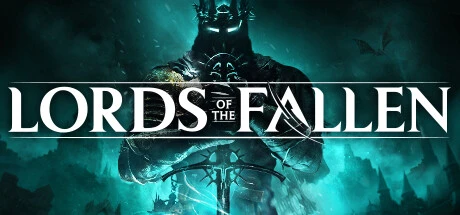
Plataforma de apoyo:steam,uwp

Sumérgete en la épica oscuridad de Lords of the Fallen mientras el Modo Dios redefine tus límites como Cruzado Oscuro. Esta funcionalidad única elimina cualquier preocupación por recibir daño de Rhogar, caídas mortales o trampas traicioneras, dándote la libertad para explorar sin restricciones los reinos de Axiom y Umbral. Imagina enfrentarte al Aniquilador con total confianza, practicar sus patrones complejos sin perder progreso, o probar builds experimentales que mezclan armas, armaduras y hechizos sin la necesidad de farmear recursos. Perfecto para quienes buscan disfrutar la narrativa profunda y escenarios interconectados sin la frustración de los combates almascares, este modo transforma tu experiencia en una aventura centrada en la inmersión y la creatividad. Ya sea descubriendo secretos ocultos en el Monasterio de los Hermanos o dominando mecánicas de jefes colosales como el Adorador, el Modo Dios asegura que cada decisión sea estratégica, no punitiva. Ideal para jugadores que priorizan la atmósfera oscura y el lore del juego sobre la dificultad tradicional, o para quienes quieren convertir cada batalla contra el ejército demoníaco de Adyr en una exhibición de habilidad sin riesgo. Con recursos ilimitados como vigor y maná, este enfoque permite exprimir al máximo las nueve clases de personajes y la personalización épica, mientras mantienes el ritmo narrativo sin interrupciones. Lords of the Fallen nunca ha sido tan accesible para dominar el mundo interconectado, experimentar con builds únicas o simplemente disfrutar la épica de cada encuentro con la tensión reducida. ¡Deja atrás la repetición frustrante y enfócate en lo que realmente importa: convertirte en leyenda en los reinos de los vivos y los muertos!

Si te has enfrentado a la brutalidad de Lords of the Fallen (2023) y has sentido cómo cada error te cuesta progreso, la Salud infinita podría ser tu pasaporte para dominar el juego con vida ilimitada y sin temor a morir. Esta funcionalidad transforma tu experiencia en el soulslike de acción, permitiéndote adentrarte en zonas traicioneras como la Cisterna de Umbral o el Sunless Skein sin preocuparte por trampas ambientales, enemigos agresivos o efectos de estado como el veneno. Imagina desbloquear builds creativos, analizar patrones de bosses como Pietas the Chained o Elianne the Starved, y recolectar Vigor o Stigmas sin interrupciones—todo gracias a una barra de vida que nunca se agota. Perfecta para jugadores que buscan una aventura épica sin frustración, ya sea que estés aprendiendo las mecánicas o explorando los rincones más oscuros de Mournstead. Con modo dios activado, los desafíos se convierten en oportunidades para perfeccionar tu estilo de combate, descubrir secretos escondidos o simplemente disfrutar de la narrativa de fantasía oscura sin perder recursos. ¿Quieres probar armas de Fuerza en peleas cuerpo a cuerpo o experimentar con magias sin riesgo? La invencibilidad te deja enfocarte en lo que realmente importa: sumergirte en el legado de Adyr y sus mundos paralelos. Desde el farmeo rápido en el Forsaken Fen hasta la exploración relajada de criptas infestadas, esta característica elimina la presión de gestionar Sanguinarix o regresar a un Vestige, convirtiendo cada enfrentamiento en una lección o una fiesta de loot. ¡Salta entre Axiom y Umbral como un Cruzado Oscuro invulnerable, y deja que la vida ilimitada te lleve a dominar el título sin límites!

En Lords of the Fallen (2023), la estamina infinita transforma radicalmente tu experiencia en el oscuro y vasto reino de Mournstead, permitiéndote dominar movimientos clave sin pausas frustrantes. Este RPG de acción Soulslike exige precisión en cada ataque, bloqueo o esquiva, pero con estamina infinita, dejas atrás la tensión de gestionar recursos limitados. Imagina enfrentarte al dios demonio Adyr sin interrupciones, ejecutando combos fluidos o alternando entre los mundos de Axiom y Umbral con total libertad. ¿Qué significa esto para los jugadores? Menos muertes por agotamiento, más tiempo disfrutando de la jugabilidad y una curva de aprendizaje menos abrupta. Tanto si te enfrentas al Segador Carmesí en batallas épicas como si exploras los secretos del Pantano Olvidado, la estamina infinita elimina las barreras tradicionales de los Soulslike, permitiendo que te enfoques en estrategias creativas o en descubrir caminos ocultos sin temer quedarte sin energía. Los fanáticos de los jefes desafiantes como Pieta encontrarán un aliado perfecto para estudiar patrones y ejecutar movimientos agresivos sin preocuparse por el cooldown. Además, en zonas donde los enemigos te rodean, como las ruinas de Calrath, esta funcionalidad convierte cada encuentro en un espectáculo de velocidad y control. ¿Listo para correr, saltar y atacar sin restricciones? La estamina infinita en Lords of the Fallen no solo mejora tu ritmo de combate, sino que redefine cómo interactúas con un mundo diseñado para probar tu resistencia. Aunque es tentador usarla en cada partida, recuerda que los Soulslike clásicos brillan por su equilibrio entre riesgo y recompensa. ¿Quieres dominar los reinos paralelos sin límites? La estamina infinita es tu llave para una aventura más dinámica, pero úsala con sabiduría para no perder la esencia del desafío.

En Lords of the Fallen (2023), la funcionalidad Mana infinito redefine las reglas del juego para quienes dominan builds mágicas, eliminando la tensión de gestionar recursos y abriendo un universo de posibilidades donde cada hechizo se convierte en una extensión natural de tu voluntad. Imagina lanzar rayos Radiantes o invocar tormentas Umbrales sin interrupciones, donde la única limitación eres tú mismo. Ya sea despejando hordas de Rhogars en el Feudo de la Maldición Gélida o resolviendo mecanismos en el reino Umbral, esta opción transforma tu experiencia en Mournstead: olvídate de buscar Piedras de Mana o calcular cada lanzamiento, y enfócate en dominar el ritmo de combate, explorar caminos ocultos o apoyar a tu equipo en cooperativo con curaciones constantes. Los enfrentamientos contra jefes como Elianne la Hambrienta dejan de ser una lucha contra el reloj para convertirse en un espectáculo de creatividad, donde puedes mantener escudos mágicos mientras desatas daño devastador sin preocuparte por la regeneración. La magia ilimitada no solo reduce la dificultad, sino que amplifica la inmersión, permitiéndote experimentar el juego como un dios de la hechicería sin ataduras. En PvP, la ventaja es brutal: presiona a tus rivales con un flujo incesante de hechizos que harán imposible su recuperación. ¿Cansado de interrumpir tu flow para reabastecer mana? La funcionalidad Mana infinito elimina esa fricción, ahorrándote horas de farmeo y dándote libertad para exprimir al máximo cada rincón del mundo abierto. Desde combates épicos hasta puzles que requieren habilidad mágica, este cambio radical convierte a Lords of the Fallen en un parque de diversiones para magos, donde el poder sin fin te invita a reinventar tu estilo de juego y conquistar la oscuridad con un arsenal que nunca se agota. ¡Deja atrás las cadenas del sistema y domina como nunca antes!

En Lords of the Fallen, la Munición Infinita emerge como una mecánica que transforma por completo tu experiencia táctica, especialmente si te identificas con builds centradas en el daño a distancia. Al equipar el Umbral Eye of Lydia the Numb Witch en el slot principal de tu lámpara umbral, dejas de preocuparte por el número limitado de proyectiles que te restringía en enfrentamientos contra jefes como el Sundered Monarch o al explorar áreas hostiles del reino umbral. Esta funcionalidad no solo permite disparos continuos con armas arrojadizas, ballestas o arcos, sino que introduce una dinámica estratégica al vincular el consumo de munición con el daño umbral (*wither damage*) en tu salud, un costo que puedes recuperar mediante conexiones limpias contra enemigos. Para los fanáticos de builds enfocadas en agilidad o daño a distancia, combinar la Munición Infinita con accesorios de regeneración o jabalinas de protección crea un equilibrio entre agresividad y sostenibilidad, permitiendo desatar una ofensiva implacable sin pausas para recargar. La comunidad de jugadores ya está experimentando cómo este elemento cambia las reglas al permitir stunlocks prolongados en combates, limpiar hordas en el umbral sin temer el agotamiento de recursos, o incluso apoyar a aliados en co-op con explosivos como el Enhanced Radiantburst Parchment. Aunque el daño umbral representa un riesgo, la combinación con anillos de regeneración o ataques ocasionales cuerpo a cuerpo convierte esta funcionalidad en una ventaja competitiva. Lords of the Fallen se vuelve más accesible para quienes buscaban una alternativa a las limitaciones de bolsas de munición (*Ammunition Pouches*) o al farmeo de vigor, ofreciendo libertad para construir personajes devastadores en Ranged Build. Ya sea en duelos épicos o al navegar por paisajes oscuros donde cada proyectil cuenta, la Munición Infinita posiciona al Umbral Eye como un cambio de juego que fusiona inmersión narrativa con mecánicas innovadoras, invitando a los jugadores a dominar los reinos de Axiom y Umbral como cazadores implacables.

En el oscuro y desafiante universo de *Lords of the Fallen*, la funcionalidad de *Cargas de Desgarrador de Almas Infinitas* redefine por completo las posibilidades de la Linterna Umbral y su icónica habilidad Soulflay. Mientras los jugadores navegan por paisajes góticos y enfrentan criaturas marchitadas, esta mejora permite usar el Desgarrador de Almas sin restricciones, convirtiendo cada encuentro en una oportunidad para dominar mecánicas esenciales. Imagina mantener a jefes como Pieta en estados de marchitamiento constante, aislar enemigos en zonas claustrofóbicas de Calrath sin pausa estrategia, o revelar secretos en las Profundidades de Mournstead sin temer por el agotamiento de recursos. La *Libertad de Desgarrador* no solo elimina viajes innecesarios a los Vestige, sino que profundiza la inmersión en el reino Umbral, donde cada acción se siente poderosa y sin compromisos. Los fans de la comunidad Steam y Reddit ya celebran esta característica como un *Desgarrador Infinito* que transforma la gestión tradicional en ventaja táctica, especialmente en fases donde el daño de marchitamiento es crítico. Con *Cargas Ilimitadas*, las tácticas que antes eran restrictivas ahora cobran vida: desde empujar adversarios a precipicios hasta resolver puzles complejos con fluidez. Este enfoque elimina uno de los mayores dolores de cabeza para nuevos jugadores y veteranos por igual, permitiendo enfocarse en la coreografía brutal de combates o descubrir caminos ocultos sin interrupciones. Ya sea controlando oleadas en callejones estrechos o manipulando dimensiones con precisión, la experiencia se vuelve más dinámica y alineada con el ritmo frenético que define a los Soulslike. Domina mecánicas que antes te limitaban, convierte la exploración en una aventura sin frenos y haz que cada uso del Desgarrador de Almas sea una declaración de maestría sobre el mundo de *Lords of the Fallen*.

Si buscas cargar ligera sin sacrificar tu armamento favorito en Lords of the Fallen, Peso cero es la solución que transformará tu experiencia en este soulslike brutal. Esta mecánica innovadora elimina las restricciones de peso de armaduras, armas y accesorios, permitiéndote moverte como un rayo entre los reinos vivos y muertos mientras dominas el arte de la esquiva perfecta. Imagina enfrentar a los Rhogar Lords con builds enfocados en agilidad, rodando entre sus combos mortales sin agotar tu barra de energía, o explorar el reino Umbral descubriendo tesoros ocultos mientras evitas trampas con movimientos fluidos. En PvP y cooperativo, la ventaja táctica de no ser ralentizado por tu equipo pesado te dará el control absoluto para flanquear enemigos o ejecutar tácticas de escape sin titubeos. Peso cero resuelve la frustración clásica de tener que elegir entre defensa y velocidad, permitiendo construir personajes híbridos que combinan la resistencia de armaduras pesadas con la agilidad de un pícaro. Ya sea en combates contra bosses legendarios, zonas interconectadas llenas de secretos o duelos 1v1, esta funcionalidad mejora tu capacidad para ejecutar esquivas consecutivas sin penalizaciones, convirtiendo enemigos rápidos en objetivos predecibles. Para los fanáticos de RPGs de acción que valoran la exploración sin límites, Peso cero no solo eleva tu movilidad a otro nivel, sino que redefine cómo interactúas con un mundo diseñado para castigar cada error. Olvídate de gestionar cargas restrictivas y enfócate en perfeccionar tu estilo de juego: desde builds mago que requieren posicionamiento preciso hasta guerreros que equilibran fuerza y dinamismo, todo es posible con esta mejora que hace del combate intenso un reto más accesible sin perder su esencia. En Lords of the Fallen, donde cada esquiva bien timed significa la diferencia entre la victoria y la muerte, Peso cero se convierte en tu aliado para dominar el terreno y los enfrentamientos con precisión de next level.

En Lords of the Fallen (2023), la tasa de caída del 100% redefine cómo los jugadores dominan el descubrimiento de objetos y aceleran su progresión en los reinos oscuros de Axiom y Umbral. Esta innovadora funcionalidad elimina la aleatoriedad frustrante al asegurar que cada enemigo derrotado suelte todo su botín esperado, permitiéndote concentrarte en lo que realmente importa: derrotar a bosses colosales, explorar mapas interconectados y construir builds optimizados sin perder horas farmeando en zonas como el Bastión de los Peregrinos. Imagina enfrentar a un Rhogar Lord en Mournstead y obtener al instante su espada icónica o armadura especial sin repetir el combate 10 veces. Con esta mecánica, los materiales clave como Deralium o fragmentos Umbral se vuelven accesibles al primer intento, agilizando mejoras de equipo cruciales para modos New Game+ donde cada segundo cuenta. La comunidad ya no dependerá del RNG para completar colecciones o desbloquear rutas narrativas ocultas, ya que cada victoria se traduce directamente en recompensas tangibles. Desde los desafíos iniciales hasta las últimas expansiones, esta característica convierte las mecánicas tradicionales de loot en un sistema predecible y satisfactorio, ideal para speedrunners y completionists que odian el grind repetitivo. Aprovecha la tasa de caída del 100% para maximizar tu eficiencia en combates estratégicos, reducir el tiempo de preparación contra enemigos de alta dificultad y disfrutar de la inmersión en un mundo diseñado para pruebas épicas, no para frustraciones aleatorias. Ya sea que busques armas legendarias, accesorios únicos o componentes para misiones secundarias, esta funcionalidad transforma Lords of the Fallen en una experiencia donde el esfuerzo siempre se alinea con el premio, manteniendo el ritmo adrenalínico que los fans del género esperan. La exploración, el combate y la narrativa se integran sin interrupciones, convirtiendo cada encuentro en un paso significativo hacia la victoria definitiva.

En el oscuro y desafiante mundo de Mournstead de Lords of the Fallen (2023), la velocidad de movimiento no es solo un número en la pantalla: es una herramienta dinámica que define cómo esquivas combos mortales, kites enemigos o navegas por niveles cargados de trampas. A diferencia de otros RPG donde puedes ajustar directamente la velocidad, aquí el peso del equipo se convierte en tu mejor aliado o peor enemigo, influyendo en la agilidad de tus esquivas y la eficiencia de tus builds. Imagina enfrentarte al Congregator of Flesh con una carga ligera, volviendo tus esquivas en volteretas rápidas que te permiten burlar sus patrones de ataque, o explorar el Forsaken Fen con movilidad en combate suficiente para separar hordas de adversarios antes de que te rodeen. El sistema de carga, dividido en tres niveles, exige que equilibres defensa y velocidad: armaduras ligeras y armas manejables ofrecen agilidad para esquivar proyectiles o saltos precisos en zonas de plataformas, mientras que los builds pesados exigen invertir en Resistencia para no quedarte atrapado en un movimiento lento que te hace vulnerable. Pero no todo es sacrificar protección: algunos jugadores descubren builds híbridos que combinan movilidad decente con defensas sólidas, especialmente útiles contra jefes como Pieta, She of Blessed Renewal, cuyos combos rápidos exigen timing perfecto en tus esquivas. Si eres nuevo, entender cómo el peso del equipo afecta tu velocidad puede parecer complicado, pero dominarlo abre puertas a estilos de juego más dinámicos, desde esquivar ataques a distancia hasta replegarte rápidamente tras agotar tu resistencia. La clave está en experimentar con gear ligero, optimizar tu carga al 25% para esquivas ágiles, y adaptar tu equipamiento según el escenario. Lords of the Fallen no te da atajos: cada decisión de equipamiento moldea tu experiencia, desde derrotar hordas hasta superar secciones que exigen movilidad en tiempo real. Así que prepárate para redefinir tu estrategia, porque en Mournstead, moverse con inteligencia es tan importante como asestar golpes letales.

En Lords of the Fallen, dominar los entornos interconectados de Mournstead requiere más que habilidad pura; optimizar tu velocidad de movimiento se convierte en un recurso estratégico para jugadores que buscan superar desafíos como el Camino del Peregrino o el Acantilado de Fitzroy. Esta funcionalidad, aunque no es una opción directa en el menú, emerge al combinar armaduras ligeras, hechizos de agilidad y builds enfocados en reflejos rápidos, permitiendo adaptar tu personaje a un ritmo de juego dinámico. Mejorar la movilidad no solo acelera la exploración en zonas densamente pobladas de enemigos, sino que redefine tu capacidad para esquivar combos brutales de jefes como Pieta o el Sundered Monarch, cuyos patrones exigen precisión milimétrica. La comunidad ha destacado cómo un ritmo acelerado reduce la frustración por animaciones torpes o el sistema de fijado impreciso, problemas recurrentes en combates caóticos contra adversarios de gran tamaño. En modo cooperativo, moverse con agilidad se traduce en revivir aliados antes de que sean abatidos o distraer hordas enemigas con movimientos fluidos. Lords of the Fallen premia a quienes priorizan la movilidad, ya sea para farmear recursos sin interrupciones o para ejecutar estrategias de hit-and-run en mazmorras hostiles. La clave está en equilibrar las estadísticas de agilidad con la resistencia del equipo, asegurando que cada paso, carrera o esquiva responda a las exigencias de un soulslike que recompensa la adaptabilidad. Al integrar esta mecánica en tu rutina de juego, no solo aumentas tu eficacia en batallas épicas, sino que transformas la experiencia de navegación por escenarios diseñados para castigar la menor vacilación. ¿Listo para marcar tu propio ritmo en un mundo que te empuja al abismo? Lords of the Fallen te espera con un sistema que recompensa a los valientes y ágiles.

En Lords of the Fallen, la funcionalidad de Máximo Poise redefine las reglas del combate al otorgar a tu personaje una resistencia al tambaleo que deja a los rivales con la boca abierta. Imagina cargando con tu espada gigante contra un jefe que lanza combos rápidos sin que su impacto te haga retroceder ni un milímetro, o completar una animación de hechizo épica mientras las hordas enemigas te golpean sin piedad. Esta característica no solo mejora tu hiperarmadura, sino que convierte cada ataque en una experiencia inmersiva al eliminar las interrupciones que rompen la fluidez del juego. Para los fans de armas poderosas con retraso en la recuperación o magos que dependen de tiempos precisos, Lords of the Fallen se siente más justo y dinámico al permitir ataques ininterrumpidos incluso en las situaciones más caóticas. Ya sea que estés enfrentando duelos PvP donde un solo error significa la derrota o luchando contra múltiples enemigos en mazmorras oscuras, Máximo Poise te da el control para mantener la presión sin depender de esquivas perfectas o bloqueos milimétricos. Los jugadores que buscan resistencia al tambaleo en jefes complicados, hiperarmadura para contrarrestar combos de élite o simplemente ataques ininterrumpidos para ejecutar builds creativas, encontrarán en esta mecánica la llave para dominar el combate con estilo. Olvídate de la frustración de combos truncados por un golpe inesperado: con Máximo Poise, cada movimiento cuenta. Desde el primer momento en que pruebas esta opción en Lords of the Fallen, notarás cómo el juego se adapta a un enfoque más ofensivo, ideal para quienes prefieren aplastar rivales en lugar de retroceder constantemente. Los streamers y speedrunners ya lo celebran como un cambio radical para builds de alto daño, mientras que los noobs agradecen que reduzca la curva de aprendizaje sin restar desafío. Ya sea que busques resistencia al tambaleo en combates contra jefes legendarios, hiperarmadura para jugadas suicidas en arenas PvP o simplemente ataques ininterrumpidos que te hagan sentir invencible, esta funcionalidad transforma tu experiencia en el oscuro universo de Lords of the Fallen, haciendo cada victoria aún más satisfactoria.

En el oscuro y brutal universo de Lords of the Fallen, donde cada golpe puede significar la diferencia entre la victoria y la humillación, la Limpieza Instantánea de Acumulación de Estado Negativo emerge como un recurso revolucionario para los jugadores Soulslike que buscan sobrevivir a las mecánicas más exigentes. Esta funcionalidad permite purgar de un solo impulso los efectos de estado como Sangrado, Quemadura o Veneno antes de que se disparen, dando a los guerreros del reino caído la oportunidad de mantener su combo sin interrupciones y ejecutar playstyles arriesgados sin temer por las trampas ambientales o los ataques combinados de enemigos. A diferencia de métodos tradicionales de reseteo instantáneo que consumen recursos limitados, esta habilidad integrada ofrece una solución proactiva para neutralizar debuffs acumulativos, especialmente útil en jefes que abusan de daños por estado o en zonas donde el control de multitudes se vuelve un infierno. Imagina enfrentar al Lich King sin preocuparte por la barra de Congelación llenándose progresivamente, o navegar por los senderos plagados de trampas de Mournstead manteniendo siempre tus stats al máximo. La comunidad de Lords of the Fallen ha señalado repetidamente que la gestión de efectos de estado representa uno de los mayores desafíos para jugadores casuales y veteranos por igual, y esta funcionalidad responde directamente a esas necesidades con una elegancia que encaja perfecto en el diseño del juego. Ya sea que te lances a duelos PvP donde cada milisegundo cuenta o explores mazmorras generadas proceduralmente donde los enemigos te atacan sin piedad, la capacidad de resetear la acumulación de estados negativos te dará ese edge para convertirte en leyenda. Olvídate de interrumpir tu ritmo de combate o de morir por acumulación de daño ambiental - esto es puro poder en tus manos, sin necesidad de mods externos o herramientas que violen las reglas del juego. ¡Prepárate para dominar el mundo caído con la libertad de jugar sin cadenas!

En el brutal mundo de *Lords of the Fallen*, donde cada enfrentamiento puede ser definitivo, el Multiplicador de Defensa surge como tu aliado definitivo para dominar los desafíos de Mournstead con builds creativos y una resistencia a prueba de caídas épicas. Imagina multiplicar tu capacidad para resistir los ataques de jefes colosales como el Segador Escarlata o el Monarca Afligido, permitiéndote explorar los reinos de Axiom y Umbral sin temer por las trampas mortales o enemigos feroces que acechan en cada esquina. Ya sea que estés perfeccionando un build de magia Radiance, ajustando estrategias en servidores no oficiales o simplemente buscando una experiencia más accesible, esta funcionalidad te da control absoluto sobre tu supervivencia sin sacrificar la emoción del combate táctico. Al aplicar factores como 2x en defensas físicas o elementales, reduces daño recibido y prolongas tus duelos, abriendo espacio para estudiar patrones, ejecutar combos precisos o coleccionar Vigor sin interrupciones. Ideal para jugadores que buscan equilibrar la dificultad hardcore con builds frágiles o maximizar eficiencia en farmeo, el Multiplicador de Defensa transforma cada muerte en una lección y no en un obstáculo. Pero ojo: su uso en mods de terceros exige responsabilidad en servidores privados, respetando las reglas de la comunidad para mantener la experiencia justa y desafiante. ¡Convierte la defensa reforzada en tu ventaja estratégica y conquista los reinos espectral y terrenal con confianza renovada!

En Lords of the Fallen, la edición de Vigor se convierte en tu aliado estratégico para personalizar la experiencia de juego sin depender de grindear interminablemente. Esta funcionalidad te permite ajustar directamente la cantidad de Almas que obtienes al vencer enemigos o completar misiones, acelerando la mejora de atributos clave como fuerza, resistencia o fe. Ya sea que busques construir un guerrero invencible, un ágil ladrón o un hechicero dominante, modificar tu Vigor elimina la frustración de repetir áreas solo para acumular recursos, especialmente en desafíos como el reino Umbral donde cada caída puede costarte todo tu progreso. Imagina enfrentar al Silencioso Santo con un build optimizado gracias a un ajuste previo de tu Vigor, o explorar los laberintos del Castillo Bramis sin temer perder miles de Almas en una sola muerte. En NG+, cuando los enemigos se vuelven más brutales pero las recompensas no escalan, esta opción te mantiene competitivo para dominar el combate y experimentar builds creativos sin sacrificar horas en grindear. La edición de Vigor no solo resuelve el dolor de la progresión lenta, sino que amplifica el potencial de tu personaje para enfocarte en lo que realmente importa: la narrativa épica, los jefes imponentes y la exploración sin límites en este RPG de acción. Adapta tu estrategia, maximiza tu eficiencia y vive Lords of the Fallen como nunca antes, con libertad para moldear tu aventura desde el primer momento.

En Lords of the Fallen (2023), el Multiplicador de Vigor emerge como una mecánica que redefine tu estrategia en este RPG de acción de fantasía oscura. ¿Alguna vez has sentido que el grind eterno te consume mientras luchas contra enemigos implacables en Axiom o intentas sobrevivir en Umbral? Aquí es donde entra en juego esta característica que combina riesgo y recompensa: al adentrarte en el reino de los muertos, tu acumulación de Vigor, la moneda de experiencia que impulsa tu progresión, comienza a escalar hasta un x3.00 brutal si logras mantener el equilibrio entre exploración y supervivencia. Imagina triplicar tus ganancias de XP Extra al derrotar Cáscaras en el Percho del Peregrino o acumular puntos suficientes para mejorar tu build antes de enfrentar al Congregador de Carne sin pasar horas farmeando. La clave está en aprovechar el Boost de Vigor inteligentemente, regresando al Vestigio justo antes de que la Sombra Escarlata te arranque la lámpara. Este sistema no solo acelera tu crecimiento en los árboles de atributos, sino que también te invita a asumir desafíos más altos con equipo mejorado, manteniendo la adrenalina al máximo. Para los que odian el Grind Rápido repetitivo, el Multiplicador de Vigor ofrece un escape estratégico: cada segundo en Umbral se convierte en oro, pero requiere precisión en combate y conocimiento del mapa para evitar perderlo todo. Ya sea que estés optimizando tu personaje para duelos 1v1 contra jefes o explorando builds creativos, esta mecánica se convierte en tu mejor aliado para exprimir al límite el mundo dual de Lords of the Fallen. La comunidad ya lo sabe: dominar el ciclo de riesgo-recompensa en Umbral es la diferencia entre morir una y otra vez o asaltar las mazmorras con stats a prueba de desastres. ¿Listo para multiplicar tu eficiencia sin caer en sistemas aburridos? En Lords of the Fallen, el poder está en tus manos... y en tu capacidad para escapar de la muerte cuando el ambiente se vuelve letal.

En Lords of the Fallen, la funcionalidad de Consumibles infinitos redefine las reglas del juego al permitirte acceder a provisiones sin límites, desde Briostones para recuperarte en medio de duelos épicos hasta Manastone Clusters que mantienen tu magia activa. Imagina enfrentar jefes legendarios como The Sundered Monarch sin agotar tu arsenal o explorar las trampas de Umbral con la confianza de tener resistencia a estados peligrosos siempre a mano. Esta característica no solo suaviza la curva de dificultad típica de los soulslike, sino que también libera tu creatividad al experimentar con builds y estrategias sin preocuparte por el inventario. Ya sea en solitario o en partidas cooperativas, donde cada aliado puede convertirse en un pilar crucial, los recursos infinitos transforman el caos en oportunidades para dominar el mundo de Mournstead. Los jugadores que buscan disfrutar de la narrativa oscura y los desafíos sin la presión de farmear constantemente encontrarán en esta mecánica una solución perfecta para maximizar su inmersión. Consus sin límite, items ilimitados y una libertad total para exprimir cada rincón del juego: eso es lo que ofrece Consumibles infinitos, especialmente cuando las batallas contra Adyr exigen cada gramo de tu habilidad. Sin estrés, sin pausas para gestionar materiales, solo pura acción y exploración épica. ¿Listo para dominar el reino sin restricciones? Esta es la respuesta a las búsquedas de quienes buscan 'recursos infinitos en Lords of the Fallen' o 'items ilimitados sin farmeo' mientras navegan por un universo que premia la audacia.

Lords of the Fallen presenta un sistema de crecimiento que fusiona estrategia y personalización, donde cada punto invertido en Atributos como Fuerza, Agilidad o Infierno redefine tu estilo de combate. Al derrotar enemigos y recolectar Vigor, los jugadores acumulan recursos para subir de nivel en los Puntos de Vestigio, escalando desde builds basados en guerreros pesados con alta Resistencia hasta magos especializados en Resplandor. La posibilidad de Reasignar puntos en Cielorraso usando Crisálidas de Renacimiento elimina el miedo a equivocaciones, permitiendo adaptarte a desafíos como Pieta o enemigos endgame sin resetear tu progresión. Este equilibrio entre riesgo y recompensa cobra vida al enfrentar el Reino Umbral, donde perder Vigor tras la muerte agrega tensión, pero los Vestigios actúan como anclas seguras para consolidar mejoras. Experimentar con builds híbridos o especializados se vuelve viable gracias a la flexibilidad del sistema, especialmente en NG+ donde los enemigos exigen un ajuste fino de Vitalidad o Infierno para sobrevivir. Desde optimizar daño cuerpo a cuerpo con Fuerza hasta maximizar resistencia mágica mediante Resplandor, 'Editar Nivel' transforma cada decisión en una herramienta para superar obstáculos. Los jugadores pueden alternar entre estilos sin penalizaciones severas, convirtiendo la reasignación de atributos en un recurso clave para quienes buscan probar builds creativos o corregir elecciones iniciales. Aunque farmear Vigor al inicio requiere paciencia, cada nivel alcanzado refuerza tu personaje para enfrentar combates que demandan tanto precisión como poder bruto. Ya sea priorizando Vitalidad para resistir golpes brutales o Agilidad para combos rápidos, este sistema de edición de nivel no solo resuelve el dilema de builds subóptimos, sino que eleva la rejugabilidad al permitir múltiples enfoques en un mundo donde la dificultad y la exploración van de la mano.

En Lords of the Fallen, el desafiante RPG de acción de fantasía oscura que redefine el género Soulslike, la funcionalidad 'Editar Fuerza' surge como un recurso revolucionario para jugadores que buscan dominar el combate sin atascarse en horas de farmeo de Vigor. Esta opción te permite ajustar directamente el atributo de Fuerza de tu personaje, evitando el grind tradicional en los Vestigios y abriendo la puerta a builds creativos que antes eran imposibles sin reiniciar. Ya sea que quieras blandir armas pesadas como espadas grandes o martillos de guerra, convertirte en un tanque físico en batallas épicas contra jefes como el General Rhogar, o simplemente explorar zonas hostiles del reino Umbral con menos frustración, 'Editar Fuerza' se convierte en tu aliado para exprimir cada mecánica del juego. Los fans de los atributos clave en Lords of the Fallen sabrán apreciar cómo esta característica elimina la barrera del grind, permitiendo experimentar con combinaciones híbridas entre Fuerza y Radiancia o probar builds agresivos sin sacrificar la inmersión. Ajustar tu nivel de Fuerza al instante no solo facilita superar encuentros complicados, sino que también transforma tu enfoque estratégico: más daño físico, defensas robustas y flexibilidad total para moldear tu personaje según tus preferencias. Ideal para quienes buscan personalizar su estilo en Lords of the Fallen sin repetir ciclos interminables de farmeo, esta funcionalidad respalda la exploración audaz y el combate dinámico manteniendo el espíritu desafiante del título. Desde enfrentar bosses con armaduras pesadas hasta eliminar hordas en criptas oscuras, 'Editar Fuerza' redefine las posibilidades de los atributos en un juego donde cada decisión cuenta. Úsalo con inteligencia para equilibrar poder y dificultad, y deja que tu creatividad, no el grind, marque la diferencia en esta aventura Soulslike de nueva generación.

En Lords of the Fallen (2023), la Agilidad no solo define tu capacidad para moverte rápido, sino que también transforma tu estilo de juego en una experiencia reactiva y fluida, especialmente si te inclinas por builds de destreza centrados en armas ligeras y esquivas precisas. Esta estadística es clave para maximizar el daño de dagas, espadas rápidas o arcos, permitiéndote ejecutar combos veloces y evitar ataques enemigos con movimientos eficientes que ahorran resistencia. Imagina enfrentar a jefes como Pieta o el Guardián Corrupto con una build de destreza optimizada: cada esquiva bien timed se convierte en una oportunidad para contraatacar con armas que escalan en A, como la Espada del Perforador de Pecados, sin quedarte atrás en los combates más exigentes. La Agilidad brilla en el Reino Umbral, donde los enemigos emergen de sorpresa y la exploración demanda una movilidad ágil para no ser rodeado, así como en duelos PvP, donde la velocidad y la precisión marcan la diferencia entre el victorioso y el derrotado. Si alguna vez has sentido que tu daño inicial con armas ligeras era insuficiente o que los patrones de ataque de ciertos bosses te superaban, elevar tu nivel de Agilidad resuelve ambos desafíos: desde mejorar la eficacia de las esquivas hasta maximizar el potencial de armas como las Cuchillas de Rechazo, esta estadística te da control en situaciones caóticas. Para quienes prefieren un juego rápido y basado en reflejos, combinar una build de destreza con armaduras ligeras y armas como la Espada de Fitzroy no solo optimiza tu carga y resistencia, sino que te convierte en un luchador versátil capaz de adaptarse a cualquier reto en Mournstead. Ya sea que te enfrentes a grupos de enemigos en el Peregrinaje del Peregrino o que busques mantener la ventaja en peleas intensas, la Agilidad es tu aliada para dominar Lords of the Fallen con velocidad y estrategia. ¡Prepárate para volar entre combates y dejar a todos boquiabiertos con tu habilidad!

En *Lords of the Fallen*, dominar la gestión de resistencia no solo define tu capacidad de maniobra en combate cuerpo a cuerpo, sino que también potencia tu versatilidad ante las múltiples amenazas del mundo de Mournstead. La Resistencia, un pilar fundamental para builds de todo tipo, influye directamente en tu barra de energía, permitiéndote ejecutar combos continuos, esquivas precisas y sprints estratégicos sin quedarte sin fuelle, algo crucial cuando te enfrentas a jefes colosales o exploras zonas hostiles como las ruinas de Calrath. Cada punto invertido en esta estadística no solo amplía tu capacidad de carga en 1 punto, sino que refuerza tus atributos defensivos contra daño físico, fuego, sagrado y marchitez, convirtiéndote en un rival más resistente incluso en el reino de Umbral. Para arqueros y magos, equilibrar Resistencia con Vitalidad abre la puerta a una mayor munición y hechizos devastadores, ya que la fórmula basada en la combinación de ambas estadísticas dividida entre dos menos dos al total define cuántos proyectiles o encantamientos puedes usar sin interrupciones. Los jugadores suelen toparse con limitaciones como la imposibilidad de equipar armaduras pesadas por restricciones de peso o la fragilidad ante efectos de aplastamiento o sangrado, pero priorizar esta habilidad resuelve ambos problemas: más energía para mantener el ritmo en batallas épicas y defensas mejoradas que absorben los golpes más duros. Imagina esquivar ataques de un jefe con movimientos complejos sin temer por quedarte vulnerable, o cargar con el equipo del Señor mientras conservas agilidad para navegar trampas mortales. La Resistencia no es solo un número; es la diferencia entre la derrota y la victoria, especialmente cuando combinas su mejora con estrategias de inversión en Vestigios o Brotes de Vestigio. Ya sea que te enfoques en builds pesados, tácticas ágiles o ataques a distancia, ajustar esta estadística con inteligencia te deja listo para dominar escenarios de alto impacto y convertirte en un verdadero lord de las batallas. ¿Listo para transformar tu experiencia en Mournstead con una gestión de resistencia a prueba de cualquier desafío? ¡Tu próxima runa te espera!

En Lords of the Fallen, ajustar tu vitalidad no solo cambia las reglas del juego, sino que redefine tu capacidad para sobrevivir en cada rincón oscuro de este RPG de acción Soulslike. Si eres de los que busca mejorar la salud de tu personaje sin sacrificar estilo, invertir en vitalidad es la jugada que necesitas. Imagina soportar los combos devastadores de los Rhogar Lords o aguantar los golpes brutales de Pieta sin caer al primer error: esa es la ventaja que ofrece esta funcionalidad. Desde los inicios, cuando aún estás aprendiendo a leer los patrones de los enemigos, hasta los enfrentamientos épicos contra jefes colosales, una vitalidad alta te da margen para fallar, aprender y seguir adelante sin frustrarte por muertes constantes. En el modo cooperativo, ser el compañero que resiste los embates de los enemigos potenciados por las mariposas rojas mientras tu aliado lanza hechizos es un lujo que solo los builds enfocados en resistencia pueden disfrutar. Y si te gusta explorar los mundos interconectados de Axiom y Umbral sin depender de checkpoints, esta mecánica te permite asumir riesgos calculados, acumulando experiencia (Vigor) sin el miedo a perder progreso. La clave está en balancear tu salud con otras estadísticas: demasiado poco y cada ataque sorpresa te costará caro, demasiado y podrías sacrificar agilidad. Pero cuando lo logras, cada curación con objetos como la Flor de Oración se siente más efectiva, cada pelea prolongada se vuelve táctica y cada victoria, merecida. Ya sea que estés dominando el Puente del Descanso Celestial o navegando el reino de los muertos con sus criaturas más agresivas, editar la vitalidad no es solo una opción, es la diferencia entre caer y levantarte como un Lord caído que sabe cómo sobrevivir.

¡Hola, valientes guerreros de Mournstead! Si alguna vez soñaste con convertirte en un cruzado sagrado capaz de lanzar hechizos devastadores o equipar armas legendarias sin pasarte horas farmeando Vigor, esta funcionalidad es tu llave para dominar la magia radiante en Lords of the Fallen. Editar Radiación permite a los jugadores ajustar atributos de forma directa, elevando su poder mágico a niveles inalcanzables mediante el sistema tradicional. Imagina desatar el Juicio de Orius o el Tajo Radiante con daño máximo desde el primer momento, o portar el Cetro de los Predicadores sin preocuparte por requisitos de nivel. Esta opción transforma tu experiencia al ofrecer optimización mágica estratégica, ideal para quienes prefieren explorar el Reino Umbral o enfrentar al Congregador de Carne con builds personalizados. Los fanáticos de los soulslike saben que subir Radiación manualmente consume tiempo, pero con esta mecánica innovadora, saltas las barreras y accedes a equipo exclusivo, combos divinos y estrategias flexibles. Ya sea limpiando hordas de enemigos con Reflejos Benditos o convirtiendo combates épicos en victorias gloriosas, Editar Radiación resuelve el dolor de los jugadores que buscan progresar sin sacrificar la inmersión en la narrativa oscura del juego. ¡Conviértete en un faro de luz en la oscuridad de Mournstead y forja tu leyenda como un Portador de la Lámpara todopoderoso! Recuerda usarla en modo offline para mantener el equilibrio y disfrutar al máximo de sus beneficios mientras respetas la comunidad. La potenciación de Radiación nunca fue tan fluida ni emocionante.

En Lords of the Fallen, Editar Infierno se convierte en la clave para desatar combos devastadores basados en la Magia de Fuego, especialmente útil contra enemigos como los no muertos de Calrath Inferior. Al enfocarte en la Estadística Infierno, no solo amplías tu reserva de maná en 8 puntos por nivel, sino que también desbloqueas hechizos épicos como Orbe Infernal o Sabuesos Infernales que arrasan con hordas enteras. La comunidad de jugadores sabe que combinar esta mecánica con catalizadores como bastones o orbes es esencial para mantener un ritmo constante en batallas contra jefes exigentes donde el daño masivo marca la diferencia. Aunque al inicio el equipo relacionado con esta estadística puede parecer limitado, avanzar hacia zonas como Calrath Superior te da acceso a mejoras que equilibran tu build sin sacrificar supervivencia. Para evitar quedar expuesto por el alto consumo de maná, objetos de regeneración rápida y una distribución inteligente de puntos entre Infierno, Vitalidad y Resistencia te mantendrán invicto. Los fans destacan que dominar Editar Infierno no solo mejora tu eficacia en combate, sino que también te conecta con estrategias avanzadas de la comunidad, como encender charcos de aceite para eliminar grupos de enemigos en áreas concurridas. Ya sea enfrentando a un jefe con debilidad al fuego o explorando zonas infernales, esta funcionalidad redefine cómo los jugadores construyen su poder, siempre manteniendo el espíritu de superación que define a Lords of the Fallen.

En Lords of the Fallen, dominar el ritmo de tu personaje es clave para sobrevivir en los desafiantes paisajes de Mournstead, donde cada esquive, ataque o movimiento requiere una gestión estratégica de stamina. La funcionalidad de edición de la tasa de regeneración permite a los jugadores adaptar la velocidad de recarga de este recurso vital según su estilo: ¿prefieres un enfoque agresivo que te mantenga en constante acción o una experiencia más táctica que exija precisión en cada uso? Esta opción abre nuevas posibilidades para combatir jefes como Pieta o enfrentar oleadas de enemigos en ruinas infestadas, evitando quedarte atrapado en momentos críticos. Imagina ajustar la regeneración para esquivar combos mortales sin pausas prolongadas o, al contrario, aceptar un desafío mayor al forzar decisiones calculadas en cada interacción. Los fans de los soulslike saben que la 'economía de stamina' define el pulso del juego: con esta herramienta, podrás equilibrar entre 'quemar' recursos o conservarlos de forma personalizada. Ya sea escalar muros en el mundo dual de Axiom y Umbral o mantener la agilidad en batallas caóticas contra el Progeny Reprouvé, la tasa de regen se convierte en tu aliada para optimizar el flujo de juego. Para los novatos, es una forma de reducir la frustración al evitar quedarse vulnerable tras un movimiento; para los veteranos, una manera de añadir dinamismo a partidas ya dominadas. Personalizar esta mecánica no solo redefine tu experiencia, sino que también refleja cómo cada jugador interpreta los desafíos, transformando Lords of the Fallen en un título aún más versátil. Desde enfrentamientos grupales en Calrath hasta explorar secretos ocultos sin interrupciones, ajustar la regeneración de stamina equilibra accesibilidad y dificultad, convirtiendo cada decisión en parte del juego. ¿Listo para reescribir tus reglas en Mournstead?

En el brutal universo de Lords of the Fallen, donde cada enfrentamiento exige precisión y estrategia, la funcionalidad de Editar Tasa de Regeneración de Mana emerge como un cambio de juego para quienes construyen su estilo alrededor de builds mágicos. Imagina desatar hechizos de Resplandor o Inferno sin pausas abruptas para consumir piedras de mana: con esta mejora, el flujo de batalla se vuelve continuo, permitiendo mantener auras como la de Inspiración sin interrupciones. La comunidad ha señalado repetidamente en foros cómo la regeneración de mana limitada en el juego base rompe el ritmo, especialmente en encuentros contra jefes como el Descendiente Rechazado o en zonas densas como el Pozo Sin Luz, donde controlar oleadas enemigas con magia de área es clave. Al acelerar la recuperación de recursos, este ajuste convierte a los magos en máquinas de daño sostenible, eliminando la dependencia de ítems que ocupan espacio vital en el inventario. Ya sea en solitario o en modo cooperativo, donde apoyar al equipo con buffs o curaciones sin quedarse 'seco' marca la diferencia, esta funcionalidad eleva la experiencia a niveles nunca vistos. Los jugadores que buscan guías de builds mágicos o discuten sobre 'regen de mana' en redes sabrán apreciar cómo este tweak transforma la sostenibilidad mágica en una ventaja real, permitiendo combos interminables y una gestión eficiente del mantenimiento de aura. Desde dominar el tempo en combates contra bestias infernales hasta maximizar DPS sin sacrificar movilidad, Lords of the Fallen se adapta finalmente al estilo de juego que los fans de la magia siempre soñaron: ágil, implacable y perfectamente equilibrado. ¿Listo para rediseñar tu build sin límites? Esta es la solución que la comunidad demandaba.

En Lords of the Fallen, dominar la resistencia a Smite no es solo una estrategia, es un arte que eleva tu experiencia de combate al máximo nivel. Esta funcionalidad permite ajustar tu capacidad para contrarrestar el temido efecto Smite, que combina daño sagrado con vulnerabilidad temporal, especialmente útil cuando te enfrentas a enemigos como los Crimson Rector o los Holy Bulwark, cuyos ataques pueden convertirse en auténticos quebraderos de cabeza si no estás preparado. Imagina poder esquivar los rayos sagrados del Bringer Trio en la Cisterna sin que la barra de Smite te deje expuesto, o explorar Bramis Castle con confianza mientras los enemigos lanzan habilidades que normalmente te dejarían KO en segundos. La clave está en cómo distribuyes tus puntos: cada dos niveles invertidos en estadísticas básicas mejora ligeramente todas tus resistencias, incluyendo Smite, lo que la convierte en una opción perfecta para builds híbridas o físicas que no quieren depender de consumibles como Smite Cure. En PvP, esta edición te da una ventaja táctica al neutralizar combos rápidos con armas imbuidas, como la espada de Pieta, y en partidas cooperativas, asegura que no seas el eslabón débil frente a enemigos que usan holy damage. Los jugadores que buscan 'cómo aumentar resistencia a Smite Lords of the Fallen' o 'mejores builds contra daño sagrado' encontrarán aquí una solución intuitiva para reducir la acumulación del efecto y mantener el control en combates prolongados. Ya sea que estés luchando contra el poder aplastante de los jefes sagrados o navegando por Lower Calrath, donde cada enemigo parece tener un as bajo la manga, esta funcionalidad te permite jugar sin miedo a la sorpresa. Y para los puristas que evitan invertir en Radiance, es una alternativa que equilibra defensas sin sacrificar el estilo de juego. En resumen, si quieres 'protección contra Smite sin consumibles' o 'resistencia sagrada Lords of the Fallen', esto es tu pasaporte para sobrevivir y vencer.

En el oscuro y desafiante universo de Lords of the Fallen, donde cada batalla exige precisión y estrategia, dominar la resistencia a sangrado se convierte en un factor decisivo para los jugadores que buscan superar jefes brutales o navegar zonas hostiles. Esta funcionalidad permite ajustar tu capacidad para mitigar el efecto de estado que drena tu vitalidad con ataques rápidos, un problema común al enfrentar hordas de enemigos en el Feudo de la Maldición Gélida o duelos PvP contra oponentes que usan armas como la Gloria Sangrienta. Mejorar tu resistencia a sangrado no solo reduce la acumulación de daño continuo, sino que también te da más margen para mantener builds agresivos sin temer colapsos repentinos de salud, evitando la dependencia de objetos curativos como el Sanguinarix en momentos críticos. Para quienes luchan contra el Segador de Luz o exploran el Percho de los Peregrinos, esta opción equilibra la dificultad al ralentizar los picos de daño, permitiendo respuestas más fluidas durante combos veloces y encuentros prolongados. La vitalidad optimizada mediante esta característica se traduce en una experiencia más inmersiva, donde la frustración por muertes repetidas se transforma en confianza al explorar estrategias alternativas. Ya sea en solitario o en modos multijugador, ajustar la resistencia a sangrado redefine tu capacidad para aguantar enemigos que apilan efectos de estado, convirtiendo peleas desesperadas en oportunidades para demostrar habilidad pura sin depender de parches de curación constantes.

En Lords of the Fallen, ajustar la resistencia a quemaduras se convierte en un aliado estratégico cuando te enfrentas a enemigos que lanzan ataques de fuego o bosses que aplican efectos elementales. Esta mecánica no solo reduce el daño directo de quemadura, sino que también minimiza la duración de sus efectos, permitiéndote mantener la salud crítica en combates contra criaturas como los Acólitos Píricos o el implacable Segador de Luz. Para los jugadores que buscan optimizar su build, equilibrar las resistencias es esencial: equipar armaduras con bonificaciones de Infierno o Resplandor, usar anillos especializados o invocar hechizos defensivos transforma tu experiencia en el reino de Umbral, donde los adversarios combinan quemadura e ignición para presionar tu aguante. La comunidad destaca que priorizar esta estadística evita el agotamiento prematuro de pociones y mejora la capacidad para contraatacar en PvP, donde los rivales suelen abusar de armas con efectos de quemadura. Sin embargo, muchos novatos subestiman el impacto de estas resistencias, lo que lleva a muertes frustrantes en encuentros prolongados. Editar la resistencia a quemaduras no es solo una opción, sino una necesidad para quienes quieren explorar sin miedo los rincones más hostiles del juego, mantener la presión en duelos contra jefes pirománticos y maximizar la eficiencia de cada build. Ya sea que estés moldeando un guerrero tanky con resistencia a quemaduras elevada o un mago que combina hechizos y defensas, dominar esta mecánica te da ventaja táctica para encajar golpes brutales y seguir con vida en los combates más desafiantes. Lords of the Fallen premia a quienes saben cómo equilibrar daño y defensas, y ajustar tu resistencia a quemaduras es el primer paso para construir una build capaz de resistir hasta la llamarada más destructiva.

En el despiadado universo de Lords of the Fallen, donde cada encuentro exige precisión y adaptabilidad, dominar la edición de resistencia a ignición se convierte en un factor decisivo para sobrevivir al brutal efecto de estado que paraliza tu progreso. Esta mecánica no solo te permite ajustar tu tolerancia ante el fuego, sino que redefine tu experiencia en mazmorras infernales y enfrentamientos contra jefes de la facción Rhogar, cuyas armas y trampas te exponen constantemente a llamas voraces. A diferencia de otros RPG de acción estilo Soulslike, Lords of the Fallen premia la exploración inteligente de atributos: invertir en fuerza, agilidad o vitalidad no solo fortalece tu ataque, sino que incrementa progresivamente todas tus resistencias, incluyendo la crucial resistencia a ignición. Ya sea que te enfrentes a trampas de lava en solitario o coordinando estrategias en modo cooperativo, una construcción de personaje bien equilibrada minimiza las interrupciones en tus combos y reduce la dependencia de objetos como la cura de ignición. Los jugadores experimentados saben que un medidor de ignición bien gestionado evita caídas abruptas en combate y permite mantener la presión sobre enemigos que explotan el daño ígneo. Además, ciertos accesorios y armaduras ofrecen bonificaciones que, combinadas con habilidades pasivas, amplifican tu capacidad para resistir efectos de estado sin sacrificar tu estilo de juego. En situaciones críticas, el bálsamo de resistencia a ignición actúa como un seguro temporal, pero construir una base sólida desde el principio es la clave para conquistar el mundo oscuro sin depender de parches momentáneos. La comunidad destaca que una resistencia a ignición alta transforma peleas frustrantes en oportunidades para demostrar maestría, especialmente cuando exploras zonas con alta concentración de enemigos que usan fuego como arma principal. Desde el primer momento, ajustar esta estadística equilibra el reto y la satisfacción, permitiéndote enfocarte en lo que realmente importa: superar límites y escribir tu leyenda en un juego donde cada decisión cuenta.

Lords of the Fallen te sumerge en un universo oscuro donde cada decisión cuenta, pero enfrentarte a la Congelación (Frostbite) puede convertirse en un quebradero de cabeza si no optimizas tu estrategia. La funcionalidad de Editar Resistencia a la Congelación no solo te da control sobre uno de los efectos de estado más agresivos, sino que redefine cómo construyes tu personaje para sobrevivir en zonas extremas como el Fief de la Maldición Gélida. Imagina explorar sin que la barra de resistencia se desplome cada vez que un enemigo suelta su ataque helado o enfrentar al Guardián Kinrangr Folard sin temer que su mecánica de estado te deje expuesto. Este ajuste permite a los jugadores fine-tunar sus habilidades defensivas, integrando la personalización de personaje con tácticas avanzadas para mantener la postura intacta y ejecutar combos sin interrupciones. Ya sea en combates PvE contra bosses que abusan de la Congelación o en duelos PvP donde cada ventaja importa, subir tu resistencia a lo frio transforma el sufrimiento en dominio, permitiendo builds más versátiles y una aventura en Mournstead sin frustraciones. ¿Quieres probar una build full ataque pero la barra de resistencia siempre te falla? ¿Odiar perder el control en medio de un contraataque por culpa de efectos de estado? La solución está en adaptar tu progreso a tu estilo de juego, sin depender solo de equipamiento o puntos de atributos. Con Editar Resistencia a la Congelación, el poder está en tus manos para crear un personaje que resista el frío, aproveche oportunidades y mantenga el ritmo épico que exige este RPG de acción. Explora, lucha y personaliza sin límites, porque en un mundo donde cada segundo es crucial, tu build debe ser tan único como tus desafíos.

En Lords of the Fallen (2023), un épico RPG de fantasía oscura que pone a prueba tu habilidad y estrategia, la funcionalidad 'Editar Resistencia al Veneno' abre nuevas posibilidades para sobrevivir en Mournstead. Esta característica permite ajustar al instante la capacidad de tu personaje para contrarrestar el veneno, un efecto de estado que puede convertir un combate táctico en un caos si no gestionas bien tus recursos. Olvídate de depender únicamente de bálsamos limitados o de subir atributos específicos: aquí tienes el control para adaptar tu build según tus preferencias. ¿Prefieres un caballero invencible que resiste oleadas de enemigos en el Pantano Olvidado sin preocuparte por el daño continuo? ¿O un pícaro ágil que evita trampas venenosas mientras maximiza fuerza y magia? La optimización de tu build cobra vida al liberar puntos de atributos que antes se destinaban a mitigar efectos de estado, permitiéndote invertir en habilidades que reflejan tu estilo de juego. Imagina explorar áreas plagadas de toxinas sin interrupciones constantes para consumir antídotos, o enfrentar jefes que dominan ataques venenosos sin la presión de gestionar tu barra de resistencia. Esta funcionalidad no solo reduce la frustración inicial para novatos que aún no dominan las mecánicas, sino que acelera el progreso para quienes buscan avanzar sin perder horas farmeando ítems específicos. La verdadera magia está en la experimentación: prueba builds no convencionales, como un hechicero con resistencia al veneno elevada que se enfoca en combos letales, o un guerrero que prioriza vitalidad mientras mantiene inmune a efectos de estado. Lords of the Fallen se vuelve más accesible y rejugable cuando puedes personalizar aspectos clave como la resistencia al veneno, adaptando su brutalidad a tus ambiciones. Ya sea para mejorar tu rendimiento en combates intensos o para descubrir secretos ocultos en zonas mortales, esta opción redefine lo que significa construir un personaje único en un mundo donde cada decisión pesa como una losa. ¡Prepárate para reinventar tu estrategia y dejar tu huella en Mournstead sin depender de builds tradicionales!

En el oscuro y desafiante mundo de Lords of the Fallen, la funcionalidad Daño Super / Matar con un Golpe transforma cada enfrentamiento en una demostración de poder absoluto, permitiendo eliminaciones instantáneas que te dejarán con la boca abierta (Insta-Kill). Ya sea enfrentándote a hordas en las Ruinas de la Apocalipsis o desafiando al colosal Juez Silenciado, esta opción convierte cada ataque en una oportunidad para un One-Shot, dejando atrás la frustración de combates eternos o enemigos con salud indestructible. Los jugadores pueden explorar libremente los reinos de Axiom y Umbral, concentrándose en la narrativa épica y los paisajes inquietantes sin quedar atrapados en mecánicas que exigen precisión milimétrica. En sesiones cooperativas, esta funcionalidad brilla al equilibrar el ritmo con amigos más experimentados, mientras que en solitario, ofrece la satisfacción de derribar señores como Rhogar con la fuerza de un solo proyectil o hechizo arcano. Ideal para quienes busan acelerar el farmeo de recursos o disfrutar de la atmósfera sin morir repetidamente, el Daño Super / Matar con un Golpe redefine la estrategia con una potencia de daño masivo suficiente para dominar este soulslike hardcore. Desde los abismos de Mournstead hasta las batallas contra la Congregadora de Carne, cada golpe se siente épico, cada victoria, inmediata, y cada rincón del juego, accesible sin perderse en ciclos de trial and error. Sumérgete en el lore oscuro, exprime cada mecánica y deja que tu estilo de juego se adapte a esta experiencia intensificada, donde incluso los rivales más tenaces caen ante tu presencia con la velocidad de un relámpago. La dificultad se suaviza, pero la inmersión se mantiene intacta, convirtiendo a Lords of the Fallen en un viaje épico sin pausas innecesarias, gracias a un sistema que premia la creatividad con eliminaciones de impacto y combate dinámico.

En Lords of the Fallen, dominar el Multiplicador de daño es clave para convertirse en un guerrero imparable en los reinos oscuros. Esta funcionalidad permite ajustar el poder de tus armas mediante el escalado de atributos estratégico, desde invertir en Fuerza para espadas pesadas hasta priorizar Resplandor para devastar enemigos del Reino de Umbral. Cada punto asignado a Agilidad o Infierno no solo refuerza tu bonificación de arma, sino que redefine tu estilo de juego, ya sea para liquidar grupos en el Pantano Abandonado o para explotar ventanas de ataque contra jefes como Elianne la Hambrienta. La optimización de build se vuelve crucial al equilibrar atributos con el equipo disponible: mejorar armas en Skyrest Bridge con Molhu o usar objetos como el Anillo del Ballestero multiplica tu eficiencia sin recurrir a métodos prohibidos, garantizando combates rápidos y menos frustración. Los jugadores que alinean el escalado de atributos con sus armas preferidas, como el Purificador Radiante o la Espada del Saqueador Gregorio, notan cómo cada golpe se siente más satisfactorio, especialmente en zonas hostiles donde la resistencia y la salud son recursos limitados. La verdadera magia está en combinar bonificaciones naturales del juego, como el escalado de Fuerza en la Espada de Pieta, con una optimización de build que adapte tu progreso a los desafíos del camino. Esto no solo reduce el tiempo de los enfrentamientos, sino que eleva la inmersión al transformar estrategias: ¿prefieres un build enfocado en velocidad con dagas de Agilidad o un coloso de Infierno que quema enemigos? Lords of the Fallen recompensa esta creatividad, y entender el Multiplicador de daño como parte del ecosistema de juego es el secreto para superar incluso las peores situaciones sin caer en la tentación de mods ilegales. Explora guías de build, experimenta con armas y deja que tu imaginación moldee un estilo único en esta odisea brutal.

En *Lords of the Fallen*, el Soulslike de acción que te sumerge en los reinos oscuros de Axiom y Umbral, la resistencia es el recurso que define tu ritmo de juego. ¿Alguna vez has quedado sin energía justo cuando necesitas esquivar el ataque de un jefe o sprintar para evitar una emboscada? La funcionalidad de modificar la resistencia te permite superar estos desafíos con una barra de stamina optimizada que te da libertad total en los momentos más intensos. Imagina encadenar combos sin pausa, rodar continuamente para evitar el martillazo del *Centinela Piadoso* o explorar las zonas más peligrosas de Umbral sin temer que tu personaje se quede inmovilizado. Esta mejora no solo potencia tu capacidad de reacción en combates frenéticos, sino que también transforma la experiencia de movimiento: ya sea para alcanzar plataformas ocultas, escapar de oleadas enemigas o apoyar a tu equipo en modo cooperativo, la resistencia infinita se convierte en tu aliada para exprimir al máximo el diseño de niveles y mecánicas del juego. Los jugadores valoran cómo el vigor total elimina la frustración de gestionar constantemente los recursos, permitiendo enfocarse en la estrategia y la exploración sin interrupciones. En escenarios donde cada segundo cuenta, como enfrentar enemigos agresivos en el reino de Umbral o coordinar revivificaciones en co-op, el sprint eterno y la resistencia infinita no son solo ventajas, sino herramientas que redefinen tu dominio sobre Mournstead. Desde evitar golpes mortales hasta maximizar el daño en ventanas críticas, esta funcionalidad se adapta a las necesidades de quienes buscan superar límites sin depender de ajustes convencionales. Con una stamina que nunca se agota, las mecánicas de *Lords of the Fallen* se sienten más fluidas, los jefes menos imposibles y los secretos del mundo más accesibles. Ya no más pausas innecesarias o decisiones limitadas por el agotamiento: el vigor total te da el control para convertir cada batalla en una coreografía de precisión y cada aventura en una experiencia sin fronteras.
LoTF 2023 Mod Hub: Invincible Mode, Infinite Stamina & Super Damage
堕落之主2023神模式BUFF解锁,影界深渊永动机秘技+属性自定义玩法
Mods Lords of the Fallen 2023 : Mode Dieu, Santé Infinie & Dégâts Brutaux
Lords of the Fallen: Gott-Modus & Unendliche Ressourcen für krass drauf Builds!
Mods LOTF: Modo Dios, Salud Infinita y Combate Sin Límites
로드 오브 더 폴른: 무적 모드부터 원히트킬까지! 초보자도 완파하는 폭딜 전략 총집합
ロードオブザフォールンのチート機能で無敵モード×無限スタミナを完全制覇!
Mods Lords of the Fallen: Truques Épicos e Vantagens Proibidas
堕落之主 神级增强全攻略|Build优化抗性拉满硬核生存指南
Моды для Лордс оф зе Фоллен: Режим Бога, Бесконечная мана и выносливость, Прокачай билд без лимитов!
لعبة Lords of the Fallen: وضع الإله الملحمي لتجربة قتال خالدة
También te pueden gustar estos juegos

