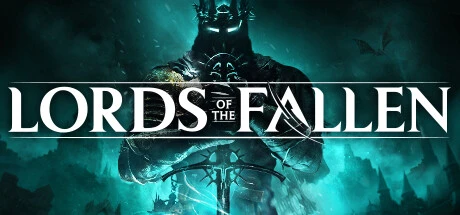
Support Platform:steam,uwp

For fans of Lords of the Fallen (2023), the God Mode or Ignore Hits mechanic redefines how players tackle this intense soulslike adventure. By unlocking invincibility, you become invulnerable to enemy strikes, letting you focus on the game’s rich storytelling, eerie dark fantasy atmosphere, and intricate world design without the frustration of repeated deaths. This gameplay-enhancing option is especially popular among those who want to breeze through challenging encounters, explore hidden corners of Axiom and Umbral, or test their creativity in combat without worrying about health bars. Whether you’re a seasoned Dark Crusader or a newcomer wary of the game’s brutal difficulty, embracing damage immunity smooths the journey, turning punishing battles into opportunities to soak up lore and stunning visuals powered by Unreal Engine 5. Imagine slicing through Adyr’s minions while uncovering secrets, speedrunning levels without enemy interruptions, or simply savoring the haunting world without the grind of mastering parries and dodges. The invulnerable state isn’t just a shortcut—it’s a gateway to experiencing the game’s depth on your own terms. Players craving a stress-free playthrough often seek this feature to skip the trial-and-error combat, save time for story-driven quests, or enjoy the game’s artistry without rage-inducing setbacks. While Lords of the Fallen thrives on its challenge, sometimes the real victory is immersing yourself in its universe without the pressure. This mechanic caters to those who want to balance the line between strategic gameplay and pure exploration, letting you dominate the realm of Axiom or delve into Umbral’s mysteries without fearing enemy retaliation. Perfect for casual gamers, lore hunters, or anyone who wants to breeze through tough sections, the God Mode or Ignore Hits effect transforms the experience from relentless survival to fearless adventure. By embracing invincibility, you’re not just avoiding damage—you’re rewriting how you engage with the game’s punishing design, making every encounter a chance to appreciate its haunting beauty instead of a potential brick wall. Whether you’re chasing the thrill of an unstoppable run or just want to enjoy the dark fantasy narrative at your own pace, this gameplay tweak ensures Lords of the Fallen feels as epic or as chill as you desire.

Lords of the Fallen 2023 throws players into a brutal soulslike odyssey where every shadow hides a nightmare, but what if you could rewrite the rules? The Infinite Health modifier transforms your journey through Mournstead’s dual realms by granting permanent god mode resilience, letting you laugh off bone-chilling boss combos, environmental traps, and status effects that would normally drain your health bar. Whether you’re a dark fantasy veteran tired of repeating Elianne the Starved’s gauntlet or a newcomer craving immersive story exploration without punitive deaths, this game-changing mechanic shifts the balance from survival to pure domination. Imagine dissecting Pietas the Chained’s attack patterns in slow motion, looting cursed artifacts from Umbral-infested zones like the Sunless Skein, or testing wild hybrid builds (hello, faith-based bleed builds!) without frantic healing. This isn’t just invincibility—it’s a passport to mastering combat rhythms, uncovering hidden Vestiges in forsaken ruins, and farming Vigor from enemy packs in Forsaken Fen without a single retreat. For those who’ve grown weary of difficulty spikes that feel like developer trolling, or who want to focus on dark Crusader lore instead of checkpoint running, Infinite Health becomes your ultimate ally. Traverse trap-filled tombs like a spectral ninja, abuse enemy gauntlets as training dummies, or geek out over Adyr’s return while ignoring every health management headache. It’s not cheating—it’s evolving the game into your personal playground where every epic battle and shadowy shortcut becomes a stress-free canvas for experimentation. Ready to conquer Mournstead’s nightmares without breaking a sweat? Your dark fantasy adventure just got a whole lot more legendary.

Dive into the dark, adrenaline-pumping world of Lords of the Fallen, where stamina traditionally defines your every move from slicing through enemies to evading their deadly strikes. Infinite Stamina transforms the game by removing the constraints of resource management, letting you execute unbreakable combos, sprint endlessly across haunting landscapes, and dodge with godlike precision during intense encounters. This gameplay enhancement caters to players seeking smoother combat flow, whether you're mastering aggressive playstyles, speedrunning familiar zones, or tackling brutal bosses like the Crimson Rector without fearing mid-fight exhaustion. By eliminating stamina-related deaths, Infinite Stamina in Lords of the Fallen becomes a game-changer for newcomers battling the steep learning curve and veterans aiming to refine high-skill techniques. Imagine weaving through swarms of foes in the Forsaken Fen with uninterrupted fluidity or diving into sprawling interconnected areas without pause—this feature redefines how you engage with the game’s punishing mechanics. While it softens the challenge, it also unlocks creative freedom to experiment with weapon mastery or focus on enemy patterns without jarring interruptions. Whether you're prioritizing immersive exploration or optimizing crowd control strategies, Infinite Stamina in Lords of the Fallen reshapes the experience for those craving action-packed gameplay over traditional survival tactics. Perfect for thrill-seekers and tactical experimenters alike, this enhancement ensures every moment feels dynamic and unrestricted.

Lords of the Fallen (2023) players who dream of wielding magic without limits will find their ultimate ally in the Infinite Mana mechanic. This groundbreaking gameplay feature transforms the way spellcasters engage with Mournstead's dark fantasy world, letting you spam Radiant beams or unleash devastating Umbral AoEs without ever hitting a mana cap. Imagine casting high-cost spells on a whim, chaining healing incantations in co-op sessions, or overwhelming Rhogar hordes with relentless magical barrages – that's the reality when you embrace Unlimited Magic. Whether you're facing off against brutal bosses like Elianne the Starved or navigating enemy-dense zones like the Fief of the Chill Curse, Infinite Mana becomes your secret weapon for strategic dominance. Need to solve Umbral puzzles or reveal hidden paths? Your magic reserves never deplete, letting you focus on mastering spell combos and environmental interactions instead of tracking Manastones. The removal of mana restrictions opens up a whole new gameplay loop where creativity thrives and tactical experimentation becomes second nature. Multiplayer fans will particularly appreciate how Endless Magic turns them into unstoppable support units or aggressive spellcasters, while solo players can finally explore every magical possibility without farming consumables. By eliminating mana management anxiety, this mechanic isn't just a power boost – it's a complete reimagining of what it means to control the arcane arts in Lords of the Fallen. Skip the gear grind, forget about resource conservation, and embrace a playstyle where every spell in your arsenal gets its moment to shine. Infinite Mana reshapes the game's balance, making magic the centerpiece of your journey through Mournstead's cursed landscapes. Whether you're a seasoned spellcycler or a casual enchantment enthusiast, this feature empowers you to dominate encounters with non-stop magical pressure while uncovering secrets that previously demanded careful mana planning. Experience the freedom of turning every battle into a spectacular display of unchained spellcraft and discover how Unlimited Magic revolutionizes both offensive and defensive strategies across the game's challenging environments.

For fans of the 2023 dark fantasy hit Lords of the Fallen, the Infinite Ammo adjustment emerges as a game-changer that reshapes the entire dynamics of ranged combat. This gameplay enhancement lets archers, crossbow specialists, and throwing weapon enthusiasts unleash relentless barrages without the constant anxiety of depleting their ammunition supply. Imagine locking into tense encounters with the Hushed Saint boss and maintaining continuous fire to exploit their telltale attack patterns or clearing out swarms of enemies in Forsaken Fen’s claustrophobic corridors without pausing to scavenge bolts – that’s the power of mastering ranged combat through Infinite Ammo. Traditionally, ammo management in Lords of the Fallen posed a significant challenge, forcing players to strategically balance inventory slots between healing items, runes, and precious arrows that could vanish after intense skirmishes. Now, this adjustment dissolves those limitations entirely, letting you focus on perfecting your archery combos, sniping environmental hazards on Skyrest Bridge, or experimenting with hybrid builds that combine ranged dominance with melee versatility. Whether you’re a seasoned player navigating the game’s notorious difficulty or a newcomer discovering the thrill of projectile-based playstyles, Infinite Ammo transforms ranged weapons from situational choices into core pillars of your strategic arsenal. This feature particularly shines during prolonged boss duels where maintaining distance and attack rhythm proves crucial, or when exploring dangerous zones where distant threats require immediate elimination. By removing the scarcity mechanic that previously shackled crossbow and bow users, the adjustment empowers players to fully embrace their preferred combat style without constant resource anxiety. The impact on gameplay flow becomes instantly noticeable – no more frantic searches for ammo pouch upgrades or stressful calculations about arrow expenditure during critical moments. From spamming fire arrows at airborne enemies to maintaining suppressive fire against relentless hordes, Infinite Ammo establishes itself as the ultimate companion for players who want to dominate from afar. This adjustment doesn’t just change mechanics; it enhances immersion by letting you channel your focus into mastering the game’s punishing combat systems rather than micromanaging inventory slots. Whether you’re building a dedicated archer character or mixing ranged capabilities with your melee loadout, Infinite Ammo ensures every pull of the trigger becomes a statement of confidence in your ability to conquer the fallen lords’ world.

In Lords of the Fallen, the Infinite Soulflay Charges ability redefines how players engage with the Umbral Lamp’s iconic Soulflay mechanic, turning what was once a tactical restraint into an empowering tool for domination. Normally, Soulflay lets you extract enemies’ souls to inflict devastating wither damage—a status effect that cripples foes—or manipulate the Umbral realm to solve puzzles and reveal hidden secrets. But finite charges often force tough decisions between using it in battle or exploration, creating moments where you’re left scrambling to recharge at Vestige checkpoints. Infinite Soulflay Charges removes these limitations, letting you spam the ability in boss fights like Pieta’s or Elianne’s to disrupt attack patterns, stack damage, or create environmental kill opportunities. Imagine pulling swarms of enemies into pits one after another without hesitation or clearing Umbral realm obstacles like the Depths of Mournstead without tracking resource depletion. This isn’t just about convenience; it’s Soulflay Freedom, a term fans on Reddit and Steam use to describe the sheer satisfaction of wielding the mechanic without boundaries. Whether you’re a veteran optimizing aggressive builds or a newcomer tired of the punishing charge management grind, Unlimited Charges lets you focus on creative strategies instead of meter-watching. Boss Remembrances from Stigmas become easier to collect, environmental interactions more experimental, and combat pacing smoother—no more breaking immersion mid-stagger or puzzle-solving to hunt for checkpoints. The community praises this ability as Infinite Soulflay because it transforms Lords of the Fallen’s challenging world into a playground where resource scarcity stops dictating your flow. From isolating mobs in tight corridors to spamming Soulflay during multi-phase boss transitions, the freedom to act without penalty elevates your gameplay from survival to mastery. Dive deeper into the dark fantasy setting, tackle remembrances with confidence, and let your playstyle shine without the frustration of capped charges holding you back. That’s the power of Soulflay Freedom—it’s not just changing the game; it’s changing how you experience it.

In Lords of the Fallen, the groundbreaking zero weight mechanic revolutionizes how players approach gear selection and combat dynamics. This game-altering feature completely negates equipment weight penalties, letting adventurers equip legendary armor sets and massive weapons while retaining the nimbleness of a weightless build. Imagine sprinting through the treacherous Umbral realm in full plate, dodging deathblows with catlike reflexes, then counterattacking with devastating force - that's the power of unrestricted agility boost systems. Traditional RPG weight management struggles vanish as players discover newfound freedom to create hybrid builds that merge tanky survivability with assassin-level mobility, eliminating the painful compromise between protection and speed. The zero encumbrance advantage shines brightest during punishing boss encounters where split-second dodges determine victory, in adrenaline-fueled PvP clashes where faster stamina regeneration creates opening for deadly combos, and during exploration when sudden trap reactions mean survival. By removing weight-based stamina drain, this mechanic transforms gameplay patterns - heavy weapon users now chain attacks without fatigue while bulky defenders weave through enemy onslaughts like agile duelist. Community forums buzz with excitement over creative loadouts combining previously incompatible gear, from greatsword-wielding paladins to shield-bearing rogues. Players rave about the 3.05 second stamina recovery sweet spot that enables relentless mobility without sacrificing defense, making zero encumbrance strategies essential for mastering modern builds. Whether you're a speedrunner optimizing movement efficiency or a completionist collecting every artifact without slowdown, this mechanic redefines possibility in Afsaar's brutal world. The agility boost effect empowers gamers to conquer verticality challenges with ease, execute precision parries while wearing tower shields, and maintain momentum during extended combat sequences. Embrace the paradigm shift where gear weight no longer dictates playstyle, and discover why zero encumbrance builds are dominating leaderboards and speedrun communities across the globe.

Tired of the loot grind in Lords of the Fallen? The 100% Drop Rate mechanic flips the script by making every enemy defeat a treasure trove of rewards. No more relying on Lady Luck or umbral finisher RNG – this game-changing feature ensures you snag every piece of gear, material, and upgrade component right when you need it. Whether you're chasing that rare armor set drop rate or farming crafting ingredients for weapon upgrades, this system turns tedious farming into instant gratification. Imagine breezing through the game's toughest zones without worrying about RNG punishing your progress – that's the power of guaranteed loot. Speedrunners save hours on backtracking, completionists finally collect every item discovery without repetition fatigue, and casual players enjoy smoother gear progression. The game's notorious drop rate challenges melt away as you focus on epic boss battles and story exploration instead of grind-heavy loot hunting. While luck charms might temporarily boost item discovery, this permanent solution makes every kill count. Dive into Lords of the Fallen's dark world knowing your efforts always pay off – guaranteed loot drops transform the experience from frustrating RNG roulette to satisfying reward engine. Players obsessed with item discovery rates and gear optimization will love how this mechanic streamlines material gathering for upgrades, letting you master the game's systems without random number generation roadblocks slowing your momentum.

In Lords of the Fallen, your character's movement speed isn't just a number—it's a strategic puzzle tied to equipment weight and build optimization. Whether you're evading the Congregator of Flesh's brutal combos or kiting mobs in the Forsaken Fen, understanding how encumbrance impacts agility is key to surviving Mournstead's unforgiving landscapes. Unlike games with direct 'Set Player Speed' cheats, this dark fantasy RPG forces players to balance armor choices, weapon size, and stamina management to unlock fluid dodge rolls and lightning-fast sidesteps. Light load builds under 25% capacity let you zip through environmental hazards and land precise backstabs, but sacrifice tankiness, while heavy armor fans must juggle Endurance stats to avoid becoming a sluggish target against Pieta's relentless assault. The real magic happens in hybrid setups: swapping into leather gear for tight platforming sections, then equipping chunkier defenses before a boss fight demands split-second evasion tactics. Newcomers often underestimate how load percentages reshape combat mobility, but mastering this system turns clunky stumbles into graceful rolls, especially when stamina management separates life from death. From dodging flesh-boss tentacles to outmaneuvering archers in the Crimson Court, every ounce of gear affects your dance with danger. Want to dominate Mournstead? Experiment with load thresholds to find your sweet spot between speed and survival—then watch those punishing encounters become playgrounds for your optimized build. No cheat tools needed, just brains and gear swaps.

In the brutal world of Lords of the Fallen, how quickly your character moves can make or break your journey through its hauntingly vast landscapes and punishing combat. While encumbrance from heavy armor or weapons traditionally drags you down, the Set Movement Speed functionality flips the script, letting you tweak your pace to match your playstyle. Whether you're a tanky knight who wants to stay nimble despite clunky gear or a speedrunner chasing the quickest path through its labyrinthine zones, this system becomes your tactical ally. Boosting movement speed sharpens your dodging mechanics, turning sluggish rolls into snappy evades that help you weave through boss attacks or reposition mid-fight to exploit enemy weaknesses. Lowering speed, on the other hand, adds a layer of self-imposed challenge for veterans craving a slower, more deliberate dance with danger. Struggling with armor that turns your dodges into a death sentence? Adjusting movement speed ensures even the heaviest builds maintain responsiveness against agile foes or relentless hordes. Tired of grindy backtracking through sprawling areas? Crank up traversal speed to zip between landmarks or hunt hidden secrets without losing momentum. The beauty lies in balancing gear choices - no more sacrificing ironclad protection for the sake of agility, as this customization lets you have both. Dive into frenetic boss battles by syncing your speed to their attack patterns, or slow things down to analyze environmental puzzles and enemy placements. For explorers, faster movement transforms tedious journeys into dynamic adventures, while speed-slashing builds force creative play in tight corridors. Lords of the Fallen rewards experimentation, and this feature acts as a playground for players to remix core mechanics without relying on traditional mods. Whether you're chasing a glass cannon build with lightning reflexes or testing a turtle strategy with calculated precision, mastering movement speed becomes the ultimate hack for dominating both combat and exploration in this dark fantasy epic.

Mastering combat in Lords of the Fallen means embracing mechanics that keep your momentum slamming forward. Max Poise transforms your character into a meatshield powerhouse, letting you soak enemy combos like a champ while keeping your own devastating strikes flowing. Whether you're swinging a hulking greatsword that telegraphs doom or weaving spellcast animations that paint the battlefield red, this build strategy turns you into a juggernaut who laughs at stagger effects. Imagine trading blows with a boss that spams lightning-fast attacks - while other builds crumble mid-combo, your hyper armor lets you bulldoze through their offense like it's paper. In chaotic multi-enemy scrums where one misstep means death, Max Poise becomes your best friend, letting you focus on cleaving through foes instead of panic-rolling every time someone nicks your back. PvP duelists swear by it too, turning those 3-second spell casts into guaranteed game-ending finishers when opponents' attacks glance off like pebbles. The real magic happens in high-stakes moments where Soulslike games usually punish aggression - now you're free to go ham, spamming abilities that previously felt too risky. No more rage-quitting because some mook's cheap hit canceled your ultimate move. This gameplay feature reshapes how you approach combat, making tanky glass cannon builds viable while keeping the challenge curve satisfying. When enemy hordes throw everything but the kitchen sink, your unbroken attack chains become symphonies of destruction that no stagger meter can silence. It's like finding that sweet spot between risk and reward where you get to keep your damage output blazing while the game's infamous difficulty becomes a mere speed bump. Players struggling with twitchy dodges or split-second blocks finally get breathing room to execute punishing combos that feel properly rewarded. And let's face it - when you're staring down a boss's 5-hit combo that used to reset your entire rotation, maintaining hyper armor feels like discovering cheat code levels of satisfaction without actually breaking the game.

In the dark fantasy realm of Lords of the Fallen, staying alive means more than just dodging attacks—it's about outsmarting the game's brutal status mechanics. The Instant Clear Negative Status Buildup feature lets players reset poison counters, bleed meters, and frostbite timers on the fly, turning potential death sentences into seamless comebacks. Imagine surviving a boss's fiery AoE in a high-stakes showdown, then immediately pivoting to counter without wasting potions or losing momentum. This isn't just another gimmick; it's the secret sauce for aggressive builds that thrive in chaotic encounters where enemies stack debuffs faster than you can say 'soul crushing.' Whether you're navigating swarms of cursed mobs in the Umbral Wilds or clashing with rivals in PvP arenas, this game-changing ability ensures your stamina bar stays intact while your enemies' strategies crumble. No more frantic button-mashing to cleanse burn effects mid-combo—just pure, uninterrupted gameplay flow that rewards skill over spamming consumables. For players tired of getting 'status-locked' by cheap environmental traps or boss spam, this mechanic is your golden ticket to flexing that OP armor set without fear of sudden takedowns. Think of it as a built-in cheat code designed by the devs themselves, letting you focus on executing that sweet backstab or perfectly timed parry instead of nursing debuffs. The beauty of instant status removal lies in its simplicity: no clunky menus, no wasted slots, just pure survival instinct. Whether you're a speedrunner skipping cutscenes or a completionist farming relics, this system keeps your playthrough smooth and your builds meta. Stop letting buildup reset become your downfall—embrace the cleanest gameplay experience Lords of the Fallen has to offer and become the nightmare hunter you were meant to be.

For players diving into the unforgiving world of Lords of the Fallen, the Defense Multiplier emerges as a lifeline when facing relentless enemies and punishing difficulty. This dynamic system empowers gamers to tweak their character's resilience by applying a multiplier to defense stats, letting you reduce incoming damage by half or more depending on your chosen scaling factor. Whether you're battling towering bosses that one-shot most builds or exploring shadow-drenched zones like the Umbral realm where traps and ambushes lurk around every corner, the Defense Multiplier transforms how you approach risk and reward. Imagine staying alive longer against the game's most notorious foes while perfecting your dodge timing, or testing experimental playstyles like a pure spellcaster with minimal armor without fearing every enemy swing—this feature makes it possible. By enhancing survivability, it addresses the core frustrations of Lords of the Fallen's steep learning curve, turning repeated deaths into opportunities to learn mechanics rather than roadblocks. Need to farm rare materials without getting wrecked by aggressive mobs? Crank up your boosted defense to breeze through dangerous sections while focusing on loot drops. The real magic happens in private sessions where players can adjust multipliers to create balanced duels or extend high-stakes encounters, though official PvP purists will want to skip this for fair fights. Perfect for those who crave creative freedom, the Defense Multiplier lets you push fragile builds like Radiance hybrids or Inferno mages beyond their usual limits while maintaining the thrill of exploration. Just remember to keep the enhancement in single-player or modded servers to stay within community guidelines, letting you conquer Axiom's darkest corners with confidence. Whether you're a newcomer seeking smoother progression or a veteran looking to spice up replayability, this system reshapes the game's intensity to fit your personal style without compromising its soul-crushing essence.

In Lords of the Fallen, Vigor isn't just a number—it's your ticket to unlocking brutal combat potential and surviving the nightmare of Mournstead. The Edit Vigor function lets players skip the soul-crushing grind of farming enemy drops or racing to collect floating orbs before they vanish, giving you the freedom to pump your character with limitless Vigor and focus on what matters: mastering builds, conquering tough bosses, and diving into the game's punishing yet rewarding systems. Whether you're chasing that perfect 100% character leveling curve or trying to boost your Umbral multiplier without getting gimped by slow animations and unfair drop rates, this game-changing mechanic puts the power directly in your hands. Struggling with early-game tanks like the Congregator of Flesh? Edit Vigor lets you buy high-tier gear from Molhu at Skyrest Bridge or dump points into Strength for a meat shield build that laughs in the face of death. Tired of enemies in Bramis Castle dropping less Vigor than tutorial mobs? Say goodbye to repetitive farming and hello to instant stat upgrades at Vestige checkpoints. The manual Vigor pickup system might feel like a chore, but with this functionality, you'll bypass the tedium and keep your momentum rolling. Content creators can experiment with wild Dexterity rogue setups or Inferno spellcaster builds without burning out, while casual players breeze through grueling zones like the Manse of the Hallowed Brothers with maxed-out attributes. By eliminating the risk of permanent Vigor loss after double deaths in the Umbral realm, this feature turns frustration into flexibility, letting you play Lords of the Fallen your way—whether that's as a glass cannon caster spamming Radiant spells or a tanky brute smashing through hordes. For gamers who crave action over administrative busywork, Edit Vigor is the ultimate shortcut to dominate the game's toughest challenges and flex your creativity without being shackled to the grind.

In the dark fantasy action RPG Lords of the Fallen, mastering the Vigor Multiplier becomes essential for overcoming the game’s notoriously punishing difficulty. This core mechanic boosts the Vigor players earn from defeating enemies while exploring the Umbral realm, a spectral dimension teeming with both opportunity and danger. Starting at 1.10x, the multiplier increases the longer you stay submerged in Umbral, potentially reaching 3.00x or beyond, but with escalating risks as scarlet shadows and other heightened threats spawn more frequently. Gamers searching for efficient Vigor farming methods will find this system transformative, turning tedious grinds into high-efficiency progression sprints. The multiplier’s risk-reward mechanic isn’t just about raw numbers—it’s a tactical gameplay pillar that forces players to weigh their hunger for resources against survival instincts. Whether you’re tackling early bosses like Pieta in Pilgrim’s Perch or gearing up for the Congregator of Flesh’s nightmare-inducing fight, leveraging the Umbral Multiplier can mean the difference between victory and a brutal respawn. Strategic Vigor Farming routes near Vestige zones with fast enemy respawn rates let players maximize gains before retreating to safety, ensuring they’re always prepared for the next lethal encounter. This mechanic directly addresses common player frustrations, such as slow stat progression and gear acquisition bottlenecks, by providing a scalable shortcut to power. The Umbral Multiplier also adds replayability, as veterans and newcomers alike experiment with optimal dwell times and risk thresholds. For time-crunched players, it’s a godsend—turning 20-minute sessions into meaningful leaps forward instead of soul-crushing loops. The mechanic’s synergy with Mournstead’s interconnected world design rewards exploration while keeping adrenaline high, embodying the game’s philosophy of balancing mercy with menace. By understanding how the Vigor Multiplier interacts with Umbral’s shifting hazards, players unlock a meta-layer of gameplay that transforms survival into calculated domination. Whether you’re min-maxing builds for speedruns or just trying to afford that next weapon upgrade, this system is your hauntingly effective ally in Lords of the Fallen’s unforgiving world.

For adrenaline-seeking adventurers diving into the shadowy realms of Lords of the Fallen, the infinite consumables gameplay enhancement redefines how you conquer challenges. Imagine never having to scavenge for Briostones mid-boss brawl or hoard Manastone Clusters before descending into Umbral's cursed depths. This system-breaking advantage ensures your inventory stays stocked with healing tonics, mana refills, and battle-essential items, letting you play aggressively without resource anxiety. Whether you're clashing with The Sundered Monarch's relentless attacks or coordinating co-op strategies with squadmates, unlimited items empower you to spam heals during punishing fights and maintain peak performance throughout your journey. Endless resources transform tedious farming sessions into obsolete rituals while softening the game's notoriously steep difficulty curve, making it perfect for casual explorers who want to focus on mastering combat mechanics instead of rationing potions. Players revel in the freedom to experiment with build diversity, knowing their stockpile of restorative goods and elemental ammo pouches won't deplete during crucial moments. The infinite consumables functionality particularly shines in high-intensity scenarios where split-second decisions determine victory or respawn - no more panic healing or mana-starved retreats. This persistent supply of unlimited items turns former pain points into non-issues, letting you fully immerse in the dark fantasy epic without inventory management headaches. Whether you're speedrunning through hostile territories or meticulously uncovering every cursed relic, endless resources guarantee you're always battle-ready. The community's favorite underdog tactic? Spamming status-curing consumables during chaotic multi-enemy encounters to stay in the fight longer. Now both newcomers and seasoned veterans can experience Lords of the Fallen's punishing combat without traditional resource constraints holding them back - just pure, uninterrupted action and exploration.

Diving into the world of Lords of the Fallen means embracing the thrill of crafting a hero that fits your unique playstyle, and the Edit Level system is your ultimate ally in this journey. Whether you're a melee masher craving raw Strength, a spellcasting savant hungry for Radiance, or a nimble duelist chasing Agility, this mechanic lets you pour earned Vigor into six pivotal Stats—Strength, Agility, Endurance, Vitality, Radiance, and Inferno—to amplify your character’s combat prowess and survivability. Imagine sinking points into Vitality before a brutal showdown with Pieta, giving you that extra sliver of health to dodge one more attack, or stacking Inferno to unleash fiery devastation on enemies in the Umbral Realm. The real magic, though, lies in the respec feature: snag a Rebirth Chrysalis, visit Skyrest, and completely overhaul your build without grinding from scratch. This flexibility is a lifesaver for players second-guessing early decisions or itching to test a tanky warrior-to-mage pivot. Let’s face it—leveling up feels amazing, especially when those hard-earned Vigor points turn into tangible upgrades that keep you competitive in New Game+ where foes hit harder and mistakes sting worse. And while the Umbral Realm’s penalty for death might make your palms sweat, regularly saving progress at Vestige Points ensures your grind isn’t wasted. From beefing up Endurance to outlast hordes of enemies to maxing Radiance for spell dominance, the Edit Level system transforms your stats into a playground of possibilities. Whether you’re farming Vigor the old-fashioned way or exploiting late-game respec opportunities, Lords of the Fallen rewards experimentation, letting you fine-tune your hero for every boss brawl, dungeon dive, or NG+ nightmare. It’s not just about making your character stronger—it’s about making them *yours*.

In the punishing dark fantasy world of Lords of the Fallen, where Soulslike challenges demand precise stat allocation, the Edit Strength feature empowers players to instantly shape their character's physical prowess. This innovative gameplay-enhancing mechanic lets you flex your might without grinding through repetitive enemy encounters to earn Vigor points, giving direct control over a core stat that determines heavy weapon mastery and frontline durability. By bypassing traditional level-up constraints, you can experiment with hybrid builds like Strength-focused melee hybrids or balanced tank-caster combos, adapting to brutal boss fights against the Rhogar Legion’s General or navigating the treacherous Umbral realms with upgraded gear. Gamers struggling against the game’s notorious difficulty spikes will appreciate how optimized Strength allocation reduces the agony of death loops, letting them wield devastating greatswords or warhammers that scale with higher physical damage while shrugging off punishing enemy strikes. Whether you're a veteran grinder tired of farming Radiant Coins or a newcomer seeking smoother entry into late-game content, this flexible stat-shaping system opens pathways to test Strength-based strategies without sacrificing immersion. The ability to tweak character stats on the fly transforms how you approach class diversity, enabling seamless transitions from glass cannon DPS to armored juggernauts while maintaining the game’s signature tension. For those obsessed with build diversity and min-maxing, Edit Strength becomes your secret weapon to conquer hostile zones like the crypts or storm enemy packs with confidence, turning tedious sections into opportunities to flex your customized power. While purists might argue about preserving challenge integrity, smart use of this mechanic keeps gameplay fresh—imagine pairing boosted Strength with Radiance talents for a hybrid build that dominates both physical and arcane threats. Whether you're chasing speedrun goals or just want to skip the grind to enjoy the story, Lords of the Fallen’s Edit Strength mechanic rewards creativity while letting you dictate your own legend in a realm where every stat point matters.

In the brutal world of Lords of the Fallen, mastering Agility Scaling isn't just about boosting your character's reflexes—it's the key to unlocking the full damage potential of dex-based weapons like the Kinrangr Hunter Dagger or ranged bows while balancing survivability against physical, fire, holy, and wither threats. The Edit Agility system lets players dynamically shape their build optimization journey, bypassing the traditional grind for Vigor or stat points to wield high-tier gear instantly. Whether you're crafting a dual-wielding assassin playstyle that thrives on rapid combos and status effects like bleed or frostbite, or dominating PvP arenas with arrow spam that hits harder thanks to Dex Weapon Boost, this feature turns tedious stat balancing into a thing of the past. Imagine storming late-game boss gauntlets with the confidence to dodge punishing attacks while dishing out razor-sharp damage—no endless farming required. Struggling to meet stat thresholds for that dream sword without sacrificing Vitality or Endurance? Edit Agility cuts through the noise, letting you flex your preferred playstyle while staying resilient enough to survive Mournstead's relentless challenges. From aggressive melee specialists to precision archers, this system rewards experimentation by making Agility-based progression feel rewarding rather than restrictive. Players who crave speed-focused builds or hybrid setups will find it's the ultimate shortcut to creating a character that feels both powerful and flexible, turning what used to be a chore into pure gameplay satisfaction. Dive into battles where every movement matters and let your Agility stat reflect your combat creativity instead of being shackled by gear requirements—because in Lords of the Fallen, adaptability is just as important as raw power.

Diving into the brutal world of Lords of the Fallen 2023 demands strategic character progression, and maximizing Endurance could be your secret weapon against Mournstead's relentless challenges. This core stat doesn't just tweak your character's performance—it completely transforms combat dynamics and exploration potential. By focusing on Endurance upgrades through Vestiges or Vestige Seedlings, players gain critical advantages that resonate across every aspect of gameplay. Imagine chaining together devastating attack combos without your stamina bar gasping for breath, or sprinting through treacherous environments while dodging fireballs and holy blasts with precision. That's the power of balanced stamina management made possible by this crucial stat. For those craving heavy armor builds, Endurance becomes your golden ticket to equip that intimidating plate set without sacrificing mobility, while archers and spellcasters discover expanded ammo and mana efficiency when unloading volleys against towering bosses. Each investment into Endurance delivers measurable returns: 17-18 stamina per point keeps you active during prolonged boss dances, 1 weight capacity per point opens doors to hybrid weapon-loadouts, and the defensive boosts make you laugh at bleed builds and smite effects. The real magic happens every two points though—those resistance gains let you tank environmental hazards while navigating the Umbral realm's shadowy corridors. Struggling with stamina starvation during multi-phase fights? Topping out your Endurance stat ensures you'll never get caught flat-footed mid-rolls. Tired of leaving powerful gear in storage because of weight penalties? This stat's progression path turns inventory management into a non-issue. The defensive stats synergy means you'll shrug off elemental punishment that would otherwise melt squishier builds. Whether you're a shield-bashing tank soaking punishment or a nimble duelist weaving between enemy strikes, Endurance optimization creates gameplay freedom. Early-game investments pay dividends when surviving gauntlet-like dungeons, while late-game allocations determine whether you can kite colossal bosses through arena phases. Smart players combine Endurance gains with Vitality boosts to create unstoppable hybrid builds that balance offense and defense. The stat's ripple effect extends to ammo capacity for crossbow specialists and spell slots for arcane users, making it a cornerstone for any playstyle. When facing Mournstead's punishing difficulty curve, remember that Endurance isn't just numbers—it's your ticket to executing perfect dodge-timing, maintaining aggressive pressure, and surviving those heart-pounding moments when you're low on health potions. This is more than stat-padding; it's about rewriting the rules of engagement in a world where every stamina point matters.

In Lords of the Fallen, players can optimize their journey through the punishing Umbral realm by leveraging the Edit Vitality system, a powerful mechanic that reshapes core character stats for tailored experiences. This innovative feature lets gamers directly boost HP pools while gaining marginal improvements to weight capacity and resistances against physical, fire, holy, and wither damage types, creating opportunities to experiment with builds without permanent stat investments. Whether you're preparing for grueling boss fights against foes like the Congregator of Flesh or testing hybrid playstyles blending tanky defenses with agile offense, manipulating vitality offers strategic flexibility that traditional leveling systems lack. High HP builds become critical when navigating the game's famously brutal difficulty curve, allowing players to absorb more punishment during tense encounters or risky explorations through enemy-dense zones. The ability to tweak vitality also appeals to co-op specialists seeking to become dependable teammates, or speedrunners optimizing efficiency through stat reduction challenges. Community discussions frequently highlight vitality adjustments as essential for newcomers struggling with early-game deaths and veterans experimenting with unconventional character customization paths. By increasing vitality points pre-boss rush, you gain breathing room to learn attack patterns while maintaining agility for dodge-heavy strategies. Conversely, lowering vitality creates self-imposed challenge modes that reward skilled play. This system particularly shines in Umbral realm excursions where enemy scaling demands adaptive stats, letting players balance HP gains against resource allocation for weapons and consumables. From tank builds shrugging off elite mob swarms to glass cannon setups prioritizing damage output over survivability, vitality manipulation remains a cornerstone of strategic progression. The mechanic addresses common pain points like stat misallocation regrets and difficulty spikes, making Lords of the Fallen more accessible while preserving its Soulslike identity. Players report reduced frustration when retrying boss phases thanks to temporary HP boosts, while multiplayer sessions benefit from more stable party compositions. Whether you're chasing NG+ optimization or testing viability of mixed stat investments, mastering vitality adjustments opens new dimensions of gameplay customization that traditional RPG systems rarely allow.

Gamers craving instant holy power in Lords of the Fallen will love how the Edit Radiance feature transforms their playstyle by letting them max out Radiance stats right from character creation. This game-changing enhancement skips the tedious grind of farming Vigor points through enemy kills, letting players immediately wield Radiance-based spells like Orius' Judgment and Radiant Orb with maximum effectiveness. Whether you're experimenting with magic optimization builds using the Radiant Purifier staff or planning to dominate boss fights against the Congregator of Flesh with boosted holy damage, Edit Radiance becomes your ultimate companion for creating a radiant crusader that smashes through Mournstead's darkest corners. The stat tweaking capabilities here don't just save hours of repetitive gameplay - they open doors to strategic experimentation that hardcore fans live for, letting you equip Radiance-heavy gear without meeting traditional level requirements. Imagine turning chaotic mob encounters in the Manse of Hallowed Brothers into holy damage showcases using Blessed Reflections at peak potency, or exploring the Umbral Realm as an unstoppable light-bearer who melts shadow creatures with every swing. This enhancement tackles the biggest pain points for spellcasters who get frustrated watching their character sheets fill with unused Vigor points while they wait for Radiance progression, giving them instant access to endgame magic potential that makes every holy strike feel epic. While solo players will find this enhancement perfect for living their fantasy of becoming a holy mage archetype without compromise, we recommend experiencing these Radiance boost benefits in offline mode to maintain fair gameplay for all adventurers. From crowd control domination to unlocking secret weapon synergies through magic optimization, Edit Radiance reshapes how you approach every light-infused challenge in this dark fantasy realm while keeping your character's progression completely flexible. Let's face it - when you're staring down Mournstead's brutal bosses, having that Radiance stat tweaked to perfection could mean the difference between getting wrecked by infernal enemies or watching their health bars evaporate under your optimized holy onslaught.

In the dark fantasy realm of Lords of the Fallen, players harness the raw power of the Inferno stat to craft blazing combat strategies that melt enemies and redefine environmental destruction. This fire-centric mechanic isn't just about flashy pyrotechnics - it's a deep system that rewards tactical thinkers with massive area control through oil puddle ignition and high-impact spell combos. By focusing on the Inferno stat, you unlock access to game-changing abilities like Lava Burst and Infernal Hounds that carve through hordes of undead foes in Lower Calrath, while Seismic Slam becomes an absolute beast against bosses with predictable attack patterns. The real magic happens when combining your Inferno progression with the right catalyst choices - whether you're wielding a staff for spellcasting finesse or an orb for hybrid magic-destruction builds, each level-up point invested in Inferno boosts both your mana reserves and fire weapon potency by 8%. Community veterans swear by early-game Vigor allocation at Vestiges to supercharge this stat, though new players often struggle with mana-hungry spells and the limited gear options before reaching Upper Calrath's midgame content. The secret sauce? Balance your Inferno investment with Vitality nodes to survive longer while maintaining spellcasting dominance. From setting entire battlefields ablaze to one-shotting fire-weak bosses, this build empowers aggressive playstyles while demanding smart resource management. Dive into NPC questlines and boss Remembrances to expand your Inferno Spells arsenal, and remember - when the community talks about melting enemies with 'fiery precision' or 'burning through content', they're referencing the game's most explosive magical system. Perfect your Inferno build and watch as Mournstead's enemies become fuel for your spellcasting inferno.

In the brutal world of Lords of the Fallen, mastering your stamina economy can mean the difference between victory and getting wrecked by relentless enemies. The Edit Stamina Regen Rate feature lets players tweak how quickly their stamina bar refills after dodging, attacking, or sprinting, giving you control over your character’s pacing and aggression. Whether you're chaining flashy combos against towering bosses or surviving chaotic mob encounters, adjusting stamina regeneration creates a personalized flow that suits your playstyle. Speedrunners and aggressive builds benefit from faster regen rates, letting you maintain pressure without getting punished for overextending, while hardcore fans craving extra difficulty can slow recovery to test their resource management skills. This deep customization transforms stamina management from a limiting factor into a strategic advantage, especially during high-stakes moments like navigating spike-filled dungeons or recovering from mistimed rolls. The Soulslike community knows the frustration of burning stamina mid-fight – one second of greed leaves you open to a devastating counter. By fine-tuning your regen rate, you eliminate those 'cheap' deaths and create smoother gameplay loops, making exploration of the game’s sprawling, vertical environments feel more rewarding. Need to kite swarms of ghouls? Boost regeneration. Want tighter dodges during boss phase transitions? Dial it down. From stamina-intensive builds that prioritize shield-spamming to glass cannon setups relying on precise parries, this hidden system lets you shape your experience. Players swear by optimized stamina curves for specific fights – like the Lumerus arena where mistimed dashes mean plummeting to your death – proving that regen rate mastery unlocks both accessibility and challenge. Don’t just survive the fallen lords' domains; dominate them by making stamina work for you.

Lords of the Fallen 2023 introduces a powerful system tweak that lets players fine-tune their magical combat experience by modifying how quickly their mana reserves replenish during intense battles. This deep customization option transforms spellcasting dynamics, especially for adventurers focusing on radiant energy manipulation or hellfire-based destruction trees. While the game's default mechanics require careful resource management through mana crystals and specialized gear like the Manastone Ring, this feature empowers players to optimize their magical output for sustained arcane dominance. Magic users will appreciate the enhanced flow state during boss encounters against formidable foes like the Spurned Progeny, where maintaining spell cadence without resource hiccups becomes crucial. Community discussions frequently highlight the importance of balancing spell builds with effective aura upkeep, a challenge that becomes effortlessly manageable with this system. Whether you're clearing hordes in the claustrophobic corridors of Sunless Skein or providing critical support in co-op sessions, the improved mana regeneration rate ensures your mystical abilities remain consistently impactful. Players struggling with traditional mana sustainability issues will find this adjustment particularly satisfying, allowing them to focus on creative spell combinations rather than inventory management. By streamlining the recovery mechanics, this functionality makes high-impact Orius spell chains and aura-based strategies like Invigorating Aura more viable across different playstyles. The result? A more immersive magical experience where your character's power feels organically responsive, letting you master complex spell builds while maintaining crucial buffs without breaking combat momentum. This innovation addresses one of the most common pain points in action RPGs, offering a seamless solution that enhances both casual exploration and high-stakes confrontations through smarter resource allocation.

In Lords of the Fallen, Smite Resistance is a game-changing stat that lets players shrug off holy damage spikes and stay aggressive in the heat of battle. This crucial defensive attribute slows down how quickly Smite status builds up when you're hit by holy-infused attacks, giving you more breathing room to dodge, counter, or unleash hell without getting punished. Whether you're farming Radiance in the Umbral Realm or facing bosses like Pieta who spam holy damage, beefing up Smite Resistance turns you into a Holy Tank that can laugh off enemy pressure. Status Resistances aren't just numbers on your character sheet - they're your secret weapon against the Congregator of Flesh's Smite traps and the relentless holy damage zones in the Fief of the Chill Curse. Gamers who build Smite-Proof characters with maxed Vitality and Radiance stats swear by how smooth it makes endgame content, letting you focus on slicing through hordes instead of panicking about sudden holy explosions. Holy Damage mechanics might seem punishing at first, but with optimized Smite Resistance, you'll transform from a squishy rookie to a boss-crushing machine that laughs in the face of divine retribution.

In the brutal world of Lords of the Fallen, surviving relentless enemies and boss battles hinges on smart stat management. One crucial mechanic every player should understand is how to effectively reduce bleed vulnerability through strategic vitality investment. By fine-tuning your character's bleed resistance, you gain critical control over the dangerous status effect that causes escalating physical damage over time. This system-focused approach helps mitigate the deadly bleed meter buildup triggered by aggressive foes like the Lightreaper or cursed enemies in Pilgrim's Perch, allowing you to maintain offensive momentum without frantic healing item consumption. Gamers tackling the Fief of the Chill Curse will find this technique particularly valuable when surrounded by bleed-inflicting mobs, transforming chaotic swarms into manageable threats. For builds prioritizing endurance over pure evasion, balancing vitality with bleed resistance creates a powerful tanking foundation against physical vulnerability spikes. Whether you're facing PvP opponents wielding bloody glory weapons or navigating bleed-heavy zones, optimizing this stat relationship lets you outlast opponents while conserving precious sanguinarix supplies. The key to mastering status effect management lies in understanding how bleed resistance interacts with your overall gear strategy, making it a cornerstone for players seeking smoother progression through the game's darkest corners. By addressing one of the most frustrating aspects of combat – sudden health depletion from stacked bleed procs – this mechanic empowers gamers to focus on precise strikes rather than reactive healing, turning near-impossible boss fights into beatable challenges. For those seeking a more balanced playstyle in this unforgiving action RPG, prioritizing bleed resistance alongside vitality development could be the difference between another respawn and true mastery of the fallen lords' realm.

In the punishing world of Lords of the Fallen, managing Burn Resistance isn't just about surviving fire damage—it's about dominating encounters where flaming attacks and environmental hazards threaten to melt your health bar. Burn Resistance acts as your shield against the game's vicious Burn status effect, which triggers relentless damage over time when enemies or traps overwhelm your defenses. Whether you're dodging searing spells from Infernal Enchantresses, navigating lava-filled dungeons, or tanking boss combos from Rhogar's fiery arsenal, optimizing this stat turns the heat up on your enemies instead of your health pool. Players who prioritize status resistances early notice smoother gameplay, especially in fire-heavy zones like Lower Calrath where flame traps punish careless explorers. The most effective strategies blend stat progression—boosting Inferno for tripled fire defense gains—with specialized armor drops like Tancred's Armor Set, which grants elite physical and fire resistance, or Lord Armor's balanced approach for smite and burn protection. For quick fixes during intense boss battles, Burn Resistance Balm and Fire Ward consumables provide temporary but crucial relief against status stacking. Younger players building aggressive playstyles swear by combining high Burn Resistance with mobility gear, letting them dance through enemy firestorms while conserving healing items. Veterans know that stacking fire defense through stat points and equipment creates breathing room during multi-phase fights, where getting caught mid-combo by a burn stack could mean instant death. Early-game struggles with resource management fade when you invest Vigor into endurance or vitality upgrades that passively enhance all status resistances. Fire-based bosses like Tancred, Master of Castigations, become less intimidating when your resistance slows their status buildup, allowing counterattacks instead of panicked rolls. Community forums buzz about optimal gear swaps and consumable timing for different playstyles, proving that Burn Resistance optimization remains a core pillar of successful runs through Afsan's realm. Whether you're farming Vestige Seeds for stat progression or hunting Inferno-locked chests for fire-boosting items, balancing these systems creates a foundation for both casual exploration and speedrun efficiency. The key takeaway? Treat Burn Resistance as more than a number—it's your ticket to staying aggressive in the game's hottest moments without burning through health potions or getting forced out of critical paths.

In the harsh realm of Lords of the Fallen, where fire-wielding foes and scorching environments threaten your every move, Ignite Resistance emerges as a critical stat for players seeking to dominate without getting cooked alive. This essential mechanic directly counters the brutal Ignite status effect, a damaging debuff that not only scorches your health bar but also leaves you exposed to follow-up attacks, making it a nightmare for reckless adventurers. By increasing your Ignite Resistance through strategic character build choices—like stacking Strength, Agility, or Inferno points—you’ll slow the debuff’s buildup, letting you stay aggressive during boss brawls or lava-drenched dungeon dives. Every two points invested in core attributes adds one to all status resistances, creating a balanced path for hybrid builds while gear with resistance bonuses and consumables like Ignite Resistance Balm offer immediate boosts for tough spots. Gamers struggling with fiery Rhogar faction encounters or arenas that punish mistakes with relentless burns will find this stat transformational, turning near-death experiences into calculated victories. Community discussions often highlight how low resistance leads to interrupted combos and wasted healing items, but refining your build to prioritize this defense ensures smoother gameplay flow and fewer panic rolls. Whether you’re tanking dragon breath in co-op sessions or pushing solo through magma-filled tombs, Ignite Resistance acts as your invisible armor against the game’s most aggressive elemental threats. Players who’ve mastered this stat swear it’s the difference between getting roasted by surprise attacks and confidently standing ground to unleash punishing counterplays, making it a cornerstone for endgame character builds focused on sustained offense without sacrificing defense. Smart allocation here not only improves your fire survivability but also synergizes with broader resistance strategies, letting you tackle multiple threats without spreading yourself thin across gear slots. From newbie-friendly guides to speedrun optimizations, understanding how to tweak Ignite Resistance could mean surviving that first Rhogar boss rush—or finally conquering the magma sanctum without burning through your entire cure supply mid-fight.

Lords of the Fallen throws players into a punishing world where environmental hazards and enemy attacks can cripple your progress, and Frostbite Resistance becomes your secret weapon against the game's frost-heavy challenges. Whether you're navigating the bone-chilling Fief of the Chill Curse or clashing with frost-wielding foes like Kinrangr Guardian Folard, tweaking how your character handles Frostbite status effects can turn the tide of combat. This deep customization lets you fine-tune your build to shrug off stamina-draining bursts or posture-breaking freezes, ensuring you stay agile when enemies try to slow your roll. Gamers who've struggled with sudden stamina halving during critical moments know how frustrating Frostbite can be—it locks you out of dodges, attacks, and spellcasting just when you need them most. By adjusting your resistance levels, you reclaim control over these situations, making icy encounters feel less like a lottery and more like a calculated risk. The system also ties into broader character customization, letting you prioritize defense against specific status effects while balancing other vulnerabilities—a must for players crafting hybrid builds or testing their mettle in PvP where opponents might spam frost-based counters. Beyond combat, Frostbite Resistance shines in exploration-heavy playthroughs, letting you traverse frostbitten landscapes without constant interruptions to your momentum. From solo adventurers optimizing stamina management to speedrunners minimizing downtime between fights, this mechanic reshapes how you interact with Mournstead's harsh ecosystems. Just remember that stacking too much resistance might create other weaknesses, keeping the challenge authentic while rewarding creative problem-solving. Whether you're a build-crafter min-maxing your stats or a casual player tired of getting iced mid-combo, mastering Frostbite Resistance transforms your journey from a survival horror into a strategic advantage.

In the grimdark world of Lords of the Fallen, surviving the treacherous swamps and boss arenas of Mournstead demands smart status effect management. Poison resistance isn't just a stat—it's your lifeline against environmental hazards and venomous foes that stack damage over time. This game mechanic lets players fine-tune their tolerance to poison, giving you control to breeze through Forsaken Fen's trap-laden terrain or focus on aggressive combos during punishing boss duels. Whether you're rolling a glass cannon dexterity build or beefing up a tanky strength juggernaut, adjusting poison resistance creates room to experiment without sacrificing core attributes. Gone are the days of farming poison resistance balms or chasing gear spreads that barely dent the debuff timer. Instead, optimize your playstyle sandbox by dialing in immunity values to test strategies against poison-heavy encounters. Speedrunners can skip hours of grind, min-maxers can redirect attribute points to vitality or offense, and newbies get breathing room to learn mechanics without getting overwhelmed. From navigating the Fen's toxic fog to tanking a boss's poison nova attack, this customization feature transforms how you approach combat, exploration, and character progression. Imagine tackling Mournstead's deadliest zones without inventory clutter or respeccing your entire build just to survive. By streamlining status effect management, Lords of the Fallen becomes more about creative problem-solving and less about cookie-cutter stat distribution. Whether you're a build tinkerer or someone who wants to dodge poison mechanics without precision timing, this system keeps you in the action, not the alchemy bench. Players struggling with early-game poison spikes or preparing for endgame's poison-damage thresholds will find this mechanic a godsend. It's all about making your mark in a world that wants you dead—without letting toxic debuffs dictate your journey.

In the dark, punishing realm of Lords of the Fallen, the Super Damage One-Hit Kills mechanic redefines combat by turning every weapon swing or spellcast into a cataclysmic force capable of annihilating enemies like the towering Rhogar lords or the grotesque First Warden with a single strike. This high-impact gameplay adjustment isn’t just about brute power—it’s a lifeline for players seeking to bypass grueling encounters and dive deeper into the game’s haunting worldbuilding, intricate builds, and lore-rich environments. Whether you’re storming the oppressive depths of the Catacombs or breaching the fortified walls of the Keystone Citadel, the Super Damage One-Hit Kills effect lets you obliterate swarms of foes and tanky mini-bosses without breaking a sweat, transforming frustration into fiery triumph. Imagine turning the tables on relentless enemy waves or high-health bosses, farming rare drops with zero downtime, or replaying challenging sections to test experimental strategies—all while reveling in the game’s brutal aesthetic. This mechanic isn’t just a power spike; it’s your ticket to dominating Lords of the Fallen’s unforgiving landscapes with reckless abandon. By amplifying your damage output to insta-gib levels, it strips away the grind, letting you focus on mastering your playstyle, soaking in the eerie atmosphere, or unleashing chaos on unsuspecting mobs. Perfect for speedrunners, lore hunters, or anyone tired of dying to the same boss 20 times, this feature turns pain points into power plays, blending accessibility with the raw thrill of instant destruction. Dive into Lords of the Fallen with this game-breaking tweak and discover how a single hit can reshape your entire journey.

In the brutal world of Lords of the Fallen, mastering the Damage Multiplier isn’t just about raw power—it’s about smart progression. Players who dive deep into attribute scaling like Strength or Radiance quickly discover how their choices shape their playstyle, turning a sluggish greatsword into a boss-smashing powerhouse or a holy weapon into an Umbral Realm dominator. Weapon scaling ties directly to your gear’s growth, so pumping points into stats like Agility for dagger spam or Inferno for fiery hammers transforms every swing into a resource-saving spectacle. Build optimization becomes your secret weapon when facing Elianne the Starved’s relentless assaults or the Forsaken Fen’s swarm tactics, letting you carve through packs with crossbow combos boosted by the Crossbowman’s Ring or land game-changing critical hits with a Radiant Purifier. Early struggles against underwhelming damage? No problem. By aligning your stat investments with your weapon’s scaling curve—whether that’s beefing up Strength for Ravager Gregory’s Sword or stacking Radiance for holy overflow—you’ll tear through challenges that once felt impossible. Skyrest Bridge upgrades with Molhu and synergistic gear like the Blackfeather Ranger Ring amplify this effect, turning grind sessions into satisfying victories. The real magic? Damage Multiplier mechanics reward experimentation—mix Radiance and Inferno for hybrid builds, or go full Agility to dodge and strike like a phantom. This isn’t just numbers on a screen; it’s about feeling unstoppable as enemies crumble faster, boss phases collapse under your onslaught, and the Umbral Realm’s nightmares become just another day at the office. For players chasing efficiency or the adrenaline rush of one-shotting a previously deadly foe, nailing attribute and weapon scaling is the ultimate flex. Your build’s damage ceiling is only as high as your strategy—start optimizing now and let your enemies taste the difference.

Dive into the punishing depths of Mournstead with a secret weapon that lets you bend time itself. Lords of the Fallen's hidden Set Game Speed function empowers players to dynamically adjust combat rhythms and traversal efficiency through direct console command inputs. This under-the-radar developer feature becomes your tactical advantage when facing relentless enemy hordes or navigating labyrinthine dungeons. By tweaking the game's internal clock via configuration files like binding.ini, you can slow down heart-pounding boss encounters to study attack patterns frame-by-frame or accelerate monotonous resource farming to skip the grind. Imagine dissecting Pieta's lightning-fast combos at half-speed or rocketing through Vestige checkpoints without breaking a sweat. The speed manipulation mechanics cater perfectly to both methodical tacticians wanting to dissect every dodge window and adrenaline junkies chasing faster clear times. While not part of the official Master of Fate update, this debug-level control offers unparalleled flexibility for customizing your soulslike experience. Speedrunners use it to test route optimizations, while casual players find salvation from the game's notorious difficulty spikes. Just remember - altering time's flow might make Lightreaper's glowing scythes feel less terrifying, but true glory comes from mastering the game's brutal systems at their intended pace. Whether you're streamlining post-1.5 gameplay loops or dissecting enemy behavior during NG+ cycles, this console-based speed tuner becomes your ultimate ally in surviving the fallen lords' twisted realm. The key lies in knowing when to accelerate progress and when to let the game breathe naturally.
LoTF 2023 Mod Hub: Invincible Mode, Infinite Stamina & Super Damage
堕落之主2023神模式BUFF解锁,影界深渊永动机秘技+属性自定义玩法
Mods Lords of the Fallen 2023 : Mode Dieu, Santé Infinie & Dégâts Brutaux
Lords of the Fallen: Gott-Modus & Unendliche Ressourcen für krass drauf Builds!
Mods LOTF: Modo Dios, Salud Infinita y Combate Sin Límites
로드 오브 더 폴른: 무적 모드부터 원히트킬까지! 초보자도 완파하는 폭딜 전략 총집합
ロードオブザフォールンのチート機能で無敵モード×無限スタミナを完全制覇!
Mods Lords of the Fallen: Truques Épicos e Vantagens Proibidas
堕落之主 神级增强全攻略|Build优化抗性拉满硬核生存指南
Моды для Лордс оф зе Фоллен: Режим Бога, Бесконечная мана и выносливость, Прокачай билд без лимитов!
لعبة Lords of the Fallen: وضع الإله الملحمي لتجربة قتال خالدة
You may also enjoy these games

