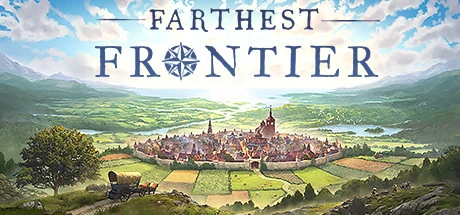
Support Platform:steam

Farthest Frontier challenges players to craft a thriving settlement amidst harsh biomes, unpredictable threats, and complex survival systems, but mastering the game just got way easier with the Unlimited Villager Health mechanic. This gameplay-enhancing feature ensures your hardworking townsfolk stay immune to diseases like cholera and dysentery, survive brutal wildlife attacks, and shrug off environmental dangers such as heatstroke or hypothermia. Imagine deploying your villagers to gather resources, construct vital buildings, or defend against bandit raids without ever worrying about productivity dips or tragic losses—sounds like a dream? Villager Immortality transforms that into reality, letting you focus on dominating resource chains, optimizing trade routes, and expanding your frontier empire. Whether you're battling relentless raiders or pushing settlements into unforgiving deserts and frostbitten tundras, Health Invincibility removes the grind of managing apothecaries or healing huts, saving time while maximizing output. Early-game struggles vanish as Unkillable Villagers power through food shortages and disease outbreaks, keeping your population stable and construction momentum rolling. This mechanic isn't just OP—it's perfect for players who want to skip the micromanagement and dive straight into strategic dominance. No more panic when a wolf pack ambushes your lumberjacks or when contaminated water threatens your workforce. With Farthest Frontier's Unlimited Villager Health, every villager becomes a powerhouse, turning survival chaos into a smooth sailing empire builder. Ready to conquer the frontier without losing sleep over sick villagers? This feature’s your ultimate cheat code for stress-free domination.

For players diving into the strategic depths of Farthest Frontier, keeping structures intact amidst raider invasions, brutal blizzards, and relentless wear can feel like a never-ending battle. Enter the Unlimited Building Health mechanic—a game-changer that transforms your settlement into a fortress of indestructible buildings, letting you channel energy into what truly matters: mastering village dynamics, optimizing resource flows, and unleashing creativity without the grind of maintenance. Whether you're fending off marauding bands that would reduce your marketplace to rubble, bracing for frostbitten winters that test survival limits, or racing to expand during those fragile early stages, this powerful adjustment ensures your architectural vision survives every threat. No more frantic stockpiling of timber and stone to patch roofs after a wolf pack tears through your farms; no more watching helplessly as defenses crumble under siege. By locking building durability at maximum, you unlock infinite building health to focus on economic domination, tech tree progression, and crafting the ultimate medieval utopia. Imagine redirecting laborers from repair queues to constructing advanced workshops or reinforcing your food supply chain when blizzards strike. Veteran town planners will appreciate the shift from reactive fixes to proactive empire-building, while newcomers gain breathing room to learn systems without constant rebuilding. This isn't just a convenience boost—it's a complete gameplay paradigm shift that turns survival struggles into opportunities for bold experimentation. From stress-free fortress construction to uninterrupted expansion phases, the infinite building health concept redefines progression in Farthest Frontier, making it perfect for players who'd rather conquer challenges through strategy than micromanage carpenters. Whether testing extreme difficulty settings or pursuing ambitious architectural projects, this feature keeps your town standing tall through every disaster the frontier throws at you.

Farthest Frontier players know survival hinges on balancing fierce battles and bustling town growth but the Super Combat & Work Rate feature flips the script making every skirmish and harvest session epic. Imagine your soldiers dodging attacks with ninja reflexes while villagers chop trees mine stone and craft goods at lightning speed – that’s the game reality when you activate this powerhouse upgrade. Whether you’re fending off early game bandits or crushing late-stage fortress sieges combat efficiency hits like a rocket booster letting troops dish out more damage with buttery smooth movement. Meanwhile work rate goes brrrr as your settlers complete tasks in record time turning Farthest Frontier’s grind into pure dopamine hits. This ain’t just numbers on a stat sheet – it’s the difference between watching your town crumble or thrive while you strategize like a pro. For gamers who hate clunky AI or villagers moving at snail pace the Super Combat & Work Rate magic transforms your militia into precision killing machines and workers into productivity wizards. Early game becomes a breeze when you’re stacking lumber for walls while repelling raiders mid-game expansion flows seamlessly with markets and barracks popping up overnight and late-game domination feels like swatting flies as your hyper-efficient villagers pump out resources while your beefed-up army obliterates even the nastiest fortified bandit camps. No more pulling your hair out over sluggish progression or micromanaging every axe swing – this game-changing mechanic lets you focus on mastering trade routes or designing dream settlements while your Farthest Frontier world runs on turbo. Villager productivity skyrockets so you’re always one step ahead of disasters whether you’re a casual builder or hardcore raider. Think of it as your secret sauce for conquering Farthest Frontier’s toughest challenges while laughing at the usual grind. Ready to level up your game? The Super Combat & Work Rate beast mode awaits.

In Farthest Frontier, keeping your settlement thriving hinges on nailing the Max Villager Diet mechanic, which turns food management into a survival superpower. Think of it as the ultimate hack to keep your sims from getting hangry during those brutal winters when crops freeze and mouths multiply. This game feature isn't just about throwing random ingredients into pots - it's about crafting a nutritional balance that boosts productivity while dodging scurvy-induced meltdowns. Whether you're juggling a population boom or prepping for a three-month snowpocalypse, your food preservation game needs to be OP. Start by spreading out your food sources like a pro gamer stacking buffs: rotate crops between cabbage patches and bean fields, build hunter cabins to snag fresh meat, and don't sleep on dairy farms for that creamy happiness multiplier. Pro tip - place root cellars near orchards and smokehouses strategically to minimize spoilage and maximize storage efficiency. The secret sauce? Diet diversity! Rotate between vegetables, grains, fruits, and protein sources to unlock the full potential of your villagers' stats. Ever noticed how a steady diet of stale bread makes your builders slower? That's where nutritional balance comes in clutch - mix fresh berries from forager huts with smoked fish from your fisheries to maintain peak work efficiency. When winter hits and food production grinds to a halt, your well-stocked reserves become the difference between a bustling town and a ghost town. And speaking of pain points - nothing derails progress faster than a scurvy outbreak turning your hardworking citizens into coughing potatoes. Stay ahead by prioritizing apple orchards and vitamin-rich crops in your food chain. For new players, this mechanic transforms from a confusing grind to a game-changing meta strategy once you connect the dots between market logistics and building placement. Remember, in Farthest Frontier's unforgiving world, your villagers' bellies aren't just pixelated hunger bars - they're the engine driving your entire economy. Master this system and watch your settlement go from survival horror mode to flourishing utopia, with happy villagers working overtime while you sip digital cider watching the chaos unfold. Need a refresher on food preservation tiers? Think of root cellars as your SSD storage and smokehouses as cloud backups - redundancy is key when blizzards hit. This isn't just about feeding faces; it's about creating a bulletproof food network that turns potential crises into minor inconveniences.

Farthest Frontier throws players into the heart of survival sim challenges where brutal winters can wipe out entire settlements if warmth isn't meticulously managed. The Stop Losing Warmth mechanic is a godsend for frontier leaders struggling to balance survival priorities while battling frostbite and hypothermia risks. This revolutionary gameplay element ensures your villagers maintain stable body temperatures automatically, transforming how you approach Winter Survival by eliminating the constant panic over dwindling firewood stacks or coal reserves. No more frantic firewood farming when you could be expanding farms, building trade routes, or fortifying walls against raiders! The Warmth Retention system works like magic - as soon as you activate it, buildings become thermal sanctuaries that shield occupants from freezing conditions, letting you focus on strategic growth rather than shivering peasants. For players tackling resource-scarce maps where every log counts, this feature becomes a game-changer for optimizing Temperature Control while still thriving in harsh environments. Early game phases become way less stressful too; instead of hoarding firewood like your life depends on it (which it usually does!), you can channel workers into construction or food production while maintaining perfect warmth levels. Creative builders will love how Stop Losing Warmth lets them experiment with town layouts without worrying about heating logistics - finally, you can prioritize aesthetics over survival micromanagement! This mechanic addresses the biggest pain points in frontier management: the soul-crushing grind of maintaining fires, the anxiety of watching warmth meters plummet during blizzards, and the storage nightmares from hoarding fuel. By removing these stressors, players get to experience Farthest Frontier's strategic depth in fresh ways - think of it as survival mode with training wheels that still let you feel like a frontier pro. Whether you're a seasoned towny or new to the survival sim genre, this feature lets you dive deeper into settlement expansion while keeping your villagers' warmth meters locked in. Pro tip: Combine this with smart food stockpiling and defense planning to create your ultimate winter-proof settlement. The Temperature Control freedom unlocks new playstyles - maybe finally attempt that cliffside fortress or riverside trade hub without worrying about keeping folks warm. Farthest Frontier's Stop Losing Warmth mechanic proves that sometimes the best survival strategies involve letting go of the chill factor and embracing smarter gameplay.

In Farthest Frontier, where survival hinges on balancing resources and expansion, the Mega Storage Capacity feature redefines gameplay by offering a seamless way to store unlimited goods, food, and materials. This game-breaking mechanic eliminates the frustration of overflowing warehouses or cramped town layouts, letting players focus on strategic decisions instead of micromanaging storage limits. Whether you're a new builder struggling to keep up with early-game demands or a seasoned strategist planning massive projects, infinite storage ensures you can stockpile every scrap of wood, stone, or grain without worry. Need to bulk up on trade goods for maximum profit? Mega Storage Capacity has you covered, allowing you to capitalize on merchant visits without inventory restrictions. Gamers often search for a 'storage cheat' to bypass the hassle of constructing multiple root cellars or barns, and this feature delivers exactly that—without sacrificing immersion or balance. By addressing common pain points like resource spoilage and inefficient space allocation, it streamlines the town-building experience, turning tedious logistics into effortless planning. For those crafting sprawling settlements, the ability to hoard materials and future-proof supplies becomes a superpower, especially during seasonal shifts or sudden crises. Trade enthusiasts can leverage this mega capacity to dominate markets, while expansion-focused players save precious time that would otherwise be spent managing storage sprawl. Farthest Frontier's Mega Storage Capacity isn't just a convenience—it's a tactical edge that reshapes how you approach challenges, keeping your town thriving and your creativity unbounded. Whether you're optimizing production chains or experimenting with layouts, this feature ensures your focus stays on what matters: building the ultimate frontier empire.

In Farthest Frontier, the Unlimited Mineral Deposit, officially known as the Deep Mine, is a game-changer for players aiming to build thriving settlements without the stress of resource shortages. This Tier 4 marvel delivers infinite resources like gold, iron, coal, and stone, making it the ultimate solution for gamers who hate pausing their city-building momentum to hunt for new deposits. Imagine never worrying about resource sustainability again while crafting grand monuments, forging weapons, or expanding your trade empire—Deep Mines keep your production lines running smoothly. Whether you’re scaling up to T4 structures, planning a fortress to outsmart raiders, or flooding markets with high-value goods, this feature eliminates the grind of exploration and scarcity. For late-game town builders, the Deep Mine isn’t just a luxury; it’s the backbone of long-term growth, letting you focus on strategy, design, and dominating the map instead of tracking down the next clay node. Players invested in multi-year settlements will love how it fuels complex economies, supports booming populations, and ensures your empire dreams won’t hit a brick wall. Need to churn out tools for crafting or stockpile materials for road networks? Deep Mines have your back, turning finite frustrations into infinite creativity. By prioritizing resource sustainability, this in-game innovation lets you ditch the micromanagement and dive into the fun stuff—like turning your humble village into a trade powerhouse or a defensive juggernaut. Farthest Frontier rewards smart builders, and with the Deep Mine, you’ll always stay ahead of the curve, no matter how ambitious your projects get.

Mastering Farthest Frontier demands clever resource juggling but water scarcity can derail even the savviest players. Quick Replenish Well Water emerges as a lifesaver for frontier builders craving uninterrupted hydration cycles. This clever mechanic turbocharges well recovery times while maintaining the game's core survival challenge. Imagine your villagers effortlessly drawing water from wells that magically refill after heavy usage - no more frantic well rotations or anxiety over parched crops during drought events. Strategic town planners swear by this feature when expanding bakeries and breweries since consistent water access keeps production humming. The true magic happens during population surges where standard wells typically buckle under demand. By streamlining water replenishment you'll spend less time chasing water carriers and more time fortifying against raider attacks or optimizing trade routes. Hardcore players appreciate how this mechanic complements Farthest Frontier's evolving difficulty curves especially after recent updates tweaked water management complexities. Whether navigating desert maps with minimal aquifers or recovering from wildfire disasters that spike water consumption your settlement's sustainability gets a serious boost. This isn't just about convenience - it's about creating breathing room for creative problem-solving. Think of it as your secret weapon for maintaining resource sustainability while experimenting with advanced farming techniques or architectural layouts. The gaming community buzzes about how this system transforms base-building dynamics letting you focus on epic expansion rather than basic survival. Pro tip: Combine Quick Replenish with smart well placement patterns to create water abundance that impresses even veteran frontier leaders.

In the unforgiving lands of Farthest Frontier, water is more than a resource—it's the lifeline of your village. Enter the Well Always Get Rain Buff, a game-altering mechanic that transforms wells into self-sustaining hubs of hydration. This feature guarantees your wells stay fully replenished, delivering infinite water without the headache of monitoring groundwater levels or racing against dry seasons. Imagine turning the Arid Highlands from a water-starved nightmare into a thriving oasis where every drop flows endlessly—no well relocation, no panic over stalled production, and zero dehydration drama. For players juggling large-scale settlements, this drought-proof system scales effortlessly to support sprawling farms, bustling workshops, and fire-ready defense teams. Whether you're a rookie builder learning the ropes or a seasoned strategist aiming for the 'Barren Lands' achievement, the Well Rain Buff eliminates micromanagement so you can focus on architectural creativity, trade dominance, or tactical warfare. Need to power water-guzzling operations like wheat fields or beer breweries? Infinite Water ensures your economy runs smoothly year-round, even when harsh climates or biome challenges threaten to shut things down. Gamers in the know call this the ultimate 'Drought-Proof' hack—no more chasing moisture meters or sacrificing expansion plans to keep villagers hydrated. While purists might argue it softens Farthest Frontier's survival edge, the truth is this enhancement opens doors to stress-free experimentation, letting you test wild city-building ideas without water-related setbacks. From sustaining irrigation networks in endless crop rotations to fortifying settlements against fire hazards, the Well Always Get Rain Buff proves that sometimes, the best way to conquer the frontier is to let the rain (metaphorically) fall forever. Just remember: every drought-proof decision shapes your gameplay experience, so balance smart strategy with the challenge that makes Farthest Frontier addictive in the first place.

Farthest Frontier drops you into the heart of a relentless survival sim where every decision shapes your settlement's fate but waiting for crops to grow or resources to replenish can feel like watching paint dry. Enter the Add Time Day mechanic a powerful ally for players hungry to accelerate progress without sacrificing control. This dynamic system lets you zip through uneventful hours while maintaining precision over critical moments whether you're racing to harvest peas before winter sets in or prepping defenses against raiders under moonlit skies. Time manipulation in Farthest Frontier isn't just a shortcut it's your secret weapon to test urban layouts during sluggish day cycles or stockpile food while seasons blur past. Imagine fast-forwarding through the tedium of wheat maturation or aligning trader arrivals with your town's peak productivity to maximize gold influx all while dodging the frustration of real-time delays. Day cycle control shines brightest when your villagers face disease outbreaks forcing you to skip to daylight and crank out medicine at the healer's hut or when you need to time construction bursts around weather shifts. Time skip functionality becomes essential in those nail-biting early stages where a single frost could wipe out your food supply turning survival into a race against the calendar. By blending these tools into your strategy you'll transform from a desperate town founder into a time-bending architect orchestrating every harvest festival and trade negotiation with surgical precision. Farthest Frontier rewards planners who embrace its rhythm but the Add Time Day feature gives you the cheat code to play god with the clock without breaking immersion. Whether you're optimizing lumber production during resource droughts or stress-testing winter preparedness this mechanic lets you focus on the fun parts of city-building while ditching the grind. Ready to dominate seasons traders and crises with time manipulation mastery? Your Farthest Frontier empire just got its first superpower.

In Farthest Frontier, staying ahead of the seasons isn't just a strategy—it's survival. Imagine zipping past the frostbitten weeks of winter or jumping straight into harvest season to stack your storage with beans and wheat without breaking a sweat. That's exactly what the game's hidden Time Skip mechanic offers, letting players leap forward in the calendar to control their settlement's destiny. Whether you're battling unpredictable droughts that wither crops or chasing the perfect trade setup, this command is your secret weapon to bypass the grind and focus on what matters: building a thriving community. Season Changer isn't just about speed; it's about smart planning. Struggling with low food reserves? Skip to summer's bounty. Need to test a new irrigation system before winter's bite? Advance a few months and see how your upgrades hold up. The Month Advance trick turns long-term management into a dynamic playground, letting you tweak defenses, adjust workforce rotations, and maximize yields without waiting for the game's natural clock. Gamers who crave efficiency will love how this feature streamlines resource cycles—no more babysitting crops when you could be expanding your frontier empire. And for those moments when a late frost threatens to erase months of progress? A quick Time Skip lets you reset the rhythm and keep morale high. Season Changer also unlocks pro-level experimentation: try wild layouts, test economy models, or prep for raids by syncing your upgrades with the right season. Farthest Frontier rewards adaptability, and with Month Advance in your toolkit, you'll dominate every cycle. New to the game? This mechanic smooths the learning curve by letting you replay critical seasons until you nail the strategy. Vet players? You'll appreciate how it sharpens your edge, turning survival into a masterclass of optimization. From battling the cold to stacking surpluses, this command transforms time from a constraint into your greatest ally. Ready to stop playing by the calendar and start playing like a legend? Farthest Frontier's Time Skip Season Changer Month Advance is your gateway to faster, fiercer frontier domination.

Farthest Frontier players know that survival hinges on outsmarting the seasons and managing resources wisely, but what if you could bend time to your will? The Edit Year mechanic lets you rewrite the game's rhythm by manually adjusting the calendar to accelerate growth, dodge harsh winters, or sync with optimal harvest cycles. Whether you're skipping tedious early-game phases to test late-game strategies or tweaking seasons to ensure your crops thrive without frostbite, this game-changing trick transforms how you shape your settlement. Imagine fast-forwarding to spring when your food reserves are low or jumping straight to blacksmith unlocks without waiting a decade – it's like having a time machine for your town. Gamers craving flexibility will love how Time Control empowers them to sidestep bandit raids they're not prepared for or experiment with different building layouts without seasonal penalties. While Farthest Frontier's natural progression brings satisfying challenges, sometimes you just want to flex your creativity without the grind. Year Manipulation becomes your secret weapon against slow pacing frustrations, letting you dodge crop-killing heatwaves or access winter-only resources whenever you need them. Season Adjustment isn't just about convenience – it's strategic freedom. Content creators showcase epic settlements faster, while casual players enjoy skipping repetitive cycles to focus on advanced gameplay. From avoiding starvation during brutal winters to orchestrating perfect harvests in summer's peak, this mechanic turns time management into your ultimate ally. The community calls it 'seasonal wizardry' for good reason – why wrestle with the game's timeline when you can command it? Whether you're optimizing resource chains or just wanting to play god with your town's destiny, Edit Year redefines what's possible in this city-builder sandbox. Let your imagination run wild without waiting for the next frost to melt – become the master of your Farthest Frontier fate today.

Farthest Frontier players, ready to bend the game’s timeline to your will? ZA WARUDO Time Stop is the ultimate gameplay feature that lets you freeze action on the fly, giving you endless opportunities to outsmart threats, perfect layouts, and maximize survival odds. Whether you’re juggling resource shortages before winter hits or scrambling to reorganize defenses mid-raid, this powerful tool hands you the reins to slow down chaos and think like a pro. Imagine pausing the game to tweak your settlement’s road network for optimal efficiency, or halting enemy movements to set traps without breaking a sweat – that’s the magic of time manipulation in Farthest Frontier. This isn’t just about avoiding disasters; it’s about crafting your empire with precision and flair. Struggling with villagers starving because you couldn’t build a food storage fast enough? Hit the game pause button to reassess priorities and lock in critical upgrades. Need to create a symmetrical masterpiece village that’ll flex on Reddit? Freeze the clock to experiment with designs while keeping threats frozen outside your walls. ZA WARUDO Time Stop turns frantic moments into calculated wins, whether you’re a rookie overwhelmed by real-time demands or a veteran chasing perfection. Think of it as your secret weapon for gaining strategic advantage – no more panic clicks when you can analyze every detail at your own pace. From stacking firewood reserves before the cold season slams your economy to repositioning archers mid-battle without losing a beat, this feature transforms stress into satisfaction. And hey, let’s be real: in a game where one wrong move during a bandit attack can wipe months of progress, having the power to literally stop time feels OP in the best way. Farthest Frontier’s dynamic systems thrive on pressure, but with ZA WARUDO Time Stop in your arsenal, you’ll play smarter, not harder. Whether you’re optimizing workflows, preparing for disasters, or just flexing your tactical genius, this is the closest thing to a god mode in a game that loves throwing curveballs. So go ahead – freeze the chaos and make every second count.

Farthest Frontier challenges players to build thriving settlements in a brutal wilderness, where balancing villager satisfaction is crucial for maintaining productivity, growth, and defense. Imagine a strategy that lets your citizens stay perpetually content, eliminating the need to juggle food, shelter, and luxuries while you focus on crafting epic infrastructure, dominating combat scenarios, or perfecting your town prosperity metrics. This gameplay mechanic transforms the experience by removing the stress of managing happiness fluctuations, allowing you to experiment with bold build orders, optimize resource gathering, and fortify your settlement without worrying about rebellions or stagnant immigration. For newcomers, it smooths the learning curve by letting you prioritize survival basics, while veterans can push creative boundaries by stacking ambitious projects without desirability penalties. By ensuring peak villager performance, this approach amplifies work efficiency, accelerates population growth, and boosts combat readiness against raiders or environmental threats. Whether you’re scaling your settlement to legendary proportions, diving into combat-heavy runs, or just enjoying the zen of stress-free city-building, this mechanic solves common frustrations like balancing luxury structures against practical needs, mitigating overcrowding issues during expansions, and maintaining steady immigration rates. It’s perfect for players craving deeper game customization options—turn Farthest Frontier into a sandbox for architectural experiments, resource dominance, or military conquests without the usual constraints. Want to test unconventional strategies? Keep your villagers smiling while you focus on mastering frontier survival, crafting intricate trade networks, or designing defensive masterpieces. This isn’t just a shortcut; it’s a way to reshape your gameplay loop into something uniquely yours. Whether you’re a casual builder or a competitive strategist, unlocking this layer of customization elevates your town prosperity stats and turns every challenge into an opportunity to conquer the frontier your way.

Farthest Frontier players, ready to revolutionize your settlement-building experience? The 0 Cost Build functionality is your golden ticket to bypassing resource management headaches and diving straight into architectural mastery. Imagine constructing towering fortifications, bustling marketplaces, or intricate village layouts without ever worrying about depleting your wood stockpiles or stone reserves. This game-changing mechanic transforms the frontier survival challenge into a sandbox of endless possibilities, letting you test wild strategies like linking production chains with zero material penalties or crafting defensive masterpieces that defy conventional gameplay. Whether you're a builder obsessed with pixel-perfect town planning, a speedrunner hungry to skip tedious grinding phases, or someone who just wants to experiment with late-game structures from day one, this feature becomes your ultimate ally. Early game struggles with limited resources disappear as you freely prototype layouts, swap buildings on a whim, and iterate designs without draining your economy. Content creators rejoice too – no more hours spent farming materials when you can instantly showcase complex mechanics or build jaw-dropping settlements for your audience. Unlock creative freedom by turning resource scarcity from a limitation into a choice, and watch your frontier ambitions explode in directions you never thought possible. From crafting circular defensive strongholds to testing experimental crafting setups against raider waves, the 0 Cost Build mechanic empowers players to play the game on their own terms. Want to stress-test your town's logistics with infinite structures? Or maybe just build a fantasy village without micromanaging every timber? This feature removes the barriers holding back your imagination while keeping the game's core survival elements intact. Perfect for players who love strategizing around settlement efficiency or those who prefer turning Farthest Frontier into a pure creativity simulator, the 0 Cost Build functionality delivers exactly what modern gamers crave – flexibility without compromise.

In the immersive world of Farthest Frontier, where crafting a thriving medieval settlement demands careful resource management and tactical foresight, the Instant Build feature emerges as a game-changing mechanic that reshapes how players approach town development. This powerful in-game functionality, often dubbed by the community as instant construction, build without delay, or fast build, lets you bypass the traditional grind of waiting for structures to rise slowly over days or weeks of simulated time. Whether you're erecting defensive walls against raiders, optimizing villager housing layouts, or scaling up production facilities, Farthest Frontier's Instant Build system ensures your creative vision materializes exactly when you need it most. Gamers who've struggled with interrupted flow during critical moments—like scrambling to reinforce settlements before bandit attacks or fixing inefficient resource bottlenecks—will find this mechanic a lifesaver, eliminating frustrating wait periods that slow down strategic experimentation. The ability to test multiple town configurations in quick succession without build timers creates opportunities for players to refine their urban designs through trial and error, making it easier to achieve optimal smooth resource flow and defensive positioning. Seasoned city-builders praise how this feature enhances emergency response capabilities, letting you fast-track watchtowers during sieges or rapidly expand housing to accommodate population surges. For newcomers navigating the complexities of medieval logistics, Instant Build serves as a training ground that accelerates learning curves by removing time-based penalties for miscalculations. The Farthest Frontier community actively discusses this functionality using shorthand like IB or build instantly, with forums and guides highlighting its value for both speedrunning challenges and hardcore survival playthroughs. Whether you're a planner focused on architectural symmetry or a reactive strategist adapting to environmental threats, this mechanic grants unprecedented control over your settlement's evolution. By eliminating construction queues, Farthest Frontier rewards players who prioritize tactical adaptability over passive waiting, creating a more engaging loop of decision-making and instant feedback. The feature particularly shines during high-stakes scenarios like famine prevention or infrastructure crises, where delayed builds could mean disaster. With its seamless integration into the game's core systems, Instant Build represents a modern approach to city-building sims that respects players' time while maintaining strategic depth. Gamers searching for ways to accelerate their frontier expansion or seeking efficient build techniques will discover this mechanic completely changes the pacing dynamics of medieval town management.

In Farthest Frontier, players finally have a lifeline against the relentless grip of diseases that threaten their settlements. Imagine a world where typhoid, cholera, and every other sickness instantly melt away without burning precious resources or building sprawling medical facilities. This hidden mechanic turbocharges your medical efficiency, turning every Healer's House into an unstoppable cure engine. Whether you're a rookie struggling to keep your first dozen villagers alive or a seasoned builder racing to expand your empire, maxing out cure chance transforms survival mode into sandbox bliss. No more frantic trips to the Apothecary Shop or watching helplessly as your workforce collapses - sick villagers bounce back like they've been kissed by divine luck. The community's secret weapon for stress-free gameplay, this strategic advantage turns early-game chaos into smooth sailing by eliminating one of the toughest threats to villager health. Speedrunners swear by it when tackling cursed maps with polluted water spawning cholera every 5 minutes, while roleplayers love creating utopias where disease is just a myth. Trade networks? Defense strategies? Focus on mastering those systems without medicine shortages crashing your economy. Purists might scoff, but smart gamers know: when half your population's in bed, productivity tanks and morale plummets. This mechanic flips the script by keeping everyone working, happy, and ready to conquer new frontiers. While some call it 'cheat mode', we call it creative freedom - spend your hard-earned gold on granaries instead of herbs, or build that legendary blacksmith everyone's chasing. The numbers don't lie: 100% cure chance means zero downtime, making medical efficiency debates obsolete. Perfect for players who'd rather spend time building dream settlements than playing nursemaid to a sickly town. Just remember - great power demands great creativity. With diseases neutralized, what will you build first? Expansive farms? Impenetrable walls? The choice is yours when villager health becomes bulletproof. Newcomers get a safety net, veterans discover fresh strategies, and everyone enjoys watching their frontier thrive without the constant threat of plagues. Farthest Frontier's toughest challenges just became way more manageable - time to redefine what's possible in your playthrough!

Farthest Frontier players rejoice discovering the game's hidden gem that transforms healthcare adversity into pure creative freedom. Tucked within the difficulty settings lies the Prevent Diseases option, a lifesaver for gamers who want to build thriving settlements without battling cholera outbreaks or plague panic. This customizable game feature lets you toggle disease severity to zero, creating a relaxed sandbox experience where you focus on architectural mastery, trade networks, and raider defense instead of apothecary queues. Imagine sculpting your dream village layout without villagers randomly collapsing from illness mid-construction - that's the magic of disabling diseases in this frontier survival sim. Hardcore players might call it 'cheating,' but we know it's just smart gameplay optimization. Whether you're a first-time mayor navigating food chain logistics or a seasoned strategist testing military upgrades, removing health crises lets you pour resources into empire expansion. Content creators especially love this setting for streaming flawless tutorials where every build matters. The real win? Healthcare adversity becomes optional rather than mandatory, letting you choose between gritty realism and smooth village vibes. Skip the frustration of managing disease spread through overcrowded cottages or contaminated water sources. With Prevent Diseases activated, your focus shifts to optimizing grain silos, training blacksmiths, and perfecting tax policies while watching your population flourish stress-free. This underappreciated game mechanic proves that sometimes less challenge equals more creative potential in Farthest Frontier's charming pixel-art world.

Tired of juggling Compost Yards while trying to build your dream settlement in Farthest Frontier? This powerful gameplay feature completely transforms how villagers handle waste, letting you focus on conquering raiders, optimizing farm layouts, or expanding your trade routes. Instead of watching your population's trash pile up faster than a dungeon crawl loot drop, this trick stops waste generation cold - no more hauling resources to maintain those gold-guzzling processing buildings or stressing about hygiene penalties tanking your town's happiness. Imagine skipping the grind of managing sanitation logistics entirely - no need to micromanage worker assignments for stinky chores or watch your budget bleed coins on Compost Yard upgrades. Your villagers stay fresh as daisies without any effort, meaning you can pour those saved resources into beefing up defenses before that inevitable 500+ population milestone when raider waves hit like a boss fight. New players will love how this mechanic removes early-game frustration, letting you prioritize critical infrastructure instead of getting buried under waste management challenges. Seasoned builders can finally stop calculating fertilizer ratios and start experimenting with town designs that maximize production efficiency. Whether you're struggling to balance gold upkeep while expanding your settlement or watching helplessly as cleanliness penalties cripple your economy, this gameplay element turns trash problems into zero concern. Just picture your villagers thriving without sanitation headaches while you dominate the leaderboards with strategic upgrades - no cheat engines or third-party tools needed, just pure game mastery. This isn't just about skipping chores though - think of it as creating space for deeper strategy, like how to optimize your blacksmith production without waste distractions or perfect those food surplus tactics. And hey, if you ever want to bring back the challenge for hardcore mode, you can toggle it off anytime. For players navigating Farthest Frontier's unforgiving survival systems, sometimes streamlining certain mechanics is the ultimate power move - kind of like finding a hidden exploit that makes your town run like a well-oiled machine. Now go build that impenetrable fortress while keeping your town smelling like roses, and remember - sometimes the best way to conquer the frontier is knowing which systems to simplify. GL HF out there in the wilds!

In Farthest Frontier's challenging frontier survival gameplay, the Fire Immunity feature transforms how you develop settlements by completely eliminating fire-related destruction. This powerful game mechanic ensures every structure you construct becomes impervious to those dreaded lightning bolts that usually ignite chaos during thunderstorms, while also neutralizing other unpredictable fire sources that plague early-game survival. For gamers prioritizing strategic depth over frantic firefighting, this disaster prevention system frees up valuable resources normally tied to building water wells or organizing emergency response teams. Whether you're a newcomer struggling with basic town management or a veteran crafting sprawling metropolises, activating Fire Immunity lets you focus on optimizing production chains, establishing trade routes, and fortifying defenses without worrying about sudden infernos. The building protection perk particularly shines when designing densely packed districts where fire spread would normally create cascading destruction, making it perfect for ambitious architectural projects. Players embracing creative town-building modes can now experiment with intricate layouts knowing their progress won't be erased by a single random spark. By removing the constant anxiety of fire disasters, this game-enhancing option shifts the experience from reactive survival to proactive development, letting you channel efforts into perfecting your settlement's efficiency and aesthetics. Those lightning strike nightmares that once consumed storage yards or blacksmith workshops? Gone. The resource drain from maintaining fire suppression infrastructure? Eliminated. Now you can dedicate 100% attention to mastering Farthest Frontier's core mechanics while maintaining your preferred playstyle intensity. Whether you're constructing your first frontier outpost or optimizing a mature town's logistics network, this disaster prevention feature creates a smoother, more enjoyable journey through the game's immersive systems.

Farthest Frontier players are buzzing about the revolutionary approach to settlement expansion that lets you blast past traditional building requirements without breaking a sweat. This groundbreaking gameplay mechanic shatters the usual progression barriers, letting you focus on crafting your ultimate frontier outpost. Whether you're desperate to turbocharge early-game housing upgrades, stuck on frustrating tier-locks, or want to experiment with wild architectural combos, this system gives you the keys to the kingdom as long as your coffers are stocked with resources. The community's favorite strategy now involves leveraging what they're calling 'prerequisite bypass' magic to unlock instant upgrades that reshape how settlements evolve. Imagine transforming your humble homestead into a high-tier fortress without jumping through hoops of desirability meters or chained constructions. For newcomers overwhelmed by complex upgrade trees, this becomes your secret weapon to master town development. Veterans are already geeking out about the creative possibilities - think max-level defenses paired with ornamental structures straight from the get-go. The 'instant upgrade' hype is real, with forums lighting up about how this changes the game's pacing and design philosophy. No more wasting hours chasing arbitrary requirements - just pure strategic freedom to build your dream settlement on your terms. This isn't just another tweak, it's a complete reimagining of progression systems that empowers both casual builders and hardcore strategists. The 'building upgrade' experience has never been this fluid, letting you channel your energy into resource optimization and aesthetic mastery instead of requirement checklists. With players sharing wild success stories across Reddit and Discord, this frontier hack is quickly becoming essential knowledge for anyone serious about dominating the Farthest Frontier meta-game.

Struggling to keep your settlers fed and healthy in Farthest Frontier? The Fruit Tree Blessing is your secret weapon for mastering fruit production and building a resilient frontier outpost. This strategic mechanic unlocks the power of the Arborist building, letting you cultivate apple, pear, and peach trees that become vital for combating scurvy and boosting villager productivity. Unlike basic crops, these fruit trees provide a renewable food source that can be processed into preserves with a six-month shelf life, making them perfect for surviving brutal winters or unexpected famines. Early-game players swear by setting up orchards near fertile soil patches and pairing them with high-skill Arborists to accelerate growth cycles, though balancing labor between tree farmers and other specialists like builders or blacksmiths remains a key challenge. Smart frontier leaders protect their orchards with fences to block wildlife threats like deer and bears while maintaining town sanitation to prevent disease outbreaks. When trade routes open, surplus fruits become valuable barter items for securing tools, luxury goods, or happiness-boosting resources that supercharge your town's overall efficiency. The real magic happens in high-pressure scenarios – whether preparing for a harsh winter or recovering from bandit raids, a well-managed orchard ensures food security while creating economic stability through preserved goods. Advanced players recommend planning orchard locations carefully during settlement setup and prioritizing Arborist training to minimize the long-term wait for mature trees. By integrating this mechanic into your survival strategy, you'll turn wild landscapes into thriving hubs where villagers don't just survive but flourish. From optimizing tree growth rates to leveraging fruit-based trades, mastering this system makes your frontier town the envy of every homesteader in the region.

In Farthest Frontier, thriving in harsh environments means optimizing every aspect of your settlers' operations. The Multiply Villager Move Speed gameplay feature transforms how quickly your villagers traverse the terrain, making it a must-know tweak for players chasing peak efficiency. Whether you're racing to complete frontier outposts before winter hits or coordinating emergency responses during bandit attacks, this strategic customization option slashes travel time while maintaining balanced survival mechanics. By enhancing movement dynamics across your settlement, tasks like hauling lumber from distant forests or rushing medics to injured workers become seamless, letting you focus on empire-building rather than pixel-perfect pathing. Gamers battling sprawling maps with scattered mineral deposits will find this speed-boosting mechanic especially valuable – imagine doubling your foragers' pace across tundras without breaking immersion or game balance. The efficiency boost shines brightest during multi-pronged crises where every second counts, turning frantic micromanagement into smooth strategic execution. While some might call it an OP quality-of-life upgrade, its true power emerges in late-game scenarios where optimized movement patterns create compounding productivity gains. Community chatter reveals this feature consistently ranks top among gameplay enhancements, with streamers and survivalists praising how it streamlines base development without compromising challenge. Players struggling with bottlenecked resource chains or lagging emergency reactions report immediate improvements when activating this mobility multiplier, making it a staple for 200+ population settlements. Farthest Frontier's frontier survival experience just got more exciting – watch your villagers zip between homes and workshops like they're on caffeine-fueled missions, turning tedious treks into dynamic gameplay moments. Whether you're a speedrun enthusiast or just want to grind less while expanding your colony, this movement enhancement delivers tangible rewards that align perfectly with the game's progression systems. Early adopters swear by its ability to reduce movement-related frustration without making the survival aspect feel artificial – it's all about smarter frontier management with faster boots on the ground.

In the vast, strategy-driven world of Farthest Frontier, mastering resource flow is key to building a thriving empire. Enter Super Transport Wagon Speed—a game-enhancing feature that turbocharges your town’s lifeline by accelerating the movement of heavy-haul wagons straight from the Wagon Shop. Whether you’re juggling ore from distant mines, timber from deep-forest camps, or stone from rugged quarries, faster wagons mean fewer bottlenecks and smoother production cycles. Imagine your blacksmiths never idling, your bakers always stocked with grain, and your traders leaping on fleeting market opportunities—all thanks to optimized logistics that keep your economy pumping. This isn’t just a tweak; it’s a full-on revolution for players battling the frustration of sluggish deliveries or clunky town layouts. No more cramming resource sites into inconveniently tight spaces! Now you can expand your frontier fearlessly, knowing your supply chains won’t crawl to a halt. The Wagon Shop becomes your secret weapon, cranking out vehicles that cut travel time and preserve perishable goods like fresh-caught fish or harvested crops before they rot. During high-stakes moments—raids, fires, collapsing bridges—speedy transport lets you pivot fast, reinforcing defenses or rebuilding critical infrastructure before disaster derails progress. For competitive builders aiming to dominate leaderboards or survivalists chasing self-sufficiency, this upgrade transforms your Farthest Frontier experience from survival mode to unstoppable mode. Dive into the chatter on forums and you’ll find players raving about how this feature slays the supply chain grind, turning logistical nightmares into brag-worthy victories. Whether you’re a rookie navigating your first lumber shortage or a veteran optimizing a megacity’s heartbeat, integrating Super Transport Wagon Speed into your strategy means more time conquering challenges and less time watching wagons dawdle. Embrace the thrill of seamless expansion, because in Farthest Frontier, your town’s velocity is its destiny.
Farthest Frontier: OP TDK Mods for Immortal, X2 Res & FastBuilds
Farthest Frontier : Mods Ultime pour une Colonie Invincible
Farthest Frontier: Unsterbliche Siedler & Super Kampf krass drauf
Mods para Farthest Frontier: Trucos Épicos y Ventajas Estratégicas
파데스트 프론티어 최강 전략 팁: 주민 건강/자원 관리 비법으로 마을 번영시키기!
ファーゼストフロンティア 神機能でストレスフリー!無限健康&建築加速の裏技を完全制覇
Farthest Frontier: Truques Épicos para Construir uma Vila Invencível!
Farthest Frontier: Моды для Бессмертных Поселенцев, Скорости и Ресурсного Буста
Farthest Frontier: مودات ملحمية للاعبين! صحة لا نهائية، بناء فوري، وتحكم بالوقت
Farthest Frontier: Trucchi Epici per Risorse Illimitate e Villici Immortali
You may also enjoy these games

