GameBuff Elden Ring 修改器反作弊檔案覆蓋操作流程
發佈時間 2025/06/18
由於遊戲的特殊性,請在 Steam 中選擇 **「離線模式」**,並在遊戲屬性的【通用】頁面中,**不要勾選「將《艾爾登法環》的遊戲存檔儲存於 Steam 雲端」**。
若之後不再使用修改器,可重新勾選此選項以恢復雲端同步功能。
---
### 修改器使用步驟:
#### 1. 下載反作弊文件
請先下載反作弊文件,點擊下方「反作弊下載」按鈕,或複製以下網址到瀏覽器中下載:
https://dl.gamebuff.cn/tools/EldenRing.zip
#### 2. 解壓縮並找到遊戲根目錄
下載完成後,將檔案解壓縮至桌面或其他資料夾中。
接著打開 Steam,找到遊戲《艾爾登法環》,右鍵點擊遊戲 → 選擇「管理」→「瀏覽本地檔案」,即可進入遊戲根目錄。

#### 3. 覆蓋執行檔
將解壓後的檔案 `start_protected_game.exe` 複製到遊戲根目錄中的 `Game` 資料夾中,並選擇覆蓋原檔案。
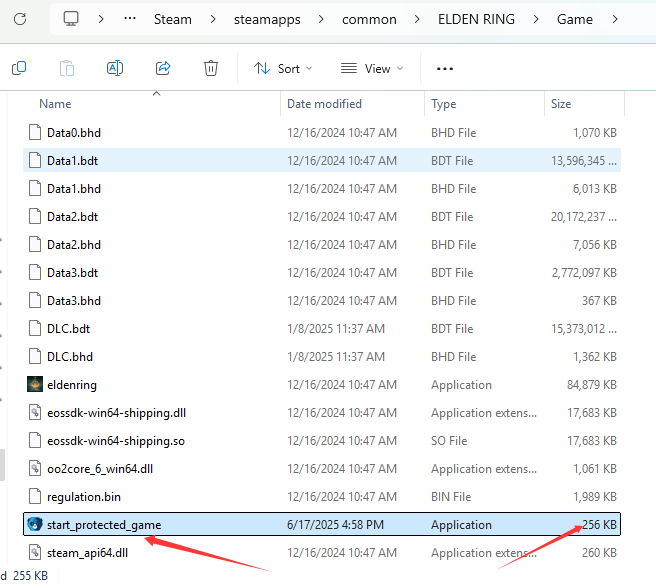
#### 4. 啟動遊戲
複製完成後,點擊 Steam 上的「開始遊戲」按鈕啟動遊戲。
#### 5. 使用 GameBuff 修改器
進入遊戲後,再打開 GameBuff 軟體,點擊「加個BUFF」即可在遊戲內進行各項修改。
---
### 注意事項:
- 若需要還原原始遊戲檔案,可以進入遊戲屬性 → 點擊「本機檔案」→ 點擊「驗證遊戲檔案完整性」即可自動修復。
- 建議在操作前**提前備份 `start_protected_game.exe` 檔案**,以便日後還原使用。
- Baldur's Gate 3
- Resident Evil Village
- The First Berserker: Khazan
- Europa Universalis V
- Dark Souls 3
- DRAGON QUEST I & II HD-2D Remake
- Metaphor: ReFantazio
- Super Fantasy Kingdom
- Dispatch
- Phasmophobia
- Sid Meier's Civilization VI
- Mount & Blade II: Bannerlord
- Need for Speed Unbound
- Dragon Quest 1 and 2 Remak
- Terraria
- The Witcher 3: Wild Hunt
- Grand Theft Auto V Legacy
- Monster Hunter: World
- SWORD ART ONLINE Fractured Daydream
- Crusader Kings III
- The Elder Scrolls V: Skyrim Special Edition(steam)
- Age of Wonders 4
- Sons of The Forest
- Anno 117: Pax Romana
- Europa Universalis 5
- Horizon Forbidden West Complete Edition
- PEAK
- Anno 117: Pax Romana Demo
- No Man's Sky
- Hogwarts Legacy
- Stardew Valley
- Palworld
- Sekiro Shadows Die Twice
- Borderlands 3
- Assassin's Creed Odyssey
- Red Dead Redemption 2
- theHunter: Call of the Wild
- Infection Free Zone
- PowerWash Simulator 2
- DAVE THE DIVER
- Football Manager 26
- God of War
- Dying Light 2 Stay Human
- Cyberpunk 2077
- Total War: Warhammer III
- R.E.P.O.
- The Outer Worlds 2
- Assassin's Creed Valhalla

