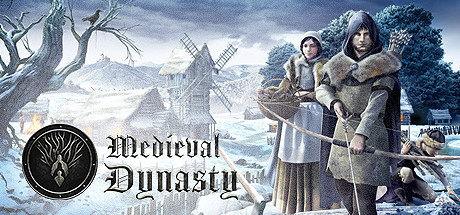
Piattaforma di supporto:steam,ms-store,epic

In un mondo medievale dove ogni minuto conta, la regolazione della velocità di movimento in Medieval Dynasty diventa un alleato indispensabile per chi cerca di massimizzare l'efficienza senza sacrificare l'immersione. Questa funzionalità permette ai giocatori di navigare tra villaggi, foreste e terreni impervi con un'agilità inaspettata, trasformando spostamenti che una volta sembravano interminabili in scorciatoie strategiche. Ideale per chi desidera concentrarsi sulla crescita della comunità o sul completamento di quest senza stressarsi per il trascorrere delle stagioni, questa opzione riduce drasticamente il tempo perso in viaggi lenti, specialmente quando si trasportano materiali pesanti come tronchi o pietre. La stamina, elemento cruciale per sprintare o affrontare attività faticose, rimane meno influenzata anche durante spostamenti prolungati, mantenendo un equilibrio che non altera il realismo del gameplay. Pensiamo a chi deve raggiungere una miniera distante prima del tramonto, o a chi gestisce un villaggio in espansione: con la velocità aumentata, assegnare compiti agli abitanti, controllare le scorte o costruire nuove strutture diventa un'azione fluida e priva di frustrazioni. Tra le principali sfide dei giocatori c'è la sensazione di stagnazione nelle fasi iniziali, quando il personaggio è costretto a muoversi a piedi senza mezzi di trasporto. La regolazione della velocità di movimento risolve brillantemente questo problema, permettendo di concentrarsi sul cuore del gioco: strategia, sopravvivenza e sviluppo del proprio regno. Che tu stia inseguendo un animale selvatico, trasportando risorse per espandere la tua fattoria o completando missioni che richiedono viaggi tra NPC sparsi, questa opzione trasforma il tempo di gioco in un'esperienza dinamica e coinvolgente. Il risultato? Un equilibrio perfetto tra realismo medievale e praticità moderna, dove ogni decisione conta ma nessun minuto viene sprecato in movimenti lenti. Per i giocatori che cercano un'esperienza veloce ma ricca di dettagli, questa regolazione è la chiave per dominare il ciclo delle stagioni senza compromettere l'atmosfera epica che solo Medieval Dynasty sa offrire.

Medieval Dynasty ti catapulta in un'avventura survival medievale dove ogni decisione conta, e la riduzione della velocità di movimento diventa un elemento chiave per sopravvivere e prosperare. Quando il tuo personaggio trasporta troppi materiali, il sistema di sovraccarico entra in azione, rallentando progressivamente i tuoi spostamenti fino a bloccarti completamente se superi la capacità massima. Questo meccanismo, apparentemente limitante, aggiunge un livello di realismo che ogni vero fan del genere apprezzerà: muoversi rapidamente con un carico pesante non è mai stato facile nemmeno nel Medioevo! La stamina, però, non è solo una questione di resistenza fisica; è la chiave per completare missioni urgenti, costruire il tuo villaggio senza perdere tempo o cacciare prede elusive prima che cali il sole. Gli scenari critici? Durante il trasporto di pietra per le fondamenta di un castello, quando devi viaggiare tra insediamenti distanti o mentre raccogli risorse sparse per la mappa. Per evitare di trasformare ogni passeggiata in un'odissea, i giocatori esperti sfruttano zaini avanzati come il Simple Large Backpack, organizzano depositi strategici lungo il percorso e imparano il trick di muoversi in diagonale per mantenere una velocità accettabile. Non sottovalutare il movimento: in un mondo dove le giornate scorrono veloci, ogni passo perso è tempo che non recupererai mai. La vera sfida sta nel bilanciare carico e efficienza, trasformando un potenziale ostacolo in un'opportunità per affinare la tua strategia. E se pensi che cavalcare un asino con ferri nuovi sia solo un dettaglio, prova a trasportare una decina di tronchi a piedi nel bel mezzo di una tempesta... La community di Medieval Dynasty sa bene che padroneggiare questa dinamica separa i novizi dai veri signori del villaggio. Ricorda: la prossima volta che vedi la barra di sovraccarico riempirsi, non è la fine del viaggio ma l'inizio di un gameplay più smart. Parola di chi ha già costruito un impero partendo da un pugnale e una capanna!

In Medieval Dynasty, la scelta della velocità di movimento normale diventa un elemento strategico per i giocatori che vogliono padroneggiare il vasto mondo aperto senza compromettere l'efficienza delle loro attività. Questo equilibrio tra camminata e corsa permette di esplorare le foreste selvagge, raccogliere risorse vitali come legna e pietra, e interagire con gli abitanti dei villaggi Gostovia o Denica senza esaurire la stamina troppo rapidamente. A differenza dello sprint, che richiede un consumo elevato di energia e si attiva premendo il tasto Shift, la velocità standard evita di trasformare ogni spostamento in una sfida contro il tempo, soprattutto nelle prime fasi del gioco quando zaini capienti e cavalli sono ancora lontani. La gestione del carico diventa meno critica: anche trasportando oggetti pesanti, il personaggio mantiene un passo sostenibile fino a quando il sovraccarico non diventa eccessivo, evitando il frustrante rallentamento legato allo stato 'overencumbered'. Questa impostazione si rivela perfetta per chi preferisce concentrarsi sulla costruzione del proprio insediamento, coordinando lavoratori e progetti senza dover costantemente ricaricare la stamina attraverso cibo o riposo. Per i nuovi giocatori, la velocità normale riduce la curva di apprendimento, trasformando il gameplay in un'esperienza più immersiva e meno punitiva. Che tu stia consegnando tronchi ai costruttori o attraversando la mappa per completare missioni, questa opzione garantisce un ritmo ideale per esplorare l'atmosfera medievale senza trascurare la sopravvivenza. Parole chiave come 'Medieval Dynasty sprint stamina' e 'overencumbered penalità movimento' emergono naturalmente nel contesto, riflettendo le ricerche comuni della community e migliorando la pertinenza SEO per chi cerca soluzioni pratiche a questi problemi di gioco.

In Medieval Dynasty, il salto potenziato trasforma radicalmente l'esperienza di gioco, permettendoti di dominare il vasto mondo aperto con agilità degna di un vero guerriero medievale. Questa modifica intelligente ti libera dalla frustrazione di dover aggirare recinzioni traballanti, muretti antichi o terreni accidentati che rallentano la tua avanzata, specialmente quando stai raccogliendo risorse critiche o sfuggendo ai temibili banditi. Immagina di esplorare grotte nascoste piene di minerali rari senza dover costruire scale improbabili, oppure di superare un fiume impetuoso in un balzo mentre trasporti pesanti tronchi per espandere il tuo villaggio: la mobilità diventa un vantaggio strategico, non un ostacolo. I giocatori apprezzeranno come il salto potenziato riduca il 'grind' iniziale, rendendo ogni spostamento un momento di immersione nel medioevo piuttosto che una seccatura. Che tu stia cacciando selvaggina tra le alture, sfuggendo a nemici con manovre degne di un acrobata, o ottimizzando il tragitto tra insediamenti per massimizzare efficienza, questa funzione ti permette di concentrarti su ciò che conta davvero: costruire un impero duraturo. Non sottovalutare l'impatto di un buon salto potenziato quando ogni secondo conta per completare missioni cruciali o raccogliere erbe medicinali rare. Con questa soluzione, Medieval Dynasty diventa un'avventura senza limiti, dove il terreno accidentato non è più un nemico ma un alleato per dimostrare le tue abilità da vero master of the game. Approfitta di questa opzione per rendere ogni esplorazione una sfida entusiasmante, non un calvario di scale e ponti da costruire, e vivi il medioevo come mai prima d'ora!

In Medieval Dynasty, un survival RPG ambientato nell'epoca medievale, la possibilità di personalizzare le meccaniche di movimento come l'altezza del salto offre ai giocatori un controllo totale sull'immersione e sulle dinamiche di esplorazione. Ridurre l'altezza del salto non è solo una scelta estetica, ma una strategia per enfatizzare la sfida e il realismo: il personaggio dovrà affrontare il terreno accidentato, gestire il peso dell'equipaggiamento e pianificare percorsi senza sfruttare balzi irrealistici. Questa opzione, spesso implementata tramite mod create dalla community, permette di adattare l'esperienza a chi cerca un approccio più coerente con l'ambientazione storica e l'atmosfera di sopravvivenza. Per chi vuole evitare il tipico 'stile arcade' e immergersi pienamente nel ruolo di un contadino medievale, modificare il salto diventa essenziale. La mobilità limitata costringe a valutare con attenzione gli ostacoli naturali, come paludi o colline, e a utilizzare strumenti e risorse per superarli, rafforzando il legame tra gioco e logica medievale. Scenari come la fuga da pericoli improvvisi o l'esplorazione di villaggi diventano più intensi, richiedendo tattiche creative anziché salti azzardati. La riduzione del salto influisce anche sulla gestione del carico: se sei stracarico di materiali, ogni movimento richiede calcolo, evitando di trasformare il gioco in una semplice sequenza di azioni. La community italiana ha accolto con entusiasmo queste personalizzazioni, soprattutto tra i giocatori che desiderano sfide autentiche e un'esperienza meno 'gamerosa'. Per chi si lamenta della facilità di bypassare gli ostacoli con un salto esagerato, questa modifica reintroduce la complessità del survival, spingendo a usare il terreno a proprio vantaggio o a costruire passaggi invece di scalarli. Ridurre l'altezza del salto in Medieval Dynasty non è solo un dettaglio tecnico, ma una filosofia di gioco che valorizza la sopravvivenza come arte, costringendo a scegliere ogni azione con la stessa attenzione di un vero abitante del Medioevo. Ecco perché molti giocatori la integrano in combinazione con altre regolazioni di mobilità, per un'esperienza che richiede davvero strategia e adattamento.

Nel simulatore di vita medievale Medieval Dynasty, l'impostazione 'altezza del salto: normale' si rivela un elemento chiave per vivere un'esperienza di gioco equilibrata e immersiva. Questa configurazione permette ai giocatori di superare con agilità ostacoli come recinzioni di legno, formazioni rocciose irregolari o piccoli dislivelli del terreno senza alterare il realismo storico che contraddistingue il titolo. Perfetta per chi cerca scorciatoie strategiche durante la raccolta di risorse o fughe rapide dagli attacchi di animali selvatici, questa opzione offre un compromesso ideale tra movimento intuitivo e coerenza del gameplay. I fan dell'esplorazione approfitteranno della capacità di accedere a zone nascoste come i tetti delle case di Baranica o punti panoramici vicino alle palizzate, sfruttando il salto normale in combinazione con le strutture dell'ambiente. A differenza di regolazioni estreme, questa scelta mantiene il senso di sfida tipico del survival senza richiedere cheat o mod personalizzate, risultando particolarmente utile durante missioni di caccia o spostamenti tra le regioni collinose di Gostovia. Che tu sia un neofita alle prime armi con il sistema di controllo o un veterano che vuole ottimizzare il ritmo esplorativo, l'altezza del salto standard si rivela un alleato silenzioso per gestire al meglio il tuo villaggio e scoprire segreti nascosti nel vasto open world. L'equilibrio tra praticità e autenticità storica fa di questa feature un punto di forza per chi ama approfondire ogni aspetto del gioco senza compromessi.

Nel mondo immersivo di Medieval Dynasty, dove ogni decisione plasmata il destino della tua stirpe, la funzionalità 'Imposta età' emerge come un meccanismo rivoluzionario per chi vuole dominare le dinamiche di invecchiamento e costruire una dinastia senza compromessi. Questo strumento, nascosto tra le opzioni avanzate del gioco, consente di manipolare il tempo a proprio vantaggio: immagina di accelerare il passaggio generazionale per concentrarti sulla gestione a lungo termine della tua comunità, oppure di congelare l'età del protagonista per perfezionare il villaggio prima di affrontare nuove sfide. La flessibilità offerta dalla regolazione dell'età trasforma radicalmente l'esperienza, eliminando la frustrazione di stagioni che scorrono troppo lentamente e permettendoti di ottimizzare la forza lavoro, mantenendo giovani cacciatori efficienti o formando leader esperti tra gli abitanti. Per i giocatori che cercano di bilanciare costruzione strategica e narrazione epica, questa opzione diventa un alleato indispensabile: non solo un modo per bypassare i limiti temporali standard, ma una vera e propria chiave per esplorare le infinite possibilità della progressione dinastica. Che tu stia cercando di accelerare l'eredità per nuove generazioni di leader o di prolungare la giovinezza del tuo personaggio per completare missioni cruciali, 'Imposta età' ti dà il controllo creativo che trasforma un semplice villaggio in un regno eterno. La comunità di Medieval Dynasty ha già ribattezzato questa funzionalità come 'il segreto per dominare il ciclo delle stagioni', grazie alla sua capacità di personalizzare il ritmo del gioco senza rompere l'immersione storica. Per chi sogna di costruire un'impresa duratura nel tempo, padroneggiare l'arte dell'invecchiamento artificiale potrebbe essere il vantaggio strategico che separa un villaggio prospero da una dinastia leggendaria.

In Medieval Dynasty, la funzionalità 'Ripristina l'età a 18' è un'opzione strategica che permette ai giocatori di mantenere il controllo del protagonista Racimir o di altri NPC chiave, azzerando il countdown verso la vecchiaia. Questo approccio innovativo alla gestione del tempo si rivela essenziale per chi desidera espandere la propria eredità medievale senza compromettere la continuità narrativa o le capacità operative del personaggio. Immagina di costruire un villaggio prospero, accumulare risorse illimitate e completare le missioni legate a Uniegost senza dover affrontare la transizione all'erede prima di essere pronto: ecco che la gioventù diventa un vantaggio sostenibile. Per i fan della progressione dinastica, questa soluzione elimina la pressione del tempo che scorre, consentendo di concentrarsi sulle abilità, sulle relazioni e sull'espansione territoriale. La modifica si rivela particolarmente utile per evitare la fatica fisica legata all'età avanzata, mantenendo il gameplay dinamico durante l'esplorazione della mappa o i combattimenti contro i banditi. Chi cerca una strategia per preservare l'eredità della propria dinastia senza interruzioni troverà in questa funzionalità un alleato perfetto, soprattutto quando i progetti di costruzione richiedono anni di dedizione. La community di Medieval Dynasty apprezza questa scelta per la sua capacità di trasformare l'esperienza da ciclica a lineare, eliminando la frustrazione del ricominciare daccapo e valorizzando la personalizzazione del personaggio. Integrare la gioventù perpetua nella tua strategia significa massimizzare la longevità del gameplay e approfondire la connessione con il mondo medievale, senza dover sacrificare l'immersione narrativa a causa di limiti temporali. Perfetto per chi sogna di lasciare un'impronta indelebile nella storia del villaggio, questa opzione regala flessibilità e libertà creative, diventando un punto fermo per chi vuole ottimizzare la propria eredità dinastica senza compromessi.

In Medieval Dynasty, mantenere alta la salute del tuo personaggio è la chiave per sopravvivere alle insidie del mondo aperto e costruire una dinastia duratura. La barra della salute, visibile in basso a sinistra, si riduce non solo per colpi subiti da animali selvaggi come lupi o cinghiali, ma anche a causa di fame, sete, avvelenamento o temperature estreme. La guarigione richiede una gestione attenta delle risorse: mangiare cibo cotto, come zuppe o carne arrosto, offre un recupero maggiore rispetto a ingredienti crudi, mentre erbe specifiche come la Piantaggine a foglia larga (+10 HP immediati) o l'Erba di San Giovanni (per eliminare il veleno) diventano alleati strategici. I giocatori devono pianificare il proprio approccio alla sopravvivenza, sfruttando il recupero graduale vicino a un falò o nella propria casa durante l'inverno, e interagendo con la moglie per cure complete. Tra le sfide più comuni, la ricerca di risorse curative stagionali o nascoste nei boschi spinge a utilizzare la modalità 'Senso di Sopravvivenza' (L-Alt) per individuarle, costruire una taverna per il Pane piatto (+5 HP) o reclutare un erborista per produrre Pozioni di Guarigione I. Questo sistema di salute non è solo un elemento di sopravvivenza, ma una meccanica che incarna la profondità del gameplay, spingendoti a bilanciare esplorazione, costruzione e gestione del villaggio. Che tu stia combattendo in battute di caccia, resistendo al freddo invernale o affrontando effetti di avvelenamento, padroneggiare le strategie di guarigione ti permette di evitare il caricamento del salvataggio e di mantenere il controllo sul tuo destino medievale. La salute è quindi più di un numero: è la linfa vitale per espandere la tua dinastia, affrontare nemici e trasformare un insediamento in un prospero regno.

In Medieval Dynasty, mantenere la salute del tuo personaggio in equilibrio è essenziale per sopravvivere alle sfide di un ambiente medievale ostile, dove attacchi di animali selvatici, avvelenamenti o condizioni climatiche estreme possono ridurla drasticamente. La salute bassa, indicata dalla barra rossa in basso a sinistra, non solo aumenta il rischio di morte ma limita anche la tua capacità di cacciare, costruire o interagire con gli abitanti del villaggio, rendendo cruciale il recupero rapido. Per affrontare questa meccanica di gioco, i giocatori possono utilizzare risorse naturali come la piantaggine a foglia larga, reperibile tra Gostovia e Denica, che ripristina 10 punti salute, o l'erba di San Giovanni, perfetta per neutralizzare veleni derivati da cibi crudi o avariati. Costruire una taverna per produrre pane piatto diventa una priorità strategica, soprattutto durante missioni prolungate lontano dal villaggio, dove la sopravvivenza dipende da scorte gestite con intelligenza. Un consiglio avanzato? Investire nel talento Sopravvivenza riduce il consumo di cibo e sete, prevenendo cali di salute in situazioni critiche. Dormire in un letto durante le ore notturne permette inoltre un recupero graduale, vitale per resistere all'ipotermia invernale. Gestire la salute bassa non è solo un'azione di emergenza, ma un'arte che trasforma il giocatore in un leader capace di affrontare ogni ostacolo, dal combattimento contro lupi affamati alla costruzione di una dinastia prospera. Conoscere le erbe giuste, ottimizzare la guarigione e pianificare la sopravvivenza diventano la chiave per evitare il caricamento di salvataggi persi e massimizzare l'efficienza nel progresso del gioco, specialmente quando le risorse scarseggiano. Medieval Dynasty premia chi sa adattarsi, e padroneggiare questa meccanica ti permette di trasformare momenti di crisi in opportunità di crescita, assicurandoti che la tua avventura non si arresti mai.

In Medieval Dynasty, la funzionalità Riempire la resistenza rappresenta una scelta strategica per chi cerca un'esperienza di gioco più scorrevole e meno vincolata alla gestione delle risorse. Questo setting permette di eliminare il consumo di stamina durante azioni come correre, costruire o cacciare, ideale per giocatori che vogliono concentrarsi sull'espansione del villaggio o l'esplorazione della mappa open-world senza interruzioni. La stamina, normalmente una risorsa critica visualizzata in basso a sinistra, determina quanto a lungo puoi eseguire attività fisiche prima di dover riprendere fiato, ma con questa opzione attiva il personaggio mantiene sempre il massimo dell'energia. Questo è particolarmente utile durante missioni complesse dove la sopravvivenza richiede attenzione a molteplici fattori contemporaneamente, permettendo di dedicare meno tempo al recupero e più all'azione. Gli scenari ad alto impatto includono l'esplorazione rapida tra villaggi come Gostovia o la caccia a creature aggressive, dove la necessità di energia limitata poteva trasformare il gameplay in una serie di stop frustranti. Eliminando questa restrizione, la funzionalità si rivela un alleato per chi preferisce un approccio sandbox o vuole testare meccaniche di costruzione intensiva senza dover pianificare pause strategiche. La sopravvivenza nel mondo medievale diventa così più accessibile, mantenendo l'immersione narrativa ma riducendo la pressione legata alla microgestione delle risorse. Molti giocatori apprezzano questa flessibilità soprattutto durante le prime fasi del gioco, quando non si possiede ancora un cavallo e gli spostamenti a piedi richiedono un consumo costante di energia. La scelta di Riempire la resistenza si rivela quindi una soluzione efficace per superare i punti deboli più frequenti: movimenti lenti, interruzioni durante il lavoro e combattimenti penalizzati da un'energia che non si rigenera abbastanza velocemente. Questo non elimina la sfida, ma la reindirizza verso aspetti creativi e strategici, come il completamento di edifici o la gestione delle risorse alimentari. Perfetto per chi vuole godere appieno dell'immersione nel medioevo senza farsi bloccare dai limiti della resistenza fisica, il sistema trasforma l'approccio al gioco in qualcosa di più simile a un'avventura narrativa che a un survival tradizionale. Per attivarla basta accedere al menu Personalizza Gioco all'inizio di una nuova partita o stagione, rendendo immediatamente disponibile questa libertà di azione che cambia il ritmo dell'esperienza. Se stai cercando un modo per ottimizzare il tuo tempo in Medieval Dynasty o semplicemente vuoi provare una variante meno restrittiva, questa funzionalità potrebbe essere la chiave per scoprire nuovi aspetti del gioco che prima erano mascherati dal costante bisogno di energia e sopravvivenza.

Nel mondo immersivo di Medieval Dynasty, mantenere la barra della fame piena non è solo una questione di sopravvivenza: è la chiave per massimizzare le tue capacità e espandere strategicamente il tuo insediamento. Questa meccanica centrale richiede attenzione a dettagli come la qualità del cibo, l'efficienza nella caccia e l'arte della cucina, elementi che trasformano il semplice nutrirsi in un vantaggio competitivo. Ignorare la fame significa rischiare di perdere salute e stamina, compromettendo attività vitali come costruire strutture, combattere nemici o esplorare territori remoti. Per evitare questi rischi, concentrati su strategie di nutrizione avanzate: piatti cucinati come lo stufato o la carne arrosto ripristinano più punti rispetto a bacche o funghi crudi, mentre investire nella competenza 'Sopravvivenza' riduce il consumo di sazietà del 10% per ogni punto speso. Durante l'esplorazione prolungata, ad esempio, il potage (carne e cavolo) è un alleato insostituibile, fornendo 30 punti di recupero rapido senza interrompere la tua avanzata. In inverno, quando la caccia diventa un'impresa ardua, un magazzino alimentare ben organizzato con scorte di cibo cotto garantisce continuità senza dipendere da risorse stagionali. Per i giocatori alle prime armi, il focus iniziale dovrebbe essere su strutture come la Casetta da Caccia e la Cucina, delegando a NPC specializzati la produzione automatica di carne e piatti complessi. Questo approccio non solo risolve il problema della fame persistente ma libera tempo per sviluppare la comunità e affrontare sfide più ambiziose. Evita però di affidarti a bacche acerbe o cibi non trattati, che possono causare avvelenamenti: in Medieval Dynasty, la cucina è un'arte che salva vite. Strategie intelligenti di nutrizione, combinando caccia mirata e preparazione di scorte, ti permettono di dominare il ciclo delle stagioni e trasformare il tuo villaggio in una potente dinastia medievale.

Medieval Dynasty ti immerge in un'avventura di sopravvivenza e costruzione dove il controllo dello stato affamato diventa essenziale per il successo del tuo personaggio. Quando il livello di sazietà scende troppo, questo debuff influisce direttamente sulla tua capacità di affrontare attività fisiche intense come caccia, costruzione o esplorazione, rendendo indispensabile una strategia di gestione risorse. Per i giocatori alle prime armi, sottovalutare il rischio fame può trasformarsi in un problema critico: immagina svenire durante un combattimento con un lupo o fallire una missione a causa di una stamina ridotta. La soluzione? Accumulare scorte di carne secca o bacche essiccate, soprattutto in inverno quando la sopravvivenza diventa più ardua. Espandendo il villaggio, impiantare orti di cavoli e carote o allevare animali si rivela un vantaggio competitivo, garantendo cibo a volontà e proteggendo il tuo personaggio dagli effetti devastanti dello stato affamato. I veterani sanno che pianificare una rete di approvvigionamento è la chiave per completare obiettivi ambiziosi senza interruzioni. Ricorda, però, di controllare spesso gli indicatori di stato: l'interfaccia non sempre segnala in tempo la fame crescente, e un errore banale può costarti caro. Che tu stia costruendo un impero agricolo o esplorando territori lontani, bilanciare gestione risorse e progressione del villaggio non è solo una scelta, ma una necessità. Diventa un maestro di sopravvivenza in Medieval Dynasty e trasforma il debuff affamato da nemico a motivazione per sviluppare tattiche di gioco sempre più avanzate!

Medieval Dynasty non è solo un gioco di costruzione e gestione: per sopravvivere in un ambiente medievale ostile, devi imparare a controllare costantemente l'idratazione del tuo personaggio. La sete non è un dettaglio trascurabile, ma una sfida che influisce direttamente sulla stamina e sulla salute, soprattutto durante attività intense come inseguire un cervo nella foresta o costruire un fienile in pieno inverno. Ignorare questa meccanica può trasformare una caccia epica in un disastro, con il personaggio che collassa improvvisamente a causa della disidratazione. Per fortuna, esistono soluzioni smart: craftare un otre alla sartoria permette di trasportare acqua facilmente, mentre raccogliere bacche stagionali offre un boost di idratazione d'emergenza. La chiave è integrare questa gestione delle risorse nel tuo gameplay, adattandoti alle diverse stagioni: in inverno, quando i fiumi gelano e le bacche scompaiono, un otre pieno diventa più prezioso dell'oro. Non sottovalutare nemmeno la produttività dei tuoi villaggi: se i lavoratori non hanno accesso a fonti idriche, la tua espansione si blocca. Per i nuovi giocatori, la disattivazione della sete nelle opzioni iniziali può aiutare a prendere confidenza con le altre meccaniche di sopravvivenza, ma il vero obiettivo è dominare questa funzionalità per massimizzare ogni azione. Che tu stia scavando pozzi, gestendo un insediamento o esplorando mappe remote, padroneggiare l'idratazione significa trasformare la difficoltà in strategia. E quando la barra della sete minaccia di svuotarsi, ricorda: un otre ben riempito o un pugno di bacche fresche potrebbero salvarti la vita. Questo equilibrio tra risorse naturali e strumenti craftati rende Medieval Dynasty un'esperienza di sopravvivenza davvero immersiva.

Medieval Dynasty ti immerge in un'avventura medievale dove ogni decisione conta, e la sete diventa un elemento chiave per il successo del tuo regno. Questa meccanica, apparentemente semplice, nasconde una strategia complessa: mantenere Racimir e i tuoi abitanti idratati non è solo una questione di sopravvivenza, ma il fondamento per costruire un villaggio prospero e affrontare sfide epiche. Dall'esplorazione solitaria nei boschi alla gestione risorse durante l'inverno più rigido, la sete influenza ogni aspetto del gameplay, richiedendo attenzione costante e pianificazione furba. Immagina di partire per una caccia estenuante senza un otre d'acqua: un errore che potrebbe costarti la vita, o di trascurare il morale dei tuoi villani per colpa di una distribuzione inefficiente dell'acqua. Qui entra in gioco la tua abilità di leader: bilanciare idratazione, sopravvivenza e crescita del villaggio diventa un puzzle dinamico dove ogni scelta ha un peso. Che tu stia espandendo il tuo insediamento o affrontando condizioni climatiche estreme, la gestione risorse legata alla sete ti costringe a pensare come un vero signore feudale, trasformando il semplice bere in un'arte di sopravvivenza. Ecco perché padroneggiare questa meccanica non solo ti salva la vita, ma ti permette di dominare ogni fase del gioco, dagli inizi incerti alle strutture più avanzate. Con pozzi, otri e una rete di distribuzione ben organizzata, Medieval Dynasty smette di essere un semplice survival e diventa un vero e proprio laboratorio di logistica medievale, dove la tua capacità di gestire la sete determina il destino del tuo villaggio.

Nei panni di un sopravvissuto nel duro mondo medievale di Medieval Dynasty, tenere sotto controllo lo stato di sporcizia del proprio personaggio diventa una sfida strategica cruciale per massimizzare la stamina e prevenire rischi come l'avvelenamento da cibo contaminato. La funzionalità 'Resetta sporcizia' offre ai giocatori un modo smart per azzerare l'accumulo di sporco, sia immergendosi in acque profonde che utilizzando il lavatoio, una struttura fondamentale per chi cerca praticità e ottimizzazione del gameplay. La sporcizia, infatti, non è solo un dettaglio estetico: nelle prime fasi del gioco, quando ogni risorsa conta e il tempo è denaro, trascurarla può ridurre drasticamente la produttività, soprattutto durante le estati roventi o dopo interazioni con terreni polverosi. Costruire un lavatoio vicino alla base principale permette di risparmiare ore di viaggio verso laghi lontani, garantendo una pulizia rapida e accessibile. Questa meccanica diventa un alleato chiave per gestire missioni sociali, come convincere abitanti scettici o completare incarichi del castellano, dove un aspetto curato aumenta la reputazione dinastica e facilita alleanze. Molti giocatori under 30, abituati a ottimizzare ogni aspetto del gioco, apprezzano questa opzione per evitare di interrompere la catena di raccolta o costruzione per tornare al villaggio. Inoltre, immergersi in acqua profonda senza costruire strutture è un hack perfetto per chi vuole risparmiare materiali vitali durante la fase iniziale. Con la sporcizia che si accumula a seconda delle attività svolte, dalla caccia al lavoro nei campi, la pulizia diventa un ciclo da integrare nella routine senza rallentare il progresso. La funzionalità 'Resetta sporcizia' non solo risolve una frustrazione comune tra i giocatori, ma trasforma un potenziale ostacolo in un vantaggio tattico, soprattutto per chi mira a espandere il proprio villaggio senza compromettere la salute del personaggio. Che tu preferisca costruire un lavatoio vicino al fiume o approfittare di un bagno rigenerante in un lago, questa opzione è un must-have per mantenere l'igiene del personaggio e il ritmo del gioco. Nelle dinamiche di Medieval Dynasty, dove ogni scelta conta, gestire la sporcizia in modo efficiente può fare la differenza tra un regno fiorente e una battaglia persa contro la natura ostile. Ecco perché la comunità di giocatori considera la pulizia non solo una necessità, ma una strategia vincente per sopravvivere e prosperare in questo complesso survival game.

In Medieval Dynasty, un gioco di sopravvivenza e gestione risorse che mette alla prova le tue capacità di costruzione e adattamento, l'opzione per disattivare l'avvelenamento rappresenta una soluzione intelligente per personalizzare il gameplay. Questa funzione, nascosta tra le impostazioni della creazione della partita, permette ai giocatori di eliminare gli effetti debilitanti legati al consumo di cibi avariati o bacche tossiche, elementi che inizialmente possono rallentare il progresso e complicare la gestione dello status del personaggio. Per chi si avvicina al mondo medievale di questo titolo, soprattutto nelle prime fasi dell'avventura, la possibilità di bypassare l'avvelenamento si rivela un vantaggio strategico per concentrarsi su attività chiave come espandere il villaggio, organizzare la raccolta di materiali o perfezionare le abilità di caccia senza interruzioni. La meccanica di sopravvivenza, che include fame, sete e la necessità di curare le malattie, diventa così più accessibile per i giocatori che preferiscono un approccio rilassato o che desiderano dedicare tempo alla crescita del proprio insediamento piuttosto che alla microgestione degli inventari alimentari. Un esempio pratico? Quando l'inverno stringe il villaggio nella sua morsa, disattivare l'avvelenamento evita lo stress di dover raccogliere fiori di San Giovanni o monitorare continuamente la qualità del cibo, permettendoti di mantenere il focus su decisioni tattiche cruciali. Questa scelta si rivela particolarmente utile per i nuovi arrivati, spesso scoraggiati dalla mancanza di una guida intuitiva o da traduzioni non sempre ottimali, che rendono difficile identificare gli alimenti sicuri o gestire le penalità alla salute. Mantenendo l'atmosfera immersiva tipica dei giochi di sopravvivenza, Medieval Dynasty offre così un equilibrio tra realismo e flessibilità, adatto a chi cerca un'esperienza meno hardcore ma ricca di sfide creative. Che tu stia affrontando l'esplorazione iniziale o ottimizzando la gestione delle risorse in un villaggio già sviluppato, questa opzione trasforma la sopravvivenza in un'avventura più scorrevole, lasciando spazio alla strategia e alla narrazione del tuo regno medievale.

In Medieval Dynasty, aumentare la durabilità infinita degli strumenti e armi equipaggiati rappresenta una soluzione rivoluzionaria per chi cerca di ottimizzare ogni aspetto della sopravvivenza e della gestione risorse. Questa modifica, che permette di utilizzare oggetti come asce, archi o picconi senza il rischio di rottura, è perfetta per i giocatori che vogliono evitare il crafting ripetitivo o gli acquisti costosi da fabbri, liberando tempo per espandere il villaggio, migliorare l’agricoltura o affrontare sfide epiche senza interruzioni. La durabilità infinita non solo semplifica la vita nel mondo medievale simulato, ma riduce drasticamente la frustrazione legata a strumenti che si rompono proprio durante i momenti cruciali, come un combattimento o la costruzione di un edificio chiave. Immagina di tagliare alberi per ore senza dover tornare al banco del falegname, o di cacciare cinghiali con un arco che non perde efficienza: questa funzionalità è un vantaggio strategico per chi vuole dominare la mappa e costruire una dinastia senza ostacoli. La gestione risorse diventa più fluida, permettendo di investire materiali in innovazioni come mulini o allevamenti, anziché sprecarli in strumenti sostituibili. Per i fan della sopravvivenza open-world, questa opzione elimina il circolo vizioso di raccolta e riparazione, offrendo un gameplay più immersivo e meno frenetico. Che tu stia pianificando un villaggio autosufficiente o combattendo per la tua vita contro predatori selvaggi, la durabilità infinita degli strumenti e armi equipaggiati è la scelta ideale per massimizzare ogni azione e trasformare Medieval Dynasty in un’esperienza più epica e meno logorante.

In Medieval Dynasty, la reputazione dinastica è il fulcro della tua espansione e della gestione del villaggio, determinando quanti abitanti puoi reclutare e quali strutture costruire. Aumentare questo valore in modo rapido e mirato ti permette di superare i limiti naturali del gioco, evitando il grind di missioni secondarie e accelerando l'accesso a opportunità cruciali come il reclutamento di artigiani specializzati o la realizzazione di edifici complessi come la miniera o la sartoria. Questa pratica, sebbene non ufficialmente supportata, è apprezzata dalla comunità per risolvere problemi di progressione legati a requisiti elevati o a bug che ostacolano l'acquisizione di reputazione dinastica. Immagina di espandere il tuo villaggio in pochi click, garantendoti una forza lavoro efficiente per affrontare l'inverno senza dover attendere anni di gioco simulato o completare obiettivi ripetitivi. La reputazione dinastica non è solo un numero: è la chiave per trasformare un accampamento rudimentale in una prospera comunità medievale, ottimizzando risorse e relazioni con i villaggi vicini. Molti giocatori, soprattutto quelli concentrati su strategia e gestione, trovano in questa soluzione un modo per mantenere l'immersione senza compromettere il ritmo narrativo o la creatività nella costruzione. Sbloccare nuovi livelli di reclutamento significa anche affrontare sfide complesse con abitanti competenti, mentre la costruzione di strutture avanzate diventa un passo obbligato per massimizzare la produttività. Che tu voglia accelerare la crescita del villaggio o bypassare missioni bloccate, manipolare la reputazione dinastica offre un vantaggio concreto, adatto a chi preferisce il gameplay costruttivo al grind tradizionale. La comunità italiana, sempre attenta a tecniche creative per migliorare l'esperienza, ne ha fatto un argomento caldo di discussione, enfatizzando l'equilibrio tra progressione naturale e innovazioni non ufficiali.

In Medieval Dynasty, la reputazione dinastica è un elemento chiave per espandere il tuo insediamento e reclutare nuovi abitanti. Quando errori di gioco, bug critici o scelte strategiche mal calibrate minacciano il tuo equilibrio nella valle, la funzionalità di azzerare la reputazione a 0 diventa un alleato indispensabile per giocatori che cercano flessibilità. Questa opzione non ufficiale permette di resettare il punteggio reputazionale, eliminando penalità accumulate come quelle derivanti da tasse non pagate (fino a -2.000 per stagione) o eventi come furti scoperti (-40 a -100 per incidente), garantendo di proseguire la partita senza perdere ore di costruzione e gestione villaggio. Immagina di affrontare nuove sfide con risorse limitate o testare dinamiche di interazione con gli NPC partendo da una base neutra: azzerare la reputazione dinastica offre questa libertà, ideale per chi vuole sperimentare senza dover ricominciare da un salvataggio iniziale. La gestione villaggio acquisisce un nuovo livello di profondità quando puoi bypassare ostacoli tecnici o squilibri di gioco, come la caduta improvvisa a -10.000 punti che comporta l'espulsione dalla valle. Con questa regolazione, i giocatori possono concentrarsi su missioni specifiche, come quelle del capitolo che regalano fino a 5.000 punti reputazione, o affrontare strategie alternative senza vincoli del passato. Per chi si trova bloccato in situazioni avanzate dove il reset reputazione ufficiale è impossibile, questa soluzione personalizzata diventa un ponte tra immersione nel gioco e controllo creativo. Che tu stia correggendo un bug dopo un aggiornamento o cercando di massimizzare l'efficienza della tua comunità, il reset della reputazione dinastica si rivela uno strumento per trasformare il gameplay in un'esperienza più adatta alle tue ambizioni. La gestione villaggio non è mai stata così dinamica, permettendoti di adattare le tue scelte a nuove opportunità o semplicemente di giocare senza il peso delle decisioni precedenti.

In Medieval Dynasty, la possibilità di aggiungere elementi specifici al proprio equipaggiamento trasforma radicalmente l'esperienza di gioco, soprattutto per chi cerca di bypassare le fasi iniziali più ripetitive. Questa opzione, accessibile tramite tool come WeMod, permette di sbloccare risorse chiave senza doverle raccogliere manualmente o commerciarle attraverso scambi laboriosi. Immagina di poter costruire un villaggio fiorente senza perdere ore a cercare legna o pietra: con un semplice comando, materiali come assi di legno, paglia o semi finiscono direttamente nel tuo inventario, accelerando il progresso e dando priorità alla creatività. I giocatori più strategici sfruttano questa funzione per testare crafting avanzati, come armi di bronzo o strumenti complessi, saltando i requisiti tecnologici standard e concentrando l'attenzione sulla leadership del proprio insediamento. Durante le stagioni ostili come l'inverno, quando le risorse scarseggiano e la sopravvivenza diventa una sfida, poter aggiungere cibo o legna da ardere senza dover cacciare o raccogliere è un vantaggio enorme per mantenere il villaggio prospero. Per chi vuole ottimizzare il gameplay senza stress, questa funzionalità elimina la frustrazione legata alla raccolta ripetitiva, bilanciando esplorazione, costruzione e gestione delle risorse in modo totalmente personalizzato. Che tu stia cercando di espandere rapidamente la tua dinastia, sperimentare combinazioni di crafting non convenzionali o superare missioni bloccanti per mancanza di materiali rari, l'accesso diretto agli oggetti nell'inventario si rivela un alleato indispensabile per plasmare il tuo medioevo ideale.

Nel vasto mondo di Medieval Dynasty, dove ogni decisione influisce sul destino della tua dinastia, la funzionalità Salute Illimitata si rivela un alleato indispensabile per chiunque voglia concentrarsi sulle meccaniche creative senza interruzioni. Questa opzione personalizzata elimina il rischio di morte improvvisa causato da attacchi di lupi feroci, imboscate di banditi o cadute accidentali, regalando una sensazione di invincibilità che cambia totalmente l'approccio al gioco. Per i giocatori che trovano troppo impegnativa la gestione costante della barra della salute, soprattutto durante le prime fasi di sviluppo del villaggio, questa caratteristica rappresenta una svolta, permettendoti di dedicare tempo alla costruzione di insediamenti complessi o alla caccia di risorse elusive senza la costante ansia di dover tornare al rifugio per rigenerarti. La resistenza garantita non influisce sugli altri sistemi vitali come fame, sete o stamina, mantenendo intatto l'equilibrio del gameplay mentre riduci la frustrazione legata agli imprevisti. Che tu stia scavando grotte oscure, affrontando nemici con un arsenale appena costruito o testando nuove strategie di combattimento, la libertà di movimento e l'assenza di penalità per danni subiti ti permettono di goderti Medieval Dynasty come un vero simulatore di vita medievale. Per chi cerca un'esperienza meno stressante ma altrettanto coinvolgente, questa funzione trasforma il titolo in un'avventura dove la sopravvivenza non è più un ostacolo alla crescita del tuo impero. E con un approccio così bilanciato, ogni sessione diventa un'opportunità per perfezionare le tue abilità di leader senza compromessi.

Medieval Dynasty è un gioco survival che mette alla prova la tua capacità di gestire risorse, costruire un villaggio e affrontare nemici come i banditi della mappa Oxbow o le sfide della Valle. Tra le strategie più richieste dai giocatori c'è quella di eliminare il limite di stamina per rendere il gameplay più dinamico e meno frustrante. La modifica Stamina illimitata risponde a questa esigenza, permettendoti di muoverti, abbattere alberi, combattere con l'arco o in mischia e completare grandi progetti edilizi senza interruzioni dovute al recupero dell'energia. Questo vantaggio è particolarmente apprezzato nelle fasi iniziali del gioco, dove la mancanza di abilità avanzate e la scarsità di pozioni di resistenza rendono ogni azione un test di pazienza. Eliminando il grind legato alla gestione della stamina, i player possono concentrarsi sulla creazione della loro dinastia, sull'esplorazione di ambienti come il Meandro o su missioni ad alta intensità senza dover rallentare per ricaricare la barra dell'energia. La resistenza infinita diventa così un asset chiave per chi vuole ottimizzare il tempo e ridurre la microgestione, mantenendo però l'autenticità del survival. Molti utenti lamentano infatti la sensazione di stagnazione quando la stamina si esaurisce mentre si trasportano carichi pesanti di legna o si costruisce una fattoria estesa. Con questa mod, ogni sessione è più fluida: puoi sparare frecce senza interruzioni, evitare gli attacchi nemici con reattività o completare la demolizione di un edificio in un solo turno. La community apprezza questa soluzione non solo per il gameplay più scorrevole, ma anche per accelerare il progresso verso obiettivi a lungo termine come espandere il villaggio o gestire una popolazione prospera. Se sei stanco di dover aspettare il recupero della stamina o di dover cercare continuamente ingredienti per pozioni, la mod Stamina illimitata potrebbe essere la chiave per goderti Medieval Dynasty come un vero signore feudale, senza compromettere l'immersione del survival. Tra le mappe più esplorabili con questa modifica ci sono quelle aperte come la Valle, dove il movimento costante e il raccolto intensivo diventano esperienze senza interruzioni. I banditi, spesso difficili da sconfiggere in situazioni di stamina ridotta, non saranno più un ostacolo imprevisto ma un'opportunità per dimostrare le tue abilità. In sintesi, un tweak che trasforma il gameplay da frustrante a fluido, mantenendo intatto il cuore del survival.

In Medieval Dynasty, un gioco di sopravvivenza e gestione risorse ambientato in un mondo medievale aperto, la funzionalità 'Mai Affamato' offre un vantaggio strategico unico per chi cerca un approccio meno stressante. Questa opzione di personalizzazione, accessibile direttamente dal menu di configurazione, permette ai giocatori di bypassare la meccanica della fame, evitando la perdita di salute legata alla mancanza di cibo e liberando tempo per attività cruciali come espandere il villaggio, completare missioni storiche o ottimizzare la gestione delle risorse. Perfetta per chi preferisce concentrarsi sulla costruzione di una dinastia prospera senza interruzioni dovute alla ricerca di provviste, 'Mai Affamato' è l'alleato ideale per esplorare il vasto open world senza limiti o gestire progetti complessi come la creazione di fattorie e segherie senza dover bilanciare costantemente le scorte alimentari. Tra i giocatori più esperti, questa funzione è spesso associata a un gameplay incentrato sulla narrazione e sulle interazioni con gli NPC, come nel caso della ricerca del passato dello zio Iordan, mentre i nuovi arrivati la trovano indispensabile per superare le fasi iniziali critice. Integrando elementi di sopravvivenza e gestione risorse in modo innovativo, 'Mai Affamato' ridefinisce le strategie tradizionali del genere, rendendo Medieval Dynasty più accessibile e adatto a stili di gioco diversificati, dagli appassionati di simulazione economica a chi sogna di diventare un vero signore feudale senza distrazioni. La sua popolarità cresce in particolare tra chi cerca esperienze di personalizzazione avanzate per adattare il gioco al proprio ritmo, evitando la frustrazione di morti improvvise durante le prime stagioni quando le abilità di caccia o agricoltura sono ancora limitate. Questa funzionalità, pur non alterando il nucleo del gameplay, aggiunge una dimensione di flessibilità che attrae sia i casual player che gli hardcore survivalist, dimostrando come in un open world medievali, a volte, meno stress significa più immersione.

In Medieval Dynasty, un gioco di sopravvivenza e costruzione di una dinastia medievale, la gestione delle risorse è fondamentale per espandere il tuo villaggio e affrontare le sfide dell'open-world. Tra le modifiche più utili, 'Mai Assetato' si distingue come un alleato strategico per chi cerca un'esperienza più fluida, eliminando la pressione costante di dover bere acqua e mantenendo il livello di idratazione sempre al massimo. Questo vantaggio permette di concentrarsi su attività cruciali come la caccia ai lupi, la costruzione di infrastrutture o la raccolta di legna senza interruzioni, soprattutto durante i viaggi lunghi nella Valle o nella mappa Oxbow, dove trovare fonti d'acqua può diventare un ostacolo. La gestione delle necessità di base, come la sete, è una delle meccaniche più impegnative del gioco, specialmente per i nuovi giocatori che devono destreggiarsi tra la costruzione di pozzi e la distribuzione di risorse. Con 'Mai Assetato', la microgestione si semplifica drasticamente: nessuna penalità alla stamina o alla salute, né il rischio di collassare per disidratazione mentre esplori, combatti o espandi la tua comunità. Nei mesi invernali, quando il freddo e la scarsità di cibo mettono alla prova la sopravvivenza, questa abilità riduce lo stress eliminando un fattore critico, permettendoti di dedicare più tempo alla crescita della dinastia e al completamento delle missioni degli NPC. Ideale anche per chi vuole accelerare la progressione senza perdere immersione nel mondo medievale, 'Mai Assetato' bilancia il gameplay, trasformando le sfide in opportunità creative. Che tu stia sfidando i boss del gioco, ottimizzando l'agricoltura o cercando di costruire un impero senza fallire, questa funzionalità è un must-have per giocatori che desiderano un'esperienza meno ripetitiva e più focalizzata su esplorazione e strategia. Scopri come integrare questa abilità nel tuo stile di gioco per massimizzare l'efficienza e goderti ogni aspetto di Medieval Dynasty senza compromessi.

Se sei un appassionato di Medieval Dynasty e hai sempre sognato di esplorare, costruire e commerciare senza dover rallentare per il peso eccessivo, l'opzione Nessun peso dell'inventario è la soluzione che fa per te. Questa modifica permette di trasportare risorse illimitate, come tronchi, pietre o materiali per il crafting, eliminando il fastidioso limite base di 35 kg che normalmente richiede l'uso di abilità come Mule o l'equipaggiamento di zaini. Immagina di concentrarti sulla creazione del tuo villaggio senza dover tornare al magazzino ogni volta: con Nessun peso dell'inventario, ogni viaggio diventa un'occasione per massimizzare la capacità di carico e ottimizzare il ritmo del gioco. Che tu stia espandendo il tuo insediamento medievale, commerciando in città lontane o raccogliendo erbe durante un'avventura, la gestione dell'inventario non sarà più un ostacolo. La modifica è perfetta per chi vuole evitare la frustrazione di dover calcolare il peso ogni volta, soprattutto quando si tratta di oggetti pesanti come i 10-12 tronchi necessari per costruire una casa (25 kg per 10 unità). Senza penalità di movimento, puoi correre tra i boschi e le fattorie con la libertà di un vero signore feudale. Questa funzionalità risponde direttamente alle esigenze dei giocatori che cercano un'esperienza più immersiva, riducendo il tempo speso in logistica e aumentando la produttività nel trasporto risorse. Che tu sia un costruttore seriale, un mercante ambizioso o un esploratore incallito, Nessun peso dell'inventario ti permette di sfruttare al massimo ogni sessione di gioco, eliminando il carico mentale legato alla gestione dell'inventario e lasciandoti concentrare su ciò che conta davvero: plasmare il tuo destino nel mondo medievale. Con questa modifica, il gameplay diventa più agile, le strategie più creative e ogni decisione meno vincolata da limiti pratici, proprio come dovrebbe essere in un gioco di sopravvivenza e sviluppo open-world.

In Medieval Dynasty, i Punti abilità di Estrazione giocano un ruolo chiave nel trasformare la tua esperienza di gioco, permettendoti di raccogliere risorse grezze come legna, minerali, argilla e pietre in modo più efficiente. Questi punti, guadagnati abbattendo alberi, scavando depositi o estraendo materiali, ti danno accesso a talenti che aumentano la produttività e riducono il tempo dedicato al grinding, un aspetto spesso frustrante per i nuovi giocatori. Ad esempio, abilità come 'Taglialegna esperto' incrementano la quantità di legna ottenuta per colpo, mentre 'Minatore robusto' limita l'usura degli attrezzi, risolvendo uno dei principali problemi legati alla gestione delle risorse. Per chi punta a espandere rapidamente il villaggio o prepararsi per stagioni critiche come l'inverno, investire in queste abilità permette di accumulare materiale strategico senza interrompere il flusso di gioco. Oltre a migliorare le tue capacità personali, i talenti sbloccati influenzano anche gli NPC assegnati a strutture come la Legnaia o la Miniera, aumentando la produzione passiva e liberando tempo per attività più strategiche, come la caccia o il commercio. Questo sistema di progressione si integra perfettamente con le esigenze di farming avanzato, evitando il tedio di task ripetitivi e rendendo ogni decisione di investimento di abilità un passo verso una dinastia prospera e ben organizzata. Che tu stia costruendo le prime case o ottimizzando una rete economica complessa, padroneggiare i Punti abilità di Estrazione significa trasformare un processo lento in un vantaggio competitivo, garantendo un equilibrio tra immersione storica e gameplay dinamico.

In Medieval Dynasty, padroneggiare l'arte della caccia è fondamentale per assicurare la sopravvivenza della tua dinastia e l'espansione del villaggio. Allocare strategicamente i punti talento nel ramo abilità venatoria ti permette di sbloccare potenziamenti cruciali come 'Conoscenza della caccia', che incrementa i punti esperienza ottenuti durante le battute di caccia, o 'Mano ferma', che aumenta la precisione con arco e balestra del 10%, rendendo ogni colpo più efficace. La funzionalità dei talenti di caccia si rivela indispensabile specialmente in scenari ad alta pressione come l'inverno, quando le risorse agricole scarseggiano, o quando devi affrontare bestie aggressive come lupi e cinghiali. Con 'Tracciatore' attivi la modalità ispettore per individuare tracce di sangue e prede nascoste, mentre 'Trappole avanzate' espande la tua capacità di posizionare trappole, garantendo raccolti costanti di carne e pelli. Questi talenti non solo migliorano l'efficienza nella caccia ma risolvono problemi comuni come l'esaurimento rapido delle frecce o la difficoltà di localizzare animali in ambienti complessi. Investire nei talenti giusti ti permette di raccogliere materiali pregiati per il crafting, vendere risorse a prezzi competitivi e mantenere il villaggio nutrito durante i mesi più ostili. Se cerchi strategie per velocizzare il progresso delle abilità o gestire minacce pericolose senza subire danni, questa funzionalità è la chiave per dominare il gioco. Collega i talenti di caccia a obiettivi specifici come l'abbattimento di bisonti o orsi, che offrono fino a 10 XP con talenti avanzati, e scopri come ogni scelta influisce sulla prosperità della tua dinastia. Che tu stia espandendo l'economia del villaggio o affrontando sfide invernali, un'allocazione intelligente dei punti abilità venatoria può fare la differenza tra un insediamento fiorente e un fallimento epico. Ricorda che in Medieval Dynasty ogni talento sbloccato è un passo verso la supremazia nel mondo selvaggio.

In Medieval Dynasty, la funzionalità 'Imposta punti talento agricoltura' è una scelta intelligente per chi cerca di trasformare la propria dinastia medievale in una potenza agricola efficiente e redditizia. Questa opzione permette di saltare la fase iniziale di accumulo esperienza, regolando direttamente il progresso nel ramo agricolo dell'albero delle abilità per attivare perk cruciali come 'Coltivatore esperto' e 'Carota e bastone'. Ideale per giocatori che vogliono concentrarsi sulla gestione villaggi senza perdere ore in attività ripetitive, questa strategia è perfetta per ottimizzare la produzione di cibo, migliorare la capacità di trasporto degli animali e garantire il benessere della comunità. Se stai pianificando un'espansione rapida del villaggio o devi affrontare le sfide delle colture stagionali, regolare i talenti agricoli ti darà un vantaggio concreto nel bilanciare risorse e tasse. Tra i benefici principali spicca la riduzione del decadimento dell'umore degli NPC grazie a scorte alimentari stabili, un aspetto critico quando il villaggio cresce e le esigenze diventano complesse. Che tu stia costruendo una rete commerciale basata sul lino o gestendo allevamenti avanzati, questa funzione risolve il problema della lentezza iniziale e delle rese limitate, trasformando l'agricoltura in un pilastro solido per la prosperità del tuo regno. La chiave è sfruttare al meglio l'albero delle abilità e il punteggio esperienza per creare un villaggio autosufficiente e competitivo, evitando sprechi di tempo e massimizzando ogni raccolto.

Nel mondo immersivo di Medieval Dynasty, gestire con strategia i punti talento dedicati alla diplomazia è fondamentale per trasformare il proprio villaggio in una prospera dinastia medievale. Questa meccanica cruciale non solo potenzia le relazioni con gli NPC, ma influisce direttamente sulla capacità di accumulare reputazione dinastica, una risorsa chiave per espandere l'insediamento e sbloccare edifici avanzati. Investire in diplomazia consente di attivare perk che riducono i costi delle tasse stagionali, incrementano i guadagni tramite il baratto fino al 30% al livello 3 e velocizzano il completamento delle missioni che regalano fino a 10 punti esperienza ciascuna. Per i giocatori alle prime armi, questo approccio risolve il problema comune di accumulare risorse insufficienti nelle fasi iniziali, automatizzando vendite redditizie e semplificando il reclutamento di villici con abilità complementari come cacciatori o agricoltori. Strategie come vendere grandi quantità di semi di lino o animali da fattoria diventano decisive per livellare rapidamente la diplomazia, mentre perk come Empatia e Conoscenza Diplomatica rendono le interazioni sociali più intuitive, permettendo di regalare doni mirati e migliorare l'affetto degli abitanti. La gestione ottimizzata del mercato, grazie a stallieri più efficienti, automatizza il commercio e aumenta i profitti senza richiedere interventi manuali continui. Scegliere di specializzarsi in diplomazia significa trasformare negoziati complessi in vantaggi economici, semplificare sfide stagionali e costruire una comunità armoniosa pronta a supportare la crescita della tua dinastia. Con un'allocazione intelligente di queste risorse, ogni interazione diventa un passo verso la supremazia commerciale e sociale nel regno medievale.

Benvenuti, avventurieri coraggiosi, nel duro e immersivo mondo di Medieval Dynasty, dove ogni scelta determina il destino del tuo villaggio e della tua sopravvivenza. Tra le meccaniche più cruciali da dominare, i punti talento sopravvivenza si rivelano un alleato insostituibile per ottimizzare le tue abilità e affrontare le insidie della vita medievale senza rischiare di soccombere. Questi punti, guadagnati attraverso azioni quotidiane come raccogliere bacche, abbattere alberi o pescare nei corsi d'acqua, ti consentono di sbloccare perk strategici nel ramo dello skill tree sopravvivenza, migliorando la resa delle risorse e la resistenza fisica. Immagina di affrontare il primo inverno con scorte di cibo insufficienti: investire in talenti come 'Pescatore Provetto' o 'Raccoglitore Esperto' può fare la differenza tra la sopravvivenza e la sconfitta, permettendoti di accumulare provviste in tempo record. Non solo: la gestione risorse intelligente, supportata da questi punti abilità, riduce sprechi e massimizza l'efficienza, un vantaggio decisivo quando devi costruire rifugi o alimentare il fuoco per resistere al freddo. Per i giocatori che desiderano dominare la natura selvaggia senza compromessi, il sistema dei punti talento sopravvivenza offre una proposta di valore unica, trasformando fatica in progresso e casualità in strategia. Che tu stia dando la caccia al cervo perfetto o sfruttando al massimo ogni albero abbattuto, questi talenti ti rendono il vero signore del tuo destino medievale, garantendo una curva di apprendimento fluida e una scalata ai vertici del villaggio senza intoppi. Ecco perché, in un gioco che celebra la lotta tra uomo e ambiente, lo skill tree sopravvivenza e la gestione risorse diventano il cuore pulsante della tua avventura, con punti abilità che non solo migliorano l'esperienza, ma risolvono problemi pratici come la lentezza nella raccolta o l'elevato consumo di stamina. Scegli con cura i tuoi perk, adatta il gameplay al tuo stile e preparati a prosperare in un mondo che non perdona errori, ma premia chi sa sfruttare ogni opportunità.

Nel vasto e immersivo mondo di Medieval Dynasty, gestire risorse e costruire un villaggio efficiente richiede strategia e ottimizzazione. Una delle chiavi per dominare il gioco è investire nei talenti di produzione, una componente fondamentale per chiunque voglia accelerare il crafting di strumenti, vestiti e cibo. Questi punti esperienza, quando distribuiti con criterio, sbloccano perk che trasformano il tuo stile di gioco: ad esempio, il livello 3 di 'Esperto di Crafting' permette di ridurre fino al 30% il tempo necessario per creare oggetti come coltelli di pietra, mentre 'Esperto di Cucito' ottimizza la produzione di abbigliamento essenziale per il morale dei villici. Per i giocatori alle prime armi, non sfruttare al massimo gli abilità di crafting significa sprecare risorse preziose e dipendere troppo dai mercanti, limitando la crescita del proprio insediamento. Investire nei talenti di produzione, invece, ti permette di automatizzare la creazione di beni, liberando tempo per attività strategiche come la caccia o l'espansione territoriale. Immagina di preparare scorte di cibo in tempo record grazie a perk di cucina avanzati: questo non solo garantisce la sopravvivenza del villaggio durante l'inverno, ma riduce il rischio che i villici abbandonino la comunità. Se giochi a Medieval Dynasty, concentrarti sui talenti di produzione è una mossa vincente per massimizzare profitti, minimizzare sprechi e costruire un villaggio autosufficiente. Che tu stia cercando una guida definitiva per gestire i punti esperienza o strategie avanzate per il crafting efficiente, questi talenti sono il tuo alleato segreto. E se il tuo obiettivo è scalare il sistema economico del gioco senza dover barattare monete d'oro con mercanti poco affidabili, iniziare a potenziare i talenti di produzione è la scelta giusta. Ricorda: ogni punto investito in crafting non è solo una scelta di comodità, ma una dichiarazione di dominio sull'ambiente medievale che stai costruendo. Con un po' di pratica, il tuo villaggio diventerà una macchina perfetta, dove ogni coltello, vestito o pasto è un passo verso la vittoria.

In Medieval Dynasty, costruire un insediamento prospero richiede strategia e creatività, ma cosa succede quando il limite di costruzione ti blocca prima ancora di iniziare? Con la funzione 'Aggiungi punti di costruzione', i giocatori possono superare il tetto iniziale di 5 strutture e persino il limite massimo di 70 edifici, aprendo la strada a un'espansione illimitata senza dipendere dalle quest della trama. Questo sistema permette di regolare il moltiplicatore fino al 200% del limite originale, regalando libertà totale nella progettazione di villaggi complessi o nella creazione di layout innovativi. Per chi cerca un gameplay incentrato sullo sviluppo villaggio, questa opzione elimina le frustrazioni legate alla progressione lenta, evitando di dover completare missioni specifiche per sbloccare nuovi spazi edilizi. Immagina di costruire fienili multipli, officine avanzate e magazzini distribuiti strategicamente fin dalle prime fasi: con il controllo del limite di costruzione, ogni idea architettonica diventa realizzabile. La tecnologia edilizia non sarà più un vincolo, ma uno strumento per massimizzare efficienza e produttività, soprattutto in partite cooperative dove più giocatori condividono lo stesso insediamento. Se il tuo obiettivo è creare un villaggio autosufficiente, personalizzare ogni dettaglio estetico o testare nuove strategie senza compromessi, questa funzione è il passo decisivo per trasformare il tuo approccio al gioco. Evita i colli di bottiglia delle quest principali e concentrati su ciò che conta: espandere, ottimizzare e dominare il mondo medievale con un controllo totale sulle tue strutture. Medieval Dynasty non è mai stato così flessibile, permettendoti di concentrarti sullo sviluppo villaggio senza dover scalare progressivamente i requisiti tecnologici edilizi. Che tu stia pianificando un insediamento ultra-organizzato o voglia semplicemente accelerare la crescita della tua comunità, l'aumento dei punti di costruzione è la chiave per sbloccare potenziale e creatività al massimo livello.

In Medieval Dynasty, sviluppare l'abilità di sopravvivenza è fondamentale per dominare l'arte della raccolta risorse e garantire prosperità alla tua dinastia. Questo sistema di progressione, spesso ribattezzato 'survival grind' tra i giocatori, ti permette di sbloccare potenti perk come 'Senso di Sopravvivenza' che evidenzia bacche, funghi e altre risorse utili durante l'esplorazione, rendendo ogni spedizione più efficiente. Accumulare punti esperienza in questo ramo non solo potenzia le tue capacità di raccolta manuale, ma aumenta anche l'efficacia dei villaggi assegnati a ruoli strategici come erboristi e pescatori, che generano risorse alimentari stabili e XP passiva. Nei mesi invernali, dove il consumo di cibo e acqua diventa critico, un alto livello di sopravvivenza sblocca abilità come 'Sopravvissuto', che rallenta drasticamente la perdita di risorse vitali. Concentrati su aree ricche di cespugli di bacche a est di Gostovia o a nord di Danica durante le stagioni calde per massimizzare il tuo progresso, e scopri come questa abilità trasforma la gestione del tuo insediamento da un semplice survival grind a una strategia vincente per espandere il tuo regno medievale senza stress.

In Medieval Dynasty, una gestione intelligente dei punti agricoli può trasformare il tuo villaggio da insediamento fragile a comunità autosufficiente. Questo meccanismo di gioco ti permette di potenziare la tecnologia agricola per sbloccare strutture chiave come il granaio, ottimizzare l'efficienza dei lavoratori nei campi e garantire raccolti più abbondanti durante ogni stagione. Quando investi in abilità contadine, non solo riduci il tempo necessario per attività manuali come aratura e semina, ma crei un sistema di produzione alimentare che sostiene la crescita della popolazione e genera profitti con la vendita di risorse strategiche come il lino. I giocatori che padroneggiano la rotazione dei raccolti stagionali (grano in autunno, cavoli in estate) riescono a superare le carestie invernali e a costruire un'economia redditizia. La vera forza di questo sistema emerge quando deleghi completamente le operazioni agricole agli abitanti, liberandoti per esplorare territori nemici o completare missioni secondarie. Per chi combatte con la scarsità di cibo nelle fasi iniziali o si sente sopraffatto dalla gestione manuale dei campi, migliorare la tecnologia agricola rappresenta la soluzione definitiva per creare un villaggio prospero. Sperimentare con diverse combinazioni di colture e automatizzare i processi tramite le abilità contadine ti permetterà di scalare la produzione senza compromettere l'esperienza di gioco. Ricorda che ogni punto investito nella crescita agricola ti avvicina alla realizzazione di un impero medievale sostenibile, dove persino i tessuti di lino diventano una fonte di guadagno continua. Che tu stia espandendo la tua prima fattoria o gestendo un villaggio in piena espansione, padroneggiare questi elementi è fondamentale per sopravvivere e dominare nell'universo di Medieval Dynasty.

In Medieval Dynasty, migliorare la competenza di artigianato rappresenta un passo chiave per dominare la gestione del proprio insediamento medievale. Questa funzionalità permette di accelerare la creazione di strumenti, vestiti e cibo, ottimizzando risorse e tempo grazie a un sistema di crafting che evolve con il giocatore. Per chi cerca di espandere il villaggio in modo strategico, aumentare i punti di produzione si rivela un vantaggio competitivo: non solo riduce il tempo richiesto per craftare oggetti essenziali come coltelli di pietra o zaini, ma sblocca perk che migliorano l'efficienza dei lavoratori assegnati a edifici come la bottega o la fucina. Tra i modi più redditizi per sfruttare questa abilità, spicca la produzione di massa di oggetti vendibili, come i cucchiai di legno, da scambiare nei villaggi vicini per monete e punti esperienza. Per i giocatori alle prime armi, che spesso si trovano a lottare con la gestione delle risorse iniziali, questa funzione diventa una soluzione pratica: materiali comuni come bastoni e pietre si trasformano rapidamente in beni di valore senza richiedere investimenti costosi. Inoltre, l'ottimizzazione dell'artigianato permette di delegare attività ripetitive ai villaggi, liberando tempo per esplorare, cacciare o completare missioni cruciali. Chi punta a sbloccare tecnologie avanzate, come archi compositi o armature in ferro, scoprirà che un livello alto di produzione è indispensabile per accedere a progetti che richiedono investimenti di monete. Anche la stamina, una risorsa spesso sottovalutata, viene gestita meglio grazie ai bonus passivi che riducono il consumo di energia durante il crafting prolungato. Che tu stia costruendo una comunità autosufficiente o cercando di massimizzare i profitti attraverso il commercio, padroneggiare l'artigianato in Medieval Dynasty significa trasformare attività basilari in vantaggi strategici. Questa abilità non solo semplifica la sopravvivenza nel mondo medievale, ma apre la strada a una gestione più fluida e gratificante del tuo villaggio, permettendoti di concentrarti sulle sfide più creative del gioco.

In Medieval Dynasty, la possibilità di reimpostare i punti di costruzione a 0 apre nuove prospettive per gestire il tuo insediamento con creatività e flessibilità. Questa funzionalità, non implementata nel gioco base, permette di bypassare il limite di edifici legato alla crescita della dinastia, un aspetto che spesso frustra i giocatori alle prime armi o quelli che desiderano sperimentare layout complessi senza dover completare missioni ripetitive. Azzerare il conteggio degli edifici costruiti elimina la necessità di 'grindare' reputazione, un vantaggio concreto per chi vuole concentrarsi sulla progettazione estetica o sull'ottimizzazione della gestione villaggio. Immagina di spostare la tua comunità vicino a un fiume per sfruttare le reti da pesca o di integrare taverne e officine senza preoccuparti del tetto massimo: con il reset costruzione, ogni scelta diventa possibile. La manipolazione del limite edifici tramite editor di salvataggio o trainer di terze parti, pur richiedendo attenzione, offre una libertà unica per riparare errori di pianificazione o testare strutture avanzate come case in pietra senza penalità. Questo approccio non solo risolve la lentezza nella progressione nativa del gioco, ma trasforma la costruzione in un'esperienza più dinamica e personalizzata, adatta a chi cerca una sfida meno vincolata alle meccaniche tradizionali. Se desideri espandere il villaggio seguendo la tua visione senza compromessi, reimpostare i punti di costruzione è la chiave per sbloccare potenziale creativo e strategico. La gestione villaggio diventa così più fluida, permettendoti di concentrarti sulla sopravvivenza, l'economia e l'espansione demografica senza ostacoli artificiali. Ricorda però che, pur migliorando l'esperienza in single-player, questa pratica richiede backup frequenti per evitare bug imprevisti e mantenere l'equilibrio del gameplay. Per i fan di Medieval Dynasty, il reset costruzione rappresenta una scorciatoia intelligente per plasmare un regno medievale senza dover scalare ogni livello di reputazione, un compromesso tra realismo storico e libertà ludica che molti apprezzeranno.

In Medieval Dynasty, reimpostare i punti di sopravvivenza a 0 diventa un'opzione strategica grazie alla Pozione di Possibilità, un oggetto che permette di resettare completamente la distribuzione delle abilità nell'albero delle abilità. Questa funzione è cruciale per i giocatori che desiderano adattare il proprio stile di gioco alle evoluzioni del villaggio o alle nuove sfide ambientali, come affrontare temperature estreme con perk come Insensibile o massimizzare la raccolta di risorse grazie al Senso di Sopravvivenza. La Pozione di Possibilità è particolarmente utile per correggere scelte iniziali poco efficienti, ad esempio quando abilità dedicate alla caccia non si rivelano adatte a una gestione avanzata del villaggio o all'agricoltura. Per craftarla, è necessario sbloccare la Capanna dell'Erbalista II, acquistare la ricetta per 550 monete e raccogliere ingredienti specifici come Funghi Boletus Amaro e Amanita Muscaria. La sua funzione di reset non solo ridistribuisce i punti nell'albero della sopravvivenza ma imposta anche il livello di alcol al 100%, sbloccando l'obiettivo 'Non sono... ubriaco' con un tocco di ironia. In modalità cooperativa, dove bug occasionali possono azzerare i perk senza restituzione di punti, questa pozione garantisce stabilità alla build del personaggio. Un uso intelligente di questa meccanica aiuta a superare missioni che richiedono risorse nascoste come erbe medicinali o funghi, resi individuabili con abilità specifiche. Per chi cerca una progressione flessibile, la Pozione di Possibilità è il fulcro per bilanciare sopravvivenza, gestione delle risorse e specializzazione tecnologica, evitando di rimanere bloccato in scelte obsolete. Assegnare erbalisti al villaggio accelera la produzione passiva dell'oggetto, riducendo il grind manuale e permettendo di concentrarsi sulle strategie di espansione. Con 2500 punti tecnologia richiesti per accedere a questa opzione, ottimizzare l'albero delle abilità fin dall'inizio diventa la chiave per sbloccare potenzialità nascoste e affrontare l'inverno più duro con una build ad hoc. Questo strumento di rigiocabilità non solo risolve errori comuni dei nuovi giocatori ma aggiunge profondità alla sopravvivenza, rendendo ogni decisione di redistribuzione un momento di crescita per Racimir e il suo popolo.

In Medieval Dynasty, la funzione Ripristina i punti di agricoltura a 0 si rivela un alleato indispensabile per chiunque voglia adattare la propria esperienza di gioco alle esigenze sempre mutevoli della sopravvivenza medievale. Questa opzione permette di resettare abilità specifiche nel settore agricolo, liberando punti abilità che potranno essere reinvestiti in perk strategici come Contadino esperto o Allevatore, cruciali per affrontare le sfide legate alla gestione del cibo e alla crescita economica del villaggio. Per i giocatori che si trovano a dover correggere scelte iniziali poco efficaci o a sperimentare configurazioni ottimali senza dover ricominciare da capo, azzerare i punti agricoltura diventa una mossa intelligente per massimizzare i profitti o velocizzare la produzione. Immagina di passare da una coltivazione manuale stressante a un sistema automatizzato grazie a perk che migliorano la produttività degli NPC: con il reset abilità, ogni decisione può essere rivista senza penalità, evitando il frustrante grind di risorse come il letame o i semi. Nel late-game, quando tasse e spese aumentano, reinvestire punti abilità in Baratto o Carota e bastone può trasformare un villaggio sostenibile in una potenza commerciale. La flessibilità offerta da Ripristina i punti di agricoltura a 0 non è solo una scorciatoia, ma un elemento chiave per padroneggiare le dinamiche complesse del gioco, specialmente quando si cerca di bilanciare crescita economica e gestione delle risorse. Che tu sia alle prime armi o un veterano che vuole testare build creative, questa funzionalità elimina il rischio di scelte sbagliate, permettendoti di concentrarti su ciò che rende Medieval Dynasty un'esperienza unica: costruire, espandere e prosperare in un mondo medievale realistico. Parole chiave come reset abilità, agricoltura e punti abilità non sono solo termini tecnici, ma concetti centrali per chiunque aspiri a diventare un vero signore feudale senza rinunciare alla libertà di cambiare strada.

In Medieval Dynasty, la possibilità di reimpostare i punti di crafting a 0 rappresenta un meccanismo strategico fondamentale per chiunque voglia adattare le proprie scelte abilità di produzione senza dover ricominciare da capo. Questo sistema, legato all'uso delle Pozioni di Possibilità, permette ai giocatori di ridistribuire i talenti investiti nella categoria Crafting, influenzando direttamente l'efficienza nella creazione di oggetti, strumenti e risorse essenziali per espandere il proprio insediamento. Per craftare questa pozione speciale, è necessario raggiungere l'Erboristeria di livello II sbloccabile con 2500 punti tecnologia di Sopravvivenza, e raccogliere ingredienti rari come Funghi Boleto Amaro, Amanita Muscaria e Idromele, elementi che richiedono pianificazione e risorse. L'effetto collaterale del 100% di alcol nel personaggio aggiunge un livello di sfida, costringendo i giocatori a preparare anche una Pozione di Sobrietà per evitare inconvenienti. Questo reset diventa particolarmente utile quando ci si rende conto di aver distribuito i punti abilità in modo non ottimale, ad esempio investendo in perk come Conoscenza di Crafting già al massimo livello 10, o quando si desidera passare da attività agricole a produzioni più avanzate come metallurgia o cucina gourmet. La flessibilità offerta dalle Pozioni di Possibilità permette di trasformare errori iniziali in vantaggi strategici, evitando il frustrante grind per nuovi punti esperienza e supportando una crescita sostenibile del villaggio. Che tu stia cercando di massimizzare i profitti vendendo Martelli di Ferro o di sbloccare ricette complesse per la Taverna, questa funzione rappresenta un'arma segreta per giocatori che vogliono affinare la propria build senza compromettere il progresso accumulato. Ricorda però: ogni reset richiede preparazione, e l'equilibrio tra risorse consumate e benefici a lungo termine sarà la chiave per dominare il sistema di crafting come un vero Maestro Artigiano.

Se sei un giocatore di Medieval Dynasty che sogna di costruire un villaggio prospero senza perdersi in sessioni infinite di raccolta o crafting, il comando 'Imposta oggetto selezionato' è la soluzione che fa per te. Questa funzionalità consente di manipolare direttamente la disponibilità di oggetti critici come legna, pietra o cibo, eliminando il bisogno di grindare materiali per ore. Immagina di voler completare la costruzione di un edificio chiave ma di rimanere bloccato per mancanza di assi di legno: con un semplice input, puoi bypassare la segheria e proseguire con la creazione. La gestione risorse, uno dei pilastri del gioco, diventa così meno frustrante e più orientata alla strategia, permettendoti di concentrarti sullo sviluppo del villaggio o sulle sfide stagionali. Durante l'inverno, ad esempio, invece di lottare contro la scarsità di legna da ardere o cibo, puoi garantire la sopravvivenza della tua comunità con un colpo di genio. E se sei un fan del crafting creativo, testare ricette avanzate come armi o abiti senza dover cercare materiali rari diventa un gioco da ragazzi. Questo trucco risolve un problema comune tra i giocatori: la lentezza nel progresso tecnologico e la necessità di bilanciare risorse limitate. Con 'Imposta oggetto selezionato', puoi trasformare il tuo inventario in un arsenale infinito, evitando il classico grind e mantenendo il focus sul gameplay che ami. Che tu stia espandendo il villaggio, sopravvivendo a un inverno micidiale o sperimentando combinazioni di crafting, questa soluzione ti regala flessibilità e velocità. La gestione risorse, spesso un pain point per i neofiti, diventa un vantaggio strategico, mentre l'inventario smette di essere un limite per diventare un'opportunità. Usa questa funzionalità per superare gli ostacoli più noiosi e immergerti davvero nell'esperienza di Medieval Dynasty, dove ogni scelta conta ma il tempo non è più un nemico.
Medieval Dynasty: Unlimited Health, Infinite Stamina & Dynasty Mods 2024
中世纪王朝生存黑话指南:无限健康/无尽能量/永生BUFF,基建狂魔必修秘技
Medieval Dynasty : Mods Ultime Santé, Endurance & Plus
Medieval Dynasty: Godmode & Endlose Ausdauer – Bau dein Dorf ohne Limit
Medieval Dynasty: Trucos y Mods para Supervivencia y Construcción
미디블 다이너스티 하드코어 조작으로 왕조 건설 속도업! 갓모드·무한 스태미나·불사신 시스템 완벽 가이드
メディーバル・ダイナスティでゴッドモード体験!ストレスフリーな村建設と探索を極める方法
Medieval Dynasty: Mods Épicos para Saúde, Resistência e Mais!
Medieval Dynasty: Моды для выживания и развития деревни
مودات Medieval Dynasty | حيل ملحمية لصحة/طاقة/بناء بلا حدود
Mod Medieval Dynasty: Salute, Stamina e Risorse Illimitate | Costruisci Senza Limiti
Potrebbero piacerti anche questi giochi

