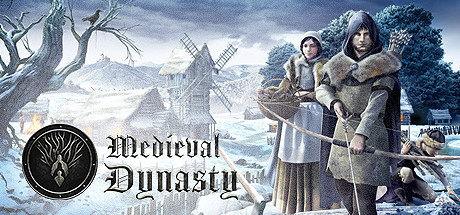
Support Platform:steam,ms-store,epic

In Medieval Dynasty, mastering the vast open world means every step counts, and the movement speed increase modifier is a game-changer for players aiming to streamline their journey. Whether you're racing to gather resources before a storm hits, hauling heavy loads across rugged terrain, or sprinting to defend your village from wolves, faster walking and running speed transforms how you interact with the game's sprawling environment. This powerful perk reduces the grind of backtracking, letting you focus on building your dynasty instead of wasting hours on foot travel. Gamers know that slow traversal can kill immersion, but with this speed modifier, you'll zip through forests, rivers, and mountains like a seasoned traveler. Early in the game, when stamina drains quickly and horses aren't yet available, the movement speed boost becomes your secret weapon for scouting prime village locations, trading with distant NPCs, and dodging predators without exhausting yourself. It's not just about convenience—faster walking speed directly impacts your survival strategy, letting you outpace dangers, optimize resource runs, and meet seasonal deadlines with confidence. The community raves about how this enhancement tackles common pain points: no more dragging your feet under heavy weight, no more watching the in-game clock tick away while you hike to quarries, and no more stamina penalties slowing your sprint. By cutting travel time in half, this modifier turns tedious journeys into quick missions, making every trip to gather wood, stone, or clay feel rewarding. Whether you're a builder prioritizing efficiency or an adventurer chasing exploration goals, faster movement speed ensures you spend less time walking and more time shaping your medieval empire. From bartering goods between settlements to escaping ambushes in the wilderness, this ability turns the game's biggest challenge—distance—into your greatest advantage, creating a smoother, more dynamic playthrough that keeps you engaged from dawn to dusk.

In the immersive medieval survival game Medieval Dynasty, players can crank up the difficulty by embracing the Movement-speed decrease mechanic, a gameplay feature that throws a deliberate movement penalty into your journey as Racimir. This speed reduction mechanic forces you to rethink how you traverse the sprawling world, turning simple tasks like gathering wood or managing your village into tactical puzzles where every step matters. Known in gaming circles as a nerf, this tweak isn't just about slowing things down—it's about adding layers of realism that mirror the struggles of medieval life, like hauling heavy goods across muddy terrain or racing against seasons before winter freezes your progress. For die-hard fans craving a tougher grind, this mechanic transforms the way you approach quest lines, whether you're recruiting villagers from distant settlements or racing to complete construction projects under tight deadlines. The movement penalty adds urgency to your actions, making time-sensitive missions feel more intense while rewarding clever route optimization and stamina management. Thrill-seekers often pair this speed reduction with strategic use of stamina-boosting items like dandelions to maintain momentum, proving that even a nerf can become a tool for mastering the game's systems. By introducing this controlled challenge, Medieval Dynasty becomes more than just survival—it's about adapting to a slower pace that deepens your connection to the world, whether you're role-playing as an aging leader or testing your ability to thrive under pressure. Gamers who breeze through standard playthroughs will find this mechanic reignites their passion for the game, creating opportunities to engage with NPCs more meaningfully and uncover hidden strategies that vanilla gameplay rarely demands. Perfect for streamers wanting to showcase their adaptability or role-players building lore-rich dynasties, the movement penalty mechanic ensures every trek across the map becomes an adventure in itself, blending medieval authenticity with hardcore survival thrills.

In the vast medieval world of Medieval Dynasty, mastering your character's Movement Speed becomes crucial for immersion and survival. Whether you're navigating dense forests, hauling timber, or outrunning wolves, the default speed setting ensures you tackle every challenge at the game's intended rhythm. Players often search for 'Normal Speed' to maintain the original difficulty curve, letting them savor the rewarding grind of resource gathering and village-building without unintended advantages. This gameplay setting shines during co-op sessions, keeping your entire crew in sync as you construct settlements or trade goods, eliminating frustrations from mismatched paces. Struggling with motion sickness from mods? Resetting to the game's Default Speed smooths out jarring movement quirks, restoring comfortable traversal through the game's expansive open world. The Normal Speed option also revives the core survival tension—hunting deer feels more satisfying when you can't outrun them effortlessly, and escaping bandit raids retains that adrenaline-pumping urgency. Seasoned players swear by the default movement mechanics for preserving the medieval simulation's authenticity, whether you're herding goats at dawn or racing back to your longhouse before nightfall. Tired of unbalanced mods making resource runs too easy? The Movement Speed reset keeps your gameplay loop challenging and engaging, ensuring every step through the wilderness feels earned. This setting is particularly beloved during seasonal events or when replaying the game, letting fresh starts maintain that classic Medieval Dynasty feel. From managing stamina while climbing hills to coordinating with teammates during trading routes, sticking to the game's original pacing creates a cohesive experience that aligns with developer intentions. Whether you're a lore enthusiast craving realistic medieval life or a competitive builder seeking fair co-op dynamics, Medieval Dynasty's default movement system delivers the perfect foundation for your dynasty's rise.

Medieval Dynasty players rejoice! That frustrating moment when you spot berries high in a tree or a cliffside herb patch just out of reach? Gone. The Jump-height: increase feature transforms your medieval journey by letting you conquer terrain like never before. Imagine effortlessly leaping onto rooftops in Baranica village to dodge bandits, skipping ladders entirely when harvesting elevated resources, or vaulting over rivers instead of backtracking miles. This gameplay enhancement redefines mobility in Medieval Dynasty’s vast open world where every shortcut and elevated vantage point matters. No more wrestling with steep hills or wasting time building bridges - your character now moves with the agility of a parkour pro. Vertical leap becomes your secret weapon for efficient resource gathering, turning tedious climbs into quick hops while crafting materials pile up faster. Movement enhancement isn’t just convenient, it’s survival-critical when wolves are closing in and you need instant elevation. Whether navigating dense forests, mountainous regions, or medieval settlements, this feature turns obstacles into opportunities. The game’s physics-driven world opens up new possibilities when you can literally rise above challenges. Jump height mastery lets you dominate terrain traversal while maintaining immersion in this authentic Middle Ages simulation. From tactical combat escapes to discovering hidden resource nodes, enhanced mobility creates a more fluid experience where exploration feels rewarding rather than restrictive. This isn’t cheating - it’s evolution. Players aged 20-30 who crave responsive controls and strategic advantages will find this feature perfect for modernizing their medieval dynasty-building experience. Think of it as your character’s hidden potential unlocked, making every leap feel satisfying while solving real gameplay pain points like inaccessible resources and terrain bottlenecks. Vertical movement has never been this liberating in Medieval Dynasty’s survival sandbox.

Medieval Dynasty drops you into a world where every leap matters. The jump-height decrease mechanic strips away the luxury of effortless vaulting, forcing you to grapple with the rugged terrain like a genuine medieval survivor. Whether you're dodging a wolf's charge or hauling timber across uneven ground, this tweak amplifies the struggle of building a dynasty from scratch. Players quickly realize that movement limitation isn't just a hurdle—it's a design philosophy that reshapes how you interact with the environment. Imagine scaling a rocky outcrop only to realize your character can't bunny-hop over a waist-high fence; suddenly, that log you chopped earlier becomes a makeshift bridge instead of a firewood pile. This survival challenge rewards lateral thinking, like mastering horseback traversal or crafting ladders for vertical access. The open-world exploration feels more authentic when you're scouting paths rather than backflipping over obstacles, turning every hilltop discovery into a victory earned through persistence. Combat gains teeth when dodging attacks requires precise timing or terrain awareness, pushing you to prioritize defensive strategies over acrobatic escapes. Even village construction evolves—those lofty watchtowers now demand ramps or stairs, blending form and function in ways that mirror real medieval engineering. Newcomers might initially balk at the reduced mobility, but embracing this constraint unlocks deeper engagement with the game's systems. The satisfaction of overcoming movement-based obstacles—whether it's herding livestock without vaulting fences or navigating dense forests without aerial shortcuts—mirrors the gritty triumphs of early human settlers. This isn't just about making things harder; it's about creating a gameplay rhythm where every action carries weight, from chopping trees to outmaneuvering bandits. Fans craving immersive survival sandbox experiences will find the jump-height decrease mechanic transforms Medieval Dynasty into a crucible of resourcefulness, where adapting to limitations becomes the key to thriving in a world that refuses to bend easily. By removing superhuman agility, the game reconnects players with the raw, grounded challenges of medieval life, turning simple tasks into genuinely rewarding achievements.

Navigating the rugged terrain of Medieval Dynasty just got smoother with the Jump-height: normal feature, designed to keep your medieval village-building adventures flowing. This default jump setting lets players leap over pesky logs, jagged rocks, and shallow streams in a single bound, turning tedious detours into quick hops while gathering wood or scouting stone deposits near Gostovia. Whether you're dodging a wolf's surprise attack during exploration or positioning walls on uneven ground for your next timber fortress, this mobility mechanic strikes that sweet spot between realism and playability that survival game fans crave. But here's the twist – while you'll zip past minor barriers, thicker forests and bustling settlements might demand some old-school pathfinding skills, keeping the challenge fresh as you strategize routes. Imagine timing a perfectly fluid jump onto a boulder mid-hunt to gain elevation advantage, or streamlining resource runs by vaulting over fallen trees instead of circling around. The movement mechanics aren't just about speed though – they shape how you interact with the environment, from tactical combat positioning to architectural experimentation. Sure, hardcore players might wish for parkour-level leaps when surrounded by multiple threats, but that's where Medieval Dynasty's immersive survival challenge shines. By maintaining this controlled mobility, the game pushes you to master terrain awareness and strategic planning, turning every forest clearing into a puzzle waiting to be solved. For gamers who love optimizing their playstyle without breaking immersion, this balanced approach to character mobility becomes second nature during long sessions building settlements or evading predators. Just remember – when those dense woodland areas slow your momentum, that's not a bug, it's a gameplay feature designed to keep you thinking like a true medieval pioneer. Ready to make every jump count in your dynasty's story?

In Medieval Dynasty, players can dive deeper into the rugged valley by tweaking their character's age to create a personalized survival experience. Whether you're craving a fresh start as a youthful pioneer or a seasoned leader ready to dominate the medieval world, this dynamic mechanic opens doors to strategic choices that impact every aspect of your gameplay. By adjusting Racimir's age, you're not just fast-forwarding through years—you're sculpting the foundation of your dynasty timeline, from fledgling settlement to thriving legacy. Imagine jumping into the boots of a 40-year-old veteran with honed farming instincts and diplomatic finesse, letting you recruit villagers and craft advanced structures without the grind of early-game skill building. Or maybe you prefer the long haul, setting your age to 18 to stretch your character's lifespan and nurture generations of heirs while watching your village evolve organically. For role-playing enthusiasts, this feature is pure gold. Picture weaving your own lore as a weathered warrior with a storied past or a rookie noble with everything to prove—NPC interactions and questlines take on fresh meaning when your character's aging trajectory feels authentic. Speedrunners and efficiency hunters will love how older starting ages cut through the slow skill progression, letting you skip the tutorial phase and dive straight into empire expansion. Meanwhile, dynasty-focused builders can stretch their timeline to maximize family growth, ensuring your bloodline thrives long after your initial reign. This mechanic isn't just about convenience—it's a game-changer for those who want to break free from the default 18-year-old mold. Struggling with the rigid four-seasons-per-year cycle? Set your age to match your ideal pacing, whether that means compressing your legacy into a few intense decades or letting it unfold across a leisurely century. The character aging system becomes your canvas, blending survival challenges with generational storytelling in ways the core game only hints at. From mastering medieval politics to optimizing resource management, manipulating your timeline creates fresh challenges and rewards. Think of it as your sandbox for experimenting with different playstyles—will you prioritize quick dominance or patient expansion? How does starting age affect your heir's preparedness? The dynasty timeline becomes a living narrative where every decision ripples through seasons and generations. Perfect for players who've felt the sting of dying before seeing their village flourish or those itching to test unconventional aging strategies. This isn't just survival—it's a customizable saga where time bends to your will.

Medieval Dynasty players know the struggle of balancing village expansion with the relentless march of time but the age reset mechanic changes everything letting you rewind Racimir's lifespan to 18 and keep building your legacy without succession headaches. This community-favorite workaround allows gamers to extend their dynasty indefinitely by rejuvenating their character at critical junctures when aging threatens to derail long-term plans. Imagine maxing out crafting skills while maintaining peak physical ability or creating sprawling agricultural empires without worrying about heir training timelines - that's the power of strategic age manipulation. Gamers obsessed with dynasty extension swear by this technique for achieving perfection in settlement layouts and mastering every profession from blacksmithing to beekeeping. The character rejuvenation process opens doors to experimental playstyles like switching from farming to warfare mastery or exploring every romance option without time pressure. Steam forums buzz with theories about optimal reset intervals while Twitch streamers demonstrate how age reset mechanics create thrilling survival challenges through multiple generations. Players chasing 100% completion rates use this method to tackle elusive achievements like full map exploration or maximum reputation without skill inheritance complications. Mod communities actively share creative applications transforming age reset into a core gameplay strategy that reshapes medieval dynasty's difficulty curve. Whether you're constructing multi-tiered livestock operations or perfecting trade routes this mechanic grants freedom to focus on building without mortality limits. Reddit threads highlight how preserving your original character through age resets enhances immersion making every hard-earned improvement feel personally earned. The dynasty extension capability empowers perfectionists to refine architectural designs repeatedly until achieving village utopia while hunters can dedicate decades to mastering bow crafting without aging penalties. This isn't just about cheating death - it's about unlocking medieval dynasty's full potential through controlled character longevity.

In Medieval Dynasty, keeping your health bar topped up isn’t just about surviving another day—it’s about ensuring your medieval legacy thrives through harsh winters, brutal beast attacks, and the relentless grind of village-building. Whether you’re dodging wolves in the forests west of Gostovia or battling the effects of spoiled food, understanding the game’s healing methods becomes your lifeline. From munching Broadleaf Plantain for quick +10 health boosts to brewing powerful health potions at the Herbalist’s Hut, players need to strategize their survival tactics early. The Potion of Health, requiring 5 Broadleaf Plantain and 120 seconds of effect duration, is a must-have for high-risk scenarios like deep cave exploration or fending off bandits. But don’t overlook the basics—sleeping in your bed recovers 20 health points overnight, while crafting flatbread at a Tavern offers bite-sized +5 health fixes to keep your stamina and hunger balanced. Struggling with herb scarcity in winter? Stockpile Dandelion and Daisy during spring or invest in the 550-coin recipe to unlock potion-making. Poisoned by a snake bite or rotten meal? St. John’s Wort is your go-to cure to stop that health drain. The community lives for survival hacks that let you grind longer—whether you’re chopping wood, mining resources, or expanding your dynasty through marriage and family. Use 'Survival Sense' to spot hidden herbs or prioritize building a Tavern early to streamline your health management. Moral Mushrooms might be rare autumn pickups, but combining them with other healing methods creates a bulletproof strategy. Newbies often get stuck juggling hunger and health? Pro tip: Focus on tech points to unlock the Potion of Health recipe ASAP and carry Broadleaf Plantain stacks for emergencies. Winter survival without fur gear? Flatbread and potions will be your best allies. This isn’t just gameplay—it’s about mastering the medieval world’s rhythm, from crafting to combat, while speaking the community’s lingo like 'health potions' and 'healing methods' to connect with fellow players on Reddit or Steam. Stay sharp, stock up, and let your health bar stay full while your dynasty grows.

Survival in Medieval Dynasty isn't for the faint of heart – from dodging wolf packs to braving freezing temperatures, every moment tests your resilience. But when your health bar dips dangerously low, the game's survival cheat option becomes a lifeline. This gameplay tweak, often called immortal mode, lets you toggle invincibility on or off, giving players the freedom to focus on what truly matters: expanding their medieval empire, mastering NPC interactions, or uncovering hidden exploration secrets. Imagine trekking through dense forests to scout clay deposits without worrying about bear attacks, or racing to complete seasonal quests during brutal winters without health depletion derailing your progress. By activating this feature, you transform your character into an unstoppable force immune to health loss from environmental hazards or enemy ambushes. Whether you're a builder prioritizing village infrastructure over survival mechanics or a thrill-seeker diving into dangerous territories, Unlimited HP reshapes your experience. It eliminates the frustration of micromanaging herbs and potions, letting you immerse in trading systems or family-building quests while still retaining the core medieval simulation vibe. For newcomers struggling to balance hunger, thirst, and stamina, this mode offers a smoother entry into the game's intricate systems. Meanwhile, veterans can use it as a stress-free tool for speedrunning main storylines or testing architectural blueprints without interruption. Toggle it on to breeze through exploration-heavy playthroughs or switch it off when craving the classic survival grind – the choice is yours. With this feature, Medieval Dynasty evolves into a hybrid of sandbox creativity and hardcore survival, letting you craft your legacy without the constant threat of sudden death. Whether you're battling bandit camps or establishing trade routes, unlimited health ensures your dynasty-building dreams stay alive. And when you're ready to face the raw challenge again, simply deactivate the mode for that authentic medieval struggle. It's all about gameplay flexibility in a world where every decision shapes your legacy.

Survival in the immersive medieval world of Medieval Dynasty hinges on mastering your character's stamina, that ever-depleting green bar dictating every axe swing, sprint, and sword clash. Enter the game-changing stamina regeneration mechanic that transforms how players tackle the challenges of this brutal sandbox sim. Whether you're felling ancient oaks for timber, locked in life-or-death combat with marauding bandits, or scaling rugged peaks to scout new settlement locations, this revolutionary system ensures your endurance never falters when you need it most. Gone are the days of frustrating pauses waiting for natural stamina recovery - now you can maintain relentless momentum through the game's toughest scenarios. Players struggling with the punishing pace of medieval resource management will find salvation in this seamless energy solution that keeps their survival machine running at peak performance. Imagine crafting your dream village without those annoying stamina drain interruptions, or turning the tide in a desperate wolf fight when every defensive roll matters. This isn't just about making life easier - it's about unlocking the true potential of your medieval dynasty through uninterrupted exploration, optimized combat efficiency, and turbocharged construction progress. The community's most vocal complaints about stamina limitations get a perfect answer here, letting you focus on strategic domination rather than micromanaging energy reserves. For those who want to experience the game's open world without constant regeneration delays, this mechanic becomes your ultimate ally in building an unstoppable medieval empire. Whether you're a seasoned lord or fresh-faced settler, embracing this stamina solution means more time conquering challenges and less time watching bars slowly refill. The result? A smoother, more satisfying journey through the game's harsh yet rewarding survival landscape where your endurance matches your ambition.

Surviving the brutal world of Medieval Dynasty hinges on balancing your energy meter, a relentless challenge that can quickly shift from immersive to exhausting. The Refill hunger mod emerges as a game-changer, letting you instantly restore your hunger bar with a single action, so you can focus on crafting epic settlements or chasing down quests instead of scavenging for berries and meat. This mod is a lifeline for players who crave seamless exploration, rapid construction, or deep NPC interactions without the constant grind of food collection. Hunger refill capabilities shine in critical moments—like when you’re deep in early-game survival, dodging starvation while building your first shelter, or embarking on long expeditions across the map. The instant food mechanic eliminates downtime, letting you sprint through tasks like farming, resource gathering, or base design without breaking your flow. Community forums buzz with praise for this hunger cheat alternative, highlighting how it turns the survival loop into a customizable adventure where players dictate the pace. Whether you’re a rookie struggling to maintain stamina or a veteran aiming to skip repetitive food runs, the mod’s intuitive design blends into gameplay while amplifying enjoyment. Picture yourself constructing sprawling villages, tracking elusive NPCs, or mastering crafting systems—hunger won’t slow you down when you’ve got this tool in your arsenal. By stripping away the monotony of meal prep, the Refill hunger mod ensures your dynasty’s growth stays front-and-center, transforming Medieval Dynasty into a dynamic sandbox where creativity thrives over survival tedium.

In the sprawling medieval world of Medieval Dynasty, survival hinges on managing your character's energy levels, but what if you could skip the repetitive food hunts and crafting? The 'Hungry' enhancement offers players a clever way to keep stamina topped up by manipulating the game's hunger mechanics, letting you dive deeper into kingdom-building adventures. Gamers who find the constant need for sustenance exhausting can now breeze through quests, trade routes, and architectural projects without tracking berries, meat, or meals. This player-focused trick works seamlessly with third-party platforms like WeMod, turning the once-critical survival element into a background detail so you can enjoy the medieval simulation your way. Whether you're designing a dream village from scratch, trekking through dense forests to uncover hidden resources, or teaming up with friends in co-op mode, removing food management from the equation opens doors to uninterrupted creativity. Early-game struggles with empty stomachs slowing progress? Late-game frustration over balancing food stockpiles? The 'Never Full' style mechanic fixes both, letting you maintain peak performance during battles, construction, or NPC interactions. Survival cheats like this cater perfectly to players who want to prioritize exploration over foraging, builders over berry-pickers, and strategists over survivalists. Imagine expanding your territory without backtracking to refill your inventory, or hosting epic multiplayer sessions where everyone stays locked in the action. Medieval Dynasty's immersive medieval experience shines brightest when you're not chained to the next meal – this enhancement smooths out pacing issues while keeping the core challenges that make the game rewarding. Perfect for speedrunners, storytellers, or anyone who wants to skip the tedium and maximize their time shaping the kingdom, this unofficial feature is reshaping how players approach the game's systems. Stay sharp, stay strong, and let your medieval legacy grow without the distraction of an empty belly slowing your momentum.

Staying hydrated in Medieval Dynasty isn't just about survival—it's the key to dominating the medieval wilderness and building a dynasty that withstands the test of time. Whether you're crafting tools, hunting deer, or expanding your village, managing your thirst meter keeps your stamina locked in and your villagers happy. The waterskin, a game-changing portable solution, lets you refill thirst on the go by storing four charges of water, each restoring 25% of your hydration bar. Craft it at the Sewing Hut with 2 Linen Thread and 4 Leather, and you'll never get caught stranded miles from a river during those intense summer months when thirst drains faster than a blacksmith's hammer. For players juggling exploration, resource gathering, and villager hydration, this mechanic turns potential dehydration deaths into strategic triumphs. Imagine smacking enemies or harvesting crops without worrying about your stamina crashing—just sip from your waterskin and stay in the zone. But don't forget your villagers! Stocking food storage with water via waterskins or buckets keeps their morale high, preventing them from abandoning your settlement mid-quest for expansion. Struggling to balance personal hydration with community needs? Prioritize crafting multiple waterskins early—they're lightweight, reusable, and perfect for adventurers who hate backtracking. When summer heatwaves hit or you're deep in a crafting marathon, having a full waterskin means the difference between thriving and collapsing in the dirt. And for those moments when you're too busy building your medieval empire to notice your thirst meter flashing red? That's where smart storage planning saves your squad. Dive into Medieval Dynasty's immersive survival loop by mastering thirst mechanics, and watch your village flourish as you conquer every challenge without breaking a sweat—literally.

Staying hydrated isn't just a minor inconvenience in Medieval Dynasty—it's a make-or-break survival mechanic that shapes your entire kingdom-building experience. Thirsty players who neglect this system risk health penalties while struggling dynasties face even bigger headaches as villagers bail out faster than a medieval draft dodger avoiding tax season. Let's talk water management hacks that'll keep your squad quenched without turning your gameplay into a bucket-carrying marathon. Your character can guzzle river water straight up like a boss or craft waterskins at the Sewing Hut for portable hydration that's straight-up clutch during lumberjack grinding sessions. But here's the real challenge: those villagers aren't gonna survive on vibes alone. You'll need Food Storage facilities packed with water reserves or a Well manned by your most dedicated peasant—seriously, that Well operator job is like the MVP position of your medieval startup. Early game thirst management feels like trying to fill a sieve with water, especially when summer heat cranks dehydration rates into overdrive. Newbies often get noob-sniped by the hidden complexity of villager hydration systems which operate completely separate from your own water needs. Pro tip: Prioritize Food Storage before your village hits 'hydration crisis' mode and watch satisfaction metrics skyrocket faster than a catapult stone. And don't even think about relying on wild berry bushes for hydration—they're more of a flavor-of-the-week snack than a sustainable water solution. Once you unlock Well construction though? Suddenly you've got a hydration pipeline smoother than a bard's lute solo. This isn't just about survival mechanics anymore—it's about creating a thriving ecosystem where no thirsty villager feels like packing their bags for greener pastures. From parched pioneers in your first settlement to full-scale village expansions, balancing these hydration demands turns your Medieval Dynasty from a struggling fiefdom into a kingdom that'll make King Arthur jealous. Trust us, your villagers won't ghost you mid-quest when you've got water management dialed in like a medieval engineer with a modern SEO playbook.

In Medieval Dynasty, staying on top of your character's cleanliness isn't just about aesthetics—it's a strategic move that directly impacts your ability to thrive in the game's immersive medieval world. The Reset Dirtiness feature acts as a lifesaver for players juggling village management, resource gathering, and social interactions, letting you wipe away the grime accumulated from farming, crafting, or exploring the wilderness. No more wasting precious in-game hours tracking down rivers or building washtubs when you can instantly reset your dirt meter and jump back into critical tasks like recruiting villagers or negotiating trades. This gameplay mechanic shines brightest during high-pressure moments, like planting seasons or pivotal NPC dialogues, where a high dirt level could tank your diplomacy chances and leave quests hanging. Imagine keeping your character perpetually spotless to charm allies, secure resources, or maintain your village leader's reputation—all while avoiding the frustration of failed social interactions due to a grimy appearance. Whether you're knee-deep in agricultural chaos, racing against time to expand your settlement, or role-playing as a regal figure who demands a pristine look, Reset Dirtiness turns a tedious chore into a seamless advantage. It’s perfect for players who prioritize efficiency over repetitive grind, letting you focus on building relationships, mastering skills, and crafting a dynasty that outlasts the mud. By addressing pain points like dirt meter management and the logistical headache of cleaning infrastructure, this trick ensures your gameplay stays smooth, your character stays presentable, and your village grows without unnecessary hiccups. Dive deeper into the heart of Medieval Dynasty by leveraging this mechanic to dominate diplomacy checks, keep social interactions friction-free, and maintain your character’s clean-cut image while conquering the challenges of medieval survival.

Medieval Dynasty players have long debated how to balance the game’s immersive survival systems with the frustration of accidental health setbacks, and the 'Reset poisoning' option offers a clever solution. Tucked within the customization menu, this feature empowers gamers to disable the poisoning mechanic entirely, removing the risk of health loss from consuming spoiled meat or mistakenly picking poisonous mushrooms. For those prioritizing dynasty-building over micromanaging food quality, this toggle becomes a strategic choice to streamline progression. Whether you’re a newcomer struggling with resource scarcity or a veteran aiming to focus on constructing thriving settlements without interruption, turning off the poison mechanic shifts the focus to what truly matters: mastering medieval village management. The player experience transforms dramatically when you eliminate the stress of tracking antidote supplies like St. John’s Wort, especially during critical early-game phases where every mistake feels punishing. Builders obsessed with expanding workshops and farms will appreciate how this setting frees up inventory space and mental energy, while speedrunners can blast through seasonal objectives without pausing to recover from avoidable health penalties. By addressing common pain points like accidental poisoning deaths and the steep learning curve of survival mechanics, 'Reset poisoning' becomes more than just a quality-of-life adjustment—it’s a gateway to enjoying Medieval Dynasty’s deeper systems like crafting and community development without unnecessary friction. This game customization caters to players who want to trade the hassle of monitoring food freshness for pure creative freedom, letting them sculpt their ideal medieval adventure without sacrificing the core thrill of shaping a dynasty from scratch. Whether you’re hosting a stream or diving into a casual playthrough, disabling poison effects ensures your story stays focused on triumphs like recruiting settlers or upgrading your blacksmith rather than mourning over a bad mushroom. After all, in a world where wolves and winter storms already test your resilience, why let a rotten rabbit haunch derail your legacy?

In the gritty world of Medieval Dynasty, survival hinges on smart resource management and seamless gameplay. One of the most game-changing mechanics players can leverage is the durability-boosting perks tied to the Extraction skill tree, specifically Force of Nature and One with the Earth. These perks drastically reduce wear on your go-to tools and weapons, letting you swing axes, dig with shovels, or mine ores without constantly worrying about gear failure. Imagine hacking away at ancient trees to stockpile logs for your village’s expansion—your axe stays sharp and functional, saving precious materials and hours of crafting time. For hunters, this means no more weapon malfunctions mid-battle against wolves or boars, turning tense fights into confident victories. Gamers know the frustration of tools snapping when winter’s closing in or resources are scarce, but these perks solve that pain point by letting you grind stone, wood, and metal more efficiently. Whether you’re building a fortress or prepping for harsh seasons, durability-focused skills let you focus on strategy instead of repairs. The real value? You’re not just surviving—you’re thriving, optimizing every swing and dig while conserving your hard-earned resources. Level up these perks to turn your gear into unbreakable workhorses, and watch your Medieval Dynasty empire grow faster than ever. Players searching for ways to maximize their grind without gear limitations will find this mechanic a lifesaver, blending practicality with the raw satisfaction of uninterrupted progress. From mining metal for advanced tools to clearing forests for farmland, durability enhancements keep your momentum rolling. It’s all about playing smarter, not harder, in a world where every second counts and every resource matters.

Medieval Dynasty thrives on strategic settlement-building, but players often face bottlenecks when grinding Dynasty Reputation through tedious quests or king challenges. The 'Add reputation' option transforms the game by offering an instant pathway to expand your village, recruit skilled villagers, and unlock new structures seamlessly. This gameplay enhancement lets you bypass the slow grind, focusing instead on crafting intricate resource chains, optimizing medieval valley layouts, and managing a bustling community. Imagine instantly unlocking villager recruitment to staff your workshops or accelerating settlement growth to test ambitious architectural designs—all without interrupting your creative flow. Players who crave hands-on village management over repetitive quests will find this feature revolutionary, eliminating frustration while preserving the core challenge of balancing resources and population dynamics. Whether you're aiming to create a self-sustaining agricultural hub or experimenting with medieval settlement logistics, boosting Dynasty Reputation empowers you to shape your dynasty's legacy faster. It's not just about skipping busywork; it's about diving deeper into the immersive medieval world, forging alliances, and building a thriving ecosystem where every villager contributes to your vision. This approach aligns perfectly with gamers seeking flexibility in their medieval adventure, letting them prioritize strategic expansion over linear progression. By streamlining reputation requirements, players unlock new possibilities for creative experimentation while maintaining the authentic charm of Medieval Dynasty's survival mechanics. The result? A more engaging experience where your focus shifts from grinding to mastering the art of medieval community development, ensuring your settlement flourishes in ways that match your unique playstyle.

Struggling to keep your settlement's reputation afloat in Medieval Dynasty? The Reset Reputation to 0 mechanic is your ultimate lifeline, letting you ditch the negatives and dive into new adventures without starting from scratch. Dynasty reputation isn't just a number—it's your key to unlocking villagers, structures, and deeper connections in the valley. But when that rep plummets thanks to stolen goods or botched quests, the road to redemption can feel like a grind. That's where this game-changing option steps in, giving you a clean slate to experiment with bold strategies or craft a redemption arc for your character. Whether you're aiming to dominate king challenges, master settlement management, or just bounce back from a reputation crash, resetting to zero lets you pivot without penalty. Imagine skipping the tedious quest farming to rebuild your standing and diving straight into the fun stuff—expanding your village, optimizing resources, or testing unconventional playstyles. This feature isn't just about fixing mistakes; it's about freedom. Got a reputation score stuck in the red? No more stress over valley bans or losing hours of progress. Simply reset, refocus, and let your dynasty thrive on your terms. For players obsessed with micromanaging settlements, it’s a dream come true—balancing risk and reward while keeping the valley’s social dynamics exciting. Whether you're a planner plotting efficiency, a builder dreaming of bigger structures, or a storyteller weaving your dynasty's legacy, this mechanic smooths the journey. Think of it as a narrative reboot button, letting you role-play a fallen hero clawing back to glory or a rogue leader rewriting their legacy. Dynasty Reputation isn't just a stat; it's the heartbeat of your community, and with Reputation Reset, you're the surgeon. Pair this with smart settlement management—like prioritizing key upgrades or aligning with valley factions—and you’ve got a recipe for success. So why let past failures hold you hostage? Medieval Dynasty rewards creativity, and with this feature, you're always one reset away from a comeback. Start fresh, play bold, and let your dynasty's story evolve without the grind.

Struggling with resource shortages in Medieval Dynasty? The game’s most versatile inventory tweak lets you bypass the grind and focus on building your medieval empire. Whether you’re crafting tools, gathering materials, or juggling quests, this feature gives you instant access to critical items without the hassle of traditional methods. Players obsessed with village optimization and dynasty management know how frustrating slow resource collection can be – but imagine fast-forwarding through the busywork to unleash your creativity. This functionality becomes a lifeline during early-game struggles, letting you snap up rare components to attract villagers or complete story-driven objectives. Hardcore survivalists might scoff at skipping the gathering phase, but smart resource management isn’t about cutting corners – it’s about maximizing fun while minimizing tedium. Speedrunners and experimental builders swear by this system to test architectural concepts or perfect quest chains without inventory limitations holding them back. The beauty lies in customization: use it strategically for essential item addition during tough patches, or ignore it entirely for a purist experience. Gamers searching for Medieval Dynasty inventory hacks or resource management solutions will find this tool transforms gameplay pacing. Want to skip the repetitive mining and hunting? Just activate this feature to inject specific items directly into your inventory. Whether you’re chasing lore, perfecting village layouts, or just surviving the winter, balancing challenge and convenience makes all the difference. The community debates whether this counts as cheating, but most agree that streamlining mundane tasks helps new players grasp the game’s deeper systems faster. So next time you’re stuck needing 50 extra stone bricks at midnight in-game, remember – the right inventory tweak could be your dynasty’s saving grace. This isn’t just about item addition; it’s about crafting your ideal medieval adventure.

For players diving into the brutal world of Medieval Dynasty, the Unlimited Health advantage transforms survival gameplay into a seamless journey of dynasty-building and epic quests. Imagine fearlessly roaming dense forests or scaling rugged mountains while harvesting rare resources like ancient oak or iron ore—no more panicking over sudden wolf packs or bandit ambushes that drain your health. Whether you're a noob struggling to balance food and stamina or a seasoned builder aiming to accelerate your village's growth, this feature acts as your ultimate ally. With invincibility mechanics akin to God Mode, you can focus on mastering combat tactics using bows, spears, or even your bare hands, knowing your health bar stays locked at maximum. Early-game struggles vanish as you hunt deer, construct timber homes, and explore freezing biomes without worrying about starvation or hypothermia. Veterans will love testing daring strategies—storming enemy camps or gathering in hostile zones—while the Health Boost effect ensures every action fuels your legacy instead of depleting your life force. Say goodbye to frustrating respawns, inventory losses, or the grind of crafting healing potions. This gameplay enhancement removes survival barriers, letting you immerse fully in crafting, questing, and expanding your medieval empire. Perfect for speedrunners, creative builders, or anyone who wants to dominate the dynasty experience without health limitations. Unleash your potential, experiment with risky ventures, and let your medieval saga unfold without the fear of game-ending mistakes.

In Medieval Dynasty stamina is crucial for every action from sprinting to chopping wood, but imagine a world where your energy never dips—where the green bar stays full no matter how many axes you swing or miles you run. The Unlimited Stamina gameplay twist transforms your medieval survival experience by letting you explore, craft, and conquer without the usual stamina constraints. Whether you're racing across valleys or fending off wolves mid-hunt, this feature keeps you locked in the flow, turning what was once a grind into smooth sailing. Infinite stamina means you can tackle resource-gathering marathons or intense combat scenarios without pausing to recover, making it a favorite for players who want to focus on empire-building rather than energy management. Endless energy shines brightest when you're hauling logs between settlements, dodging bandit ambushes, or mapping out your medieval kingdom in one uninterrupted dash. The community often debates stamina mechanics as a balancing act—some love the realism, others crave freedom from its limits. For those who prefer their dynasty to thrive without micromanaging every sprint, this gameplay mechanic removes the frustration of waiting for bars to refill or hunting down stamina potions. It’s ideal for casual playthroughs or creative modes where survival systems take a backseat to storytelling. Infinite stamina isn’t just a tweak; it’s a power-up that redefines pacing, letting you dominate construction projects or survive clutch moments without breaking a sweat. While purists might argue the challenge is part of the charm, Medieval Dynasty’s endless energy option caters to players who want their medieval legacy to rise faster, stronger, and with fewer interruptions. Whether you're a veteran lord optimizing your workflow or a new recruit easing into the survival grind, unlocking this feature turns the game into a playground where your stamina bar becomes a relic of the past. Embrace the medieval rush and let your stamina stay locked at max capacity while you shape your dynasty.

Tired of chasing deer or farming potatoes just to keep your stamina bar full in Medieval Dynasty? The Never Hungry gameplay tweak flips the script on survival mechanics, letting you ditch the constant berry-picking grind for good. This survival bypass option available on platforms like WeMod turns your character into a hunger-proof powerhouse, perfect for players who'd rather spend their time crafting iron tools or recruiting villagers than worrying about meal prep. Imagine exploring uncharted territories across the map without needing to stuff your inventory with dried meat, or powering through quest chains like The Hunger Wars without breaking a sweat - that's the freedom this feature offers. Hardcore survival fans might argue about 'authenticity', but let's face it: when you're knee-deep in village expansion projects, tracking down rare resources, or trying to impress that special someone in your settlement, the last thing you need is your character fainting from hunger. The Never Hungry system tweak shines brightest during those early-game struggles when food scarcity hits hardest, letting you prioritize building your first timber shelter or mastering blacksmithing without survival penalties. No more cooking endless pots of potage just to stay full, no more frantic hunts when winter hits - this gameplay adjustment streamlines your medieval adventure into pure creation mode. Whether you're a builder obsessed with perfecting your timber frame architecture, an explorer charting every corner of the dynasty's lands, or just someone who finds the food management loop tedious, this survival bypass opens doors to stress-free gameplay. Players frustrated by needing '10 steaks to feel full' or those who'd rather craft than farm will find this tweak liberates them to experience Medieval Dynasty's world-building potential the way they want. Just remember, while this feature removes hunger concerns, the real challenge lies in mastering the game's deeper systems without relying on survival shortcuts.

Medieval Dynasty throws players into a gritty world of village-building, resource gathering, and seasonal survival, but staying hydrated often feels like a tedious grind. The Never Thirsty mechanic flips the script by removing the constant thirst meter, letting you dive deeper into strategic tasks without frantic pit stops at water sources. Say goodbye to inventory slots hogged by waterskins or the early game panic of dehydration penalties during long expeditions. This survival-enhancing tweak shines brightest when you're scouting prime village locations, managing workers in the mid-game chaos, or braving icy winters where frozen rivers turn hydration into a nightmare. Gamers who crave immersion in medieval empire management over repetitive survival loops will find this feature a lifesaver, literally. Thirst management in Medieval Dynasty usually demands regular attention, forcing players to interrupt quests, building sprees, or crafting sessions to guzzle water. With Never Thirsty, you’re free to focus on mastering terrain optimization, expanding your settlement, or perfecting hunting routes without the nagging reminder to hydrate. Community chatter often highlights how survival mechanics like thirst can break the flow of role-playing, but this game mechanic sidesteps that frustration entirely. Whether you're battling wolves, farming crops, or trading with distant settlements, the absence of hydration stress turns medieval misery into smooth sailing. Players who’ve endured the grind of tracking thirst levels know how much mental bandwidth it eats up—now you can channel that energy into perfecting your dynasty’s infrastructure or tackling complex quests without survival micromanagement. It’s not about making the game easier; it’s about prioritizing creativity over chore lists. Never Thirsty redefines Medieval Dynasty’s challenge curve, letting you dictate pacing while keeping the core survival essence intact. From day one, hydration struggles can limit exploration range, but this mechanic opens the map like never before. Seasoned players and newbies alike are raving about how ditching thirst tracking unlocks a more satisfying playstyle, proving that sometimes, the best survival modifiers aren’t about power—they’re about removing the stuff that feels like busywork. Dive into Medieval Dynasty’s world without thirst slowing your grind and discover what your village can truly become.

Medieval Dynasty players who love deep survival simulation often find themselves juggling resource management and mobility challenges, but there's a clever trick to supercharge your medieval adventures. This powerful gameplay mechanic lets you gather unlimited materials without inventory weight penalties, making your journey through the open world smoother and more immersive. Imagine roaming dense forests to harvest endless wood, stalking deer across valleys without worrying about hauling carcasses, or crafting grand structures without tedious back-and-forth trips to storage sheds - that's exactly what this feature delivers. The game's traditional weight system can seriously slow down your progress, forcing you to drop valuable tools mid-expedition or abandon rare loot because your character's overloaded. Now you can finally conquer those frustrating moments by enabling this mechanic that grants unlimited carry capacity across your entire playthrough. Whether you're establishing trade routes with wandering merchants, stockpiling construction materials for your dream village, or collecting every mushroom and herb during foraging runs, this enhancement transforms how you interact with the medieval world. Players obsessed with exploration will love how easily they can transport massive quantities of resources between settlements, while aspiring village builders can keep their crafting stations fully stocked without constant inventory checks. The system works seamlessly whether you're navigating steep mountain passes with full gear or transporting heavy stone blocks for your next architectural masterpiece. This isn't just about convenience - it's about creating your ideal medieval experience without artificial limitations holding you back. Young adventurers who prefer building dynasties over inventory micromanagement will find this feature particularly valuable, letting them focus on strategic development rather than weight calculations. Streamline your gameplay and embrace the freedom of carrying everything you need exactly when you need it, whether you're hunting wolves in winter forests or transporting building materials across your growing territory. The medieval world becomes your playground when you're not shackled by weight restrictions, allowing deeper immersion in the survival experience without the constant need to optimize loadouts. From establishing trade hubs to creating sprawling farms, this enhancement empowers players to shape their medieval journey without inventory-related interruptions.

In Medieval Dynasty, mastering the art of resource gathering hinges on optimizing your Extraction skill tree through smart talent point investments. Whether you're felling ancient oaks for your first timber-framed cottage or strip-mining iron veins to fuel village expansion, this specialized talent cluster transforms how players interact with the game's rugged wilderness. By funneling hard-earned skill points into key upgrades like Mule talent for 15kg inventory boosts or Excavation Master's 30% stamina reduction, you'll experience first-hand how these synergistic perks create a smoother gameplay loop. The Careful Miner specialization rewards precise pickaxe swings with bonus stone and ore drops, while Woodcutter's Trance delivers temporary chopping speed bursts that'll have forests disappearing faster than a blacksmith's forge fire. New settlers often underestimate how these interconnected talents tackle common pain points - imagine hauling triple the firewood without breaking a sweat, or mining an entire ore deposit before your stamina bar empties. When building your medieval legacy, every second counts, and the Extraction skill tree ensures you're never wasting daylight on inefficient runs to storage chests. Early game Mule upgrades let you stack more logs during critical settlement phases, while late-game combinations with terrain mastery talents create unstoppable resource chains. Players who've suffered broken pickaxes mid-mining spree will appreciate the tool wear reduction from Earth Harmony talents, keeping their iron tools battle-ready. The true magic happens when you blend these Extraction perks with complementary skill paths - think accelerated crafting times plus expanded carrying capacity creating seamless production cycles. From solo survivalists to ambitious kingdom builders, this talent framework turns grueling resource collection into satisfying progression, letting you focus on architectural dreams instead of inventory management headaches. Remember, in this evolving sandbox world, your dynasty's success isn't just about what you gather, but how strategically you've shaped your character's capabilities through calculated talent point placement.

Mastering the art of hunting in Medieval Dynasty is essential for any player aiming to thrive in its brutal medieval world, and optimizing your Hunting Talents through smart Skill Point Investment can turn the tide of your gameplay. As you track, take down, and skin wildlife, every successful hunt rewards you with points to unlock powerful upgrades that redefine how you gather resources, engage enemies, and sustain your village. Whether you're dodging wolves in winter or defending against bandit raids, the Hunting skill tree’s max level of 10 offers 15 game-changing points across tiers, letting you customize your playstyle without relying on questionable mods or tools. Early-game investments like Hunting Knowledge boost XP gains by 15%, accelerating your path to unlocking high-impact abilities like Tracker, which highlights animals in inspector mode for faster spotting, or Careful Hunter, increasing meat and hide drops by up to 45% per kill. For combat scenarios where every second counts, talents like Steady Hand and Lock and Load sharpen your aim and speed up bow/crossbow reloading, giving you a lethal edge against predators or hostile NPCs. Long-term players swear by upgrades like Experienced Hunter and Strong Arm to reduce weapon wear and stamina drain, keeping you in the field longer without breaking immersion. Imagine this: when food runs low in winter, Tracker and Prowler let you stealthily close in on deer without breaking a sweat, while Trapping Master and Careful Hunter ensure your traps overflow with loot to feed your growing population. And when bandits attack, those same talents let you rain arrows with pinpoint accuracy, protecting your dynasty without overusing prohibited tactics. No cheat needed—just smart talent allocation. By prioritizing Hunting Efficiency through these upgrades, you’ll slash the grind time for materials, dominate combat encounters, and transform your survival strategy into a seamless experience. Whether you’re a solo player or managing a thriving settlement, Medieval Dynasty’s Hunting Talents are your secret weapon to mastering the wilds and building a kingdom that lasts.

For gamers diving into Medieval Dynasty, mastering the farming skill tree is your secret weapon to transform survival struggles into strategic victories. Tired of spending hours plowing dirt just to unlock those game-changing talents? The Set Farming talent-points mechanic lets you skip the repetitive sowing and harvesting grind entirely, giving you instant access to late-game perks like Skilled Farmer and Careful Farmer. This isn’t about exploiting loopholes – it’s smart gameplay optimization that lets you focus on building your medieval empire while maintaining a thriving food supply. Imagine doubling crop output without breaking a sweat or reducing tool wear by 25% while expanding your orchards 30% faster. That’s the power of strategic talent points allocation in Medieval Dynasty’s farming system. Whether you’re a new player struggling with winter food shortages or a seasoned lord aiming to perfect your village logistics, this feature becomes your ultimate ally. Unlocking farming efficiency upgrades like the stamina-saving Farming Master talent means you’ll spend less time micromanaging fields and more time exploring the wilderness or trading with caravans. The real magic happens when you combine talents like Skilled Orchardman with Carrot and Stick – suddenly your villagers aren’t just surviving, they’re thriving with sustainable food sources and optimized mount carrying capacity. Gamers who love crafting and diplomacy but dread the early-game farming slog will particularly appreciate how this mechanic fast-forwards to the fun parts. By prioritizing key nodes in the farming skill tree, you’ll create a powerhouse that supports your playstyle whether you’re going full agrarian tycoon or just want reliable food production. And here’s the kicker: this approach doesn’t break immersion or challenge balance, it simply lets you shape your medieval journey according to your priorities. Ready to dominate the farming meta? Your Dynasty’s prosperity starts with smart talent points allocation that turns barren dirt into agricultural gold while keeping your gameplay fresh and exciting.

For fans of Medieval Dynasty craving faster progression, the Set Diplomacy talent-points feature offers a strategic shortcut to dominate key gameplay systems. This clever mechanic lets players allocate points directly to the diplomacy skill tree, skipping the usual slog of repetitive trade runs or quest grinding to unlock critical abilities. Perfect for those who want to focus on building their medieval empire instead of tedious XP farming, it opens doors to talents like Barter for juicier trade deals, Romeo to accelerate NPC relationships, and Creative Accounting to slash tax costs – all essential for optimizing your skill build. Gamers know that traditional diplomacy leveling feels painfully slow, with tiny XP rewards from trading goods or completing side quests, but this system lets you bypass the frustration and dive straight into maxing out high-impact talents. Imagine recruiting villagers twice as fast by boosting affection gains, flipping flax bundles for massive profits without price haggles, or reducing winter survival stress through efficient resource management – all achievable by front-loading your diplomacy investment. Whether you're crafting a hyper-focused skill build for economic domination or balancing diplomacy with construction and crafting skills, this approach eliminates hours of grind while preserving the core challenges of village expansion. No more monotonous trade runs or XP farming loops; instead, you'll spend time actually enjoying the game's depth, forging alliances, and watching your dynasty thrive. Players obsessed with optimizing their medieval empire will appreciate how this mechanic transforms early-game struggles into late-game power, letting you flex premium talents when they matter most. Just remember, while the temptation to max diplomacy immediately is strong, balancing it with other skills creates the most satisfying gameplay journey – after all, where's the fun in having all the answers without earning them through clever strategy? Now go build that dream skill tree and make your mark in the Middle Ages!

In Medieval Dynasty, players know how crucial it is to level up your Survival skill tree efficiently to thrive in the unforgiving medieval world. Imagine skipping the repetitive grind of gathering berries, chopping wood, or hunting animals just to earn those hard-earned talent points. With the ability to set Survival talent points directly, you can fast-track your character’s progression and dive straight into unlocking high-impact abilities like max stamina for sprinting through forests, cold resistance to endure harsh winters, or efficient resource gathering to stockpile materials for your village. This game mechanic lets you craft your ideal survivalist build without wasting hours on monotonous tasks, perfect for gamers who want to experiment with different playstyles or prioritize dynasty expansion over tedious loops. Whether you’re a newcomer struggling to survive early-game challenges or a seasoned player role-playing as a rugged hunter, customizing your skill tree this way ensures smooth sailing through the game’s toughest scenarios. Think of the thrill of foraging at lightning speed to feed your settlement or braving snowstorms with zero health loss—this approach transforms your gameplay into a seamless, immersive experience. Plus, with Medieval Dynasty’s 15-point cap per skill tree, strategically assigning talent points upfront lets you avoid regrets and optimize your character’s potential from day one. No more stressing about wasted efforts or slow progression; just pure, unfiltered medieval survival action tailored to your style.

For fans of Medieval Dynasty craving smarter ways to dominate the survival sandbox experience, this gameplay feature transforms how you engage with the Production skill tree. No more tedious hours crafting stone knives or sewing clothes to unlock critical upgrades - simply set your desired talent point allocation and jump straight into OP perks like accelerated crafting speeds and tools that defy wear. The game's core loop revolves around efficient resource management, and with this intuitive skill adjustment mechanic, players can bypass repetitive early-game struggles to focus on village expansion, strategic diplomacy, or mastering the hunting mechanics that define successful dynasties. Whether you're a speedrunner optimizing your first settlement's growth or a content creator testing different production skill builds, this system lets you experiment freely without sacrificing progress. The talent point adjustment functionality particularly shines for players balancing multiple skill trees like Farming and Survival - imagine maxing durability perks for blacksmithing while maintaining your hard-earned exploration expertise. Casual gamers with limited sessions can finally enjoy the satisfaction of crafting advanced gear without endless grinding, while hardcore players might use it to create hyper-efficient workshops that power their kingdom's infrastructure. This approach to skill progression aligns perfectly with modern gaming expectations, offering a quality-of-life improvement that keeps you immersed in the medieval world-building rather than frustrated by resource shortages. By streamlining the Production skill tree access, the feature empowers both solo players and multiplayer collaborators to focus on strategic village management, architectural experimentation, and nurturing their dynasty's population without traditional crafting bottlenecks. Perfect for those who want to dominate the crafting meta while maintaining balanced skill development across the game's intricate systems.

Struggling to scale your medieval village in Medieval Dynasty without drowning in repetitive tasks? The Add Building-points mechanic might be your secret weapon to dominate the game's building tech tree. This powerful in-game function lets players bypass the tedious grind of chopping trees or mining resources to earn technology points, instantly fueling their settlement expansion ambitions. Whether you're battling the painfully slow early-game phase or racing to hit the 70-structure cap, this mechanic becomes your ultimate ally in transforming humble hamlets into thriving medieval metropolises. Imagine skipping the boring resource-gathering loop and diving straight into constructing essential buildings like storage barns, workshops, and kitchens while your villagers thrive in their new homes. Newcomers will love how it eliminates frustrating bottlenecks that plague starting settlements, while veteran players can unleash their inner medieval architect by experimenting with complex village layouts without progress barriers. The real magic happens when you combine accelerated building point gains with strategic resource management – suddenly you're not just surviving in the wilderness but creating a self-sustaining economy with advanced production buildings. Need to unlock that critical tavern to boost population growth? Or maybe you're craving the satisfaction of watching your settlement sprawl across the river valley without quest restrictions slowing you down. This game mechanic empowers players to focus on the fun parts of kingdom-building rather than the repetitive tasks that traditionally gatekeep progression. From establishing foundational infrastructure to mastering the delicate balance between housing and production facilities, the Add Building-points function redefines how players interact with the game's settlement expansion systems. Perfect for those who'd rather spend their time perfecting medieval architecture than grinding for hours, this mechanic turns what could be a slog into smooth sailing through the game's immersive world.

Medieval Dynasty throws you into a brutal medieval world where survival hinges on gathering resources and managing your settlement but the Add Survival-points mechanic lets players bypass the tedium of berry-picking and fishing to instantly boost their Survival level. This game-changing feature empowers you to fast-track your dynasty's growth by unlocking perks that accelerate herb collection efficiency and supercharge your villagers' productivity as Herbalists or Fishermen. Whether you're scrambling to build your first houses before winter hits or testing high-level strategies to optimize resource output the Survival skill enhancement mechanic becomes your secret weapon to thrive without endless grinding. Imagine skipping the slow grind of Survival level up progression and diving straight into advanced systems like trade routes or diplomacy while your villagers effortlessly sustain your settlement. The Instant Survival points trick shines brightest during those frustrating early-game moments where hunger and resource scarcity threaten your progress or when experimenting with end-game optimization tactics without investing hours in repetitive tasks. While purists might argue about earned progression this mechanic caters perfectly to modern gamers who crave flexibility between immersive survival loops and strategic dynasty-building. Just remember moderation is key – overusing these points might dull the satisfaction of mastering medieval survival through traditional methods but when deployed wisely it transforms your gameplay experience into a seamless blend of challenge and convenience. Players searching for ways to streamline their journey while maintaining the core essence of Medieval Dynasty will find this mechanic aligns perfectly with their playstyle priorities.

Struggling to keep your medieval village fed while battling the slow grind of agricultural mechanics in Medieval Dynasty? The Add Farming-points trick lets you power-up your farming capabilities by injecting bonus skill points directly into your character's growth meter, turning tedious plowing sessions into instant expertise. This game-changing mechanic allows players to bypass repetitive harvesting cycles and jump straight to unlocking OP crop varieties, boosting harvest efficiency, and mastering livestock management systems that keep settlements thriving through harsh winters. Whether you're surviving high-difficulty survival modes with scarce resources or testing experimental crop rotation strategies, this smart progression hack saves dozens of gameplay hours normally spent on menial tasks. Seasoned players swear by it when establishing early-game food security, while newcomers find it a lifesaver for maintaining momentum during critical settlement phases. Imagine skipping the boring part of manually earning those precious farming perks and instead focusing on epic building projects, profitable trade routes, or deep exploration of the game's medieval world - that's the power of optimized skill point allocation. The Farming skill's impact on village economy and resource generation makes this strategic advantage particularly valuable when balancing multiple development priorities. Just remember to use this smart progression tool wisely - while it's perfect for crushing those frustrating farming plateaus, maintaining some organic growth keeps the gameplay challenge fresh. Now you can spend less time staring at wheat fields and more time living the medieval fantasy you deserve, with enhanced crop yields feeding your dynasty's expansion at warp speed.

In the immersive world of Medieval Dynasty, mastering the art of crafting is essential for building your thriving medieval settlement. The Add Crafting-points mechanic revolutionizes how players approach resource management and village development by accelerating their Production Skill and Crafting Technology growth. This powerful in-game feature lets you bypass the repetitive grind of manual crafting, giving you instant access to higher-tier tools, warm clothing, and critical workshop structures that define your dynasty's success. Whether you're desperate to craft iron tools for efficient logging or need advanced cooking methods to sustain your villagers through harsh winters, prioritizing Production Skill and Crafting Technology points transforms survival gameplay into strategic domination. Imagine skipping the tedious early-game struggles of gathering firewood by hand while your seamstresses magically produce winter gear without endless crafting cycles - that's the reality when optimizing Skill Points through this system. For players obsessed with architectural creativity or economic optimization, this mechanic becomes a game-changer, letting you focus on settlement design rather than repetitive task loops. The real magic happens when unlocking blacksmith workshops and tailoring stations becomes a breeze, enabling your villagers to operate at peak efficiency while you concentrate on kingdom-building. From crafting stone axes to producing hearty meals that prevent starvation, strategic use of this system solves common pain points like slow progression and resource shortages. Seasoned players know that balancing Production Skill with Crafting Technology creates exponential growth opportunities - think faster tool creation paired with improved workshop output equals more time for exploration and combat training. When winter storms threaten your food supplies or raiders test your defenses, having maxed-out crafting capabilities through optimized Skill Points means the difference between thriving and barely surviving. The community buzzes about how this mechanic turns frustrating micromanagement into smooth gameplay, letting you become the medieval magnate you were destined to be.

Medieval Dynasty players know the frustration of locking into suboptimal building unlocks that haunt your village development for years. The game’s Reset building-points to 0 mechanic offers a lifeline by clearing all your accumulated Technology Points Reset, letting you re-plan your settlement’s evolution from scratch. This powerful in-game feature lets you demolish inefficient structures, rethink your village development reset strategy, and experiment with new building orders—whether you’re prioritizing workshops for faster crafting or storage solutions to avoid resource chaos—all while preserving hard-earned skills and dynasty reputation. Imagine reaching year 5 and realizing your lumber camp is miles from the nearest forest or your homes look like a medieval eyesore. With a simple reset, you can rebuild your village development reset blueprint, optimizing workflows and aesthetics without sacrificing progress. Hardcore players love using this mechanic in co-op or speedrun scenarios to add layers of challenge, forcing them to re-earn unlocks strategically while competing with friends. The Building Tech Reset isn’t just a fix for messy layouts; it’s a tool for mastering the game’s systems, letting you test theories like frontloading production buildings or balancing residential and industrial zones. Dive back into the medieval chaos, chop trees, mine stone, and watch your Technology Points Reset climb as you craft the ultimate settlement. Whether you’re correcting early-game blunders or planning a production-focused empire, this feature gives you the freedom to play Medieval Dynasty your way—no more regrets, just endless possibilities to reset, rebuild, and reignite your village development reset journey.

Medieval Dynasty players craving adaptability in their dynasty-building journey can harness the Survival skill reset mechanic to reshape their gameplay approach. This system allows you to wipe the slate clean on your Survival skill tree investments, redistributing points toward perks that align with evolving priorities like boosting berry harvest efficiency, optimizing stick collection, or enhancing villager specialization as Herbalists and Fishermen. The key lies in the Potion of Possibilities, a craftable item at the Herbalist’s Hut II requiring 550 coins that resets all skill allocations—not just Survival—though it comes with the temporary setback of intoxication, easily counteracted with a Potion of Sobriety. Early-game adventurers might initially prioritize weather resistance perks like Insensitive only to discover later that Survival Sense’s resource-highlighting ability better suits their exploration style, while mid-game settlements can recalibrate to transform underperforming villagers into productivity powerhouses through fishing or herbal specialization. For late-game dynasties eyeing perfection, this mechanic enables hyper-focused builds like maxing gathering speed to flood markets with herbs or doubling down on survivalist traits for solo-play dominance. The real magic? Avoiding the frustration of skill-point regret while maintaining momentum—whether you’re a rookie learning the ropes or a seasoned leader scaling your village’s efficiency. By planning resets during downtime or stockpiling sobriety potions, players turn potential setbacks into strategic advantages. From solo survivalists to empire architects, Medieval Dynasty’s skill reset system ensures your progression stays as flexible as your vision, making every berry bush, river fish, and villager interaction feel purposeful in crafting your ultimate medieval legacy.

In the immersive world of Medieval Dynasty, players often find themselves tweaking their village-building tactics to conquer the challenges of survival and expansion. One of the most underrated yet powerful mechanics in the game is the ability to reset farming points to 0, letting you reforge your agricultural prowess without sacrificing progress. Whether you’re knee-deep in harvest cycles or juggling seasonal crop rotations, this game feature empowers you to pivot your approach—like swapping stamina-heavy farming styles for orchard mastery or shifting focus to animal husbandry—while keeping your dynasty’s momentum alive. Imagine realizing mid-game that investing in Careful Farmer early on left you underpowered for late-game barn upgrades or orchard management. Instead of grinding for new skill points through monotonous plowing or battling the game’s notoriously steep learning curve, you can instantly reset your farming points and rebuild your skill tree to align with your current goals. This flexibility is a lifesaver for players aiming to optimize their farming efficiency, especially when balancing resource demands across seasons or adapting to multiplayer dynamics where teamwork requires specialized roles. The farming points reset mechanic isn’t just a shortcut—it’s a strategic tool that lets you experiment with perk combinations like Skilled Orchardman for fruit yields or Farming Master for stamina conservation, ensuring your playstyle evolves as smoothly as your village’s growth. Struggling with tool durability penalties or underwhelmed by your wheat output? Resetting your farming points lets you recalibrate without starting from scratch, turning rookie mistakes into calculated comebacks. Seasoned players in the Medieval Dynasty community rave about how this feature saves hours of repetitive labor, letting them focus on high-impact upgrades like advanced irrigation or livestock breeding. By embracing terms like skill tree respec and farming efficiency, you’ll not only future-proof your strategy but also join fellow gamers in conversations about meta-building tactics. Whether you’re chasing the perfect harvest or coordinating with friends to dominate trade routes, resetting farming points ensures your skills stay as sharp as your dynasty’s prospects—no cheat codes or mods required, just smart gameplay that keeps your village thriving.

In the immersive world of Medieval Dynasty, players craving strategic freedom often seek ways to refine their gameplay without losing hard-earned progress. The Production Skill tree, your gateway to crafting tools, clothing, and survival essentials, becomes even more powerful when paired with the game's unique flexibility mechanic. By unlocking the Potion of Possibilities—a brewable concoction requiring Bitter Bolete and Fly Agaric mushrooms alongside 550 coins at the Herbalist’s Hut II—you gain the ability to wipe your Production Skill points clean and redistribute them. This clever system lets you shift from prioritizing early-game XP boosts for stone knives to late-game perks that slash crafting times for iron tools or tavern recipes, all while keeping your village thriving. Imagine transitioning from a resource-guzzling craftsman to a stealthy hunter or charismatic diplomat without restarting your dynasty; the Potion of Possibilities makes this possible, even spiking your alcohol meter for a chance at the 'I.. Am Not.. Drunk' achievement during the reset. Whether you're pivoting playstyles mid-game, optimizing production chains for efficiency, or prepping your heir with tailored skills, this mechanic solves common frustrations like skill point regret and stagnant progression. For players battling evolving challenges—from scaling lumber needs to balancing heirloom legacies—the reset feature offers a lifeline, turning misallocated points into opportunities. Crafted strategically at key milestones, this potion elevates Medieval Dynasty's depth, proving that adaptability is just as crucial as mastery in building your medieval empire.

In the sprawling open world of Medieval Dynasty, survival enthusiasts and aspiring medieval leaders often find themselves bogged down by the relentless grind of resource collection. Imagine a feature that lets you bypass the tedium of chopping trees for hours or scavenging for elusive crafting materials while managing your village's growth and Racimir's story-driven quests. This powerful in-game mechanic revolutionizes how players handle selected item management, ensuring you spend less time gathering logs, food, or tools and more time mastering village expansion, architectural design, and strategic survival decisions. By enabling precise inventory optimization, the system transforms your gameplay experience into a smooth, uninterrupted journey through the rugged medieval wilderness. For players juggling busy schedules, this functionality is a lifesaver – no more wasting precious playtime on repetitive tasks when you could be attracting villagers, constructing grand houses, or experimenting with economic balancing strategies. Early game momentum becomes effortless when you can instantly stockpile essentials like berries, wood, or stone, letting you focus on completing critical quests without starving or freezing. Ambitious builders will appreciate the ability to maintain unlimited supplies of high-demand materials, ensuring their architectural visions materialize without constant trips to quarries or forests. Even experimental players benefit from rapid item quantity adjustments, allowing them to test different farming approaches or crafting strategies without investing hours in basic resource collection. The real magic lies in how this mechanic tackles common pain points: eliminate grinding burnout by skipping monotonous tasks, conquer resource scarcity frustrations with perfect stock levels, and maximize productivity during short play sessions. Whether you're creating a thriving medieval economy or exploring the game's vast landscapes, this intelligent inventory system keeps your priorities straight – leadership, creativity, and adventure. Players who crave immersive survival experiences without the grind will find this functionality indispensable, transforming Medieval Dynasty from a test of patience into a playground for strategic minds. With optimized inventory workflows, every decision becomes more meaningful, from attracting your first settlers to constructing elaborate village structures, making your medieval dynasty's evolution both satisfying and efficient.
Medieval Dynasty: Unlimited Health, Infinite Stamina & Dynasty Mods 2024
中世纪王朝生存黑话指南:无限健康/无尽能量/永生BUFF,基建狂魔必修秘技
Medieval Dynasty : Mods Ultime Santé, Endurance & Plus
Medieval Dynasty: Godmode & Endlose Ausdauer – Bau dein Dorf ohne Limit
Medieval Dynasty: Trucos y Mods para Supervivencia y Construcción
미디블 다이너스티 하드코어 조작으로 왕조 건설 속도업! 갓모드·무한 스태미나·불사신 시스템 완벽 가이드
メディーバル・ダイナスティでゴッドモード体験!ストレスフリーな村建設と探索を極める方法
Medieval Dynasty: Mods Épicos para Saúde, Resistência e Mais!
Medieval Dynasty: Моды для выживания и развития деревни
مودات Medieval Dynasty | حيل ملحمية لصحة/طاقة/بناء بلا حدود
Mod Medieval Dynasty: Salute, Stamina e Risorse Illimitate | Costruisci Senza Limiti
You may also enjoy these games

