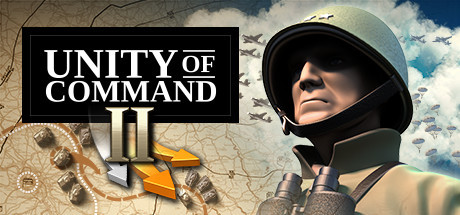Game Introduction:
Unity of Command II is the sequel to one of the most critically acclaimed strategy games of all time; a game critics called 'the perfect gateway' into computer war games.
Unity of Command II SYSTEM REQUIREMENTS
- minimum configuration:
- Requires a 64-bit processor and operating system
- OS:Windows® 10 or newer (64-bit)
- Processor:Dual core processor
- Memory:4 GB RAM
- Graphics:OpenGL 3.3+ supporting GPU with 1GB VRAM
- Storage:5 GB available space
- Additional Notes:Optimized for Low settings / 30FPS @ 720p. Legacy AMD Radeon graphics cards, older than and including the Radeon Rx 200 series, may work but are not officially supported.
- Recommended Configurations:
- Requires a 64-bit processor and operating system
- OS:Windows® 10 64-bit
- Processor:6th Generation Intel® Core™ i5 Processor or AMD equivalent
- Memory:8 GB RAM
- Graphics:NVIDIA® GeForce® GTX 970 or AMD equivalent
- Storage:5 GB available space
- Additional Notes:Optimized for High settings / 60FPS @ 1080p
Unity of Command II trainer Standard mode (Support 2 trainer, not support network mode)
Support Platform:steam
①Unity of Command II trainerInstructions for use
- 1.Download Unity of Command II trainer
- 2.Activate Unity of Command II Game
- 3.Activate Unity of Command II trainer
②Unity of Command II trainer Operation Steps
- 1.Close Windows Security Center
- 2.run Unity of Command II Game
- 3.Unity of Command II After running the game, click the start button
- 4.The function will take effect after successful activation
- 5.Hotkey control function switch can be used