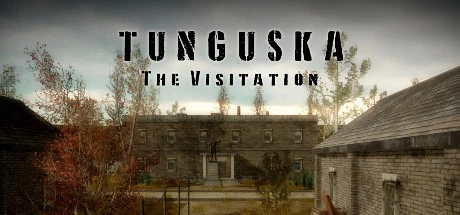
Support Platform:steam

Step into the eerie Exclusion Zone of Tunguska: The Visitation and redefine survival with a gameplay hack that turns the odds in your favor. Imagine tackling the game’s heart-pounding challenges—from radioactive hotspots to encounters with ravenous Ghouls—without a single worry about your health bar depleting. This game-changing adjustment empowers you to embrace a God Mode-like resilience, letting you bulldoze through hostile environments and enemy factions while preserving the adrenaline-fueled essence of the game. Whether you’re a die-hard Stalker craving a hardcore tactical playstyle or a casual explorer itching to uncover every hidden artifact without respawning headaches, this invincibility feature reshapes how you interact with the world. Dive into toxic swamps or storm abandoned military outposts without radiation suppressors, test high-risk stealth maneuvers or go full beast mode in gunfights, and immerse yourself in the haunting lore of the Tunguska Event without interruptions from health management. Say goodbye to the grind of scavenging for HR1 Serum or crafting healing supplies, and hello to seamless progression through even the most punishing boss fights. For those moments when the Zone feels like an unrelenting gauntlet—think mutant-infested ruins or gas-choked corridors—this survival boost ensures you stay focused on the thrill of discovery and the depth of the narrative. Perfect for players who want to balance the game’s brutal realism with a more forgiving experience, it’s the ultimate tool to experiment with combat dynamics, optimize loot runs, or simply savor the atmospheric storytelling. Transform your journey from a nerve-wracking struggle into a confident exploration of a world where danger still looms but death’s grip is loosened. Tunguska: The Visitation becomes a playground for creativity when you’re no longer shackled by health constraints, letting you dominate encounters or dissect the game’s secrets at your own pace. Whether you’re chasing story beats, mastering stealth mechanics, or just flexing your unstoppable force against the Zone’s chaos, this enhancement ensures every play session feels fresh, bold, and uniquely yours.

Tunguska: The Visitation throws players into a brutal top-down action shooter RPG world where survival hinges on mastering scarce resources. The Infinite Body Energy feature redefines exploration in the Soviet Exclusion Zone by eliminating stamina drain during sprints through irradiated forests, escapes from mutated beasts, and traversal of toxic swamps. Gamers craving Perpetual Energy will find themselves fully immersed in the game's atmospheric wasteland as they dodge enemy attacks indefinitely, scramble across hazardous terrain, and prioritize gear collection over food scavenging. This game-changing mechanic transforms how players approach Tunguska: The Visitation, removing the constant anxiety of energy depletion that typically forces retreats to safe zones. Whether you're speedrunning through story missions, taking on hardcore Slaughterhouse mode, or hunting rare artifacts in desolate villages, the Unlimited Energy system ensures every gaming session stays adrenaline-packed. No more frantic inventory management or interrupted exploration - just pure, unfiltered action as you blast through radioactive zones while maintaining peak mobility. The feature particularly shines during extended combat sequences where dodging becomes your ultimate weapon against relentless bandits and mutated monstrosities. By freeing up backpack space previously consumed by food supplies, players can now stockpile ammo and crafting materials needed for surviving the Exclusion Zone's deadly encounters. This Perpetual Energy solution appeals to both casual gamers seeking uninterrupted discovery and hardcore players pushing for maximum efficiency in every run. The Infinite Body Energy system doesn't just tweak gameplay mechanics - it fundamentally reshapes survival strategy in Tunguska: The Visitation, letting you focus on mastering the game's intense combat loops and environmental storytelling without energy-related interruptions. Whether you're a seasoned stalker or new to the zone, this feature transforms how you interact with the game's punishing world while preserving its core challenges. Players searching for ways to maintain constant momentum through irradiated landscapes and mutant nests will find this feature delivers exactly what they need: a gameplay experience where energy management never becomes the bottleneck between you and post-apocalyptic glory. The Unlimited Energy system proves that sometimes removing limitations creates the most thrilling player experiences, especially when navigating Tunguska: The Visitation's dangerous yet captivating environments.

In Tunguska: The Visitation, a gritty survival shooter RPG set in a sprawling post-apocalyptic wasteland, Stamina Never Change emerges as a must-have perk for players craving unhindered action. This game-altering mechanic ensures your stamina bar stays locked at maximum capacity, letting you sprint through the Zone’s irradiated terrain, dodge mutant threats, or haul heavy weapons and supplies without a single pause. Whether you’re chasing down elusive artifacts, engaging in adrenaline-pumping firefights, or navigating the constant struggle of inventory management, this feature eliminates the frustration of stamina depletion that often breaks immersion. Gamers who’ve faced the agony of running out of steam during a heart-pounding escape from Ghouls or the annoyance of sluggish movement under a loaded backpack will find this perk a lifesaver. Sprint endlessly to outmaneuver threats, maintain momentum during high-stakes exploration, or carry every scrap of loot without sacrificing speed. While purists might argue it softens the survival challenge, players leaning into story-driven playthroughs or tactical combat will appreciate the freedom to focus on the game’s haunting atmosphere and intense encounters. Stamina Never Change redefines mobility, turning the Zone’s treacherous expanse into a playground for relentless action—no more mid-chase slowdowns, no more waiting to recover breath, just pure, unbroken gameplay. Perfect for those who want their survival experience to prioritize speed, firepower, and gear without the grind of resource limitations.

In the gritty, mutant-infested world of Tunguska: The Visitation, mastering resource management is the difference between thriving and getting devoured by the harsh Soviet wasteland. Imagine turning a single medkit into a backup stash or doubling your ammo mid-firefight without breaking a sweat—that's the power of the Clone Item On Drop mechanic. This strategic perk lets you replicate critical gear like artifacts, bullets, and survival tools simply by dropping them, turning every routine action into a tactical win. Whether you're navigating radiation zones or bartering with traders, item duplication slashes the grind of endless scavenging, freeing you to focus on the game's intense exploration and combat. Struggling with inventory stress? Clone on drop solves that by letting you hoard essentials without sacrificing space for weapons or quest items. Need to speedrun upgrades or tackle multiple missions at once? Duplicate those rare artifacts to fuel your progression while keeping the original. The feature also opens doors for playstyle experimentation—test a stealth build with cloned grenades or stockpile medkits for reckless close-quarters battles. Players battling survival anxiety will love how clone on drop ensures they're always prepared for surprise mutant attacks or gear-heavy boss fights. By blending seamlessly into Tunguska's immersive sandbox, this mechanic enhances the core experience without breaking immersion, letting you outsmart the Exclusion Zone's challenges while maintaining the game's signature tension. Whether you're a completionist hunting every artifact or a casual survivor just trying to stay alive, leveraging item duplication through clone on drop turns Tunguska's brutal economy into your personal supply chain. Discover how this hidden gem of a feature redefines resource management in the Exclusion Zone, making every dropped item a chance to dominate the wasteland with twice the firepower and half the hassle.

Tunguska: The Visitation drops players into a brutal survival sandbox where every decision counts, but the Unlimited Lift Capacity mechanic flips the script on traditional inventory management. Imagine tearing through the irradiated wilds of Zernaskaya or navigating a swamp choked with anomalies, your backpack swelling with every medkit, rifle, and rare artifact you loot without slowing your stride. This game feature eliminates the frustration of balancing weight limits against critical gear, letting you prioritize strategy over spreadsheet-like inventory optimization. Scavengers rejoice: no more agonizing choices between grabbing that extra box of 7.62mm rounds or a stack of healing herbs. Explorers can binge-pick every scrap of copper wire and battery in abandoned labs, while traders haul massive quantities of barterables to NPCs for obscene profits. The lift capacity boost isn't just convenience—it's tactical superiority. Charge into firefights with reserve armor and grenades strapped to your belt, or stockpile antidotes for Chernobyl's deadliest zones without sweating the weight penalty. By smashing the usual inventory constraints, players stay immersed in the gritty atmosphere rather than micromanaging backpack space. Whether you're clearing bandit nests or racing to extract before a radioactive storm hits, this mechanic ensures your survival hinges on skill, not how many bolts you can carry. The Exclusion Zone becomes your playground when you're free to collect every hidden relic and tactical advantage, turning inventory management from a chore into a power fantasy. Tunguska: The Visitation rewards boldness, and with infinite carry weight, your next big score is always worth the risk.

Tunguska: The Visitation throws players into a hauntingly brutal world where survival hinges on smart choices and raw power. Enter the game-changer: Unlimited Combat Points. This feature lets you pour skill points into beefing up combat perks like weapon mastery, damage resistance, or shadow-stalking agility without breaking a sweat. Imagine tearing through rogue soldiers or mutant hordes with maxed-out abilities right from the first mission—no tedious XP farming, no underpowered early-game struggles. Just pure chaos and control. Whether you're a seasoned stalker or a rookie explorer, this perk turbocharges your character build strategy, letting you experiment freely without fear of failure. Dive into the Exclusion Zone's eerie mystery and focus on uncovering secrets instead of scavenging for skill points. Boss fights that once demanded pixel-perfect execution? Now you can dominate them with overpowered combat perks dialed to 11. High-level zones teeming with AI soldiers packing heat? Your upgraded damage output and ironclad survivability turn danger into a mere speed bump. Even stealth players benefit—pour those limitless skill points into silent takedown enhancements and ghost through enemy-infested forests like a true predator. The grind-fest of traditional RPG progression systems? Gone. With Unlimited Combat Points, you're free to craft hybrid builds mixing aggressive offense and tactical evasion, creating a character that's uniquely yours. No more restarting playthroughs to test different perk combinations. Your first run becomes a sandbox for chaos, letting you test drive every combat-focused stat boost the game offers. Perfect for players who crave immersion but hate being held back by slow stat growth, this feature turns Tunguska's toxic wastelands into a playground where your build choices shape the story—not arbitrary XP requirements. Whether you're hunting elusive loot, chasing side quests, or rewriting the game's difficulty curve, the freedom to max out skill points transforms every firefight and exploration phase into a highlight reel. This isn't just a gameplay tweak—it's a full rewrite of the rules that lets you own the Exclusion Zone on your terms.

Tunguska: The Visitation throws players into a brutal radioactive wasteland where every decision shapes survival, but the Unlimited Survival Skill Points feature flips the script by letting you unlock your character’s full potential from day one. Imagine maxing out inventory management to haul massive loot hauls through toxic swamps, boosting crafting efficiency to whip up serum batches that keep you immune to T-Syndrome, or fine-tuning stealth to ghost past trigger-happy bandits in Zernaskaya Village—no grinding, no compromises. This gameplay enhancement targets survival skills that matter most, from radiation resistance that lets you waltz through anomaly zones to stamina recovery that keeps you sprinting through firefights or exploration marathons. Hardcore players know the pain of juggling limited skill points between must-have perks like anomaly detection and combat endurance, but this feature crushes those bottlenecks, letting you build a character that’s both a combat beast and a stealthy scavenger. Whether you’re diving into high-radiation areas to snag rare artifacts, navigating mutant-infested tunnels without breaking a sweat, or stretching your playtime by eliminating resource scarcity stress, Unlimited Survival Skill Points transforms your character progression into a choose-your-own-adventure story. It’s not about breaking the game—it’s about rewriting the rules to focus on what matters: uncovering the Zone’s secrets, surviving its twisted ecosystems, and flexing a build that turns environmental threats into minor inconveniences. Newbies and veterans alike will find their playstyle amplified, turning frustrating trade-offs into limitless possibilities that keep the action fresh and the immersion deep.

In Tunguska: The Visitation, mastering the harsh Exclusion Zone just got exponentially smoother with the Survival EXP multiplier feature that transforms everyday struggles into strategic victories. Whether you're sifting through debris for scrap, rationing stale meds, or dodging anomaly fields that fry lesser stalkers, this game-changing mechanic pumps up your survival experience points gains from every calculated move away from gunfire and explosions. Imagine turning tedious supply runs into power-leveling sessions where each bottle cap collected or mutated lizard skinned accelerates your path to becoming a Zone-hardened survivor. Fast survival progression isn't just about speed- it's about rewriting the rules of engagement when nature itself wants you dead. Early-game scavengers will love how enhanced survival skills let them stretch limited rations further while mutant-filled tunnels and irradiated wetlands become training grounds instead of death traps. Seasoned players chasing endgame perks can now unlock radiation resistance upgrades quicker than ever before, turning those punishing expeditions into trophy-worthy triumphs. This system rewards smart gameplay by making resource management feel less like survival horror and more like tactical domination, whether you're crafting makeshift filters or navigating anomaly clusters like a pro. The beauty lies in how it smooths out the learning curve without removing the challenge - newbies gain breathing room to experiment with perk combinations while veterans push deeper into restricted zones with reduced grind. Say goodbye to repetitive task fatigue and hello to skill-building momentum as you evolve from desperate wanderer to anomaly-defying legend. Perfect for those moments when you'd rather be exploring abandoned labs than fighting off bandit raids, this mechanic ensures every cautious step through toxic puddles or careful inventory shuffle contributes to your evolution. Who knew surviving the Zone could feel this empowering?

Tunguska: The Visitation throws you into a brutal post-apocalyptic world where survival hinges on mastering combat and progression systems. The Multiply Combat EXP Gain mechanic is a game-changer for players craving efficient character progression without endless grinding. By amplifying the Combat EXP you earn from defeating enemies mutants or surviving faction firefights every battle becomes a turbocharged opportunity to level up your character. This means unlocking critical skills like weapon accuracy boosts health upgrades and stealth enhancements way earlier letting you customize your build around high-impact perks instead of repetitive encounters. For fans tackling Tunguska: The Visitation's harsh difficulty spikes the ability to multiply Combat EXP rewards smooths out the struggle against radiation hazards or overpowered story missions. Whether you're a speedrunner optimizing playtime a stealth specialist avoiding direct conflict or a Rambo-style player going all-in on firepower this feature ensures your chosen playstyle thrives without feeling underleveled. The game's notoriously slow early progression feels instantly more rewarding when every skirmish accelerates your leveling up journey through the eerie Soviet Exclusion Zone. Tired of feeling stuck while farming Combat EXP? Multiply Combat EXP Gain turns tedious grinding into satisfying momentum letting you dive deeper into the story or experiment with hybrid builds without sacrificing survival tools. Hardcore players prepping for brutal zones will love how this mechanic beefs up character progression before tackling high-risk areas while casual fans appreciate the streamlined leveling curve. Tunguska: The Visitation's unforgiving design meets its match with this progression hack that balances exploration side quests and combat efficiency. Whether you're replaying to test new strategies or fresh in the Zone for the first time multiplying your Combat EXP gains makes every firefight feel like a power fantasy come true.

Tunguska: The Visitation drops players into a brutal survival RPG where every bullet counts, but the No Reload mechanic flips the script by letting you unleash unlimited bullets without pause. Imagine tearing through mutant hordes or outgunning rival treasure hunters while your weapon stays locked and loaded—no scavenging, no inventory clutter, just pure adrenaline-fueled action. This game mechanic reshapes how you tackle the Zone’s relentless dangers, turning ammo management from a survival nightmare into a non-issue so you can focus on mastering stealth, strategy, or full-auto mayhem. Whether you’re locked in a grueling boss fight where split seconds decide victory or death, or navigating toxic swamps where every step could trigger a swarm of horrors, Infinite Ammo ensures you’re never caught empty-handed. Players craving a smoother experience will love how No Reload eliminates those gut-punch moments when your crosshair lines up perfectly, only for your weapon to click on an empty chamber. It’s not just about survival—it’s about dominating the top-down shooter chaos with zero downtime, whether you’re sniping from a derelict watchtower or going fangs-out in close-quarters combat. The Soviet Exclusion Zone’s scarcity-driven grind gets a major power-up, freeing inventory slots for meds, tools, or loot while keeping your trigger finger happy. From abandoned villages to radioactive storms, this feature turns Tunguska: The Visitation into a playground where every firefight feels epic and every exploration run stays stress-free. No more frantic reloads mid-chase, no more ammo hoarding—just seamless immersion in a world where the only limit is your nerve. Dive into the action and let your bullets fly with the freedom Infinite Ammo brings to the table.

In Tunguska: The Visitation, where every trigger pull could mean the difference between life and death in the radioactive Exclusion Zone, the Guns Never Jam feature transforms your gameplay experience. Imagine unloading a hailstorm of bullets into hordes of ravenous mutants without your rifle sputtering out at the worst moment. This game-changing enhancement ensures your arsenal stays locked and loaded, delivering seamless jam prevention while you navigate the gritty, tactical chaos of post-apocalyptic warfare. No more frantic weapon reloads or frustrating pauses mid-firefight—your AK, submachine gun, or any iron you’re packing keeps spitting lead without hiccups, turning survival into a symphony of combat efficiency. Players know that in Tunguska’s brutal world, weapon reliability isn’t just a bonus—it’s a lifeline. Picture defending a crumbling outpost against waves of bandits, your finger glued to the trigger as enemies drop before they can breach the walls. Or tearing through a nest of irradiated horrors with automatic fire, your confidence unshaken by the usual anxiety of a jammed gun. The community raves about how this enhancement eliminates the rage-inducing interruptions that plague even seasoned survivors, letting you focus on outsmarting foes instead of nursing faulty gear. Whether you’re a run-and-gun speedrunner or a cover-based tactician, Guns Never Jam sharpens your edge, turning split-second survival into a calculated dance of destruction. This isn’t just about convenience—it’s about rewriting the rules of engagement. Why risk a jam when you can dominate with unbroken momentum? Dive into Tunguska’s unforgiving battlegrounds and discover how weapon reliability upgrades redefine what it means to fight smart. From chaotic urban skirmishes to ambushes in the dead zone, every bullet becomes a promise of safety, every mag dump a statement of intent. Your guns don’t just support your combat efficiency—they become extensions of your will. So when the horde descends and your back’s against the wall, will you trust luck or embrace the ironclad consistency that makes Tunguska veterans unstoppable? The choice is clear for those who prioritize action over frustration.

Tunguska: The Visitation drops players into a world where survival hinges on how you control the flow of time. The Game Speed feature isn’t just a tweak—it’s your secret weapon to reshape every firefight, exploration spree, and eerie encounter with mutants. Crank up the intensity for breakneck combat that tests your twitch reflexes during faction clashes, or slow the grind to dissect the game’s atmospheric zones, uncovering hidden loot and lore without breaking a sweat. Struggling with the game’s default pace? This dynamic system lets you dial in the perfect rhythm, whether you’re sprinting through toxic swamps or orchestrating stealth takedowns in enemy-infested ruins. Speed adjustment isn’t just about convenience; it’s a lifeline for newcomers overwhelmed by rapid mutations or veterans craving a methodical deep dive into the Exclusion Zone’s secrets. By letting players fine-tune pacing, Tunguska: The Visitation transforms from a rigid experience into a playground where efficiency and immersion collide. Imagine slowing down bullet-sponge boss battles to land precision shots, or accelerating resource runs to keep adrenaline levels spiked—this is gameplay on your terms. The feature’s magic lies in its flexibility, turning tedious exploration into a breeze and chaotic skirmishes into calculated chaos. Whether you’re a lorehound savoring every environmental detail or a speedrunner chasing the quickest clearance of the Zone, Game Speed adapts. It’s the unsung hero for anyone who’s ever muttered, 'This would be better if it just *moved* faster—or slower.' No more fighting the game’s tempo; now, the pace bends to your style, making every reload, every stealth maneuver, and every desperate sprint feel fresh. Tunguska: The Visitation’s Game Speed isn’t just a setting—it’s your pulse, your rhythm, your way to own the Zone.
Tunguska: TV Mod Perks | God Mode, Infinite Ammo & Unstoppable Survival
Mods Tunguska: The Visitation - God Mode, Énergie/Poids Infini | Astuces de Survie Hardcore
Tunguska: The Visitation Cheats | Ego-Shooter-Mods, Unverwundbarkeit & Turbo-XP
Tunguska: TV – Mods Supervivencia Hardcore y Exploración Ilimitada
tunguska: 더 비지테이션 갓 모드/무한 스태미나/아이템 복제로 생존전략 혁신!
ツングースカ: ビジテーション 無敵&無限リソースでサバイバル極める!ゴッドモードやスタミナロックの攻略機能
Tunguska: The Visitation - Domine a Zona com Mods Épicos!
通古斯:禁区实录隐藏机制大公开|血条锁定×耐力永动机×无限资源收割指南
Тунгуска: Посещение — Моды на Хардкор: Годмод, Патроны, Прокачка
تونغوسكا: ذا فيزيتيشن | حيل ملحمية ومهارة قتال خارقة
Mod Epiche Tunguska: The Visitation – God Mode, Stamina Infinita & Build Estremi!
You may also enjoy these games

