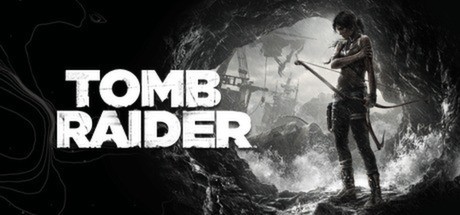
Support Platform:steam,epic

Diving into Tomb Raider's world becomes a whole new thrill when you activate the Unlimited Health feature, a legendary gameplay enhancement often called God Mode or Invincibility by seasoned explorers. This game-breaking mechanic keeps Lara Croft's vitality locked at maximum capacity, letting you tackle relentless enemy waves, deadly traps, and mind-bending puzzles without fearing sudden death. Imagine shredding through Shadow of the Tomb Raider's punishing combat sequences like a pro, or conquering Rise of the Tomb Raider's frostbitten tombs where one misstep meant instant demise - now you can experiment with daring moves, master environmental hazards, and fully immerse yourself in the game's cinematic storytelling. Whether you're battling colossal bosses in Anniversary Edition's reimagined ruins, chasing elusive relics in the remastered classics, or pushing Lara's parkour skills to the edge during high-stakes platforming, this power-up transforms frustration into pure exploration joy. The community's favorite 'health cheat' particularly shines in scenarios with scarce checkpoints or precision-dependent mechanics, letting newcomers enjoy the adventure without mastering twitch controls first. Veteran players will appreciate skipping repetitive sections to focus on uncovering hidden collectibles, practicing tricky combat rotations, or appreciating the game's artistry without constant interruptions. By removing artificial difficulty barriers, this gameplay staple lets you appreciate Tomb Raider's evolution from its original PS1 roots to the latest next-gen releases, making every heart-pounding moment about strategy rather than survival. Now you can finally test that 'impossible' stealth approach against jungle patrols or perfect your timing in collapsing temples without reloading last saves. The Invincibility effect essentially turns Croft into the ultimate survivor we all imagine her to be, aligning perfectly with modern gaming expectations where progression should match player curiosity rather than punish mechanical skill. This isn't just another cheat code - it's your key to experiencing Lara's epic journey exactly how you want, whether speedrunning tombs or meticulously documenting every secret chamber. With health constantly maxed, Tomb Raider becomes less about grinding through punishing difficulty spikes and more about living the adventure, creating those 'how did I just do that?' moments that keep players coming back for more.

Calling all Tomb Raider enthusiasts! Ever dreamed of blasting through ancient traps and hordes of enemies without a single worry about reloading? Dive into the heart of Lara Croft’s world with the ultimate game-changing feature that keeps your weapons primed and your momentum unstoppable. Whether you’re revisiting the iconic landscapes of the original Tomb Raider or navigating the gritty challenges of Shadow of the Tomb Raider, this exclusive perk ensures your pistol-whipping, shotgun-blasting escapades never hit a snag. Players know the struggle—scrambling for ammo pickups while a boss charges or missing out on hidden secrets because you’re too busy rationing bullets. Enter unlimited ammo, a fan-favorite enhancement that lets you focus on what truly matters: mastering tomb puzzles, executing precision headshots on raptors, and soaking in every adrenaline-pumping moment of the game. Speedrunners swear by it for shaving seconds off their runs, while casual explorers love the freedom to experiment with explosives and bows without second-guessing. The Tomb Raider series thrives on its blend of survival and spectacle, but sometimes you just want to unleash hell on every enemy in sight. This gameplay twist isn’t just about convenience—it’s about redefining your playstyle. Imagine tearing through the icy peaks of Tomb Raider: Legend or surviving the volcanic chaos of Tomb Raider 2 with infinite shotgun shells and grenades at your fingertips. No more backtracking for supplies, no more tense moments counting bullets. Instead, you’ll charge headfirst into the fray, tackle boss battles with reckless abandon, and uncover every last relic scattered across the map. For newcomers, it’s a lifeline that removes the guesswork from resource management, while veterans can finally test their skills without limits. Whether you’re a completionist hunting 100% relics or someone who just wants to dominate the T-Rex encounter like a true adventurer, this tweak transforms the game into a seamless, high-octane experience. Ready to rewrite the rules of Lara’s journey? Let’s load up and conquer every tomb, every fight, and every epic loot drop without breaking a sweat.

Tomb Raider fans know the thrill of surviving intense battles and uncovering ancient secrets hinges on precise strategy and resource management but imagine cranking up the intensity without pausing to reload. The No Reload gameplay mechanic transforms Lara Croft’s adventures by letting every weapon unleash continuous fire, turning tense encounters into adrenaline-fueled spectacles. Whether you’re storming the Sun Queen’s lair in the 2013 reboot, surviving swarms of enemies in Rise of the Tomb Raider, or navigating lethal tombs in Shadow of the Tomb Raider, this feature removes ammo scarcity fears and keeps the action flowing. Players craving high-octane moments will love how it streamlines combat, eliminating reload animations that break immersion and slows pacing. Speedrunners benefit too by skipping ammo scavenging runs, shaving seconds off their best times. Newcomers find it lowers the learning curve, letting them focus on mastering parkour moves and stealth takedowns without stressing over dwindling supplies. For veterans, it’s a pro tip to revisit iconic boss fights or chaotic set-pieces with unrelenting firepower, turning survival into domination. This mechanic isn’t just about convenience—it’s about amplifying Tomb Raider’s core DNA: exploration, puzzles, and cinematic showdowns. Dive into hazardous zones, experiment with explosive combos, or replay missions for creative chaos without reloading interruptions. Whether you’re hunting collectibles, testing reflexes in firefights, or chasing leaderboard scores, No Reload fuels seamless gameplay that feels fresh yet faithful to the series’ legacy. Perfect for players who prioritize action over inventory management, this mechanic redefines how you tackle Tomb Raider’s challenges, making every bullet count without counting bullets.

Tomb Raider players know the struggle of scavenging every corner for salvage points to fuel upgrades, but the Add Salvage mechanic changes the game entirely. This smart in-game feature floods your inventory with instant salvage, letting you bypass the repetitive hunt for yellow crates, enemy loot drops, or hidden tomb treasures that usually reward 10 to 250 points at a time. Imagine maxing out your bow's damage potential or turbocharging your pistol's fire rate before facing down relentless late-game hordes or cinematic boss battles – that's the freedom Add Salvage delivers. Whether you're a story-focused explorer who wants to keep Lara's narrative momentum rolling or a hardcore speedrunner shaving seconds off PBs, this resource boost becomes your secret weapon for surviving Tomb Raider's toughest challenges. The real magic? It transforms those frustrating moments where you're stuck farming salvage into instant gratification – no more backtracking across the survivor timeline just to afford that next gear upgrade. Casual players get to experience Croft's journey without tedious grinding, while veterans can push their playstyle to aggressive new heights by optimizing campsite enhancements on the fly. From explosive combat scenarios needing rapid ammo capacity increases to puzzle-heavy sections demanding precision tools, having instant salvage at your fingertips lets you dominate Tomb Raider's world like a true survivor. This isn't just about convenience; it's about mastering the balance between exploration and preparation in Lara's high-stakes adventure. Ready to enhance your Tomb Raider experience and turn resource management into strategic advantage? The Add Salvage system might just be your new go-to trick for conquering every challenge without slowing down Croft's momentum.

Tomb Raider fans craving a more dynamic adventure can now leap straight into the action with a game feature that transforms Lara Croft’s progression system. Imagine starting your journey with the freedom to max out every skill in the Survivor, Hunter, and Brawler categories without hunting relics or grinding XP—this setup lets you instantly unlock every ability, turning Lara into a powerhouse ready to tackle brutal boss fights, navigate sprawling tombs, or survive deadly environments. Whether you’re blazing through Rise of the Tomb Raider’s enemy camps or mastering Shadow of the Tomb Raider’s intense survival sequences, having infinite skill points removes all barriers to experimentation. Dive into combat with precision weapon upgrades, glide through jungles using advanced climbing tools, or uncover hidden relics effortlessly thanks to eagle-eyed navigation skills. Struggling with resource shortages? Boosted crafting efficiency ensures you’ll never run dry on arrows or healing kits during high-stakes moments. This gameplay loop adjustment caters to casual players who want to focus on story beats, speedrunners aiming to blast through objectives, and perfectionists hunting 100% completion without repetitive grind. By seamlessly integrating a complete skill unlock, players can mix and match playstyles—try stealth-heavy takedowns in one run, then switch to aggressive combat builds the next—all while breezing past sections that normally test patience. From effortlessly scaling vertical cliffs to turning the tide in intense firefights, this feature redefines Tomb Raider’s challenge balance without breaking immersion. Ready to rewrite Lara’s legacy? Equip yourself with the ultimate toolkit and discover how Tomb Raider’s world shines when mastery comes instantly—every skill unlocked, every option open, every victory earned through creativity instead of repetition. Perfect for gamers who want to skip the busywork and jump straight into becoming the apex predator of Croft’s most iconic escapades.

For Tomb Raider fans craving faster mastery of Lara Croft's abilities, the 1K XP gain mechanic offers a powerful shortcut to level up Survivor, Hunter, and Brawler skills without repetitive grinding. This game-enhancing trick lets players bypass tedious XP farming from kills, relic hunts, or animal takedowns by instantly adding 1,000 experience points to their total – often enough to immediately convert into a hard-earned Skill Point at Base Camps. Whether you're tackling brutal early-game encounters where basic melee attacks and scavenging barely net 150-250 XP or trying to complete Lara's skill tree across Rookie to Specialist tiers, this strategic boost becomes your secret weapon for unlocking critical upgrades like improved stealth kills or enhanced bow damage. The Tomb Raider community knows how frustrating it feels to hit skill gates mid-puzzle or during boss fights when missing crucial abilities, but with this XP accelerator, you'll power through challenges while building your ideal playstyle. Players diving into New Game Plus modes especially love how this mechanic revitalizes Lara's journey by letting them max out combat efficiency or traversal skills from the start, turning replay sessions into opportunities to experiment with advanced builds instead of redoing the same hunts and skirmishes. From streamlining tough sections requiring Hardened-tier melee counters to eliminating the tedium of re-earning XP for collectible hunters, this feature directly answers what gamers want: more time mastering Lara's toolkit and less time grinding. Whether you're speedrunning, testing different skill synergies, or just want to dominate Tomb Raider's toughest content, think of it as your express pass to unlocking the full potential of Croft's evolution from rookie to seasoned adventurer.
TR Mods: God Mode, Infinite Ammo & XP Boosts – Hardcore Lara Adventure!
Mods Tomb Raider 2013 | Santé, Munitions & XP Illimités | Astuces Épiques
Tomb Raider Mod-Funktionen: Unbegrenzte Gesundheit, Munition & XP Boost
Mods Tomb Raider: Salud Ilimitada, Munición Sin Recargar y Más – ¡Domina la Aventura Épica!
툼 레이더 무적&무한 탄약으로 액션 몰입! 스킬 풀 빌드로 생존 여정 완전 정복
トゥームレイダー攻略:ゴッドモード・無限弾薬・スキル無限で冒険を極める!
Mods Tomb Raider 2013: Modo Invencível, XP Instantâneo e Mais!
古墓奇兵生存者進化指南!蘿拉上帝模式、無限彈藥讓山台島零壓力通關
Моды Tomb Raider 2013: Режим Бога, Бесконечные Патроны и Мгновенная Прокачка Навыков
تومب رايدر: حيل ملحمية للاستكشاف والقتال بدون حدود
Mod Tomb Raider: God Mode, Munizioni Infinite & XP Illimitati per Gameplay Epico!
You may also enjoy these games

