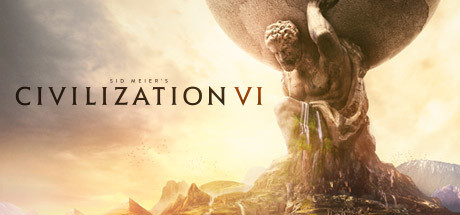
Support Platform:steam,epic,uwp

In Sid Meier's Civilization VI, the Unlimited Gold feature unlocks a gameplay revolution where economic boundaries vanish, letting you dominate opponents and craft epic empires with zero budget stress. Imagine accelerating your expansion through a Gold Rush strategy, snapping up settlers and builders to claim resources like Natural Wonders while bypassing the grind of trade routes or treasury management. This game-changing option empowers Eco Strat enthusiasts to hyper-focus on optimizing districts like Universities or Industrial Zones, fueling science victories without worrying about maintenance costs or luxury resource deficits. For those craving spectacle, Wonder Spam becomes your go-to move as you flood the map with iconic marvels like the Pyramids or Sydney Opera House, creating jaw-dropping cityscapes that showcase your civilization's glory. Whether you're rushing to secure key territories with aggressive spending, leveraging brute-force tactics in the Modern Era to buy entire armies, or role-playing as a cash-rich titan experimenting with bold playstyles, this mechanic transforms how you approach every era. Newcomers will love skipping the frustration of balancing budgets on higher difficulties, while veterans can test wild theories like stacking multiple cultural wonders or building every single luxury resource district without bankruptcy fears. The real magic? It turns Civ VI into a sandbox for creativity—finance every late-game project instantly, bribe city-states like a diplomatic wizard, or go all-in on domination by mass-producing tanks and aircraft. Just keep in mind, while this feature supercharges fun, it might tone down the challenge for players who thrive on economic tightropes. Perfect for those moments when you'd rather conquer continents than crunch coins, it's the ultimate power-up for strategy lovers ready to rewrite the rules of their Civ VI experience.

In Sid Meier's Civilization VI, players often crave ways to amplify their strategic edge without getting bogged down by resource limitations. The Unlimited Faith mechanic revolutionizes how you approach spiritual and cultural gameplay by removing the traditional constraints of Faith generation. Imagine flooding the map with Missionaries and Apostles to crush rivals through religious conversion while simultaneously hoarding Great People like Scientists, Artists, and Merchants to turbocharge your science, culture, and economy—all without worrying about slow Faith income or trade-off decisions. This game-changing feature lets you buy Settlers during the Ancient Era for rapid empire growth, deploy faith-purchased military units to defend your borders, or stack late-game advantages with Rock Bands and Inquisitors. Whether you're chasing a religious victory, leveraging Faith to accelerate Great Person summons, or blending spirituality with economic dominance, this mechanic removes the frustration of scarcity. Gamers who've struggled to maintain steady Faith production in critical moments—like fending off AI religious threats or racing for a Great Prophet—will instantly recognize the freedom this provides. It’s perfect for experimenting with hybrid strategies, such as using early Faith buys to secure cultural buildings while rushing toward a domination victory. By eliminating the grind of Faith management, players can focus on creative conquests, from spamming religious units to instantly claiming high-impact Great People like Leonardo da Vinci or Mahatma Gandhi. This mechanic isn’t just a shortcut—it’s a gateway to reimagining your playstyle, whether you're a veteran aiming for a flawless religious campaign or a newcomer testing bold combinations. Dive into Sid Meier's Civilization VI with this advantage and experience how limitless Faith transforms every era into an opportunity for unchecked expansion, cultural influence, or divine domination.

In Sid Meier's Civilization VI, the Unlimited Envoy system transforms your diplomatic strategy by letting you flood city-states with envoys on demand, completely rewriting how players chase suzerainty and control regional influence. This powerful gameplay element removes the traditional friction of earning envoys through quests or policy slots, letting you claim coveted bonuses like free settlers from Lisbon, combat-ready units from Kabul, or science boosts from Seoul whenever you want. Imagine dominating city-state alliances while focusing your empire-building energy on military conquests, cultural wonders, or tech tree domination - that's the freedom this mechanic offers. The diplomatic advantage becomes yours to wield as you bypass rival civs' envoy competition, turning once-frustrating micro-management into a strategic superweapon. Early-game expansionists will love grabbing key city-states before AI opponents react, mid-game conquerors can secure military levy rights without breaking pace, and late-game diplomats can lock down every suzerainty bonus to cripple opponents' tourism victory attempts. By eliminating the grind for city-state influence, this feature lets you play Civilization VI like a grandmaster chess player - always controlling the board while opponents scramble for scraps. Whether you're racing for a domination victory with The Black Death or building a cultural utopia with the Polynesia civilization, Unlimited Envoy gives you the diplomatic edge to prioritize what matters most. The system answers every Civilization VI player's prayer to stop wasting turns on envoy management and start crushing city-state networks with the efficiency of a one-city challenge speedrunner. Now you can focus on creating that perfect science victory timeline or building an unbeatable religious empire without worrying about losing suzerainty to some random AI civ's sneaky envoy push. This is the ultimate tool for gamers who want to dominate Civ VI's diplomatic scene while keeping their empire's momentum rolling.

Dive into the ultimate strategic playground of Sid Meier's Civilization VI where God Mode transforms your gaming experience into an open canvas of possibilities. Imagine reshaping continents with terrain tweaks, summoning pyramids or spaceports in a snap, and scattering luxury resources like diamonds across your empire's borders - this mod turns 'what if' into 'why not'. Players craving hands-on experimentation can fast-track city development cycles by instantly constructing districts, manipulate military units for tactical sandbox battles, or test diplomatic strategies by controlling rival civilizations. Whether you're a content creator needing instant map reveals for tutorial clarity, a strategist wanting to stress-test wonder synergies without tech tree grinding, or just someone who loves playing as barbarian hordes to wreck chaos on unsuspecting AI cities, this gameplay-enhancing feature delivers. The built-in console commands accessed through Shift + G let you bend the game's mechanics to your will, from spawning unlimited faith points to accelerating cultural expansions. While tweaking AppOptions.txt might sound technical, the payoff is worth it - no more waiting 50 turns to unlock policies when you can simulate late-game scenarios from turn one. Perfect for streamers demonstrating complex systems or newcomers exploring civilization interactions without early-game restrictions, this mod's map manipulation capabilities let you toggle between god-like oversight and ground-level action. Just remember to balance creative experimentation with game stability - while crashing your own empire isn't part of the official rules, unexpected outcomes sometimes make the best stories. From stress-testing military formations to creating custom map challenges for friends, God Mode's flexibility turns every playthrough into a personalized sandbox where you write the rules of history.

In the ever-evolving world of Sid Meier's Civilization VI, players are constantly seeking ways to streamline their conquests and amplify their tactical edge. Unlimited Movement emerges as a revolutionary gameplay mechanic that transforms how civilizations interact with the map by erasing traditional limits on unit travel. Imagine commanding armies that sprint across continents without tiring, scouts that leapfrog over jungles and rivers to reveal secrets in record time, or settlers darting to optimal locations before rivals even notice—this feature empowers gamers to prioritize bold strategies over micromanagement. By removing the standard constraints tied to Movement Points, units gain the freedom to traverse any terrain at maximum efficiency, turning sluggish journeys into instant deployments that keep the action focused on empire-building thrills. The true magic lies in its ability to reshape pacing: early-game exploration becomes a high-speed race to uncover hidden resources and city-states, mid-game conflicts evolve into fluid chess matches where positioning decides victories, and late-game logistics no longer bog down your momentum as units redeploy effortlessly across sprawling maps. Gamers who crave aggressive expansion or want to test unconventional tactics often leverage this mechanic to outmaneuver AI opponents, execute surprise invasions, or create cinematic moments where a single unit’s dash alters the course of history. While some purists argue that terrain challenges add depth, the community has embraced Unlimited Movement as a tool to emphasize creativity over grind, especially in custom scenarios or when experimenting with unconventional win conditions. Whether you’re racing to establish cultural hegemony, coordinating a science victory at breakneck speed, or simply tired of watching units inch toward their destinations, this functionality injects adrenaline into every turn. To maintain balance, savvy players often combine it with other difficulty settings to preserve strategic depth while enjoying its tempo-boosting perks. For those ready to redefine their Civilization VI experience, mastering this mechanic means unlocking new layers of playstyle that reward ambition and audacity—turning every map into a playground for rapid-fire domination.

In the vast strategy sandbox of Sid Meier's Civilization VI, mastering global domination just got a radioactive twist. Imagine skipping the uranium hunt, ditching the research grind, and nixing production delays while fielding an endless supply of Nuclear Devices and Thermonuclear Devices. This game-altering perk lets you unleash city-flattening power at will, whether launching from fortified metropolises, stealthy submarines, or bomber wings. Players chasing a domination victory can now steamroll opponents in the Atomic Era or Information Era with relentless strikes, turning rival civilizations into irradiated ruins in a single turn. For creative tacticians, the feature opens doors to post-apocalyptic world-building where fallout becomes your canvas and enemies crumble under nuclear winter. Content creators and mechanics enthusiasts thrive here too, testing blast radii, AI reactions, and tactical combinations without resource limitations. The usual headaches of managing uranium mines or balancing diplomacy vanish completely - no more frantic trades, territorial conquests, or global outrage after strikes. Just pure strategic flexibility to role-play doomsday scenarios or rewrite history through explosive force. While vanilla gameplay demands careful planning for nuclear deployment, this option flips the script, letting you dominate through sheer firepower rather than subtle statecraft. Drop terms like Unlimited Nukes or Infinite Nuclear Weapons in streams and forums to connect with Civ VI veterans craving nuclear-centric playstyles. Perfect for solo campaigns where you want to experiment freely, though purists might prefer classic mechanics for competitive matches. The Nuke Cheat vibe is strong here, offering that rush of power without needing hidden mods or tools. Whether you're chasing quick conquests or crafting cinematic destruction sequences, this feature redefines what it means to hold the balance of power in your hands.

For fans of Sid Meier's Civilization VI craving instant strategic depth, the Population Minimum 10 gameplay tweak transforms city-building chaos into a streamlined powerhouse. Imagine founding a new city and watching it leap straight to 10 population—no more waiting for food surpluses or housing upgrades to unlock tile assignments. This game-changing mechanic ensures every city, whether you're rushing toward a domination victory or crafting a culture-heavy empire, starts strong with immediate access to specialists, district optimization, and tile yields. Players who hate micromanaging growth bottlenecks will love how this tweak sidesteps the usual grind, letting you slap down cities like chess pieces and watch them pump out science, gold, or faith from turn one. Speedrunners swear by it to crush victory timers, while roleplayers use it to simulate a hyper-advanced civilization where every settlement thrives like a bustling metropolis. Whether you're experimenting with wide expansion to flood the map with cities or testing fringe strategies like science or religious domination, the Population Minimum 10 mechanic removes the fluff—no more babysitting tiny towns. It’s perfect for gamers who want to dive straight into mid-game synergies, stacking great person points or rushing wonders without breaking a sweat. The real magic? Cities never dip below that 10-pop threshold, even during disasters or war, so your empire’s backbone stays unshakable. If you’ve ever rage-quit a game because your cities felt like snail-paced resource drains, this is your ticket to dominance. Drop the stress, embrace the chaos, and let your Civ 6 cities flex their full potential from day one—your opponents won’t know what hit them.

Dive into the ultimate strategy playground where resource limits vanish and creativity thrives in Sid Meier's Civilization VI. This game-changing feature transforms your civilization-building experience by flooding your empire with endless gold, hammers, beakers, and strategic resources like iron and horses. Imagine spamming wonders without watching production queues or rushing techs while your science victory accelerates like a rocket - that's the power of Infinite Resources. Players across all skill levels are embracing Resource Overflow modes to test wild theories, from stacking districts for unstoppable science dominance to deploying armies so large they'd make Attila the Hun blush. Newcomers finally get to master city placement and combat mechanics without micromanaging every grain of food, while veterans construct utopian empires where every tile bursts with architectural marvels. Whether you're a domination fan instantly building settler after settler to flood the map or a culture enthusiast mass-producing landmarks, this system lets you focus on the fun parts. Say goodbye to those frustrating early-game bottlenecks that slowed your progress - now you can dive straight into crafting your legacy. The endless resource flow empowers you to experiment with bold strategies like spamming missionaries for a faith victory or rushing every civic in the game simultaneously. Perfect for sandbox sessions where you want to build that impossible megacity or test unit combos without worrying about upkeep costs. This isn't just a gameplay tweak - it's your golden ticket to experiencing Sid Meier's Civilization VI like a true world-shaper. The community's buzzing about how this feature turns resource-starved struggles into pure strategic bliss, letting players concentrate on diplomatic maneuvering, military conquests, or wonder collection without budget constraints. Whether you're speedrunning for a quick domination win or just want to build the most ridiculous empire possible, the Unlimited Resources system delivers the freedom to make history on your terms. Gamers are discovering that this mechanic isn't just about breaking the rules - it's about rewriting them to create your own Civilization VI masterpiece.

Unlock the secrets of rapid advancement in Sid Meier's Civilization VI by mastering the Fast Research mechanic that revolutionizes how players conquer the tech tree. This powerful gameplay adjustment slashes the science points required to complete technologies, creating a dynamic where Gunpowder follows Archery in record time and Rocketry becomes accessible before rival civilizations even finish their Campus districts. Imagine doubling your research speed through a x0.5 science cost multiplier achieved via mods like 'Take your Time Ultimate' - suddenly those 30-turn tech stalls become 15-turn sprints toward global domination. Tech progression takes center stage as players experiment with unique civ abilities, from Sumeria's Ziggurat-powered science boost to Korea's printing press synergies, while maintaining perfect pacing balance between production and discovery. The mechanic shines brightest during Science Victory pushes where Nanotechnology and Rocketry merge into a seamless space race, or when Modern Armor becomes available just as your neighbors are still forging Rifling. Strategic flexibility becomes your greatest asset as you test late-game wonders like the Internet or Apollo Program without grinding through eras, or pivot from peaceful expansion to military conquest with Tanks appearing before your rivals' Iron Clads. This isn't just about faster science - it's about creating gameplay moments that matter. Streamline your empire's growth by synchronizing research acceleration with mountain-hugging Campus districts, or combine it with Arabia's coffeehouse economies for unstoppable tech rushes. Players who've experienced the frustration of Quick speed's production-research imbalance will find salvation in this mechanic that ensures every turn counts. Whether you're racing toward a Cultural Victory with Modern Art or building a military juggernaut through combined Science Boost and policy card synergies, this gameplay feature transforms Civilization VI into a canvas for your preferred playstyle. Perfect for those who crave strategic depth without marathon sessions, it lets you test different civ combinations like France's Ferengi or England's Industrial Revolution in condensed matches while maintaining mechanical integrity. The real magic happens when you start connecting era-specific units - think Galleasses appearing alongside Siege Rams - creating gameplay stories that defy conventional timelines. Mastering this mechanic means never again feeling trapped by linear progression, instead crafting your own path through history where the next breakthrough always arrives just in time to change the game.

Looking to crush opponents through cultural supremacy in Sid Meier's Civilization VI? The Fast Culture mechanic turbocharges your empire's growth by doubling every cultural input from citizens, districts, and iconic wonders like the Oracle. This strategic edge transforms how players approach key milestones, letting you expand city borders at lightning speed while accelerating your journey through the Civics tree. Whether you're planning a Culture Bomb to claim luxury resources around Uluru or racing to adopt Political Philosophy before rivals, this game mechanic removes the grind from cultural development. Players obsessed with Civic Rush strategies will love unlocking powerful policies like Feudalism or Humanism ahead of schedule, granting critical bonuses like extra builder charges or Great Person points exactly when they're needed. For those chasing Cultural Victories, the Tourism Accelerator effect becomes unstoppable – fill museums with Great Works twice as fast and watch foreign tourists flood your cities while opponents scramble to catch up. Even domination-focused gamers benefit by maintaining competitive civics without sacrificing military investments. The real magic happens when combining Fast Culture with civs like Greece or France, creating a synergy that turns cultural production into a weapon. Imagine expanding your borders so aggressively that you lock down natural wonders before neighbors can react, or hitting The Enlightenment civic before anyone else to dominate diplomatic gameplay. This mechanic solves the classic pain point of sluggish early-game culture generation where 0.3 per citizen felt like watching paint dry, now making every population point a border-expanding powerhouse. Mid-game becomes a policy playground as doubled Theater Square outputs let you cherry-pick the best governments while opponents are still grinding for their next civic. And in late-game scenarios, you'll dominate tourism leaderboards through accelerated wonder synergies like never before. Whether you're executing precision Culture Bomb operations, engineering unbeatable Civic Rush timelines, or building an unstoppable Tourism Accelerator engine, mastering this mechanic creates gameplay moments that'll have stream viewers screaming 'OP!' in all caps.

Fast Recruiting in Sid Meier's Civilization VI transforms the pace of empire-building by turbocharging unit production and Great People Point accumulation, giving players the tools to execute lightning-fast Production Rush strategies, optimize GPP Farming for key historical figures, and leverage Unit Spam techniques to outmaneuver opponents. This gameplay mechanic is ideal for players eager to accelerate expansion, whether racing to settle fertile lands in the Ancient Era or flooding the late-game battlefield with elite units for a Domination Victory. By focusing on Industrial Zones equipped with Factories, prioritizing policy cards like Infrastructure, and constructing wonder hubs such as the Campus with Divine Spark boosts, you’ll crush Production Rush timelines to generate settlers, builders, or warriors faster while simultaneously stacking GPP Farming efficiency to secure Hypatia, Leonardo da Vinci, or Saladin before rivals. Community-enhanced gameplay adjustments like the Faster Building and Unit Production mods slash costs even further, letting you spam military units, rush critical infrastructure, or flood the map with Scouts and religious units without breaking your economy. For Science Victories, hyper-efficient GPP Farming ensures you dominate the Great People race, while Unit Spam tactics let you bully neighbors with overwhelming stacks of tanks or musketeers. Whether you're a newcomer frustrated by slow expansion in resource-poor regions or a veteran aiming to master Civ VI’s most aggressive playstyles, this system tackles pain points like production bottlenecks and AI hoarding of key figures. Imagine launching a Production Rush to crank out three Settlers before your first rival finishes their second city, or leveraging GPP Farming to unlock two Great Scientists in the Classical Era for instant tech boosts. With Industrial Zones humming and policy synergies optimized, Fast Recruiting becomes your secret weapon for controlling the game’s tempo, turning every Era into an opportunity to spam units, accelerate growth, and dominate the scoreboard. From securing early-game territory to mid-game conquests or late-game Great Work monopolies, this approach keeps your empire dynamic and opponents scrambling, blending efficiency with aggression for a gameplay experience that’s as thrilling as it is effective.

In Sid Meier's Civilization VI, players who master rapid city development know that efficient production is the ultimate power move. Whether you're racing to claim iconic wonders like the Pyramids or need to flood the battlefield with units before a rival's army arrives, optimizing your construction speed gives you the edge to shape history on your terms. The secret lies in leveraging terrain features like forests for instant output gains through chopping, prioritizing high-yield production tiles, and timing wonder rushes perfectly. Chopping isn't just about clearing trees - it's the adrenaline shot your city needs when deadlines loom, especially when competing for ancient era wonders where every turn counts. Pair this with production-boosting policies and terrain improvements like mines on hills, and your empire becomes a relentless engine of creation. Imagine snatching the Great Library before Rome by combining forest clearing with strategic policy choices, or securing Stonehenge while opponents still gather materials. This isn't cheating - it's tactical genius that separates casual players from map-dominating pros. Early game expansion becomes a breeze when you churn out settlers to grab iron-rich valleys before rivals notice, while late-game science victories depend on marathon production pushes in industrial zones. The pain points are real: watching helplessly as a rival finishes a wonder you wanted, struggling to build defenses against surprise attacks, or seeing your cultural victory stall because theaters take forever to complete. Fast construction fixes these issues through community-recognized techniques like smart tile management and wonder prioritization. Players aged 20-30 who live for competitive gameplay and 4X strategy thrive with these methods, using chopping to create production surges, boosting outputs through optimal city placement, and wonder rushing to claim game-changing advantages. When executed right, this core mechanic transforms your playstyle from reactive to revolutionary, letting you build wonders, districts, and military units at breakneck speed while maintaining resource balance. The result? An empire that dominates through efficiency, turning potential weaknesses into strengths through smart production management and strategic timing.

Struggling to keep up with the relentless pace of Sid Meier's Civilization VI? The Fast Project mechanic is your secret weapon to crush those lengthy production queues holding back wonders, districts, and space race milestones. Imagine blasting through the Pyramids in half the turns or launching your Mars Colony component before rival civs even finish their research labs. This game-changing feature supercharges project timelines, letting you pivot faster to military expansion, infrastructure upgrades, or domination of the tech tree. Whether you're chasing science victories, stacking cultural wonders like the Eiffel Tower, or battling time-crunched multiplayer showdowns, Fast Project eliminates the mid-game grind that slows your momentum. No more watching helplessly as Korea's science engine overtakes your empire – now you can rush key projects like the Manhattan Project while maintaining production flow across your cities. Perfect for players who crave aggressive strategies without sacrificing versatility, this mechanic transforms how you approach district optimization, wonder spamming, and victory condition sprints. Want to dominate cultural tourism with Hagia Sophia and Broadway? Fast Project ensures you hit those deadlines while still fielding a formidable defense. The result? A hyper-efficient empire that stays ahead of AI aggressors and human rivals alike, turning production pressure into strategic flexibility. Master this hidden advantage to redefine your gameplay rhythm, balancing wonder bonanzas with military readiness and economic supremacy. Your next 300-turn epic just got a whole lot more thrilling with accelerated project timelines fueling non-stop action.
Unleash Overpowered Moves in Civ 6: Unlimited Gold, Faith & More!
Mods Stratégiques Civ VI : Or/Foi/Constructions Illimités!
Civ 6 Mod: Unbegrenzte Ressourcen, Gott-Modus & Wunder-Marathon!
Mods Civilization VI: Oro, Fe y Construcción Instantánea | Trucos Épicos 2024
시드 마이어의 문명 6 무한 자원으로 신비한 제국 건설! 초보자도 OK 고인물 전략
シドマイヤーズ シヴィライゼーションVIの無限ゴールド・神モードで帝国加速成長!
Mods Civ 6: Ouro, Fé e Enviados Ilimitados + Estratégias Épicas
《文明6》硬核玩家私藏秘技:无限金币+信仰BUFF爽翻全时代
Civilization VI: Моды на неограниченные ресурсы, ядерный арсенал и стратегическое доминирование
حيل ملحمية في سيف 6: ذهب وإيمان غير محدود، تكديس العجائب، نوكات لا نهائية
Mod Civilization VI: Trucchi Epici per Oro, Fede e Vittoria Istantanea!

