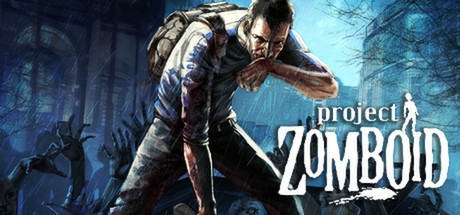
Support Platform:steam

Dive into Project Zomboid with Debug Mode activated to experience the ultimate survival sandbox upgrade. This hidden gameplay enhancer lets players manipulate core mechanics like spawning gear, tweaking health bars, or summoning zombie clusters without breaking a sweat. Perfect for those who want to bypass early-game grind while crafting dream bases or stress-testing combat builds, this feature transforms the post-apocalyptic challenge into your personal playground. Start by adjusting Steam launch parameters with -debug to reveal a discreet bug icon on your HUD, granting access to a treasure trove of customization options including instant item creation, weather manipulation, and stat overhauls that make survival feel fresh. Whether you're a builder craving architectural experimentation, a strategist testing horde defense tactics, or a storyteller shaping unique character journeys, Debug Mode's developer tools provide the perfect safety net. New players will love bypassing the notoriously steep learning curve by spawning essential supplies, while veteran survivors can simulate perfect conditions for base blueprints or zombie swarm analysis. Mod creators particularly benefit from advanced testing capabilities like IsoRegion spawning and script debugging that streamline content development. Just remember to save your progress before diving into these adjustments since achievement tracking gets paused during this creative mode. Imagine instantly materializing construction materials to test fortress designs, or spawning medical kits to practice trauma responses – all without leaving your chosen playstyle zone. For those moments when scavenged gear disappears mysteriously, Debug Mode becomes your instant fix factory. Keep performance smooth by avoiding heavy tools on lower-spec machines and toggle the interface with F11 when immersion demands an uncluttered view. This isn't just a gameplay shortcut; it's a survival laboratory where every experiment teaches something new about Project Zomboid's intricate systems. From solo explorers to community creators, Debug Mode reshapes how players interact with the zombie-infested world while maintaining that signature Project Zomboid authenticity.

Diving into Project Zomboid’s relentless world means balancing strategy and stamina, and the customizable Day Length setting gives players ultimate control over how time ticks by during their zombie-slaying adventures. Whether you’re racing to gather supplies before nightfall or stretching out every moment to savor the gritty atmosphere, adjusting the Time Multiplier lets you fine-tune the Game Pace to fit your playstyle. Newcomers craving a smoother learning curve can shorten days to 15 minutes, accelerating skill progression and base-building while veterans seeking that authentic survival horror vibe might crank it up to 24-hour cycles, where every hour feels like a battle against hunger, fatigue, and the undead horde. This dynamic system doesn’t just tweak the clock—it reshapes how zombies roam, how quickly your character’s needs drain, and whether you’re sprinting through missions or methodically planning every move. Imagine blazing through early-game looting in a 30-minute day cycle, stacking planks and canned goods at lightning speed, versus hunkering down for a 24-hour marathon where a single misstep could mean attracting a swarm of zeds during your precious sleep cycle. The beauty of Project Zomboid’s Day Length customization lies in its ability to cater to both the impatient speedrunner and the meticulous role-player. Need to test out a risky carpentry build near Knox County’s overrun towns? Dial up the Time Multiplier for rapid-fire experimentation. Craving that slow-burn tension where every sunset signals a new wave of danger? Let the Game Pace crawl at real-time speeds. By blending these options, players solve common frustrations—breezing through tedious resource management when time’s tight or savoring every tactical decision when the pressure’s on. From solo scavengers to base-building crews, this feature transforms Project Zomboid from a rigid survival sim into a playground where you dictate whether time becomes your ally or your greatest enemy. So tweak those sliders, embrace the chaos or calm, and make your zombie apocalypse uniquely yours.
PZ Debug Mode & Speed Mods | Survive Faster, Build Epic Bases
《僵尸毁灭工程》调试模式解锁无限资源+时间流速调节掌控末日生存
Project Zomboid: Mode Débogage & Vitesse Jeu | Mods Bac à Sable
Project Zomboid Modi: Debug & Tempo-Boost für epische Moves
Mods Project Zomboid: Depuración y Velocidad Ajustable para Supervivencia Hard
프로젝트 좀보이드 디버그 기능 활용법! 하드코어 조작으로 생존 전략 완성
【プロジェクト・ゾンボイド】デバッグモードで無敵プレイ!ゴッドモードやテレポートでサバイバルを自在に操る方法
Project Zomboid: Modo Debug e Speed Hack para Sobrevivência Hardcore
Project Zomboid: Режим отладки – Годмод, Телепорт и Скорость игры без риска
Project Zomboid (PZ): أقوى حيل Debug Mode - توليد عناصر ونقل آني وسرعة لعب
Project Zomboid: Sopravvivi e Personalizza con Debug Mode e Accelerazione Tempo
You may also enjoy these games

