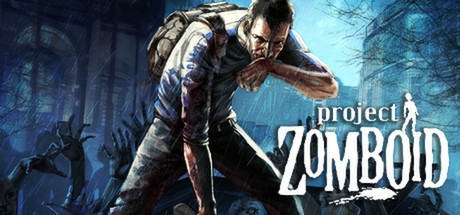
Plates-formes prises en charge:steam

Project Zomboid, le jeu de survie post-apocalyptique culte, cache une fonctionnalité incontournable pour ceux qui veulent repousser les limites : le Mode Débogage. Incontournable pour les fans de sandbox, cette option accessible en ajoutant « -debug » aux paramètres de lancement sur Steam déverrouille un menu caché symbolisé par une icône de moustique. Idéal pour tester des builds fous, dompter le jeu sans stress ou simplement mater les zombies sans se préoccuper de ses stats, ce mode offre une liberté totale sur l’univers. Les joueurs peuvent générer instantanément des objets cruciaux comme des planches ou des armes, ajuster leur niveau de faim, santé ou fatigue, et même invoquer des hordes de zomboid en quelques secondes pour des parties épiques. Les moddeurs, eux, profitent de fonctionnalités comme le débogueur Lua ou les IsoRegions pour tester leurs créations customisées sans ralentir le gameplay. Que vous soyez un débutant stressé par la difficulté ou un vétéran en quête de nouveaux challenges, le Mode Débogage supprime les barrières classiques. Besoin de construire une base sans chercher des heures des clous ? Un simple raccourci clavier et c’est réglé. Envie de simuler une tempête zombie avec des vagues infinies ? Le menu vous laisse tout piloter. Attention cependant : activer cette option désactive les succès, alors sauvegardez vos parties avant de plonger dans ce mode sans limites. Pour les configurations moins puissantes, évitez les outils lourds comme IsoRegions pour garder une fluidité optimale. Avec sa combinaison de contrôle absolu et de flexibilité, cette fonctionnalité se positionne comme l’alliée ultime pour ceux qui veulent exploiter Project Zomboid sous un angle totalement nouveau, qu’il s’agisse de créer, tester ou juste décompresser en mode invincible. Les scénarios possibles ? À vous de les imaginer : bases invincibles, explorations sans risque ou même duels contre des hordes de zomboid surpuissants. L’essentiel est de jouer libre, enfin.

Dans l'univers impitoyable de Project Zomboid, la capacité à réguler la vitesse du jeu s'impose comme un levier crucial pour dominer le chaos zombie. Cette fonctionnalité permet aux survivants de manipuler le flux temporel selon leurs besoins stratégiques, transformant chaque seconde en un avantage décisif. Les joueurs expérimentés optent souvent pour un rythme rapide pendant les phases de construction intensive ou de gestion de ressources, évitant ainsi les longues attentes entre chaque action. En revanche, lors des confrontations tendues avec des hordes agressives ou des explorations dans des zones à risque comme les centres commerciaux infestés, ajuster la vitesse vers un mode ralenti offre un contrôle granulaire sur chaque mouvement. Les débutants apprécieront particulièrement cette flexibilité pour gérer les mécaniques complexes du jeu sans se sentir submergés par la pression du temps. Que vous souhaitiez accélérer les phases de progression routinière ou ralentir les moments critiques pour planifier votre prochaine manœuvre, cette option s'adapte à tous les styles de jeu. Les scénarios de survie en solo ou en multijoueur en sont profondément transformés : imaginez renforcer votre abri en quelques minutes de jeu alors que la nuit tombe, ou analyser méthodiquement les pièges d'un hôpital abandonné sans craindre les attaques surprises. Project Zomboid, connu pour son réalisme brutal, devient ainsi plus accessible grâce à ce réglage intuitif qui équilibre challenge et praticité. Les termes comme 'accélérateur de temps' ou 'flux temporel personnalisé' résonnent avec les attentes des joueurs cherchant à optimiser leurs stratégies de survie tout en minimisant la frustration liée aux mécaniques de progression lentes. Cette adaptabilité temporelle incarne parfaitement l'esprit de liberté offert par le jeu, permettant à chaque joueur de sculpter son expérience selon ses compétences et ses objectifs.
PZ Debug Mode & Speed Mods | Survive Faster, Build Epic Bases
《僵尸毁灭工程》调试模式解锁无限资源+时间流速调节掌控末日生存
Project Zomboid: Mode Débogage & Vitesse Jeu | Mods Bac à Sable
Project Zomboid Modi: Debug & Tempo-Boost für epische Moves
Mods Project Zomboid: Depuración y Velocidad Ajustable para Supervivencia Hard
프로젝트 좀보이드 디버그 기능 활용법! 하드코어 조작으로 생존 전략 완성
【プロジェクト・ゾンボイド】デバッグモードで無敵プレイ!ゴッドモードやテレポートでサバイバルを自在に操る方法
Project Zomboid: Modo Debug e Speed Hack para Sobrevivência Hardcore
Project Zomboid: Режим отладки – Годмод, Телепорт и Скорость игры без риска
Project Zomboid (PZ): أقوى حيل Debug Mode - توليد عناصر ونقل آني وسرعة لعب
Project Zomboid: Sopravvivi e Personalizza con Debug Mode e Accelerazione Tempo
Vous aimerez peut-être aussi ces jeux

