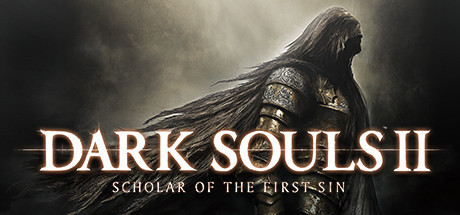
Support Platform:steam

For warriors navigating the punishing realms of Dark Souls II Scholar of the First Sin the ability to maintain unbreakable vitality transforms how you conquer challenges. Imagine facing the relentless Pursuer or braving the toxic halls of Shrine of Amana without ever watching your health bar shrink. This gameplay adjustment lets you redefine the experience by removing the fear of hollowing penalties and respawns turning every battle into a playground for creativity. Whether you're dissecting Fume Knights attack patterns or unearthing hidden treasures in Black Gulch players gain a fresh lens to view Drangleics intricate design. The core appeal lies in its power to shift focus from survival to discovery letting you roam cursed landscapes indefinitely while experimenting with daring tactics against even the fiercest bosses. While purists might argue about diluted difficulty this approach opens doors for speedrunners testing builds or lore hunters craving uninterrupted immersion. Just remember that sharing this advantage in public co-op sessions could earn sideways glances but for solo journeys it's the ultimate pass to play fearlessly. Dark Souls II Scholar of the First Sin becomes your sandbox when health ceases to be a limitation unlocking possibilities to master environments at your own pace.

Dark Souls II: Scholar of the First Sin challenges players with brutal boss fights and stamina-dependent mechanics but the Unlimited Stamina gameplay enhancement completely reshapes the experience by letting your character roll, block, attack, and sprint endlessly without resource depletion. This game-changing adjustment removes the traditional limitations of stamina management Dark Souls II players know all too well turning intense encounters like the Pursuer into opportunities for mastering attack patterns through relentless dodging and counter-striking. Whether you're farming souls in Drangleic's expansive zones or testing unconventional builds that prioritize heavy armor and powerful weapons the infinite stamina functionality eliminates frustrating deaths caused by mistimed rolls or exhausted blocks. Gamers tackling the fiery gauntlet of Iron Keep can sprint freely between enemies while PvP specialists gain the freedom to maintain pressure or escape combos without worrying about resource penalties. The true value lies in its ability to let players focus on Dark Souls II's intricate world design and lore exploration rather than micromanaging stamina bars during tense moments. Perfect for newcomers seeking a smoother learning curve or veterans experimenting with creative playstyles this feature turns stamina-draining scenarios into stress-free zones where you can chain complex moves and discover hidden paths without interruption. By removing one of the game's core survival mechanics it opens new doors for analyzing enemy behaviors practicing precise timing or simply enjoying the atmospheric beauty of Drangleic's cursed landscapes. The infinite stamina effect particularly shines in high-stakes situations like multi-phase boss battles or navigating narrow cliffs where a single stamina miscalculation could mean restarting from the last bonfire. Now you can focus purely on the thrill of combat experimentation and environmental storytelling that makes Dark Souls II: Scholar of the First Sin a cult classic.

Dive into the action-packed world of Dark Souls II: Scholar of the First Sin where the Infinite Supply functionality redefines how players tackle the kingdom's relentless trials. Imagine never having to scavenge for healing items mid-boss brawl or ration your arrows while clearing swarms of enemies in iconic locations like Iron Keep or Shaded Woods. This gameplay enhancement removes the standard inventory restrictions of 99 per item stack and 1984 total slots, giving you unrestricted access to crucial gear that keeps your adventure flowing without interruption. Whether you're a newcomer struggling with the game's infamous difficulty or a seasoned veteran seeking fresh ways to experiment with aggressive tactics, the No Limit system empowers you to embrace your inner daredevil. Picture unloading an endless volley of bolts during chaotic encounters with Possessed Warriors or burning through Divine Blessings to illuminate shadowy corridors in the Gutter without a second thought. The feature shines brightest in high-stakes scenarios like dueling the Fume Knight where unlimited Lifegems let you outlast fiery onslaughts or navigating Black Gulch's poison-laden traps with infinite consumables at your disposal. By eliminating the dread of running dry during pivotal moments, this customization option transforms resource management from a constant headache into a non-issue, allowing players to focus on mastering combat mechanics and uncovering hidden secrets. Streamline your journey through Drangleic Castle's labyrinthine halls with endless torches or test unconventional build strategies knowing you'll never hit inventory walls mid-dungeon. While maintaining the game's signature challenge, this enhancement softens the learning curve for fresh players tackling bonfire management for the first time while offering veterans creative freedom to try reckless approaches in areas like Majula. Whether you're spamming healing items against the Slumbering Dragon or clearing out enemy nests with unlimited ranged ammo, this functionality lets you play your way without compromising the intense satisfaction of overcoming obstacles. Ready to rewrite your Dark Souls II experience? The Infinite Supply system ensures every arrow, gem, and resin becomes a permanent extension of your arsenal, turning survival instincts into calculated risks and letting your focus shift from hoarding to dominating.

Dark Souls II: Scholar of the First Sin challenges players with its oppressive darkness and punishing environments, but the Unlimited Torch feature transforms how adventurers interact with the game’s eerie world. No longer worry about your light source sputtering out mid-climb in The Gutter or fumbling through poison fog in Harvest Valley—this gameplay enhancement ensures your torch stays lit indefinitely, letting you focus on mastering Drangleic’s brutal mechanics instead of micromanaging consumables. Whether you’re creeping through Black Gulch’s shadowy corridors or lighting sconces on No-man’s Wharf to repel lurking horrors, the freedom from torch timer anxiety unlocks a smoother, more immersive journey. Gamers know the frustration of sudden drops in pitch-black areas or enemies materializing from the dark due to a dying flame; this tweak solves those cheap deaths by providing a permanent light source that complements the game’s intended difficulty without removing its soul-crushing tension. Explore every hidden alcove in Majula’s cryptic streets or decipher cryptic lore in dimly lit tombs without interruption. The Unlimited Torch isn’t just a convenience—it’s a lifeline for players who want to tackle Dark Souls II’s most notorious zones without the grind of collecting torches, letting you prioritize strategy over survival. Perfect for streamers aiming to keep their runs drama-free or newcomers struggling to adapt to the game’s lighting quirks, this feature turns Drangleic’s darkest nightmares into manageable challenges. From dodging lava traps in the Iron Keep to navigating the claustrophobic tunnels of the Lost Bastille, maintaining a constant light source elevates your playstyle while respecting the title’s legacy. Whether you’re hunting down secret bosses or perfecting parry timings in torch-lit arenas, the ability to keep your flame burning forever reshapes how you conquer the First Sin’s twisted landscapes. Dive deeper into the game’s haunting beauty and let your torch illuminate every corner without hesitation—because in Dark Souls II, seeing the danger is half the battle.

For those brave souls battling through the unforgiving realms of Dark Souls II: Scholar of the First Sin, the Infinite Stock system transforms how you conquer challenges. Imagine facing the Fume Knight's volcanic arena with an endless supply of lifegems in your inventory, or spamming sorceries against the Crown enemies without rationing spellstocks. This game-changing mechanic lets you buy any item from key merchants like Merchant Hag Melentia and Carhillion of the Fold repeatedly, turning their limited shops into bottomless treasure troves. Whether you're a fresh-faced knight navigating the Shrine of Amana's poison waters or a seasoned NG+ veteran tackling the Iron Keep's mechanical horrors, Unlimited Purchases ensure you never have to backtrack searching for repair powders or titanite shards again. The Shop Overflow feature shines brightest during those hair-pulling boss runs - stockpile divine bolts for your crossbow before confronting the Pursuer, stack up on humanity to maintain your summoned allies against the Duke's Archives bosses, or grab multiple rings of binding to optimize your character build without worrying about merchant stock depletion. It's perfect for players who'd rather spend time mastering boss patterns than farming souls at Majula bonfires. While purists might argue that Dark Souls II's challenge comes from managing scarce resources, this system gives newcomers a fighting chance against the game's notorious difficulty spikes. Think of it as your secret weapon against the game's cruelest moments: keep your quiver full during the Flexile Sentry's aerial assault, maintain perfect equipment durability in the Gallery's arrow storm, or buy out every upgrade material merchant in the game to power-level your weapon progression. The Shop Overflow mechanic even becomes essential during NG+ cycles when enemies scale harder but merchant prices stay the same - suddenly you can afford that full set of rare titanite while keeping your covenant items stocked. Just remember, while Unlimited Purchases let you spam consumables like estus flasks or lifegems, true mastery still comes from dodging that first dragon kick in NG+++ mode. This feature isn't about making the game easy - it's about letting players focus on creative combat strategies rather than inventory management. Want to try a pure faith build with healing miracles? Need multiple rings for stat boosting? Just buy what you need and keep pushing forward through the darkness. After all, in a world where a single misstep means death, shouldn't your preparation be limitless?

In Dark Souls II: Scholar of the First Sin, the Unlimited Weight feature transforms how you conquer Drangleic’s brutal world by smashing equip load barriers entirely. Say goodbye to the headache of juggling armor, weapons, and items to stay under weight thresholds that normally cripple your agility. Whether you’re rocking the towering bulk of Havel’s Set for maxed-out defense or the elegant Alva Set for Fashion Souls flair, this gameplay tweak ensures your rolls stay crisp, your stamina refills lightning-fast, and your movement speed stays locked in—no matter how much loot or heavy gear you cram into your inventory. Imagine storming into the Fume Knight’s lair clad in the Smelter Demon Set’s infernal protection while still dodging his fiery combos with the nimbleness of a featherweight build, or hoarding every Estus Flask and Titanite Shard without sweating over weight limits slowing your exploration. For PvP fanatics, this opens doors to dominate Bell Keepers duels by wearing poise-heavy armor that lets you trade brutal blows without stagger, all while maintaining the edge to out-roll lighter opponents. The Shrine of Amana becomes a playground for farming treasures without the grind of backtracking to bonfires to shed weight. Speedrunners? You’ll love skipping tedious gear swaps to maintain rolling efficiency, saving seconds as you blaze through the game’s toughest challenges. This isn’t about ‘cheating’—it’s about redefining your playstyle. Want to dual-wield colossal greatswords and still roll like a ninja? Done. Craving the freedom to test unholy combos of armor, weapons, and consumables without the game punishing you? Welcome to your new reality. The Unlimited Weight feature tackles the frustration of balancing gear weight and mobility head-on, letting you focus on mastering mechanics, experimenting with builds, or just flexing your favorite armor’s sleek aesthetics. From tanking dragon breath in No Man’s Wharf to dodging curse traps in the Forest of Fallen Giants, this tweak empowers you to conquer every corner of Dark Souls II’s punishing world your way. Whether you’re a seasoned hollow or a fresh adventurer, it’s time to roll deeper into the darkness without the chains of weight holding you back.

Dark Souls II: Scholar of the First Sin players know that mastering the arcane arts can be a double-edged sword. The Unlimited Spells mechanic flips the script by letting you channel your inner sorcerer without the grind of managing spell slots or mana limits. Imagine unloading endless barrages of Crystal Soul Spear to shred through the Smelter Demon or bathing the Gutter in perpetual light with zero resource anxiety. This game-changing tweak isn't just about spamming spells – it's about rewriting how magic users approach combat and exploration. Whether you're homing Homing Crystal Soulmass in PvP to lock down opponents or chaining Pyromancies like a boss-rushing machine, Magic Freedom lets you pivot from survival mode to offensive overload. The vanilla system punishes experimentation with scarce resources, but Unlimited Spells turns that frustration into creative fuel. Think forbidden sun combos that melt bosses in seconds, or keeping your shield up with Crystal Sage's Shield forever. This isn't a cheap power trip – it's about letting spellcasters express their playstyle without artificial ceilings. For those who've ever cursed mid-fight while fumbling for Estus, Spell Spam opens doors to hybrid builds mixing miracles and hexes that were previously suicidal. From the Scholars of the First Sin who want to outthink foes to Dark Souls II veterans craving fresh strategies, this mechanic transforms magic from a limited tool into your primary weapon. The real win? You stop counting casts and start playing like the gods intended – with Cast Light illuminating every shadowy corner and Soul Greatsword on demand. Why ration spell slots when you can redefine what's possible?

Dark Souls II: Scholar of the First Sin throws players into a brutal world where every swing of your blade and every step into Drangleic’s cursed lands tests your resilience but the Inf.Durability functionality? That’s where the real game-changer kicks in. Imagine slicing through hordes of hollows and colossal bosses like Fume Knight or Duke’s Dear Freja without your trusty weapon chipping a tooth mid-fight. This community-favored enhancement grants your gear No Durability Loss meaning your swords stay sharp your armor stays intact and those precious rings keep humming with power no matter how deep you dive into the souls grind. For players who’ve grown tired of juggling repair powders or sprinting back to a blacksmith after every boss phase Infinite Durability transforms the experience by letting you focus purely on mastering combat mechanics and uncovering hidden paths in zones like the Black Gulch or Shaded Woods. Whether you’re running a glass cannon build with the Ice Rapier or testing your mettle in New Game Plus runs this tweak removes the grindy friction of gear upkeep while keeping the game’s signature challenge alive. It’s a godsend for speedrunners dodging Sir Alonne’s arrows or streamers who can’t afford to break immersion mid-session. Just remember to keep this tweak locked to offline play to avoid triggering anti-cheat systems—your unbreakable equipment journey is best enjoyed solo. With No Durability Loss you’ll stop sweating those last-second dodges that might’ve snapped a half-damaged shield or questioning if your lucky charm will survive the next bonfire. This isn’t just about convenience; it’s about crafting a smoother path through a world that’s already punishing enough. Swing harder explore further and let your gear keep up with the chaos of Dark Souls II: Scholar of the First Sin.

Struggling to conquer Drangleic’s brutal bosses or relentless enemies? The one-hit kill functionality in Dark Souls II: Scholar of the First Sin transforms your gameplay experience by letting you obliterate foes with a single well-timed blow. Whether you’re a seasoned knight drowning in deaths or a fresh adventurer wanting to soak in the haunting atmosphere without endless frustration, this mechanic redefines how you tackle punishing encounters. Imagine slicing through the Iron Keep’s fiery gauntlet or dropping the Fume Knight in seconds without breaking a sweat – that’s the power of mastering OHK. For speedrunners chasing PBs, it’s a dream come true, slashing hours off runs by skipping tedious fights. Story hunters can finally focus on the lore without getting stuck in combat hell, while casual players get to enjoy the eerie beauty of Majula or the Shrine of Amana without hollowing their way through every enemy pack. Let’s face it – Dark Souls II’s steep learning curve isn’t for everyone. This Instakill mechanic eliminates the grind, letting you bypass the game’s infamous difficulty spikes and preserve your sanity. Just keep in mind: save this power for offline sessions to avoid triggering anti-cheat systems, and consider toggling it off when facing challenges you want to conquer the traditional way. Perfect for players who’ve had enough of dying 20 times to the same mimic or who want to breeze through areas they’ve already mastered, this functionality keeps the focus on exploration and immersion while letting you flex god-tier dominance over Drangleic’s worst nightmares. Who needs patience when you’ve got one-hit kill mastery?

In the unforgiving realm of Dark Souls II: Scholar of the First Sin, mastering the art of soul farming is crucial for survival. SOULS serve as the lifeblood of progression, fueling character development, gear enhancements, and vital purchases from NPCs like the Shrine Handmaid. However, the relentless grind for these glowing orbs can feel punishing without the right approach. Enter game-changing mechanics like the Covetous Silver Serpent Ring, a staple for early-game efficiency, which amplifies soul drops by 20% and can be acquired in Shaded Woods. Pairing this with the Covetous Gold Serpent Ring later on—requiring 40 dexterity to equip—stacks the bonus, while equipping the Tseldora Set or Jester’s Gloves further multiplies rewards through unique set effects. For players tackling New Game Plus cycles, the Bonfire Ascetic trick transforms low-yield zones into high-profit hubs by resetting enemy levels and loot, particularly potent in areas like Dragon Shrine or Undead Crypt where soul payouts scale dramatically. These synergies address common frustrations: bouncing back from death’s crippling soul loss, overcoming stat-checkpoints in regions like Shrine of Amana, or optimizing time spent on repetitive runs. By leveraging the Covetous Silver Serpent Ring’s early accessibility alongside Bonfire Ascetic resets, gamers can blast through the infamous Dark Souls II difficulty curve. Whether you’re prepping for the Fume Knight’s smoke-choked arena or bulk-buying Estus Flask upgrades to survive Iron Keep’s lava gauntlet, stacking soul-boosting methods keeps your build evolving without drowning in tedious farming loops. The Reddit community r/DarkSouls2 swears by this combo for endgame gearing and PvP dominance, ensuring you’re always ready to summon allies or invade rivals with upgraded weapons. Instead of drowning in the grind, use these time-tested tactics to turn Drangleic’s soul economy into a fast-track for conquering the game’s brutal boss gauntlets and uncovering hidden paths through its interconnected world. From co-op sessions to NG+2 powercreeps, efficient soul management remains king—so why waste hours on basic farming when a ring swap and bonfire tweak could cut that time in half?

Dive deeper into the unforgiving world of Dark Souls II: Scholar of the First Sin by unlocking seamless control over your gear collection and resource management. This gameplay enhancement empowers players to push past the original inventory constraints that typically restrict how many Estus Flasks arrows or rare drops you can haul around Drangleic Castle. Imagine stacking Lifegems into triple digits instead of sweating over 99 item slots while preparing for the Fume Knight's fiery gauntlet or hoarding every Fragrant Branch of Yore without agonizing over inventory limits. By redefining how carry capacity works you'll spend less time micromanaging your backpack and more time mastering the art of dodging curse-infested enemies in Shrine of Amana. Whether you're a completionist determined to collect every single boss soul or a co-op enthusiast pre-stocking items to support allies this feature becomes your secret weapon against resource scarcity. The game's notorious item stacking restrictions melt away letting you bulk up on consumables for those punishing NG+ cycles or PvP sessions where running out of healing items means instant humiliation. Even casual players will appreciate how effortlessly they can manage loot drops from treasure chests without constantly running back to bonfires to unload gear. This isn't just about convenience - it's about creating new strategic possibilities when facing the game's brutal design philosophy. Need extra space for covenant items while grinding through Iron Keep's molten halls? How about maxing out repair tools before tackling the Dragon Rider's relentless assault? The reworked carry capacity system transforms inventory anxiety into tactical freedom making every exploration run more satisfying. While the core experience keeps punishing mistakes with Estus depletion this tweak ensures you're never held back by artificial limitations that force tough decisions between upgrading gear and keeping consumables. Let your hoarder instincts run wild while maintaining that crucial edge against the world's relentless hostility.

For players diving into the brutal world of Dark Souls II: Scholar of the First Sin, the Items Editor Weapon 1 offers a revolutionary way to reshape combat dynamics and dominate Drangleic's challenges. This feature empowers adventurers to tweak weapon stats like damage scaling, durability, and attack speed while adding game-changing effects such as poison buildup, bleed procs, or elemental infusion to create optimized loadouts tailored to their playstyle. Imagine turning a basic dagger into a critical damage monster that one-shots enemies in the Forest of Fallen Giants or equipping a lightning-imbued greatsword to tear through the Old Iron King's minions without breaking a sweat. Weapon Optimization isn't just about numbers - it's about crafting a playstyle that feels uniquely yours, whether you're a melee maestro craving faster stat-boosting weapons or a magic user wanting to equip hybrid builds without soul farming marathons. The Items Editor Weapon 1 shines brightest when overcoming Dark Souls II's infamous progression hurdles, letting you bypass tedious Titanite Slab collection or boss soul hunting to test creative Build Creation concepts that would normally require multiple playthroughs. Need fire damage to counter Undead Crypt horrors? Want to dual-wield legendary gear like the Moonlight Greatsword during your first Heide's Tower of Flame run? This system transforms those dreams into reality while preserving the game's core challenge through strategic balancing. Gamers struggling with early-game weapon limitations or repetitive grinding will find Character Customization suddenly becomes an adventure in itself when they can experiment with otherwise inaccessible weapons or amplify weak gear into viable options. Pro players swear by its ability to turn exploration into a sandbox experience where innovation trumps traditional progression, though community veterans recommend offline experimentation to maintain save file integrity. Just remember to back up your file before diving into these modifications - the last thing you want is to lose your Drangleic conquests while testing that fire gem-infused spear build. Whether you're a speedrunner optimizing for efficiency or a lore hunter creating thematic gear sets, this functionality redefines what's possible in your journey through the Scholar of the First Sin's twisted realm.

In the unforgiving realm of Dark Souls II: Scholar of the First Sin, where every clash of steel can mean survival or a brutal demise, the right gear defines your journey through Drangleic’s cursed landscapes. Imagine wielding a weapon that bends the game’s rules to your will—a way to tweak damage curves, slap on fiery engravings, or merge traits from totally different weapon classes without relying on luck or endless farming. This isn’t just a fantasy; it’s the heart of an advanced in-game enhancement that lets players dive deep into build experimentation while sidestepping the grind for rare materials like Titanite Slabs or Dragonbone Relics. Whether you’re chasing a bleed-infused spear for PvP dominance, a lightning-fast dagger scaled like a dex build nightmare, or a thematic frost-tinged greataxe for your icebound warrior, this feature unlocks the freedom to craft exactly what fits your playstyle. Let’s face it: Dark Souls II’s brutal difficulty thrives on creativity, but why waste hours farming souls when you could spend that time perfecting your no-level-up run with a custom hybrid weapon? By enabling item modification on the fly, players can stress-test setups—like stacking dark infusion on a curved greatsword for boss rush mayhem or engineering a lightweight ultra-greatsword for agility-focused tank builds—without burning through New Game+ cycles. The real magic? It amplifies role-play immersion by letting you sculpt weapons that mirror your character’s lore, like a poison-dripping ch dagger for a shadow assassin or a crystal-imbued mace for a glass cannon sorcerer. Sure, there’s a catch—messing with save files carries risks, especially online, so always back up before diving into weapon customization wizardry. But for those craving efficiency, variety, and the thrill of bending the game to their vision, this enhancement is a game-changer. Conquer the Scholar’s world on your terms, whether you’re a speedrunner, lore purist, or just someone sick of soul farming, and let your imagination craft the ultimate arsenal.

Dive into the world of Drangleic with Dark Souls II: Scholar of the First Sin and revolutionize your armor experience through the ultimate gameplay enhancement that lets you manipulate armor sets, tweak defensive stats, and craft personalized loadouts without breaking a sweat. Whether you're chasing the sleek elegance of Fashion Souls or engineering a tanky build to dominate bosses like Fume Knight, this intuitive system empowers players to bypass tedious grinds for rare drops such as the Moonlight Butterfly Set and instead focus on conquering challenges. Say goodbye to frustrating RNG cycles and hello to instant access to iconic gear like Havel’s bulky armor or the nimble Black Leather Set, all while maintaining perfect poise and roll speed balance. For character enthusiasts craving immersive role-play, mix-and-match aesthetics to embody a mystical sorcerer draped in spellcaster robes or a battle-hardened knight clad in Smelter Demon’s heaviest helm, creating combos that reflect your unique gaming vibe. Speedrunners and build crafters rejoice – equip essential armor pieces mid-run without relying on luck or restarting playthroughs, optimizing every second for maximum efficiency. Need to fix inventory limits capping your creativity? This dynamic editing solution expands your options, letting you test gear combinations offline and avoid softbans by keeping your save file secure. From dominating PvP invasions with tailored defenses to perfecting that head-to-toe Alva armor drip for screenshot-worthy moments, this enhancement transforms how you interact with armor systems entirely. Players tired of repetitive farming for elusive pieces will appreciate the freedom to experiment fearlessly, blending practicality with flair to conquer the land of Dark Souls II in style while boosting your gameplay longevity.

Dark Souls II: Scholar of the First Sin players know the struggle of farming rare drops like Petrified Dragon Bones or chasing the perfect gear infusion in Drangleic’s punishing world. Enter the Items Editor Armour 2—a dynamic solution for those craving effortless item acquisition, creative build creation, and streamlined progression assistance. This intuitive feature lets you bypass the grind and instantly equip legendary armor sets like Alva or Havel’s, wield +10 Fire Longswords for boss rushes, or test unconventional playstyles without soul-level restrictions. Imagine facing the Fume Knight with a Black Witch Set and +5 Staff of Wisdom already in your inventory, or conquering Shrine of Amana’s brutal enemies using a Black Knight Greataxe’s raw power. Whether you’re a completionist hunting missable items like Illusory Rings or a speedrunner optimizing your path, this editor empowers you to focus on what matters: mastering combat and uncovering secrets. Tired of RNG denying you the Mad Warrior Set? Or stuck farming Titanite Slabs for upgrades? The Items Editor Armour 2 eliminates soul-crushing repetition while preserving the game’s signature challenge, letting you tweak your setup offline to avoid soft bans. From dexterity-focused duels to tanky PvP builds, it’s your ultimate companion for bending Drangleic’s rules without breaking immersion. Just remember to use it wisely—match your edits to your playthrough’s natural flow and keep the adventure alive. Ready to dominate bosses, experiment freely, and collect every hidden artifact? Dark Souls II: Scholar of the First Sin has never felt this empowering.

Dive deeper into Drangleic’s punishing world with Dark Souls II: Scholar of the First Sin, where Items Editor Armour 3 unlocks unparalleled freedom to reshape your gear’s identity. Whether you’re a fashion souls fanatic blending jaw-dropping visual flair with practical survivability or a hardcore strategist chasing build optimization perfection, this game-altering feature lets you tweak armor stats like defense, elemental resistances, and weight without endless farming. Imagine rocking the Elite Knight Set’s menacing look while packing the raw durability of Havel’s Armor or slashing equip load to maintain lightning-fast rolls during NG+ runs—where enemies hit harder and mistakes sting more. By adjusting poise values, you’ll shrug off Smelter Demon’s fiery onslaughts or Dragon Knight’s relentless strikes, turning brutal encounters into tactical playgrounds. Speedrunners can dominate Iron Keep’s vertical gauntlet with featherlight gear that still laughs off damage, while lore purists craft thematic ensembles like a Black Witch Set reborn with fireproof resilience to conquer NG+ 2. The grind for rare drops like the Mad Warrior Set? Gone. Instead, focus on experimenting with hybrid builds, swapping heavy tank setups for agile dex playstyles on the fly. Just remember to keep your modified saves offline to dodge potential bans—this isn’t just a shortcut, it’s a canvas for your Dark Souls II: Scholar of the First Sin journey. From beefing up poise to balancing fashion souls priorities, Items Editor Armour 3 transforms how you conquer Drangleic’s trials, whether you’re chasing leaderboard glory or forging a character that embodies your wildest build optimization dreams.

Dive into the brutal yet rewarding world of Dark Souls II: Scholar of the First Sin where Items Editor Magic becomes your secret weapon to reshape Drangleic’s toughest challenges. This innovative gameplay helper lets you tweak everything from legendary gear like Illusory Rings to core character attributes, letting players test wild builds or bypass tedious grind cycles without breaking immersion. Whether you’re battling the Fume Knight with overpowered weapons or exploring the Shrine of Amana in god mode, this feature empowers you to experiment freely while respecting the game’s punishing soul memory system. Gamers struggling with covenant reward farming or health penalties from hollowing will find relief through smart soul memory management and instant item additions that keep the adventure flowing. Content creators and speedrunners swear by its ability to fast-track build testing, letting them showcase creative playstyles or optimize routes without repetitive playthroughs. From stacking consumables for boss marathons to crafting meme-worthy character setups, the flexibility of Items Editor Magic transforms frustration into fun. While multiplayer purists might argue about fair play, using it offline ensures your modified saves stay personal, letting you return to vanilla gameplay whenever you crave unaltered challenge. Master the art of strategic customization and rediscover Drangleic’s secrets with this community-loved enhancement that turns pain points into playgrounds.

Dark Souls II: Scholar of the First Sin throws players into a merciless realm where every decision matters, but what if you could rewrite the rules? Dive deeper into Drangleic's horrors with ring customization features that let you bend stats to your will, transforming punishing encounters into calculated victories. Imagine surviving the Forest of Fallen Giants' opening chaos with a boosted 15% HP increase from Life Ring +3, or chaining flawless dodges against Lost Sinner's relentless assaults thanks to Chloranthy Ring +2's 25% stamina regeneration boost. This isn't just another game progression aid – it's your secret weapon to experiment with wild builds without farming nightmares. Crank up your equipment load by 20% using Royal Soldier's Ring +2 and laugh at fat rolls while wearing heavy armor in Majula's streets. For PvP junkies, stacking defensive bonuses through Ring of Steel Protection +2 turns duels into tactical mind games where split-second stamina management becomes your greatest ally. Early-game struggles melt away when you customize rings that turn one-shot deaths into manageable setbacks, while Smelter Demon's infernal dance becomes a breeze with enhanced endurance recovery. The real magic happens when you mix and match stat-enhancing effects to create unholy hybrid playstyles – go full glass cannon with maxed attack rings or become a stamina monster spamming miracles in NG+ cycles. Just remember, while these ring tweaks work wonders in offline mode, sharing your customized loot in multiplayer could summon softban demons from the game's depths. Whether you're a masochistic speedrunner chasing bonfire skips or a casual explorer wanting smoother progression, ring customization lets you shape Dark Souls II's difficulty curve to match your ambitions. Why waste hours farming when you can spend that time mastering knight evasive animations or testing pyromancer meta builds? Embrace the power of tailored stat enhancements and discover why ring editors remain the most debated game progression aid in Soulsborne communities – it's like finding a backstab-proof armor set in a world built on betrayal. From Majula's merchant scams to the Crown of the Sunken King's final flicker, every challenge becomes a playground for your creativity when you control ring effects.

Dive straight into the action of Dark Souls II: Scholar of the First Sin using the Items Editor Keys, your ultimate companion for mastering inventory customization and bending the world of Drangleic to your will. Whether you're craving a strength-based build with the Black Knight Halberd or stacking Life Gems to survive the Fume Knight's fiery wrath, this feature empowers you to skip the grind and focus on what makes the game legendary: epic boss battles, creative playstyles, and conquering the unknown. Imagine grabbing rare Titanite Slabs instantly or prepping your New Game Plus run with a fully stocked arsenal – no more hunting drops or retracing steps for missed loot. For speedrunners, the Save Editor becomes your secret weapon to secure key items early and streamline runs, while role-players can craft unique character stories by equipping niche spells like a sorcerer prodigy. Say goodbye to inventory clutter and hello to strategic freedom as you remove excess gear and fine-tune quantities to test wild theories, like taking down the Pursuer with unconventional armor sets. This offline customization suite ensures you stay safe from online restrictions while unlocking the game's true potential – think of it as your backstage pass to experiment with builds, stockpile consumables for punishing encounters, and rewrite the rules of survival in one of gaming's most unforgiving worlds. Whether you're a veteran hunter of Souls or a curious newcomer ready to explore the depths of inventory tweaking, the Items Editor Keys transforms Dark Souls II: Scholar of the First Sin into your personal playground for endless experimentation.

Calling all Ashen Ones! If you’re diving into the punishing depths of Dark Souls II: Scholar of the First Sin and craving a way to dominate Drangleic’s challenges without the grind, this gameplay enhancement could be your secret weapon. By tweaking how consumables work in your inventory, you gain the freedom to stockpile Lifegems, Estus Flasks, and tactical buffs like never before, turning scarcity into abundance and frustration into mastery. Whether you’re preparing for the Fume Knight’s fiery onslaught or testing wild builds in the Black Gulch, the item editor lets you manipulate consumables to suit your playstyle—no more sweating over dwindling supplies or repeating tedious farming loops. Imagine breezing through New Game Plus with unlimited throwing knives for PvP dominance in the Bell Keeper covenant or stacking buffs to experiment with unconventional strategies. This feature isn’t just about cheating death; it’s about reshaping your journey through the game’s brutal world to focus on what you love—exploring lore-rich zones, mastering mechanics, or jolly co-op sessions without inventory limitations. For those tackling Dark Souls II’s infamous difficulty, the ability to customize consumables opens doors to creative freedom, letting you transform bonfire restoration or healing management into a seamless part of your adventure. While purists might scoff, savvy players know that balancing challenge and convenience is key to staying immersed in Drangleic’s haunting atmosphere. Just remember to keep your edits offline to avoid spoiling the shared experience for others. Ready to rewrite your legend? The item editor for consumables in Dark Souls II: Scholar of the First Sin is your ticket to a smoother, bolder, or just plain wilder playthrough—grab it and let your imagination run through the kingdom’s broken halls!

Dark Souls II: Scholar of the First Sin players can revolutionize their gameplay experience by tapping into soul editing capabilities that let you manipulate non-boss enemy drops to fuel character progression. This groundbreaking functionality eliminates the painstaking grind for souls required to level up stats like vitality and dexterity or purchase essential gear from merchants like the Stone Vendor. Whether you're speedrunning through Drangleic Castle's treacherous halls or testing unconventional playstyles like faith-based pyromancy builds, this innovation gives you instant access to soul reserves that would normally take hours of farming in areas like the Black Gulch. Imagine breezing past the Smelter Demon's punishing attacks with maxed health pools or experimenting with hybrid spellblade builds without restarting your save file - all made possible through seamless integration with the game's save editor system. The soul manipulation mechanics particularly shine when tackling high-difficulty zones like the Shrine of Amana where environmental hazards compound enemy challenges, letting you focus on mastering combat techniques rather than repetitive farming runs. While purists might argue against reducing the sting of death's soul loss, this feature opens new dimensions for creative role-playing like starting as a battle-hardened knight with full stats or building a sorcery powerhouse without traditional progression constraints. For those seeking balanced progression paths, the system works harmoniously with existing save files to maintain game integrity while offering strategic customization options. Just remember to create backup saves before deep diving into edits to preserve your adventure's foundation. Whether you're optimizing for PVP readiness or unlocking late-game content faster, this soul manipulation system transforms your Dark Souls II journey into a playground of possibilities where experimentation thrives alongside traditional challenge elements. The integration with save game mechanics ensures your edited souls function seamlessly within the game's economy, maintaining authenticity while giving players unprecedented control over their character's evolution.

For warriors braving the punishing landscapes of Dark Souls II: Scholar of the First Sin, the Items Editor Arrows and Bolts opens up a world of tactical possibilities. This powerful in-game feature lets you fine-tune every aspect of your projectile arsenal—from boosting damage output to changing elemental properties or adjusting ammo stacks. Imagine dominating the Old Iron King with precision-crafted magic arrows that melt his armor while keeping your distance, or turning the tide in PvP battles by unleashing bolts engineered for status effects like poison or bleed. The system shines brightest when you're navigating the game's most dangerous zones like the Shrine of Amana, where having unlimited specialized ammo lets you pick off threats before they even reach you. Gamers who've struggled with empty quivers mid-boss fight or endless material farming for bolt upgrades will appreciate how this mechanic transforms frustration into freedom. Whether you're a glass cannon archer build running through Drangleic's nightmares or a tanky crossbow user creating hybrid strategies, the editor empowers you to experiment without limits. Players swear by its ability to turn underwhelming starting gear into deadly masterpieces—think fire-imbued bolts that roast frost enemies in seconds or lightning arrows that chain through entire skeleton hordes. The community's favorite trick? Modifying standard bolts into infinite-use consumables during tense invasion scenarios, letting you pepper opponents with relentless shots while they scramble to counter. And for those who love min-maxing their playstyle, the combination of arrow customization and bolt modification creates build synergies that traditional progression paths could never offer. From boosting critical strike ratios on handmade bolts to creating ammo that exploits specific enemy weaknesses, this feature turns every archery encounter into a playground for creative minds. Just remember—while the editor gives you raw power, mastering ranged item editing still requires timing and positioning worthy of a true Soulsborne champion.

Dark Souls II: Scholar of the First Sin players know the struggle of tracking down every last Titanite Shard or praying for a rare Twinkling Titanite drop to power up their gear. The Items Editor Shards and Stones feature changes the game by giving you full control over these critical upgrade materials right in your inventory. Whether you're chasing the perfect +10 Greatsword build or testing experimental armor setups against Heide's Tower of Flame bosses, this intuitive in-game mechanic lets you bypass the soul-crushing grind and dive straight into the action. Imagine stacking your character with Large Titanite Shards to max out the coveted Blacksteel Katana before challenging the Ruin Sentinels – no more repetitive farming runs or agonizing choices between weapon paths. The system seamlessly integrates with your playstyle whether you're a completionist hoarding Titanite Slabs for late-game upgrades or a speedrunner optimizing every Chunk allocation. Community forums buzz about how this feature transforms progression, letting users experiment with hybrid builds that mix strength and dexterity scaling without resource limitations. While purists might argue about 'earned' upgrades, the reality is that balancing your inventory with unlimited materials opens new strategic possibilities against Drangleic's toughest enemies. Keep in mind that while this feature works seamlessly in offline mode, sharing your edited progress online might invite unwanted attention from anti-cheat systems, so stick to solo adventures and keep save backups handy. Players report spending hours mastering boss patterns instead of grinding thanks to the instant access to key resources like Titanite Shards and Chunks, making every play session feel rewarding. Whether you're crafting a shield-challenging mage build needing copious Twinkling Titanite or bulk-boosting your Estus Flask upgrades, this system keeps your focus on the game's legendary combat rather than inventory management. The seamless integration means no clunky tools or external software – just pure, unfiltered Dark Souls II: Scholar of the First Sin action with the resources to match your ambition.

Dark Souls II: Scholar of the First Sin thrives on its punishing challenges and the camaraderie of summon stones that let players join forces or clash in intense PvP battles. But what if you could break free from the restrictions of finite uses and designated summoning zones? The Items Editor Summon Stones reimagines how fans engage with co-op and PvP by unlocking endless possibilities for collaboration and combat across Drangleic’s haunting landscapes. Imagine summoning allies with unlimited White Sign Soapstones to tackle grueling boss fights like the Fume Knight without scavenging for consumables, or dropping Red Sign Soapstones anywhere—from the crumbling halls of the Iron Keep to the misty paths of Majula—to create personalized dueling arenas. This enhancement empowers players to customize summoning mechanics, tweak match conditions, or even design stones that spawn specific phantoms, blending seamless co-op with creative experimentation. For sunbros dedicated to jolly cooperation, the ability to bypass soul memory matchmaking barriers means quicker access to partners who share your passion for overcoming impossible odds. Meanwhile, PvP enthusiasts can craft stones that enforce unique rulesets, transforming duels into strategic showdowns where builds and tactics shine. Customization isn’t just a bonus—it’s the heart of this innovation. Role-players might program stones to summon story-driven NPCs, while speedrunners could streamline boss runs by ensuring instant ally support. Traditional summon stones often leave players stranded mid-session or battling restrictive placement rules, but this approach dissolves those frustrations. Whether you’re reviving the thrill of co-op with friends or engineering wild PvP scenarios, the focus shifts from grinding for resources to mastering the game’s brutal elegance. Just remember: while the offline realm lets you tweak freely, online play with modified summon stones might draw unwanted attention from anti-cheat systems. Keep it local or in private matches to stay safe while pushing the boundaries of what Dark Souls II’s multiplayer can be. Embrace the chaos, forge your own path, and let summon stones become your ultimate ally in conquering Drangleic’s darkest corners.

In the unforgiving realm of Drangleic, gestures are your character’s personality in Dark Souls II: Scholar of the First Sin, letting you salute, taunt, or celebrate without breaking immersion. The Items Editor GESTURES functionality within WeMod’s trainer transforms how players interact with Dark Souls 2 gestures, offering immediate access to all 20 animations—from the fan-favorite 'Praise the Sun' to the mischievous 'Well, what is it?'—without hunting down NPCs or navigating labyrinthine quests. Imagine skipping the frustration of tracking unpetrified Straid for the 'Mock' gesture or chasing Memory of Vammar’s secrets just to flex your creativity. This Gesture Editor alternative isn’t just about convenience; it’s a lifeline for players aiming to dominate the 'Gesture Maestro' achievement, which demands a full collection. Whether you’re a role-player crafting a sun-worshipping knight from character creation or a competitive co-op enthusiast dropping a cheeky 'No way' to invaders, the Items Editor GESTURES feature lets you express your style without the grind. Multiplayer moments become more dynamic too, letting you rally allies with a 'Wave' or roast rivals after a PvP victory. The tool also solves common pain points like missable gestures—missing Laddersmith Gilligan before Mytha’s fight? No problem. Now you can experiment with every pose, from 'Duel Bow' to 'Prostration,' ensuring your playthrough reflects your vibe. While some users report inventory glitches with Dark Souls 2 gestures, sticking offline and backing up saves keeps the experience smooth. Whether you’re a speedrunner, lore buff, or just here to troll, the Items Editor GESTURES functionality turns Drangleic into your personal stage, blending brutal combat with bold self-expression. Dive in, dominate bosses, and let your gestures speak louder than words.

Mastering Dark Souls II: Scholar of the First Sin just got wilder with the game's inventory customization mechanics that let players manipulate boss souls like The Lost Sinner or Smelter Demon drops without breaking a sweat. Imagine breezing through Drangleic Castle's treacherous halls while crafting both Sacred Chime Hammer and Dragonslayer Spear from the same Soul of Velstadt, or finally snagging that Iron King Hammer after missing the Old Iron King's soul due to a branching path. This powerful system transforms how you approach gear creation, letting you experiment with strength builds, magic-focused playstyles, or dexterity-based setups like wielding the Warped Sword without replaying boss fights. Say goodbye to the soul-binding grind that locks you into tough decisions - now you can collect every unique weapon and armor piece in single-player mode without sacrificing hours to farming. Whether you're stuck on the Ancient Dragon's fiery gauntlet or chasing 100% completion, the inventory customization feature becomes your secret weapon to keep the adventure rolling. Just remember to keep your soul edits offline to avoid triggering anti-cheat systems while you're busy creating your dream character. From Flexile Sentry's soul crafting to bypassing Smelter Demon's infernal challenge, this mechanic opens doors to test builds you'd normally abandon due to time constraints. Dive into Drangleic's darkest corners with the freedom to tweak your loadout whenever you want without compromising your gameplay integrity - it's like having a blacksmith, merchant, and time-traveling glitch all in one. The community's calling it 'soul slaying 2.0' for good reason, but don't go sharing your secrets in covenant areas unless you want summoned players questioning your methods. Now go forth and reshape your journey through the land of the dying king with unrestricted soul experimentation at your fingertips.

Diving into the punishing world of Dark Souls II: Scholar of the First Sin, where every stat point and soul farming session feels like a grind, the Reset Last Edited Item functionality becomes your secret weapon. Whether you're buffing your favorite greatsword for the Fume Knight's fiery gauntlet or adjusting armor to tank NG+ curses, this Inventory Modifier gem saves you from the headache of manual corrections. Picture this: you max out your shield's poison resistance, only to face a lightning-infused boss. Instead of reloading a checkpoint or farming souls to rebalance your build, the Reset Function snaps your gear back to its original state like magic. It’s the ultimate safety net for chaotic late-night playthroughs or when you’re testing experimental setups mid-boss fight. The Item Editor tools let you play mad scientist with your loadout, swapping fire damage for raw or stacking bleed effects with zero risk. Gone are the days of soul memory hell after a botched tweak—this feature keeps your momentum rolling while maintaining Drangleic's brutal charm. Hardcore speedrunners and casual lore hunters alike can experiment with builds, from faith-based miracles to strength-scaled axes, knowing one click restores order. No more quitting to menu or losing hours of progress over a single edit. The Reset Last Edited Item functionality isn’t just convenient; it’s a game-changer for mastering inventory flow, ensuring you stay locked in the rhythm of combat instead of buried in stat screens. Whether you're a fresh player or a seasoned knight, this tool turns inventory management from a chore into a seamless part of the adventure.

For players diving into the brutal world of Dark Souls II: Scholar of the First Sin, Vigor (VGR) stands as a cornerstone stat for anyone looking to survive Drangleic's relentless challenges. This crucial attribute directly scales your health pool, turning your character into an HP tank capable of weathering the game's infamous difficulty spikes. Leveling VGR to the soft cap at 20 points grants around 1100 HP, while pushing it to 50 delivers approximately 1700 HP, creating a buffer that lets you dodge, block, or counterattack even after taking heavy damage. Whether you're facing the Fume Knight's fiery onslaught or navigating Iron Keep's swarm of Alonne Knights, a well-prioritized VGR build gives you the margin to make mistakes while learning enemy patterns. The stat's hidden perk—slight petrify resistance—also helps mitigate status effects from Basilisks and other cursed foes, keeping your playthrough from becoming a progression nightmare. In PvP scenarios, stacking VGR pairs perfectly with Life Ring effects to create a durable duelist who can outlast ambushes or extended sword-and-board brawls. Newcomers especially benefit from Hollowing management strategies: each VGR level softens the HP reduction penalty from dying, meaning fewer Human Effigies wasted just to stay human. While some might dismiss VGR as a 'noob stat' beyond its soft cap, its value shines during NG+ cycles where bosses hit harder and mistakes feel more punishing. Prioritize reaching 20-50 VGR early to transform Hollowing management from a frustrating mechanic into a manageable hurdle, allowing you to focus on mastering parry timings, weapon arts, and the game's infamous level design. Whether you're a masochist running a pure VGR tank or balancing it with faith for hybrid builds, this stat remains the ultimate safety net in a world where every shadow hides a death trap. Remember, in Dark Souls II: Scholar of the First Sin, VGR isn't just about numbers—it's about giving yourself the breathing room to become the bonfire-hopping, soul-grinding legend Drangleic demands you to be.

Dark Souls II: Scholar of the First Sin throws players into a brutal world where every dodge, swing, and block demands precise stamina control. Cranking up your Endurance stat isn’t just about surviving longer—it’s about turning the tide in those soul-crushing boss fights and high-stakes combat scenarios. By beefing up stamina reserves, this core attribute lets you chain aggressive combos without gassing out, whether you’re spamming greatsword cleaves against the Pursuer or weaving through the Fume Knight’s relentless assaults. The hidden perk? Improved poise means you’ll shrug off heavier hits, staying stable even when tanking punishment in Iron Keep’s fire-filled gauntlets. While Vitality might handle raw equipment load capacity, Endurance ensures you’ve got the energy to back up that clunky armor choice. Imagine rocking full heavy gear in Shrine of Amana’s poison swamps without turning into a sluggish target—this stat’s your secret weapon. For melee specialists, stacking Endurance lets you outlast tankier foes in prolonged shield locks or shield bash chains. Speedrunners and roll-spammers will love how higher stamina pools let them chain evasive maneuvers through Ornstein’s lightning-fast lunges or Smelter Demon’s devastating overhead strikes. The sweet spot? Leveling Endurance to 20 where stamina gains peak before diminishing returns hit. Pair it with Chloranthy Ring to accelerate recovery and you’ll be melting through NG+ bosses with relentless pressure. Whether you’re a shield-charging tank or a dodge-heavy glass cannon build, this stat bridges the gap between survival and dominance. Players who’ve faced death from empty stamina bars during critical parries or staggered mid-roll in Drangleic Castle’s dark corners know exactly why Endurance matters—it’s the invisible edge that transforms 'almost' into 'alpha.' From tanking curse build-ups in the Forest of Fallen Giants to maintaining mobility while dual-wielding colossal weapons, optimizing Endurance creates gameplay possibilities that separate the committed from the crushed. This isn’t just a number—it’s the difference between getting wrecked and wrecking house.

In Dark Souls II: Scholar of the First Sin, Vitality (VIT) isn’t just about surviving poison traps—it’s the backbone of build versatility. Whether you’re chasing a tanky knight aesthetic or swinging a greatsword that weighs more than your self-respect, VIT’s primary role is boosting equipment load capacity, letting you rock armor like the Smelter Demon set without turning into a sluggish meat shield. Players obsessed with fast rolling to dodge Fume Knight’s fiery combos or Ruin Sentinels’ relentless strikes know that staying under 70% equipment load is non-negotiable. Leveling VIT to 20 grants 1.5 load per point, making it a game-changer for those who crave the satisfaction of a snappy roll while packing a shield that could stop a dragon. Sure, VIT dishes out tiny HP gains early on, but don’t get fooled—Vigor is the real MVP for health. The poison resistance and physical defense perks are just icing on the cake, especially in Black Gulch’s toxic hellscapes where one misstep means a bath of green goo. But here’s the kicker: overinvesting in VIT turns your character into a stat hog, starving your damage or stamina pools. Stick to 20-30 VIT for a balanced build that lets you flex heavy hitters like the Black Knight Greatsword while still dodging like a pro. Tanky players swear by Royal Soldier’s Ring to stretch their load limits further, but VIT alone keeps you nimble enough to counter enemy onslaughts in NG+ without becoming a rolling piñata. From brutal boss fights to equipment load optimization, VIT is the silent partner in crime for melee marvels and armor enthusiasts who refuse to compromise between offense and defense in Drangleic’s unforgiving world.

In the unforgiving world of Dark Souls II: Scholar of the First Sin mastering Attunement (ATN) is the secret sauce for any magic-centric build aiming to thrive in Drangleic’s brutal landscapes. ATN isn’t just about unlocking more spell slots—its the key to faster casting speed and maximizing your spell casts per encounter giving you the edge when every second counts. Whether you’re a sorcery savant spamming Soul Spears or a miracle monger keeping your party alive with Great Heals prioritizing ATN ensures your magical arsenal stays versatile and responsive. Early-game struggles with limited attunement slots are real but equipping gear like the Southern Ritual Band or Black Witch Hat lets you stretch your spell capacity without dumping souls into the stat itself—a lifesaver for hybrid builds juggling health stamina and spellpower. For boss fights like the Fume Knight where split-second adaptability is crucial having extra attunement slots means you can switch from offense to defense on the fly exploiting weaknesses while staying alive. In PvP scenarios high ATN transforms players into spellcasting juggernauts with lightning-fast casting speed that outpaces opponents leaving them stunned before they can counter. And let’s not sleep on the quality-of-life perks like minor agility boosts and curse resistance—it’s the little things that keep you alive in this punishing game. New to the Soulsborne grind? Start with a +1 or +2 slot item to ease into spellcasting while balancing dexterity and intelligence for smoother progression. Veterans know that optimizing ATN isn’t optional—it’s what turns a clunky mage into a seamless spellblade capable of weaving hexes and pyromancies into their combat rhythm. From farming souls in Majula to fine-tuning your build for the upcoming DLC bosses investing in Attunement ensures you’re never stuck without a trick up your sleeve. So if you’re ready to stop wasting time with underwhelming spell rotations and start dominating with a flexible approach to magic ATN is your golden ticket to overcoming Drangleic’s toughest challenges and flexing your skills in both co-op and competitive play.

For players diving into the punishing world of Dark Souls II: Scholar of the First Sin, mastering the STR stat becomes a game-changer when facing the relentless challenges of Lordran. Whether you're a melee specialist craving the satisfaction of cleaving through Old Ironclads or a PvP enthusiast aiming to land crushing blows on the Iron Keep bridge, Strength Scaling transforms your weapon into a damage-dealing beast. By investing points at the Emerald Herald in Majula, you'll unlock access to iconic armaments like the Fume Ultra Greatsword and Great Club, which demand high weapon requirements but reward your dedication with unmatched physical attack power. This stat isn't just about raw damage—it beefs up your HP pool early on, boosts physical defense against enemies like the Fume Knight, and lets you break through shields with guard break mechanics that stagger even the toughest foes. Imagine mowing down swarms in the Shrine of Amana with a single sweeping strike or trading hits with armored knights who'd otherwise punish your mistakes. Strength Scaling shines in boss fights where S-grade damage multipliers turn your heaviest weapons into efficient soul-collecting machines, especially when paired with gear like the Ring of Giants that amplifies its effects. While spellcasters might scoff at this straightforward approach, melee builds thrive here, turning the game's infamous difficulty into a thrilling dance of well-timed heavy attacks and aggressive positioning. Whether you're a newcomer struggling with precise parries or a veteran seeking high-impact playstyle flexibility, stacking STR creates opportunities to crush through enemy defenses without relying on luck-based mechanics. Just remember—while the stat's scaling slows past 50 points, the payoff for reaching those thresholds feels oh-so worth it when you're watching health bars deplete at A or S-grade efficiency. This isn't just about being strong—it's about claiming the satisfaction of overcoming through sheer power and smart build optimization.

In the brutal world of Dark Souls II: Scholar of the First Sin, Dexterity isn't just another stat—it's the backbone of agile warriors who dominate through speed and strategy. Players chasing a Dex build will find their weapon scaling potential skyrockets with katanas, rapiers, and bows, transforming quick attacks into lethal combos that slice through enemy defenses. This stat amplifies poison and bleed effects, letting you chip away at even the tankiest foes while dodging punishment with lighter armor setups and buttery-smooth roll mechanics. Whether you're farming souls in Majula or hunting boss weak points, investing in DEX turns sluggish encounters into opportunities for flashy, calculated plays. The Emerald Herald becomes your best friend as you push past soft caps at 20, 40, and 50 points, squeezing maximum efficiency from every soul spent. Early struggles with underwhelming damage from low-scaling weapons melt away once you unlock the Rapier's potential or upgrade to the Uchigatana—a staple for speedrunners and PvP kings alike. Got stuck against armor-clad nightmares like the Ruin Sentinels? Bleed buildup from a Bandit's Knife will make their plate melt faster than you can say 'Bonfire.' And when those Amana Shrine archers start raining hell, your DEX-optimized Hunter's Blackbow keeps you sniping from the shadows while staying mobile enough to avoid getting camped. Status effects aren't just flavor text here—they create windows for critical hits and let you play mind games in multiplayer matches. Sure, some bosses laugh at poison, but swapping to lightning-infused weapons keeps your damage curve spiking without sacrificing that signature DEX agility. For Soulsborne veterans tired of getting counter-hit by slow animation locks, this stat delivers the twitch combat they crave—think faster parry frames, tighter window cancels, and the satisfaction of dancing through enemy attacks while dishing out punishment. Whether you're min-maxing your first playthrough or optimizing a New Game+ build, Dexterity transforms how you interact with Lordran's darkest corners. The Dexterity Ring might be temporary, but the gameplay freedom it grants makes every soul invested feel earned. From split-second ripostes to watching bleed meters fill while bosses stagger helplessly, this stat rewards skill-over-power gamers who thrive on mastery rather than brute force.

In the punishing world of Dark Souls II: Scholar of the First Sin, Adaptability (ADP) emerges as a game-changing stat that sharpens your character’s agility and transforms dodging into a lifeline during intense encounters. By boosting Agility, ADP directly increases invincibility frames (iFrames) during rolls and backsteps, letting you slip through enemy attacks with millisecond precision. Whether you’re navigating the Smelter Demon’s fiery arena or evading the Pursuer’s relentless strikes, higher ADP ensures your dodge animations feel tighter and more responsive, reducing the risk of getting clipped by seemingly unavoidable moves. Beyond dodging, ADP accelerates item usage animations, slashing 2.5-second Estus Flask delays to just over 2 seconds at peak Agility, so you can chug healing brews faster and stay in the fight without panic. For players tackling poison-heavy zones like the Black Gulch or facing bleed builds in PvP, ADP’s hidden resistances to status effects act as a silent shield, minimizing downtime from ailments and keeping your momentum alive. The stat’s synergy with Endurance also deserves attention, as it beefs up Poise to counter stagger-heavy bosses like the Crown Prince, letting you tank hits without losing composure. While ADP might not be the first stat on most builds, its impact becomes undeniable when you’re dodging through multi-hit boss combos or trading blows in competitive duels. New players will appreciate how iFrames and faster healing ease the learning curve, while veterans can leverage ADP to refine their dodge-heavy playstyles or cheese strategies. To maximize efficiency, aim for 92–99 Agility (roughly 15–25 ADP points depending on Attunement) and pair it with gear that complements survivability. Whether you’re grinding through NG+ cycles or aiming for a speedrun PB, Adaptability turns Drangleic’s brutal challenges into a dance of calculated escapes and split-second recovery, proving that sometimes, the best offense is a perfectly timed dodge.

For Dark Souls II: Scholar of the First Sin players craving that spellcaster rush, Intelligence is your golden ticket to melting bosses with Soul Spear barrages and turning crowds into ash with Homing Crystal Soul Mass. Whether you're a seasoned sorcerer or a fresh-faced mage diving into the arcane arts, maxing INT opens the door to soul-crushing damage output while boosting your magic defense against those pesky pyromancers in Iron Keep. Ever found yourself stuck kiting the Ruin Sentinels while your melee buddies have all the fun? Crank up that INT to 40 and watch those homing orbs go full auto-turret mode - suddenly boss fights feel like your personal fireworks show. But let's keep it real - starting with low INT feels like bringing a toothpick to a dragon fight. Equip the Witchtree Branch to speed up those early-game casts and pair it with a rapier infusion for when spell resistance hits hard. Need more slots? Don't forget Attunement is your BFF for juggling Soul Arrow spam with heavier nuke options. From shrine dives in Amana to PvP mind games with Great Comet, this Dark Souls II: Scholar of the First Sin guide covers everything mages and sorcerers need to know about balancing INT with other stats. Master when to invest points, which gear makes your spells scream, and how to counter magic-resistant nightmares without burning through every estus flask. Spoiler alert: that Clear Bluestone Ring +2 makes INT builds feel like rocket scientists compared to magic missile chuckers. Ready to stop being the glass cannon and become the arcane artillery? Your INT-fueled revenge starts now.

In Dark Souls II: Scholar of the First Sin, Faith (FTH) emerges as a game-changing stat for players craving build versatility and strategic depth. Whether you're an aspiring cleric diving into miracles or a damage-dealer obsessed with lightning infusion, this stat unlocks a hybrid playstyle that blends offensive thunderous strikes with lifesaving healing. For those tackling the game's notoriously punishing encounters, Faith powers essential miracles like Great Heal to restore health mid-battle without burning through Estus Flasks, while Lightning Spear and other electric onslaughts exploit undead enemies' vulnerabilities. High FTH builds also amplify damage from lightning-infused weapons and blessed gems, making them perfect for players who love zapping foes into submission or creating hybrid faith-based builds that mix melee with divine magic. The Scholar of the First Sin edition rewards experimentation, and Faith shines brightest in scenarios like Drangleic Castle's gauntlet or the Old Iron King's ash-choked arena, where healing miracles and lightning burst combos turn the tide. New to soulsborne mechanics? Faith reduces frustration by offering safety nets through healing and defensive boosts against magic and lightning attacks, while veteran players will appreciate how it transforms PvP into a mind game of baiting and buffing with Sunlight Blade or sudden lightning strikes. From undead bashing to boss rush strategies, Faith (FTH) isn't just a stat - it's your ticket to becoming a battlefield chameleon in Lordran's darkest corners. Whether you're maining as a support caster or lightning-wielding duelist, this stat delivers the holy trinity of survive, buff, and obliterate without relying on cheesy tactics. Level up your Dark Souls II: Scholar of the First Sin experience by embracing the electrifying possibilities of Faith today.
Dark Souls 2 Infinite Health & Stamina | Mod Tools for Scholar of the First Sin
Mods Dark Souls II: SotFS | Santé/Torche/Poids Illimités & Cheats Stratégiques
Dark Souls 2: Gesundheit, Ein-Hit-Kill – Mod-Website
Mods Dark Souls II: Trucos Épicos para Salud Ilimitada y Builds Únicos
다크 소울 2: 원죄의 학자 무한 체력·스태미나·아이템 조작! TDK 콘텐츠로 전환율 UP
ダークソウル2 原罪の学徒をカスタマイズ攻略!無限HP・スタミナ・アイテムでハードコア操作を極める
Mods Brutais para Dark Souls 2: Domine Drangleic com Vantagens Épicas
Dark Souls II: Scholar of the First Sin - مودات مبتكرة لتجربة لعب لا تُنسى
You may also enjoy these games

