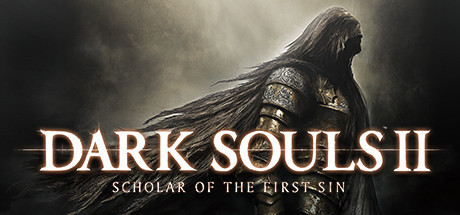
Plataforma de suporte:steam

Seja bem-vindo à era da liberdade total em Dark Souls II: Scholar of the First Sin! A funcionalidade de saúde ilimitada elimina o temido esvaziamento da barra de vida, permitindo que você explore cada canto sombrio de Drangleic sem medo de morder a poeira. Imagine enfrentar o Perseguidor na Floresta dos Gigantes Caídos, onde antes um golpe mal calculado significava recomeçar da fogueira, mas agora você pode arriscar combos ousados ou experimentar builds inusitados com a segurança de quem tem bloqueio de vida ativo. Para os fãs da comunidade que já sofreram com o ciclo cruel de perder almas acumuladas após cada derrota, essa atualização muda as regras do jogo: invencibilidade não é apenas um upgrade, é a chave para dominar boss fights épicas como a Rainha Nashandra ou o Rei de Ferro sem se preocupar com o clássico temor de sucumbir. Jovens jogadores que buscam imersão na narrativa complexa, descoberta de segredos escondidos ou testes de estratégias criativas finalmente têm espaço para respirar, graças a essa imortalidade que redefine a experiência de combate. Afinal, quem nunca sonhou em zerar as mecânicas exigentes de Dark Souls II com a garantia de que cada erro é uma lição, não um retrocesso? Prepare-se para explorar dungeons traiçoeiras, dominar técnicas de esquiva perfeitas e encarar hordas de ocos sem medo – essa é a promessa de saúde ilimitada, onde a única punição real é a vontade de desligar o console. Aproveite a jornada pelo mundo sombrio com a tranquilidade de quem sabe que, mesmo nas garras do Iron King, sua vida não será um obstáculo para a vitória.

Se você é um aventureiro de Dark Souls II cansado de ver sua barra de resistência zerar na hora errada, a função Resistência Ilimitada vai transformar sua jornada por Lordran. Essa mecânica ajustada permite esquivar, atacar com armas pesadas, bloquear golpes dos inimigos e explorar o vasto Castelo de Drangleic sem pausas estratégicas, algo crucial para sobreviver aos embates contra chefes como o Perseguidor ou a implacável Nashandra. Imagine segurar combos intermináveis com sua espada grande ou rolar para evitar ataques mortais no Abismo sem ficar preso esperando o stamina recarregar – é exatamente isso que Resistência Infinita oferece. Para novatos, é uma lifeline que reduz a frustração de mortes por falta de timing perfeito, enquanto veteranos podem testar builds variados, desde tank até agility-based, sem preocupações. Na arena PvP, a vantagem é clara: pressione seu oponente com movimentos contínuos ou fuja sem deixar openings. A exploração também ganha força, permitindo atravessar campos de inimigos no Valle de Defiled ou coletar recursos raros com eficiência. Embora o desafio core do Soulsborne seja parte do charme, Resistência Ilimitada serve como um modo de treino acessível ou uma forma de apreciar a narrativa sombria e a arte do game sem interrupções. Seja para masterizar padrões de ataques dos inimigos ou simplesmente curtir a vibe épica do mundo de Drangleic, essa feature ajusta o equilíbrio entre dificuldade e diversão, garantindo que você foco no gameplay criativo em vez de micromanagement da stamina. Ideal para quem quer uma experiência mais relaxada mas ainda assim mergulhar na brutalidade característica de Dark Souls II.

Em Dark Souls II: Scholar of the First Sin, a mecânica de itens ilimitados redefine a forma como você explora o mundo sombrio e desafiador de Drangleic. Essa proposta de valor permite usar consumíveis como gemas de vida, flechas, resinas e tochas sem restrições, eliminando a frustração de gerenciar recursos limitados em um título conhecido por sua brutalidade. Com estoque infinito, jogadores podem se concentrar nos combates intensos e na exploração imersiva sem se preocupar com o limite de 99 unidades por item ou a capacidade máxima de 1984 no inventário. Imagine enfrentar chefes como o Cavaleiro das Fumaças ou o Rei de Marfim com gemas de vida ilimitadas para se recuperar de golpes devastadores, ou limpar hordas de inimigos na Floresta das Sombras com flechas que nunca acabam. Para iniciantes, essa liberdade reduz a curva de dificuldade, enquanto veteranos podem testar builds criativos e gameplay agressivo sem medo de ficar sem munição. A mecânica também brilha em zonas de alto risco, como o Abismo ou o Vale Negro, onde tochas e itens de cura sem limite garantem segurança contra escuridão e efeitos de status. Ao remover a pressão de economizar recursos, Dark Souls II: Scholar of the First Sin se torna uma experiência mais dinâmica, permitindo que você aprenda padrões de inimigos, explore cada recanto do reino e enfrente desafios com a confiança de que seus itens nunca vão faltar. Seja para zerar o jogo sem a grind de farmar suprimentos ou para experimentar estratégias não convencionais, a função de itens ilimitados oferece uma nova perspectiva sobre a clássica combinação de dificuldade e recompensa que define a saga Souls. Prepare-se para dominar Drangleic com a vantagem de um estoque infinito e transformar cada batalha épica em uma demonstração de habilidade pura sem interrupções causadas por recursos escassos.

Dark Souls II: Scholar of the First Sin já é conhecido por desafiar jogadores com ambientes opressivos e inimigos traiçoeiros, mas a Tocha Ilimitada surge como um upgrade essencial para quem quer explorar sem sustos. Quem já se perdeu no Abismo ou quase foi pego desprevenido no Vale Negro sabe como o Tempo de Tocha padrão pode ser um pesadelo: apagar no momento errado significa tropeçar em armadilhas, perder itens escondidos ou enfrentar hostis no escuro. A Tocha Ilimitada não só resolve isso, como se torna sua Fonte de Luz definitiva, permitindo que você se concentre no combate e na narrativa sem ficar contando segundos. Nos cenários de alto impacto como o Cais de Ninguém, onde a luz afasta criaturas agressivas, ou no Vale da Colheita, onde a névoa tóxica cobra cada movimento, essa melhoria estratégica economiza curas e reduz a frustração. Para a comunidade de jogadores que adora builds criativas, essa Fonte de Luz eterna também abre espaço para experimentar mecânicas de iluminação sem burnout de recursos. Seja no seu primeiro playthrough ou naquela tentativa épica de speedrun, a Tocha Ilimitada é o diferencial que separa o novato que sobrevive do pro que domina Drangleic. Nada de ficar correndo para a última fogueira com o Tempo de Tocha zerando: aqui, cada passo em áreas escuras vira uma vantagem. E aí, preparado para explorar sem limites?

Em Dark Souls II: Scholar of the First Sin, a busca por titanita, ervas aromáticas e frascos de estus pode ser tão exaustiva quanto enfrentar o Perseguidor ou a Sinh, o Dragão Adormecido. Mas e se você pudesse explorar o Bosque dos Gigantes Caídos, a Bastilha Perdida e os DLCs como Coroa do Rei Afogado sem se estressar com grind interminável ou escassez de materiais? Com o recurso de compras ilimitadas em NPCs como Melentia e Esmeralda, os jogadores eliminam a necessidade de farmear almas repetidamente, garantindo acesso contínuo a itens essenciais para builds variados, desde magias poderosas como Flecha de Alma até bombas incendiárias para estratégias à distância. Essa vantagem transforma a experiência em Drangleic, permitindo que você se concentre na narrativa obscura, nos confrontos épicos e na diversão cooperativa com saponitas de sinal branca sempre disponíveis, sem perder o espírito desafiador que define a série. Afinal, quem não quer testar uma build de clérigo ou mago sem ficar horas grindando? Prepare-se para explorar sem limites, derrotar chefes com confiança e deixar a frustração de lado, tudo enquanto mantém a essência 'Praise the Sun!' viva. Vale lembrar que, mesmo com essa liberdade, o mundo do jogo continua exigindo habilidade e estratégia, mas agora com menos dor de cabeça para manter seu inventário abastecido em momentos críticos.

Em Dark Souls II: Scholar of the First Sin, a função Peso ilimitado redefine as regras do jogo ao liberar os jogadores de preocupações com carga de equipamento, permitindo carregar armas, armaduras e itens sem limites de peso que afetem movimento, rolamento ou estamina. Essa vantagem estratégica transforma a experiência de quem busca combinar defesa robusta com agilidade, eliminando o temido 'rolamento gordo' causado por exceder 70% do peso máximo e até mesmo a imobilidade ao ultrapassar 100%. Com Peso ilimitado, seu personagem mantém um rolamento leve, garantindo evasões rápidas e recuperação instantânea de estamina, independentemente do gear escolhido. Para os fãs de 'Fashion Souls', essa mecânica é uma benção, já que permite montar outfits estéticos como o conjunto de Alva ou Havel sem sacrificar a eficiência no combate. Nas arenas PvP, especialmente em duelos do pacto dos Guardiões da Campana, a combinação de alta defesa e mobilidade se torna um diferencial para dominar builds variados. Já na exploração de locais desafiadores como Santuário de Amana ou Garganta Negra, a ausência de restrições de carga permite coletar infinitos consumíveis e itens raros sem a necessidade constante de voltar à fogueira. Speedrunners também se beneficiam ao evitar ajustes manuais de peso, otimizando trocas de equipamento em tempo real. Essa funcionalidade ataca diretamente um dos principais desafios do jogo, onde a gestão de peso impactava desde a estratégia de builds até a progressão em áreas hostis. Enquanto alguns puristas podem torcer o nariz, Peso ilimitado abre espaço para experimentação criativa, seja enfrentando chefes como o Cavaleiro das Fumaças com armaduras pesadas sem perder agilidade, ou dominando o ranking de PvP com equipamentos balanceados. A proposta é clara: transformar a dinâmica de rolamento e regeneração de estamina em algo irrelevante, deixando os jogadores focarem no que realmente importa, seja explorar cada canto do mundo de Drangleic ou dominar o meta de builds sem compromissos. Ideal para quem cansou de calcular porcentagens de carga, essa função é um convite para reinventar sua abordagem ao jogo, usando qualquer equipamento sem medo de penalidades, enquanto navega por cenários com a fluidez de um personagem sem lastro. Experimente a liberdade de um rolamento leve constante e descubra novas formas de jogar, onde peso e carga deixam de ser obstáculos para se tornarem apenas detalhes cosméticos em sua jornada épica.

Dark Souls II: Scholar of the First Sin ganha uma nova dimensão com a possibilidade de usar Feitiços ilimitados, liberando jogadores de restrições como slots de sintonização e recargas após descansar em fogueiras. Imagine lançar poderosos feitiços como Lança de Alma Cristalina ou Orbe Negro quantas vezes quiser, sem precisar economizar recursos ou ajustar builds para equilibrar eficiência mágica e sobrevivência. Essa abordagem de Liberdade mágica redefine estratégias em batalhas contra chefes exigentes, como o Demônio da Fundição, permitindo aplicar dano contínuo sem medo de esgotar opções. Para quem curte PvP, o Spam de feitiços se torna realidade: mantenha pressão constante com feitiços teleguiados ou devastadores, explorando cada abertura do adversário. Até na exploração de áreas traiçoeiras como o Abismo, recursos como Luz podem ser usados sem limites, aumentando a segurança contra armadilhas e inimigos ocultos. Muitos jogadores já cansados de builds que exigem trocar magia por armas corpo a corpo ou gerenciar usos com precisão agora encontram alívio nessa mecânica transformadora. Seja para dominar arenas de combate ou explorar Drangleic sem interrupções, Feitiços ilimitados eleva a criatividade e a diversão, especialmente para builds que apostam na supremacia mágica. Enquanto isso, a combinação de Liberdade mágica com táticas agressivas mostra por que essa funcionalidade é um divisor de águas para comunidades que buscam maximizar o potencial de personagens como magos ou clérigos. Mesmo os veteranos mais hardcore vão apreciar a chance de testar combos de spam de feitiços em situações antes impossíveis, como enfrentar Sinh, o Dragão Adormecido, sem interrupções. Dark Souls II: Scholar of the First Sin nunca foi tão acessível e empolgante para quem ama dominar oponentes com magia pura.

Em Dark Souls II: Scholar of the First Sin, a funcionalidade de Durabilidade infinita transforma totalmente a experiência de jogo ao eliminar uma mecânica que muitos jogadores consideram uma barreira para a imersão. Imagine enfrentar desafios épicos em Drangleic sem precisar carregar pilhas de pó de reparação ou interromper sua jornada para consertar armas: equipamento inquebrável permite que você explore cada recanto do reino, desde o Abismo Negro até o Passagem do Rei, com a tranquilidade de que seu arsenal nunca falhará. Para builds criativos que incluem armas de baixa durabilidade naturalmente frustrantes, como a Katana de Lavagem ou o Florete de Gelo, essa solução se torna um game-changer, ampliando as possibilidades estratégicas sem a constante perda de durabilidade que limita seu potencial. Durante confrontos contra chefes brutais como o Cavaleiro das Fumaças ou Sinh, o Dragão Adormecido, atacar sem medo de que seu equipamento quebre no momento crucial não apenas salva sua pele, mas também mantém o ritmo frenético das batalhas que definem o estilo de jogo Soulsborne. Enquanto a gestão tradicional de recursos obriga você a voltar para forjas e consumir almas preciosas em manutenção, a Durabilidade infinita libera seu foco para o que realmente importa: dominar a mecânica de combate, descobrir segredos escondidos e enfrentar os inimigos mais temíveis sem pausas desnecessárias. Vale ressaltar que esse recurso, embora popular entre a comunidade, pode afetar negativamente sua experiência online se utilizado em servidores oficiais, então recomendamos testá-lo primeiro em modo offline para garantir que você explore todas as vantagens sem riscos. Afinal, quem precisa de slots ocupados com armas reserva quando seu equipamento principal aguenta qualquer porrada? Essa é a liberdade que os fãs do game pediram e agora podem ter – basta saber usá-la com sabedoria para não perder o espírito desafiador que torna Dark Souls II: Scholar of the First Sin tão adictivo. Prepare-se para revolucionar sua jogatina com uma proposta simples: menos microgestão, mais ação sem limites.

Dark Souls II: Scholar of the First Sin é conhecido por sua dificuldade implacável, mas imagine atravessar o reino de Drangleic como um verdadeiro deus da guerra, eliminando qualquer adversário com um insta-kill que redefine as regras do jogo. Essa mecânica poderosa permite que cada ataque do jogador reduza a vida de inimigos a zero, seja na Floresta dos Gigantes Caídos, onde a hollowing ameaça sua saúde máxima, ou nos desafios brutais do Castelo de Drangleic, onde esquivas precisas e memorização de padrões de chefes costumam ser um pesadelo. Para quem enfrenta o Rei de Marfim em Crown of the Sunken King ou se prepara para a emboscada tática do Cavaleiro das Fumaças, o golpe fatal se torna sua arma secreta, garantindo progresso sem stress e liberando tempo para explorar tesouros ocultos, coletar almas e mergulhar na narrativa sombria que fez o jogo famoso. Novatos podem esquecer a frustração de morrer repetidamente em áreas traiçoeiras como o Abismo Negro, enquanto veteranos aproveitam uma nova perspectiva de gameplay, focando em builds criativas ou coleta de itens raros sem a necessidade de microgerenciar estamina. Nos confrontos online contra invasores vermelhos, essa habilidade assegura que você responda com a força de um verdadeiro Lord of Cinders, protegendo suas conquistas com um one-shot decisivo. Seja para zerar o jogo em NG+ ou dominar os DLCs como Crown of the Old Iron King, a combinação de um golpe fatal com a exploração sem limites transforma Dark Souls II em uma aventura onde a imersão no universo sombrio prevalece sobre a frustração tradicional. Ideal para quem busca um desafio diferente, mas sem perder a essência do 'desafio justo' que define a série, essa funcionalidade é o passaporte para experienciar Drangleic com confiança e estilo épico.

Em Dark Souls II: Scholar of the First Sin, almas não são apenas moeda de troca ou experiência para evolução do personagem, são o recurso vital para sobreviver no implacável reino de Drangleic. Para acelerar esse processo, jogadores podem explorar o farm de almas combinando mecânicas inteligentes como o uso do Anel da Serpente Prateada, que amplia significativamente o drop de inimigos, especialmente em áreas como a Floresta Sombria ou a Cripta dos Mortos-Vivos. Quem busca eficiência no NG+ descobre que associar esse anel a uma Asceta de Fogueira permite reiniciar zonas com inimigos mais fortes, mas com recompensas substancialmente maiores, ideal para grindar rápido e garantir upgrades em equipamentos ou fragmentos de frasco de estus. A comunidade de jogadores sabe que dominar essas táticas resolve problemas como a curva de dificuldade brutal do Altar de Amana ou a frustração de perder horas de progresso após uma morte inesperada. Além disso, acumular almas rapidamente abre espaço para estratégias de PvP ou cooperação, como adquirir estelas de sinal branco, mantendo o jogador competitivo. Veteran players recomendam equipar o Anel da Serpente Dourada em runs avançadas, mas lembre-se: atributos elevados são necessários para aproveitar seu bônus máximo. Dicas como usar o conjunto de Tseldora ou as luvas do Bufão em parceria com esses anéis são fundamentais para quem quer transformar o grind em um jogo mais fluido, evitando a repetição monótona de batalhas. Nas discussões do Reddit ou Discord, termos como farm de almas, CSSR (Anel da Serpente Prateada) e Asceta de Fogueira são comuns entre quem compartilha builds, rotas otimizadas e descobre como enfrentar chefes como o Cavaleiro das Fumaças ou Sinh, o Dragão Adormecido, com equipamento de alto nível. Ao dominar essas mecânicas, você reduz o tempo de grind e foca no que realmente importa: os confrontos épicos e a exploração de cada canto sombrio do jogo.

Dark Souls II: Scholar of the First Sin é um jogo que desafia até os jogadores mais habilidosos com seu mundo implacável e mecânicas exigentes, mas a função Quantidade do item selecionado transforma a experiência ao eliminar as dores de cabeça do limite de inventário. Enquanto o jogo originalmente restringe itens empilháveis como Frascos de Estus e Gemas de Vida a 99 unidades por pilha, essa funcionalidade permite carregar quantidades massivas desses recursos essenciais, liberando a capacidade de carga para focar no que realmente importa: dominar a arte de sobreviver em Drangleic. Imagine enfrentar o temido Cavaleiro das Fumaças no DLC Coroa do Rei Afundado sem se preocupar com a falta de consumíveis ou coletar todas as armas lendárias e armaduras sem precisar descartar itens valiosos – é exatamente isso que essa função oferece. Para os fãs do modo cooperativo, ajustar o empilhamento de itens significa compartilhar equipamentos raros com aliados de forma mais eficiente, enquanto exploradores completistas podem acumular colecionáveis como Ramos de Yore Perfumados sem travar o progresso. A verdadeira vantagem aparece em áreas desafiadoras como o Santuário de Amana, onde a escassez de recursos testa a paciência: agora você pode carregar centenas de curas e poções de forma prática, mantendo o ritmo da jornada. Aqueles que buscam otimizar cada aspecto do jogo, seja para zerar 100% ou dominar duelos PvP, encontrarão nessa funcionalidade um aliado crucial para superar o temido limite de inventário. Combinando estratégias de busca com termos como 'aumentar capacidade de carga Dark Souls 2' ou 'dicas para gerenciar inventário Scholar of the First Sin', este recurso não apenas eleva sua eficiência no combate, mas também aprimora a imersão no universo brutalmente exigente do jogo, onde cada decisão pode significar a diferença entre a vitória e a derrota. Prepare-se para explorar dungeons, trocar equipamentos e enfrentar chefes com liberdade total – sua aventura em Drangleic nunca foi tão fluida.

Dark Souls II: Scholar of the First Sin desafia jogadores a dominarem cada aspecto do combate e da progressão, e o Editor de itens Arma 1 surge como a chave para desbloquear todo o potencial do jogo. Essa funcionalidade permite ajustar atributos de armas, adicionar efeitos devastadores como veneno ou sangramento, e até liberar equipamentos de alto nível desde o início, transformando Drangleic em um playground para Otimização de armas criativa e estratégica. Imagine equipar uma rapieira com dano crítico turbo para backstabs letais na Floresta dos Gigantes Caídos ou usar uma espada longa envenenada contra o Velho Rei de Ferro sem precisar enfrentar horas de farming de Titanita. Para quem busca Criação de builds fora do comum, a ferramenta elimina limites tradicionais, permitindo combinar armas de fogo, mágica ou força bruta sem depender de longas grindadas. A Personalização de personagem ganha um novo significado: desde hollows ágeis focados em dano à distância até tanks sobrecarregados de efeitos elementais, tudo em um clique. Jogadores que enfrentam a lentidão da progressão inicial ou a escassez de materiais raros como Lascas de Titanita encontram na ferramenta uma solução prática para testar estilos de jogo variados sem reiniciar a campanha. A dica dos veteranos? Ative as modificações offline para evitar flags no multiplayer e mantenha backups dos saves para garantir suas criações mais loucas. Seja dominando a Torre da Chama de Heide com um arco pesado ou transformando a Espada Larga em uma arma híbrida fogo/raio, o Editor de itens Arma 1 redefine o que é possível no universo de Dark Souls II. Afinal, quem precisa de regras quando você pode virar Hollow God com uma lança Alonne +10 e efeito de choque no primeiro boss?

No universo brutal de Dark Souls II: Scholar of the First Sin, onde cada golpe conta e a sobrevivência depende de estratégia, o Editor de Itens Arma 2 transforma sua experiência de jogo ao permitir ajustes precisos em armas sem precisar de titanita ou horas de farm. Ideal para quem busca personalização de armas com liberdade total, essa solução prática permite modificar itens para criar builds únicos que combinam com seu estilo de combate, seja enfrentando chefes como o Rei de Ferro ou dominando duelos PvP. Imagine equipar uma espada grande com escalonamento de inteligência para magias de fogo ou uma adaga rápida com efeito de sangramento para devastar inimigos em segundos. A experimentação de builds nunca foi tão acessível, eliminando a frustração de materiais escassos e liberando tempo para explorar os mistérios de Drangleic. Para roleplayers, é possível forjar uma lâmina amaldiçoada que complemente a história de um cavaleiro caído, enquanto jogadores hardcore podem ajustar armas para runs sem level-up, mantendo o desafio original intacto. O Editor de Itens Arma 2 também é perfeito para testar combinações improváveis, como um machado leve com propriedades de escuridão ou uma lança de gelo para derrotar inimigos vulneráveis a status. Lembre-se: sempre mantenha um backup do seu save antes de aplicar mudanças e prefira o uso offline para evitar problemas no multiplayer. Com essa liberdade criativa, você não só supera obstáculos com armas sob medida, mas também reinventa sua jornada em um dos jogos mais exigentes da série Souls. Experimente builds arriscados, ajuste atributos, e domine o jogo sem depender de drops raros ou grind interminável. Dark Souls II: Scholar of the First Sin nunca foi tão flexível!

Se você é um jogador de Dark Souls II: Scholar of the First Sin que vive preso na eterna grindagem de armaduras raras ou se frustra com o espaço limitado no inventário, o Armadura1 Item Editor chegou para transformar sua experiência em Drangleic. Essa edição de armaduras avançada permite manipular diretamente os arquivos de save, liberando acesso instantâneo a qualquer conjunto do jogo, desde o imponente Conjunto de Havel até peças exclusivas como a Armadura do Rei, sem precisar repetir áreas exaustivas ou depender de drops aleatórios. Ideal para fãs de personalização de personagem que querem combinar o visual do Cavaleiro da Fundição com a elegância do Conjunto Alva, a ferramenta também ajusta atributos como defesa física e robustez, garantindo builds otimizados para enfrentar chefes cruéis ou dominar o PvP. Speedrunners vão adorar equipar o Conjunto de Couro Negro em segundos para maximizar velocidade de movimento, enquanto a comunidade Fashion Souls pode criar visuais únicos que se destacam nas ruínas de Drangleic sem medo de softbans. Com o gerenciamento de inventário simplificado, adicione quantas armaduras quiser e explore builds híbridos que misturam proteção pesada com mobilidade leve, tudo sem recomeçar do zero. A edição de armaduras inteligente elimina a dor de horas farmando peças lendárias, como o Conjunto da Borboleta Lunar, e abre espaço para experimentação criativa e estratégica. Mas atenção: sempre mantenha backups dos seus saves antes de aplicar modificações e use apenas no modo offline para preservar a integridade da sua jornada épica. Prepare-se para agilizar sua rota, dominar a estética do seu personagem e arrasar nas lutas mais desafiadoras com o Armadura1 Item Editor, onde a liberdade de customização encontra a brutalidade de Dark Souls II.

Dark Souls II: Scholar of the First Sin é um jogo que exige estratégia e adaptação, e o Editor de Itens Armadura 2 surge como o aliado perfeito para jogadores que querem dominar cada detalhe do seu build sem depender de drops aleatórios ou upgrades demorados. Essa funcionalidade permite ajustar defesa, peso e resistências elementais de armaduras como Havel’s Armor ou as do Black Gulch, garantindo que seu personagem esteja preparado para qualquer cenário, seja enfrentando chefes devastadores no Iron Keep ou explorando áreas hostis cheias de inimigos que exploram fraquezas específicas. Com ele, você pode montar builds híbridos, como um mago blindado contra fogo ou um tank com mobilidade, sem sacrificar a estamina durante combates acirrados contra invasores no PvP. A falta de flexibilidade do jogo base some de vez quando você personaliza armaduras para priorizar defesa física em duelos contra o Sir Alonne ou aumenta a resistência a veneno para sobreviver às armadilhas do Shrine of Amana sem recorrer a Life Gems. Além disso, o editor elimina o grind exaustivo por Titanite ou almas, já que você ajusta as propriedades diretamente, economizando tempo e focando no que realmente importa: dominar a brutalidade de Drangleic. Para builds que combinam estilo e eficiência, como uma armadura leve com proteção de classe pesada ou peças com visual personalizado, o Editor de Itens Armadura 2 redefine o conceito de liberdade no game. Experimente ajustar a estabilidade da sua armadura para bloquear ataques do Fume Knight sem vacilar ou reduzir o peso para manter a rolagem rápida em zonas de combate intenso. A comunidade já está chamando isso de game-changer para quem busca builds otimizados sem depender da sorte ou de horas farmando. Transforme sua experiência em Dark Souls II: Scholar of the First Sin e encare cada desafio com confiança, criatividade e um estilo que é só seu.

Se você é um jogador de Dark Souls II: Scholar of the First Sin que cansa de investir horas farmando Titanite ou torcendo para o RNG ser generoso, o Editor de Itens Armadura 3 é seu passaporte para builds de alta personalização e otimização sem limites. Essa mecânica permite ajustar a terceira armadura equipada no inventário, transformando suas estatísticas e até mesmo sua aparência, liberando opções que normalmente exigiriam progressão lenta ou sorte extrema. Seja para enfrentar o Smelter Demon no Crown of the Old Iron King com resistência a fogo sobrenatural ou dominar o PvP equipado contra builds focados em bleed, a flexibilidade oferecida aqui é brutal. O grande lance é que você pode zerar a curva de aprendizado, testando combinações arriscadas sem medo de perder almas ou ficar preso em um loop de farming, algo que a comunidade chama de 'vida ou morte' pra quem tá começando. Enquanto outros sofrem com a escassez de recursos ou a frustração de drops ruins, você já tá lá, ajustando armaduras pesadas para rolamentos rápidos no Shrine of Amana ou replicando estilos de jogo que pareciam impossíveis sem grind pesado. O Editor de Itens Armadura 3 não só quebra barreiras de dificuldade mas também de criatividade, deixando você moldar a experiência conforme sua vibe, seja tankando golpes de chefes ou explorando o mundo com builds ousados. Quer dominar a meta do game, testar counters criativos ou simplesmente explorar sem depender da sorte? Essa é sua chave para builds otimizados e uma jornada muito mais fluida, onde estratégia vence RNG. E se você tá preocupado com equilíbrio entre proteção e mobilidade? Aqui você ajusta tudo na mão, sem precisar virar escravo de almas ou repetir áreas até a exaustão. A personalização total nunca foi tão real em Dark Souls II: Scholar of the First Sin, onde até os noobs podem se destacar com builds que antes exigiriam dias de grind. É isso que a comunidade chama de 'game-changer' pra quem quer evoluir rápido e manter o foco na ação, não na grindagem.

Se você é um fã de Dark Souls II: Scholar of the First Sin e já se frustrou com o grind infinito de almas ou a dificuldade de encontrar aquela build perfeita para dominar o Reino de Drangleic, o Editor de Itens Mágico pode ser seu novo aliado. Essa solução prática permite ajustar seu inventário com itens raros, como armas de chefes e anéis poderosos, além de aumentar sua quantidade de almas para subir de nível sem horas de farm. Quer testar uma build de piromante puro com a Chama da Piromancia +10 ou garantir que sua alma de mago esteja equipada para enfrentar a Freja, a Protegida do Duque? Com essa ferramenta, você pode adicionar consumíveis como Estus Flasks e maximizar atributos sem recorrer a DLCs ou progressos exigentes. Para quem prefere focar na narrativa épica ou explorar áreas como Frigid Outskirts sem repetir batalhas exaustivas, o Editor de Itens Mágico elimina a dor de builds limitadas pela falta de recursos. Até mesmo em casos de saves perdidos ou bugs que zeraram seu inventário, ele restaura rapidamente seu progresso. Aproveite a liberdade de criar builds criativas, enfrentar chefes como o Rei Vendrick com equipamentos otimizados, e explorar o jogo no seu próprio ritmo, sem comprometer a imersão em um dos universos mais desafiadores da história. Seja para ajustar atributos ou personalizar seu personagem, essa é a chave para dominar o Shrine of Amana e outros cenários punitivos com menos frustração e mais diversão. Dark Souls II: Scholar of the First Sin nunca foi tão acessível para jogadores casuais e hardcore que buscam flexibilidade sem sacrificar a essência do jogo.

No universo brutal de Dark Souls II: Scholar of the First Sin, o Editor de Itens para Anéis surge como um game-changer para jogadores que buscam customização de anéis sem depender de exploração exaustiva ou vitórias aleatórias contra chefes. Essa funcionalidade permite adicionar diretamente ao inventário peças como o Anel da Vida +3, que eleva a saúde máxima em 15%, ou o Anel de Cloranthie +2, acelerando a regeneração de stamina em 25% para manter seu ritmo de combate contra inimigos implacáveis. Para quem enfrenta as mecânicas desafiadoras do jogo, especialmente na Floresta dos Gigantes Caídos ou durante batalhas épicas como a do Demônio da Fundição, esse recurso oferece melhoria de atributos que adaptam sua build às demandas de Drangleic. Desde facilitar o uso de armaduras pesadas com o Anel do Soldado Real +2, que elimina o 'rolar gordo', até otimizar a defesa contra dano físico no PvP com o Anel de Proteção de Aço +2, o foco é transformar a experiência de jogo em algo menos frustrante e mais divertido. Enquanto o grind por anéis raros costuma consumir horas, o Editor de Itens para Anéis desafia essa norma, garantindo que você explore o potencial do título sem travas desnecessárias. No entanto, ativar esse recurso online pode trazer riscos, então priorize o modo offline para segurança. A proposta de valor é clara: customização de anéis sob medida para seu estilo de jogo, melhoria de atributos que equilibra a balança contra desafios mortais e auxílio de progressão que acelera sua jornada sem comprometer a essência da dificuldade. Seja para dominar o Perseguidor ou ajustar sua estratégia contra a Pecadora Perdida, essa abordagem redefine como os jogadores interagem com os segredos de Dark Souls II: Scholar of the First Sin, tornando cada escolha estratégica mais impactante e menos dependente da sorte.

Se você é um jogador de Dark Souls II: Scholar of the First Sin que já se cansou de passar horas farmando Lajes de Titanita ou tentando encontrar aquela arma rara que faz toda a diferença, as Chaves do Editor de Itens são a solução que você precisa. Essa funcionalidade permite que você ajuste seu inventário sem limites, adicionando equipamentos como o Machado de Cavaleiro Negro ou katanas duplas instantaneamente, empilhando 99 Gemas de Vida para batalhas épicas na Fortaleza Perdida ou até mesmo recuperando itens perdidos por decisões erradas na história, como a Garra do Dragão. Ideal para quem quer focar na exploração de locais como a Torre da Chama de Heide ou enfrentar chefes desafiadores como o Cavaleiro das Fumaças com frascos de Estus extras, essa abordagem de Customização de Inventário elimina a frustração do farming repetitivo e a bagunça de itens desnecessários. Além disso, se você é daqueles que adoram criar builds únicos — seja um guerreiro de força ou um mago especializado em feitiços raros — ou está se preparando para o modo New Game Plus com um inventário estratégico, essa ferramenta de Modificação de Save oferece a flexibilidade para jogar do seu jeito. Aproveite a liberdade de explorar Drangleic sem amarras, mantendo a imersão narrativa ao equipar seu personagem com itens que combinam com sua história, tudo sem comprometer a experiência multijogador. É hora de transformar sua jornada por Dark Souls II: Scholar of the First Sin em algo mais divertido, eficiente e totalmente épico.

Em Dark Souls II: Scholar of the First Sin, a jornada pelo reino de Drangleic é brutalmente desafiadora, mas o Editor de Itens Consumíveis muda as regras do jogo ao dar aos jogadores liberdade total para personalizar sua experiência sem depender de farm de consumíveis ou gerenciar recursos limitados. Essa funcionalidade permite que você mantenha gemas de vida, frascos de Estus e projéteis sempre no máximo, garantindo recursos infinitos para enfrentar boss fights épicas como a do Rei Vendrick ou inimigos traiçoeiros na Floresta dos Gigantes Caídos. Para quem já sofreu com a frustração de morrer por ficar sem cura após uma emboscada, essa ferramenta é um divisor de águas: ao remover o lock de itens, você foca em estratégias de combate, explora terrenos complexos no Santuário de Amana e domina mecânicas difíceis sem interrupções. Novatos podem explorar o mundo sem medo de 'agroar' demais, enquanto veteranos aproveitam para testar builds criativos ou dominar movimentos de inimigos com maior consistência. Afinal, quem nunca perdeu tempo farmando ervas de cura ou xeretando por baús escondidos sabe como é liberador ter acesso ilimitado a consumíveis, especialmente em áreas onde cada passo exige precisão e timing perfeito. Com isso, o Editor de Itens Consumíveis não só reduz a tensão de gerenciar cada recurso, mas também transforma a dificuldade do jogo em um desafio mais justo, onde a habilidade prevalece sobre a sorte. Seja para encarar o Fume Knight sem medo de zerar sua barra de stamina ou para garantir que cada batalha tenha o suporte necessário, essa funcionalidade é o upgrade definitivo para quem quer imersão total sem a dor de cabeça de ficar 'dry' no momento crucial. Dark Souls II nunca foi tão acessível, mas ainda mantém a essência que faz os jogadores se sentirem verdadeiros heróis ao vencer cada obstáculo com estilo próprio.

Se você está cansado de passar horas farmando almas em Dark Souls II: Scholar of the First Sin só para testar builds alternativos ou recuperar equipamentos perdidos após um game over brutal, o Editor de Itens de Almas Não Chefes é a solução que vai revolucionar sua experiência no universo punitivo de Drangleic. Essa funcionalidade permite adicionar diretamente ao inventário as almas de inimigos comuns, eliminando a necessidade de enfrentar os mesmos mobs repetidamente e liberando tempo para focar no que realmente importa: explorar cenários épico como a Floresta dos Gigantes Caídos ou dominar o combate contra chefes desafiadores. Ideal para jogadores que querem otimizar seu farming estratégico sem comprometer o feeling hardcore do título, a ferramenta é perfeita para quem busca experimentar builds variados como mago, clérigo ou tank sem travar no grind infinito de recursos. Nos ciclos de NG+ onde até os inimigos básicos viram verdadeiros bosses, ter acesso imediato às almas não chefes significa poder evoluir seu personagem com liberdade, seja para desbloquear armas raras, melhorar equipamentos ou investir em atributos de forma criativa. A proposta é clara: reduzir o tempo gasto em mecânicas repetitivas para que você mergulhe de cabeça na narrativa obscura e nos segredos escondidos nos recantos do castelo. Além disso, em situações onde um save corrompido ou uma queda de conexão apagou seu progresso, o editor age como um lifehack para restaurar seu poderio rapidamente, mantendo o flow de jogo sem frustrações. Com isso, você transforma o farming de almas em algo simples e eficiente, enquanto preserva o espírito de desafio que torna Dark Souls II um clássico do gênero soulslike. Aproveite o inventário flexível para explorar todas as possibilidades do jogo, desde builds de dexterity até combos mágicos complexos, e descubra por que essa é a opção mais inteligente para jogadores que querem personalizar sua jornada sem perder a sanidade no processo. Prepare-se para encarar a escuridão com estratégias renovadas, enquanto o Editor de Itens de Almas Não Chefes se torna seu aliado para maximizar o potencial do seu personagem e explorar cada detalhe do lore com tranquilidade.

No universo brutal de Dark Souls II: Scholar of the First Sin, onde cada inimigo pode ser um teste de paciência, o Editor de Itens Flechas e Virotes surge como um aliado essencial para quem prefere atacar de longe. Essa funcionalidade permite ajustar detalhes como dano, propriedades elementais (fogo, magia, veneno) e disponibilidade de munição, oferecendo liberdade para criar flechas e virotes que combinem perfeitamente com seu estilo de jogo. Imagine enfrentar o Rei de Ferro Antigo sem se preocupar com a quantidade de projéteis ou aplicar efeitos devastadores como sangramento em duelos PvP para surpreender adversários com builds criativos. Para os que exploram locais como o Santuário de Amana, repleto de ameaças à distância, a possibilidade de configurar munição infinita ou adaptar projéteis às fraquezas específicas dos inimigos elimina o stress do grind e potencializa a diversão. A personalização de flechas não só resolve problemas práticos, como a escassez de recursos, mas também abre espaço para estratégias táticas que transformam embates difíceis em vitórias épicas. Modificação de virotes com efeitos variados garante vantagem em invasões ou em batalhas contra chefes que exigem precisão e adaptação. Já a edição de itens à distância simplifica a experiência de jogadores que querem focar na imersão e na ação, sem perder tempo farmando materiais repetitivos. Com essa abordagem, o combate com arcos e balestras ganha um novo nível de fluidez, permitindo que você explore cada canto de Drangleic com confiança e criatividade, seja enfrentando hordas de inimigos ou dominando arenas multijogador. Afinal, em um jogo onde cada detalhe conta, ter um arsenal personalizado pode ser a linha entre a frustração e a glória.

Dark Souls II: Scholar of the First Sin é conhecido por seu nível brutal de dificuldade e a necessidade de gerenciar recursos escassos como Fragmentos de Titanita e Blocos de Titanita para melhorar armas e armaduras. Se você está cansado de passar horas farmando Titanita Cintilante na Cripta dos Mortos-Vivos ou perdendo tempo repetindo áreas para coletar Fragmentos Grandes de Titanita, o Editor de itens - Fragmentos e pedras é a solução que vai revolucionar sua experiência no mundo sombrio de Drangleic. Essa funcionalidade permite manipular materiais de melhoria diretamente no inventário, garantindo acesso instantâneo a quantidades ilimitadas de Placas de Titanita ou qualquer outro recurso essencial, sem depender de drops aleatórios ou rotas de farming tediosas. Jogadores que enfrentam desafios como o Perseguidor ou os chefes dos DLCs podem usar isso a seu favor para testar builds variados, desde um Espadão de força até uma Rapieira de destreza, mantendo o equipamento sempre no topo. A comunidade de Dark Souls 2 Scholar já discute como essa abordagem ajuda a superar travamentos na progressão, especialmente em áreas complexas como o Santuário de Amana ou a Floresta dos Gigantes Caídos. Vale ressaltar que, embora o uso offline seja seguro para experimentar builds criativos, o modo multijogador exige cautela para evitar bans indesejados. Com o Editor de itens, você foca no que realmente importa: dominar as mecânicas do jogo e aproveitar cada batalha épica sem ficar preso em grindings monótonos. Prepare-se para explorar todos os cantos de Drangleic com confiança, já que agora até os inimigos mais ferozes não vão te impedir de usar armas maximizadas com materiais que antes eram impossíveis de conseguir rápido. Essa é a vantagem que separa os novatos dos verdadeiros Lord Souls em Dark Souls II: Scholar of the First Sin.

Se você já se frustrou tentando ajudar aliados ou invocar desafios em Dark Souls II: Scholar of the First Sin por causa da escassez de Pedras de Invocação, áreas restritas ou conexões complicadas, as Pedras de Invocação do Editor de Itens são a solução que a comunidade esperava. Essa funcionalidade de modificação elimina as limitações tradicionais, permitindo usar sinais como Sabão Branco e Sabão Vermelho infinitamente, convocar parceiros em qualquer canto de Drangleic e até criar invocações com efeitos únicos. Imagine farmar almas no Forte de Ferro sem medo de esgotar recursos, montar duelos PVP épico com condições ajustáveis ou explorar o Abismo Negro com NPCs customizados ao seu estilo de jogo. Para jogadores que valorizam cooperação 'jolly' ou builds competitivas, essa ferramenta transforma o multiplayer em uma experiência acessível e criativa, ideal para fãs de personalização e desafios imprevisíveis. Apesar dos benefícios, lembre-se: alterar itens online pode trazer riscos, então priorize modos offline ou partidas privadas para manter sua jornada segura. Desde chefes brutais até roleplay narrativo, as Pedras de Invocação do Editor de Itens redefinem como você vive o espírito de Dark Souls II, seja resgatando companheiros ou testando habilidades contra rivais em cenários inusitados. Aproveite a liberdade de invocar onde, quando e como quiser, enquanto aprofunda sua imersão no mundo sombrio de Drangleic sem as amarras dos recursos limitados.

No universo desafiador de Dark Souls II: Scholar of the First Sin, onde cada movimento conta e a comunicação não verbal é crucial, o Editor de Gestos surge como uma ferramenta revolucionária para jogadores que buscam se destacar entre os fãs do RPG de ação mais exigente da geração. Essa funcionalidade permite não apenas ajustar gestos existentes com detalhes como velocidade e ângulo, mas também montar moções totalmente originais combinando animações ou adicionando quadros exclusivos, ideal para quem quer celebrar vitórias épicas contra chefes como o Cavaleiro das Fumaças ou provocar adversários em duelos na tensa Ponte de Ferro. Com a personalização de gestos, sua identidade no jogo deixa de ser genérica: imagine agradecer aliados em co-op com uma reverência dramática ou fechar um PvP com um giro estilizado que grava sua marca na memória dos jogadores. Afinal, em um título onde até mesmo a comunicação é limitada, essas moções viram seu cartão de visitas no mundo sombrio, agregando camadas de imersão e conexão social que faltavam em Dark Souls II. Aproveitando a curva de aprendizado do jogo, o Editor de Gestos ajuda novatos a se integrarem mais facilmente à comunidade e veteranos a criar momentos visualmente marcantes para seu conteúdo no YouTube ou Twitch. Desde poses de vitória personalizadas até gestos que contam histórias sobre sua jornada em Drangleic, essa atualização transforma cada interação online em uma experiência autêntica e memorável, alinhando-se perfeitamente às buscas por 'personalizar gestos Dark Souls II' ou 'criar moções únicas no jogo'. O resultado? Seu personagem não só sobrevive à dificuldade implacável do título, mas se torna uma referência criativa para todos que exploram o legado da série Souls.

Em Dark Souls II: Scholar of the First Sin, o Editor de Itens Almas de Chefes é a chave para desbloquear um novo nível de liberdade e criatividade na sua jornada pelo reino sombrio de Drangleic. Essa funcionalidade permite manipular almas de chefes, recursos raros obtidos ao vencer adversários épicos como o Perseguidor ou a Pecadora Perdida, sem as amarras do jogo base. Enquanto a mecânica original limita você a usar cada alma apenas uma vez, essa solução de edição elimina restrições, viabilizando forjar armas, armaduras e magias exclusivas com NPCs como Ornifex ou Straid de Olaphis em uma única campanha. Imagine dominar o reino de Drangleic montando um build de destreza com a Espada Curva sem precisar enfrentar o Sentinela Flexível repetidamente ou recuperar almas perdidas por decisões narrativas, como a do Velho Rei de Ferro, para completar sua coleção sem recomeçar do zero. Para os que odeiam farmar, o Editor de Itens Almas de Chefes é um divisor de águas, evitando a necessidade de reviver desafios brutais contra chefes como o Dragão Antigo ou iniciar um New Game+ apenas por falta de uma alma específica. A personalização do personagem alcança um novo patamar: você pode duplicar almas para experimentar diferentes combinações de equipamentos e habilidades, ajustando sua estratégia contra inimigos na Floresta dos Gigantes Caídos ou no Desfiladeiro Negro com total flexibilidade. A grande vantagem é transformar cenários frustrantes, como ficar preso por não ter a alma de Velstadt para progredir na história, em conquistas instantâneas, garantindo que você explore cada canto do Santuário de Inverno sem travas. Vale ressaltar que, para manter a integridade do jogo, o uso offline é recomendado, já que a comunidade valoriza desafios autênticos. Com essa abordagem, jogadores ganham tempo, ampliam possibilidades de progressão e se tornam verdadeiros mestres de sua própria lenda em um universo onde cada escolha conta. A edição de itens nunca foi tão crucial para quem busca dominar Drangleic sem comprometer a experiência épica que define Dark Souls II: Scholar of the First Sin.

Dark Souls II: Scholar of the First Sin é um jogo que exige precisão e estratégia, especialmente ao gerenciar seu equipamento. A função 'Redefinir último item editado' surge como uma salvação para os jogadores que buscam experimentar builds ou ajustar atributos sem comprometer seu progresso. Disponível no WeMod, essa funcionalidade permite voltar atrás em modificações recentes de armas, armaduras ou consumíveis, como se fosse um 'Ctrl+Z' direto no seu inventário. Para quem já sofreu com um upgrade mal feito antes de enfrentar o Cavaleiro das Fumaças ou viu a durabilidade de um item favorito desaparecer em uma sessão de grind, essa é a ferramenta ideal para manter a sanidade. Imagine ajustar o dano de veneno de sua espada, testar resistências em armaduras ou manipular mods de itens com liberdade total, sabendo que um simples clique restaura tudo ao normal. A moderação de inventário nunca foi tão prática, eliminando a necessidade de recarregar saves ou perder tempo farmando almas para corrigir erros. Seja explorando os labirintos de Drangleic ou dominando builds para PVE e PVP, essa função garante que você foque no que realmente importa: superar desafios e dominar o jogo com criatividade. Palavras-chave como Editor de itens, Modificação de inventário e Função de redefinição não só descrevem a mecânica, mas também ajudam jogadores a encontrarem soluções rápidas para problemas comuns. Dark Souls II: Scholar of the First Sin já é conhecido por sua dificuldade, mas com essa funcionalidade, você transforma erros em oportunidades sem medo de perder o progresso conquistado. Aproveite a liberdade de testar, ajustar e redefinir quantas vezes quiser, enquanto domina cada detalhe do seu playthrough. Afinal, em um jogo onde cada item conta, ter um botão 'desfazer' é como ter uma segunda vida no mundo de Lordran.

No desafiador mundo de Dark Souls II: Scholar of the First Sin, dominar a mecânica do Vigor é crucial para qualquer jogador que queira enfrentar os perigos de Drangleic com eficiência. Essa estatística não só determina quanto equipamento seu personagem pode carregar, mas também afeta diretamente a velocidade dos rolamentos e a estabilidade durante combates intensos. Manter a Carga de equipamento equilibrada é a chave para evitar penalidades que deixam seu personagem lento, especialmente em situações onde esquivas rápidas são necessárias contra inimigos agressivos como os do Bastião de Ferro. Para builds voltados ao estilo tanque, investir no Vigor permite usar armaduras pesadas, como a Armadura de Havel, sem sacrificar totalmente a agilidade, criando um equilíbrio entre defesa e mobilidade que é vital para sobreviver a emboscadas ou duelos PvP. Os Rolamentos, que são rápidos quando a carga está abaixo de 70%, se tornam ferramentas estratégicas para evitar ataques de chefes como o Rei Derretido no DLC Coroa do Rei de Ferro, onde cada movimento conta. Além disso, combinar Vigor com Resistência e Adaptabilidade reduz interrupções durante combos, permitindo que jogadores avancem em áreas hostis como o Santuário de Amana sem medo de serem surpreendidos por inimigos em grupo. Whether você prefere explorar com uma ultraespada nas mãos ou dominar o multijogador com uma build híbrida, ajustar o Vigor da forma certa é o segredo para transformar seu personagem em uma máquina de guerra adaptável. Aproveite cada detalhe dessa mecânica para superar os desafios ajustados na versão Scholar e mostrar que até mesmo os jogadores mais novos podem dominar os perigos de Drangleic com a estratégia certa.

Em Dark Souls II: Scholar of the First Sin, dominar o atributo Resistência pode ser a diferença entre um jogador frustrado e um mestre do combate. Esse recurso essencial não só amplia sua barra de estamina, mas também afeta diretamente a sustentação do personagem em ações como ataques contínuos, esquivas rápidas e bloqueios estratégicos. Para builds de tanque que priorizam armaduras pesadas e escudos robustos, elevar a Resistência permite manobrar com eficiência mesmo sob o peso máximo do equipamento, algo crucial em áreas como o Santuário de Amana ou durante emboscadas no Black Gulch. A estamina bem distribuída através desse atributo também é um divisor de águas no PvP, onde jogadores com Resistência otimizada podem pressionar adversários com combos intermináveis ou segurar a defesa contra ataques agressivos sem deixar brechas. Se você já cansou de zerar sua estamina ao esquivar de golpes do Fume Knight ou tentar escapar de um grupo de inimigos na Iron Keep, aumentar Resistência é a chave para transformar sua experiência de gameplay. Combine esse atributo com itens como o Anel de Cloranthy, que acelera a regeneração de estamina, ou o Escudo de Erva Verde para builds híbridos que equilibram defesa e mobilidade. Jogadores que investem em Resistência desde o início, alcançando entre 20-30 pontos no early game, notam uma melhoria significativa na agilidade durante confrontos intensos, seja como um guerreiro de corpo a corpo, um mago que precisa manter distância ou até arqueiros que dependem de movimentação precisa. Lembre-se: mesmo quem foca em magias não pode ignorar esse atributo, já que até lançar feitiços consome estamina. A Resistência não é apenas um número na tela, mas o pilar que sustenta sua sobrevivência em um mundo onde cada movimento conta. Para quem busca builds de alto impacto ou quer superar chefes mais exigentes sem ficar "na mão", priorizar essa estatística é uma jogada inteligente que eleva seu desempenho em Drangleic. Explore, lute e domine o jogo com uma Resistência bem calibrada, e veja como sua sustentação em batalhas prolongadas muda completamente o jogo.

Em Dark Souls II: Scholar of the First Sin, a Vitalidade é um dos atributos mais estratégicos para quem busca encarar os desafios de Drangleic com um build resistente e versátil. Essa característica essencial define o limite de peso do seu personagem, permitindo carregar equipamentos pesados como a lendária Havel’s Armor ou armas robustas sem perder agilidade, algo crucial para manter rolagens rápidas ou médias durante confrontos intensos. Além disso, a Vitalidade oferece um aumento moderado no HP e resistência a efeitos de status, como veneno, garantindo sobrevivência em áreas traiçoeiras como Black Gulch e Shrine of Amana. Para jogadores que adotam o estilo 'tanque', esse atributo é um divisor de águas: com 20-30 pontos investidos no início da jornada, é possível usar armaduras com alta defesa física, como a Drangleic Armor, enquanto ainda se esquiva de ataques do Smelter Demon ou do Fume Knight com precisão. Na exploração de zonas repletas de inimigos múltiplos, como a Forest of Fallen Giants ou Iron Keep, a Vitalidade permite equipar escudos pesados como o Tower Shield, bloqueando golpes dos Alonne Knights enquanto avança com segurança. No PvP, ela brilha ao equilibrar dano e defesa, combinando armas poderosas como a Greatsword com proteções que não deixam o personagem lento. Muitos jogadores novatos sofrem com builds frágeis que priorizam apenas força ou magia, mas ao investir em Vitalidade, a experiência se torna menos punitiva, resolvendo problemas de mobilidade e resistência a armadilhas. Quem busca um caminho robusto e sobrevivência em combates prolongados vai encontrar nesse atributo a base perfeita para dominar os cenários mais exigentes do jogo, seja enfrentando chefes implacáveis ou navegando por áreas infestadas de inimigos. A chave é ajustar o Equip Load para manter rolagens eficientes e explorar todo o potencial de builds híbridas, onde resistência e dano coexistem sem sacrificar o estilo épico de jogo que Dark Souls II exige.

Em Dark Souls II: Scholar of the First Sin, dominar a afinação (ATN) é essencial para qualquer jogador que queira explorar todo o potencial das magias, milagres, piromancias e hexes no reino de Drangleic. Essa estatística não só aumenta os espaços de magia disponíveis, permitindo carregar mais feitiços variados, mas também acelera a velocidade de lançamento, deixando suas habilidades mágicas mais ágeis e eficazes em combates intensos. Subir níveis na Donzela Esmeralda em Majula é o caminho principal para melhorar a afinação, garantindo vantagens como resistência a maldições e agilidade para reagir a ataques inimigos. Porém, jogadores que buscam otimizar sua build sem gastar almas demais podem recorrer a itens estratégicos, como o Anel Ritual do Sul, que adiciona até 3 espaços extras, ou o Chapéu de Bruxa Negra, ideal para quem precisa de mais flexibilidade. A afinação brilha em situações críticas, como contra o Cavaleiro das Fumaças, onde alternar entre feitiços ofensivos e defensivos como Barreira Mágica pode fazer a diferença. Já no PvP, a velocidade de lançamento rápida permite combos surpresa com Orbe Negro, pegando adversários desprevenidos. Muitos iniciantes sofrem com a falta de espaços de magia no começo ou com o dilema de equilibrar afinação com vigor e resistência, mas mirar entre 20 a 25 pontos nessa estatística e usar equipamentos como o Capuz de Hexer, que aumenta os usos de magia, pode transformar sua jornada. Seja para disparar Flecha da Alma à distância ou recuperar saúde com Grande Cura, uma afinação bem ajustada oferece liberdade para construir um arsenal encantado e superar os desafios do jogo com estilo. Combinar essa mecânica com as estratégias certas garante que você domine tanto os chefes quanto os duelos online, provando que em Drangleic, até mesmo os encontros mais brutais podem virar vitórias épicas.

Dark Souls II: Scholar of the First Sin é um jogo que exige estratégia e conhecimento profundo dos atributos para dominar os desafios de Drangleic, e a Força (STR) se destaca como o pilar fundamental para jogadores que querem esmagar inimigos com armas massivas. Seja você um novato explorando os mistérios do Santuário de Amana ou um veteranos buscando vencer chefes como o Cavaleiro da Fumaça, aumentar a Força permite equipar armas com requisitos elevados e amplificar seu ataque físico de forma brutal. Cada ponto investido em STR não só aumenta sua capacidade de destruição, mas também fortalece sua defesa física e pontos de vida, tornando seu personagem uma máquina de guerra capaz de enfrentar até os Velhos Soldados de Ferro com confiança. Para quem prefere um estilo de jogo direto e poderoso, o escalamento de Força (de E a S) em armas como a Espada Ultragrande da Fumaça com classe A oferece uma vantagem decisiva, especialmente em cenários de alto impacto como a ponte do Forte de Ferro no PvP, onde um golpe pesado bem cronometrado pode zerar a vida de um oponente. Além disso, a habilidade de quebrar guardas com mais facilidade ajuda a criar aberturas para ataques críticos contra inimigos defensivos, como os Espadachins Reais. Enquanto o Anel dos Gigantes dá um boost temporário, investir permanentemente no atributo Força é a chave para builds que priorizam eficiência em áreas com grupos densos de inimigos ou chefes com barras de vida extensas. Se você busca reduzir a complexidade de mecânicas difíceis e focar em esmagar tudo com força bruta, dominar os requisitos de arma e o escalamento de Força será sua melhor tática. Lembre-se: em um mundo onde cada alma conta, otimizar seu build com STR pode ser a diferença entre ser esmagado ou se tornar invencível nas batalhas épicas de Dark Souls II.

Em Dark Souls II: Scholar of the First Sin, a Destreza (DEX) é o recurso que diferencia os mestres de combate ágil dos guerreiros lentos, oferecendo vantagens em dano de armas como katanas, arcos e rapieiras, além de melhorar a agilidade para esquivas com i-frames precisos e acelerar o uso de frascos de Estus em momentos críticos. Essa estatística é crucial para quem adota um build de finesse, permitindo movimentação fluida e ataques rápidos que quebram a defesa de inimigos resilientes, especialmente em desafios como enfrentar o Perseguidor ou a Pecadora Perdida, onde timing perfeito e contra-ataques são decisivos. Jogadores que exploram áreas traiçoeiras como o Santuário de Amana, infestadas de inimigos à distância, encontram na Destreza a chave para dominar o campo com arcos como o Arco do Caçador, ampliando dano e eficiência enquanto evitam confrontos diretos. A mecânica de Power Stance, que exige 1,5x o requisito base de DEX, também se torna uma opção devastadora para combos duplos de katanas, especialmente nos DLCs onde inimigos como os Cavaleiros de Alonne exigem estratégias criativas. Altos níveis de Destreza resolvem dores comuns no jogo, como a frustração contra chefes rápidos ou grupos de inimigos opressivos, enquanto oferece uma alternativa elegante para quem evita builds de Força, priorizando armas leves e movimentos técnicos que se encaixam perfeitamente em Dark Souls II: Scholar of the First Sin. Com DEX otimizada, sua jogabilidade fica mais responsiva, permitindo que você domine o jogo com um estilo que combina velocidade e precisão, seja em arenas de chefes ou nas zonas mais perigosas de Drangleic.

Em Dark Souls II: Scholar of the First Sin, a estatística Adaptabilidade é um recurso essencial para jogadores que querem dominar os desafios brutais de Drangleic. Essa habilidade influencia diretamente a agilidade do personagem, ampliando os I-Frames durante esquivas e recuos, além de acelerar o uso de frascos de Estus e melhorar resistências contra efeitos debilitantes como veneno e maldição. Para quem enfrenta chefes como o Demônio do Crisol na Fortaleza de Ferro Fundido ou navega pelo Santuário de Amana sob projéteis mágicos, investir em Adaptabilidade pode ser a diferença entre uma morte frustrante e uma jogada precisa. Jogadores iniciantes muitas vezes subestimam essa estatística, mas ela é crucial para otimizar movimentos em combates acelerados, especialmente contra inimigos com combos rápidos ou habilidades de área. Em PvP, por exemplo, uma Adaptabilidade elevada permite esquivar ataques de armas ágeis como rapiers e criar oportunidades para contra-ataques decisivos. Além disso, em locais traiçoeiros como o Abismo Negro, onde veneno e maldição esmagam a resistência, aumentar essa estatística reduz o impacto de efeitos de estado e evita que seus frascos de Estus se esgotem em momentos críticos. Se você busca uma build focada em sobrevivência estratégica ou deseja 'farmar' recursos sem morrer repetidamente, priorizar Adaptabilidade transforma a experiência de jogo em algo mais fluido e menos punitivo. Vale lembrar que, embora pareça secundária, sua influência na agilidade e na eficiência de cura faz dela uma das estatísticas mais versáteis do título. Então, se você está cansado de esquivas mal cronometradas ou de perder lutas por conta de 'cooldowns' lentos, é hora de ajustar sua build e explorar Drangleic com confiança renovada.

Seja bem-vindo ao reino de Drangleic, onde a Inteligência se torna sua arma secreta para dominar o mundo de Dark Souls II: Scholar of the First Sin como um verdadeiro mago. Esse atributo essencial não é apenas sobre lançar feitiços; é sobre dominar a arte de causar danos mágicos massivos enquanto mantém inimigos à distância com estratégias de kiting afiadas. Para builds focadas em nuke de alto impacto, como a icônica Lança da Alma ou a Massa de Almas Cristalinas Perseguidora, elevar sua Inteligência é o caminho para transformar seu personagem de um Cinzas frágil em um arcano letal. Jogadores que buscam masterizar magias devastadoras sabem que, ao atingir níveis elevados de Inteligência, não apenas ampliam o poder de seus feitiços, mas também desbloqueiam mecânicas únicas, como a multiplicação de projéteis em certos spells, essencial para controlar hordas em áreas traiçoeiras como o Forte de Ferro. Nos duelos PvP, builds com alta Inteligência surpreendem adversários com combos de nuke rápidos e movimentação fluida, enquanto em boss fights como as Sentinelas das Ruínas, a habilidade de manter distância e atacar com precisão faz toda a diferença. Apesar de desafios iniciais, como a lentidão dos primeiros feitiços ou a escassez de slots, equipamentos como o Galho da Bruxa ou o Anel de Pedra Azul Clara +2 ajudam a superar essas barreiras, permitindo que você foque no crescimento de sua Inteligência sem comprometer a defesa. Combinar esse atributo com Sintonização equilibrada também abre espaço para builds híbridos, garantindo versatilidade entre magias rápidas e devastadoras. Lembre-se: até mesmo inimigos resistentes a magia nos DLCs podem ser superados com uma espada longa imbuída como plano B. Seja para pulverizar grupos com Chuva de Almas, arrasar chefes com nukes precisos ou dominar arenas PvP com táticas de kiting, a Inteligência é o coração de qualquer mago que deseja deixar seu legado nas terras amaldiçoadas de Dark Souls II: Scholar of the First Sin. Prepare-se para conjurar, sobreviver aos desafios brutais e provar que o verdadeiro poder está na mente, não na espada.

No brutal universo de Dark Souls II: Scholar of the First Sin, a Fé (FTH) emerge como uma das estatísticas mais versáteis para jogadores que buscam dominar os desafios de Drangleic. Elevar essa atribuição não apenas amplifica a eficácia dos milagres, como também maximiza o dano de armas que utilizam elementos de relâmpago ou fogo, enquanto permite combinações criativas com piromancias para builds híbridos que surpreendem tanto em PvE quanto em PvP. Milagres icônicos como Lança de Relâmpago e Grande Cura ganham força e velocidade com níveis mais altos de Fé, especialmente até o limite suave de 40 pontos, onde o equilíbrio entre investimento e retorno se torna crucial. Em confrontos contra chefes como os Demônios da Fundição, a Lança de Relâmpago se torna uma solução estratégica para explorar fraquezas elementais, enquanto em arenas de PvP, habilidades como Ira dos Deuses ou Clímax, combinadas com o Carrilhão do Dragão, despejam dano em área capaz de reverter duelos em segundos. A cooperação também é transformada por builds centrados em Fé: Grande Cura e Luz Solar Abundante mantêm aliados de pé em zonas mortais como o Abismo Negro, onde hordas de inimigos testam até os mais experientes. Além disso, milagres de cura reduzem drasticamente a dependência dos Frascos de Estus, aumentando a autonomia em dungeons complexas, enquanto o escalonamento de armas como a Espada Reta do Sol oferece opções agressivas para quem prefere duelos corpo a corpo. Para jogadores que valorizam adaptação e resiliência, investir em Fé significa ter ferramentas para superar desde inimigos comuns até as mecânicas mais perversas do jogo, seja sozinho ou com um grupo. Builds com alta Fé são especialmente úteis em situações onde suporte em equipe ou exploração de fraquezas elementais são prioritários, garantindo uma jornada mais fluida e imersiva em um dos títulos mais desafiadores da série Souls. Palavras-chave como milagres, dano de relâmpago e cura não apenas refletem a essência dessa estatística, mas também atraem jogadores em busca de estratégias para otimizar builds, enfrentar chefes difíceis ou dominar as arenas competitivas com habilidades que combinam poder e utilidade.
Dark Souls 2 Infinite Health & Stamina | Mod Tools for Scholar of the First Sin
Mods Dark Souls II: SotFS | Santé/Torche/Poids Illimités & Cheats Stratégiques
Dark Souls 2: Gesundheit, Ein-Hit-Kill – Mod-Website
Mods Dark Souls II: Trucos Épicos para Salud Ilimitada y Builds Únicos
다크 소울 2: 원죄의 학자 무한 체력·스태미나·아이템 조작! TDK 콘텐츠로 전환율 UP
ダークソウル2 原罪の学徒をカスタマイズ攻略!無限HP・スタミナ・アイテムでハードコア操作を極める
Mods Brutais para Dark Souls 2: Domine Drangleic com Vantagens Épicas
Dark Souls II: Scholar of the First Sin - مودات مبتكرة لتجربة لعب لا تُنسى
Você também pode gostar desses jogos

