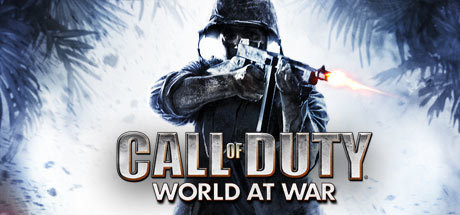
Support Platform:steam

Dive headfirst into the relentless WWII battlefields of *Call of Duty: World at War* with the game-changing *Unlimited Health* feature, a staple for players craving endless action without the fear of perishing. Known across the gaming community as *God Mode* or *Invincibility*, this gameplay-enhancing mechanic transforms your experience by shielding you from every bullet, explosion, and environmental peril, letting you focus on dominating missions like never before. Whether you’re charging through the smoke-filled trenches of Peleliu or bracing for the unyielding zombie hordes in Zombie Mode, *Unlimited Health* ensures you stay in the fight, turning potential frustration into tactical triumph. For newcomers, it’s the ultimate noob-friendly ally to explore maps like Vendetta or Downfall, uncovering hidden sniper nests and secret routes without restarting every five minutes. Veterans craving mastery will love experimenting with aggressive playstyles—chain grenades, test risky flanks, or go toe-to-toe with Nazi zombies wave after wave, all while laughing off damage that would normally end your run. The true magic of *Invincibility* shines in its flexibility: smooth out cinematic campaign moments, refine your loadouts for Veteran difficulty, or keep Twitch streams drama-free as you showcase flawless strategies. Struggling with the punishing pace of *Call of Duty: World at War*’s harder modes? This feature lets you rewrite the rules, soaking in the gritty storytelling without health bars dictating your journey. Content creators rejoice—no more clipped takes from sudden deaths. And when those relentless zombie swarms hit, you’ll be the immovable force turning chaos into victory. Embrace the freedom to play your way, because with *God Mode* activated, every bullet’s a breeze, every grenade a tickle, and every battle a chance to own the moment.

Dive into the chaos of Call of Duty: World at War without worrying about ammo management thanks to the iconic Unlimited Ammo functionality. This gameplay enhancement ensures your weapons stay locked and loaded, letting you dominate intense firefights by spraying bullets freely across key missions like the brutal defense of Stalingrad or the heart-pounding assault on Pacific beaches. Whether you're mowing down hordes in Nazi Zombies Mode or facing off against armored bosses in the campaign, Infinite Magazine lets you maintain unbroken action while No Reload mechanics eliminate those nerve-wracking moments when scavenging for bullets mid-engagement. Unlock this game-changing perk by conquering the campaign's toughest challenges or tracking down all 30 pieces of enemy intel, then experience WWII battles like never before with your MP40 or Thompson blasting non-stop. While competitive players know Unlimited Ammo is typically banned in multiplayer matches to preserve balance, its true glory shines in single-player scenarios where you can auto-fire RPGs at fortified positions or keep grenade launchers thundering without interruption. Casual gamers appreciate how this feature removes the stress of resource management, letting you focus purely on the action, while speedrunners use it to blast through objectives faster than ever before. From surviving endless zombie waves in later rounds to turning the tide in overwhelming enemy assaults, the combination of unlimited firepower and automatic reloading transforms your gameplay into pure, unfiltered WWII combat chaos. This isn't just about convenience - it's about mastering the battlefield with weapons that never falter, making every firefight a chance to showcase your shooting skills without reloading penalties or ammo shortages breaking your momentum. Whether you're a veteran tackling campaign veterans or a newcomer hungry for zombie-slaying action, this feature keeps your focus on the thrill of battle rather than the logistics of bullet conservation.

For fans of Call of Duty: World at War craving nonstop action, the No Reload mechanic transforms your combat experience by eliminating the need to pause mid-firefight. Activating this gameplay enhancement through console commands like player_sustainammo 1 ensures your weapon never runs dry, granting you infinite ammo and the freedom to sustain fire during the most intense moments. Whether you're clearing hordes in Zombies Mode or surviving a chaotic campaign mission, this feature keeps your trigger finger primed for victory. Infinite ammo isn't just about raw power—it's about strategy. Picture yourself holding a tight corridor against relentless Nazi zombies in Nacht Der Untoten, laying down suppressive fire without a single reload break, or pushing through the brutal urban warfare of the game's later campaigns while your enemies scramble for cover. The No Reload mechanic turns these scenarios into showcases of unrelenting momentum, letting you experiment with loadouts like the MG42's rapid-fire chaos or exotic SMGs without worrying about ammo management. Gamers searching for 'how to keep shooting forever in World at War' or 'sustain fire tips' will find this mechanic answers their prayers, removing the frustration of dry magazines and clunky reload animations. In custom maps and mods, where creativity meets challenge, sustaining your firepower becomes the ultimate advantage—turning every bullet spray into an epic spectacle. No more heart-pounding reload stumbles, no more frantic ammo scavenging. With infinite ammo at your fingertips, you can focus on headshots, flanking maneuvers, and surviving those 'oh-crap' moments when the horde turns your way. From zombie survival record runs to campaign mission speedruns, the No Reload mechanic keeps the action flowing smoother than a well-oiled Thompson. Players buzzing about 'sustain fire hacks' or 'World at War infinite ammo secrets' will discover this mechanic isn't just a cheat—it's a whole new way to play. Want to dominate the battlefield without reloading? Want your bullets to flow like a river of lead? The No Reload mechanic in Call of Duty: World at War delivers exactly that, turning every firefight into a showcase of unstoppable force.

Call of Duty: World at War players know that staying ahead of the competition means mastering every tactical advantage, and few perks deliver as much punch as Rapid Fire. Officially called Double Tap in-game, this fire rate increase bonus lets you rain down bullets faster than opponents relying on standard loadouts. Imagine turning your trusty submachine gun into a storm of lead during Pacific island assaults or Berlin's urban warfare zones—33% quicker shots means enemies barely have time to react before you've already landed lethal hits. Gamers struggling against high-damage opponents in close-quarters combat or swarmed by zombie hordes will appreciate how this level 36 unlock transforms underwhelming weapons into game-changing tools. Whether you're defending capture points in objective-based maps or racing to clear rooms in Nazi Zombies, the rapid fire rate boost keeps you in control when seconds matter most. Pro players swear by stacking Double Tap with equipment like Claymores for faster trap deployment, creating layered defenses that keep enemies guessing. Unlocking this perk at level 36 feels like discovering a cheat code for real—equip it in your Create-a-Class setup and watch how 30-caliber punches and Thompson bursts suddenly outclass rivals. The fire rate increase doesn't just help individual players; teams covering choke points or holding off undead waves benefit from your upgraded suppressive capabilities. While some might call it a modifier, savvy gamers know it's pure gameplay advantage when your BAR or MP40 tears through targets like a hot knife through butter. From storming fortified beaches to surviving Rebirth Island's chaos, Rapid Fire turns frantic firefights into calculated victories. Don't let slower shooters dictate the battle—master the art of rapid engagements and cement your reputation as the squad's damage-dealing machine. Just remember to grind those levels to 36 first, then watch how this fire rate increase reshapes your entire approach to World at War's toughest challenges.

In the intense combat zones of Call of Duty: World at War, the No Recoil functionality revolutionizes your weapon control by flattening recoil patterns entirely, letting every bullet track your crosshair like a guided missile. Whether you're blazing through close-quarters firefights on maps like Dome or picking off targets across the sprawling ruins of Castle, this game-changing tweak keeps your aim rock-solid even during full-auto barrages. Players struggling with wild-kicking SMGs like the MP40 or the BAR's punishing recoil will find their accuracy skyrockets as the need for manual compensation disappears. Imagine holding down critical choke points in Domination matches without your shots scattering, or turning zombies into Swiss cheese during frantic horde waves with every round hitting its mark. The No Recoil advantage transforms spray-and-pray into surgical destruction, making it a must-have for gamers who want to maximize kill efficiency without spending hours mastering recoil control. This isn't just about making shots easier – it's about unlocking creative playstyles where you can focus on aggressive movement and tactical positioning instead of wrestling with weapon kick. From sniping specialists to run-and-gun CQC experts, the accuracy boost delivered by this functionality creates opportunities to outplay opponents in every mode. Community chatter often references 'no recoil' builds dominating lobbies, 'recoil reduction' perks creating unfair advantages, and 'accuracy boost' setups turning mid-range skirmishes into one-sided massacres. Now you can join the ranks of players who turn theory into practice, transforming high-recoil nightmares into precision dream weapons while keeping your gameplay fresh and your K/D ratio climbing. Whether you're pushing objectives in multiplayer or surviving the undead gauntlet in Zombies, this functionality becomes your secret weapon for consistent takedowns without the frustration of wild spray patterns.

Mastering combat in Call of Duty: World at War just got a whole lot more explosive with the unlimited grenades feature that redefines how players engage in intense scenarios. Imagine turning the tide of battle by hurling Mk 2s or Stielhandgranates nonstop without scavenging for ammo—this game-changing tweak lets you focus purely on aggressive strategies and creative playstyles. Whether you're clearing fortified positions in 'Heart of the Reich' or holding the line against relentless assaults on 'Cliffside,' the freedom to spam grenades keeps enemies guessing and creates chaos exactly when you need it most. Veteran mode players will especially appreciate how this mechanic neutralizes the frustration of facing AI opponents who love to throw grenade spam their way, letting you toss explosives back faster than they can reload. The beauty of unlimited grenades lies in its simplicity: no more rationing limited supplies means you can experiment with high-risk tactics like baiting squads into tight spaces or softening up objectives before a push. Gamers who thrive on maintaining pressure will love the ability to chain explosive plays without hesitation, transforming every encounter into a frag-tastic frenzy. This isn't just about making gameplay easier—it's about empowering bold moves and rewarding players who enjoy mastering World at War tactics through sheer firepower. Picture yourself clearing entire rooms in seconds, disrupting enemy flanks mid-advance, or creating distraction zones that let teammates reposition safely—all while laughing at the old limitations of grenade management. From tight urban combat to open-field firefights, the unlimited grenades system turns every throw into a statement of dominance. Perfect for streamers looking to create highlight reels or casual players tired of clutch moments ruined by empty grenade slots, this feature keeps the action fast-paced and unforgivingly fun. Whether you're countering German entrenchments or going head-to-head in multiplayer deathmatches, embracing grenade spam as your signature move has never felt so satisfying. Just remember—great explosive power comes with great responsibility to use it wisely against the chaos of World at War's most challenging missions.
CoD: WaW Mods – No Recoil, Infinite Ammo, Rapid Fire & God Mode!
COD5战争世界硬核BUFF合集:跑喷速射+无限弹药+稳如老狗点射神器
Mods CoD WaW - Sans Recul, Ammo/Santé Illimités - Gameplay Hardcore
Call of Duty: World at War – Cheats wie Ohne Rückstoß & Unbegrenzte Munition für epische Moves!
Mods Únicos para Call of Duty: World at War - Trucos Épicos, Cero Retroceso y Más!
콜 오브 듀티: 월드 앳 워 하드코어 조작 팁 - 전장 주도권 잡는 전투 보조 장비!
【CODワールドアットウォー】リコイル制御・無限弾薬で戦場を支配!高命中&連射最強戦術ツール
Call of Duty: World at War - Vantagens Táticas: Tiro Estável, Munição Infinita e Dominação Zumbis
Call of Duty: World at War Моды | Бесплатные Преимущества для Эпичных Битв и Зомби-Атак
تعديلات كول أوف ديوتي الحرب العالمية | بدون ارتداد، ذخيرة لا نهائية، وانفجارات مستمرة
Call of Duty: World at War - Mod Senza Rinculo, Fuoco Continuo e DPS Potenziato per Zombie e PvP
You may also enjoy these games

