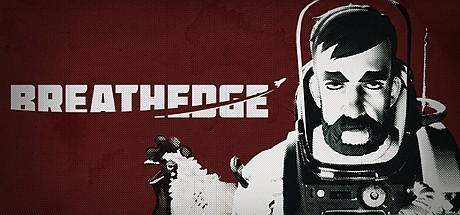
Support Platform:steam,uwp,epic

Dive into the chaotic cosmic junkyard of Breathedge and laugh in the face of danger thanks to the game-changing Infinite Health perk that keeps your character thriving through every absurd hazard the universe throws at you. Whether you're dodging radioactive space debris, braving freezing voids, or battling the game's signature blend of survival stress and dark humor, this powerful feature ensures you never have to panic over depleting health bars again. Players chasing the twisted interstellar conspiracy at the heart of Breathedge's story will love how God Mode lets them focus on uncovering secrets instead of constantly scavenging for healing supplies like fabric and alcohol. Imagine exploring those claustrophobic wreckage zones without the anxiety of respawning mid-discovery or interrupting your base-building flow to craft another medkit - that's the magic of playing with Unlimited Health activated. Speedrunners will particularly appreciate how this mechanic lets them blast through objectives like collecting the infamous fish vacuum or outrunning killer space toilets without dodging every environmental threat. New recruits to Breathedge's weird world can finally stop stressing about balancing oxygen, hunger, and health meters simultaneously, letting them soak in the sarcastic AI companion's commentary or experiment with wacky zero-gravity contraptions without fear of sudden cosmic demise. Veteran scavengers know the frustration of losing precious exploration time to resource farming - Infinite Health liberates you from those grind-heavy survival loops so you can chase the game's hidden jokes and mechanical marvels. From navigating the game's signature radiation zones to surviving accidental exposure to its killer space flora, this gameplay enhancement transforms Breathedge from a punishing survival sim into a hilarious sci-fi playground where death becomes just another punchline. Whether you're here for the story's global conspiracy twists, the absurd interstellar hazards, or the challenge of constructing a floating base from scrap, Unlimited Health lets you experience the game your way - like a true space cowboy who's immune to both cosmic rays and bad design decisions.

Diving into the quirky cosmic chaos of Breathedge just got a whole lot smoother with the Unlimited Oxygen mechanic that transforms how players navigate the game’s sprawling wreckage fields. Say goodbye to the frantic hunt for Oxygen Stations or the endless crafting of Oxygen Candles—this game feature ensures your oxygen supply never dips, letting you roam freely through the debris without the fear of suffocation. Whether you’re chasing titanium in distant zones, unraveling the game’s darkly comedic conspiracy, or tackling urgent missions that demand precision timing, the stress of managing breathable air becomes a thing of the past. Players who’ve struggled with early-game oxygen shortages know the frustration of balancing survival needs with exploration or building priorities, but now you can ditch those Oxygen Balloons and reclaim your inventory space for tools that actually matter. Speedrunners can blast through objectives at warp speed, while completionists can savor every corner of the universe without pausing to hunt down air refills. It’s a game-changer for anyone tired of micromanaging oxygen bars or wasting materials on temporary fixes, letting the focus shift to the humor, mystery, and creativity that makes Breathedge unique. Whether you’re a casual explorer or a hardcore builder, this feature turns survival mode into a seamless, immersive journey where the adventure never gasps for air.

Breathedge throws players into a chaotic zero-gravity survival experience where scavenging resources like aluminum and electrical tape is essential, but the No Hunger mechanic changes the game entirely. Imagine navigating the game’s quirky galactic environment without constantly worrying about your hunger bar forcing you to pause mid-mission or interrupt your story progression. This gameplay tweak removes the need to gather ice, nutritious goo, or craft nutrition packages, freeing up inventory space for more critical items like oxygen tanks or repair tools. For players who find Breathedge’s survival systems overwhelming, especially in early chapters where starvation penalties kick in fast, No Hunger smooths out the learning curve and lets you dive straight into the game’s absurd humor and immersive narrative. Speedrunners love skipping the tedious food grind to chase faster completion times, while explorers can roam asteroid fields or wrecked ships for hours without a care. Whether you’re chasing the immortal chicken companion, unraveling the galactic conspiracy, or building your dream oxygen station network, this feature turns Breathedge into a more laid-back adventure. Survival purists might argue that hunger management adds depth, but let’s be real—sometimes you just want to enjoy the game’s dark comedy and inventive crafting without micromanaging every bite. With No Hunger, the galaxy becomes your playground, not a scavenger hunt for survival basics. Players who’ve struggled with food scarcity in the early game know how frustrating it can be to hit a wall because you ran out of steaks or goo, but this tweak eliminates those headaches entirely. It’s perfect for those who prioritize story immersion over survival grind or want to experiment with complex builds without inventory limits slowing them down. Breathedge’s blend of humor, crafting, and cosmic chaos shines brighter when you’re not constantly scrambling for sustenance, making No Hunger a go-to choice for gamers seeking a more streamlined experience.

Breathedge throws players into a chaotic space survival odyssey where managing oxygen, resources, and quirky environmental hazards is key to thriving in its debris-strewn universe. One of the most talked-about gameplay mechanics, No Thirst, completely transforms how players engage with survival elements by removing the need to monitor hydration levels. Normally, scavenging water blobs or shattering ice balls consumes precious time that could be spent crafting tools, building bases, or uncovering the game’s absurd humor and narrative twists. With this streamlined approach, players can prioritize critical tasks like dodging radiation zones, surviving enemy encounters, or keeping their immortal chicken sidekick out of trouble. Survival mechanics in Breathedge often test your multitasking skills, especially during the early game when every meter drop feels urgent. No Thirst becomes a lifesaver in areas where water sources are scarce, letting you channel energy into gathering aluminum, blueprints, or tackling oxygen management without distraction. Gamers who find themselves pulled out of immersion by repetitive hydration runs swear by this mechanic for creating a smoother flow between exploration and survival progression. Whether you’re a new player struggling to balance thirst alongside hunger and oxygen or a veteran optimizing resource collection in hostile zones, this tweak makes Breathedge feel less grind-heavy and more focused on what makes the game unique: its darkly comedic tone and chaotic space adventure. By removing thirst-related interruptions, you’re free to embrace the game’s weirdness while mastering its systems at your own pace. Players frequently highlight how ditching hydration management boosts their enjoyment, letting them dive deeper into crafting intricate life-support systems or experimenting with propulsion units without worrying about survival penalties. For those moments when every second counts – like navigating low-oxygen chambers or repairing malfunctioning equipment – No Thirst ensures you’re not sidetracked by yet another depleting meter. This mechanic isn’t just a convenience; it’s a strategic choice that reshapes your Breathedge experience, making survival feel more intuitive and less like a numbers game. Whether you’re building your first space shelter or racing to outrun deadly debris fields, skipping the thirst system lets you play smarter and explore harder in this bizarre cosmic sandbox.

Dive into the frosty depths of Breathedge without shivering in fear thanks to the No Freezing feature that grants Temperature Immunity across those chilling blue-hued regions. Imagine being able to wander through freezing environments without your screen frosting up or your health bar plummeting—no need to scramble for Engineering Suits or chug space alcohol just to see where you're going! This Cold Resistance boost transforms survival gameplay by letting you scavenge alien wreckage, hunt for rare metals, and piece together the game's absurd humor without temperature mechanics slowing your roll. Whether you're hunting down hidden blueprints in icy asteroid clusters or racing to collect water-producing ice deposits, Breathedge's No Freezing functionality eliminates the headache of juggling survival meters. New players will love skipping the grind for thermal gear while veterans can finally stop micromanaging heat sources during intense story missions. Think of it as your personal force field against the universe's icy pranks—no more frantic sprints to warmth or watching your vision turn into a snow globe effect. With Freeze Protection activated, every frost-covered corridor becomes a playground for exploration, letting you focus on building oxygen systems, dodging floating killer robots, and discovering the secrets behind those suspiciously Russian-themed space modules. Who needs a clunky survival suit when you've got built-in Temperature Immunity? It's like having a space heater permanently installed in your character's DNA. Just glide through frozen chaos with your eyes on the prize, whether that's completing environmental puzzles or collecting every last scrap of alien tech without your screen turning into a winter wonderland of inconvenience.

Dive into the wild, radiation-soaked void of Breathedge without breaking a sweat thanks to the game-changing Super Danger Limit mechanic. This legendary gameplay tweak lets you laugh in the face of asteroid fields, wrecked ships, and toxic zones by nullifying all danger meters forever. Imagine scavenging rare electronics and metal scraps in glowing radioactive areas without needing those clunky anti-radiation suits or heat-resistant gear – now you can! Whether you’re a rookie struggling with oxygen bars and hunger meters or a seasoned explorer craving fresh ways to replay Breathedge’s bizarre story, this feature reshapes your entire journey. Speedrunners chasing the Quick Draw achievement will love how it slashes time spent dodging hazards, while casual players get to soak in the game’s dark humor without survival nightmares. The true magic? It turns Breathedge’s harsh resource management into pure discovery bliss, letting you focus on building bases or uncovering secrets instead of micromanaging stats. Communities are buzzing about how this tweak transforms hazardous zones into playgrounds, making every expedition feel epic yet effortless. If you’ve ever wished to float through the stars immune to the universe’s nastiest surprises, Super Danger Limit delivers that power with zero grind. Just remember to grab your favorite trainer like WeMod to unlock this life-saving trick – your playthrough will never be the same again!

Breathedge throws you into a sprawling cosmic junkyard where every floaty journey feels like an eternity, but the Accelerator changes the game entirely. This craftable item isn’t just a speed boost—it’s your ticket to zipping through zero-gravity zones like a pro player dodging debris. Early on, when movement speed feels glacial and oxygen levels drop faster than your motivation, activating the Accelerator (default Shift key) becomes your secret weapon. Imagine cutting your travel time by 25% with the basic version just to save precious minutes before your suit’s air runs dry—that’s the magic of this must-have space survival tool. As you progress, upgraded variants like the Jet Accelerator crank the speed boost to +100, letting you blast past obstacles while hoarding rare resources like Titanium or Resin. Gamers who rage-quit over sluggish movement speed will find redemption here, whether you’re racing to blueprint locations, fleeing electrified zones, or vacuuming Shawarma from those pesky toilets in Chapter 1. The Accelerator isn’t just about efficiency—it’s about turning Breathedge’s grind into a dynamic dance of momentum. Craft it using Yellowish Water (harvested from glowing spheres after smashing ice), Refined Metal, and yes, that infamous Shawarma everyone’s hunting for. By the time you unlock the Large Accelerator, you’ll wonder how you survived those endless drifts without it. The community’s buzzing about movement speed fixes, and the Accelerator delivers with a blend of practicality and thrill. Whether you’re a rookie struggling to map the wreckage or a vet chasing speedrun times, this item redefines how fast you can conquer Breathedge’s universe. Just remember: speed isn’t cheating—it’s evolution.

In the zero-gravity chaos of Breathedge, staying alive means getting creative with every resource—including alcohol. Normally, downing that bubbly alkali brew might keep your temperature from plummeting in icy cooling gel zones, but the woozy intoxication effect? Not so fun when you're trying to repair airlocks or dodge floating debris. Enter the No Alcohol Effect adjustment—a game-changer for players who want all the survival perks and none of the stumbling penalties. This tweak lets you craft and chug alcohol to add +25 warmth and slash thirst by -10 while keeping your vision crystal clear and controls razor-sharp. Whether you're scavenging for glass in a frozen debris field or lining up parts for a shuttle launch, ditch the drunk dialing of your keyboard and stay laser-focused. The real win here? No more fighting through that 'drunk astronaut' syndrome when the cold creeps in. Newcomers struggling to balance oxygen, food, and temperature will love how this adjustment turns alcohol into a no-brainer tool, while veterans grinding for rare resources can finally stop blaming their blurry vision on 'space madness.' Imagine floating through a wreckage maze, your temp bar dropping like a meteor—pop a drink, warm up instantly, and keep navigating like a pro. Or maybe you're mid-mission, trying to align a reactor core with pixel-perfect precision? No slurred movements, no wobbling screen—just smooth sailing through Breathedge's cosmic challenges. By nixing the intoxication effect, this tweak transforms alcohol from a risky snack into a survival essential, letting you tackle freezing zones and story missions without the headache. Whether you're dodging asteroid fields or building a base in deep space, staying hydrated and warm just got way easier. No hacks, no cheats—just smarter gameplay that keeps you in the zone. Dive into Breathedge's quirky universe and make alcohol work for you, not against you. The stars are waiting, spacer.

In the quirky survival adventure game Breathedge, where players navigate a debris-filled space wreckage while unraveling a sarcastic cosmic conspiracy, the Free Crafting mechanic transforms gameplay by letting you craft any item instantly without scavenging for materials like metal or batteries. Whether you're battling zero-gravity chaos or dodging radiation zones, this game-changing function removes the grind of resource management, making it perfect for story-focused players who want to breeze through plot twists without tedious gathering. Imagine building your dream space station with unlimited crafting power, testing habitation modules or zipping around in the ZAZ-1 space car without worrying about material shortages. The Free Crafting system shines in challenging scenarios—whip up a Scanner to track mission objectives or a Grabber to tackle hazards effortlessly, all while keeping your oxygen meter from hitting critical levels. This feature is a lifesaver for gamers who hate backtracking for resources, especially when frozen corpses or suffocation from empty tanks threaten your playthrough. By enabling stress-free creation of essentials like the Accelerator for faster movement, Breathedge free crafting lets you enjoy the game's dark humor and hidden easter eggs, including that immortal chicken, without repetitive scavenging loops. Players struggling with scarce materials in late-game stages or those who want to experiment with base designs without limits will find this functionality revolutionary. No more wasting hours hunting for wires when you could be exploring the wreckage's secrets or solving environmental puzzles—Free Crafting keeps the momentum rolling. Whether you're a casual gamer wanting smoother progression or a builder obsessed with creating the ultimate space rig, unlocking unlimited crafting in Breathedge ensures your journey through this weird and wonderful universe stays fun, fast-paced, and focused on what matters: surviving the galactic conspiracy with style.
Breathedge Mods: God Mode, Super Speed, No Hunger & More
呼吸边缘永动机级生存BUFF!无限氧气/健康/耐久硬核操作指南
Mods & Trucs Breathedge : Survie Simplifiée et Exploration Cosmique sans Limites
Breathedge Mod: Unsterblichkeit, Super Gefahrenlimit & mehr – Epische Moves im Sci-Fi-Abenteuer
Mods Breathedge: Salud, Oxígeno y Supervivencia Ilimitada +25
브레스엣지 무적 모드 & 무한 산소 기능! 초보자도 즐기는 자유 탐험
ブレスエッジで無限の健康・酸素・耐久でストレスフリーな宇宙探索!ブラックユーモアで楽しむ方法
Mods Epiques para Breathedge: Explore, Construa e Sobreviva sem Limites!
Breathedge玩家秘藏指南:无限氧气站+永动工具解放太空基建狂魔
Breathedge: Годмод, бесконечный кислород и крафт без ресурсов для эпичного космического выживания
Breathedge: تعديلات مدهشة لتجربة لعب خالدة | وضع الإله، تصنيع حر، استكشاف بلا حدود
You may also enjoy these games

