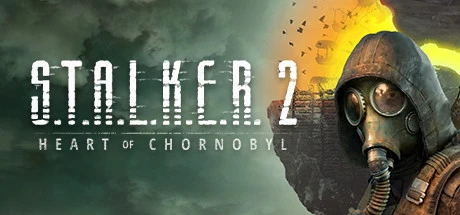Game Introduction:
Discover the vast Chornobyl Exclusion Zone full of dangerous enemies, deadly anomalies and powerful artifacts. Unveil your own epic story as you make your way to the Heart of Chornobyl. Make your choices wisely, as they will determine your fate in the end.
S.T.A.L.K.E.R. 2: Heart of Chornobyl SYSTEM REQUIREMENTS
- minimum configuration:
- OS:Windows 10, Windows 11
- Processor:AMD Ryzen 5 1600X / Intel Core i5-7600K
- Memory:8 GB RAM
- Graphics:AMD Radeon RX 580 8GB / NVIDIA GeForce GTX 1060 6GB
- Storage:150 GB available space
- Additional Notes:SSD
- Recommended Configurations:
- OS:Windows 10, Windows 11
- Processor:AMD Ryzen 7 3700X / Intel Core i7-9700K
- Memory:16 GB RAM
- Graphics:AMD Radeon RX 5700 XT 8GB / NVIDIA GeForce RTX 2070 SUPER 8GB / NVIDIA GeForce GTX 1080 Ti 11GB
- Storage:150 GB available space
- Additional Notes:SSD
S.T.A.L.K.E.R. 2: Heart of Chornobyl trainer Standard mode (Support 32 trainer, not support network mode)
Support Platform:steam,uwp,gog
-
NUM1
-
NUM2
-
NUM3
-
NUM4
-
NUM5
-
NUM6
-
NUM7
-
NUM8
-
NUM9
-
NUM0
-
NUM .
-
NUM +
-
NUM -
-
Ctrl+Alt+NUM / - Ctrl+NUM / +
-
Ctrl+Alt+NUM * - Ctrl+NUM * +
-
Ctrl+Alt+NUM0 - Ctrl+NUM0 +
-
Ctrl+Alt+NUM1 - Ctrl+NUM1 +
-
Ctrl+Alt+NUM2 - Ctrl+NUM2 +
-
Ctrl+NUM3
-
Infinite Equipment Durability
Ctrl+NUM4
-
Super Damage/One-Hit Kills
Ctrl+NUM5
-
Ctrl+Alt+NUM6 - Ctrl+NUM6 +
-
Ctrl+NUM8
-
Ctrl+Alt+NUM - - Ctrl+Alt+NUM + +
-
Ctrl+F1 - Shift+F1 +
-
Ctrl+F2 - Shift+F2 +
-
Ctrl+F3 - Shift+F3 +
-
Shift+F4
-
Teleport to Saved Location
Shift+F5
-
Teleport to Waypoint Location
Shift+F6
-
Ctrl+NUM7
-
Ctrl+Alt+NUM9 - Ctrl+NUM9 +
①S.T.A.L.K.E.R. 2: Heart of Chornobyl trainerInstructions for use
- 1.Download S.T.A.L.K.E.R. 2: Heart of Chornobyl trainer
- 2.Activate S.T.A.L.K.E.R. 2: Heart of Chornobyl Game
- 3.Activate S.T.A.L.K.E.R. 2: Heart of Chornobyl trainer
②S.T.A.L.K.E.R. 2: Heart of Chornobyl trainer Operation Steps
- 1.Close Windows Security Center
- 2.run S.T.A.L.K.E.R. 2: Heart of Chornobyl Game
- 3.S.T.A.L.K.E.R. 2: Heart of Chornobyl After running the game, click the start button
- 4.The function will take effect after successful activation
- 5.Hotkey control function switch can be used