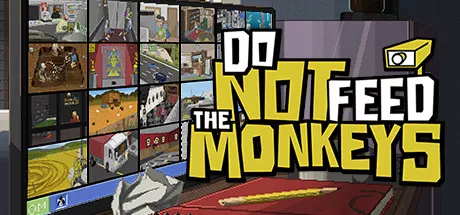
Support Platform:steam

In the gripping voyeur simulator Do Not Feed the Monkeys, players often find themselves juggling rent, groceries, and health while monitoring their quirky digital 'monkeys.' The +500 Money (Finance-menu) feature steps in as a lifesaver, offering a seamless way to inject cash directly into your account via the finance menu. This in-game currency surge isn’t just about splurging—it’s a strategic move to keep your surveillance operation running smoothly. Imagine dodging eviction by securing rent payments without sacrificing screen time, or investing in premium food to stabilize your health meter so you can focus on unraveling hidden storylines. Money management becomes less of a grind when you’ve got this boost tucked in your pocket, letting you bypass tedious part-time jobs and dive deeper into the game’s darkly comedic narrative. Whether you’re racing to unlock secret interactions or simply trying to survive another day in the city’s gritty underbelly, the finance menu’s cash infusion ensures you’re never held back by a thin wallet. Players praise how this mechanic turns financial anxiety into a minor footnote, letting them prioritize the thrill of observation over spreadsheet-level budgeting. And with story-critical items in the in-game store often demanding precise balances, that +500 edge could mean the difference between a missed opportunity and a game-changing choice. From late-night snack runs to rent deadlines looming like a dystopian tax day, this feature smooths out the rough patches, proving that sometimes the best way to spy is with a little fiscal firepower. So next time your balance hits rock bottom, swing by the finance menu and give your gameplay the boost it deserves—because surviving the city’s chaos should be about wit, not waiting tables.

In the immersive surveillance simulation of Do Not Feed the Monkeys, players can instantly supercharge their gameplay with the +5000 Money feature accessed through the finance menu. This strategic currency increase eliminates the need to grind through part-time gigs or MonkeyVision missions, offering vital financial aid when rent deadlines loom or critical upgrades beckon. Whether you're a rookie peeping tom struggling to keep your apartment stocked or a seasoned voyeur chasing hidden storylines, this cash injection lets you prioritize narrative exploration over number crunching. Early-game financial relief empowers you to invest in additional cameras or night vision gear, while mid-to-late-game splurges let you manipulate character fates via ProOwlMart deliveries. By removing monetary constraints from the gameplay loop, this money boost ensures you stay locked into the game's signature blend of dark humor and moral dilemmas without worrying about eviction notices. The finance-menu shortcut becomes your secret weapon for unlocking premium content, acquiring story-critical items, and maintaining your digital spying empire's momentum. Players chasing multiple endings will particularly appreciate how this currency surge enables simultaneous equipment upgrades and rent payments without sacrificing narrative depth. Perfect for streamlining resource management in a game where every dollar spent shapes your voyeuristic journey, this financial lifeline transforms money worries into power moves. The community's obsession with ethical gameplay choices means this boost lets you focus on character interactions rather than penny-pinching mechanics, while still maintaining the game's core challenge through consequence-driven spending decisions. For those determined to maximize their investigative potential without breaking immersion, this built-in finance menu option delivers the ultimate balance between realistic budgeting and narrative-first gameplay.

In the dystopian surveillance simulator Do Not Feed the Monkeys, players know how crucial financial stability is to surviving the chaotic world of MonkeyVision. The +15,000 Money (Finance-menu) feature serves as a financial lifeline, instantly injecting a massive cash injection into your balance through your in-game computer. This currency hack lets you skip the tedious grind of part-time jobs or mission farming, letting you focus on what matters most: manipulating lives through voyeuristic gameplay. Whether you're chasing rent-free progression or trying to avoid starvation mechanics, this bankroll hack ensures you're never strapped for cash while navigating the game's morally ambiguous choices. Need to upgrade cameras for better intel or splurge on ProOwlMart items to shape storylines? This cash infusion makes risky interactions and bold decisions stress-free, turning financial struggles into strategic opportunities. Think of it as a budgeting cheat code that keeps your wallet fat while letting you explore every twisted narrative path. From early-game power plays to achievement hunting, this financial shortcut amplifies the dark humor and replayability at the heart of the game's unique blend of simulation and storytelling. Whether you're a rookie struggling with resource management or a veteran chasing 100% completion, this bankroll hack transforms financial constraints into narrative freedom, letting you dive deeper into the lives of monkeys without worrying about eviction notices or empty stomachs. Just remember - with great financial power comes even greater ethical chaos in this quirky digital playground. MonkeyVision missions, rent deadlines, and hunger bars won't stop being threats, but this cash injection lets you tackle them on your terms while keeping the focus squarely on the game's signature blend of surveillance and strategy.

Dive into the shadowy world of the Primate Observation Club without stressing over survival meters thanks to the game's Infinite Energy feature. This powerful perk completely removes health depletion and hunger management, letting players stay locked into the voyeuristic thrills of monitoring subjects through surveillance feeds. Imagine tracking those late-night cage secrets without needing to pause for food runs or worrying about sudden health drops – that's the freedom this system offers. By eliminating the constant drain of physical needs, players can channel their resources into expanding camera networks, upgrading observation tools like night vision, and strategically manipulating their subjects' lives. The survival challenges that typically force players to balance rent payments, food costs, and equipment upgrades become non-issues, transforming the game into a pure exercise of surveillance creativity. Whether you're a newcomer struggling with the delicate economics of cage maintenance or a veteran looking to maximize story exploration, this feature reshapes gameplay dynamics. It particularly shines during marathon observation sessions where timing specific events like midnight confessions becomes critical, or when building optimal surveillance setups without budget constraints. Players who crave immersive engagement with the game's darkly comedic narratives will appreciate how removing health concerns keeps them fully invested in the voyeuristic experience. This built-in advantage turns what could be routine survival management into strategic opportunities – invest saved resources into unlocking hidden cameras, experimenting with different observation angles, or diving deeper into character backstories without interruptions. The Infinite Energy mechanic essentially becomes your backstage pass to mastering the game's intricate web of surveillance puzzles and narrative branches, making it perfect for those who want to focus on psychological gameplay rather than resource balancing. No longer will you face game over screens from neglecting basic needs, allowing full concentration on perfecting your surveillance techniques and uncovering every secret the game hides. This is especially valuable during complex scenarios requiring non-stop monitoring, ensuring you never miss crucial story beats while chasing the next narrative revelation.

For players diving into the shadowy world of Do Not Feed the Monkeys, the 'No hunger' gameplay tweak is a lifesaver when you're chasing secrets through pixelated camera feeds. This clever in-game feature keeps your character's hunger meter permanently full, ditching the usual chore of scrounging cash for pizza slices or bananas while balancing surveillance priorities. Imagine tracking your target's every move without sudden interruptions forcing you to abandon live feeds—Resource Conservation becomes automatic as you redirect grocery budget towards expanding your cage network or unlocking premium observation tools. Hardcore players chasing the 25-videos-by-day-16 achievement will appreciate how Efficient Observation stays uninterrupted by survival mechanics, letting them maintain intense focus on unfolding ethical dilemmas without health penalties looming. The Uninterrupted Investigation flow particularly shines during overlapping cage events where split-second decisions matter—no more frantic fast-food purchases while missing critical story beats. This adjustment resonates with gamers who prioritize narrative immersion over stat management, transforming what could be a repetitive survival requirement into pure voyeuristic gameplay bliss. Whether you're a cash-strapped rookie learning the surveillance ropes or a veteran hunting time-sensitive objectives, eliminating hunger mechanics streamlines the experience by removing artificial pacing breaks. Dark humor and emergent stories hit harder when you're not micromanaging groceries, making 'No hunger' the ultimate companion for players who want to stay glued to their screens analyzing human behavior. The feature's true power emerges during achievement runs where every second counts—turning what was once a distraction into pure investigative momentum. By removing this layer of micromanagement, the gameplay loop becomes tighter and more addictive, perfectly aligning with the game's voyeuristic core. Players obsessed with uncovering hidden connections between characters will find this tweak revolutionizes their approach, creating a seamless bridge between observation and decision-making. This isn't just convenience—it's a philosophy shift that lets the game's unique narrative-driven mechanics take center stage without resource-related interruptions.

Dive headfirst into the dystopian surveillance sandbox of Do Not Feed the Monkeys where Godmode transforms your playthrough into a seamless narrative odyssey. This game feature lets you max out vital stats like hunger health and cash permanently so you can obsess over every juicy detail in the observation cages without eviction threats or starvation penalties crashing the party. Imagine breaking all the rules of passive watching by messing with monkeys lives through risky choices but zero repercussions hanging over your head—no more frantic micromanaging of food bars or sleep cycles just pure unfiltered story chaos. For players who crave dark comedy and twisted endings but hate being yanked out of immersion by survival mechanics this mode is a lifesaver. Whether you're a completionist hunting every secret interaction or someone who just wants to relax while soaking in the game's creepy thrills unlimited stats let you binge-watch dramas unfold without time pressure or system anxiety. Need to test wild theories about how far you can push boundaries? Godmode's free interaction system lets you experiment with forbidden actions while skipping the usual grind of balancing meters. The best part? No more rage-quitting when you forget to eat before a critical mission or lose streaks because your cash ran dry—it's like having a backstage pass to all the hidden layers without playing the minigame of upkeep. This is the ultimate flex for gamers who want to focus on decoding social experiments and dystopian ethics instead of spreadsheet management. Godmode turns the whole experience into a choose-your-own-adventure where consequences only matter if you want them to. Perfect for late-night play sessions when you're here for the dark humor and moral ambiguity not the stat-watching simulator. Who needs rent deadlines when you can live rent-free inside every character's drama? Unleash your inner voyeur and let the stats take care of themselves while you chase every narrative rabbit hole this twisted game throws at you.

In the immersive world of Do Not Feed the Monkeys, the +2 hours gameplay feature acts as a lifeline for players juggling surveillance with survival. This clever in-game perk stretches your daily schedule by two precious hours, giving you more breathing room to monitor camera feeds, catch midnight monkey antics, or hustle side jobs like lawn mowing ($12 for 1 hour) without burning out. Imagine watching that crucial cage event unfold at midnight while still having time to grab groceries or sneak in a nap – that's the power of strategic time extension. Whether you're chasing cryptic keywords in streamer chatter or balancing rent payments with your moral compass, these extra hours let you explore the game's dark humor and branching narratives at your own pace. No more frantic time management or missing rent deadlines because you got hooked on a juicy storyline. The extended day transforms your playthrough into a chill yet intense experience where you can fully embrace the voyeuristic simulator's mechanics. Use those bonus minutes to build relationships with characters, uncover hidden plot twists, or just enjoy the absurdity of monkey shenanigans without survival mode interrupting the flow. This isn't just about playing smarter – it's about surviving longer while getting maximum value from every single second in this narrative-driven game. The time extension feature definitely earns its place as one of the most useful gameplay tools when you're stuck choosing between feeding yourself or feeding your curiosity.

In the voyeur simulator Do Not Feed the Monkeys, the -2 hours bonus is a lifesaver for players drowning in tight schedules and overlapping obligations. This gameplay-enhancing feature cuts task durations across jobs and errands by two full hours, letting you hustle smarter not harder. Picture turning an 8-hour warehouse grind into a 6-hour cash sprint to fund your next cage upgrade while still keeping tabs on those shady monkeys or grabbing a bite before hunger penalties hit. Time reduction isn't just a convenience hack here—it's the backbone of thriving in this surveillance-centric world where balancing rent payments, health stats, and intel gathering feels like a circus act. Efficiency modifiers like this one let you compress critical income streams like the night security gig (now 6 hours instead of 8) to bank $100 quicker without sacrificing stamina, while schedule optimization opens windows for uninterrupted feed monitoring to catch those story-defining moments. Gamers struggling with survival mode's brutal pacing will love how shaving time off routine chores like bakery shifts creates breathing room to dodge eviction notices and maintain their watcher's clandestine lifestyle. Reddit threads and Discord chats buzz about how this time-crunching perk transforms frantic multitasking into strategic dominance, whether you're chasing deadlines for the Primate Observation Club's twisted missions or trying to binge-watch neighbor drama without burning out. Players obsessed with darkly humorous storylines and hidden secrets will find this mechanic unlocks deeper immersion without the stress, making every second count when you're juggling rent, hunger meters, and the addictive thrill of the watch. No more watching the clock tick down panic mode—this efficiency boost turns time from your enemy into your ultimate ally in the monkey-watching underworld.

In the gripping voyeuristic simulation Do Not Feed the Monkeys, staying sharp means balancing health, sleep, and energy like a pro gamer grinding through a high-stakes campaign. Let’s talk about the low energy state – your worst enemy when juggling late-night security gigs, decoding cryptic neighbor interactions, or chasing rent money while surviving on instant noodles. This isn’t just a simple stamina bar – it’s the secret sauce behind those jaw-dropping moments when blurred vision makes you miss a monkey’s mischief or crash a crucial side job. Imagine trying to track 12 camera feeds at 3am with your character’s eyelids practically stapled shut – yeah, that’s low energy mode in action. The game throws curveballs like blackout-inducing fatigue penalties or decision-making meltdowns that’ll make you question every life choice, from splurging on gourmet meals versus discount bananas to timing naps around the neighbor’s suspicious midnight dance routines. Here’s the deal: prioritize affordable energy boosts like roasted chicken, hack your sleep schedule using the in-game clock, and learn to read the subtle signs of impending exhaustion before your surveillance ops turn into chaotic disaster reels. Players who nail this balancing act unlock smoother gameplay loops – think clearer vision during stakeouts, fewer botched assignments, and better choices when the story throws moral dilemmas at you. Whether you’re moonlighting as a night security guard or decoding cryptic camera events, maintaining peak energy transforms you from a shaky rookie to a surveillance beast who catches every pixel-perfect detail. And let’s be real – nobody wants to fail rent day missions because they ignored basic self-care mechanics. Dive into this immersive narrative with energy management hacks locked in, and you’ll be the one calling shots in this addictive blend of observation gameplay and life simulation chaos. Keep those meters green, avoid the banana peels of poor planning, and get ready to dominate every surveillance scenario while chasing those elusive endings.

Do Not Feed the Monkeys throws you into a voyeuristic survival challenge where keeping your primate avatar fed isn’t just about snacks—it’s about staying alive. The Hungry status isn’t some passive meter; it’s a ticking clock that demands strategic decisions between quick FoodEx deliveries and stocking perishables like chicken or fruit. Let hunger spiral and your health plummets, turning your surveillance mission into a game-over nightmare. Imagine trying to catch the Writers in the Basement drama unfold while your stomach growls louder than their plot twists—that’s where FoodEx’s lightning-fast pizza or hotdog drops save the day. Your wallet’s health matters just as much as your character’s, especially when rent’s due and those $50 cage fees loom. Snagging discounted fruit during tight budget moments keeps you from going broke while staying in the game. And for the all-nighters glued to cage feeds? Pairing coffee to stay sharp with smart food choices becomes your secret weapon to stretch observation hours without health penalties derailing your progress. This isn’t just about eating—it’s about mastering a survival strategy that ties your budget, time, and snack preferences into the core gameplay. Whether you’re chasing story beats or dodging health collapses, every FoodEx order and fridge restock becomes a tactical play. The real win? Turning hunger from a liability into a gameplay loop that keeps you hooked on the chaos of the Primate Observation Club’s shadowy world. Stay sharp, stay fed, and let nothing—including your own survival—interrupt the spectacle.

In the darkly comedic surveillance sim Do Not Feed the Monkeys, maintaining your character's health bar above critical thresholds isn't just about avoiding digital extinction—it's about sustaining immersion in the voyeuristic narratives that make this game so addictive. When low health strikes from neglected needs like hunger or exhaustion, or unexpected job hazards like a rogue golf ball while working as a caddy, players suddenly find themselves balancing stealth gameplay with real-time survival mechanics. This precarious state transforms every decision into a high-stakes gamble: should you skip sleep to catch a juicy midnight confession or prioritize health management to keep your MonkeyVision operation running? Early-game budget struggles amplify the tension, where resource management challenges force tough choices between buying nourishing fruit or stretching limited credits for surveillance upgrades. Savvy players know the secret is strategic timing—snagging that 50% off yogurt deal while maintaining your watchlist, or choosing safer income sources when vitality dips below 20%. The game's clever design makes health drops feel organic, whether from skipping meals during intense observation sessions or taking risks in physically demanding jobs. Mastering survival mechanics means learning to juggle narrative exploration with self-preservation, using the in-game clock to schedule quick naps between stakeouts and prioritizing nutrient-rich purchases during sales. While some might rage-quit when faced with sudden health depletion, true fans of the game's quirky world embrace these moments as part of the experience, knowing that efficient resource allocation and proactive health monitoring let them dive deeper into the unfolding drama without immersion-breaking restarts. Remember, in this morally ambiguous monkey business, staying alive isn't just about numbers—it's about maintaining your grip on the dark comedy unfolding through your digital peephole.

Do Not Feed the Monkeys throws you into a gritty digital voyeur simulator where every choice matters, and the Decrease Money modifier cranks the tension to 11 by slamming your wallet with relentless money scarcity. Imagine starting your shadowy surveillance gig with barely enough to cover rent, let alone splurge on night vision mods or snack packs to keep your stamina up. This isn't just about surviving financial hardship; it's about thriving in a system that wants you broke. Whether you're a rookie juggling your first cage or a seasoned snooper balancing multiple storylines, this tweak forces you to weigh every buck like your dystopian existence depends on it—because it does. Think: skipping meals to afford a better lens, burning work hours as a Warehouse Assistant just to stay afloat, or risking club black marks by feeding monkeys for quick cash. Strategic spending becomes your lifeline, turning grocery runs and camera upgrades into high-stakes gambles. Early game? You're choosing between hunger and hitting the streets for jobs that pay $95 in 8 hours but steal time from watching cages. Mid-game? Money scarcity hits hard when new monkeys demand upgrades you can't afford without sacrificing stealth or stability. And by end-game, juggling unpaid rent, critical interactions, and the urge to extort cash from twitchy primates feels like a twisted budgeting puzzle. Players chasing that edge-of-your-seat thrill swear by this feature—it's not just financial hardship; it's a masterclass in risk-reward balance. No bloated wallets here. Just pure, unfiltered survival where every dollar spent is a story shifted. Ready to spy smarter or go broke trying?
DNFTM Mod Tips: Unlock Time Tricks, Cash Boosts & Godmode Secrets!
DNFTM : Fric massif, temps étendu, astuces sans faim et espionnage libre
DNFTM Mod: Geld-Boost, Zeit-Upgrade & Ressourcen-Optimierung für Voyeur-Simulator
Mods DNFtM: Boost Dinero, Energía Infinita y Horas Extra!
도 띠드 몬키즈 하드코어 조작 팁! 골드·시간·체력 관리 필수 기능 총정리
Do Not Feed the Monkeysの特殊機能で覗き見攻略を極める!最新ストーリー応援ガイド
DNFTM: Truques Épicos para Espionagem Total sem Limites!
不要餵猴子 神秘操作大解鎖!金錢暴走+時間壓縮+健康續航一次到位
Моды DNFTM: Хардкорные Ходы и Эпичные Трюки для Шпионажа
Do Not Feed the Monkeys: مودات فلوس وساعات لتجربة لعب مميزة!
Mod Do Not Feed the Monkeys: Potenziamenti Risorse, Tempo e Voyeurismo
You may also enjoy these games

