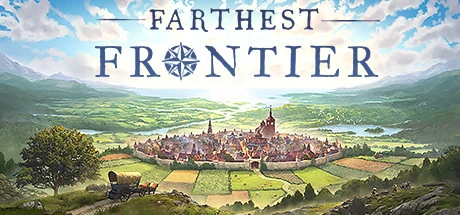
Plataforma de suporte:steam

Em Farthest Frontier, a habilidade de ajustar a velocidade do jogo transforma a experiência de construção e sobrevivência em algo muito mais envolvente. Essa função essencial, conhecida como acelerar o tempo, permite que jogadores avancem rapidamente em atividades que exigem paciência, como a coleta de recursos, a construção de estruturas complexas ou o gerenciamento de tarefas dos colonos. No modo padrão, a velocidade varia de 1x a 3x, mas comunidades criativas descobriram formas de expandir isso para níveis surpreendentes, como 5x, 10x ou até 50x, usando soluções acessíveis e intuitivas. Isso é especialmente útil para quem busca manter o jogo dinâmico, sem interrupções que tirem o foco da estratégia. Imagine planejar uma nova fazenda, ajustar o controle de velocidade e ver sua ideia se concretizar em minutos, em vez de horas. Ou, no frio implacável do inverno, acelerar o tempo para garantir que suas reservas de comida e madeira estejam completas antes que os colonos enfrentem as adversidades climáticas. Em situações de emergência, como ataques de bandidos ou desastres naturais, a aceleração de tempo é o seu aliado para erguer defesas ou organizar suprimentos antes que seja tarde demais. Muitos jogadores reclamam do ritmo lento em fases avançadas do game, mas com essa funcionalidade, as longas esperas se tornam coisa do passado, permitindo que você se concentre no que realmente importa: expandir seu assentamento e dominar os desafios do jogo. Além disso, reduz a pressão da microgestão, evitando que você fique preso em ciclos repetitivos de produção. Para os fãs de jogos de simulação que valorizam eficiência e diversão, o controle de velocidade em Farthest Frontier é um recurso que redefina a experiência, tornando cada partida mais fluida e empolgante. Seja você um veterano ou um novato, dominar essa mecânica pode ser a diferença entre um vilarejo que prospera e um que sucumbe ao caos. Aproveite a liberdade de explorar diferentes estilos de jogo, testar layouts urbanos ou até mesmo revisitar decisões estratégicas sem perder o entusiasmo. Afinal, em Farthest Frontier, o tempo é seu maior desafio – e agora, sua maior vantagem.

Se você é um mestre da estratégia em Farthest Frontier sabe como o ritmo acelerado pode transformar seu sonho medieval em um pesadelo real. A funcionalidade de diminuir a velocidade do jogo surge como um aliado crucial para quem busca dominar cada detalhe da sua vila sem perder a cabeça com imprevistos como doenças sazonais ou invasores furiosos. Com o modo lento você ganha fôlego para ajustar a rotação de culturas no Planalto Árido garantindo que sua população não morra de fome enquanto constrói muralhas sólidas. O controle de tempo não é apenas um luxo é uma necessidade para evitar erros bobos como esquecer de estocar madeira antes do inverno e deixar seus aldeões congelando literalmente. Já imaginou usar a pausa estratégica para reorganizar trabalhadores antes de um ataque de lobos selvagens? Isso tudo sem contar que nos momentos de caos total como crises agrícolas ou escassez de recursos essa ferramenta se torna seu melhor poder de fogo. Afinal quem precisa de pressa quando você pode virar um comandante de vila de elite com cada decisão calculada no tempo certo? Aproveite o modo lento para construir uma civilização próspera e deixar os desafios do jogo no seu próprio ritmo.

Farthest Frontier já é conhecido por testar suas habilidades de construção e gestão, mas o -5 dias eleva o desafio a outro nível. Esse recurso encurta o ano em cinco dias, forçando você a agir rápido na construção de sua cidade, coleta de recursos e preparação contra invasores. Se você acha que o ritmo de jogo padrão é mais relaxado do que o necessário, essa opção vai deixar tudo mais intenso. Cada estação passa em um piscar de olhos, então priorizar culturas de colheita rápida, como nabos, e otimizar a alocação de trabalhadores entre fazendas, minas e defesas se torna essencial. A semente de mapa escolhida pode fazer toda a diferença: depósitos próximos à sua base são um presente dos deuses quando o tempo aperta. Jogadores que buscam um ajuste de dificuldade mais alto adoram esse recurso, já que ele elimina margem para erros e exige planejamento cirúrgico. Imagine enfrentar um ataque no inverno com menos madeira estocada – a pressão é real! Mas a vitória em um cenário acelerado dá aquela sensação de conquista épica. O -5 dias também resolve a reclamação clássica de quem acha o jogo repetitivo: com menos tempo para respirar, cada decisão pesa mais, e a rejogabilidade sobe. Que tal testar estratégias diferentes usando a mesma semente de mapa? Além disso, o ritmo acelerado força você a adaptar táticas em tempo real, como ajustar rotas de comerciantes ou priorizar muralhas de pedra antes que seja tarde. Para os fãs de desafios rápidos, esse ajuste transforma Farthest Frontier em um verdadeiro quebra-cabeça de eficiência, onde até mesmo os erros viram lições valiosas. Prepare-se para partidas onde cada dia conta e a vitória é uma verdadeira obra-prima.

Farthest Frontier é um jogo que exige estratégia afiada e gestão inteligente de recursos, mas quem nunca ficou na mão com a lentidão do tempo de simulação? Seja para colher plantações antes que o inverno chegue ou finalizar construções urgentes antes de um ataque de bandidos, o ajuste '+5 dias' surge como um aliado crucial para jogadores que querem manter o controle total da sua colônia medieval. Essa funcionalidade, também conhecida como Pulo temporal, Avanço rápido ou Acelerador de tempo, elimina aquela sensação de impotência quando os dias passam devagar enquanto sua vila enfrenta crises. Imagine: seus colonos estão quase sem comida, os campos ainda precisam de cinco dias para colheita e os inimigos estão a um passo das muralhas. Com um clique, o tempo avança, os recursos são garantidos e as defesas prontas, tudo isso sem perder o foco na expansão e no desenvolvimento urbano. Para iniciantes que ainda não dominam o ritmo do jogo ou veteranos que querem testar estratégias sem perder horas em espera, o '+5 dias' é a chave para transformar frustrações em vitórias épicas. Além disso, ao usar o Avanço rápido, você pode planejar melhorias no centro da vila, desbloquear novas tecnologias e ver sua cidade crescer em velocidade acelerada. Não fique preso em ciclos de espera intermináveis: no mundo de Farthest Frontier, dominar o tempo com o Acelerador de tempo significa garantir que cada decisão sua impacte diretamente o destino da colônia. E se algo der errado? É só dar um Pulo temporal e corrigir o rumo antes que as consequências se tornem desastrosas. Seja para salvar sua gente da fome ou construir uma fortaleza impenetrável, essa funcionalidade é a resposta para quem quer jogar no próprio ritmo, sem comprometer a experiência de estratégia. Prepare-se para explorar todas as possibilidades do jogo e deixar sua marca na fronteira medieval com o poder do '+5 dias'!

Farthest Frontier é um jogo que desafia os jogadores a construírem e gerenciarem uma cidade do zero, mas nem sempre o tempo natural do jogo favorece a diversão. Se você está cansado de esperar meses intermináveis para ver seu vilarejo florescer ou enfrentando dificuldades para sobreviver ao inverno rigoroso, o -1 mês pode ser sua salvação. Essa funcionalidade permite acelerar o tempo de forma estratégica, garantindo que você avance rapidamente por estações problemáticas, como o frio que trava a agricultura, ou recupere recursos após invasões sem perder o controle da sua civilização. Para os fãs que buscam uma experiência mais fluida, o ciclo rápido proporcionado pelo -1 mês é ideal para testar layouts urbanos, ajustar estratégias de gestão ou até mesmo explorar diferentes configurações sem a frustração de longos períodos de espera. A progressão otimizada se torna crucial em modos mais difíceis, como o Conquistador, onde a escassez de comida e trabalhadores pode levar sua população à revolta. Com esse recurso, você mantém a moral alta dos colonos, evita crises de abastecimento e foca no que realmente importa: dominar as mecânicas do jogo e construir um império próspero. Acelere o tempo, contorne os obstáculos sazonais e transforme sua jornada em Farthest Frontier em uma aventura sem travamentos, seja na criação de rotas comerciais eficientes ou na reconstrução pós-cataclismos. Para iniciantes que acham o tutorial insuficiente, essa ferramenta reduz a curva de aprendizado, permitindo que você experimente estratégias sem medo do relógio. Afinal, quem precisa de meses de jogo quando pode alcançar a vitória com um clique?

Farthest Frontier é um jogo que exige paciência e habilidade estratégica, mas nem sempre o tempo do jogo precisa ser tão lento. O '+1 mês' é um recurso que permite aos jogadores pular diretamente para o próximo ciclo mensal, acelerando a progressão da vila sem depender da aceleração de velocidade tradicional. Essa funcionalidade é ideal para quem quer otimizar a gestão de recursos, especialmente em fases iniciais ou em mapas desafiadores como terras áridas, onde cada segundo conta para evitar crises. Usar o '+1 mês' significa resolver problemas de fome, testar layouts de cidade ou preparar defesas contra invasores de forma instantânea, mantendo o foco na construção criativa e na expansão urbana. Para jogadores casuais, que buscam uma experiência mais relaxada, essa opção elimina a pressão do microgerenciamento, permitindo avançar no jogo sem perder a imersão. Além disso, quem explora estratégias complexas, como a melhoria de edifícios para alcançar Tier 3 ou ajustar a desejabilidade das casas, pode validar suas escolhas rapidamente, evitando retrabalho. O '+1 mês' também é crucial para superar gargalos na construção de infraestrutura, como a Oficina de Sabão ou a Casa do Curandeiro, garantindo que sua vila cresça sem interrupções. Em dificuldades como Vanquisher, onde os ataques são constantes, essa funcionalidade permite concentrar-se no desenvolvimento militar e defensivo sem depender de ciclos naturais de produção. A progressão rápida não só reduz a frustração com a escassez de recursos, mas também transforma a experiência de jogo em algo mais dinâmico, alinhado às necessidades de quem busca eficiência sem abrir mão da diversão. Ao integrar a aceleração de tempo à gestão de recursos, o '+1 mês' se torna uma solução prática para os desafios de planejamento em Farthest Frontier, seja para evitar a deterioração de alimentos ou para garantir a sobrevivência da colônia em estações adversas. Enquanto alguns preferem o ritmo lento para aprimorar detalhes, outros aproveitam esse recurso para focar no macrogerenciamento e na construção de cidades sustentáveis, adaptando o jogo às suas preferências sem comprometer o objetivo final.

Farthest Frontier é um jogo que desafia os jogadores a construírem e gerenciarem uma vila em um mundo hostil, e a mecânica de congelar mês surge como um recurso oculto para quem busca mais controle sobre a progressão das estações. Essa funcionalidade permite parar o avanço do tempo, fixando o mês atual para evitar mudanças climáticas que afetam a produção agrícola, a saúde dos habitantes e a disponibilidade de materiais. Imagine prolongar o verão para maximizar colheitas ou segurar o outono para estocar alimentos antes do inverno rigoroso sem a pressão de dias que passam rápido demais. Para jogadores que precisam ajustar estratégias de gerenciamento de recursos, congelar mês é a chave para otimizar armazenamento de itens valiosos como velas e cerâmica, garantindo que você venda no momento certo para mercadores que só aparecem em meses específicos. Isso também ajuda quem enfrenta crises, como ataques de animais selvagens ou surtos de doenças, dando espaço para reorganizar trabalhadores e construir defesas sem o stress de estações mudando abruptamente. A mecânica é perfeita para iniciantes que ainda não dominaram o ritmo do jogo ou para quem prefere explorar o modo casual sem se preocupar tanto com sobrevivência constante. Usar congelar mês no Farthest Frontier significa transformar desafios em oportunidades, seja para planejar melhor a logística da vila, evitar perdas durante o inverno ou até testar builds sem comprometer o progresso. Afinal, quem nunca xingou o frio que congela os campos enquanto faltava comida para todos? Com essa funcionalidade, você vira o mestre do tempo, decidindo quando avançar e quando segurar as rédeas para garantir que sua comunidade prospere. E se você tá pensando em como congelar mês no Farthest Frontier, a resposta tá no próprio nome: é uma ação simples que faz toda a diferença quando o jogo aperta. Então, se você quer dominar o controle de estações e deixar seu gerenciamento de recursos mais eficiente, essa mecânica é seu novo melhor amigo. Vale lembrar que, embora não seja uma trapaça tradicional, usar congelar mês pode deixar sua experiência mais relaxada, especialmente se você curte construir vilas sem a pressão de deadlines naturais. Farthest Frontier nunca foi tão flexível, né? Aproveite para explorar cada detalhe sem medo de errar!

Farthest Frontier é um jogo que exige habilidade para construir e gerenciar assentamentos em um mundo medieval cheio de imprevistos, mas e se você pudesse corrigir erros sem apertar o botão de reset? O recurso -1 ano é a salvação para quem já se viu travado em decisões ruins, permitindo voltar no tempo do jogo e reajustar estratégias de forma prática. Isso é especialmente útil quando sua economia desmorona por causa de um plantio mal planejado ou quando os invasores chegam antes de você estar pronto para defendê-los. Com o controle de tempo, você pode testar novas abordagens nas estaçõess como o verão, garantindo colheitas abundantes ou reforçando defesas antes de eventos críticos. O ajuste de ano também ajuda a otimizar a logística de recursos, evitando crises alimentares que deixam seus colonos irritados e improdutivos. Já o reinício sazonal é perfeito para quem quer explorar diferentes ciclos agrícolas e eventos sem perder o progresso conquistado. Essa mecânica transforma o jogo em uma experiência menos frustrante, já que erros de posicionamento de construções ou má gestão de estoques podem ser revertidos com um pulo no passado. Para jogadores que buscam dominar os desafios de Farthest Frontier sem recomeçar do zero, o -1 ano é a chave para experimentar estratégias criativas e garantir um assentamento sólido, mesmo quando as estaçõess complicam sua jornada. Seja você um novato ou um veterano, essa ferramenta dá poder para testar, aprender e evoluir sem medo de falhar, tornando cada ciclo do jogo uma oportunidade de melhorar seu império medieval.

Farthest Frontier é um jogo de construção de cidades onde cada estação conta, e a funcionalidade +1 ano surge como um aliado estratégico para quem busca otimizar sua jornada sem perder tempo com ciclos lentos. Em vez de esperar intermináveis períodos de inverno que limitam a agricultura ou a reconstrução após invasões, você pode avançar o tempo em um ciclo anual completo, focando no que realmente importa: expandir seu assentamento ou fortalecer defesas. Essa abordagem de progressão rápida é perfeita para jogadores que enfrentam mapas desafiadores como planaltos áridos ou vales alpinos, onde a escassez de recursos e a fertilidade do solo exigem planejamento inteligente. Imagine construir um campo 5x5 e pular direto para a colheita sem microgerenciar cada estação, ou recuperar-se de uma epidemia sem ver sua população agonizar por meses de jogo. A mecânica de avanço temporal também ajuda iniciantes a entenderem melhor a curva de aprendizado do jogo, já que permite testar layouts e cadeias de produção com agilidade, como experimentar rotações de culturas para melhorar a fertilidade do solo ou preparar estoques de lenha antes do frio extremo. Muitos jogadores de Farthest Frontier sabem que, em dificuldades como Conquistador, a falta de um tutorial detalhado pode tornar o início frustrante, mas com essa ferramenta, é possível pular fases monótonas e dedicar energia às decisões que definem o sucesso do seu povoado. Use o +1 ano para priorizar estratégias de longo prazo, desde a expansão do armazém até a defesa contra invasores, e transforme sua experiência em algo menos punitivo e mais recompensador. Seja para acelerar a chegada de novos colonos ou para ajustar seu assentamento às condições climáticas adversas, essa funcionalidade é ideal para quem quer manter o ritmo do jogo sob controle sem abrir mão da profundidade de um survival hardcore. Bora dominar o ciclo anual e construir um legado duradouro em Farthest Frontier?

Em Farthest Frontier, jogadores podem explorar uma mecânica poderosa para elevar a resistência de edifícios selecionados ao limite absoluto. Essa funcionalidade permite que estruturas como muralhas, torres de vigia e armazéns atinjam seu HP máximo, assegurando uma durabilidade impressionante contra invasores, animais selvagens e desastres naturais. Imagine não precisar se preocupar com incêndios destruindo seus celeiros ou saqueadores minando suas defesas: ao ajustar o HP máximo de construções críticas, você transforma a vila em um refúgio inabalável, onde cada fortificação se torna um símbolo de estratégia impecável. Isso não só economiza recursos valiosos como madeira e pedra, mas também elimina a frustração de reconstruir edifícios após cada ataque, permitindo focar no crescimento econômico e na expansão territorial. Para quem busca proteger suprimentos essenciais sem riscos de perdas devastadoras, essa funcionalidade é um game-changer, especialmente em mapas com desafios ambientais intensos ou invasões frequentes. Ao garantir que edifícios resistam a múltiplas ondas de inimigos e eventos climáticos, o jogador ganha flexibilidade para experimentar builds criativos e priorizar objetivos de longo prazo. A combinação de HP máximo e gestão eficiente de materiais faz com que até as vilas mais vulneráveis se tornem verdadeiras fortificações, onde segurança e progresso andam lado a lado. Essa é a chance de dominar o jogo sem se estressar com danos constantes, usando uma abordagem que parece saída direto de um guia de expert. Farthest Frontier nunca foi tão envolvente, e agora você pode encarar seus desafios com a confiança de quem tem as melhores estratégias de fortificação na manga.

Se você é um survival-gamer de Farthest Frontier que já se desesperou vendo sua vila desmoronar por causa de um ataque-surpresa ou desastre natural, a função Curar (edifício selecionado) vai virar seu xodó. Imagine poder restaurar qualquer construção danificada sem precisar coletar madeira, sem esperar os aldeões terminarem o serviço e sem perder o foco nas suas estratégias épicas. Isso não é glitch, é uma mecânica que salva sua base de um colapso total quando você mais precisa. Nos mapas hardcore onde recursos são raros e cada segundo conta, essa cura de estrutura instantânea elimina a microgestão chata de reparos, deixando você concentrado em expandir seu território ou dominar os inimigos. Seja protegendo suas muralhas durante uma invasão de saqueadores ou recuperando o armazém após um incêndio selvagem, essa função é o power-up que transforma sua experiência de jogo em algo próximo de um build perfeito. E o melhor? Nada de ficar esperando horas de simulação para ver o resultado. É só selecionar o edifício, ativar a cura de estrutura e voltar a ação sem perder ritmo. Para jogadores que odeiam perder tempo com tarefas repetitivas, essa recuperação de edifício é praticamente uma benção dos deuses dos settlements. Agora você pode manter seu império de Farthest Frontier de pé enquanto domina as mecânicas mais complexas do jogo sem se estressar com detalhes. Afinal, quem tem essa função no arsenal, precisa mesmo é investir em upgrades que aumentem a produtividade da vila, não em madeira para consertos. Prepare-se para encarar os desafios do jogo com muito mais confiança – e talvez até provocar os saqueadores com um sorriso no rosto, sabendo que qualquer estrago pode ser revertido na hora.

Farthest Frontier é um simulador medieval que desafia sua criatividade e habilidade de gestão, e a funcionalidade Recursos de fabricação mínimos em edifício selecionado: 50 pode ser o diferencial para quem busca construir impérios sem perder horas coletando materiais. Essa opção transforma o jogo ao permitir que qualquer estrutura, desde uma simples casa até muralhas defensivas, seja erguida com apenas 50 unidades de madeira, pedra ou argila, eliminando gargalos que costumam travar o progresso dos colonos. Para jogadores que enfrentam a redução de recursos em mapas hostis ou modos hardcore, onde árvores escassas e jazidas distantes tornam a aceleração de construção um sonho distante, essa ferramenta estratégica é um divisor de águas. Imagine precisar erguer uma paliçada antes da invasão de saqueadores, mas seus estoques estão no limite: com essa funcionalidade, você constrói defesas vitais sem stress, garantindo a sobrevivência da vila e liberando tempo para focar na otimização de eficiência de sua economia. Além disso, ao permitir melhorar o centro da vila com menos material, você desbloqueia tecnologias avançadas e novos edifícios enquanto seus rivais ainda lutam com picaretas e machados. A redução de recursos não é apenas uma vantagem prática, mas uma revolução para quem quer experimentar a escalação de construções de forma ágil, evitando a monótona coleta de materiais que costuma desanimar iniciantes. A aceleração de construção também se torna crucial em momentos de crise, como quando animais selvagens ameaçam suas colheitas ou a fome se aproxima: erguer armazéns ou torres de vigia rapidamente pode significar a diferença entre a prosperidade e a derrota. Já a otimização de eficiência permite que você distribua seus colonos em atividades mais produtivas, como agricultura ou comércio, em vez de vê-los presos em tarefas repetitivas. Farthest Frontier é um jogo onde cada decisão conta, e essa funcionalidade coloca o poder de escolha nas mãos do jogador, transformando desafios em oportunidades para inovar na arquitetura e estratégia de sua cidade. Seja você um veterano que busca dominar todos os biomas ou um novato tentando entender o balanço entre defesa e crescimento, essa mecânica oferece a flexibilidade necessária para construir sua visão sem depender de grind interminável. Prepare-se para revolucionar seu estilo de jogo com essa funcionalidade que redefine o conceito de progresso em Farthest Frontier.

Em Farthest Frontier, manter seu assentamento crescendo sem travas é o sonho de todo colonizador hardcore. A funcionalidade Mínimo 500 recursos de fabricação (em edifício selecionado) chega como um game-changer para quem cansou de ver oficinas paradas por falta de materiais básicos. Essa mecânica inteligente garante que suas estruturas produtivas, como manufaturas de ferramentas ou fábricas de itens de luxo, sempre tenham pelo menos 500 unidades de insumos essenciais estocados, eliminando aquela sensação de rage quando seu progresso é interrompido por uma simples escassez de madeira ou ferro. Ideal para jogadores que buscam otimização de recursos sem perder tempo com microgestão constante, ela se torna indispensável em fases avançadas, onde a demanda por pedra, tecido ou metais escala exponencialmente. Imagine construir aquela catedral épica ou montar uma rota comercial lucrativa sem precisar ficar pulando de um edifício para outro verificando estoques – é exatamente isso que essa função entrega. Além disso, em situações de crise, como invasões de lobos ou secas prolongadas, manter a eficiência de edifícios críticos é a diferença entre sobreviver ou ver sua cidade desmoronar. A chave aqui é entender que recursos de fabricação não são apenas números na tela, mas a espinha dorsal da sua economia. Usar essa funcionalidade no modo correto transforma sua experiência de jogo, permitindo focar em estratégias de longo prazo enquanto os sistemas automatizados cuidam do básico. Para os fãs de simulações complexas que querem evitar a frustração de produção interrompida, essa é uma das melhores formas de garantir fluidez e estabilidade no seu império virtual. Vale lembrar que, no universo de Farthest Frontier, dominar a otimização de recursos é o que separa os novatos dos verdadeiros mestres em construção e gestão urbana.

Dominar a arte de construir e gerenciar uma colônia próspera em Farthest Frontier exige estratégias inteligentes para superar os desafios de logística e sobrevivência. A funcionalidade 'Mínimo 50 recursos de armazenamento (em edifício selecionado)' é um recurso essencial para jogadores que querem otimizar a gestão de recursos sem complicação. Quando ativada, essa opção assegura que estruturas como armazéns e porões de raízes mantenham uma capacidade de armazenamento sólida, permitindo acumular recursos como alimentos, madeira e pedra de forma eficiente. Para quem enfrenta os invernos brutais do jogo, onde a fome e o frio podem dizimar a população, ter estoques estratégicos em locais com alta capacidade de armazenamento é crucial. Além disso, ao distribuir suprimentos em edifícios de melhoria de edifícios robustos, os jogadores reduzem o risco de perder tudo em ataques de saqueadores, mantendo a colônia resiliente. A funcionalidade também é um divisor de águas para quem busca montar uma economia sólida, já que acumular recursos de maneira prática facilita negociações de alto valor no mercado. Sem precisar se preocupar com a deterioração rápida de alimentos ou com aldeões perdendo tempo em trajetos, a produtividade da sua cidade dispara. Farthest Frontier é um jogo onde cada decisão conta, e essa ferramenta de melhoria de edifícios transforma a gestão de recursos em uma vantagem competitiva, permitindo focar no crescimento e na defesa sem ficar preso em microgestão. Seja você um veterano ou um novato, garantir uma capacidade de armazenamento confiável é o primeiro passo para construir uma civilização que resista às adversidades. Experimente essa funcionalidade e veja sua colônia evoluir sem os travamentos causados por limites de espaço, enquanto domina estratégias de acúmulo de recursos para enfrentar qualquer temporada com segurança.

No mundo desafiador de Farthest Frontier, manter um estoque robusto pode ser a diferença entre uma civilização próspera e uma cidade em colapso. A funcionalidade de armazenamento mínimo de 500 recursos em edifícios selecionados é uma ferramenta ninja para jogadores que querem elevar seu jogo de logística ao próximo nível. Essa mecânica permite que você defina um limite de segurança para itens essenciais, como comida, tábuas ou armas, garantindo que seu povo nunca fique na mão em momentos críticos. Imagine não ter que se preocupar com aldeões famintos durante o inverno brutal ou soldados desarmados na linha de frente contra invasores — é tipo manter um power-up permanente na sua estratégia. A armazenagem estratégica em locais-chave, como celeiros perto de residências ou armazéns ao lado de oficinas, reduz o tempo de deslocamento e acelera a expansão urbana. Para jogadores que já cansaram de ver caravanas perdendo horas transportando ferramentas de um lado ao outro do mapa, essa funcionalidade é um divisor de águas. Além disso, em partidas com mais de 1000 habitantes, onde a gestão de múltiplos depósitos vira um quebra-cabeça, o ajuste de 500 recursos por edifício traz ordem ao caos, especialmente em mapas com recursos espalhados ou escassos. A logística afiada aqui não é apenas sobre eficiência, mas sobre garantir que seu império resista a eventos-surpresa, como epidemias ou ataques em sequência. Se você é o tipo que planeja cada detalhe para não levar GG no modo Vanquisher, essa mecânica vai virar seu mantra. E aí, já testou como manter estoque de pão em um celeiro antes da temporada de neve? Ou preparou armas em armazéns próximos ao quartel para defesas relâmpago? Essa é a vibe de quem entende que armazenagem inteligente + logística afiada = cidade imbatível. Não deixe seus aldeões na mão: ajuste seu estoque e veja sua civilização brilhar até nas condições mais extremas.

Se você é fã de jogos de estratégia e simulação, *Farthest Frontier* certamente já conquistou seu coração com desafios épico-medievais de construção e gestão de colônias. Mas eis aí uma novidade que vai deixar sua experiência ainda mais imersiva: a funcionalidade 'Os aldeões não geram mais resíduos' é o divisor de águas que você precisava para focar no que realmente importa! Quem nunca ficou frustrado vendo sua aldeia prosperar, mas com montanhas de lixo espalhadas por aí? Com essa atualização, você esquece achatamento de aterros e equipes de limpeza, mergulhando de cabeça na expansão da economia, fortificação das defesas ou criação de layouts visualmente deslumbrantes. Imagine sua vila no modo 'Conquistador', onde recursos são escassos e saqueadores rondam cada esquina: agora, sem o pesadelo dos resíduos, cada trabalhador livre pode cultivar trigo, forjar armas ou erguer torres de vigilância. A proposta é simples: transforme seu povoado em uma aldeia limpa, livre de doenças como cólera ou peste bubônica, enquanto otimiza mão de obra e espaço para prioridades estratégicas. Para os jogadores que sonham com uma utopia medieval sem dores de cabeça, essa funcionalidade é a chave para um gameplay mais fluido e menos burocrático. Afinal, por que perder tempo catando lixo se dá pra construir um império? Em *Farthest Frontier*, essa mudança não é só conveniente, é modo ecológico puro, onde zero resíduos significa mais felicidade para seus aldeões e menos micromanagement para você. Aproveite a liberdade de planejar sem limitações sanitárias e veja sua colônia florescer como nunca antes!

Se você já ficou na mão em Farthest Frontier porque seus estoques de madeira ou pedra acabaram antes de erguer as muralhas para proteger sua vila de invasores, essa regra vai mudar seu jogo. Ela reduz pela metade o custo de construção de qualquer estrutura, seja uma humilde cabana ou uma torre de defesa avançada, permitindo que você expanda sua civilização sem ficar preso na eterna corrida por recursos. Imagine montar um mercado de luxo com metade dos materiais enquanto ainda tem estoque para fortificar sua cidade antes do próximo ataque de lobos - é tipo ter um 'buff' de eficiência de recursos que mantém seu projeto arquitetônico em alta velocidade sem comprometer o balanceamento de jogo. O grande lance é que, mesmo com essa vantagem, você precisa manter o QI estratégico lá em cima: os inimigos continuam atacando com a mesma intensidade, e a coleta de alimentos ainda exige timing perfeito. Isso transforma a regra em um atalho épico para quem quer testar layouts criativos, acelerar cadeias de produção complexas ou simplesmente evitar a frustração de ficar 'dry' no inverno rigoroso. Tanto novatos que lutam contra a curva de aprendizado quanto veteranos que planejam cidades monumentais vão curtir a liberdade de construir feitorias e armazéns sem gastar uma fortuna em madeira e ferro. O impacto mais louco? Você consegue priorizar upgrades de felicidade dos aldeões ou preparar sua economia para resistir a crises futuras enquanto mantém a vila crescendo sem travar. É tipo ter uma 'mãozinha' do sistema que deixa o jogo mais fluido, mas sem eliminar os desafios que fazem Farthest Frontier tão viciante. Seja para montar uma infraestrutura comercial matadora ou criar um abrigo seguro para sua comunidade, essa regra vai deixar suas estratégias ainda mais ambiciosas.

Farthest Frontier é um jogo que exige habilidade para equilibrar desafios de sobrevivência e expansão urbana, mas com a funcionalidade de recursos de fabricação mínimos (50 unidades em todos os edifícios), os jogadores ganham uma vantagem crucial para manter a maquinaria da cidade rodando sem interrupções. Essa configuração é um divisor de águas para quem busca evitar paralisações na produção de itens como ferramentas ou armas, especialmente quando enfrenta mapas com recursos escassos ou crises inesperadas, como invasões de inimigos. Em vez de ficar preso a ajustes microgestionados, você foca em estratégias épicas, como expandir sua rede comercial ou fortificar a cidade contra invernos rigorosos. Para iniciantes, essa mecânica é um pro gamer move: ela suaviza a curva de aprendizado ao garantir que serrarias, fundições e outras oficinas sempre tenham estoque de fabricação suficiente, eliminando aquela sensação de frustração quando a produção trava por falta de minério de ferro ou madeira. Já os veteranos vão amar como isso otimiza o tempo, permitindo que explorem mapas hardcore com menos preocupação em redistribuir recursos manualmente. Se você é do tipo que prefere dominar a economia de edifícios sem perder tempo com logística chata, essa é sua configuração-chave. Ela transforma a gestão de recursos em algo fluido, ideal para cenários onde a coleta é lenta ou quando sua prioridade é construir uma base sólida sem interrupções. Vale lembrar que essa não é uma trapaça, mas uma estratégia inteligente para fortalecer sua gameplay: ao manter o mínimo de recursos nos edifícios, você evita gargalos que podem quebrar sua corrente de produção, especialmente em momentos críticos, como quando está no modo survival e cada decisão pesa. Afinal, quem nunca xingou o jogo quando sua serraria parou por falta de troncos? Com essa configuração, você vira o MVP da sua cidade, garantindo que os estoques de fabricação estejam sempre no safe zone, enquanto se prepara para os próximos desafios hardcore do game. Seja no início da partida ou no meio de um caos total, esse ajuste é o upgrade que todo jogador precisa para elevar seu nível de estratégia sem stress desnecessário.

Farthest Frontier desafia jogadores a erguerem civilizações medievais do zero em um mundo hostil, e adotar técnicas de Construção rápida se torna uma estratégia crucial para quem busca sobreviver e prosperar. Embora o jogo não ofereça um botão mágico para acelerar obras, comunidades gamers compartilham truques práticos que transformam o ritmo de desenvolvimento urbano. Aproveitar ao máximo a Construção acelerada significa planejar rotas eficientes para aldeões transportarem recursos, priorizar materiais essenciais como madeira e pedra, e até usar a velocidade 2x/3x no menu de configurações para reduzir o tempo de espera. Essa abordagem não só economiza minutos preciosos no gameplay, mas também permite expandir sua cidade com edifícios estratégicos antes que problemas como escassez de alimentos ou invasões de saqueadores comprometam seu progresso. Quem domina a Edificação eficiente logo percebe que posicionar campos de trabalho próximos a florestas e pedreiras diminui drasticamente o desgaste dos trabalhadores, enquanto a Otimização de recursos garante estoques estáveis para projetos maiores. No início da partida, construir poços, casas e serrarias rapidamente evita revoltas de aldeões famintos, e em momentos de crise, erguer paliçadas e torres de vigia com velocidade pode significar a diferença entre a vitória e a destruição total. Além disso, atualizar o centro da cidade para desbloquear tecnologias avançadas fica muito mais dinâmico quando se aplica uma Construção rápida focada em infraestrutura econômica, como mercados e oficinas de artesanato. A chave está em balancear a produtividade com a gestão de materiais, criando um ciclo sustentável onde cada edifício construído potencializa o próximo. Jogadores que combinam essas práticas com uma visão tática garantem vantagens reais, seja expandindo seu território sem perder tempo ou se preparando para eventos climáticos que podem interromper a logística. Lembre-se: no universo de Farthest Frontier, quem constrói melhor e mais rápido domina a fronteira selvagem. Experimente aplicar essas estratégias e veja seu assentamento crescer de forma exponencial sem deixar o caos tomar conta!

No universo desafiador de Farthest Frontier, onde cada decisão impacta diretamente no crescimento do seu assentamento, o '+30% revelação da névoa da guerra' surge como um aliado crucial para jogadores que querem dominar o mapa com eficiência. Essa mecânica exclusiva expande o campo de visão de colonos e estruturas, permitindo que áreas ocultas pela tradicional névoa da guerra sejam descobertas mais rapidamente, sem comprometer a produtividade das suas equipes. Para os fãs do jogo que buscam explorar cada detalhe do mundo de jogo, essa vantagem reduz significativamente o tempo gasto em reconhecimento manual, liberando mão de obra para atividades como coleta de recursos ou construção de defesas. Imagine localizar uma reserva de pedra antes que seus rivais na comunidade de jogadores saibam que ela existe, ou identificar uma ameaça como uma manada de lobos selvagens antes que cheguem aos limites da sua cidade — essa é a proposta de valor. Estratégias de exploração inicial ganham força ao revelar territórios férteis ou rios em minutos, enquanto na expansão do assentamento, o alcance de visão aprimorado ajuda a evitar erros como construir fazendas em solos inférteis. Até mesmo na defesa preventiva, essa funcionalidade permite posicionar torres de vigia em locais críticos ao antecipar movimentos inimigos. Para iniciantes que sofrem com a escassez de recursos no começo, ou veteranos buscando builds otimizados, esse bônus transforma o jogo em uma experiência menos frustrante e mais dinâmica. Afinal, quem nunca perdeu tempo tentando 'chutar' onde está o próximo cervo ou minério? Agora, com a visão ampliada, você vira o mapa de cabeça pra baixo e foca no que realmente importa: construir o império mais sólido da fronteira mais distante. A combinação de 'névoa da guerra', 'exploração' e 'alcance de visão' não só melhora seu gameplay, mas também se alinha às buscas frequentes da comunidade que quer desbloquear cada segredo do jogo sem stress. É tipo ter um drone de reconhecimento, mas com o charme retrô de Farthest Frontier!

Farthest Frontier oferece aos jogadores uma experiência de sobrevivência e construção de colônias que exige decisões inteligentes, e o efeito -30% dissipação da neblina da guerra eleva o desafio a outro nível. Essa mecânica torna a exploração do território mais tensa, já que áreas inexploradas permanecem ocultas por mais tempo, forçando os colonos a enfrentarem o desconhecido com cautela. Para quem busca dominar o mapa sem perder tempo com erros comuns, esse ajuste estratégico é um divisor de águas: priorizar reconhecimento em locais próximos à base, garantir defesas em pontos vulneráveis e otimizar rotas de coleta de recursos se tornam essenciais para não ser pego de surpresa por inimigos emergindo da neblina da guerra. A visibilidade limitada também transforma a exploração em uma verdadeira arte, onde cada passo fora da zona segura exige planejamento para evitar confrontos com bandidos ou animais selvagens que se escondem nas sombras. Jogadores que adoram partidas com dificuldade elevada vão curtir como essa configuração intensifica a imersão, simulando um ambiente hostil onde informações precisam ser conquistadas com habilidade e não entregues de graça. Quem costuma expandir a colônia de forma desenfreada no início do jogo logo perceberá que a lentidão na dissipação da neblina da guerra exige uma abordagem mais metódica, evitando que batedores desapareçam em missões mal planejadas ou que depósitos valiosos de minério e áreas de caça fiquem invisíveis por muito tempo. Além disso, manter torres de vigia e barricadas em locais estratégicos passa a ser uma prioridade para conter invasores que saem do nada graças à baixa visibilidade. Para os fãs de estratégias profundas, esse efeito é uma oportunidade de praticar microgestão eficiente dos recursos enquanto enfrentam o suspense constante do que está escondido sob a neblina da guerra. A exploração de mapas complexos, como florestas densas ou montanhas, fica ainda mais emocionante quando cada movimento precisa equilibrar risco e recompensa. Se você curte testar suas habilidades de sobrevivência em ambientes imprevisíveis, essa configuração vai deixar suas partidas em Farthest Frontier mais intensas, exigindo que cada decisão seja calculada como um verdadeiro comandante em um mundo onde o mistério é a regra e a visibilidade é um luxo raro.

Em Farthest Frontier, a remoção normal da neblina da guerra é a chave para desbloquear o verdadeiro potencial do seu assentamento. Essa mecânica essencial permite que seus colonos explorem territórios desconhecidos, revelando o mapa em tempo real e transformando áreas sombrias em oportunidades estratégicas. Imagine começar o jogo sem saber se há uma mina de ferro ou um rio abundante logo atrás daquela colina: é aí que entra a exploração inteligente, garantindo que você encontre os melhores pontos para construir sua cidade e evite dores de cabeça futuras. A revelação de mapa não é só sobre curiosidade; é uma ferramenta vital para identificar perigos como acampamentos inimigos ou animais selvagens, permitindo que você se prepare antes que a ação quente comece. Para os jogadores que querem otimizar cada decisão, essa funcionalidade ajuda a evitar escassez de recursos, planejar defesas sólidas e até encontrar o local perfeito para seu centro urbano, seja perto de terras férteis ou fontes de água. Quem já passou sufoco por construir muralhas no lugar errado ou sofreu com ataques surpresa sabe como a neblina da guerra pode ser implacável, mas com uma exploração bem feita, você vira o jogo e domina o terreno. Além disso, revelar o mapa progressivamente dá aquele feeling de conquista, tipo 'show me the map' em tempo real, enquanto você expande seu império com a confiança de quem não está andando às cegas. A mecânica também influencia diretamente o gerenciamento de recursos: sem revelação de mapa, é como tentar montar um puzzle com peças faltando, comprometendo o crescimento e a defesa. Então, se você é do tipo que odeia improvisar, a remoção normal da neblina da guerra é seu hack definitivo para buildar uma cidade próspera e segura. Vale lembrar que, no mundo de Farthest Frontier, informação é poder, e explorar antes de agir é a diferença entre um settlement fracassado e uma civilização invencível.

Se você está explorando estratégias para otimizar seu domínio em Farthest Frontier, o bônus de +30% na velocidade de movimento dos aldeões é um recurso que pode transformar sua experiência de jogo. Essa vantagem permite que seus habitantes se desloquem com agilidade entre construções, minerem recursos como pedra e madeira de forma mais ágil, e respondam rapidamente a situações críticas, como ataques de saqueadores ou colheitas emergenciais. Ao reduzir o tempo ocioso e melhorar a eficiência do transporte, esse ajuste se torna essencial para jogadores que buscam escalar assentamentos sem comprometer a produtividade ou enfrentar gargalos logísticos comuns em mapas maiores. Imagine seus aldeões atravessando terrenos acidentados com facilidade, garantindo que alimentos frescos cheguem aos armazéns antes de apodrecerem, ou que guerreiros se posicionem estrategicamente nas torres de defesa durante invasões. Esse recurso não só acelera tarefas rotineiras, como também eleva o nível de imersão, tornando cada decisão tática mais impactante. Para comunidades que priorizam uma gameplay dinâmica e sem frustrações, esse aumento de velocidade resolve problemas como a lentidão em missões repetitivas e a falta de reatividade em emergências, elementos que costumam desafiar até mesmo os jogadores mais experientes. Ao integrar essa mecânica, você constrói um ciclo de produção mais fluído, onde a logística deixa de ser um obstáculo e passa a ser uma vantagem competitiva. Seja para expandir sua vila sem perder ritmo ou para garantir que crises sejam gerenciadas com eficiência, o +30% na velocidade dos aldeões é uma jogada inteligente para quem quer dominar os desafios de Farthest Frontier. Além disso, ao evitar atrasos nas entregas de recursos críticos, sua economia local se mantém estável, permitindo focar em inovações e defesas que elevem seu assentamento a novos patamares de prosperidade.

Se você é um fã de jogos de simulação e estratégia como Farthest Frontier, sabe que cada detalhe conta para manter sua vila funcionando como um relógio. A configuração ‘-30% Velocidade de movimento dos aldeões’ introduz um obstáculo que vai testar sua habilidade de planejamento e gestão logística, exigindo que você pense duas vezes antes de expandir sua comunidade. Essa mecânica, que simula condições adversas como invernos rigorosos ou aldeões esgotados, obriga os jogadores a repensarem a eficiência da vila, posicionando edifícios próximos de recursos e otimizando rotas de transporte para compensar o movimento mais lento. Imagine tentar farmar comida com os aldeões arrastando os pés na neve ou ver sua economia vacilar porque cada caravana leva um tempão para entregar mercadorias: é hora de elevar seu game a outro nível de realismo. A gestão logística se torna crucial quando cada deslocamento consome tempo valioso, e priorizar construções como estradas melhoradas ou carroças rápidas pode ser a diferença entre prosperar ou sucumbir. Para os entusiastas de desafios hardcore, essa configuração transforma problemas comuns em oportunidades de mostrar sua estratégia afiada, como agrupar fazendas perto de armazéns ou fortificar pontos de defesa para evitar que aldeões lentos virem presas fáceis. Longe de ser só um ajuste, isso é um convite para dominar a arte de construir impérios sustentáveis em Farthest Frontier, onde até o menor detalhe, como o moral dos trabalhadores, impacta diretamente na produtividade. Então, se você curte encarar modos difíceis que exigem mais do que apenas sorte, essa mecânica vai te deixar viciado em testar builds cada vez mais eficientes, provando que até uma redução de velocidade pode ser o ingrediente perfeito para um gameplay épico. Prepare-se para encarar invernos extremos, epidemias debilitantes e crises de exaustão com gl hf, porque nesse jogo, a eficiência da vila está nas suas mãos.

Em Farthest Frontier, dominar a gestão de sua vila medieval exige soluções inteligentes para superar desafios como mapas aleatórios e longas distâncias entre recursos. A velocidade de movimento do aldeão normal surge como um upgrade essencial, transformando seus habitantes em verdadeiros turbo aldeões que agilizam a logística da colônia. Essa funcionalidade não é apenas sobre correr mais rápido: é uma boost de eficiência que permite coletar madeira, pedra e comida em tempo recorde, enquanto responde a emergências como ataques de bandidos ou incêndios florestais com precisão de corredor do mato. Imagine sua equipe reagindo instantaneamente a uma invasão, armando torres de defesa antes que os inimigos cheguem perto, ou garantindo que os estoques de lenha estejam cheios antes do inverno devastador. A lentidão dos aldeões em terrenos vastos é um dos maiores vilões do jogo, mas com essa mecânica ajustada, você elimina gargalos de produtividade e foca no que realmente importa: expandir seu império medieval. Usar o turbo aldeão é como dar aos seus colonos habilidades de parkour em um mundo onde cada segundo conta, e combinar isso com rotas estratégicas de coleta transforma sua vila em um hub de eficiência. Jogadores que buscam superar o desafio de mapas exigentes ou maximizar a sobrevivência em situações críticas vão adorar como essa funcionalidade eleva a experiência de jogo, tornando cada movimento sinérgico e cada decisão tática. Aproveite o boost de eficiência para construir uma cidade que responda aos seus comandos com a velocidade de um corredor do mato, dominando os elementos e saindo na frente da concorrência. Farthest Frontier recompensa criatividade, e com essa dinâmica aprimorada, sua colônia vira um exemplo de como otimizar tempo e recursos no melhor estilo gamer.

Em Farthest Frontier, manter sua vila funcionando como um verdadeiro motor de produção é essencial para superar os desafios medievais, e o recurso 'Morador selecionado: idade -1' pode ser o seu xodó para garantir que a gangorra demográfica não atrapalhe seu progresso. Quando a galera da sua comunidade começa a envelhecer, a produtividade cai e os problemas pipocam como ervas daninhas no campo – mas aí entra essa mecânica que permite rejuvenescer aquele ferreiro que virou lenda ou o agricultor que tá mais lento que um caracol com armadura. Imagine segurar um pedreiro de elite por mais algumas temporadas sem precisar apelar para tutoriais mirabolantes ou hacks duvidosos, só ajustando a idade dele pra manter a produção de tijolos e pedras no flow. Na gestão de moradores, essa é uma jogada master para quem não quer ver sua economia medieval desmoronar quando a população passa dos 100 habitantes e as doenças começam a atacar os mais velhos como se fossem goblins invadindo a taverna. A otimização de produção nunca foi tão crucial, especialmente quando você tá no modo Vanquisher e até o pão de cada dia vira um dilema épico. Aplicar esse ajuste em um ferreiro com habilidades de blacksmith pro pode manter sua oficina batendo recordes de ferramentas, enquanto os moradores mais novos garantantem que as colheitas não virem um caos zumbi. Afinal, quem não quer evitar gargalos de recursos que deixam sua vila mais frágil que um castelo de papel? Integrar esse recurso à sua estratégia é como encontrar um mapa do tesouro para a gestão eficiente – sem spoilers, mas com muito mais controle sobre o ciclo de vida dos seus personagens. A dica aqui é usar essa mecânica de forma smart, focando nos moradores que são o backbone da sua economia, e deixar sua vila crescendo mais rápido que um dragão em fúria. Prepare-se para dominar as terras medievais com uma comunidade sempre na sua melhor fase produtiva!

Em Farthest Frontier, os jogadores podem explorar uma mecânica única que permite ajustar a idade de seus aldeões de forma instantânea, ideal para quem busca dominar estratégias de gestão demográfica ou testar narrativas criativas. Essa funcionalidade ajuda a simular o impacto de uma população mais idosa na vila, como a demanda por cuidados médicos e a transição de colonos para atividades menos exigentes, sem depender do avanço natural do tempo. Para os fãs do jogo que desejam otimizar a eficiência dos aldeões jovens em tarefas como construção e agricultura, ou até mesmo desbloquear eventos ligados à experiência de anciãos, essa ferramenta é um game-changer. Além disso, ela resolve a frustração de esperar meses de jogo para ver como o envelhecimento afeta a dinâmica da comunidade, permitindo ajustes rápidos e experimentações narrativas, como criar uma vila liderada por colonos experientes. Os cenários de alto impacto incluem desafios de sustentabilidade com aldeões idosos, aceleração de transmissão de habilidades e construção de histórias imersivas. Com palavras-chave como Farthest Frontier, aldeões e envelhecimento, este recurso atende diretamente às buscas da comunidade gamer por flexibilidade e controle criativo, garantindo que sua estratégia evolua no seu próprio ritmo. Aproveite para testar limites, equilibrar economia e explorar novas dinâmicas sociais sem perder tempo, tudo enquanto mantém sua vila adaptada às demandas do jogo. É hora de dominar o ciclo de vida dos colonos e transformar seu progresso em Farthest Frontier em uma aventura épica e personalizada.

Em Farthest Frontier, a funcionalidade Aldeões 100% felizes é o segredo para transformar sua cidade em uma utopia próspera sem se estressar com demandas básicas. Imagine seus habitantes sempre motivados, trabalhando com produtividade absurda, expandindo a população rapidamente e defendendo sua base com ferocidade máxima. Isso não é apenas um sonho: é realidade quando você usa essa vantagem para automatizar a felicidade, eliminando a necessidade de equilibrar comida, moradia ou itens de luxo manualmente. Para jogadores que querem focar no verdadeiro hardcore da construção, como planejar rotas de comércio eficientes ou erguer fortificações épicas, essa funcionalidade quebra o ciclo vicioso de descontentamento que muitos iniciantes enfrentam. Quer acelerar seu início no jogo? Com Impulso de felicidade, seus aldeões colherão recursos como se estivessem em modo turbo, garantindo que você construa uma economia sólida antes do primeiro inverno. Enfrentando invasores ou desastres naturais? A Felicidade máxima aumenta a eficiência nas batalhas e recuperação pós-crise, deixando sua cidade imbatível. Já para os criativos, Satisfação instantânea remove qualquer limitação, permitindo que você se jogue de cabeça em projetos arquitetônicos ambiciosos sem se preocupar com barrinhas de necessidades. Se você é do tipo que odeia perder tempo gerenciando detalhes chatos ou vê seus planos desmoronarem por causa de aldeões frustrados, essa é sua solução definitiva. Integrando palavras-chave como Impulso de felicidade e Satisfação instantânea, este conteúdo foi feito para jogadores que buscam fluidez e dominação estratégica em uma das simulações de colonização mais desafiadoras do momento. Pronto para elevar sua gameplay ao próximo nível sem virar escravo das mecânicas de sobrevivência? Farthest Frontier nunca foi tão divertido!

Em Farthest Frontier, adotar a restrição de 'Felicidade máxima dos aldeões em 50%' redefine totalmente a experiência de construção de vilas, exigindo que os jogadores explorem técnicas de gestão de felicidade, otimização de recursos e planejamento estratégico para superar obstáculos. Essa abordagem transforma cada decisão em um quebra-cabeça de eficiência, já que a baixa satisfação dos aldeões afeta diretamente a produtividade, o crescimento populacional e até mesmo o desempenho em combates, obrigando os jogadores a inovar em layouts urbanos e priorizar infraestrutura essencial. Com a gestão de felicidade limitada, a pressão aumenta para dominar a otimização de recursos, como maximizar a produção de alimentos através de rotação de culturas ou equilibrar a construção de armazéns e defesas sem comprometer a economia da aldeia. O planejamento estratégico se torna crucial, especialmente em mapas com recursos escassos, onde a falta de luxos exige criatividade para manter a estabilidade e atrair imigrantes. Jogadores que buscam desafios hardcore encontrarão nessa restrição uma oportunidade única de testar suas habilidades em logística complexa, como posicionar residências próximas a áreas de trabalho para reduzir o tempo perdido e compensar a queda de eficiência. Além disso, em cenários com ataques frequentes, a baixa felicidade força a reavaliação de táticas defensivas, como aumentar a quantidade de soldados treinados ou investir em torres de vigia para prevenir invasões. A proposta de valor está em como essa mecânica estimula a resiliência e a adaptação, ensinando os jogadores a construir vilas sustentáveis mesmo com limitações. Para os fãs de simulações de cidade que desejam dominar a arte de priorizar o essencial, essa abordagem serve como um treinamento prático em gestão de crises, evitando gastos desnecessários e aprimorando a capacidade de lidar com cenários dinâmicos. Ao integrar essas palavras-chave de cauda longa de forma orgânica, o conteúdo atrai jogadores em busca de guias avançados para maximizar suas partidas, destacando-se em buscas por soluções específicas e estratégias de longo prazo. A combinação entre desafio e aprendizado prático transforma essa configuração em um diferencial para quem quer evoluir de um simples colonizador a um mestre em otimização de recursos e planejamento estratégico no universo de Farthest Frontier.

Em Farthest Frontier, a Dieta Completa dos Aldeões é a jogada crucial para transformar sua vila de um acampamento precário em uma comunidade prospera, combinando diversidade alimentar, gestão de saúde eficiente e otimização de recursos. Quando os jogadores configuram esse ajuste, garantem que os habitantes não dependam apenas de um tipo de comida, evitando debuffs de desnutrição que desaceleram a produção e aumentam o risco de doenças. Isso significa priorizar cultivos variados como hortas de vegetais, pomares frutíferos, pesca e caça, enquanto ajustam armazéns para distribuir nutrientes de forma equitativa. A eficiência produtiva dispara quando aldeões saudáveis trabalham com mais vigor, seja minerando pedra ou construindo defesas, enquanto a felicidade geral atrai novos colonos sem microgerenciamento exaustivo. Para os fãs do jogo que já enfrentaram crises no inverno mesmo com estoques cheios, essa funcionalidade é o buff definitivo para a stamina da vila, garantindo que cada família receba uma dieta balanceada e eliminando aquela frustração de ver trabalhadores lentos ou doentes. Além disso, a gestão de saúde se torna intuitiva, permitindo focar em projetos épicos como expandir a economia ou fortificar contra invasões. A diversidade alimentar não só sustenta a população, mas também eleva o moral, criando um ciclo virtuoso de produtividade e crescimento. Se você busca um gameplay mais fluido e um ranqueamento alto nas buscas por 'Farthest Frontier dieta dos aldeões' ou 'gestão de saúde no jogo', essa é a estratégia que transforma desafios em conquistas memoráveis. Bônus: aldeões satisfeitos são menos propensos a reclamar de 'fome' nas notificações, mantendo seu foco no verdadeiro objetivo: construir a vila mais poderosa do mapa!

Em Farthest Frontier, manter sua vila funcionando sem problemas exige domínio absoluto na gestão de recursos, e a funcionalidade Dieta máxima dos aldeões de 50% é a chave para transformar sua estratégia. Essa atualização revolucionária corta pela metade o consumo anual de comida de cada aldeão, de 24 para 12 unidades, liberando espaço para expandir suas fronteiras sem o fantasma da fome atrapalhando seus planos. Imagine seus celeiros respirando aliviados enquanto você investe no crescimento populacional, constrói defesas impenetráveis ou se prepara para invernos brutais — tudo isso enquanto seus aldeões continuam satisfeitos e produtivos. A eficiência alimentar oferecida por essa mecânica é um divisor de águas para jogadores que buscam equilibrar sustento dos aldeões com o desenvolvimento urbano, especialmente nos primeiros estágios do jogo, quando caça e coleta são suas únicas fontes de sobrevivência. Com isso, você ganha fôlego para estabelecer fazendas robustas ou diversificar sua economia, vendendo excedentes no comércio por materiais raros como ferro ou madeira. A gestão de recursos se torna menos caótica, permitindo focar em desafios maiores, como repelir invasores ou criar uma comunidade próspera. Além disso, em situações críticas, como colheitas destruídas ou ataques que comprometem sua infraestrutura, essa vantagem estratégica evita quedas no moral e surtos de escorbuto, mantendo sua vila de pé. A galera da comunidade já chama isso de 'superpoder para novatos e experts', já que otimiza logística, reduz dores de cabeça com armazenamento e abre espaço para jogadas mais ambiciosas. Seja dominando a arte de sustentar aldeões em territórios hostis ou virando referência em eficiência alimentar, essa funcionalidade é um must-have para quem quer elevar seu jogo em Farthest Frontier a outro nível. Prepare-se para construir, prosperar e sobreviver sem olhar para trás!

Em Farthest Frontier, o desafio de construir uma cidade medieval resiliente ganha um upgrade crucial com a mecânica Aldeões com calor total. Essa funcionalidade elimina de vez os perigos do frio extremo, mantendo os aldeões sempre na faixa de calor máximo sem precisar se preocupar com lenha, roupas ou abrigos. Imagine explorar ruínas distantes durante tempestades de neve enquanto seus pedreiros continuam erguendo muralhas e os lenhadores cortam árvores sem interrupções — é isso que o recurso oferece. Para jogadores que enfrentam surtos de hipotermia ou veem suas economias travarem no inverno, essa vantagem estratégica transforma a gestão de sobrevivência em algo secundário, liberando espaço para focar em expansão e defesa. A imunidade ao frio é especialmente valiosa em biomas alpinos ou dificuldades elevadas, onde até veteranos precisam de conforto pleno para manter a colônia funcionando 24/7. Seja você um novato evitando colapsos inverais ou um pro buscando eficiência, o recurso Aldeões com calor total se torna seu MVP para superar eventos climáticos extremos sem perder ritmo na produção de madeira, pedra ou comida. No fim das contas, quem não quer manter a produtividade em níveis de primavera mesmo quando o termômetro do jogo marca -30°C? Farthest Frontier recompensa estratégias inteligentes, e esse efeito é a resposta para quem odeia ver seus planos congelarem por conta do frio. Ativar o conforto pleno significa zerar as dores de cabeça com hospitais lotados e garantir que sua colônia cresça sem pausas sazonais, virando uma máquina de sobrevivência medieval.

Em Farthest Frontier, a trapaça 'Sem despesas' é a salvação para quem sonha em expandir sua vila sem se afogar em dívidas. Essa mecânica transformadora elimina totalmente os custos de manutenção zerados de edificações como teatros, hospitais e muralhas, permitindo que você invista ouro em estratégias criativas ou em resolver crises como invernos brutais e ataques de bandidos. Imagine construir layouts experimentais com torres de defesa interligadas ou bairros industriais hiperconectados sem ver seu saldo evaporar - isso é possível quando você ativa construções sem manutenção. Para jogadores que já sofreram com a pressão de equilibrar finanças enquanto tentavam escalar muralhas reforçadas ou implementar sistemas agrícolas robustos, essa funcionalidade oferece uma respirada estratégica para focar no que realmente importa: dominar o design urbano e otimizar a produção de recursos. A gestão de cidade sem despesas também é perfeita para testar configurações ambiciosas, como rotas comerciais em espiral ou zonas residenciais com arquitetura medieval hiperdetalhada, sem o medo constante de falência. Tanto novatos que ainda lutam contra a escassez de madeira e comida quanto veteranos que querem implementar projetos urbanos ambiciosos vão adorar como essa funcionalidade fluidifica a experiência, transformando desafios econômicos em oportunidades criativas. Seja montando um exército com armas de qualidade ou criando redes de irrigação complexas, construções sem manutenção garantem que cada moeda de ouro seja usada para impulsionar sua visão estratégica, não para pagar contas. Afinal, quem nunca abandonou um projeto épico de cidade por causa de gastos excessivos com hospitais ou escolas? Com 'Sem despesas', você constrói sem limites e enfrenta os desafios de Farthest Frontier com liberdade total para inovar.

Farthest Frontier oferece uma experiência imersiva na construção de cidades, e com a funcionalidade 'Atualizações fáceis (ignorar requisitos)', você pode explorar construções criativas e acelerar seu progresso sem se preocupar com escassez de recursos. Essa opção permite que jogadores avancem diretamente para melhorias de construções avançadas, como armazéns automatizados ou defesas estratégicas, evitando a curva de aprendizado árida que muitas vezes trava a criatividade. Ideal para quem busca um salto de progresso sem perder tempo coletando madeira ou pedra, essa ferramenta transforma a gestão de sua vila em uma jornada menos estressante e mais divertida. Seja montando um mercado imponente ou testando estratégias complexas contra invasores, a função desbloqueia acesso imediato a tecnologias e edifícios que normalmente exigiriam longas horas de desenvolvimento. Para os fãs que querem dominar o mapa com layouts visualmente estonteantes ou focar na narrativa do jogo sem a pressão de requisitos, essa é a chave para uma experiência mais fluida. Além disso, acelera a descoberta de conteúdos de fases finais, como construções criativas elaboradas, permitindo que você experimente todas as mecânicas sem travas. Aproveite o ritmo acelerado de Farthest Frontier e transforme sua cidade em um império medieval sem passar pela tediosa coleta de materiais ou pela burocracia dos pré-requisitos de tecnologia. Com 'Atualizações fáceis', o foco está na diversão, na inovação e no poder de criar sem regras. Seja para testar defesas avantajadas ou montar uma metrópole com arquitetura épica, essa funcionalidade elimina as frustrações do progresso lento e abre espaço para que sua imaginação voe alto. Prepare-se para construir, dominar e se surpreender com cada detalhe do jogo sem olhar para trás!

Farthest Frontier oferece aos jogadores uma experiência imersiva de construção de vilas medievais, mas a funcionalidade 'Atualização automática (residência selecionada)' eleva seu potencial ao próximo nível. Essa mecânica inteligente permite priorizar melhorias em casas específicas com base em condições como desejabilidade, garantindo que áreas estratégicas como o centro comercial ou perto da escola sejam atualizadas automaticamente quando recursos estiverem disponíveis. Ideal para quem quer evitar a chatice de clicar uma por uma, a automação de construção otimiza o uso de materiais como madeira e tábuas, evitando desperdícios em estruturas menos relevantes. Imagine focar em expandir sua agricultura, planejar defesas contra invasores ou gerenciar comércio sem interrupções constantes por upgrades pendentes – é exatamente isso que essa feature proporciona. Quando a vila cresce e o microgerenciamento vira um pesadelo, selecionar residências para atualização automática se torna um trunfo crucial, liberando sua criatividade para decisões de alto impacto. Além disso, ao sincronizar a melhoria de casas com períodos de abundância de recursos, você mantém o ritmo do jogo fluido e descomplicado, algo raro em simulações complexas. Para jogadores que buscam prosperar sem perder tempo em tarefas repetitivas, essa é a ferramenta perfeita para transformar sua aldeia em uma império próspero e bem organizado. Afinal, no universo de Farthest Frontier, quem domina a automação de construção domina o jogo.

Farthest Frontier é um jogo que desafia os jogadores a construir e manter uma vila medieval em um mundo hostil, mas com o Modo Deus dos Vilareiros, a experiência se transforma em algo épico. Essa funcionalidade especial remove completamente as barreiras tradicionais, como a escassez de recursos, a necessidade de lidar com fome, doenças ou invasões de bandidos, permitindo que você se concentre no que realmente importa: criar uma cidade visualmente incrível e otimizar sua economia sem dores de cabeça. Imagine construir muralhas impenetráveis, guildas especializadas e setores industriais complexos sem se preocupar com madeira acabando ou uma nevasca matando seus colonos – é isso que o Modo Deus dos Vilareiros entrega. Para quem cansou do microgerenciamento exaustivo, essa é a chance de explorar mecânicas avançadas, como bibliotecas ou sistemas religiosos, sem a pressão de manter estoques equilibrados. Jogadores iniciantes também vão amar como a gestão facilitada elimina a curva de aprendizado punitiva, virando um poderoso aliado para dominar as dinâmicas do jogo sem frustrações. Seja para testar layouts criativos, expandir a vila ao máximo ou simplesmente evitar perder progresso por desastres naturais, essa funcionalidade transforma Farthest Frontier em um verdadeiro sandbox de sobrevivência sem estresse. Invencibilidade para aldeões e construções, recursos infinitos e controle absoluto sobre o desenvolvimento urbano? É a receita perfeita para transformar sua visão de cidade ideal em realidade. E aí, pronto para construir a vila dos seus sonhos sem limites?

Farthest Frontier é um jogo que desafia os jogadores a construírem assentamentos prósperos em ambientes hostis, mas com o recurso 'Sem Doença' a experiência ganha um novo nível de praticidade e diversão. Imagine liderar sua vila sem precisar se estressar com disenteria, cólera ou raiva devastando sua população: essa opção estratégica garante saúde perfeita para todos os moradores, permitindo que você foque em expandir seu império sem interrupções. Para quem busca uma jogabilidade tranquila, especialmente em mapas com recursos limitados ou durante a construção de monumentos no final do jogo, manter a imunidade total dos aldeões é como ter um escudo invisível contra as mecânicas mais exigentes do game. Enquanto novatos podem sentir dificuldades em equilibrar poços, armazenamento de alimentos e ervas medicinais, veteranos também aproveitam a liberdade de priorizar criatividade sobre gestão de crises sanitárias. Seja para evitar a espiral de mortes que compromete seu progresso ou para simplificar a manutenção de uma força de trabalho estável, essa funcionalidade transforma Farthest Frontier em uma jornada onde a produtividade dos aldeões nunca cai e cada decisão construtiva conta. Experimente manter sua cidade em saúde perfeita e veja como sua estratégia evolui sem a ameaça de epidemias — ideal para quem quer construir sem limites e aproveitar o jogo no próprio ritmo. Afinal, em Farthest Frontier, por que não escolher uma trajetória onde a imunidade total dos aldeões abre espaço para conquistas épicas e uma jogabilidade tranquila do início ao fim?
Farthest Frontier Mods: Time, Resources, and Survival Hacks
《最远的边陲》隐藏神技大公开:时间跳跃+战争迷雾破解+村民加速黑科技
Mods FF: Stratégies Pro et Cheats pour Colonie Invincible
Farthest Frontier Cheats & Mods: Epische Moves für Zeit, Ressourcen & Siedlungsmeister!
Farthest Frontier: Trucos Épicos y Mods para Construir tu Aldea Medieval
파데스트 프론티어 전략 강화 팁! 초보자부터 고인물까지 시간 조작과 자원 관리 꿀조합
神機能で集落を最速繁栄!ファーゼスト・フロンティアの裏ワザ使いこなし術
Farthest Frontier: Mods Épicos para Tempo, Saúde e Construção de Vilas
最遠的邊陲生存輔助大公開!時間加速+資源管理+高效建造秘技全收錄
Лучшие моды для Farthest Frontier: ускорь время, раскрой карту и построй идеальный город
Mod Epici per Farthest Frontier: Gestione Risorse, Tempo e Strategie
Você também pode gostar desses jogos

