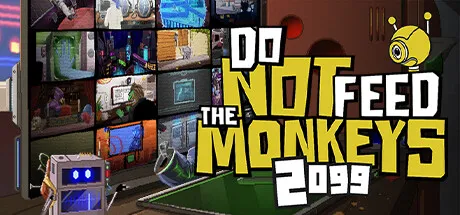
지원 플랫폼:steam

‘원숭이에게 먹이를 주지 마세요 2099’의 ‘HP를 채우다’는 게임 속 캐릭터의 체력을 즉시 회복시켜 배고픔이나 피로에 얽매이지 않고 영장류 관찰 동호회원으로서의 본질에 몰입할 수 있도록 설계됐습니다. 이 기능을 사용하면 탐정이나 심리치료사 케이지의 시간 민감 이벤트를 놓치지 않고, Madtrix 회의 같은 핵심 순간도 끊김 없이 기록 가능하죠. 특히 밤새 카산드라 케이지의 비밀을 파헤치거나 우편 배달 보조 같은 부업으로 수익을 극대화할 때 체력 걱정 없이 전략을 세울 수 있어, 초보자든 베테랑이든 게임 본연의 재미에 빠져들게 만듭니다. HP 관리에서 오는 번거로움을 날려버리고, 키워드 수집부터 단서 추적까지 오직 몰입만으로 2099년의 기묘한 세계를 탐험해 보세요.

원숭이에게 먹이를 주지 마세요 2099에서 수면을 즉시 회복 기능은 빠른 템포의 감시 미션 사이에서도 에너지를 부스트하며 게이지 리셋을 원클릭으로 해결하는 똑똑한 선택입니다. 이 기능은 초보자부터 고수까지 모두가 케이지 해금과 스토리 파헤치기에서 집중력을 유지하도록 도와주죠. 한밤중에 중요한 비밀 대화를 놓치지 않으려면 즉시 리셋으로 화면 흐림을 방지하고, 복잡한 일정 속에서도 수면 관리 스트레스 없이 감시 퍼즐에 빠르게 복귀할 수 있어요. 특히 알바로 돈을 벌며 멀티 감시를 진행할 땐 원클릭 풀충전으로 졸음 방지 버튼을 누르듯 부담 없이 사용해 보세요. 수면 게이지 걱정 없이 게임의 쫀쫀한 분위기에 빠져들며 케이지 해금 속도를 높일 수 있는 핵심 키워드로, 빡빡한 일정에서도 임무 실패를 방지하는 전략적 도움이 필요하다면 바로 이 기능이 답입니다.

원숭이에게 먹이를 주지 마세요 2099에서 음식 채우기 기능은 캐릭터의 허기를 자동으로 만땅 유지해줘요. 이 기능 덕분에 스피드런 도전 시 음식 구매 번거로움 없이 키워드 수집과 BeeScout 조사에 몰입할 수 있고, 초보자도 자동 급식 시스템으로 자원 관리 스트레스를 완전히 해소할 수 있습니다. 특히 위성 케이지 미스터리 풀이 중 갑작스러운 배고픔 알림으로 몰입이 깨지는 경험 대신, 허기 제로 상태로 스토리의 기묘한 내러티브를 끊김 없이 즐길 수 있죠. 음식 채우기는 단순히 배고픔을 채워주는 걸 넘어서, 감시 앱을 통해 타인의 삶을 엿보는 디스토피아 시뮬레이션의 핵심 재미를 극대화하는 숨은 꿀템이에요. 평범한 원숭이 엔딩 노리는 유저든 안정 모드로 여유롭게 즐기는 캐주얼러든, 이 기능 하나면 16일 안에 동호회 등급 올리는 미션도 훨씬 수월해집니다.

원숭이에게 먹이를 주지 마세요 2099의 돈을 추가 기능은 반복적인 알바 없이도 캐릭터의 삶을 탐구하는 데 최적화된 선택입니다. 이 기능을 활용하면 돈과 화폐로 막혀 있던 감시 카메라 구매이나 MonkeyVision 업그레이드가 훨씬 수월해져 다양한 케이지의 음모론을 실시간으로 파헤칠 수 있어요. 특히 500달러가 필요한 퀀텀 업적이나 90~120달러로 열리는 특수 엔딩을 경험하고 싶은 분들이라면, 돈과 화폐를 직접 조절하는 방식으로 시간 낭비 없이 핵심 콘텐츠에 빠져들 수 있습니다. 교도소 케이지의 200달러 집행 선택이나 증류소 카메라의 칠리 구매처럼 고비용 스토리를 펼칠 때도 자금 걱정이 사라져요. 게임 내 복잡한 자원 관리에서 벗어나 숨은 이야기와 몰입감 있는 내러티브에만 집중하고 싶은 분들이라면 돈을 추가하는 전략적 플레이로 더 짜릿한 2099년 디스토피아 탐험을 시작해 보세요.

‘원숭이에게 머니를 주지 마세요 2099’에서 무한 머니 기능은 게임 내 화폐를 무제한으로 활용할 수 있는 핵심 혜택을 제공합니다. Fictiorama Studios의 이 독특한 레트로 퓨처 디스토피아 세계에서 플레이어는 부업 없이도 케이지 모니터링과 영장류 관찰에 올인할 수 있죠. 특히 캐릭터의 비밀을 파헤치거나 BeeScout로 단서를 연결할 때 게임 머니 부족으로 막히는 경험을 해결해줍니다. 무제한 자원을 바탕으로 초반부터 카메라 다량 구매, 특수 아이템 실험, 다양한 엔딩 도전까지 모든 전략을 자유롭게 실행해보세요. 스토리 중심 플레이를 원하는 이들에게 이 기능은 반복적인 생존 관리에서 벗어나 감시와 도덕적 딜레마를 깊이 즐길 수 있는 꿀팁이자 핵(Hack)급 경험입니다. 돈 모으기 피로도 제로, 재플레이 가능성은 그대로 유지하며 2099년 디스토피아의 모든 이벤트를 찐으로 탐험해보세요!

원숭이에게 먹이를 주지 마세요 2099에서 무한 수면 기능은 과로로 인한 셧다운 위험 없이 옴니비전 시스템을 통해 모든 우리를 동시에 감시할 수 있는 혁신적인 방식을 제공합니다. 리소스 관리에 스트레스를 받던 플레이어들은 이제 ProOwl에서 키워드 조사에 집중하거나 살인 사건 조사 우리의 탐정과 상호작용하는 시간을 늘려 스토리 분기점을 조작할 수 있죠. 특히 밤 23:30에 등장하는 그래피티 아티스트 같은 타이밍 이벤트를 놓치지 않고 녹화 분석을 통해 미래주의 선언 업적을 노리는 데 최적화되어 있습니다. 이 기능은 음모론자 회피를 위한 일상 관리도 효율적으로 처리할 수 있어 건물 내 감시 활동이 발각될 확률을 낮추죠. 수면 게이지 관리로 인한 좌절감이나 시간 관리 압박을 겪는 초보자부터 빠른 등급 상승을 노리는 하드코어 유저까지, 무한 수면은 그라인드를 최적화하고 다중 엔딩 잠금 해제를 간소화하는 게임 체인저로 자리 잡고 있습니다.

《원숭이에게 먹이를 주지 마세요 2099》에서 '음식 소비 없음'은 배고픔 게이지 관리에서 자유로워지는 핵. 이 기능 덕분에 생존 메커니즘에 신경 쓰지 않고 타인의 은밀한 일상을 실시간으로 관찰하는 코어 플레이에 집중 가능해. 허기 관리 스트레스를 날려버려서 돈과 시간을 절약하고 스토리의 도덕적 딜레마나 다양한 엔딩을 더 깊이 탐험할 수 있지. 특히 스피드런을 노리는 유저나 BeeScout로 단서를 수집하는 캐주얼 플레이어에게 자원 절약은 필수템! 2099년 디스토피아 세계에서 단순한 생존 방식이 아닌 영장류 관찰 동호회의 몰입형 내러티브를 온전히 즐겨보자.
DNFTM 2099 Mod Hacks: Infinite Health, Zero Money, Sleep Tricks
不要喂食猴子2099 硬核操作合集|无限金钱/睡眠/食物满状态骚操作
Füttere die Affen nicht 2099: Unendliche Ressourcen-Mod für krassere Spionage
Mods No Alimentes a los Monos 2099: Salud, Sueño y Dinero Infinito | Trucos Épicos
원숭이에게 먹이를 주지 마세요 2099 조작 팁: 체력/수면/돈 무한 활용법!
『Do Not Feed the Monkeys 2099』の無限リソースで監視ミッションを完全制覇!
Mods DNFtM 2099: Saúde/Sono/Dinheiro Infinito + Palavras-Chave Estratégicas
《Do Not Feed the Monkeys 2099》永動監控術!一鍵滿血/無痛資源管理/通宵爆肝秘技大公開
Не кормите обезьян 2099: Моды для хардкорных ходов, бесконечных ресурсов и шпионских трюков
Do Not Feed the Monkeys 2099: حيل ملحمية لاستعادة الصحة والمال والطاقة دون حدود
Mod DNFTM 2099: Salute Infinita, Gestione Risorse & Sorveglianza Stealth!
이런 게임을 좋아하실 수도 있습니다.

