GameBuf Monster Hunter Wilds アンチチートファイル操作プロセス
リリース時間 2025/12/22
1. まず「アンチチートファイル」をダウンロードしてください。「アンチチート ダウンロード」をクリックするか、下記のURLをウェブブラウザにコピーしてダウンロードしてください。
https://dl.gamebuff.cn/tools/MonsterHunterWilds.zip
2. ダウンロードが完了したら、デスクトップまたは他のフォルダに解凍してください。その後、Steamを開き「Monster Hunter Wilds」を見つけ、ゲームを右クリック → 「管理」を選択 → 「ローカルファイルの閲覧」をクリックすると、ゲームのルートディレクトリへ正確にアクセスできます。
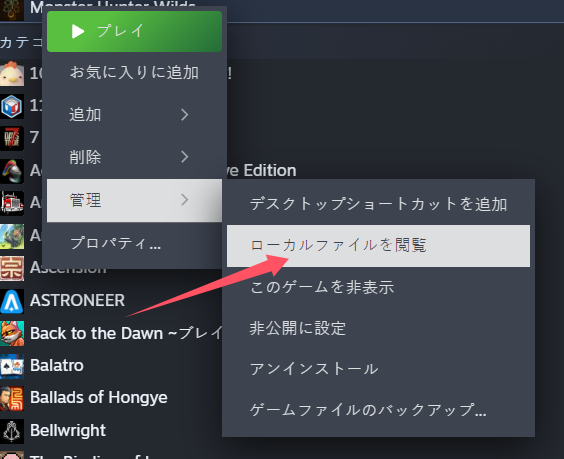
3. 解凍したファイル「dinput8.dll」を、ゲームのルートディレクトリにコピーしてください。
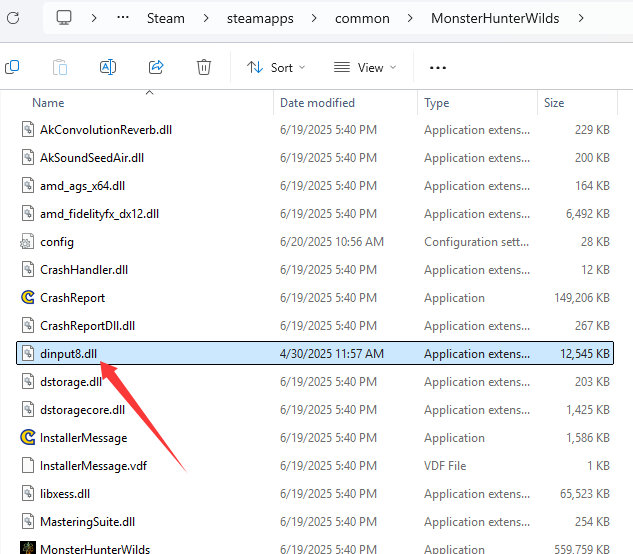
4. コピーが完了したら、Steam上で「ゲームを開始」をクリックしてください。ゲーム内に入ったら、GameBuffソフトウェアを開き、「BUFFを追加」をクリックすることで、ゲーム内で設定を変更できるようになります。
**反アンチチートプラグインのインターフェースを非表示にするには、[Insert] キーを押してください。**
- Dispatch
- Wall World 2
- Palworld
- Phasmophobia
- The Witcher 3: Wild Hunt
- No Man's Sky
- Dragon Quest 1 and 2 Remak
- Monster Hunter: World
- SWORD ART ONLINE Fractured Daydream
- STAR WARS™: Battlefront Classic Collection
- Dying Light 2 Stay Human
- Grand Theft Auto V Legacy
- Dark Souls 3
- Terraria
- Red Dead Redemption 2
- Assassin's Creed Valhalla
- INAZUMA ELEVEN: Victory Road
- Crusader Kings III
- PowerWash Simulator 2
- Nioh 2 – The Complete Edition
- PEAK
- Football Manager 26
- MONSTER HUNTER RISE
- Cyberpunk 2077
- Escape the Backrooms
- Anno 117: Pax Romana
- Horizon Forbidden West Complete Edition
- Hearts of Iron IV
- Hogwarts Legacy
- The Outer Worlds 2
- R.E.P.O.
- Resident Evil Village
- Super Fantasy Kingdom
- Age of Wonders 4
- DAVE THE DIVER
- Need for Speed Unbound
- Assetto Corsa Rally
- Yakuza 0 Director's Cut
- ACE COMBAT 7: SKIES UNKNOWN
- Sid Meier's Civilization VI
- Europa Universalis 5
- Sons of The Forest
- SILENT HILL 2
- Assassin's Creed Odyssey
- Metaphor: ReFantazio
- God of War
- DRAGON QUEST I & II HD-2D Remake
- The First Berserker: Khazan

