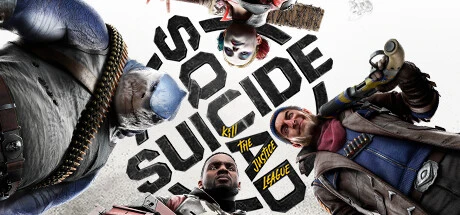
サポート・プラットフォーム:steam

メトロポリスの戦場で倒れることなくカオスを支配する方法があるって知ってますか?『スーサイド・スクワッド キル・ザ・ジャスティス・リーグ』の無限のヘルス機能は、まさにその夢を叶える仕様です。この機能を手に入れれば、どんな攻撃もスルーしてハーレイ・クインの空中アクションやキング・シャークの突進をノーダメで魅せることが可能。特にブレイニアックに操られたスーパーマンやフラッシュとの激戦では、スキルや武器の組み合わせを試しながらのんびり戦えるのが魅力です。オープンワールド探索中でもプロメシウム集めに集中できるし、マルチプレイでは味方を守るタンク役としても活躍できます。この機能は初心者から中級者まで、誰でもストレスなくゲームを楽しめるように設計されており、高い難易度やリスポーンの煩わしさから解放されます。ストーリーをサクサク進めたい人も、友達と協力して大暴れしたい人も、無限のヘルスがあれば一気にテンションが上がること間違いなし。メトロポリスの街中で敵の攻撃を浴びながらも倒れず、仲間とカオスを巻き起こす経験は、まさにヴィランの極み。この仕様を活用すれば、装備強化やミッションクリアが格段に楽になるだけでなく、ゲームの新たな魅力に気づくことができるでしょう。無敵モードの醍醐味は、ただ強いだけでなく、これまで気づかなかったメトロポリスのディテールをじっくり味わえるところにもあります。オンラインマルチプレイでは仲間のサポートに徹しつつ、自分も自由に動き回れるのがポイント。ぜひこの機能を活用して、自分だけの無敵スタイルでメトロポリスを制覇してみてください!

『スーサイド・スクワッド キル・ザ・ジャスティス・リーグ』の過酷なバトルフィールドで、無限シールドはまさに救世主的存在。この特殊スキルを手に入れたプレイヤーは、メトロポリスの破壊と混乱の中でシールド切れのストレスを完全に解消し、攻撃に集中できるようになる。鉄壁の守りを発動させれば、敵のレーザー攻撃や突進をものともせず、デッドショットの精密射撃やハーレイ・クインのバットスイングを連打し続けられる。特にブレーニアックの支配下にあるスーパーマンとの対決では、不滅の防壁によって一時も気を抜けない激しい攻防が可能になり、武器やスキルのコンボを最大限に活かせる。初心者でも上級者でも、シールド補充のタイミングを気にせずガッツリ戦えるのは、高難度ミッションやリドラーの謎解きに挑む際の大きなアドバンテージ。無限シールドがあれば、突然の敵襲にもビクつかず、メトロポリスのカオスに真正面から立ち向かえる。まさに『死守』の名にふさわしい能力で、ゲームのテンポを乱すことなく爽快なアクションを体験しよう。この無限シールドを活用すれば、仲間と協力してのエリア制圧やボス戦の連携もスムーズになり、クリアへのハードルがグッと下がる。戦闘中の生存率を劇的に高め、あなたのプレイスタイルを自由に解き放つ鉄壁の守りこそが、このゲームの真の楽しみ方をオープンする鍵だ。

スーサイド・スクワッド キル・ザ・ジャスティス・リーグの世界観をより深く楽しむためには、デッドショットの無限ジェットパックが革命的な選択肢になる。通常のジェットパックは燃料ゲージの制約が常に付きまとうが、この無限燃料仕様に切り替えることで、プレイヤーはメトロポリスのスカイラインを縦横無尽に飛び回る自由を手に入れる。高層ビルの屋上に散らばるリドラーのチャレンジや、隠しエリアのコレクティブルを網羅したいなら、燃料切れのストレスから解放されるこの装備が必須となる。戦闘シーンにおいても、空中からの精密射撃でスナイパーライフルの威力を最大限に発揮しながら、敵の猛攻を回避する機動性は圧巻。特にブレイニアックの洗脳を受けたジャスティスリーグメンバーとの対峙では、空中戦の王者としての地位を確立できる。また、広大なオープンワールドを移動する際は、従来の地上移動では味わえないスピード感でミッション間をシームレスに繋ぎ、協力プレイの連携精度やタイムアタックの成功率まで向上させる。燃料管理の煩わしさをなくすだけでなく、グラップリングフックや超跳躍能力を持つ仲間との機動力格差も解消。無限ジェットパックを手にしたデッドショットは、メトロポリスの空を支配する存在として、探索・戦闘・移動のすべてを変革する。この進化した機動力で、混沌としたスーサイドスクワッドのミッションを新たな次元へと引き上げよう。

メトロポリスの崩壊都市を舞台にしたアクションゲーム『スーサイド・スクワッド キル・ザ・ジャスティス・リーグ』では、即時スキルクールダウンという仕様が導入されることで戦闘のテンポが劇的に進化します。この特殊な仕様により、ハーレイ・クインのグラップリングフックや爆発ハンマー、デッドショットのスナイパーモードとジェットパック、キャプテン・ブーメランのAOE攻撃、キング・シャークの近接コンボをストレスフリーで連続発動可能に。特にブレイニアックに洗脳されたスーパーマンやフラッシュとのボス戦、エイリアンの大群が襲来するエンドコンテンツでは、スキルの連打で敵を翻弄する爽快感が最大限に発揮されます。従来のクールダウン制限から解放されたゼロCD環境では、ソロプレイでもマルチプレイでも戦術の幅が広がり、仲間とのスキル連携がスムーズに。長押しで繰り出すコンボや瞬間的な移動調整が可能になるため、タイミングミスによる窮地脱出も簡単。スキル連発を活かした高難度ミッション突破のコツは、キャラクターの個性を最大限に引き出すところにあり、メトロポリスの広大なマップを縦横無尽に動きながら敵を殲滅する体験が現実に。この仕様を理解すれば、ただの無双ゲーから戦略性と操作感が融合したハイパフォーマンスな戦闘が楽しめる本作の真価が分かります。

「スーサイド・スクワッド キル・ザ・ジャスティス・リーグ」を攻略する上で、スキル回転の速さが勝敗を分けることは周知の事実。今回はキャラクターのタレント使用後に待ち時間をゼロにリセットする仕組みに焦点を当て、高難度ミッションやボス戦で活躍する戦術を伝授。クールダウンリセットのタイミングを完全掌握することで、ハーレイ・クインの爆発的近接攻撃やデッドショットの精密射撃を連続でコンボを繰り出すことが可能に。キング・シャークのエリア制圧スキルとブーメラン隊長のトラップ系アクションを組み合わせる際も、タレントアクティベーションの連続性が鍵。特にフラッシュやスーパーマンのような高速敵との対決では、スキル回転を極限まで高めた攻防一体のプレイスタイルが有効。通常クールダウン中で使用不可になる強力な能力を即時再起動できるこの仕組みは、敵の猛攻を逆にチャンスに変える絶好調の連携プレイを実現。マルチプレイでは仲間とのコンボ連携がスムーズになり、チーム全体の生存率アップにも貢献。『ジャスティス・リーグとの対決』のような鬼門ミッションでは、クールダウンリセットのタイミングが攻略の要となるため、事前にシステムを理解しておくことがベター。ユーザーの悩みである『スキルが使えないタイミングでのピンチ』を解消し、戦略の幅を爆発的に広げるこのメカニクスは、まさに熱狂的なゲーマー向けの仕掛け。キャラクター個性を最大限に引き出す使い方で、仲間との連携やソロプレイの両方で圧倒的優位性を築こう。最新のスキル回転テクニックをマスターすれば、どんな戦況でも冷静に立ち回れるようになるはず。

『スーサイド・スクワッド キル・ザ・ジャスティス・リーグ』のクレジット設定は、メトロポリスの戦場でヴィランとしての自由度を爆上げする仕掛け。クレジットというゲーム内通貨を直接コントロールできるこの機能、グリンドに疲れたプレイヤーや高難度コンテンツ攻略中のチームには救世主的存在だ。ハーレイ・クインのバットやキング・シャークの牙を最強レベルまで一気に強化するもよし、デッドショットのザ・クーラーでクリティカルヒートを連打するビルドを構築するもよし。通貨不足に悩まずに済むってのは、フィナイト・クライシスの超人敵相手にもストレスフリーで戦えるってこと。ビルドの実験をしたい、スキルツリーの解放をサクッと済ませたい、派手なスキンで味方と差をつけたい…そんなガチ勢の願望を全部叶えてくれるのがクレジット設定の真骨頂。特にフラッシュとのスピード勝負やブレイニアックの脅威に立ち向かう際は、トラバーサル能力の強化や高火力装備の即時取得が勝敗を分ける。シーズンごとの更新で難易度が跳ね上がったときも、この設定を駆使すれば一気に装備を追従させられる。メトロポリスのオープンワールドを4人協力プレイで駆ける際、通貨を気にせず自分好みのスタイルを追求できるってのは、まさにゲームの遊び心を最大限に引き出す仕掛け。グリンドが面倒でストーリーに集中したい、ビルドの枠にとらわれず新しい戦術を試したい、エンドゲームで仲間に迷惑かけたくない…そんな悩みを解決するクレジット設定。ジャスティス・リーグをぶっ潰す快感を、時間やリソースの制限なく味わえるのがこのゲームの醍醐味だ。今すぐクレジット設定をチェックして、自分だけの悪役ビルドを極めよう!

メトロポリスの戦場で勝ち抜くためには貴重な合金の確保がカギ!このリソースは序盤から中盤まで比較的入手しやすいものの、ブラックマスクの武器をクラフトするには36個もの貴重な合金が必要になるなど、高難易度コンテンツに挑むプレイヤーにはなくてはならない存在。装備アップグレードの際にはクレジットやコールアンクリスタルと組み合わせて使用することで、ステータスを大幅に強化可能。さらにペンギンのリロールシステムで装備の属性を再調整すれば、ハーレイ・クインのコンボ性能を極限まで引き出したり、キャプテン・ブーメランのスキル連打を実現するビルドも可能に。貴重な合金が不足して悩むなら、契約やサイドクエストを積極的に消化してストックを増やそう。インベントリの確認はPCならMキー、コンソールならタッチパッドやビューボタンでサクッとチェック。特にエルスワールド侵攻のようなエンドゲームでは、レジェンダリーやノトーリアス装備のクラフトに大量消費されるため、計画的な資源管理が勝敗を分ける。デッドショットの精密射撃やキングシャークの近接連打を極めるためにも、貴重な合金を有効活用して最強の敵ブレイニアックに立ち向かおう!

『スーサイド・スクワッド キル・ザ・ジャスティス・リーグ』のシーズン2で急激に注目を集めるコルアン・クリスタル・セットは、氷嵐が猛威を振るうメトロポリスの戦場で圧倒的な存在感を放つレジェンダリー装備。このセットはブレイニアクのコルアン軍を撃退するための特化型構成で、クリティカルヒット率と氷属性ダメージを高めることで、凍結した敵に2倍のヒートを叩き込める。特にミセス・フリーズの影響で地形が変化する氷のステージでは、トラバーサル能力の強化によりハーレイ・クインのアクロバティックな動きやキング・シャークのジャンプが氷の障害物を一気に突破し、溶岩地帯を縫うような機動性で敵のウェーブを制圧可能に。Gearスコアが高いこのセットはエンドゲームの厳しさに耐える性能を誇り、高難易度ボス戦やリスポンするグリーンランタンのシールド破壊にも瞬発力を見せつける。Buildシナジーを意識したビルド構築では、デッドショットの精密射撃と組み合わせてクリティカルダメージを爆上げさせたり、チームコンボを連発して協力プレイを加速化する戦略が有効。特に洗脳されたスーパーマンやフラッシュのような高速敵には氷属性のスロウ効果で動きを封じ、弱点を突く連続攻撃を仕掛けるのが醍醐味。シーズン2の新要素である氷環境の特性を活かした戦術と高いギアスコアによる安定性で、単調なリピート作業も爽快感に変える。ソロプレイの限界を感じる瞬間も、チームメイトとの連携でBuildシナジーを発動させれば一気に逆転のチャンスに。コルアン・クリスタル・セットはただの装備ではなく、スコードメンバーの可能性を広げる鍵であり、メトロポリスの戦場に新たな次元を刻む。このセットを手に入れた瞬間、あなたのプレースタイルは『スーサイド・スクワッド』の枠を超えて、氷と破壊の美学を体現する最強の武器となるだろう。

『スーサイド・スクワッド キル・ザ・ジャスティス・リーグ』の超絶カスタマイズ要素『セットBテクノロジー』って知ってますか?このシステム、単にパラメータを上げるだけじゃなくて、各キャラのスキルツリーやタレントポイントの使い方次第で完全オリジナルのキャラビルドが作れるのがヤバいんです!ハーレイ・クインなら空中乱舞でビルの間をスラスラ移動、デッドショットはクリティカルショットでヘッズホン直撃、キャプテン・ブーメランは高速ブーメランで敵を翻弄、キング・シャークは鉄壁の鱗でガチ防御と、それぞれの特徴を最大限に活かしたビルドが可能。メトロポリスの広大なオープンワールドで戦うときは、スキルツリーの選択で戦略の幅がグンと広がるんですよ。例えばブレイニアックの軍勢に囲まれたとき、ハーレイのグラップルダッシュで一気に空中戦に持ち込めば、敵の攻撃をかわしながら爆発物を投げつけて一掃できます。マルチプレイでは仲間との連携で、キャプテンのテレポートストライクで敵を足止めしてキング・シャークの範囲破壊で一気に殲滅ってのも可能。ユーザーのみんなが悩むジャスティス・リーグのボス戦や物量攻撃にも、タレントポイントを防御or攻撃に重点配置するだけで一気に楽勝に。チームの役割分担を明確にするキャラビルドで、ガチ勢のマルチプレイのストレスも解消。このセットBテクノロジー、単に強いスキル選ぶんじゃなくて、自分のプレイスタイルに合わせたカスタマイズが最大の魅力。スキルツリーの枝分かれを上手く使って、自分だけの最強ビルドを作り上げすのがこのゲームの醍醐味ですね!

『スーサイド・スクワッド キル・ザ・ジャスティス・リーグ』の頂点を目指すなら、イネルトロンなしでは語れません。この超希少素材はレジェンダリーからインファマス級装備のステータスを底上げする鍵で、メトロポリスの戦場で一騎当千のスクワッドを組むための生命線。エンドゲームのインカージョンでは敵のHPと攻撃力が跳ね上がるため、装備強化を最優先するプレイヤーが急増。イネルトロンを投入した装備はダメージ倍増や防御力UPだけでなく、スキルボーナスの覚醒も可能にします。たとえばハーレイ・クインのクラウンチャージを無双状態に、デッドショットのヘッドショット精度を極限まで高めたいなら、リソース管理のプロセスから始めるべきでしょう。シーズンアップデートで新イベントが追加されると、入手チャンスが拡大するため、公式SNSやコミュニティの情報チェックは必須。また、マスタリーレベルの底上げでドロップ率が跳ね上がる仕組みを活用し、フレンドと協力プレイで効率的なファームを実施するのも上級者戦術。特に注意したいのが強化の優先順位——キング・シャークのタンク性能を極めるなら近接アーマー、キャプテン・ブーメランの連携コンボを強化するなら武器系スキルに集中投資する戦略が差を生みます。リソース管理に悩む初心者向けには、市民救護パッケージの開封タイミングや、高難度ミッションの周回ルートを覚えることが早期ゲットのコツ。公式パッチノートでドロップ率の変動をキャッチアップし、最新のアップデート情報を基にファーム戦略をブラッシュアップすることで、ブレイニアクの脅威に真正面から挑むスクワッドを構築可能です。チームプレイでミッションをサクサク進める快感、装備強化後の爽快な戦闘——イネルトロンを制する者が、まさにジャスティス・リーグを打ち崩す最強プレイヤーとなるのです。

『スーサイド・スクワッド キル・ザ・ジャスティス・リーグ』のエンドゲームを制するならNth Metalの設定は必須知識!この希少素材を手に入れて、トイマンと対話しながら装備をエリート化することで、あなたのタスクフォースXは完全武装状態に。オーグメントの再調整で爆発ダメージや射撃精度を極限まで引き上げ、メトロポリスの最難関コンテンツでも無双できる戦闘構成を組もう。Nth Metalはブレイニアック討伐やエルスワールドのインカージョンミッションでしかゲットできないため、どの武器・防具に投資するか慎重に選択するのが吉。キング・シャークの敵群をタンクする耐久力オーグメントや、デッドショットのクリティカルダメージ調整など、あなたのプレイスタイルに合わせたカスタマイズが可能に。初心者でもフィナイト・クライシスミッションを重点的に周回し、Redditなどのコミュニティ情報を活用すれば、エリート化のノウハウをすぐに習得できる。Nth Metalの設定をマスターして、ジャスティス・リーグ相手に圧倒的な強さを見せつけよう!

『スーサイド・スクワッド キル・ザ・ジャスティス・リーグ』の戦闘を完全制覇するなら赤いタレントポイントの使いこなしが必須!ハーレイ・クインの爆撃スキルやデッドショットのスナイプ性能を一気に底上げする攻撃型カスタム要素で、メトロポリスの混沌とした戦場で主役級の活躍を目指せ。スキルツリーの赤いノードを攻略すれば、クリティカルダメージの跳ね上げやコンボの連続性強化、特殊アビリティの再利用速度短縮といったガチ要素が手に入るぞ。ビルド構築の自由度はキャラごとに異なり、例えばキャプテン・ブーメランならテレポート連打と攻撃強化の組み合わせで機動型アタッカーに、キング・シャークは近接火力と耐久バランスで戦場の支配者へと進化可能。特に高難度コンテンツやボス戦では、赤いポイントをヘッドショット特化型に振るか、エリアダメージ強化に注力するかで勝敗の分かれ目になるケースも。タレントシステム全般の理解を深めつつ、自分のプレイスタイルに合う赤いポイント配分を模索することで、無策な雑魚敵処理からジャスティス・リーグメンバーとの死闘まで圧倒的な存在感を発揮できる。序盤から中盤にかけてはスキルツリーのどの色に振るかも悩むところだが、赤いポイントの即効性と派手さは初心者から上級者まで楽しめる黄金比。今すぐタレントリセット機能を駆使して、自分だけの破壊美学を完成させよう!

『スーサイド・スクワッド キル・ザ・ジャスティス・リーグ』の激アツ攻略を極めるなら、キャラクターの生存能力とチーム貢献度を底上げするブルータレントポイントの設定に注目!タンキービルドでHPやシールドを強化し、どんな猛攻も耐え抜く鉄壁のディフェンスを構築しよう。ハーレイ・クインやキングシャークの個性を活かしたサポートロールも、味方へのバフやクラウドコントロールで連携をバッチリ加速。ソロプレイでもマルチでも、敵のスロウやスタンを封じるクラウドコントロールスキルで戦場の主導権を握れば、高難度のレイドや混沌としたボス戦でも一気に有利に!公式では「ブルー」という表現は使われていないけど、シールド生成や行動制限のスキルを重点配置することで、チームの総合力がグンと跳ね上がる。特にブレイニアック戦ではキングシャークの防御力がカギに。4人協力プレイではハーレイのシールドドロップで仲間を守るプロップス必至。タレントツリーは自由に切り替え可能(コンソール:トライアングル/Y、PC:W/Esc)、ただしリセットには制限があるから、戦略的なポイント配分が勝敗を分ける。タンキービルドで耐久力MAXを目指すもよし、サポートロールでチームをバフ漬けにするもよし。クラウドコントロールで敵の動きを完全封鎖すれば、エンドゲームコンテンツの攻略も一気にスムーズに。頻繁に死ぬ、連携が崩れる、強敵に苦戦…そんな悩みもブルータレントポイントで一撃解決!キャラの個性を最大限に活かして、自分だけの最強ビルドを組み立ててみては?

『スーサイド・スクワッド キル・ザ・ジャスティス・リーグ』のパープルタレントポイントは、最大レベル30までに獲得する重要なカスタマイズ要素です。ハーレイ・クイン、デッドショット、キャプテン・ブーメラン、キング・シャークの各キャラクターには独自のタレントツリーが用意され、3つの分岐から戦闘スタイルに合ったスキルを強化できます。たとえば、デッドショットの「弾丸の如く」で遠距離火力を極めたり、キング・シャークの「深海の怪物」で耐久力と近接ダメージを高めたり、自分だけのビルド構築が可能です。このシステムの最大の魅力は、スキル同士のシナジー効果でクリティカルダメージやシールド回復速度をパーセンテージベースで強化し、組み合わせ次第で戦闘の流れを完全に変える点。さらに、ポイントの再割り当てが無料のため、ミッションや敵に応じて最適化された戦闘スタイルを試せる柔軟性も備わっています。高難度のボス戦ではデッドショットのクリティカル特化ビルドとレジェンダリー武器の凍結効果を連携させ、スーパーマンやフラッシュの弱点を一撃で崩すシナジーを発動!協力プレイではキング・シャークがタンク役割を果たし、ハーレイの範囲攻撃とキャプテン・ブーメランの空中コンボで敵を一網打尽に。エンドゲームのエルスワールドでは、爆発ダメージビルドとベインの怒り装備を組み合わせ、ブレイニアック変種の猛攻に打ち勝つ最適化された戦略が必須です。ユーザーの悩みである装甲車両や高速敵への対処も、ビルドの調整で一気に快適に。無料で再割り当て可能なため、試行錯誤しながら自分だけのプレイスタイルを見つけ出すワクワク感が持続し、繰り返しミッションのマンネリ感も解消。タレントツリーの深さと自由度で、スーサイド・スクワッドの世界観を最大限に活かした戦闘を体験できます。

レベル30の壁を超えた瞬間、XPがチームの総合力を高めるスクワッドポイントに変換される仕組みは、本作のエンドコンテンツ攻略において革命的な要素です。このシステムを駆使すれば、スキルクールダウンの短縮や防御力バフといった全員に恩恵が行くスクワッドスキルを段階的に解放・強化可能。高難度ミッションでは敵のメカニクスを逆手に取るような戦術的運用が求められますが、最大解放されたチーム強化スキルがあれば、メトロポリスの破壊戦やエルスワールドのインカージョン突入時でも圧倒的なアドバンテージを確保できます。マルチ協力プレイでは各メンバーのスキルシナジーが相乗効果を生み出し、連携攻撃の精度が飛躍的に向上。ソロプレイ時のAIサポートも、ポイント投資によって火力と生存能力の両面で頼れる存在に変貌します。ただし注意すべきは、全スキルを最大解放するには膨大なXP投入が必要なこと。キャラ育成とチーム強化のバランスをどう取るかが攻略の鍵となるため、適切な進行システムの理解が不可欠です。契約ミッションやイベント報酬を駆使して効率的にポイントを稼ぎつつ、どのスキルに優先投資するか戦略的に判断することが、ブレイニアック率いるジャスティス・リーグとの死闘を制するコツ。このように、単体キャラの成長に留まらないスクワッドポイントの活用は、まさにチーム全体の戦闘スタイルを再定義する要素といえるでしょう。

XPブーストを活用することで、『スーサイド・スクワッド キル・ザ・ジャスティス・リーグ』の戦闘やミッションでの経験値効率が劇的に向上します。メインクエストからサイドチャレンジまで、短期間でキャラクターを強化したいプレイヤーには必見の仕組みです。特にハーレイ・クインやデッドショットなど、個性豊かなメンバーをバランスよくレベル上げする際には、この機能が非常に役立ちます。敵が密集するメトロポリスエリアや、チームコンボを活かしたマスタリーレイドでは、XPの獲得量が跳ね上がるので、エンドゲームコンテンツへの準備が一気に進みます。また、ブレイニアック戦のような高難易度ボス戦では、キャラクターのレベル不足がストレスになるケースも。XPブーストをオンにしておけば、面倒なグラインドを避けつつ、必要なアビリティや装備を素早くアンロック可能です。さらに、すべてのスクワッドメンバーを均等に育てたい場合も、キャラチェンしながらこの機能を使うことで、進行バランスを維持できます。カジュアル勢でも長時間のプレイなしにストーリーの核心に集中できるようになり、ゲームの熱いアクションをストレスなく楽しめるのが魅力。『スーサイド・スクワッド キル・ザ・ジャスティス・リーグ』ではじめはレベル上げに時間がかかると感じる方も、XPブーストを上手く活用すれば、一気にゲームの幅が広がります。

『スーサイド・スクワッド キル・ザ・ジャスティス・リーグ』のビルド調整に悩むガチ勢必見!このゲームでは、メトロポリスの混沌とした戦場で自分のスタイルに合ったキャラクター運用が重要ですが、経験値リセット機能を使えば、ハーレイ・クインやデッドショットのタレントポイントを完全に再構築できます。新シーズンのエルスワールド拡張やオフラインモード導入後、このリセット機能は特に注目されており、キャプテン・ブーメランの戦略的スキル配分やキング・シャークの近接特化型構築にも柔軟に対応。例えば、ブレーニアックに洗脳されたスーパーマンとのボス戦で現状のビルドが通用しないと感じた時、経験値を初期化して即座に戦術を転換可能。フラッシュのスピードフォース無効化デバイスを活かすには、移動速度やアビリティ回転率の再調整がカギ。特に4人協力プレイでは、チームメイトのキャラクターとシナジーを生むビルドにリセットすることで、難易度の高いコンテンツもクリアしやすくなります。後半のジャスティスリーグメンバーとの戦闘で、誤ったポイント配分がストレスになることもありますが、この機能があれば気軽に再挑戦できるのもポイント。クロスプラットフォーム対応のため、PS5やXboxでのプレイ後もPCでリセットしたデータを引き継げる仕様も嬉しいところ。ライブサービス型のゲームだからこそ、シーズンごとの新キャラ追加(例:ジョーカー)にもスムーズに対応できるこの経験値リセットは、ストイックに遊ぶ人もカジュアル層も納得のシステム。メタ構築に追従するもよし、オリジナルビルドを追求するもよし。この機能を駆使して、自分だけのスクワッドを組み立ててみては?

ロックステディ・スタジオが手がけるDCユニバースのTPSアクション『スーサイド・スクワッド キル・ザ・ジャスティス・リーグ』では、高難度ミッションや闇堕ちヒーローとの戦闘で戦術的な火力の維持がカギ。無限弾薬機能を活用すれば、ハーレイ・クインのSMG連射やキング・シャークの重機関銃爆撃を途切れさせず展開可能。メトロポリスの街中でブレーニアックの機械軍団と激突する際、弾幕自由に敵を圧倒するプレイスタイルが現実に。特にグリーン・ランタンやスーパーマンとのボス戦では、インフィニットショットによる連続攻撃で戦局逆転の瞬間を体感できる。カジュアル勢からハクスラ愛好家まで、プレイ中に発生する「無限弾薬 使い方」「無尽蔵の火力 メリット」を検索するユーザーのニーズに応える形で、装備補給の煩雑さを排除し没入感を最大化。デッドショットのスナイパーライフルやキャプテン・ブーメランのショットガンを武器に、4人協力プレイでも個人技の炸裂が可能に。この機能により、アクロバティックな移動と破壊の連鎖がゲームの核となる体験を提供。『スーサイド・スクワッド キル・ザ・ジャスティス・リーグ』の無限弾薬は、単なるチートではなく、各キャラクターの個性を引き出す戦闘美学の一部として、超高速なアクションを支える要素に。

荒廃したメトロポリスの戦場で、あなたが選ぶ武器は再装填の隙を許さない無限の潜在力を持つべきです。『スーサイド・スクワッド キル・ザ・ジャスティス・リーグ』に登場する『リロード不要』の仕掛けは、単なる便利機能を越えて戦闘の常識を塗り替える破壊神レベルのアドバンテージを提供。ハーレイ・クインのバットの連打やデッドショットのスナイパーとしての精密射撃をさらに強化するこのシステムは、敵の波が押し寄せるインカージョンミッションでもスーパーマンの洗脳状態を突破する協力プレイでも、あなたが絶え間ない連続射撃で主導権を握る鍵となります。無限弾倉が実現するストレスフリーな戦闘スタイルは、初心者が手こずるリソース管理の呪縛から解放し、熟練プレイヤーには新たな戦術の幅を開きます。例えば高層ビルの立体戦闘中、わずかなチャージ時間でも敵に隙を与えない連射性能が生存率を跳ね上げ、タイムアタックミッションではわずか数秒の差を勝敗に直結させるほどのインパクト。キング・シャークのタンク性能とキャプテン・ブーメランの罠と組み合わせれば、チームの盾と剣が完全同調する無敵のコンボも可能に。この機能が解決する最大の課題は、クライマックスシーンで銃が空砲になるもどかしさ。弾薬切れのリスクを排除することで、プロメシウムの収集や敵のパターン読解に本来の集中力を注げるようになり、ゲームの核となるストーリーテリングをより深く味わえます。ソロプレイでも4人協力でも、このリロード不要の仕組みはあなたのプレイスタイルを一気に無双状態に。今すぐスーサイド・スクワッドのメンバーとして、連続射撃で敵軍団を粉砕する爽快感を体験してみませんか?

『スーサイド・スクワッド キル・ザ・ジャスティス・リーグ』の世界では、スーパーファイアレートが戦闘の常識を覆す。ハーレイ・クインのピストルが連射速度MAXの猛射で敵を粉砕、キング・シャークの重火器が弾幕嵐を撒き散らす、デッドショットのライフルが精密かつ猛烈射撃を可能にする。メトロポリスのオープンワールドでブレイニアクの軍団や闇堕ちヒーローと激突する際、この能力はあなたの武器を「無限弾幕マシン」へと変貌させる。侵攻ミッションで敵の大群に囲まれた瞬間、高速連射のスナイパーライフルが一斉射撃を炸裂させ、包囲を一気に突破。スーパーマンやバットマンといった巨神ボスとの死闘では、猛烈射撃でガチガチの装甲を削り、勝機を掴み取れる。特に注目したいのは弾幕嵐の活用法。敵の攻撃ルートを封じる「壁」を張りながら仲間と連携し、反撃のタイミングを完全にコントロール。このスキルが攻略の鍵を握る。プレイヤーの多くが戦闘中に感じる「敵の数に埋もれる」「武器の射撃速度が遅くてリズムが崩れる」などのストレスを、スーパーファイアレートは完全解消。どんな武器も射撃速度が跳ね上がることで、スムーズなコンボと戦場の支配が可能になる。弾薬消費が気になれば、シールドハーベストで補給しながら、あるいは補給ポイントを駆使して戦略的に運用。このゲームでは、ただ撃ちまくるだけじゃなく、タイミングと位置取りが勝敗を分ける。仲間との連携で弾幕嵐を繰り出せば、ただの乱射は「戦術的轟沈」へと進化する。あなたの武器が高速連射を実現し、戦闘の流れを完全にコントロールする瞬間をぜひ体験してほしい。

スーサイド・スクワッド キル・ザ・ジャスティス・リーグでは、無限グレネードという機能が戦闘の常識をぶっ壊す。通常、グレネードは所持数が限られており、激しい戦闘やミッションの終盤で手詰まりになるストレスは過去のものに。この機能を手に入れた瞬間、プレイヤーはメトロポリスの街中で爆発火力を自在に操り、敵の大群をエリアスイープする神のような存在に。キング・シャークの牙を振りかざしながら、グレネードラッシュの連打で洗脳されたグリーン・ランタンを空中から叩き落とす快感を想像してみてくれ。凍結やスタン効果付きの特殊グレネードも使い放題なので、ボス戦で敵の行動を完全に封じることも可能だ。チームメイトと連携してのデッドショットの精密射撃サポート、ハーレイ・クインのトリッキーな動きとの融合など、キャラクターの個性を引き出す戦術も広がる。特にファイナル・クライシスのような高難易度ミッションでは、弾切れの不安を忘れて戦闘に没頭できるのが最大の魅力。オープンワールドの広範囲を爆風で蹂躙するカオスの主役は、もう君の手に委ねられている。

メトロポリスのスカイラインを駆け抜けるフラッシュのような超高速敵キャラを狙い撃つなら、デッドショットの精密射撃スキル『スーパー精度』が頼れる味方。この特殊能力は遠距離武器の命中率を爆上げし、動くターゲットでもヘッドショットを連発可能にする。特にジャスティス・リーグのメンバーと戦うPvEでは、クリティカルヒットを安定して決めるための必殺の戦術要素として注目されている。ビルの屋上で待ち伏せしながらスナイパーライフルを構え、敵の弱点を一発で貫く満足感はまさにゲームチェンジャー。初心者でも精密射撃モードを活用すれば、難易度の高いボス戦や協力ミッションでチームに貢献できる。スキルカスタマイズ画面で『スーパー精度』を装備し、移動速度やクリティカルダメージの強化と組み合わせれば、最強の遠距離ビルド完成。ブレーニアックの配下を次々と排除するには、この命中率特化型の戦闘スタイルが最適解だ。ピンポイントで攻撃を決める快感を体験すれば、もう普通の射撃には戻れない。

メトロポリスの空をグラップルで疾走しながら、ブレーニアクの軍勢に挑む『スーサイド・スクワッド キル・ザ・ジャスティス・リーグ』のプレイヤーなら、武器の反動に振り回されず敵を正確に狙い撃ちたいですよね。そんな願いを叶えるのがノーリコイルの仕組み。銃口の跳ね上がりを完全に抑え、まるでレーザーのように敵に弾をヒットさせられるから、空中戦や遠距離スナイプでもブレることなくコンボを決めることが可能です。特にデッドショットのように精密攻撃が命のキャラクターでは、敵の高速移動に合わせて照準を維持する安定射撃がお手の物。ハーレイ・クインの爆撃ミッション中、追尾してくるドローン群を振り払わず空中で反撃できるのも、このゼロリコイルのおかげです。初心者プレイヤーがジャスティス・リーグのメンバーと対峙する際、反動によるミスショットで弾薬を無駄にするストレスは過去のものに。精密攻撃を連発してボスの弱点を突けば、高難度ステージも一気に攻略モードに突入。本作のダイナミックな戦闘で真の悪役の風格を発揮するには、ノーリコイルを活用して敵に隙を与えない戦術が鍵。ゲーム内スキルや装備と組み合わせれば、あなたのプレイスタイルはさらにクレイジーに進化します。
Dominate SSKTJL with Unstoppable Mod Mechanics!
自杀小队:消灭正义联盟 无限永动装甲+技能零CD黑科技,大都会街头硬核操作指南
Mods Suicide Squad: KTJL Boost Puissance Astuces Épiques | Guide Officiel
Suicide Squad: KTJL - Upgrades für unverwundbar Helden
Mods de Escuadrón Suicida: Matar a la Liga de la Justicia | Salud, Escudo y Munición Infinita
수어사이드 스쿼드: 킬 더 저스티스 리그 무한 체력+제트팩으로 전투 지속력 극대화! 하드코어 조작 팁
スーサイド・スクワッド キル・ザ・ジャスティス・リーグで無敵ビルドを極める攻略法!
Mods do Esquadrão Suicida: Mate a LJ - Vida, Escudo e Jet Pack Infinitos em Metrópolis
化身生存之王!《自杀突击队》无限技能连发,零死亡压力横扫正联BOSS战
God Mode, Scudo Inf & Jetpack in Suicide Squad: KtJL - Trucchi Epici
これらのゲームも好きかもしれません

