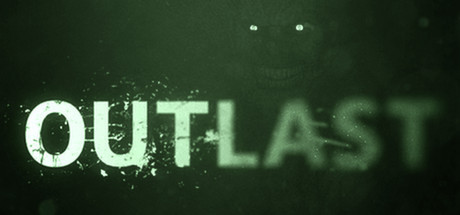
サポート・プラットフォーム:steam

Red Barrelsのサスペンス溢れるホラーゲーム『アウトラスト』には、暗闇に潜む脅威と戦うための“ビデオカメラ”という切り札があります。そのナイトビジョン機能を制限なく使い倒せるのが、フリージャーナリストの必須装備とも言える「無限のカメラエネルギー」。この機能を手に入れた瞬間、コロラドの山奥・マウントマッシブ病院の陰惨な世界に完全没入できます。通常、カメラのバッテリーは追跡者に追われるスリル満点の場面や、鍵探しの心理戦で一気に枯渇。特に「悪夢」や「狂気」モードではスタート時のバッテリーが1つまたはゼロという鬼畜設定も…。そんなストレスを解消するのが「無限バッテリー」や「カメラ改造」と呼ばれるこの仕掛け。ナイトビジョンハックにより、薄暗い廊下のロッカー内やベッド下の隠れスポットを確実に把握し、クリス・ウォーカーの追撃にも冷静に対応可能。パズル要素の高い密室脱出シーンでは、焦ることなく謎解きに集中できるため、ゲームの陰鬱なストーリーの伏線に気づきやすくなるのもポイントです。20~30代のガチ勢からカジュアル層まで、この改造機能を活用すれば「アウトラスト」の真の恐怖を純粋に味わえます。リソース管理が苦手なプレイヤーも、ナイトビジョンの点滅や視界の暗転に怯えることなく、敵の行動パターンを観察して攻略ルートを確実に歩めるようになるんです。まさに『アウトラスト』の暗黒世界を「自分のペースで征服したい」系ゲーマーに捧げる究極の演出。無限のカメラエネルギーで、あなたのプレイスタイルを新たな次元へと導いてくれるはずですよ!

ゲーム名「アウトラスト」の超絶便利要素である無限バッテリーは、ホラーゲーム界屈指の恐怖空間マウント・マッシブ精神病院を攻略する上で必須の仕掛け。この無限バッテリーを手に入れた瞬間、プレイヤーはナイトビジョンの緑色視界を常に確保でき、ウォルライダーや敵キャラの追跡に怯えるストレスから完全解放。特に暗闇の中でのステルス要素を最大限に活かしたい場合、ナイトビジョンの連続使用で敵の巡回ルートを把握し、ロッカーやベッド下への隠れタイミングを完璧にコントロール可能に。ゲーム中の希少リソース管理に疲れたプレイヤーには、無限バッテリーがストーリーの没入感を高める最強の相棒に。地下エリアや血痕の廊下での鬼追体験も、ナイトビジョン常時ONなら余裕のステルス行動で逆転の発想を実現。ホラー初心者も上級者も納得の無限バッテリー活用術で、マイルズ・アップシャーの過酷な取材体験をより大胆に、より臨場感たっぷりに再現しよう。

ホラー界の金字塔『アウトラスト』で、プレイヤーの生存戦略を根本から変えるカスタムスピードが注目されています。この機能により、主人公マイルズの歩行速度を150から192.25ユニット、走行速度を450から470ユニット、しゃがみ速度を50から100ユニットにまで調整可能に。特にマウント・マッシブ病院の広大なマップやウォルライダーの追跡に直面する際、移動速度の微調整が生死を分けるカギに。スピード調整で探索効率を爆上げし、書類やバッテリーの回収をスムーズに進めたり、狭い通路での追跡戦を乗り切る手段として活用できます。ナイトメアモードの鬼畜な難易度でも、カスタム移動によって追跡者の猛攻を回避する余裕が生まれるため、熟練者から初心者まで幅広く支持されています。探索中に感じるストレスや、何度も死ぬことによるモチベダウンを解消したいなら、移動速度の最適化が即効性抜群。男性病棟や地下研究室の複雑なレイアウト攻略では、わずかな速度差がタイムアタック成功や隠れ場所確保の分岐点に。スピードラン勢はルート最適化で数秒短縮を目指す一方、ストーリーを味わいたい層はテンポを抑えて恐怖をじっくり体感可能。このようにカスタムスピードは、ただ速く走るだけでなく、プレイヤーのスタイルに合わせてゲーム体験を再定義する要素として機能。今なら設定値をいじるだけで、下水道の追跡戦やロッカー内での逃げ切りをより大胆に、かつ安心してプレイできます。特に反応速度に自信のない方や、ホラー特有の焦燥感を軽減したい場合、スピード調整の自由度がストレスレスな冒険をサポート。『アウトラスト』の過酷な環境で生き延びるためには、カスタムスピード導入が新たな選択肢として必須化しそうです。

ホラーゲーム『アウトラスト』のセーブ場所機能は、マウント・マッシブ精神病院の圧倒的恐怖に挑むプレイヤーに革命的な安心を提供します。この機能によって、チェックポイントに縛られることなく自由セーブ・カスタムセーブが可能になり、探索や戦略の幅が大きく広がるのです。特に暗闇に潜む秘密の文書や隠しルートを発見する際、無制限セーブの恩恵を受けることで、一歩一歩の足音に集中しながらも後悔のないプレイが実現。クリス・ウォーカーとの追跡劇やウォルライダーの猛追を前にしても、セーブ場所を活用すれば大胆な行動選択が可能になり、死んでも遠くのチェックポイントからやり直す苦痛から解放されます。ホラーゲーム初心者から上級者まで、この柔軟なセーブシステムはゲーム全体の難易度感を劇的に改善。狭い通路でのスリリングな逃避行や下水道の複雑なナビゲーションを攻略する際、失敗を恐れず試行錯誤できるのは、まさに自由セーブのおかげ。また、異なるルートで物語を深掘りしたいリプレイ勢にはカスタムセーブが最適で、同じ場面でも新たな恐怖と発見を楽しめる仕組みに。無制限セーブの導入により、ストレスの少ない環境で『アウトラスト』の独特な世界観と緊張感を存分に味わえるようになり、チェックポイント間隔の広さに不満を感じていたプレイヤー層にも刺さる設計に。このセーブ場所機能は単なる利便性向上ではなく、ホラーゲームの楽しみ方そのものを進化させる要素として、『アウトラスト』の持つ暗く重苦しい雰囲気をより深く体感するための鍵となっています。

暗闇と恐怖に満ちたマウント・マッシブ精神病院の迷宮を攻略するなら、テレポートはあなたの味方。この神技的な瞬間移動能力は、Variantの追跡に脅えるプレイヤーに新たな自由を提供。廊下の死角から即座に移動先を指定できるので、追いかけられてる緊急時も一発逆転の回避手段として活用可能。難易度ナイトメアやサイコシスモードでセーブポイントが限られるストレスを軽減し、書類収集やパズル解読に集中できるのが最大の魅力。特に迷路のような区域では、テレポでサクサク移動して隠しエリアを発掘できるから、探索の自由度が格段にアップ。でも注意したいのは、この機能を使いこなすことでホラー要素の本質を損なわず、自分に合ったプレイスタイルを確立すること。電池切れの恐怖と戦いながらも、テレポートで敵をかいくぐる爽快感は、まさにアウトラストを新しい視点で楽しめる画期的な仕掛け。アイテム探しに没頭するも良し、Variantの追跡を回避するも良し。あなたのペースでこのサスペンスフルな世界を駆け抜けるために、テレポートの使いどころをマスターしましょう。

『アウトラスト』の暗闇に潜む恐怖を乗り越えるための革命的なテクニックが登場!この機能は、精神病院の迷路のような構造や敵の猛追に直面する際に、プレイヤーがテレポートで誤爆した瞬間を即座にリカバリー可能にします。特にクリス・ウォーカーに追い詰められた絶体絶命のシーンで、テレポート先が敵の巣窟だった場合でも、元に戻す操作1つで安全な位置へとタイムスリップ。探索中のリスクを最小限に抑えながら、大胆なルート選択が楽しめる仕掛けです。ゲーム内のステルス維持がカギとなる状況では、誤った移動で視界に入られてしまった場合でも、素早く元の位置に戻って再び隠密行動を実行可能。初心者にとっても、複雑なマップ構造に迷い込む心配がなくなり、安心して攻略ルートを学習できます。また、何度も死に直面するストレスが軽減されることで、ホラー演出やストーリーテリングに集中できる没入感もアップ。特に暗い廊下や閉鎖空間での緊急回避を狙う際は、テレポートの失敗をリセットするだけではなく、新たな戦略を即座に試せる武器としても活用可能。このように『アウトラスト』特有の恐怖体験を保ちつつ、柔軟な対応力をサポートするテレポートキャンセル機能は、現代ホラーゲームの王道を走るプレイヤーにとって欠かせない存在に。今すぐ実践して、敵の目をかいくぐる爽快感を極限まで味わってみてください!
Outlast Mods: Infinite Camcorder, Custom Speed & Teleport | Fearless Asylum Survival
Outlast: Boostez Votre Survie avec Mods Caméra, Vitesse & Téléportation
Outlast: Unbegrenzte Kameraenergie, Batterien & Teleportation | Mod-Guide
Trucos Épicos de Outlast: Energía, Teletransporte y Velocidad para Terror Hardcore
아웃라스트 무한배터리/텔레포트로 생존호러 완전정복! 커스텀속도/자유저장 공략
アウトラスト攻略ツール|無限カメラ・カスタムスピード・テレポ回避術で恐怖体験進化
Mods de Outlast: Energia Infinita, Teleport e Mais para Dominar o Terror!
《绝命精神病院》解锁无限电量+自订速度+自由存档+瞬移脱困 爆肝玩家必藏骚操作
Outlast: Моды для бесконечной энергии камеры, стелс-прохождения и телепортации в Маунт-Мэссив
أوت لاست: تعديلات ملحمية للكاميرا، السرعة، والتليبورت!
Outlast Mod: Batteria Infinita, Speedrun & Teletrasporto per Fuga Epica!
これらのゲームも好きかもしれません

