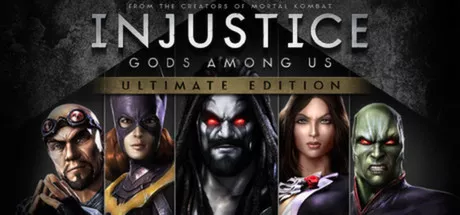Injustice - Gods Among Us モディファイヤ 強化モード (サポート 12 修正、ネットワークモードはサポートしない)
サポート・プラットフォーム:
-
Fill 2nd health-bar of player 1
Alt+F3
-
Fill both health-bars of player 1
LShift+F1
-
Fill both health-bars of player 2
LShift+F2
-
RShift +RCtrl+F6
-
RShift +RCtrl+F10
-
RShift +RCtrl+F9
-
Set round-timer to 90 seconds
Alt+F1
-
Set round-timer to 10 seconds
Alt+F2
-
Empty 1st health-bar of player 1
LShift+F3
-
Empty 1st health-bar of player 2
LShift+F4
-
Minimum health for player 1
RShift +F9
-
Minimum health for player 2
RShift +F10
①Injustice - Gods Among Us モディファイヤモディファイヤ使用方法
- 1.ダウンロード Injustice - Gods Among Us モディファイヤ
- 2.アクティベート Injustice - Gods Among Us ゲーム
- 3.アクティベート Injustice - Gods Among Us モディファイヤ
②Injustice - Gods Among Us モディファイヤ モディファイヤの操作手順
- 1.Windowsセキュリティセンターを閉じる
- 2.走る Injustice - Gods Among Us ゲーム
- 3.Injustice - Gods Among Us ゲームを実行したらスタートボタンをクリック
- 4.有効化に成功すると機能が有効になります
- 5.ホットキー制御機能を使用可能なスイッチ