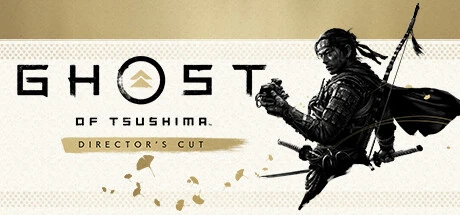
Piattaforma di supporto:steam

Ghost of Tsushima DIRECTOR'S CUT regala un'esperienza epica tra combattimenti mozzafiato e paesaggi giapponesi immersivi, ma con la modifica Salute Infinita ogni scontro diventa una sfida puramente tattica. Questa funzionalità permette a Jin Sakai di mantenere la sua invincibilità durante battaglie contro orde mongole o boss iconici come Khotun Khan, eliminando la frustrazione di respawn continui e aprendo nuove possibilità per testare combo di katana o affrontare nemici in gruppo senza strategie difensive. Tra i vantaggi più apprezzati c'è la sopravvivenza garantita in accampamenti nemici o durante missioni secondarie, dove esplorare ogni angolo dell'isola di Tsushima senza dover tornare al checkpoint. La God Mode si rivela perfetta per giocatori che vogliono concentrarsi sull'estetica cinematografica, il folklore e le scelte narrative senza interruzioni, soprattutto in modalità Leggende offline dove sperimentare build di equipaggiamento o completare co-op in tutta tranquillità. Eliminando la pressione delle meccaniche punitive, questa opzione catapulta i samurai digitali in un viaggio epico dove ogni colpo di spada è una celebrazione dell'arte del guerriero, non una lotta contro il game over. Che tu sia un fan delle meccaniche souls-like o preferisca una narrazione lineare, l'invincibilità di Jin trasforma il gameplay in un racconto fluido dove l'unico limite è la tua audacia. E con la sopravvivenza illimitata, finalmente puoi dedicare tempo a collezionare armi rare, completare rituali shinto e goderti l'atmosfera visiva senza dover interrompere l'immersione per rigenerare salute. Questa funzionalità risuona forte tra i giocatori che cercano un equilibrio tra epicità e accessibilità, rendendo Ghost of Tsushima un'avventura davvero senza pari.

Ghost of Tsushima DIRECTOR'S CUT si trasforma con la mod 'Risoluzione Infinita', un'opzione personalizzata per chi vuole spingere al massimo la qualità visiva del gioco senza compromettere le prestazioni. Questa modifica elimina i limiti grafici standard, permettendo di raggiungere risoluzioni ultra-elevate come 4K o superiori, mantenendo però un frame rate stabile e reattivo anche durante i combattimenti più intensi. Perfetta per i giocatori con hardware avanzato, offre texture più definite, ombre cristalline e colori vibranti, specialmente su schermi ultrawide o ad alta risoluzione. Immagina di affrontare nemici mongoli in mezzo a una tempesta di pioggia con ogni goccia che si riflette sulla lama del tuo katana in modo iperrealistico, o esplorare l'isola di Iki con paesaggi che sembrano usciti da un quadro tradizionale giapponese, grazie a un'immersione visiva senza precedenti. La mod 'Risoluzione Infinita' risolve problemi comuni come l'aliasing fastidioso o la sfocatura su monitor 4K, garantendo un gameplay senza scossoni e dettagli ambientali che rendono ogni scena memorabile. Ideale anche per content creator che cercano screenshot e filmati ultra HD per condividere l'esperienza su Twitch o YouTube, senza rinunciare alla fluidità durante le sequenze action-packed della modalità Legends o ai combattimenti samurai. Un must per chi sogna una qualità grafica ultra senza compromessi, dove ogni tramonto o movimento della spada diventa un'opera d'arte ad alta definizione.

In Ghost of Tsushima DIRECTOR'S CUT, il Misuratore di Postura Massima del Fantasma diventa il fulcro di un gameplay dinamico e strategico, permettendo a Jin Sakai di scatenare abilità letali dopo aver accumulato Risoluzione attraverso parate perfette, eliminazioni furtive o scontri diretti. Questa meccanica iconica si integra senza soluzione di continuità nell'esperienza del giocatore, premiando sia chi predilige un approccio ninja che si muove nell'ombra, sia chi preferisce affrontare i nemici a viso aperto. Quando il misuratore è pieno, attivare la Postura Fantasma trasforma Jin in una leggenda vivente, capace di abbattere sequenze di nemici in un colpo solo, seminando terrore tra le fila mongole e creando aperture cruciali in battaglie intense. La sua versatilità si rivela fondamentale soprattutto nella liberazione di avamposti affollati, dove un'azione precisa come un colpo furtivo iniziale può innescare una catena di vantaggi, o nell'affrontare gli sciamani dell'Isola di Iki, che potenziano i loro alleati con effetti berserk. Per i giocatori che si trovano in difficoltà contro boss con attacchi complessi, il sistema di Risoluzione offre una via per interrompere schemi mortali e ribaltare situazioni disperate. La ricarica rapida del misuratore incoraggia uno stile di gioco ibrido, fondendo furtività e coraggio in un equilibrio epico. Perfetto per chi cerca di superare gli scenari più tosti senza compromessi, il Misuratore di Postura Massima del Fantasma non è solo un'arma tattica ma un simbolo della trasformazione di Jin in una figura mitica, pronta a dominare ogni sfida con stile katana. Che tu stia affrontando un bruto mongolo o cercando di completare una missione stealth senza essere scoperto, questa meccanica si posiziona come il tuo asso nella manica per trasformare il caos in vittoria.

In Ghost of Tsushima DIRECTOR'S CUT la modalità furtiva si rivela un elemento chiave per trasformare Jin Sakai nel leggendario Fantasma di Tsushima, offrendo ai giocatori un'esperienza di gioco dinamica e strategica. Questo stile di gioco permette di affrontare le sfide con precisione e astuzia, sfruttando tecniche come l'assassinio silenzioso e l'uso di strumenti iconici del ninja, tra cui kunai, bombe fumogene e petardi, per neutralizzare nemici senza mai farsi notare. I fan che cercano un approccio meno frontale ma più coinvolgente troveranno nella modalità furtiva la soluzione perfetta per gestire accampamenti mongoli, missioni critiche o zone ad alto rischio, dove l'abilità di muoversi tra le ombre diventa tanto cruciale quanto soddisfacente. Tra i vantaggi principali, spicca la capacità di eliminare gruppi di avversari con l'assassinio concatenato, sfruttando l'erba alta o i tetti per osservare i pattern nemici e pianificare ogni mossa. Scenari come la liberazione di avamposti nemici richiedono una gestione intelligente delle risorse e un'attenta analisi dell'ambiente, mentre nella missione di salvataggio di Lord Shimura al Castello di Kaneda la furtività diventa essenziale per evitare allarmi e completare l'obiettivo senza compromettere l'elemento sorpresa. Anche durante l'esplorazione dell'isola di Tsushima o dell'espansione Iki Island, questa meccanica permette di raccogliere risorse e completare obiettivi secondari senza attirare l'attenzione delle pattuglie. Per chi si sente sopraffatto dagli scontri diretti contro nemici equipaggiati con scudi o lance, o semplicemente preferisce uno stile di gioco più riflessivo, la modalità furtiva offre un'alternativa gratificante che bilancia immersione narrativa e strategia. Integrando il 'Vento guida' per orientarsi e il rampino per accedere a posizioni elevate, ogni azione diventa un mix di calcolo e fluidità, rendendo il gameplay non solo più vario ma anche più adatto a chi cerca una sfida basata sull'intelligenza tattica. Ghost of Tsushima DIRECTOR'S CUT si posiziona così come un titolo che celebra la versatilità, permettendo ai giocatori di scegliere tra combattimento diretto e approccio da Fantasma per dominare il campo di battaglia con stile unico. Parole chiave come stealth, assassinio e fantasma non solo rispecchiano il linguaggio della community ma guidano i giocatori verso contenuti e strategie che valorizzano questa meccanica, trasformando ogni movimento silenzioso in un trionfo personale.

Ghost of Tsushima Director's Cut regala un'esperienza epica tra le montagne di Tsushima, ma la mod Frecce Infinite eleva il gameplay a un livello completamente nuovo. Questa innovazione permette a Jin Sakai di scatenare attacchi ravvicinati con l'Arco Corto o colpi precisi a lungo raggio con l'Arco Lungo senza mai preoccuparsi di rifornimenti, creando il build da arciere perfetto per chi sogna di dominare i campi mongoli con un combattimento a distanza continuo. Eliminando la limitazione delle munizioni tradizionali, i giocatori possono concentrarsi sulla fluidità delle sequenze stealth, dove ogni freccia scagliata silenziosamente dall'erba alta diventa un passo verso la vittoria, oppure trasformare le battaglie campali in vere e proprie dimostrazioni di potenza, abbattendo nemici con la concentrazione di un vero maestro di tiro. La frustrazione di esaurire le frecce durante le missioni secondarie o i momenti critici svanisce, lasciando spazio a un'esperienza più immersiva e coinvolgente. Che tu stia liberando avamposti mongoli o affrontando comandanti corazzati, questa modifica permette di sfruttare al massimo le abilità di tiro con un'efficienza mai vista, specialmente quando attivi la concentrazione per rallentare il tempo e colpire con precisione chirurgica. I fan del gioco possono finalmente abbracciare uno stile di gioco focalizzato sulla strategia, trasformando ogni scontro a distanza in un balletto mortale di frecce che non finiscono mai. Con munizioni illimitate, le opzioni di personalizzazione del personaggio si espandono, rendendo questa mod un must-have per chiunque voglia esplorare l'isola di Tsushima con un approccio totalmente rinnovato. Perfetta per sessioni di gioco marathon dove l'azione non si ferma mai, questa modifica risolve uno dei maggiori pain point della community: la gestione costante delle risorse. Ora puoi concentrarti su tecniche avanzate e completamento delle missioni principali senza interruzioni, vivendo appieno l'atmosfera cinematografica e l'estetica unica di Ghost of Tsushima Director's Cut.

Ghost of Tsushima DIRECTOR'S CUT regala ai giocatori un salto qualitativo senza precedenti grazie alla 'Risoluzione infinita', una funzionalità pensata per massimizzare il potenziale grafico del titolo e regalare un livello di nitidezza mai visto. Questa opzione permette di superare i limiti tradizionali, offrendo texture iperdettagliate, ambientazioni che sembrano respirare sotto il vento delle isole Tsushima e combattimenti con la katana che diventano veri e propri spettacoli visivi, perfetti per chi vuole godersi ogni singolo frame come in un film epico. La 'Risoluzione infinita' è l'arma segreta per i giocatori PC di fascia alta, stanchi di compromessi grafici e alla ricerca di un'esperienza che sfrutti appieno la potenza del loro hardware. Che tu stia affrontando orde mongole in battaglie all'ultimo sangue o esplorando le pianure silenziose a caccia di samurai nascosti, ogni elemento del paesaggio - dalle foglie tremolanti alle onde che si infrangono sugli scogli - acquista una definizione tale da far sembrare il mondo di gioco quasi tangibile. Questo aggiornamento affronta direttamente una delle principali frustrazioni della community: la sensazione di limitazione visiva in un open world così ricco di potenziale artistico. Ora puoi davvero diventare lo spettro di Tsushima, con una resa grafica che non solo rispetta ma esalta la visione cinematografica del gioco, trasformando ogni movimento e ogni paesaggio in un momento memorabile. La combinazione di grafica ultra e dettagli estremi rende questa funzione un must-have per streamer e fotografi virtuali che cercano di catturare il lato più epico del Giappone feudale, senza rinunciare alla fluidità e alla personalizzazione offerte dalla versione rimasterizzata del gioco.

Ghost of Tsushima DIRECTOR'S CUT rivoluziona l'esperienza di gioco grazie alla funzionalità 'Oggetti lanciabili infiniti', un vantaggio tattico che elimina la gestione delle risorse e potenzia la creatività nel combattimento. Questa modifica permette di sfruttare kunai infiniti per neutralizzare nemici da distanza sicura, bombe fumogene per creare diversivi strategici e tattiche fantasma per muoversi indisturbati tra le linee nemiche, trasformando ogni scontro in un'opportunità per esibire il proprio stile unico. La libertà di utilizzare questi strumenti senza restrizioni cambia radicalmente l'approccio alle missioni stealth, dove i nemici sciamanici di Iki Island non saranno più un ostacolo insormontabile grazie alla possibilità di ricorrere a bombe fumogene multiple per evitare l'individuazione, mentre i kunai infiniti semplificano l'eliminazione precisa degli arcieri durante le liberazioni dei villaggi. Questa funzionalità si rivela cruciale anche nei duelli epici contro boss e nemici d'élite, dove l'interruzione degli attacchi nemici con kunai permette di mantenere il controllo e di eseguire combo cinematografiche con la katana. Ghost of Tsushima DIRECTOR'S CUT diventa così un'esperienza più bilanciata, soprattutto in difficoltà Letale, dove la disponibilità illimitata di oggetti da lancio elimina la frustrazione di rimanere senza munizioni, garantendo una fluidità narrativa e meccanica che esalta il ruolo di Jin Sakai come samurai e fantasma vendicativo. La modifica non solo risolve i problemi di gestione delle risorse tradizionali, ma invita i giocatori a esplorare approcci creativi al gameplay, fondendo abilmente l'arte del combattimento diretto con le tattiche furtive. Che tu stia assaltando un campo mongolo o sfidando un boss leggendario, questa funzionalità si dimostra un alleato indispensabile per chi cerca un'esperienza più dinamica e personalizzabile, senza compromettere l'autenticità del viaggio di Sakai. La possibilità di usare kunai, bombe fumogene e tattiche stealth in modo illimitato non è solo un vantaggio pratico, ma una scelta narrativa che rafforza il tema del gioco: l'adattamento come chiave per sopravvivere e vincere.

Ghost of Tsushima DIRECTOR'S CUT introduce un gameplay epico ispirato alla tradizione samurai, e tra le abilità più iconiche la Via della Fiamma si distingue per il suo impatto visivo e strategico. Con questa modifica, i giocatori possono attivare la katana infuocata di Jin Sakai in modo continuo senza preoccuparsi della gestione dell'olio incendiario, una risorsa normalmente limitata nel gioco base. Questo permette di trasformare ogni scontro in un'esplosione di azione cinematografica, specialmente durante gli assalti agli accampamenti mongoli dove ondate di nemici possono essere eliminate con attacchi devastanti non bloccabili. La spada infuocata diventa un'arma definitiva nei duelli contro boss e ronin, alternando con fluidità la posa della pietra per massimizzare il danno e superare avversari che richiedono precisione millimetrica. Anche nell'esplorazione ad alto rischio, come nelle fortezze nemiche o villaggi occupati, l'abilità elimina la necessità di tattiche stealth, rendendo l'approccio frontale più gratificante e veloce. Molti giocatori trovano frustrante dover raccogliere costantemente olio incendiario per utilizzare questa tecnica mitica, ma con la modifica infinita il focus ritorna su combattimenti spettacolari e narrazione immersiva, senza interruzioni. La Via della Fiamma, spesso celebrata come il simbolo di un samurai leggendario, ora si integra perfettamente nello stile di gioco aggressivo, permettendo di dominare battaglie prolungate con una potenza offensiva inarrestabile. Questo upgrade non solo risolve la limitazione delle risorse, ma eleva il combattimento dinamico a un nuovo livello, rendendo ogni movimento una danza mortale di fuoco e acciaio. Che tu stia affrontando guerrieri con scudo, arcieri posizionati o boss cinematici, la spada infuocata diventa il tuo marchio di fabbrica, unendo estetica mozzafiato e meccaniche letali in un'esperienza che celebra l'essenza del gioco d'azione open-world. La community ne parla già come di un must-have per chi cerca di trasformare Jin in una leggenda non solo narrativa, ma anche visiva e tattica, senza compromessi.

Ghost of Tsushima DIRECTOR'S CUT regala ai giocatori un'esperienza più intensa e stratificata grazie al moltiplicatore di difesa, un elemento chiave per dominare ogni scontro con la forza bruta. Questo sistema consente a Jin Sakai di resistere a ondate di attacchi nemici senza compromettere la sua agilità, trasformandolo in un avversario imbattibile durante assalti ai campi mongoli o battaglie epiche contro boss iconici. La parola d'ordine è resilienza: affrontare gruppi di nemici senza dover dipendere continuamente da pozioni o manovre evasive diventa realtà, permettendo a chi preferisce uno stile tank di concentrarsi su strategie offensive e contrattacchi precisi. I fan hardcore apprezzeranno come questa funzionalità elimini la frustrazione di morti ripetute in sezioni complesse, offrendo un margine di sopravvivenza che bilancia la difficoltà del gioco senza snaturare le meccaniche di combattimento. Che tu stia affrontando un duello uno contro uno o un massacro tra centinaia di soldati nemici, il moltiplicatore di difesa si rivela un alleato indispensabile per giocatori che cercano di combattere con sicurezza e stile, proprio come lo Spettro che incute terrore tra i ranghi avversari. La sua implementazione intelligente non solo aumenta la longevità di Jin in ogni scenario, ma rafforza l'immersione narrativa permettendoti di esprimere al massimo la sua evoluzione da guerriero a leggenda. Chi cerca una build orientata alla sopravvivenza troverà in questa funzione il modo perfetto per affrontare sfide estreme senza interruzioni, trasformando ogni sessione in un viaggio epico attraverso l'anima di Tsushima.

Nel mondo immersivo di Ghost of Tsushima DIRECTOR'S CUT, la modifica salute massima si rivela un alleato indispensabile per i samurai più temerari. Questo potenziamento unico permette a Jin Sakai di espandere la sua capacità di sopravvivenza durante le battaglie contro le forze mongole o gli enigmi dell'isola di Iki, trasformandolo in un guerriero capace di assorbire danni come un vero tank. Ideale per chi preferisce uno stile offensivo con la katana piuttosto che tattiche elusive, il sistema di salute potenziata riduce la frustrazione dei respawn frequenti e mantiene il ritmo narrativo intenso, specialmente nelle sfide a difficoltà Letale. La salute massima non solo prolunga la tua permanenza in combattimento ma apre nuove strategie durante gli scontri con boss iconici come Khotun Khan o l'Aquila, permettendoti di studiare i loro pattern senza dover ripetere continuamente le fasi iniziali. Nei campi mongoli o nelle zone infestate, questa modifica diventa un vantaggio tattico per esplorare collezionabili e segreti senza timore di gruppi nemici. In Leggende, il tuo ruolo di supporto si rafforza grazie alla sopravvivenza prolungata, mantenendo la posizione mentre i compagni sferrano attacchi critici. La community di Ghost of Tsushima ha ribattezzato questa funzionalità come 'salute infinita' per il suo impatto trasformativo sul gameplay, eliminando il bisogno di parate perfette e regalando una fluidità epica alle sessioni più lunghe. Che tu stia affrontando la campagna principale o l'espansione, il sistema di salute potenziata è la chiave per vivere l'esperienza da samurai senza compromessi, bilanciando abilità e resilienza in un Giappone feudale che richiede un eroe inossidabile.

In Ghost of Tsushima DIRECTOR'S CUT, la Modifica Forniture si rivela un alleato indispensabile per chiunque voglia affrontare le insidie di Tsushima con strategia e precisione. Questo sistema intelligente permette di raccogliere e sfruttare materiali come lino, bambù, ferro e pelli in modo più efficiente, trasformando il gameplay in un'esperienza fluida e coinvolgente. Immagina di poter sbloccare risorse rare senza doverle cercare faticosamente o di accumulare il doppio degli ingredienti necessari per potenziare la katana o l'armatura da Spettro: ecco che la gestione risorse diventa un vantaggio competitivo, soprattutto quando devi prepararti a battaglie campali contro i mongoli o esplorare l'isola di Iki con approccio stealth. La Modifica Forniture elimina il fastidio del farming ripetitivo, permettendoti di concentrarti sulle missioni principali, sulle dinamiche multiplayer di Legends o sulle sfide di New Game+ senza interruzioni. Per i giocatori che preferiscono la via del samurai onorevole o quella furtiva dello Spettro, questa funzionalità si rivela un must-have per sopravvivere agli scontri più duri e massimizzare il potenziale di Jin Sakai. Che tu stia affrontando un boss leggendario, difendendo un villaggio assediato o cercando di completare tutti i compiti di Tsushima, la Modifica Forniture riduce il tempo speso in attività noiose e aumenta il focus sulle meccaniche immersive del gioco. Soprattutto in modalità Letale o nelle espansioni dell'isola di Iki, dove i materiali scarseggiano e i nemici sono più aggressivi, questa caratteristica si trasforma in un salvavita per mantenere equipaggiamenti sempre al top e affrontare ogni situazione con la massima letalità. Non solo: per i fan della longevità, New Game+ diventa meno frustrante grazie a un flusso costante di rifornimenti che accelerano l'accesso a potenziamenti leggendari e armi esclusive. La chiave è personalizzare il sistema in base al tuo stile di gioco, che tu prediliga l'attacco diretto o le tattiche da ombra silenziosa. Con la Modifica Forniture, Ghost of Tsushima DIRECTOR'S CUT si evolve da semplice open world a un'avventura tattica dove ogni scelta conta e ogni risorsa è un passo verso la vittoria. Pronto a diventare un vero maestro di sopravvivenza e gestione risorse? Tsushima ti aspetta.

Ghost of Tsushima DIRECTOR'S CUT offre un'esperienza immersiva dove la Modifica Fiori si rivela un elemento chiave per chi vuole esplorare appieno le potenzialità di personalizzazione e crafting. Questa meccanica permette di trasformare l'armatura di Jin in un'opera d'arte dinamica, tingendola con colori che riflettono il tuo approccio da samurai tradizionale o da Spettro letale. I fiori, disseminati tra foreste, campi e santuari nascosti, non sono solo decorativi: sono risorse essenziali per sbloccare schemi di tintura presso mercanti come quelli del Tempio Dorato, incentivando un'explorazione meticolosa e strategica. Mentre cavalchi attraverso paesaggi mozzafiato, seguire il Vento Guida o osservare animali dorati come volpi e uccelli diventa un modo intelligente per localizzare fiori specifici senza perderti tra le pieghe dell'open world. La personalizzazione dell'equipaggiamento non è solo estetica: un'armatura tinta in toni scuri può migliorare la stealth gameplay, aiutandoti a infiltrarti nei campi nemici senza allarmare i mongoli, mentre combinazioni audaci diventano un simbolo visivo del tuo stile unico. Il crafting basato sui fiori aggiunge profondità al gameplay, trasformando ogni raccolta in un'opportunità per scoprire collezionabili, segreti e risorse extra che arricchiscono la tua leggenda. Per i fan dei Racconti di Tsushima, questa feature diventa uno strumento narrativo che lega l'estetica alle scelte strategiche: che tu prediliga il combattimento diretto o l'approccio furtivo, i fiori ti danno il controllo su come apparire mentre affronti le sfide dell'isola. Se ti sei mai sentito sopraffatto dalla vastità di Tsushima o dalla lentezza nel trovare risorse, la Modifica Fiori offre una soluzione elegante, convertendo l'esplorazione in una missione gratificante dove ogni petalo raccolto ti avvicina a diventare il leggendario Spettro che Jin è destinato a essere. Non limitarti a sopravvivere: fiorisci nell'ambiente e lascia un'impronta visiva indelebile su Tsushima.

Ghost of Tsushima DIRECTOR'S CUT introduce una novità che farà impazzire i fan più hardcore: la Modifica Pelli di Predatori, un sistema di personalizzazione che trasforma radicalmente l'Attire di Jin Sakai in icone visive degne di un vero leggendario. Questa funzionalità permette di sostituire la skin base con design oscuri e aggressivi come il Black Ronin Suit o il Samurai X Red Ronin Attire, pensati per chi vuole sentirsi un predatore notturno durante le infiltrazioni o un guerriero cinematografico nei duelli epici. L'estetica samurai rivisitata con toni cupi o tonalità vibranti come il rosso acceso non solo risolve la monotonia dell'aspetto originale, ma crea un legame visivo più forte con lo stile di gioco stealth o da battaglia frontale, adattandosi alle preferenze dei samurai moderni che cercano modi creativi per distinguersi in Tsushima. Che tu stia affrontando boss memorabili sulle coste di Iki o collaborando con alleati in Legends, l'immersione visiva viene potenziata grazie a texture dettagliate e palette che richiamano l'arte tradizionale giapponese, rendendo ogni movimento una scena degna di un film. Questa opzione è perfetta per streamer che vogliono un look distintivo o giocatori che cercano di rinnovare il proprio personaggio dopo ore di esplorazione, eliminando la noia della ripetitività visiva senza alterare le meccaniche di base. La community di Ghost of Tsushima DIRECTOR'S CUT può finalmente vestire Jin come un'ombra silenziosa o un guerriero iconico, vivendo l'esperienza con una personalizzazione estetica che risuona con l'anima del bushido digitale.

Ghost of Tsushima Director's Cut introduce un sistema di crescita unico con la Modifica Bamboo, un'esperienza di gioco che sfida i samurai aspiranti a padroneggiare la Precisione nel tempismo dei comandi. Questa meccanica, legata al celebre Taglio di Bamboo, permette di espandere la Risoluzione del protagonista Jin Sakai, una risorsa vitale per eseguire mosse decisive come il Colpo Celeste o la guarigione rapida durante i combattimenti. Completando con successo le sequenze di allenamento disseminate nell'isola di Tsushima, i giocatori aumentano gradualmente il numero di cariche disponibili, trasformando Jin in un guerriero più versatile. La Risoluzione, spesso critica in scontri contro boss Mongoli o nelle ondate di nemici della modalità Leggende, diventa un vantaggio strategico grazie alla pratica offerta da questa attività. Molti utenti, specialmente nelle prime fasi del gioco, affrontano difficoltà nel coordinare i comandi con il tempismo richiesto dal Taglio di Bamboo, ma la Modifica Bamboo si rivela un alleato indispensabile per superare il learning curve. Ogni sessione di allenamento richiede non solo una Precisione millimetrica ma anche la capacità di mantenere la calma in ambienti ad alta pressione, come villaggi occupati, dove il rischio di essere interrotti aggiunge intensità all'esercizio. Questa feature non solo migliora le abilità di controllo, ma rafforza l'immersione nel ruolo di Jin, rendendo ogni incremento di Risoluzione un traguardo conquistato con abilità. Per i giocatori che cercano di ottimizzare le tecniche di combattimento o affrontare sfide più ardue, il Taglio di Bamboo rappresenta un elemento chiave per bilanciare strategia e agilità, mentre la crescita della Risoluzione permette di esprimere al massimo le potenzialità del samurai. La combinazione di allenamenti interattivi e progressione del personaggio crea un equilibrio tra divertimento e utilità pratica, ideale per chi vuole migliorare la propria performance senza compromettere l'autenticità dell'esperienza Ghost of Tsushima Director's Cut.

Ghost of Tsushima DIRECTOR'S CUT regala ai giocatori un'esperienza immersiva nell'antico Giappone, dove il legno di tasso diventa un elemento chiave per padroneggiare il crafting e massimizzare l'efficacia dell'arco di Jin Sakai. Questo materiale, reperibile esplorando l'isola o completando missioni secondarie, permette di migliorare la potenza delle frecce, aumentare la capacità di munizioni e ridurre i tempi di mira, trasformando l'arco in un'arma micidiale per eliminare nemici mongoli con precisione. Nei momenti più intensi, come durante l'assalto a fortezze nemiche o la liberazione di villaggi assediati, il legno di tasso si rivela indispensabile per sbloccare munizioni speciali come le frecce esplosive, perfette per creare diversivi o annientare gruppi di avversari in un colpo solo. La sua importanza cresce ulteriormente nell'espansione dell'isola di Iki, dove gli sciamani e le nuove meccaniche di gioco richiedono un approccio tattico basato su potenziamenti mirati. Nonostante la sua utilità, molti giocatori under 30 sottovalutano questa risorsa nelle prime fasi, concentrandosi su combattimenti corpo a corpo o su altri rifornimenti, limitando così le opzioni strategiche dell'arco. Ottimizzare la raccolta di legno di tasso permette invece di adattarsi a ogni situazione, dallo stealth all'attacco diretto, garantendo un vantaggio competitivo contro nemici sempre più agguerriti. Che tu stia affrontando arcieri su torri di guardia o boss epici, investire in crafting e potenziamenti basati su questo materiale è la scelta migliore per dominare Tsushima con stile e precisione.

Ghost of Tsushima DIRECTOR'S CUT introduce una delle funzionalità più richieste dalla community: la Modifica Legno di Cera, una soluzione strategica per chiunque voglia trasformare Jin Sakai in un arciere letale senza stress da raccolta risorse. Questo sistema permette di sbloccare un flusso infinito di legno di cera, una delle risorse rare più difficili da accumulare nel gioco, eliminando la necessità di grindare santuari shintoisti o spendere preziosi yen presso il Trapper. Con la Modifica Legno di Cera, i giocatori possono concentrarsi sulle meccaniche di combattimento a distanza senza interruzioni, potenziando immediatamente l'arco lungo e corto per massimizzare danni, precisione e velocità di ricarica. È perfetto per chi cerca una guida completa ai potenziamenti dell'arco o vuole ottimizzare il gameplay stealth e i duelli epici, specialmente nelle aree più sfidanti come l'isola di Iki. La modifica non solo riduce il tempo dedicato alla raccolta di legno di cera, ma rende ogni scontro tattico con nemici corazzati o sciamani una dimostrazione di forza pura, grazie a frecce infuocate ed esplosive sempre disponibili. Per i fan della modalità Legends, questa opzione garantisce un vantaggio competitivo nelle missioni cooperative, permettendo di supportare il team con attacchi mirati senza dover ricorrere al farming di risorse rare. La Modifica Legno di Cera risolve uno dei maggiori pain point dei giocatori: la frustrazione di dover interrompere l'esplorazione open-world per cercare materiali limitati, specialmente quando si preferisce un approccio fluido alla storia o si vuole approfondire la trama con personaggi come Sensei Ishikawa. Che tu sia un veterano che cerca un'esperienza più dinamica o un nuovo giocatore alle prese con le prime sfide, questa funzionalità elimina barriere artificiali, mantenendo alta l'immersione nel Giappone feudale e permettendo di sperimentare il vero potenziale dell'arco in ogni scenario, dagli assedi agli accampamenti mongoli alle battaglie a distanza più intense. Ghost of Tsushima DIRECTOR'S CUT si conferma un titolo che ascolta la community, offrendo strumenti che valorizzano la creatività e lo stile di gioco individuale.

Ghost of Tsushima Director's Cut regala un'esperienza immersiva tra paesaggi cinematografici e combattimenti dinamici, ma per dominare l'isola di Tsushima serve padroneggiare la Modifica Ferro. Questo sistema di personalizzazione permette di trasformare l'arsenale di Jin Sakai, specialmente la sua katana e l'arco, grazie alla raccolta di risorse strategiche come il ferro, disponibili in villaggi, accampamenti e fortezze liberati. La forgiatura avanzata, accessibile tramite i fabbri del gioco, diventa cruciale per scalare i potenziamenti delle armi: aumentare il danno della lama, migliorare la velocità di attacco o ottimizzare la potenza dell'arco non è solo un vantaggio, ma una necessità per sopravvivere agli scontri con capitani mongoli e alle sfide dell'espansione di Iki. Molti giocatori iniziano a sentirsi frustrati quando il ferro scarseggia, soprattutto nelle prime fasi, ma esplorare il mondo aperto per raccogliere risorse si rivela un'attività gratificante e in linea con l'anima del gioco. La Modifica Ferro non è solo un upgrade: è una scelta tattica che influenza il tuo stile di gioco. Preferisci il combattimento diretto? Potenzia la katana per stordire i boss con colpi fulminanti. Sei un fan dello stealth? Investi nel potenziamento dell'arco per eliminare nemici a distanza senza farti notare. Questo equilibrio tra raccolta di materiali e ottimizzazione delle armi rende la Modifica Ferro un elemento centrale per chi cerca di affrontare missioni complesse come la liberazione del castello di Kaneda o le ondate di nemici nelle modalità cooperative di Legends. I giocatori più esperti sanno che ogni risorsa contata, ogni decisione di forgiatura e ogni livello di potenziamento sbloccato sono passi verso la vittoria, specialmente quando i nemici diventano più resistenti. Ghost of Tsushima Director's Cut premia chi investe tempo nella gestione delle risorse, trasformando la Modifica Ferro da semplice meccanica in un vantaggio competitivo. Che tu stia affrontando Khotun Khan o esplorando i misteri di Iki, il ferro è la chiave per dominare il campo di battaglia con stile samurai.

Ghost of Tsushima DIRECTOR'S CUT regala ai giocatori un'esperienza epica da samurai, e la Modifica Acciaio si rivela un elemento cruciale per dominare il campo di battaglia. Questo potenziamento, ottenibile grazie all'intervento di un fabbro, permette di trasformare la katana di Jin Sakai in un'arma micidiale, ideale per sconfiggere nemici corazzati e boss impegnativi. L'acciaio, risorsa rara ma fondamentale, viene accumulato esplorando i paesaggi mozzafiato di Tsushima o completando missioni secondarie, offrendo ai giocatori la possibilità di migliorare non solo la katana ma anche l'arco e le bombe adesive. Potenziare le armi con l'acciaio non è solo un vantaggio tattico: è la chiave per sopravvivere agli assalti dei comandanti mongoli e alle abilità uniche degli sciamani, soprattutto nelle fasi avanzate del gioco. Chi preferisce uno stile di gioco diretto potrà sferrare combo devastanti con una katana potenziata, mentre i fan dello stealth apprezzeranno la capacità di eliminare nemici in un solo colpo, evitando scontri prolungati. La collaborazione con un fabbro diventa così un passaggio obbligato per chi vuole affrontare il Castello di Kaneda o l'espansione dell'isola di Iki senza frustrazione. Se i nemici ti stanno mettendo in difficoltà o hai problemi a raccogliere risorse sufficienti, la Modifica Acciaio si rivela la soluzione definitiva per sbloccare il pieno potenziale della tua arma. Questo sistema di potenziamento non solo riduce la dipendenza da tattiche complesse, ma permette di immergersi completamente nella narrazione e nell'esplorazione di un open world ricco di dettagli. Che tu stia liberando villaggi occupati o sfidando avversari corazzati, investire acciaio nel tuo arsenale è la mossa vincente per trasformare Jin in un guerriero invincibile. Ricorda: una katana potenziata con acciaio di qualità fa la differenza tra un semplice duello e una vittoria leggendaria. Approfitta di ogni occasione per accumulare risorse e affidati al lavoro dei fabbri per affrontare le sfide più dure con la sicurezza di chi sa di avere un'arma superiore. Ghost of Tsushima DIRECTOR'S CUT non è solo un'avventura, è un viaggio nell'anima del samurai dove ogni potenziamento racconta la tua evoluzione. La Modifica Acciaio, in questo senso, diventa il simbolo tangibile del tuo progresso nel dominare sia il combattimento ravvicinato che le strategie a distanza grazie all'arco migliorato. Non sottovalutare mai il ruolo di un fabbro: nel cuore delle battaglie, la sua arte forgia il destino di Jin.

Ghost of Tsushima Director's Cut regala un'avventura epica nel Giappone feudale, ma accumulare oro per migliorare armi, armature e abilità può diventare un ostacolo frustrante. La Modifica Oro è la soluzione perfetta per i giocatori che vogliono saltare il grind e immergersi subito nelle sfide più intense del gioco. Questo vantaggio strategico ti consente di sbloccare risorse illimitate, trasformando la gestione dell'economia di gioco in un'esperienza fluida e senza compromessi. Che tu stia affrontando i boss più tosti con l'Armatura Fantasma, che ti permetta di dominare in modalità Leggende cooperativa o che desideri sperimentare build creative con il massimo delle statistiche, questa modifica elimina ogni limite. Per chi ha poco tempo o preferisce concentrarsi sul combattimento elegante dello stile samurai piuttosto che su missioni ripetitive, l'oro infinito diventa un alleato insostituibile. Personalizza la katana con potenziamenti definitivi, acquista fascini rari per abilità uniche e domina ogni scenario senza preoccuparti dei costi esponenziali delle migliorie avanzate. La Modifica Oro è il trucco segreto per giocare al massimo delle potenzialità, rendendo ogni decisione tattica più libera e ogni vittoria più soddisfacente, specialmente nelle sfide a difficoltà Platino dove ogni risorsa conta. Dimentica il grind: con questa modifica, sei pronto a scrivere la tua leggenda fin dal primo respiro.

In Ghost of Tsushima DIRECTOR'S CUT, la Modifica Lino si rivela un alleato cruciale per chi vuole abbracciare uno stile di gioco incentrato sulla furtività e sulla mobilità. Questo potenziamento personalizzabile riduce il peso dell'armatura base, come l'Armatura del Viandante o quella di Ronin, permettendo a Jin Sakai di muoversi inosservato tra le ombre e di sfruttare al massimo il terreno a suo vantaggio. Se sei un giocatore che preferisce evitare scontri frontali e trasformare ogni missione in un'opportunità per agire come un vero Fantasma, questa modifica è perfetta per te. La Modifica Lino non solo minimizza il rumore dei passi, ma incrementa del 15% la velocità durante movimenti accovacciati o striscianti, un dettaglio che fa la differenza quando devi attraversare campi nemici o completare obiettivi stealth senza sprecare risorse. Immagina di infiltrarti silenziosamente in un accampamento mongolo durante la missione 'Ombra del Samurai', eliminando arcieri sulle torri con precisione ninja, oppure di sfuggire all'attenzione di sciamani aggressivi nell'espansione di Iki Island: qui la mobilità diventa la tua arma segreta. Molti utenti alle prime armi con il gameplay stealth trovano frustrante il ritmo lento delle fasi furtive, ma grazie alla Modifica Lino ogni movimento guadagna fluidità, rendendo l'esperienza meno punitiva e più gratificante. Inoltre, per chi lotta a gestire gruppi numerosi di nemici o a preservare oggetti come bombe fumogene, questa scelta elimina la necessità di ricorrere a mezzi esterni, permettendoti di concentrarti su strategie intelligenti. Che tu stia liberando villaggi o affrontando capitani mongoli, Ghost of Tsushima DIRECTOR'S CUT premia i giocatori che sanno padroneggiare l'arte dell'armatura leggera e della furtività, trasformando Jin in un'ombra letale. Con un approccio simile, ogni missione diventa un puzzle tattico da risolvere con astuzia, senza mai rinunciare al fascino del combattimento silenzioso e dinamico.

In Ghost of Tsushima DIRECTOR'S CUT, la modifica pelle offre un livello di personalizzazione che va ben oltre le opzioni base del gioco, trasformando l'aspetto visivo del protagonista Jin Sakai, delle sue armi e del cavallo senza alterare il gameplay. Questa funzionalità, apprezzata soprattutto dai fan che cercano skin estetiche, permette di immergersi in un universo ricco di dettagli e di esprimere il proprio stile attraverso scelte come l'elegante katana Storm decorata con fiori di sakura o l'arco ridisegnato con la mod Elegant Longbows. I giocatori più attenti all'estetica trovano nella personalizzazione un modo per adattare il look di Jin a missioni open-world, duelli cinematografici o sessioni di foto in stile Kurosawa, dove il filtro in bianco e nero esalta ogni dettaglio. La comunità PC ha ulteriormente espanso le possibilità con skin creative come quelle ispirate a One Piece o a spade in legno, risolvendo la richiesta di opzioni meno appariscenti rispetto ai design originali. Che tu preferisca un approccio tradizionale o voglia distinguerti in modalità Leggende con alleati online, le skin aggiungono varietà visiva senza compromettere il bilanciamento del gioco, mantenendo l'esperienza fresca anche dopo centinaia di ore. Perfetto per chi cerca di mixare immersione narrativa e flair personale, Ghost of Tsushima DIRECTOR'S CUT rende la personalizzazione un aspetto chiave per esplorare l'isola di Tsushima con un'estetica che riflette la tua identità da samurai moderno.

Ghost of Tsushima Director's Cut introduce la Modifica Seta come elemento fondamentale per trasformare il gameplay dei giocatori, permettendo di sbloccare il massimo potenziale delle armature e adattarsi a ogni situazione con build personalizzate. La seta, risorsa rara ma decisiva, diventa il fulcro per potenziamenti avanzati: aumenta la difesa, accelera la rigenerazione della salute e attiva perk unici come la concentrazione migliorata o la riduzione del tempo di rilevamento nemico. Questo approccio orientato alle risorse consente a Jin di sopravvivere a ondate di mongoli durante le missioni di liberazione o di affrontare i nemici più aggressivi dell'Isola di Iki senza compromettere la furtività. Molti giocatori, soprattutto quelli alle prime armi, si scontrano con la difficoltà di accumulare seta sufficiente, ma completare racconti mitici, sfruttare i mercanti in New Game+ o ottimizzare il loot da accampamenti nemici rende il processo più accessibile. Nella modalità Legends, dove il teamplay e la gestione del tempo sono critici, un'armatura potenziata con seta permette di supportare compagni e completare obiettivi under pressure. La Modifica Seta si rivela così un must-have per chi cerca build bilanciate o vuole esplorare Tsushima senza limiti, fondendo estetica samurai e meccaniche moderne in una formula che risponde direttamente alle esigenze della community. Che tu preferisca affrontare boss epici o dominare in combattimenti 1v1, questa risorsa chiave ti dà il vantaggio per trasformare Jin in un fantasma invincibile.

Ghost of Tsushima DIRECTOR'S CUT offre ai giocatori un'avventura samurai immersiva, e la Modifica Fiori Fantasma è la soluzione ideale per chi desidera personalizzare al massimo l'aspetto di Jin Sakai senza passare ore a raccogliere risorse. Questa modifica non ufficiale elimina il limite naturale dei Fiori Fantasma, risorsa chiave per acquistare tinture leggendarie, skin per armi e dettagli estetici che rendono il personaggio memorabile. Che tu stia cercando di completare la collezione di armature o di creare un look cinematografico per le tue sessioni fotografiche in-game, la modifica ti regala libertà totale senza interrompere il ritmo narrativo. I giocatori appassionati di personalizzazione rapida apprezzeranno come questa feature permetta di bypassare il farming tradizionale, mantenendo l'atmosfera del gioco viva e coinvolgente. Nella modalità New Game+, dove la sfida si alza ma il desiderio di esplorare nuove skin non diminuisce, avere accesso illimitato ai Fiori Fantasma diventa un vantaggio strategico per chi vuole combattere con stile senza rallentamenti. Perfetta anche per chi preferisce concentrarsi sulle missioni principali o sulle dinamiche di combattimento, questa modifica risolve il problema del grind ripetitivo, garantendo che ogni scelta estetica sia immediatamente disponibile. Ghost of Tsushima DIRECTOR'S CUT, con la sua mappa vasta e dettagliata, diventa ancora più godibile quando la personalizzazione non è un ostacolo ma un'opzione fluida, adatta a giocatori che cercano immersione senza compromettere il proprio tempo. La comunità italiana ha già ribattezzato questa soluzione come 'must-have' per chi sogna di vestire Jin con le leggendarie tinture di Tsushima senza doverle sbloccare una ad una, unendo praticità ed estetica in un solo click.

Ghost of Tsushima DIRECTOR'S CUT introduce un'esperienza unica nella sua Modalità Leggende, dove i giocatori si immergono in un'avventura cooperativa ispirata alla mitologia giapponese. La funzionalità Esperienza Infinita elimina le barriere tradizionali del livellamento, permettendo di guadagnare punti esperienza (XP) senza limiti per potenziare il personaggio rapidamente. Questo consente di focalizzarsi sul gameplay dinamico e sulle strategie di squadra invece di dedicare ore al grinding per accumulare risorse. In missioni ad alta difficoltà come Oro o Incubo, un Ki elevato diventa cruciale: sbloccare abilità avanzate come la Furia di Hachiman o l'Occhio di Uchitsune fin dall'inizio rende ogni combattimento più fluido e spettacolare. Per chi gioca in gruppo, questa opzione evita di sentirsi in svantaggio rispetto a compagni già esperti, garantendo un equilibrio competitivo e una cooperazione senza intoppi. Che tu stia affrontando ondate di nemici mitologici in Sopravvivenza o competendo in Rivali per raccogliere Magatama, il livellamento istantaneo trasforma ogni sessione in un'epica sfida senza il fastidio di ripetere missioni. La comunità dei giocatori apprezzerà come questa funzionalità ottimizzi il tempo e riduca la frustrazione legata al grind, specialmente nelle incursioni complesse o quando si uniscono gruppi con alleati di alto livello. Con Esperienza Infinita, il focus torna a essere l'azione e la personalizzazione dello stile di combattimento, rendendo ogni scelta di classe—Samurai, Cacciatore, Ronin o Assassino—più versatile e adrenalinica. Questo approccio non solo migliora l'esperienza sociale ma alza il livello di immersione, permettendo di affrontare boss e sfide ardue con abilità fully upgraded fin da subito.

Ghost of Tsushima DIRECTOR'S CUT introduce una regolazione speciale che rivoluziona il gameplay: i Punti abilità infiniti. Questa opzione consente ai giocatori di espandere all'infinito le potenzialità di Jin Sakai, eliminando il freno delle risorse limitate e aprendo la strada a una personalizzazione estrema delle abilità. Immagina di sbloccare ogni tecnica samurai, affinare stili di combattimento e padroneggiare la stealth senza compromessi, costruendo una build definitiva che unisce potenziamento rapido a una strategia versatile. Che tu preferisca il duello frontale con il colpo celestiale o l'eliminazione silenziosa degli arcieri nemici, i punti tecnica illimitati ti danno la libertà di adattarti a ogni situazione, trasformando Jin in un guerriero inarrestabile. La maestria samurai raggiunge nuovi livelli quando ogni postura (Pietra, Acqua, Vento, Fuoco) è a portata di mano, permettendoti di affrontare sfide epiche come accampamenti mongoli pieni di guerrieri o boss letali con un arsenale completo. Senza la pressione di dover scegliere tra potenziare il combattimento o le tattiche furtive, i giocatori possono concentrarsi su una crescita armonica, sfruttando anche strumenti come kunai e bombe fumogene per dominare ogni scenario. Questa regolazione è perfetta per chi sogna di dominare il tempo con la Concentrazione, rallentando gli attacchi nemici per colpi letali, o di combinare abilità in combo devastanti senza preoccuparsi dei costi. Ghost of Tsushima DIRECTOR'S CUT diventa così un'esperienza più accessibile e coinvolgente, dove la creatività nel gameplay non ha confini e ogni battaglia si trasforma in una dimostrazione della tua leggendaria versatilità da samurai

In Ghost of Tsushima DIRECTOR'S CUT, lo sblocco rapido delle stance rivoluziona l'approccio al sistema di combattimento, offrendo a Jin Sakai la libertà di utilizzare immediatamente le quattro forme (Pietra, Acqua, Vento e Luna) senza doverle guadagnare gradualmente. Questa modifica elimina il grind iniziale legato all'osservazione o alla sconfitta di nemici specifici, permettendo di concentrarsi su combo avanzate e switch rapido tra le stance per affrontare qualsiasi minaccia con precisione. Le stance rappresentano la chiave per dominare i vari tipi di nemici: Pietra per spadaccini, Acqua per scudi, Vento per lancieri e Luna per bruti. Con questa feature, ogni duello diventa un'opportunità per mostrare abilità strategiche, passando da un attacco pesante specifico a una parata fluida senza interruzioni. Scenario ad alto impatto? Immagina di liberare un villaggio circondato da gruppi eterogenei di mongoli: con il switch rapido, puoi adattarti istantaneamente, spezzando la difesa nemica con combo devastanti. La modalità espansione dell'Isola di Iki, con i suoi avversari aggressivi, diventa meno frustrante grazie alla possibilità di sfruttare l'intero arsenale fin dal primo minuto. Per i giocatori che cercano un'esperienza senza limiti, questa soluzione elimina la curva di apprendimento iniziale, rendendo il sistema di combattimento più accessibile ai neofiti e più coinvolgente per i veterani. Nessun tempo perso in missioni ripetitive per sbloccare stance: ogni battaglia diventa un test di abilità pura. La fluidità nei combo e la reattività degli switch tra le forme massimizzano l'efficienza in ogni situazione, dal duello epico al caos degli accampamenti nemici. Ghost of Tsushima DIRECTOR'S CUT non è mai stato così dinamico: combatti con la katana come un vero samurai, senza compromessi.

In Ghost of Tsushima DIRECTOR'S CUT, l'abilità 'Facile Rompere Guardia' diventa un alleato indispensabile per chiunque voglia dominare l'arte del duello e affrontare nemici con scudo, spadaccini o bruti senza esitazione. Questo upgrade strategico permette a Jin Sakai di abbattere le difese avversarie in un lampo, creando aperture per combo devastanti o attacchi critici che ribaltano l'esito di ogni scontro. Ideale per i giocatori che cercano di affinare le proprie stance di combattimento, come la Forma dell'Acqua ottimizzata per neutralizzare avversari corazzati, questa funzionalità accelera il ritmo delle battaglie e riduce il rischio di subire danni, soprattutto in situazioni caotiche dove la coordinazione è vitale. Che tu stia affrontando un Ronin in un duello epico o gestendo un'imboscata durante le missioni stealth, 'Facile Rompere Guardia' si rivela un vantaggio tattico che distingue i samurai occasionali dagli esperti. Nella modalità Leggende, ad esempio, la velocità di reazione e la capacità di switchare tra le stance senza interruzioni diventano la chiave per sopravvivere agli assalti dei Mongoli, mentre la parata perfetta eseguita al momento giusto trasforma la difesa in un'offensiva micidiale. Per chi si sente limitato dalle guardie resilienti o dalla complessità delle transizioni tra posture, questa abilità elimina le frustrazioni, regalando fluidità e soddisfazione. Che tu preferisca attaccare con combo ravvicinate o dominare il campo con una strategia adattativa, Ghost of Tsushima DIRECTOR'S CUT premia il tuo stile di gioco, rendendo ogni movimento una sinfonia di precisione. Non sottovalutare il potere di rompere la guardia nemica con facilità: è il dettaglio che trasforma un semplice scontro in una dimostrazione di maestria samurai.

In Ghost of Tsushima Director's Cut, l'abilità Danno Super/Colpo Letale, conosciuta come Colpo celestiale, rappresenta una delle tecniche mitiche più iconiche per chi vuole affrontare i nemici con stile e precisione. Questa mossa, sbloccabile completando il racconto 'Il colpo celestiale' nella regione di Izuhara, trasforma Jin Sakai in una forza inarrestabile, permettendogli di sferrare un attacco fulminante che non solo riduce in polvere un singolo avversario ma genera anche un'onda d'urto capace di destabilizzare interi gruppi di mongoli. Perfetta per i giocatori che cercano di ribaltare le situazioni più disperate, la tecnica si rivela cruciale in scenari ad alta intensità come l'assalto a campi nemici, dove un colpo ben piazzato può spazzare via un bruto corazzato e mandare in tilt gli arcieri circostanti, o durante i duelli epici contro boss come Kojiro, dove l'onda d'urgo interrompe combo mortali e crea aperture decisive. La sua versatilità si esprime al massimo nella modalità Legends, dove difendere un obiettivo sotto assedio diventa un'esperienza cinematografica grazie alla capacità di controllare l'area con un singolo gesto. Per chi spesso si ritrova sopraffatto da nemici agili o gruppi organizzati, il Colpo celestiale non è solo una questione di forza bruta: è la soluzione strategica per massimizzare l'impatto della Determinazione, aggirare il posizionamento preciso richiesto da altri attacchi e trasformare ogni battaglia in un momento di pura epica. Che tu prediliga uno stile aggressivo o preferisca usare l'abilità come trampolino per combo successive, questa tecnica mitica incarna la filosofia del Fantasma, fondendo potenza e fluidità in un mix che risponde direttamente alle esigenze dei giocatori che cercano un vantaggio tattico senza compromettere l'immersione nel mondo di Tsushima. La sua onda d'urto, inoltre, si rivela un alleato inaspettato quando serve invertire la rotta di un combattimento, permettendo a Jin di riposizionarsi o di lanciarsi in un attacco furtivo successivo con la fluidità che contraddistingue il gameplay del gioco. Per i fan che hanno affrontato la difficoltà di gestire nemici multipli o boss con attacchi inarrestabili, il Colpo celestiale si presenta come un'opzione spettacolare e funzionale, capace di rendere ogni scontro un'opportunità per sperimentare nuove dinamiche di gioco.

Ghost of Tsushima DIRECTOR'S CUT introduce una meccanica che rivoluziona il gameplay: il Moltiplicatore di Danno. Questa funzionalità personalizzabile alza il livello di sfida trasformando ogni colpo di katana, ogni scia di frecce o lancio di kunai in un attacco letale, perfetto per chi cerca una build aggressiva o vuole dominare i boss epici senza stress. Immagina di affrontare un campo mongolo con Jin e abbattere lancieri e arcieri in un solo colpo grazie al super danno boost o di trasformare i duelli cinematografici in vere e proprie dimostrazioni di potenza di attacco, dove Khotun Khan e altri nemici leggendari crollano come birilli. La modifica è un game-changer per i fan della modalità Leggende, dove ogni ondata di nemici richiede velocità e sinergia di squadra: con il Moltiplicatore attivo, il farming di risorse diventa 3x più rapido e le sessioni di sopravvivenza co-op si caricano di adrenalina. Pensata per chi ha già sperimentato la frustrazione di combattimenti prolungati o la necessità di grindare per migliorare l’equipaggiamento, questa feature regala una progressione fluida senza sacrificare l’immersione nel mondo open-world di Tsushima. Che tu stia completando missioni secondarie, sfidando capitani mongoli o esplorando i paesaggi mozzafiato del gioco, la potenza di attacco amplificata riduce i tempi morti e moltiplica la soddisfazione di ogni scontro. Un must per chi vuole giocare con un approccio one-shot o semplicemente godersi l’epica storia dello Spettro senza compromessi, il Moltiplicatore di Danno è la scelta ideale per velocizzare il ritmo e concentrarsi su ciò che conta: la vendetta, l’onore e l’eredità samurai.

Ghost of Tsushima DIRECTOR'S CUT è un titolo che fonde un open world cinematografico con un combattimento tattico, ma per chi cerca di personalizzare il proprio gameplay, la regolazione della velocità del gioco diventa un'opzione intrigante. Questa funzionalità non ufficiale, spesso discussa nelle community di appassionati, consente di accelerare o rallentare il ritmo di gioco, trasformando il movimento rapido di Jin Sakai in un vantaggio strategico. Che tu voglia esplorare le vaste praterie di Tsushima senza perdere ore in spostamenti, affrontare nemici mongoli con maggiore precisione grazie a un frame rate controllato, o catturare scene memorabili in modalità foto con movimenti rallentati, il controllo della velocità del gioco apre nuove possibilità creative e pratiche. I giocatori hardcore apprezzano come questa modifica avanzata possa ridurre la frustrazione nei duelli complessi, mentre i content creator trovano nella regolazione del tempo un alleato per realizzare video più coinvolgenti. Sebbene non integrata nativamente, la possibilità di alterare il frame timing tramite tool esterni è diventata un must per chi vuole dominare ogni aspetto del gioco, da Tsushima a Iki Island. Per gli utenti che cercano 'speedhack' o 'ritmo di gioco personalizzato', questa soluzione non solo risolve i tempi di viaggio lenti o la difficoltà di padroneggiare il sistema di parate, ma reinventa l'approccio al titolo, rendendo ogni sessione di gioco unica. La community italiana ha già iniziato a condividere guide su come implementare questa feature, segnalando un crescente interesse per gameplay fluidi e ottimizzati. Che tu sia alle prime armi o un samurai esperto, modificare il tempo di esecuzione in Ghost of Tsushima DIRECTOR'S CUT potrebbe essere la chiave per un'esperienza su misura, dove ogni mossa è perfettamente sincronizzata con il tuo stile di gioco.

Ghost of Tsushima DIRECTOR'S CUT si conferma un capolavoro di storytelling e gameplay grazie anche alla sua avanzata gestione dei salvataggi, un aspetto fondamentale per chiunque voglia immergersi appieno nel ruolo di Jin Sakai. La possibilità di effettuare salvataggi manuali ti permette di congelare i tuoi progressi di gioco in ogni momento chiave, mentre i salvataggi automatici si attivano in punti strategici come la conclusione di missioni o l'accesso a nuove zone dell'open world. Su PC, i file .salva vengono archiviati nella directory Ghost of Tsushima DIRECTOR'S CUT Documents folder, garantendo facile accesso e backup personalizzati, mentre le console PS4 e PS5 offrono opzioni di trasferimento dei salvataggi per chi decide di cambiare piattaforma senza rinunciare alle proprie imprese. Questo sistema non solo protegge i tuoi progressi di gioco da crash o spegnimenti improvvisi, ma ti permette anche di esplorare l'Isola di Iki senza timore di perdere i traguardi raggiunti nella campagna principale. Che tu stia affrontando un duello mortale contro Khotun Khan o debba prendere decisioni narrative che cambieranno il destino di Tsushima, i salvataggi manuali diventano la tua arma segreta per tornare al momento preciso senza compromettere ore di dedizione. La funzione di salvataggio automatico, invece, si rivela indispensabile durante le missioni secondarie o quando scopri nuovi racconti di Tsushima, assicurandoti che ogni tua mossa venga registrata senza interrompere l'azione. Con questo equilibrio tra controllo e sicurezza, Ghost of Tsushima DIRECTOR'S CUT trasforma la gestione dei salvataggi da semplice utility a componente essenziale dell'esperienza open-world, permettendoti di concentrarti sulle emozioni della lotta, sull'esplorazione degli ambienti mozzafiato e sulle scelte che plasmano il destino del samurai. La community italiana trova così un sistema che risolve problemi comuni come la perdita di progressi o la difficoltà nel trasferire i salvataggi tra dispositivi, rendendo ogni sessione di gioco un'avventura senza interruzioni né frustrazioni.

In Ghost of Tsushima Director's Cut, la funzionalità di teletrasporto alla posizione salvata rivoluziona il modo in cui esplori l'epico open world dell'isola di Tsushima. Questa comoda opzione permette di salvare un punto preciso sulla mappa e tornarci istantaneamente in qualsiasi momento, anche dopo aver chiuso il gioco, eliminando la necessità di lunghi spostamenti a cavallo o a piedi. Perfetta per completisti che vogliono massimizzare l'esplorazione, giocatori occasionali con sessioni brevi o chi cerca di ottimizzare la raccolta di risorse come bambù e ferro, questa meccanica rende ogni minuto di gioco più significativo. Immagina di interrompere una missione secondaria in un avamposto nemico o un santuario nascosto, e riprendere esattamente da lì al tuo ritorno, senza dover ricerchare la posizione. Il teletrasporto intelligente risolve la frustrazione dei viaggi ripetitivi, mantiene il focus sull'azione e la narrazione, e ti aiuta a non perderti tra i numerosi collezionabili e punti di interesse. Integrata in modo discreto nel gameplay, questa funzione bilancia praticità e immersione nell'atmosfera cinematografica del gioco, trasformando il fast travel da mero strumento a compagno strategico per ogni samurai moderno. Che tu stia seguendo le tracce di Jin Sakai o stia affrontando sfide nascoste, salvare la posizione diventa il tuo vantaggio tattico per goderti appieno l'arte del combattimento e la bellezza del paesaggio di Tsushima, senza compromettere la magia del titolo più acclamato di Sucker Punch.

Nel mondo immersivo di Ghost of Tsushima DIRECTOR'S CUT, la funzionalità di teletrasporto alla posizione del punto di riferimento rivoluziona l'esperienza di viaggio rapido, permettendo ai giocatori di spostarsi istantaneamente verso villaggi, templi, accampamenti nemici o collezionabili sparsi tra le regioni di Izuhara, Toyotama e Kamiagata. Questa meccanica elimina la necessità di cavalcare per chilometri lungo sentieri ventosi o di rischiare di perdersi nel paesaggio cinematografico, garantendo accesso diretto a ogni luogo scoperto per completare missioni secondarie come 'Il racconto di Lady Masako', raccogliere risorse strategiche come bambù o legno di tasso, e prepararsi alle battaglie decisive contro i mongoli. Per i completisti che cercano ogni santuario shinto o sorgente termale, il sistema di viaggio rapido trasforma l'esplorazione da un'odissea faticosa a un'avventura focalizzata sull'azione e sulla narrazione epica di Jin Sakai. La mappa open-world, pur mantenendo la sua maestosità, diventa incredibilmente più navigabile grazie a questa feature che risponde alle richieste della community di ridurre i tempi morti e massimizzare l'engagement con il gameplay. Che tu stia affrontando i complessi combattimenti katana a katana o seguendo le tracce degli ultimi spiriti di Tsushima, il teletrasporto elimina la frustrazione di distanze eccessive e ripetitività, rendendo ogni sessione di gioco dinamica e adatta a chi ha poco tempo ma non vuole rinunciare a scoprire ogni segreto dell'isola. Questo sistema di esplorazione intelligente si integra perfettamente con l'estetica del gioco, bilanciando praticità e immersione nel Giappone feudale. I giocatori che cercano 'fast travel Ghost of Tsushima' o 'come viaggiare rapidamente nell'isola di Iki' troveranno in questa funzionalità una soluzione elegante e intuitiva, perfetta per ottimizzare il proprio percorso da samurai ribelle a Ghost leggendario.
GoT: DC Infinite Health, Stealth Mode, Super Damage & More!
Ghost Tsushima DC : Mode Dieu, Flèches Infinies | Trucs Pro & Astuces
Ghost of Tsushima DC: Unverwundbarer Geist & epische Modi
Mods Ghost of Tsushima DC: Salud Infinita, Daño Letal y Más
고스트 오브 쓰시마 디렉터스 컷 조작 팁 모음 | 무한 건강·결의·데미지로 전투 몰입감 UP!
ゴースト・オブ・ツシマ ディレクターズ・カット 改造機能で無敵プレイやカスタム戦闘を極める!
Mods Ghost of Tsushima DC: Vida Infinita, Dano Máximo e Mais
對馬之鬼無雙割草《Ghost of Tsushima 導演剪輯版》全功能自由度解放指南
Ghost Tsushima: Моды бессмертие, арсенал и урон для боевого потока
مودات شبح تسوشيما دايركتورز كت | حيل ملحمية وتعديلات قتالية لجين ساكاي
Ghost of Tsushima DIRECOTR'S CUT: Mod Epiche per God Mode, Salute Infinita, Combattimento Letale
Potrebbero piacerti anche questi giochi

