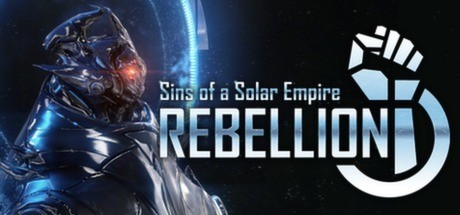
Plates-formes prises en charge:steam,gog,ms-store

Dans l'univers stratégique de *Sins of a Solar Empire: Rebellion*, les 500 000 Crédits offrent une montée en puissance inégalée pour les joueurs ambitieux. Cette injection massive de ressources clés du jeu permet de débloquer un boost économique crucial dès les premières phases, idéal pour ceux qui visent une avantage rapide dans la course à la domination précoce. Les crédits, pilier de toute expansion réussie, deviennent votre arme secrète pour forger des flottes redoutables, accélérer le développement planétaire ou accéder à des technologies de rupture. Plus besoin de jongler entre défense fragile et progression lente : ce pactole vous libère pour adopter des stratégies agressives dès le lancement. En multijoueur, il vous permet de sécuriser des alliances stratégiques ou de paralyser vos rivaux par une supériorité monétaire étouffante. Les amateurs de gameplay dynamique apprécieront la possibilité de tester des builds expérimentaux ou de déclencher des raids massifs avant que les autres factions ne stabilisent leurs économies. Fini les microgestions frustrantes ou les attentes interminables pour lancer votre première armada : ici, chaque décision s'inscrit dans une optique de domination précoce sans compromis. Les fans de 4X et de RTS apprécieront ce levier qui transforme l'équation économique en véritable avantage tactique, surtout quand les adversaires subissent encore les phases de setup. Que vous soyez un vétéran cherchant à optimiser vos openings ou un débutant souhaitant explorer les mécaniques complexes sans stress initial, ces 500 000 Crédits redéfinissent les règles du jeu en votre faveur. Une fois déployés intelligemment, ils deviennent la base d'une suprématie technologique ou d'une expansion territoriale impossible à contrer, renforçant votre réputation dans la communauté galactique.

Dans l'univers impitoyable de Sins of a Solar Empire: Rebellion, disposer de 20 000 Métal dès le lancement de la partie ouvre la porte à des stratégies agressives et à des montées en puissance fulgurantes. Cette ressource colossale permet de surmonter les phases critiques où les joueurs débutants peinent à accumuler suffisamment de Métal pour construire leurs premières frégates ou défendre leurs systèmes clés, tout en offrant aux vétérans une marge de manœuvre pour orchestrer des assauts de flotte massifs ou étendre leur empire sans compromettre leur production économique. Que vous optiez pour une explosion de ressources en investissant dans des extracteurs ultra-performants, que vous montiez une armada capable de pulvériser les défenses adverses dès les premières minutes, ou que vous privilégiiez une expansion économique solide pour sécuriser des planètes riches en Cristal, cette réserve de Métal devient votre alliée pour dominer les combats spatiaux et les phases de colonisation. Les joueurs adeptes de rush économique ou de builds militaires rapides savent que ce genre de stock initial change la donne, surtout en multijoueur où chaque seconde compte pour contrer les tactiques ennemies. Imaginez lancer un assaut de flotte avec 10 frégates TEC Cobalt et un dreadnought Marza, ou verrouiller un choke point stratégique grâce à des bases stellaires et des plateformes de réparation—tout cela est possible sans sacrifier votre croissance à long terme. En intégrant des termes comme explosion de ressources, assaut de flotte ou expansion économique dans vos discussions, vous serez immédiatement en phase avec les stratégies éprouvées par la communauté, tout en optimisant votre recherche d'avantages décisifs. Que vous soyez un TEC, un Vasari ou un Advent, cette quantité de Métal vous libère des contraintes logistiques et vous permet de concentrer vos efforts sur la conquête ou la défense, deux piliers d'une victoire impériale. Alors, prêts à convertir cette réserve en domination stellaire ?

Dans l'univers vaste et compétitif de Sins of a Solar Empire: Rebellion, la ressource qui fait basculer les batailles en votre faveur est désormais à portée de main. L'option 20,000 Cristaux offre un boost massif pour ceux qui veulent débloquer les technologies de pointe et construire des flottes dominantes sans perdre de temps dans la gestion des raffineries. Idéal pour les joueurs frustrés par la rareté chronique de cette monnaie stratégique, cette Abondance de Cristaux permet de se concentrer sur l'essentiel : écraser les adversaires et étendre son empire stellaire. Que vous visiez un rush agressif dès le début de partie avec les TEC, un mid-game explosif en déployant des dreadnoughts Vasari ou des unités psychiques Advent, ou une fin de partie où la production ininterrompue de titans assure votre suprématie, ces 20,000 Cristaux transforment radicalement votre gameplay. L'Avantage Technologique qu'ils confèrent vous place immédiatement en tête des recherches cruciales, comme les modules de combat ou les améliorations économiques, tandis que leur utilisation flexible sur le marché noir illustre cette Liberté Stratégique qui fait la différence. Fini les micro-gestions fastidieuses ou les impasses causées par des réserves insuffisantes : cette option est le choix malin pour les stratèges modernes qui préfèrent dominer avec des builds audacieux plutôt que de compter sur la chance. Les discussions communautaires (web:1) confirment que les Cristaux restent un goulet d'étranglement majeur, et cette solution offre précisément l'équilibre parfait entre immersion et efficacité. Transformez votre approche du 4X spatial avec une ressource qui ne vous laissera plus jamais subir la pénurie.

Dans l'univers épique de Sins of a Solar Empire: Rebellion, où chaque décision stratégique compte, l'ajustement 'zéro capacité de flotte utilisée' révolutionne la manière de dominer les systèmes stellaires. Ce tweak ingénieux permet de construire des armadas massives sans jamais épuiser vos ressources flotte, une contrainte classique qui limite souvent l'expansion militaire. Fini les dilemmes sur la priorisation entre vaisseaux légers et lourds : avec cette fonctionnalité, même les capacités navires ne vous freinent plus, ouvrant la voie à une flotte infinie prête à répondre à toutes vos ambitions. Que vous soyez un adepte des attaques surprises en Vasari ou un fan de défenses orbitales massives, ce paramètre transforme chaque bataille en une démonstration de puissance sans précédent. Imaginez une offensive simultanée sur plusieurs fronts, où chaque frégate, croiseur et titan peut être déployé sans compter, annihilant les adversaires grâce à une supériorité numérique écrasante. L'ajustement supprime la gestion rigoureuse de la capacité de flotte, un des points de friction les plus frustrants en fin de partie, surtout quand vos ressources s'accumulent mais que vos docks spatiaux restent bloqués. Cela libère une créativité tactique totale : défendez vos planètes clés avec des flottes de soutien instantanées, ou submergez les starbases ennemies dans une vague de vaisseaux capitaux. Les joueurs 4X en temps réel apprécieront cette liberté pour maximiser leur domination interstellaire sans compromis, rendant chaque affrontement aussi spectaculaire que stratégique. Idéal pour les gamers qui rêvent de transformer leur empire en machine de guerre invincible, ce réglage redéfinit les limites du gameplay, offrant un équilibre parfait entre immersion et performance. Que vous préfériez les combats équilibrés ou les stratégies de type 'rush', maîtriser la ressource flotte sans restriction vous place directement au cœur de l'action, sans les calculs épuisants liés aux capacités navires. Une solution radicale pour ceux qui veulent dominer sans limites dans ce classique de la stratégie spatiale.

Dans l'univers stratégique de Sins of a Solar Empire: Rebellion, les vaisseaux classifiés comme '1 bouclier' jouent un rôle crucial pour les joueurs adeptes de builds agressives ou défensives. Ces unités, souvent des frégates ou croiseurs de début de partie, bénéficient d'une mécanique de réduction de bouclier qui amortit les dégâts dès les premiers tirs ennemis. En partant de 15 % de protection, cette valeur grimpe jusqu'à 60 % pour les frégates, transformant ces vaisseaux fragiles en véritables appâts capables de tenir quelques secondes sous le feu adverse. Cependant, leur efficacité est limitée face aux attaques concentrées ou aux missiles à phase Vasari, qui performent sans tenir compte des boucliers ennemis. Chaque faction exploite ces vaisseaux selon ses forces : les TEC compensent la faiblesse de leurs boucliers raciaux par une armure solide, les Advent s'appuient sur leurs boucliers surpuissants pour encaisser les frappes alpha, tandis que les Vasari utilisent ces unités comme leurre pour distraire l'adversaire avant d'enchaîner avec leurs armes phase. En début de partie, ces vaisseaux permettent des reconnaissances audacieuses, survivant aux premières salves grâce à la réduction de bouclier, mais nécessitent un micro-management précis pour éviter les ogrov torpilles qui annihilent leur défense. En milieu de partie, intégrés à des groupes tactiques, ils servent de boucliers vivants pour protéger les vaisseaux capitaux ou de plateformes de lancement de chasseurs. Les joueurs expérimentés savent qu'optimiser ces unités passe par une compréhension fine des boucliers raciaux, une anticipation des frappes alpha ennemies, et une synergie avec les capacités uniques de leur faction. Que vous soyez un stratège TEC cherchant à maximiser la durabilité, un tacticien Advent maîtrisant l'absorption de dégâts, ou un Vasari jouant la carte du chaos avec vos missiles phase, ces vaisseaux restent des pions essentiels pour contrer les builds agressifs et stabiliser les engagements rapides.

Dans l'univers immersif de Sins of a Solar Empire: Rebellion, chaque décision compte pour bâtir un empire stellaire invincible. La personnalisation de vaisseaux s'impose comme un pilier crucial pour les joueurs avides de flexibilité, permettant de tailler chaque unité en fonction de leur style de jeu. Que vous optiez pour une approche agressive avec des frégates surpuissantes ou une défense solide grâce à l'optimisation stratégique des boucliers, cette mécanique offre une liberté rare dans les jeux 4X en temps réel. Les ajustements d'attributs transforment des unités standard en armes redoutables, adaptant votre flotte aux défis galactiques les plus inattendus. Imaginez booster la cadence de tir de vos croiseurs Advent pour counter une vague de chasseurs ennemis, ou améliorer la vitesse hyperspatiale de vos vaisseaux Vasari pour frapper avant que l'adversaire ne réagisse. Ces options ne se limitent pas aux experts : même les novices peuvent équilibrer leurs forces et éviter les builds désastreux en modulant coûts de production et temps de construction. En réponse aux stratégies dynamiques des joueurs, cette feature permet de surmonter les situations frustrantes où les rôles rigides des vaisseaux classiques deviennent un handicap. Les fans de tactiques variées apprécieront cette profondeur, surtout sur les cartes géantes où chaque seconde compte. En intégrant ces ajustements, vous sculptez non seulement des flottes efficaces, mais aussi une expérience qui s'aligne parfaitement avec vos ambitions de conquête spatiale. C'est ce mélange de créativité et de pragmatisme qui fait de Sins of a Solar Empire: Rebellion un titre incontournable pour les stratèges modernes en quête de domination sans compromis.

Dans l'univers épique de Sins of a Solar Empire: Rebellion, maîtriser la Furtivité vaisseau devient un atout décisif pour les stratèges ambitieux. La fonction Navire: désélectionner, souvent sous-estimée, permet de réduire la détectabilité de vos unités, transformant vos batailles spatiales en un jeu de cat et souris où les vaisseaux capitaux comme le Kol Battleship évitent les frappes ennemies les plus agressives. En intégrant cette tactique d'évasion dans vos opérations, vous pouvez contourner les systèmes adverses avec une flotte de croiseurs discrète, prête à exécuter des attaques surprises qui déstabiliseront l'économie de vos rivaux. Imaginez vos collecteurs de ressources poursuivant leur mission sans interruption, grâce à des contre-mesures ciblage qui les rendent invisibles aux raids pirates : c'est la promesse de Navire: désélectionner. Cette fonctionnalité révolutionne la gestion de flotte en offrant une alternative aux joueurs confrontés à la perte prématurée de leurs vaisseaux stratégiques, un problème récurrent dans les affrontements massifs. En minimisant la priorité cible de vos unités clés, vous maximisez leur impact sur la durée, que ce soit pour déclencher des capacités dévastatrices ou maintenir un avantage économique. Les adeptes de tactiques avancées apprécieront comment cette mécanique sert de contre-mesure ciblage naturelle, permettant des manœuvres complexes sans dépendre de modules spécifiques. Que vous souhaitiez sécuriser vos ressources ou exécuter des raids furtifs, la Furtivité vaisseau offerte par Navire: désélectionner est une stratégie éprouvée pour dominer la galaxie. Les joueurs de 20 à 30 ans, friands de gameplay dynamique, trouveront ici un levier tactique d'évasion idéal pour surprendre leurs ennemis et transformer des situations désespérées en victoires éclatantes. Intégrez cette fonction dans votre arsenal stratégique pour une expérience Rebellion encore plus immersive et compétitive.

Le jeu Sins of a Solar Empire: Rebellion explore des horizons inédits grâce à l'option Navire : 1 coque, une transformation radicale qui bouleverse l'équilibre classique des combats tactiques. En réduisant la résistance de coque de tous les vaisseaux à un seul point de vie, cette règle force les joueurs à adopter une approche calculée où chaque mouvement compte : plus question de compter sur l'armure renforcée des TEC ou les boucliers des Advent, seul le positionnement et la coordination peuvent sauver votre flotte. Les affrontements deviennent instantanés, transformant les longues phases de destruction progressive en duels haletants où un titan comme le Kol ou le Radiance peut tomber dès le premier tir mal placé. Cette mécanique, bien que non officielle, s'inscrit dans les tendances des mods communautaires qui cherchent à amplifier l'adrénaline et l'équité dans les matchs compétitifs. Les joueurs adeptes de l'embuscade de couloir ou du micro-management intense apprécieront cette dynamique qui exige une maîtrise parfaite du ciblage et des couloirs de phase. Pour les novices, cela simplifie l'apprentissage en éliminant les calculs complexes liés aux dégâts cumulés, tandis que les vétérans y voient un terrain d'entraînement exigeant où la fragilité des navires devient un levier stratégique plutôt qu'un handicap. Les systèmes gravitationnels, les positions défensives et l'usage des chasseurs légers gagnent en importance, créant des opportunités pour des tactiques audacieuses comme le canon de verre ou les attaques surprises. Ce réglage répond aux frustrations des parties interminables en fin de jeu, tout en réduisant l'avantage des factions dominantes, pour un gameplay centré sur l'ingéniosité plutôt que sur les statistiques. En multijoueur, il redéfinit les équipes, valorisant les synergies entre vaisseaux et les manœuvres groupées, où même un croiseur lourd peut devenir vulnérable sans une gestion rigoureuse du terrain. Les discussions communautaires s'enflamment autour de ce concept, soulignant que la résistance de coque unique favorise un échange d'idées tactiques plus riche, entre analyses de builds, partage de combos de combat et tutoriels de gestion de flotte. Une option idéale pour ceux qui veulent repousser leurs limites dans un univers où chaque décision résonne comme un coup de tonnerre cosmique.

Dans l'univers épique de Sins of a Solar Empire: Rebellion, la fonctionnalité coque illimitée pour navires marqués redéfinit les règles de la stratégie spatiale en offrant un avantage crucial aux joueurs audacieux. Cette option permet de verrouiller l'intégrité structurelle de vos vaisseaux emblématiques, que ce soit un titan Vasari, un bâtiment capital loyaliste ou une frégate rapide Advent, garantissant leur invulnérabilité des vaisseaux même sous des assauts massifs. Imaginez ancrer un Kortul Devastator près d'un point de saut de phase stratégique, ou envoyer une escadre de bombardiers en mission suicide sans jamais perdre une seule unité : voici comment cette mécanique change la donne. En supprimant le risque économique lié aux réparations et reconstructions coûteuses, elle libère vos ressources pour des expansions agressives, des recherches technologiques prioritaires ou des défenses impénétrables. Les scénarios d'usage varient du rôle de 'tank' absolu pour vos vaisseaux capitaux dans des batailles orbitales, à des raids incessants sur les lignes ennemies avec des flottes jetables. Cette invulnérabilité des vaisseaux marque un tournant décisif pour les joueurs frustrés par la perte de leurs unités les plus puissantes, que ce soit face à une IA impitoyable ou dans des affrontements multijoueur haute intensité. Fini les stratégies défensives par peur de tout perdre : avec cette fonctionnalité, vos navires marqués deviennent des symboles de domination galactique, vous invitant à repousser les limites de la conquête stellaire. Que vous construisiez une muraille de vaisseaux indestructibles ou que vous lanciez des attaques kamikazes sans conséquence, cette option renforce votre gameplay tout en optimisant votre économie. Une ressource incontournable pour sculpter votre légende dans l'un des meilleurs hybrides RTS/4X de la décennie, où chaque décision compte pour devenir l'empereur incontesté de la galaxie.

Dans l'univers compétitif de Sins of a Solar Empire: Rebellion, les joueurs recherchent constamment des avantages stratégiques pour contrer les tactiques ennemies et sécuriser leur domination spatiale. La fonctionnalité 'Boucliers illimités pour les vaisseaux marqués' propose une solution innovante en permettant de verrouiller des boucliers éternels sur des unités critiques comme les vaisseaux capitaux, titans ou bases stellaires. Contrairement aux mécaniques standard où les boucliers s'épuisent sous les tirs ennemis, cette option garantit une protection continue, idéale pour les build défensives solides ou les offensives agressives sans compromis. Les fans du jeu surnomment cette fonctionnalité 'mode invincible' ou 'flotte blindée', des termes qui résument parfaitement son impact sur les combats spatiaux. Imaginez une base Vasari équipée de boucliers éternels résistant à des vagues de frégates adverses, ou un titan TEC servant de point focal indestructible pour coordonner des attaques massives. C'est un game-changer pour les joueurs qui veulent sécuriser leurs investissements militaires sans se soucier de la micro-gestion des réparations. Que vous soyez un débutant cherchant à survivre aux premiers affrontements ou un pro confirmé planifiant des raids sur des systèmes ennemis, cette fonctionnalité supprime les contraintes liées à la gestion des ressources pour les unités marquées, vous permettant de concentrer votre attention sur l'expansion et la domination. Les scénarios de défense imprenable, comme la protection d'un nœud commercial stratégique, ou les opérations offensives audacieuses où une flotte blindée traverse les lignes ennemies sans subir de dommages, illustrent parfaitement son potentiel. Grâce à cette innovation, les vaisseaux marqués deviennent des piliers inébranlables de votre stratégie, éliminant les risques liés à la perte d'unités clés dans les modes de victoire par vaisseau amiral. Une aubaine pour les joueurs souhaitant optimiser leur gameplay et dominer les parties sans dépendre de mods ou de configurations complexes. Parfait pour ceux qui rêvent d'une flotte invincible dans Sins of a Solar Empire: Rebellion !

Dans l'univers intense de Sins of a Solar Empire: Rebellion, maîtriser la course technologique est la clé pour asseoir son empire stellaire. La fonction Recherche Rapide s'impose comme un levier stratégique incontournable, permettant aux joueurs de sprinter vers des avancées décisives sans se perdre dans les méandres de la R&D classique. Fini les longues heures à attendre que les laboratoires finissent leur boulot : avec cette mécanique, chaque Bond Technologique devient accessible en un clin d'œil, que vous soyez en phase d'expansion ou au cœur d'une bataille spatiale. Les amateurs de builds agressifs ou de rush en multijoueur savent à quel point Accélérer sa Recherche peut changer la donne, surtout quand une flotte adverse débarque sans crier gare. Imaginez un Sprint Techno qui débloque vos Titans avant même que vos ennemis n'aient fini leurs calculs, ou qui booste vos défenses orbitales juste avant un siège. Même en solo, cette feature évite les phases mortes où l'ennui rime avec gestion de ressources, vous laissant concentré sur les aspects dynamiques du jeu. Les joueurs hardcore apprécient ce mélange de réactivité et de profondeur stratégique, idéal pour counter un adversaire qui a déjà investi dans des upgrades pointus. Et pour les fans de gameplay épique, Recherche Rapide ouvre la porte à des combos de technologies qui redéfinissent le meta, que ce soit pour monter une armada de frégates furtives ou optimiser votre réseau économique en un Bond Technologique. Loin des classiques systèmes de progression linéaire, cette fonction parle le langage des gamers qui veulent dominer sans perdre de temps, surtout quand chaque seconde compte dans les parties ranked. Que vous soyez un vétéran de la série ou un newb attiré par l'épicité des combats stellaires, intégrer cette mécanique à votre stratégie, c'est choisir de jouer dans une autre dimension de Sins of a Solar Empire: Rebellion.
太阳帝国的原罪:起义 老六秘技合集:资源爆发+舰队压强+科技飞跃
Mods Stratégiques Sins Rebellion – Dominez la Galaxie Épiquement!
Mods Épicos Sins Rebellion: Acelera tu Imperio Galáctico
은하 전략 비법: Sins of a Solar Empire: Rebellion 치트 기능 총정리!
銀河帝国の罪:反乱で戦術の魔術師になる必殺技集!リソース爆速と無限シールドで覇権を独占
Domine a Galáxia com Mods Épicos em Sins of a Solar Empire: Rebellion
太陽帝國的原罪:反叛 突破科技樹極限!無限護盾/船體不滅/資源爆發 銀河霸主必修秘技
Sins Rebellion: Mod Epiche per Vantaggi Strategici, Ricerca Veloce & Flotte Imbattibili
Vous aimerez peut-être aussi ces jeux

