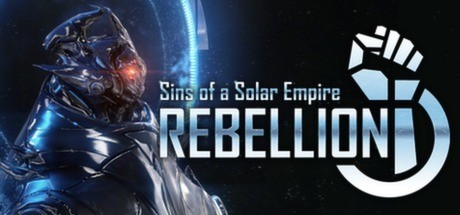
Support Platform:steam,uwp

In Sins of a Solar Empire: Rebellion, mastering ship hull value is like giving your fleet a second wind when the heat of battle threatens to blow your forces into oblivion. This core mechanic determines how much punishment your vessels can take before biting the dust, making it a game-changer for players who want to dominate the battlefield without constantly rebuilding. Upgrading your hull durability through research trees lets you tank more damage from enemy fire, whether you're flying TEC's sturdy frigates, Advent's spiritual cruisers, or Vasari's sneaky titans. Unlike armor which softens blows, boosting hull value directly expands your ships' health pool – think of it as bulking up their armor frame to survive the onslaught. Newbies often get wrecked by losing ships too fast, but beefing up hull strength saves resources and keeps your momentum rolling. Imagine holding a critical choke point against waves of enemy dreadnoughts or protecting your shiny starbase from a surprise raid – that's the power of fleet resilience. Hardcore players swear by hull upgrades for aggressive rush tactics too, letting you push forward without worrying about your capital ships exploding like overcooked fusion cores. The real magic happens when you combine reinforced hulls with tactical positioning, turning even basic frigates into frontline tanks that soak damage while your glass cannons go ham. Whether you're defending key planets or going all-in for a decisive strike, optimizing hull value adds serious strategic depth to your fleet composition. And let's be real – nothing feels better than watching your upgraded battlecruisers outlast the enemy's vaunted armada. This isn't just about making ships tougher; it's about creating gameplay moments where every reinforced hull becomes your ticket to galactic domination. From prolonged fleet engagements to daring hit-and-run operations, investing in hull durability pays dividends across every faction's playstyle, proving that sometimes the best offense really is a good defense – especially when your ships aren't getting vaporized after two hits.

Navigating the cosmic chaos of Sins of a Solar Empire: Rebellion demands razor-sharp focus, especially when commanding sprawling armadas across star systems. The Ship Highlighting function lets you mark critical units like the TEC Ragnarov Titan or Advent Halcyon Carrier, bathing their hulls in vivid visual signals that slice through the on-screen frenzy. Whether you're orchestrating a Vasari Kortul Devastator's firepower in titanic clashes or coordinating mixed squadrons during planetary sieges, this visual aid transforms fleet management from a frantic scramble into a streamlined experience. Gamers know the agony of mistargeting frigates mid-battle or losing track of capital ships in the heat of galactic domination—this tool turns those headaches into history by spotlighting your priorities. In high-stakes Fleet Management scenarios, where every nanosecond counts, the ability to instantly recognize bombers, support cruisers, or shield-regen units gives you a tactical edge over rivals. Picture this: during a chaotic defensive operation against pirate raids, your screen becomes a battlefield ballet where highlighted hulls act as beacons, guiding split-second decisions without the usual interface clutter. The Visual Aids here aren't just cosmetic—they're commander's dream for maintaining battlefield awareness while juggling resource allocation, formation shifts, and enemy countermeasures. Whether you're a veteran grinding multiplayer matches or a newcomer struggling with Rebellion's steep learning curve, mastering Ship Highlighting turns micromanagement nightmares into polished gameplay flow. This isn't about cheating—it's about leveraging the game's own systems to execute strategies with pro-level precision, keeping your eyes on the prize while the galaxy burns around you. Perfect for gamers craving that extra layer of control without sacrificing immersion, this feature quietly reshapes how you engage with Rebellion's deep tactical layers.

In the vast cosmic battlefield of Sins of a Solar Empire: Rebellion, mastering Ship Shield Value is key to surviving intense engagements and outmaneuvering rivals. This critical stat defines how much damage your ships can absorb before their hulls take a hit, making it a cornerstone of both offensive and defensive strategies. Upgrading Shield Points boosts your fleet's maximum barrier, letting frigates, cruisers, and capital ships tank more punishment—imagine a TEC Kol Battleship shrugging off enemy volleys while your damage dealers focus fire. Shield Mitigation further reduces incoming attacks by 15% to 60%, dynamically scaling as battles escalate, while Shield Regeneration ensures your defenses recharge mid-fight at a rate of 1 point per second for frigates, keeping your forces battle-ready without resource drains from repairs. Players often underestimate how these upgrades synergize: higher Shield Points give you a buffer, Shield Mitigation softens enemy blows, and Shield Regeneration turns the tide in prolonged skirmishes. Whether you're pushing early-game expansions with scouts dodging pirate ambushes or holding a defensive line around resource-rich systems, prioritizing these stats lets you play aggressively without breaking your economy. The AI's relentless assaults and multiplayer chaos can wreck unprepared fleets, but beefed-up shields let you laugh off alpha strikes and focus on galactic domination. Newcomers might trip over mechanics like mitigation scaling, but once you grasp how shields protect and recover, you'll wonder how you ever played without it. Dive into the Military tech tree, grab those upgrades, and watch your fleet become a nightmare for opponents to crack—because in Rebellion, a well-shielded ship is the difference between a quick retreat and a decisive victory.

Sins of a Solar Empire: Rebellion drops a game-changing mechanic that lets players tweak their ship shields on the fly like a seasoned admiral fine-tuning their battle strategy. Dubbed the 'Set Highlighted Ship Shield' feature, this gameplay element lets you blast past the usual tech research grind and resource juggling by letting you instantly max out or dial down shield strength for any selected vessel. Whether you're engineering brutal custom battles, stress-testing fleet compositions, or just learning how phase missile mitigation works without burning 20 hours into a campaign, this mechanic becomes your secret weapon. The gaming community knows shields are the ultimate damage sponge before hull integrity starts melting, so imagine skipping the tedious micromanagement to directly manipulate those values – it's like having admin privileges in your own space armada. For tactical tinkerers, this opens wild possibilities: crank one fleet's ship shield to 999% for an unbreakable defense, then pit them against glass cannon builds to see what breaks first. Newbies can experiment with defensive customization without breaking a sweat, while veterans use it to stress-test fleet optimization theories mid-match. Tired of waiting 40 minutes to see how max-tier shields handle plasma storms? Now you can simulate that frontline resilience instantly. Players obsessed with creating balanced skirmishes or dominating multiplayer will love how this feature cuts through the noise, letting you adjust shield mitigation sliders like a pro modder without touching a single cheat menu. From solo sandbox sessions to competitive custom scenarios, this mechanic turns shield management from a chore into a creative playground where fleet optimization dreams become reality.

Dive into the cosmos of Sins of a Solar Empire: Rebellion where a groundbreaking gameplay tweak flips the script on traditional real-time strategy. Imagine a universe where every frigate, titan, and starbase materializes instantly without budgetary shackles holding you back. This game-changing feature grants boundless economic freedom, letting you reshape the 4X experience into a pure battle of wits and imagination. Whether you're a rookie struggling with early-game credit crunches or a seasoned commander craving unrestricted sandbox play, this tweak removes the grind so you can focus on epic space warfare and cosmic empire artistry. Commanders can now test aggressive tech rushes, forge unstoppable armadas, or fortify entire star systems with experimental defenses that were once financially impractical. The galaxy becomes your playground as you skip tedious resource accumulation and jump straight into titanic late-game showdowns where creativity trumps economy. While purists might balk at the altered balance, this tweak thrives in solo campaigns or cooperative custom matches where players prioritize fun over fairness. Community creators have woven this feature into mods that let you customize your playstyle from defensive juggernauts to offensive behemoths, all while maintaining the game's signature blend of orbital politics and tactical combat. Embrace the freedom to experiment with unorthodox fleet compositions like all-capital ship armadas or hyper-advanced tech builds that defy conventional strategy. This isn't just about breaking the game - it's about rewriting your galactic legacy through pure strategic ambition. Whether you want to test unproven tactics, showcase your engineering prowess with elaborate planetary fortifications, or simply experience the thrill of instant gratification in a 4X title, this feature redefines what's possible. Just remember to keep multiplayer matches fair unless everyone agrees to embrace the chaos of unlimited economic potential together. The Rebellion expansion shines brightest when players break free from credit constraints and explore the full tactical and creative spectrum of interstellar domination.

Dive into the depths of strategic freedom with Sins of a Solar Empire: Rebellion where the Unlimited Ships gameplay adjustment shatters traditional boundaries. Imagine commanding vast fleets without worrying about Fleet Supply quotas or Ship Limit ceilings holding you back. This tweak redefines dominance by letting you flood the galaxy with frigates, cruisers, and capital ships as resources allow, skipping the grind of fleet logistics upgrades. Players who dream of overwhelming opponents with swarms of frigates or titanic battleships can now focus on tactical creativity instead of balancing spreadsheets. On massive maps filled with rival factions, the ability to bypass Max Fleet thresholds empowers you to secure phase lanes and launch system-wide assaults with impunity. Late-game stagnation caused by skyrocketing Fleet Supply costs? Gone. Build relentless armadas to crush enemy strongholds or experiment with hybrid fleets mixing Vasari stealth tech with Advent psionic might. New to multiplayer? This gameplay adjustment levels the playing field by removing restrictive Ship Limits that often stifle aggressive strategies. Whether you’re roleplaying a hyper-specialized fleet or chasing the rush of epic space warfare, Unlimited Ships turns logistics into legends. Say goodbye to Fleet Supply headaches and hello to pure, unfiltered galactic ambition. Players who crave bombastic battles or sandbox-style experimentation will find this tweak a game-changer, transforming resource management into a canvas for cosmic chaos. From dominating early skirmishes to late-game annihilation, the freedom to ignore Ship Limits and Max Fleet boundaries unlocks a universe of possibilities. So rally your forces, ignore the old rules, and let your imagination run wild while conquering the stars in Sins of a Solar Empire: Rebellion.

In the vast cosmic sandbox of Sins of a Solar Empire: Rebellion, players who crave aggressive tactics and strategic dominance swear by the game-changing power of accelerated Construction Speed. This mechanic lets you slash the time required to forge colony ships, reinforce planetary defenses, and crank out fleet upgrades, turning tedious waits into opportunities for bold moves. Whether you're racing to secure prime real estate on contested maps, scrambling to counter an enemy's surprise assault, or rebuilding your armada after a brutal space skirmish, faster build cycles keep your empire humming like a well-oiled war machine. Imagine launching a colony ship in record time to stake claims on resource-rich planets before rivals blink, or stacking turrets so quickly that attackers face a wall of firepower where there was once vulnerability – that's the magic of optimized Build Time Reduction. Newcomers love how it smooths the learning curve, letting them focus on tactical decisions instead of micromanaging timers, while veterans use it to maintain relentless pressure across massive star systems. From TEC players beefing up defensive chokepoints to Advent tacticians deploying spiritual dominators faster than opponents can blink, Empire Expansion becomes a weapon when you're not stuck twiddling your thumbs. This isn't just about convenience; it's about rewriting the pace of battle to suit your playstyle. Think of it as the ultimate 'cheat code' for real-time strategy enthusiasts who hate watching progress freeze during critical moments. By compressing those agonizing build sequences, you unlock the freedom to experiment with aggressive colonization rushes, snap-deploy emergency fortifications, or rebuild shattered fleets mid-engagement without missing a beat. The result? A smoother, more dynamic gameplay experience where your strategic creativity – not the clock – determines your success in this deep-space empire builder.

Dive into the cosmic conquest of Sins of a Solar Empire: Rebellion and revolutionize your empire-building experience with Fast Research, the ultimate game mechanic that turbocharges your research speed and catapults you into the future. Imagine kicking off your tech projects already blazing through 90% of the workload – that's the power of Fast Research, letting you harness cutting-edge Titan-class ships, economy-boosting innovations, and game-shifting abilities faster than ever thought possible. This isn't just quick research; it's instant research capabilities that transform how you approach strategic warfare and galactic expansion. Whether you're battling in multiplayer deathmatches or surviving single-player campaigns against adaptive AI, Fast Research becomes your secret weapon to outpace opponents and claim systems with overwhelming force. No more grinding through endless turns waiting for breakthroughs – with instant research activation, you'll be deploying experimental tactics and unlocking critical milestones while others are still drafting their blueprints. The beauty of this system lies in its perfect balance between challenge and progression, making Sins of a Solar Empire: Rebellion accessible for casual gamers yet deeply strategic for hardcore tacticians. Streamline your gameplay sessions with accelerated research speed that keeps the action intense and decisions impactful, whether you're mastering economic dominance or building a fleet of unstoppable dreadnoughts. Say goodbye to the frustration of falling behind veteran players or watching matches drag due to slow tech progression – Fast Research injects rocket fuel into every decision, letting you pivot between military, economic, and diplomatic strategies on a dime. For those craving rapid-fire development cycles, this game feature delivers the quick research satisfaction that keeps your empire evolving without sacrificing the depth that makes Sins of a Solar Empire: Rebellion a modern classic. Transform your galactic strategy experience with research speed optimization that turns waiting into action, ideas into reality, and tech trees into launchpads for universal domination.

Mastering the art of conquest in Sins of a Solar Empire: Rebellion demands sharp strategy and efficient resource management, but the Fast Upgrade mechanic flips the script by turbocharging your empire's growth. This game-defining bonus cuts through tedious timers, letting you blast through starbase fortifications, planetary enhancements, and tech unlocks at breakneck speed. Imagine transforming your TEC, Advent, or Vasari civilization from fledgling colonies to galactic superpowers in record time—no more watching progress bars crawl while rivals expand. For competitive players, this is your secret weapon to secure key systems before opponents blink, stacking advantages in intense multiplayer showdowns where every second counts. Newcomers will love how it removes friction from experimenting with different playstyles, whether you're testing Vasari's adaptive tech or Advent's spiritual supremacy. Even casual commanders benefit from tighter gameplay loops that fit epic space battles into shorter sessions. Got a hankering for aggressive speed builds? Fast Upgrade lets you rush orbital defenses and capital ship production lines, creating unstoppable fleets that dominate trade routes and crush rebellions. Struggling with the slow grind of early-game development? This system solves that by compressing hours of micromanagement into minutes, freeing you to focus on tactical decisions and cosmic diplomacy. The community's favorite 'tech rush' strategies become viable at turbocharged speeds, letting you pivot from economic boom to military supremacy before opponents adapt. Whether you're chasing leaderboard glory in timed challenges or just want to spam orbital strikes without waiting, this mechanic redefines what's possible in your interstellar campaigns. Veteran admirals swear by it for executing brute-force builds or testing experimental doctrines, while newcomers find their learning curve transformed into a high-speed launchpad. Just remember—while your empire accelerates, opponents will need to up their game to keep pace. Your path to strategic dominance just got a whole lot quicker.

Mastering the art of conquest in Sins of a Solar Empire: Rebellion hinges on how swiftly you can turn plans into power. Fast Production isn’t just a bonus—it’s your secret weapon to shrink ship and structure build times, letting you outpace rivals while they’re still waiting for their fleets to finish. Whether you’re rallying the TEC’s industrial might, harnessing the Advent’s psychic precision, or orchestrating the Vasari’s nomadic strikes, this game mechanic lets you crank up your empire’s tempo. Imagine launching a swarm of frigates before your opponent’s trade ports even come online or rebuilding a shattered titan so fast they’ll wonder where your next punch is coming from. Fast Production thrives in high-stakes moments: go all-in on an early Rush to cripple enemy economies, snowball your Production Speed with upgraded factories, or bounce back from a late-game setback by spamming high-tier units. Struggling with lagging Build Rates? Tired of watching enemies expand while your construction queues crawl? This mechanic flips the script, turning bottlenecks into breakthroughs and letting you flex your resource advantage instead of hoarding it. Drop terms like Build Rate to brag about your frigate spam, flex Production Speed when your trade ports outpace the competition, or warn rivals about a Rush that’ll hit their homeworld before they blink. In a game where milliseconds matter, Fast Production isn’t just about building faster—it’s about dictating the battlefield, adapting to chaos, and leaving opponents in your dust. Ready to rewrite the rules of the galactic grind? Your empire’s next evolution starts now.

Dive into the cosmic strategy chaos of Sins of a Solar Empire: Rebellion where the Unlimited Slots gameplay element revolutionizes how you command your space armada. No more sweating over supply limits or juggling logistic slots - this game-changing tweak lets you flood the galaxy with unlimited ships the moment your economy can handle it. Imagine skipping the grind of building logistic centers across planets just to unlock a few extra fleet slots, instead channeling that energy into creating ridiculous all-titan strike forces or drowning enemy homeworlds in waves of frigates and cruisers. Whether you're late-game crushing Pirate Armadas with an endless swarm of capital ships or testing modded content like Star Wars-inspired dreadnoughts in sandbox mode, this feature turns resource management from a chore into a creative playground. Competitive tacticians might scoff at the reduced strategic depth, but for those who live for colossal space battles and wild experimentation, Unlimited Slots transforms the game into a full-throttle galactic war simulator. Just keep an eye on your CPU temperature when deploying that 500-ship fleet against a friend's meticulously optimized 200-ship formation - sometimes breaking the rules makes for the most memorable star system showdowns. Perfect for when your economy's booming but the logistic grind is dragging your tactical genius to a halt, this gameplay element keeps the focus on outthinking opponents rather than counting supply points.
Sins Rebellion Mods: Invincible Fleet, Infinite Resources & Rapid Leveling for Epic Space Domination
太阳帝国的原罪:起义永生舰队/信用点永动机秘技,硬核玩家必备爽文剧本
Mods Sins Rebellion: Stratégies Galactiques Illimitées
Sins Reb: Unbegrenzt Flotte & Ressourcen für epische Moves
Mods Épicos para Sins: Rebellion | Flota Invencible y Recursos Infinitos
태양제국의 죄악: 반란 불사신 함대부터 타이탄급 전함까지 전략 조작의 경계를 넘는다!
『Sins of a Solar Empire: Rebellion』で銀河制覇を加速!無敵艦隊・無限リソース・超高速建設の攻略テクニック
《太阳帝国的原罪:反叛》不灭舰队/资源海/舰海战术|玩家黑话硬核操作指南
Моды Sins Rebellion: Эпичные трюки, Быстрое развитие, Бессмертный флот
Mod Epici per Sins of a Solar Empire: Rebellion - Strategie Hardcore & Trucchi di Gioco
You may also enjoy these games

