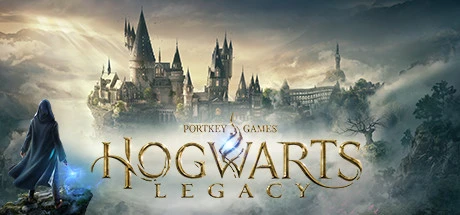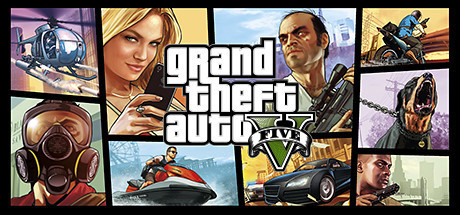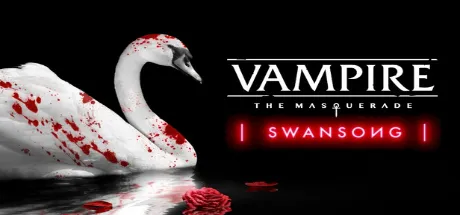Satisfactory trainer-Standard mode9trainer-adjuvantInfinite Life、One Hit Kill、Set Items NumEqual functions

- DEVELOPER:: Coffee Stain Studios
- PUBLISHER:Coffee Stain Publishing
- GENRE:Adventure Indie Simulation Strategy Early Access
- Sales platform:steam
Game Introduction:
Satisfactory is a first-person open-world factory building game with a dash of exploration and combat. Play alone or with friends, explore an alien planet, create multi-story factories, and enter conveyor belt heaven!Satisfactory SYSTEM REQUIREMENTS
- minimum configuration:
- Requires a 64-bit processor and operating system
- OS:Windows 10 or later (64-Bit)
- Processor:i5-3570 3.4 GHz 4 Core
- Memory:8 GB RAM
- Graphics:Nvidia GTX 1650/GTX 1050-ti, or AMD RX 470/RX 570, or equivalent performance & VRAM
- Storage:15 GB available space
- Additional Notes:Internet connection required for multiplayer. The game is in early access and minimum requirements may change.
- Recommended Configurations:
- Requires a 64-bit processor and operating system
- OS:TBD
- Processor:TBD
- Graphics:TBD
- Storage:TBD MB available space
Satisfactory trainer Standard mode (Support 9 trainer, not support network mode)
Support Platform:steam
-
Infinite LifeF1
-
One Hit KillF2
-
Set Items NumCtrl+Shift+F3 - Ctrl+F3 +
-
More_Backpack SlotsF3
-
Make It NowF4
-
Super SpeedF5
-
Super JumpF6
-
Infinite PowerF7
-
No Falling HurtF8
①Satisfactory trainerInstructions for use
- 1.Download Satisfactory trainer
- 2.Activate Satisfactory Game
- 3.Activate Satisfactory trainer
②Satisfactory trainer Operation Steps
- 1.Close Windows Security Center
- 2.run Satisfactory Game
- 3.Satisfactory After running the game, click the start button
- 4.The function will take effect after successful activation
- 5.Hotkey control function switch can be used
More languages
label:
You may also enjoy these games