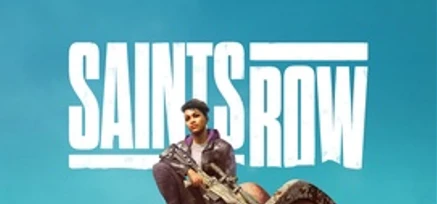Game Introduction:
Welcome to Santo Ileso, a vibrant fictional city in the American Southwest. In a world rife with crime, where lawless factions fight for power, a group of young friends embark on their own criminal venture, as they rise to the top in their bid to become Self Made.
Saints Row SYSTEM REQUIREMENTS
- minimum configuration:
- OS:Windows 10 64bit
- Processor:Intel Core i3-3240 / Ryzen 3 1200
- Memory:8192 MB RAM
- Graphics:GeForce GTX 970 / AMD Radeon RX 480
- DirectX:Version 11
- Storage:50 GB available space
- Recommended Configurations:
- OS:Windows 10 64bit
- Processor:Intel Core i5 12600 / AMD Ryzen 7 5800X
- Memory:16 GB RAM
- Graphics:GeForce RTX 3080TI / AMD Radeon RX 6800XT
- DirectX:Version 12
- Storage:50 GB available space
Saints Row trainer Standard mode (Support 19 trainer, not support network mode)
Support Platform:epic,steam
-
NUM9
-
NUM0
-
[Custom Notoriety] Faction
Ctrl+F7 - F7 +
-
Ctrl+NUM - - Ctrl+NUM + +
-
NUM2
-
Infinite Player Vehicle Health
F2
-
F1
-
Shift+NUM5 - NUM5 +
-
F3
-
F6
-
Shift+NUM7 - NUM7 +
-
NUM8
-
Massive Damage to Vehicles
NUM4
-
NUM3
-
F5
-
NUM1
-
Shift+NUM6 - NUM6 +
-
F4
-
[Custom Notoriety] Amount
Ctrl+F8 - F8 +
①Saints Row trainerInstructions for use
- 1.Download Saints Row trainer
- 2.Activate Saints Row Game
- 3.Activate Saints Row trainer
②Saints Row trainer Operation Steps
- 1.Close Windows Security Center
- 2.run Saints Row Game
- 3.Saints Row After running the game, click the start button
- 4.The function will take effect after successful activation
- 5.Hotkey control function switch can be used