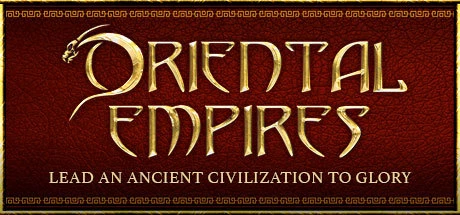
Support Platform:steam

Dive into the heart of ancient China's grand strategy with a game-changing feature that lets you flood your empire with unlimited currency and infinite gold. Whether you're a seasoned tactician or just starting your journey through the intricate 4X gameplay of Oriental Empires, this powerful mechanic transforms your experience by eliminating financial barriers. Imagine constructing lavish palaces, mobilizing endless armies, and pioneering cutting-edge technologies without ever worrying about coin shortages – that's the freedom this system offers. New players struggling with the delicate balance of taxation and infrastructure costs will find themselves propelled into the action faster than ever, while veterans can unleash creative strategies that defy normal economic logic. From spamming luxury trade hubs to fueling aggressive territorial expansion, the possibilities multiply when your coffers never run dry. Crush rival factions like the Shang or Zhou with unstoppable military might, role-play historical conquests through opulent cityscapes, or accelerate your technological supremacy without budgetary concerns. This feature turns financial limitations into a thing of the past, letting you focus on mastering the game's deep cultural simulations and tactical combat. While purists might argue it softens the challenge, the ability to experiment with bold governance models and architectural marvels makes every playthrough feel fresh. Whether you're building a silk road empire or creating a golden age of innovation, the endless wealth mechanic ensures your vision stays unshackled. Perfect for those who want to dominate campaigns through sheer economic force or simply enjoy the thrill of empire-building without crunching numbers, this mechanic redefines what it means to command an ancient civilization in Oriental Empires' richly detailed world.

In the immersive 4X strategy world of Oriental Empires players often juggle multiple priorities to build their dynasty but the Unlimited Food mechanic flips the script by eliminating resource crunches that slow down gameplay. Imagine commanding sprawling cities where Population Growth surges without fear of starvation or unrest—your citizens thrive while you focus on territorial conquests and cultural dominance. This game-changing feature removes the usual headaches of balancing Food Security across your empire letting you bypass the grind of assigning workers to farms or managing trade routes just to keep armies fed. Whether you're launching prolonged invasions across hex-filled battlefields or experimenting with aggressive empire-building tactics Unlimited Food ensures your military forces never hit supply limits thanks to flawless Army Maintenance. Strategy enthusiasts love how this mechanic transforms the experience turning logistical nightmares into a playground for creative playstyles like dominating diplomacy or rushing technological breakthroughs. Need to found a new settlement in a resource-poor region? No problem. Your existing cities stay stable while your Population Growth accelerates unrestricted. History buffs and casual gamers alike praise how it streamlines late-game management freeing them to build wonders without worrying about granary upgrades. While purists might argue it softens the challenge for newcomers and time-crunched players this mechanic becomes a gateway to exploring the game's deeper systems without getting stuck in micromanagement hell. From securing border regions to sustaining massive war efforts the power to ignore food logistics opens doors for bold maneuvers and epic storytelling moments. Whether you're a veteran of ancient empire builders or new to the genre this system delivers a fresh twist on classic 4X gameplay that'll have you shouting 'Wololo!' without the usual resource anxiety.

Oriental Empires immerses players in the intricate challenges of ruling ancient China but the No Nobles Unrest mechanic transforms how you tackle one of the game's toughest hurdles. This strategic gameplay element eliminates the constant headache of noble class dissatisfaction which normally triggers citywide rebellions threatening your empire stability. Whether you're dealing with low authority penalties cultural differences between provinces or experimenting with aggressive taxation edicts this feature ensures your aristocracy stays loyal and focused on supporting your grand vision. For players who love expanding their territorial influence without getting bogged down in micromanaging noble happiness this is the ultimate solution to maintain smooth governance across sprawling late-game empires. Imagine launching military campaigns across the Silk Road or constructing awe-inspiring wonders without sudden uprisings derailing your plans. The No Nobles Unrest system particularly shines when rulers face leadership transitions after a dynasty founder's death where unrest typically spirals out of control. Newcomers to the 4X strategy genre will appreciate bypassing the steep learning curve of balancing peasant and noble satisfaction while veterans can finally prioritize conquest diplomacy or cultural dominance without strategic chaos. This gameplay tweak proves invaluable during high-stakes scenarios where maintaining order across multiple cities becomes a tactical nightmare. By removing the threat of noble-led rebellions players unlock a seamless experience that highlights Oriental Empires' core strengths in territorial management and long-term empire building. Perfect for those who want to dip their toes into the vast territories of ancient China without constant internal strife shaking their foundations.

Mastering the art of empire-building in Oriental Empires means juggling countless systems, but the No Peasants Unrest feature transforms your experience by removing one of the game's most persistent headaches. Imagine steering your dynasty through the chaos of ancient China without peasant unrest derailing your grand strategies—no more sudden loyalty drops, no crippling tax income losses, and no rebellions erupting in cities you’ve painstakingly developed. This game-changing mechanic zeroes out peasant dissatisfaction, letting you focus on dominating neighbors, unlocking groundbreaking technologies, and expanding your cultural influence without the constant threat of internal instability. Whether you're drafting ambitious infrastructure projects like road networks or farmsteads that normally trigger unrest, or enforcing harsh edicts like the Well Field System that usually punish happiness, the No Peasants Unrest mechanic neutralizes these pain points entirely. It’s perfect for players who’ve grown frustrated watching their armies stall mid-campaign while rebellions consume resources and time, or for newcomers overwhelmed by balancing garrisons and shrines to keep the masses pacified. Hardcore strategists tackling higher difficulty levels will especially appreciate how this mechanic flattens the curve of empire management, letting them channel energy into perfecting military tactics or accelerating research instead of firefighting riots. By eliminating the need for unrest-mitigation investments, you’ll free up precious resources to fuel aggressive expansion, maintain larger armies, or dive deeper into diplomatic intrigue. Streamline your gameplay and embrace the pure 4X challenge of conquest, innovation, and legacy-building—where peasant unrest becomes a relic of the past, and your focus stays on shaping history rather than quelling it.

In the sprawling 4X strategy world of Oriental Empires, where ancient dynasties clash and empires rise or fall with every decision, Fast Construction emerges as a game-changing approach to accelerate your dominance. This core gameplay mechanic isn’t about exploiting hidden modifiers but mastering the art of peasant prioritization—shifting focus from food production or mining to channeling your population into building critical structures at lightning speed. Whether you’re scrambling to establish new settlements, bracing for war against relentless AI factions, or racing to expand resource networks, Fast Construction transforms how you allocate workers to unlock exponential growth. Players who crack this strategy early often find themselves outpacing rivals by completing palisades, farms, or barracks in half the expected build time, a lifesaver when barbarian raids threaten your borders or when tech research demands urgent resource boosts. But here’s the catch: balancing peasant roles requires precision. Overloading construction might starve your population, while spreading workers too thin drags out build times, leaving you vulnerable. The key lies in dynamic construction management—swapping peasants between tasks as your empire’s needs evolve. For newcomers, this means starting settlements with farm-first builds to secure food, then stacking defense structures before pivoting to mines for economic firepower. Veterans swear by redirecting workers mid-game to rush military units during conflicts or boost production when the savage AI cranks up pressure. Community forums buzz with tales of players turning tenuous footholds into fortress cities in just 3-4 turns by hyper-focusing peasants on construction, proving that timing and adaptability trump raw numbers. Struggling with a 6-turn palace grind? Redirect idle miners. Drowning in overlapping projects? Fast Construction’s disciplined workforce rotation keeps your momentum sharp. This isn’t cheating—it’s strategic genius, baked into Oriental Empires’ design for those who decode its rhythm. By blending worker optimization with tactical foresight, you don’t just build faster; you create a snowball effect that fuels conquest, stability, and tech supremacy, making every turn count in your quest to rule the ancient world.

Tired of watching your rivals expand while your settlements grind through construction queues in Oriental Empires? This turn-based 4X masterpiece just got a serious upgrade that lets you focus on tactical brilliance instead of counting idle turns. The Fast Construction Internal mod delivers a powerful punch to sluggish build times by turbocharging construction speed across critical structures like farms, markets, and barracks, letting you mold your dynasty's growth at lightning pace. Imagine establishing granaries in half the normal turns or rushing military barracks to deploy troops before opponents even finish their supply lines – that's the game-changing edge this enhancement brings to your ancient China campaigns. Players struggling with early-game labor shortages or juggling multiple cities will love how this mod transforms economic development into a seamless experience, turning painstaking resource management into strategic dominance. Whether you're racing to secure trade routes with accelerated market builds or fortifying borders through instant defensive structures, every second saved becomes a tactical advantage in both single-player and competitive multiplayer battles. The efficiency gains mean less time babysitting build queues and more energy spent crushing AI warlords or outmaneuvering human rivals in heated online showdowns. From rapid provincial development to maintaining military momentum during critical campaigns, this gameplay overhaul ensures your empire's heartbeat stays at full throttle without compromising the 4X depth fans crave. Perfect for those who want their ancient China strategy sessions packed with action instead of administrative delays, this mod turns every settlement into a productivity powerhouse while keeping the core challenge intact. Ready to reshape your dynasty's destiny with faster construction cycles and smarter city management? Your path to Emperor status just got a serious speed boost.

Oriental Empires throws you into the chaos of ancient China's dynastic struggles where dominating the map means mastering the art of rapid innovation. For players craving an edge in this turn-based 4X strategy game, the Fast Research approach becomes your secret weapon to level up tech progression and stay ahead of rival factions. By focusing on research speed optimization across the four core trees - Power, Craft, Thought, and Knowledge - you'll unlock game-changing technologies faster than your opponents can say 'Dynasty Crush'. This ancient China strategy game rewards those who can balance military expansion with smart tech prioritization, and Fast Research delivers exactly that. Early-game breakthroughs like Agriculture or Bronze Working (clocking in at 8-10 research turns) don't just boost food production - they set your empire on the fast track to resource domination. When mid-game chaos hits and AI factions start flexing their military might, prioritize units like Chu-Ko-Nu crossbowmen while maintaining your research momentum through clever edict management. And let's not forget late-game glory chasers aiming for cultural supremacy - technologies like Neo-Confucianism and Paper Currency (+20% trade value baby!) become your golden ticket to victory conditions. The beauty of this research speed strategy lies in its adaptability whether you're racing through single-player campaigns or battling in multiplayer modes. Struggling to keep up with the AI's relentless tech progression? Fast Research solves that by giving you a clear roadmap to prioritize high-impact technologies while maintaining economic stability. Think of it as your cheat sheet to mastering Oriental Empires' complex research mechanics without sacrificing other critical aspects of empire building. From clearing resource nodes faster through early tech unlocks to establishing unbreakable trade networks mid-game, this approach transforms your research labs into productivity powerhouses. Seasoned players know that in the ancient China strategy game meta, optimizing your technology unlock path can mean the difference between becoming a vassal state or ruling the entire map. So if you're looking to dominate the 4X gameplay scene while keeping your empire's growth curve steeper than your opponents', Fast Research isn't just a modifier - it's your ticket to turn-based domination. Embrace the research race and watch your ancient civilization rise to unprecedented heights through strategic tech prioritization that keeps your empire always one innovation ahead.

Dive into the immersive world of Oriental Empires like never before with this groundbreaking gameplay feature that lets you command your dynasty as an omnipotent ruler. Imagine constructing majestic cities without worrying about dwindling gold reserves or food shortages—unlimited resources empower you to expand your settlements at lightning speed while dominating rivals like the Xiongnu with unstoppable military might. This mode isn't just about skipping the grind; it's about transforming every aspect of your strategy into a creative playground where ancient Chinese civilization bends to your will. Whether you're a new player struggling with early-game economic balance or a seasoned strategist craving bold experimentation, activating God Mode removes all barriers—making every unit unbreakable, every technology instantly accessible, and every building constructible in record time. Need to crush rebellions without losing a single soldier? Want to test wild army compositions against AI opponents? How about role-playing as a celestial emperor reshaping China's destiny through diplomacy and divine intervention? This mode turns your vision into reality by eliminating resource scarcity, smoothing out slow progression curves, and letting you focus on what truly matters: crafting epic narratives and mastering the game's intricate 4X mechanics. From instant tech tree domination to building sprawling metropolises without micromanaging supplies, God Mode supercharges your experience while keeping the core challenge of strategic decision-making intact. Players who've unlocked this feature report spending less time grinding and more time exploring late-game possibilities—from conquering warlords with invincible armies to forging powerful alliances backed by infinite wealth. Perfect for those who want to blend historical simulation with god-like freedom, this gameplay enhancement lets you rewrite ancient China's storybook while retaining the essence of tactical depth that makes Oriental Empires so addictive. Ready to become the ultimate architect of your empire? Activate unlimited resources, lead unstoppable campaigns, and experience true omnipotent control over one of the most complex historical strategy games available today.

In the immersive 4X strategy world of Oriental Empires, unlocking your city’s full potential hinges on conquering the Max Population ceiling. This core mechanic isn’t just about numbers – it’s your gateway to dominating river valleys, outproducing rival factions like the Ba and Qin, and fielding armies that’ll make the Xiongnu think twice about raiding your borders. Starting around 40 inhabitants, your settlement’s population capacity acts as the heartbeat of economic expansion and military might, but here’s the kicker: you’ll need to balance food production upgrades like farms and terraces with clever unrest management through leader placement and shrine networks to push past 200. Strategic city planning becomes your secret weapon – spacing settlements four hexes apart to prevent farmland overlap while snatching copper-rich tiles for trade bonuses transforms tax income from trickle to flood. Whether you’re rushing early-game economic dominance through fertile river valleys or engineering late-game cultural victories by stacking temples and academies, managing population growth curves keeps your empire from imploding under peasant revolts or noble discontent. Players who crack the code on this mechanic discover how max population fuels three simultaneous victories: crushing opponents with stacked armies, outmaneuvering rivals through cultural superiority requiring 50 points and 50% more culture than nearest threats, and creating economic juggernauts that outlast the Chu’s military campaigns. The real magic happens when you combine settlement upgrades with micro-management tricks – think using leaders to calm unrest hotspots while expanding food infrastructure – turning struggling hamlets into production powerhouses. And let’s face it, nothing beats the satisfaction of watching your cities outgrow their neighbors’ settlements through superior strategic planning. From newbie challenges balancing early-game hunger to veteran-level plays of sustaining multiple cultural buildings in high-population hubs, this mechanic separates casual players from empire-building legends. Master the delicate dance between expanding population capacity and maintaining stability, and you’ll not only dominate ancient China but also experience why Oriental Empires remains a favorite among strategy enthusiasts craving deep city management systems.
OE Mod: Infinite Gold, Food & Zero Unrest for Ancient China Domination!
Oriental Empires : Mods Stratégiques Illimités & Empire Invincible | Stratégies Épiques
Oriental Empires Mod: Krass drauf mit unlimitierter Expansion & Siege
Oriental Empires: Trucos y Mods Épicos para Dominio Total | [Nombre del Sitio]
오리엔탈 엠파이어 무한 자금으로 초반 압도! 하드코어 전략 팁 공개
オリエンタルエムパイアで無限リソースと不満管理で古代中国を制覇!戦略的強化機能を活用
Mods Épicos para Oriental Empires: Dinheiro, Alimento e Construção Ilimitados!
Oriental Empires: Моды на ресурсы, стабильность и стратегию без ограничений
أقوى مودات Oriental Empires: أموال، طعام، سكان غير محدودين + أكثر!
Oriental Empires Mod: Trucchi Epici per Dominare l'Impero Orientale!
You may also enjoy these games

