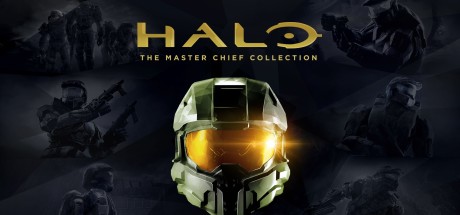
Support Platform:steam

Diving into the action-packed universe of Halo 4: The Master Chief Collection just got even more thrilling with the introduction of the Unlimited Health functionality, a gameplay enhancement that lets you stay in the fight without worrying about taking fatal damage. Whether you're charging through the intense campaign missions, exploring the mysterious Forerunner worlds, or perfecting your combat skills, this invincible mode ensures you can focus on strategy and creativity instead of constantly monitoring your health bar. Known among gaming communities as a god mode or immortal setting, Unlimited Health transforms the way players approach challenges like the notoriously tough 'Shutdown' level or the epic Didact showdown, turning potential frustrations into opportunities for bold experimentation. For fans tackling Legendary difficulty, where every enemy encounter feels like a boss battle, this feature becomes a lifesaver—literally—by eliminating the need to repeat checkpoints or adjust tactics due to health limitations. Streamers and speedrunners alike praise how this mechanic empowers fearless exploration, making terminal hunts and hidden path discoveries smoother while maintaining the game's core adrenaline-pumping shooter experience. Younger players or those revisiting Master Chief's saga for the first time will appreciate how Unlimited Health removes barriers to immersion, allowing deeper engagement with the story and environment without the interruption of trial-and-error deaths. By blending seamlessly into the game's design, this functionality aligns with modern gaming expectations where flexibility meets hardcore challenge, offering the best of both worlds. Whether you're mastering grenade mechanics, testing creative weapon combos, or simply enjoying the cinematic cutscenes without interruption, embracing the god mode-like resilience opens up new possibilities for both casual and dedicated fans. The feature also sparks lively discussions across forums and Discord servers, creating shared experiences around inventive playstyles and 'how to dominate' conversations that strengthen community bonds. With its strategic value and pain-relief appeal for high-stakes scenarios, Unlimited Health proves that sometimes the most satisfying victories come from playing smarter—not just tougher.

Halo 4: The Master Chief Collection drops you into the boots of Master Chief, where survival hinges on outsmarting enemies and staying in the fight. Enter the game-changing Unlimited Shield feature—a Spartan’s dream for dominating the battlefield without the hassle of retreating to recharge. Imagine charging through Legendary difficulty’s brutal Promethean waves with infinite shields, dodging plasma bursts while your energy barrier stays locked at max strength. This isn’t just a power-up; it’s your ticket to aggressive, unbroken gameplay, whether you’re storming the Requiem mission or clashing in Slayer matches. The frustration of shield depletion? Gone. No more hiding behind walls, waiting for that precious glow to return. Instead, dive headfirst into firefights, hold flag points without flinching, and experiment with skull combinations that once spiked difficulty, now balanced by your unyielding defense. For players tackling Halo 4: The Master Chief Collection’s toughest challenges, this enhancement redefines immersion—letting you feel like the super-soldier you’re meant to be. Whether you’re a solo campaign legend or a multiplayer juggernaut, the Unlimited Shield lets you play faster, harder, and smarter. Stay in the action, turn the tide of battle, and experience Halo 4 like never before. Because when your shield never drops, your Spartan never slows down.

Dive into the heart of non-stop action with Halo 4: The Master Chief Collection’s legendary Resource-Free Combat feature that lets you dominate every firefight without worrying about dwindling ammo reserves. Whether you're blasting through Promethean swarms with a Battle Rifle or turning Covenant elites into pixelated confetti with a Rocket Launcher, this gameplay enhancement ensures your trigger finger never has to tap out. Gamers chasing that sweet spot of chaotic fun while mastering Legendary difficulty runs will love how Infinite Ammo transforms tense encounters into adrenaline-pumping power trips, letting you focus on executing headshots instead of scavenging for ammo crates. The community’s favorite 'ammo hack' magic turns every skirmish into a cinematic spectacle where you can experiment with wild loadout combos like dual-wielding Plasma Pistols into a Sniper Rifle ambush without breaking your flow. Imagine tearing through the 'Infinity' mission’s relentless Promethean waves using heavy weapons continuously or crushing the 'Requiem' campaign’s toughest boss fights with a full squad of friends all rocking their signature playstyles – no more arguing over who gets the last grenade pack! Speedrunners chasing par times will appreciate skipping ammo-hunting detours to maintain momentum during critical sequences. This feature directly tackles the frustration of running dry when facing Hunter duos or Promethean bosses, keeping your gameplay smooth and immersion intact. Whether you’re a seasoned Spartan looking to spice up your 100th playthrough or a rookie needing breathing room to learn the game’s mechanics, Resource-Free Combat delivers exactly what Halo fans mean when they talk about 'infinite ammo' – pure, unapologetic battlefield supremacy that keeps the action rolling like a perfectly timed Power Drain followed by a headshot. Unleash your inner Master Chief without limits and discover why this enhancement remains a cornerstone of the game’s most creative player-driven moments.

Master Chief fans rejoice the No Reload gameplay mechanic in Halo 4: The Master Chief Collection transforms your Spartan experience by eliminating weapon reload animations forever. This game-changing functionality means your favorite arsenal from assault rifles to futuristic Forerunner tools like the LightRifle maintains unlimited ammo availability ensuring you stay locked in intense firefights without tactical pauses. Whether battling through legendary difficulty campaigns or dominating in competitive multiplayer modes the infinite clip system keeps your trigger finger dancing through waves of relentless enemies. Gamers who crave sustained action will love how bottomless magazine effects completely reshape Halo 4's combat dynamics by removing ammo scarcity frustrations particularly during high-stakes encounters with Promethean Knights or energy shield-wielding Elites. The modifier shines brightest in chaotic scenarios where split-second decisions matter most like holding critical objectives in Big Team Battles or surviving Spartan Ops' relentless enemy spawns. Experienced Spartans know that reload downtime often creates deadly vulnerabilities but this feature closes that weakness permanently empowering both casual players and hardcore grunts to focus on aggressive movement and strategic positioning. Infinite ammo mechanics aren't just about spamming bullets they're about mastering battlefield flow whether you're clearing Requiem's fortress or defending the flag in Capture the Flag. The community's favorite terms like bottomless magazine or unlimited ammo resonate perfectly with Halo 4's evolved gameplay where tactical reload management becomes obsolete. New recruits will appreciate how this mechanic lowers the skill barrier while veterans discover fresh playstyles without worrying about ammo pickups or magazine conservation. Imagine unloading a DMR's full potential without reloading interruptions or blasting Covenant dropships with rocket launcher spam during midnight firefights. Players discussing strategies on Halo Waypoint or Reddit often highlight how infinite clip mechanics change team composition and loadout choices creating entirely new metas in Slayer matches and War Games. This isn't just about making the game easier it's about experiencing Halo's signature chaos with a completely different rhythm where your weapon never falters and your momentum never breaks. Whether you're a seasoned Spartan battling on legendary settings or a rookie exploring Requiem's secrets No Reload's seamless action keeps you fully immersed in Master Chief's epic journey through the Master Chief Collection.

Master Chief fans, rejoice—Halo 4’s No Spread mechanic transforms your gameplay by ensuring every bullet lands exactly where you aim, no matter the weapon or firing speed. Whether you’re unloading with an Assault Rifle or lining up headshots with a Sniper Rifle, this powerful tweak strips away the randomness of bloom, giving you unmatched control in chaotic battles. For players tackling Requiem’s toughest Legendary encounters or dominating custom multiplayer lobbies, No Spread turns the DMR into a one-tap kill machine and keeps the SAW’s spray deadly accurate. Imagine shredding through Promethean Knights on Ragnarok’s open maps with flawless long-range shots or turning Adrift’s close-quarters fights into swift takedowns—all thanks to this game-changing tweak. While official matchmaking might restrict it for balance, solo campaigns and private matches let you flex your skills without spread punishing your precision. Content creators and speedrunners especially love how it streamlines gameplay, making every clip or speedrun attempt look razor-sharp. No Spread isn’t just a boost—it’s a love letter to players who value aim mastery over luck, turning every trigger pull into a calculated strike. Dive into Halo 4’s arsenal today and feel the difference when bloom disappears, accuracy skyrockets, and your confidence as a shooter hits a new level.

For Halo 4: The Master Chief Collection players craving nonstop explosive action, the Unlimited Grenades feature transforms how you approach firefights and map control. Whether you're a seasoned Spartan or diving into Requiem's toughest challenges, this gameplay modifier removes ammo restrictions, letting you spam grenades like a legend. Imagine clearing enemy nests with endless Frag throws in Slayer matches or overwhelming Promethean hordes with Pulse grenade barrages that never force a reload. Campaign veterans tackling Legendary difficulty will appreciate how infinite ammo empowers aggressive tactics against Elite packs or Knights guarding critical objectives. This modifier shines brightest in chaotic scenarios—dominate Haven's central platform by raining Plasma grenades on opponents, or create custom games where every engagement becomes a grenade-heavy playground for mastering bounce throws and timing mechanics. The frustration of running dry during clutch moments disappears entirely, turning tense ambush situations into opportunities to experiment with explosive combinations. Competitive players will love how grenade spam reshapes map dynamics, turning chokepoints into kill zones while preserving shield integrity through sustained suppression. Even solo grinders benefit by refining throw accuracy without scavenging distractions, making Requiem's campaign gauntlet feel more like a tactical sandbox. From dominating CTF flag bases to practicing precision detonations in free-for-alls, this feature keeps gameplay fresh and unpredictable. The community's obsession with 'grenade meta' gets amplified through endless experimentation possibilities, whether you're perfecting your grenade-jump technique or creating viral-worthy carnage clips. Halo 4 purists might call it cheating, but this game-changing tweak keeps the action adrenaline-packed while solving the age-old problem of ammo scarcity that plagues even the most skilled Spartans. Embrace the chaos and redefine battlefield control with a gameplay modifier that turns every grenade into your permanent superpower.

Master Chief fans, prepare to unleash havoc with Halo 4: The Master Chief Collection’s Unlimited Energy Ammo perk that transforms how you handle energy weapons like the Plasma Pistol, Plasma Rifle, and Needler. Imagine never having to pause mid-firefight to reload or scramble for pickups again—this game feature keeps your ammo reserves maxed out, letting you prioritize tactical gameplay over frantic ammo management. Whether you’re tearing through campaign missions like Requiem where shielded Covenant waves demand relentless firepower or holding tight in Slayer matches against overshielded enemies, this bonus turns the tide in your favor. Energy weapons become your ultimate spam tool, especially when chaining overcharged Plasma Pistol shots to strip enemy shields faster than ever, creating easy takedowns without hesitation. On Legendary difficulty, skulls like Mythic crank up the challenge, but endless ammo ensures you stay locked in the action, blasting through Elites and Prometheans without breaking stride. Say goodbye to the frustration of running dry during clutch moments or wasting time scavenging when every second counts. This tweak caters to aggressive playstyles and spray-and-pray enthusiasts, letting you control zones, suppress threats, and maintain momentum in firefights. From solo Requiem runs to competitive multiplayer chaos, Unlimited Energy Ammo redefines energy weapon potential, turning ammo scarcity into ammo supremacy while keeping you immersed in the Spartan action. Whether you’re a veteran tackling the game’s toughest skulls or a newcomer mastering shield depletion tactics, this gameplay twist ensures your energy-based arsenal never sleeps.

Halo 4: The Master Chief Collection veterans and newcomers alike know how frustrating it can be when your energy weapon locks up mid-firefight, leaving you exposed while it recharges. Enter the No Cooldown Energy Weapon gameplay tweak – a game-changer that turns your plasma-based arsenal into relentless machines of war. Whether you're shredding Covenant shields in campaign or outgunning Spartans in Slayer matches, this feature lets you maintain constant aggression by eliminating those pesky cooldown timers on fan-favorite weapons. Picture unloading a Plasma Pistol's full fury on a Phantom dropship without pausing, or laying down suppressive fire with a Plasma Rifle during a tight 1v1 duel on Haven. The strategic possibilities expand exponentially when you can spam Fuel Rod Gun shots to control objectives in Exile's CTF mode or chain overcharged blasts to disable multiple vehicles on Ragnarok's open map. For aggressive playstyles, this tweak removes the rhythm-breaking pauses that normally force players to switch weapons or retreat – now you can focus purely on positioning and tactical decisions. It's particularly devastating in close-quarters combat where plasma grenades never stop cooking, letting you lock down choke points with explosive denial. The Halo 4 energy weapon no cooldown advantage also smooths the learning curve for players still mastering charge management mechanics, while giving seasoned marksmen the freedom to experiment with wilder playstyles. Tear through shielded elites with continuous plasma fire, disrupt enemy flanks with grenade barrages, or provide unstoppable suppressive cover in team modes – this gameplay enhancement keeps your momentum rolling across every match type. Whether you're dominating campaign co-op sessions or climbing the multiplayer leaderboards, removing energy weapon limitations lets you play Halo 4 the way it was meant to be: fast, furious, and always in your control.
Halo 4 MCC Mod Features: Unlimited Health, Infinite Ammo, Grenade Spam & More!
光环4士官长合集神操作秘籍:无限生命护盾弹药全开,斯巴达突袭无伤通关爽到飞起
Halo 4: The Master Chief Collection - Découvrez des Mods Épiques pour une Expérience de Jeu Hardcore
Halo 4 MCG: Unverwundbarkeit, Dauerfeuer & Unendlicher Schild | Erschaffe epische Moves
Halo 4: MCC - Trucos Épicos para Salud, Escudo y Munición Infinitos
헤일로 4: 마스터 카프 컬렉션 하드코어 조작으로 전설 미션 클리어!
ヘイロー4 マスターチーフコレクションで無敵&無限装備の究極攻略!ストレスフリーなハードコア操作ガイド
Halo 4: MCC - Vida, Escudo e Munição Infinitas para Dominar o Planeta Requiem
光環4士官長合集解鎖斯巴達戰甲終極強化!不死身×神盾×永動火力全攻略
Halo 4: Коллекция Чифа — Моды безлимит здоровья, щитов и патронов для эпичных трюков
Halo 4: Master Chief Collection - مودات ملحمية: صحة ودروع وذخيرة وقنابل لا نهائية!
MOD Epiche Halo 4: Salute/Scudo/Munizioni Illimitate per Gameplay Invincibile!
You may also enjoy these games

