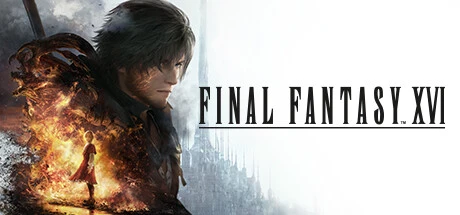
Support Platform:steam

FINAL FANTASY XVI delivers an unforgettable journey through its richly detailed world of Valisthea, and the God Mode or Ignore Hits feature opens up new ways to enjoy Clive Rosfield’s epic adventure. Whether you’re locked in intense combat against towering Eikons or navigating through story-driven quests, this gameplay option grants complete damage immunity, letting players shift focus from survival to mastering flashy Eikonic combos or uncovering hidden lore. Designed for those who crave a stress-free playthrough, it’s perfect for gamers prioritizing narrative immersion over challenge, allowing them to witness Clive’s confrontations with Dominants and jaw-dropping cutscenes without interruption. For players tackling punishing boss fights like the game’s later-stage Eikons, God Mode removes the pressure of precise dodging, turning epic showdowns into visual spectacles where strategy experimentation thrives. Casual explorers will also appreciate the freedom to roam dangerous zones and complete side quests without fearing enemy swarms, turning every corner of Valisthea into a playground for discovery. This feature shines for those facing difficulty spikes in New Game+ or seeking relief from combat fatigue, offering a smoother path through FF16’s intricate systems while maintaining the thrill of its action-packed core. By blending accessibility with flexibility, FINAL FANTASY XVI’s Ignore Hits mode ensures every player—whether lore hunters or combo enthusiasts—can tailor their experience to match their style, all while soaking in the game’s breathtaking visuals and emotional storytelling. Ideal for gamers who want to breeze through battles, dominate high-level enemies, or simply savor the journey without setbacks, this damage immunity option redefines how FF16’s world can be conquered.

Dive deeper into the epic world of FINAL FANTASY XVI without worrying about health bars depleting mid-combat. Infinite HP transforms your journey by granting permanent invincibility, letting you focus on mastering abilities, soaking in the lore, and enjoying the game’s cinematic action without getting knocked down. Whether you’re tackling brutal boss fights like Ifrit vs. Titan or navigating the game’s punishing difficulty spikes, this gameplay enhancement lets you experiment with flashy combos and high-risk strategies while staying unscathed. Gamers who crave stress-free exploration can wander hostile regions like Valisthea’s dark zones or complete side quests without micromanaging healing items, making your adventure feel like a true power fantasy. For players stuck on relentless encounters or those who want to speedrun story segments without setbacks, Infinite HP removes the frustration of repeated deaths, turning even the toughest sections into smooth sailing. Imagine dodging a dragon’s firestorm or tanking a boss’s ultimate move without blinking—this feature lets you play like a seasoned pro whether you’re a casual fan or a newcomer still learning the ropes. By blending seamlessly into FINAL FANTASY XVI’s intense combat loops, Infinite HP opens doors to creative playstyles, letting you go all-out on offense or test unorthodox tactics without consequence. It’s perfect for min-maxers who want to optimize their runs or anyone who prefers to enjoy the game’s jaw-dropping visuals and deep mechanics without the pressure of survival. From bullet-hell boss arenas to surprise enemy ambushes, staying unbreakable adds a layer of freedom that reshapes how you experience this action RPG’s universe. So gear up, embrace the power of invincibility, and let FINAL FANTASY XVI’s world feel more alive and less punishing, all while unlocking new ways to appreciate its storytelling and world-building magic.

In the adrenaline-fueled world of Final Fantasy XVI, mastering Clive’s abilities can mean the difference between victory and defeat. The Max Limit Break Gauge transforms Clive’s signature Limit Break mechanic into a powerhouse ability, pushing his combat prowess to the next level. Normally, Limit Break in Final Fantasy XVI operates on two gauges, but this enhancement doubles the capacity to four, letting players stay in the zone longer and chain devastating attacks without breaking rhythm. When Limit Break activates, Clive’s strikes become lightning-fast and brutally strong, with each hit restoring precious health—a game-changer for surviving chaotic encounters while striking back with fury. Whether you’re tearing through hordes of enemies in crowded arenas, facing off against bosses with relentless attack patterns, or clawing your way out of near-death situations, this upgrade ensures you’re always ready to turn the tide. Gamers who’ve struggled with skill point allocation know the grind of prioritizing Limit Break upgrades over other Clive abilities, but this feature sidesteps that headache entirely. No more hoarding SP or sacrificing versatility—save your points for unlocking new combos while dominating foes with extended Limit Break phases. For players tackling Final Fantasy XVI’s punishing difficulty spikes, the ability to dish out extra damage and heal on the fly turns hair-pulling moments into confident comebacks. Speedrunners and efficiency hunters will also love how faster enemy clears accelerate progression, especially in those gauntlet-style zones where respawns feel endless. This isn’t just another tweak—it’s your ticket to experiencing the game’s dynamic combat system like never before, where timing, execution, and raw power merge seamlessly. Whether you’re a completionist chasing every Clive ability or a casual warrior looking to breeze through story beats, the Max Limit Break Gauge becomes your secret weapon for conquering Eikons, dungeons, and everything in between. Ready to redefine what’s possible in Final Fantasy XVI’s battlefield? Your Limit Break just got limitless.

FINAL FANTASY XVI players seeking to dominate the battlefield will find their ultimate advantage in the Infinite Limit Break Duration feature. This revolutionary gameplay enhancement transforms Clive’s combat capabilities by removing the time limit on his Ifrit-powered Limit Break state, letting you maintain peak attack power, lightning-fast speed, and automatic health regeneration through every electrifying strike. Whether you’re chasing high-damage combos against towering Eikons or streamlining open-world exploration, Infinite LB turns intense confrontations into thrilling showcases of unbroken fury. Imagine facing Bahamut with unlimited access to Limit Break’s invincibility frames and damage boosts – this feature lets you stagger enemies faster, unleash cinematic ability chains, and conquer challenges that previously demanded pixel-perfect timing. For those grappling with FINAL FANTASY XVI’s punishing late-game encounters, Perma-Limit acts as a skill gap solution by eliminating resource management stress during boss fights, while casual adventurers will appreciate how Unending Fury accelerates XP farming and material collection. Story-driven players can now power through narrative-heavy sequences featuring unavoidable battles without combat interruptions, keeping the emotional momentum of Clive’s journey intact. By combining Limit Break’s signature mechanics with persistent activation, this enhancement addresses three key pain points: reducing the frustration of timed bursts, minimizing repetitive grinding sessions, and making action combat more approachable for all skill levels. Whether you’re mastering ability rotations, clearing mob-dense areas, or experiencing FINAL FANTASY XVI’s epic tale at your own pace, Infinite LB’s blend of accessibility and spectacle redefines what it means to play as a Dominant. This isn’t just about making fights easier – it’s about creating your own personal action masterpiece while the game’s stunning visuals and dynamic soundscapes elevate every unbroken combo into a visceral experience. From first-time players to speedrunners optimizing their routes, this feature becomes your secret weapon for enjoying all facets of FINAL FANTASY XVI’s combat playground without limitations.

Dive into the adrenaline-fueled battles of FINAL FANTASY XVI where the Instant Skill Cooldown mechanic redefines how players approach combat. Imagine chaining Ifrit’s Ignition into Odin’s Dancing Steel or unloading Bahamut’s Gigaflare repeatedly in boss fights without watching cooldown timers tick away. This isn’t just a tweak to gameplay—it’s a total overhaul that empowers you to focus on aggressive strategies and high-octane action. For fans craving seamless ability execution, the no cooldown system eliminates the frustration of waiting between critical moves, especially those beastly ultimate skills like Flames of Rebirth or Titan’s Earthen Fury. Whether you’re grinding XP for your party or perfecting a combo in the Training Grounds, the continuous ability use mechanic turns every encounter into a dynamic showcase of your skills. New to the game? This feature smooths out the learning curve by removing cooldown-related hiccups, letting you experiment with playstyles and dominate enemies faster. In Final Fantasy mode, where stakes are highest, spamming abilities without hesitation becomes your secret weapon to outplay bosses and showcase your mastery. Longtime players will appreciate how this mechanic amplifies damage output while adding layers of creativity to team builds and battle tactics. From solo farming sessions to precision-driven combat practice, the instant cooldown system transforms the way you experience FINAL FANTASY XVI’s world, making every fight feel like a highlight reel. Ready to crush cooldown limits and unleash your inner beast? This is the ultimate way to elevate your gameplay.

Ever felt like Clive’s pace through Valisthea’s sprawling open world in FINAL FANTASY XVI could use a little more adrenaline? Adjusting movement speed isn’t just a tweak—it’s your ticket to zipping across epic landscapes, dodging boss attacks with razor-sharp reflexes, and slashing travel time to focus on what matters: conquering quests, mastering battles, and uncovering hidden secrets. By fine-tuning character velocity, players unlock a smoother, more dynamic gameplay flow that turns sluggish treks into high-speed adventures. Imagine darting between story missions without the grind of slow traversal, or repositioning mid-fight to exploit enemy weaknesses while avoiding devastating strikes—this optimization transforms exploration and combat into a seamless, immersive experience. Whether you’re chasing speedrunning records or just want to breeze through Valisthea’s diverse regions, boosting movement speed turns tedious journeys into effortless dashes. Gamers who’ve struggled with Valisthea’s sprawling maps or complex terrain will find relief in faster traversal, letting them tackle challenges without the frustration of lagging momentum. In battles, increased velocity adds tactical flexibility, letting you flank foes or escape AoE attacks with precision timing. It’s all about matching your playstyle to the game’s epic scale, whether you’re a completionist hunting collectibles or a thrill-seeker dominating every encounter. From open-world exploration to high-stakes combat, this gameplay adjustment keeps your adventure engaging, responsive, and perfectly paced. Dive deeper into FINAL FANTASY XVI’s universe by turning slow travel into a thing of the past, and make every second count in this action-packed RPG.

Struggling to reach those elusive high ledges or nail precision jumps in FINAL FANTASY XVI? The game's customizable movement settings let you fine-tune jump height for smoother navigation across Valisthea's vast landscapes. Whether you're climbing towering cliffs in the Dhalmekian Republic or dodging environmental hazards during intense Eikon battles, adjusting vertical mobility transforms how players interact with the world. This player-driven customization empowers adventurers to breeze past tricky platforming sections while chasing rare collectibles, streamline exploration routes through previously inaccessible areas, and create new shortcuts that reshape gameplay strategies. Imagine effortlessly gliding toward that shimmering treasure chest you've been eyeing, or skipping frustrating jump sequences during boss fights to maintain combat momentum. The jump height adjustment particularly shines in expansive zones packed with vertical secrets, turning what once felt like controller-throwing moments into satisfying victories. Speedrunners can exploit optimized leaps to shave seconds off their runs, while casual players gain a helping hand through punishing platforming gauntlets. By unlocking exploration potential beyond default limits, this mechanic caters to completionists hunting hidden story fragments and treasure hunters maximizing their loot. The balance between challenge and accessibility becomes yours to control – boost jump power to discover secret paths or dial it back for authentic gameplay thrills. Perfect for overcoming Valisthea's trickiest terrain, this customization option keeps the focus on the epic storytelling and dynamic combat that FINAL FANTASY XVI is known for, while letting players shape their own adventure. Whether you're battling through vertical arenas or backtracking for missed quests, tailored jump mechanics ensure every leap feels rewarding. This community-loved feature has become essential for modern RPG explorers seeking to master both open-world navigation and combat arena mastery.

Final Fantasy XVI throws you into a world of jaw-dropping battles and deep lore, but staying alive when enemies are raining fireballs or unloading devastating combos? That’s where the Defense Multiplier becomes your secret weapon. This gameplay adjustment isn’t just for casual players—it’s a game-changer for anyone looking to fine-tune their experience, whether you’re diving into the narrative without constant setbacks or testing how tanky builds handle the game’s fiercest challenges. By cranking up defense values, this feature slashes the damage you take, turning those rage-inducing moments into opportunities to master Eikon abilities, chain Limit Breaks, or just soak in the lore without getting knocked back to the last checkpoint. Imagine facing off against a boss that previously wrecked your run—now you’ve got the breathing room to dodge smarter, counter harder, and push through without feeling like the difficulty’s holding you hostage. For players obsessed with optimizing tank builds, stacking survivability stats gets way more rewarding when the Defense Multiplier’s in play, letting you flex your defensive prowess while experimenting with aggressive playstyles or creative party setups. The real magic? It adapts to your vibe—boost defense by 2x to soften late-game punishment, or dial it up in New Game+ to laugh off enemy spam while unleashing your inner action hero. No more checkpoint hell, no more combat fatigue—just pure Final Fantasy XVI immersion where you call the shots. Whether you’re a story-first explorer or a build-crafting legend, this tweak keeps you in the fight longer, turning survival into satisfaction and letting you level up your skills—or just enjoy Clive’s journey—on your own terms.

Dive into the heart-pounding action of FINAL FANTASY XVI without worrying about empty slots or depleted resources thanks to the Infinite Shortcut Items gameplay feature that keeps your essential consumables flowing endlessly. Whether you're locked in brutal boss battles against legendary foes like Ifrit or navigating treacherous exploration zones, this game-changing mechanic ensures your healing potions and protective buffs like Stoneskin Tonic remain perpetually available when mapped to quick-access menus. Imagine spamming life-saving items during intense Titan encounters or EXP farming sessions without inventory constraints – this system transforms how players approach both high-stakes combat and open-world traversal. Casual gamers can finally immerse themselves in the epic narrative without tedious material grinding while speedrunners shave precious minutes off their runs by eliminating resource management pauses. The beauty lies in its seamless integration with FF16's fast-paced combat loops, letting you chain abilities and defensive maneuvers without inventory anxiety. No more frantic save reloads when potions deplete mid-fight or backtracking to resupply stations during story progression. This isn't just about convenience – it's about empowering players to experience Clive's journey exactly as intended: with complete focus on mastering ability combos, executing flawless dodges, and soaking in the game's cinematic world. From prolonged enemy waves in dangerous regions to critical story moments requiring precise item timing, having unrestricted access to shortcut menu consumables fundamentally changes gameplay dynamics. The system particularly shines during those 'oh crap' moments when healing surges are needed mid-combo or when environmental hazards drain your HP unexpectedly. By removing traditional inventory limitations, FF16 players can now prioritize strategic combat over resource conservation, turning every encounter into a showcase of skill rather than supply management. Whether you're a completionist tackling every side quest or a story-first player powering through cutscenes, this infinite use functionality keeps your momentum rolling. Just picture yourself dominating boss arenas with continuous potion spam or surviving surprise enemy clusters in uncharted territories – that's the freedom this mechanic delivers. It's the perfect companion for modern gaming styles that value immersion over artificial difficulty spikes, letting you play smarter not harder in Eorzea's breathtaking yet punishing world.

In FINAL FANTASY XVI, mastering the FFXVI economy is crucial for dominating combat and collecting every hidden gem, but let’s face it: Gil farming can feel like a drag. Enter Edit Gil—a game-changing mechanic that lets you tweak your in-game currency on the fly, so you’re never stuck scraping together coins for Clive’s next upgrade. Whether you’re rushing to buy Charon’s Toll weapons at the start, experimenting with overpowered builds, or chasing that elusive Orchestrion Roll, this feature flips the script on traditional money management. Imagine breezing through story missions without sweating vendor resets or farming Goblin Coins from Bluebirds—because let’s be real, who has time for that grind when you could be diving straight into the action? Edit Gil isn’t just about skipping the boring parts; it’s about tailoring your journey. Need to stockpile potions for a brutal boss fight? Want to min-max gear setups without second-guessing costs? How about flexing your wealth to snap up every limited-time item before it disappears? This mechanic gives you the keys to the FFXVI economy, letting you decide how deep you want to go. Early-game Gil scarcity? Gone. Grind fatigue? Obliterated. Missed opportunities? Not anymore. Whether you’re a completionist hoarding every collectible or a casual player prioritizing the main story, Edit Gil empowers you to play your way. Just remember, with great purchasing power comes the responsibility to keep the challenge alive—maybe don’t go full wallet-monarch mode on your first playthrough unless you’re ready to OP yourself into a breeze. From optimizing your combat loadout to splurging on flair items that scream ‘Clive’s got style,’ this in-game currency hack is the ultimate sidekick for players who value their time and immersion. FINAL FANTASY XVI’s world is vast, but why let coin counts hold you back when you can rewrite the rules and focus on what matters: the thrill of the fight, the story’s twists, and living out your FF hero fantasy without the micromanaging grind?

Dive into the epic world of FINAL FANTASY XVI and revolutionize your approach to survival and strategy with the ability to tweak consumable items to your heart’s content. Imagine never having to worry about running dry on potions during a nail-biting showdown with a high-level mark or rationing elixirs while exploring Valisthea’s sprawling landscapes. This game feature lets you customize your stash of healing tonics, HP-restoring draughts, and defense-boosting concoctions, ensuring you’re always battle-ready without the grind. Whether you’re a story-driven adventurer craving uninterrupted immersion or a completionist chasing every hidden secret, optimized resource management means you can focus on what makes FF16 unforgettable—its jaw-dropping combat and emotional narrative. Struggling with inventory limits? Tired of farming materials just to craft basic items? The item quantity editing system has your back, letting you max out your stock or set it to infinite for zero downtime. Picture breezing through boss fights with a mountain of Phoenix Downs at your fingertips or conquering side quests without revisiting merchants every five minutes. Speedrunners will especially love skipping the tedious loops of looting and crafting, turning their attention to shaving seconds off personal bests. By embracing consumable items customization, you’re not just bending the rules—you’re crafting a playstyle that suits your pace. From dodging deadly AoE attacks in open-world zones to dominating in-game economies by hoarding rare drops, this tweak transforms frustration into freedom. Join the community’s buzz by searching for ‘FF16 consumable hacks’ or ‘how to stockpile potions’ and discover why players are calling this the ultimate quality-of-life upgrade. Ready to dominate Valisthea without breaking a sweat? Your inventory just became your strongest ally.

FINAL FANTASY XVI throws you into a world where crafting the perfect weapon or armor can mean the difference between victory and defeat. With the material quantity edit functionality, players gain unprecedented control over Valisthea's resource ecosystem, adjusting drops like Behemoth Shackles or Bloody Hide instantly to fuel their Blacksmith ambitions. No more repetitive dungeon crawls or farming cycles – this gameplay tweak lets you allocate inventory space strategically, ensuring you always have the right materials for that next Diamond Sword or critical armor reinforcement. Gamers tackling the Knight of the Dying Sun's punishing difficulty can bypass the tedium of gathering Bomb Ember by hand, instead focusing on optimizing their battle-ready loadouts. The crafting resource modifier becomes your ultimate ally whether you're speedrunning through story beats to avoid spoilers or meticulously testing hybrid builds for maximum damage output. Say goodbye to inventory management headaches as you dynamically resize material stacks on demand, keeping your crafting workflow buttery smooth during Valisthea's most intense moments. This feature particularly resonates with players who want to balance narrative immersion with mechanical experimentation – imagine reinforcing Clive's gear mid-quest without breaking the story's momentum. By eliminating the friction of resource scarcity, FINAL FANTASY XVI transforms from a grind-heavy RPG into a playground for creative combatants, letting you prioritize boss battles over busywork. The modifier's magic lies in its ability to maintain game balance while removing artificial barriers – you'll still feel the rush of crafting powerful gear, but without wasting hours on repetitive collection. Whether you're preparing for a world-first Notorious Mark challenge or just want cleaner inventory management, this functionality redefines how players interact with Valisthea's crafting systems, making every upgrade feel earned yet accessible. Dive deeper into the game's mechanics knowing you can always adjust material reserves to match your playstyle – because mastering FINAL FANTASY XVI should be about strategy, not spreadsheet optimization.

Dive into the heart of FINAL FANTASY XVI’s epic narrative without wasting hours on repetitive battles or side quests. Infinite Exp redefines your journey through Valisthea by granting unlimited experience points, transforming Clive Rosfield into a level 50 powerhouse overnight. Skip the tedium of farming gil or juggling equipment like Scholar’s Spectacles—this feature catapults you straight to max level, unlocking every Eikonic ability from Phoenix’s fiery rebirth to Ifrit’s raw fury. For players obsessed with FINAL FANTASY XVI’s revenge-fueled story or those craving instant access to high-stakes combat, Infinite Exp is your ticket to experiencing the game’s full potential without sacrificing time or sanity. Whether you’re a completionist eager to explore every ending, a battle-hardened warrior prepping for the Kairos Gate, or someone who just wants to flex their skills in New Game+ mode, Infinite Exp eliminates the grind while maximizing your freedom to experiment with builds and abilities. The FINAL FANTASY XVI community buzzes with terms like 'instant max level' and 'leveling accelerator'—and for good reason. Infinite Exp answers the universal pain point of time-starved gamers who’d rather focus on Valisthea’s cinematic world than get stuck in progression loops. Struggling with a brutal boss like Ultima? Feeling held back by slow skill unlocks? Infinite Exp ensures you’re always battle-ready, letting you dominate fights and customize Clive’s playstyle without limits. While purists might argue that skipping the grind softens the RPG challenge, this feature is perfect for players who prioritize immersion in the story, mastering mechanics, or testing their limits in endgame content. FINAL FANTASY XVI fans describe Infinite Exp as a 'time-saving miracle' or 'build-crafting dream'—a way to blend convenience with creativity. Whether you’re chasing Valisthea’s political intrigue, hunting trophies, or rebuilding Clive’s arsenal for the next playthrough, Infinite Exp puts you in control. Just remember: with great power comes great temptation. Use it wisely to balance instant gratification with the classic FF16 challenge that makes victories feel earned.

In FINAL FANTASY XVI, accelerating character development is crucial for mastering intense combat and conquering challenging content. The game's Exp Multiplier system, activated through specialized accessories like 'On Fortune and the Heavens' and 'Scholar’s Spectacles,' offers players a strategic way to boost experience gains without relying on external modifiers. These EXP Boosters and Leveling Accessories provide tangible benefits—15% and 10% experience increases respectively—letting you power-level Clive through the game's toughest moments. Whether you're diving into the 'Home, Sweet Home' quest to unlock purchasable gear at Charon's Toll or leveraging pre-order bonuses, stacking multiple Experience Multipliers in New Game+ Final Fantasy Mode creates a 45% EXP surge that reshapes your gameplay loop. This system becomes essential when facing mid-game difficulty spikes or prepping for endgame challenges, transforming tedious grinding into satisfying progression. Young adventurers aged 20-30 who crave efficient stat growth will love how these accessories unlock Eikonic Abilities faster, turning early-game struggles into opportunities to dominate battles. By blending RPG mechanics with smart gear choices, players can customize their journey from initial quests to Final Fantasy Mode's amplified stakes, ensuring attack and health stats evolve alongside the game's escalating threats. The real value shines when tackling story-driven content without being bogged down by EXP requirements, letting you focus on FINAL FANTASY XVI's cinematic battles and emotional narrative. Whether you're min-maxing for boss fights or optimizing your New Game+ speedrun, these Experience Multipliers let you game smarter, not harder, while staying fully immersed in Valisthea's epic world.

Mastering Ability Points in FINAL FANTASY XVI is the ultimate way to shape Clive Rosfield's combat potential, letting you flex your style with Eikonic Abilities tied to legendary Eikons like Garuda, Odin, and Titan. Whether you're surviving early-game boss battles or blazing through hunt board missions, AP fuels your progression by unlocking and upgrading skills that define your gameplay. Imagine chaining Phoenix's healing flames to turn the tide in a tough fight or slamming Bahamut's Gigaflare to obliterate waves of enemies—AP makes it happen. Earn points by defeating foes, with high-tier marks like Hyenas in Waloed dishing out 1,120 AP per run, especially when paired with the Wages of Warcraft II accessory for a 40% boost. The real magic? Strategically spending AP in the Ability Tree to mix and match abilities across Eikon circles, like equipping Ramuh's lightning skills on a different Eikon's slot for hybrid builds that crush endgame content. Players often stress over AP farming feeling grind-heavy, but unlocking the Wages of Warcraft accessory (snag it for 15,000 Gil post-Cid the Outlaw quest) transforms the process. Others get lost in the tree's intricate paths, but the free AP refund feature lets you experiment risk-free—try bold combos like Garuda's aerial crowd control with Odin's critical strikes. For trophy hunters chasing the Masterclass goal, which demands maxing every ability, efficient AP allocation is non-negotiable. Don't sleep on community-tested spots like Bluebirds for early-game gains or NG+ for late-game optimization. Whether you're a defensive tank relying on Titan's Windup or an aggressive damage-dealer spamming Shiva's blizzards, AP empowers your vision. Tap into Reddit's FFXVI discussions to swap build ideas and farming hacks, then dominate Valisthea's toughest trials. Think of AP as your creative currency—invest wisely, and Clive becomes a battlefield virtuoso, ready to outplay any threat.

For FINAL FANTASY XVI players hungry to maximize Clive's Eikonic Abilities without drowning in endless battles, the AP boosting mechanic through Wages of Warcraft accessories offers game-changing progression efficiency. This system lets you supercharge your Ability Points gains by equipping the Wages of Warcraft accessory post-completion of the Cid the Outlaw main questline, instantly boosting AP rewards by 20% when purchased from Charon's Toll for 15k gil. Trophy hunters and NG+ veterans can double down by collecting two copies in New Game+ mode to craft Wages of Warcraft II, delivering a 40% AP amplification that slashes the grind required to unlock over 100k AP worth of skills. Whether you're battling hyenas at Ravenwit Walls for 1,120 AP per fight or preparing for NG+'s tougher enemies, this dual-accessory strategy empowers players to experiment with hybrid builds like Ifrit's fiery melee combos paired with crowd-control abilities earlier in their journey. The mechanic particularly shines for time-crunched gamers wanting to balance trophy chasing with story immersion, or those craving dynamic combat diversity without repetitive skill farming. By strategically combining Wages of Warcraft upgrades with high-yield farming zones, players unlock the Masterclass trophy path while keeping gameplay fresh through creative Eikon ability synergies.

In FINAL FANTASY XVI, mastering the balance between challenge and progression can make or break your journey through Valisthea’s brutal world. Whether you’re dodging Ifrit’s explosive combos or struggling with punishing Eikon showdowns, tweaking your character stats to survive longer is key. The Edit Max HP feature lets you adjust Clive’s health pool to match your playstyle, turning impossible boss fights into manageable encounters or ramping up the stakes for veteran players craving hardcore action. Boosting HP means tanking more hits during chaotic endgame hunts, while lowering it adds tension to every clash, perfect for speedrunners or masochistic gamers. This isn’t just about skipping the grind to level 50 (or 60 with The Rising Tide DLC) to unlock natural stat boosts—it’s about fixing the frustration of dying to one-shot attacks when learning Eikonic abilities or exploring story beats. Players stuck on difficulty spikes, like high-level hunts or Final Fantasy mode’s relentless enemies, can smooth out the pain by dialing in their ideal Max HP threshold. Want to power through Valisthea’s epic tale without constant deaths? Or maybe you’re crafting a custom challenge where every misstep matters? Adjusting health points lets you focus on what you love, whether that’s perfecting combos, soaking in lore, or experimenting with stat builds like stacking strength while keeping survivability intact. For a game that throws fireballs and fate-shattering stakes, staying in control of your character’s resilience is a clutch move that keeps the adventure flowing.

For FINAL FANTASY XVI players craving more punch in every sword strike, mastering the Edit STR system opens the door to devastating physical damage potential. This deep-dive customization lets you turbocharge Clive's core character stats, transforming his basic attacks and signature abilities like Titan's Raging Fists into unstoppable forces. By prioritizing Strength adjustments, you're not just tweaking numbers - you're crafting a powerhouse STR build that shreds through Valisthea's toughest challenges with visceral satisfaction. The game's combat-centric design makes physical damage optimization essential for gamers who thrive on aggressive, up-close playstyles, especially when facing late-game bosses like Hugo who demand precise stat balancing. Boosting STR doesn't just increase raw damage output; it supercharges stagger meter accumulation against armored elites and multi-enemy packs, creating critical openings for game-changing combos. When paired with Titan's Earthen Fury or Windup mechanics, this stat manipulation turns prolonged battles into swift victories while maintaining fluidity in melee builds. Community forums buzz with discussions about ideal character stats spreads, and Edit STR stands out as the secret sauce for players struggling against high-defense foes that soak damage like sponges. By strategically allocating points to Strength, you'll experience how every physical ability scales exponentially, making previously grueling encounters feel like a breeze. Whether you're chasing speedrun PBs or perfecting your damage-dealing rotation, optimizing STR through this system creates a snowball effect - tougher hits mean faster enemy clearout, which translates to more survivability during chaotic skirmishes. This isn't just number crunching; it's about feeling the weight behind each attack as Clive's power curve ascends to new heights. Dive into the Edit STR mechanics today and discover why physical damage specialists rate this stat customization as their top choice for dominating Valisthea's battlefield.

In the high-stakes world of FINAL FANTASY XVI, optimizing Clive Rosfield's Vitality stat becomes your secret weapon for conquering Valisthea's relentless challenges. Whether you're facing off against world-shaking bosses or navigating treacherous dungeons, boosting VIT transforms your gameplay experience by expanding HP capacity and fortifying defense mechanics. This strategic stat tweak isn't just about surviving longer; it's about rewriting the rules of engagement in combat scenarios where every hit matters. Players diving into FINAL FANTASY XVI's punishing boss battles will appreciate how maxing out Vitality creates a damage-absorbing juggernaut capable of weathering even the most devastating phoenix down encounters. For those crafting tank-focused builds, prioritizing VIT turns Clive into a frontline warrior who can shield allies while dishing out punishment. The stat's magic lies in its dual impact: bigger health bars mean fewer panic moments during exploration, and beefed-up defense ratings reduce the need to burn through healing items like hi-potions or ethers. Gamers struggling with Valisthea's aggressive enemy AI will find their rhythm when they discover how Vitality adjustments create breathing room for tactical decision-making. Dive into the FINAL FANTASY XVI community forums and you'll hear terms like 'tanking build' and 'HP pool optimization' flying around - these aren't just buzzwords, they're battle-tested strategies that separate the casual players from true Valisthean veterans. Whether you're a seasoned warrior or just starting your journey, understanding how Vitality interacts with other defensive stats opens new dimensions in character customization. Imagine facing the game's notorious difficulty spikes with a Clive who can shrug off multiple hits while maintaining offensive momentum - that's the power of smart VIT allocation. From dungeon crawls to chocobo racing through hostile territories, players who invest in this stat gain a tangible edge that translates to smoother gameplay and more bragging rights. And when those surprise encounters hit hard? A well-balanced Vitality stat ensures you're ready to roll with the punches without breaking your immersion. The FINAL FANTASY XVI player base has long debated the perfect stat ratios, but one truth remains universal: mastering VIT mechanics turns near-impossible fights into conquerable challenges. So next time you're staring down a boss with a devastating comboset, remember that the path to victory might just start with a few extra points in Vitality.

For FINAL FANTASY XVI players aiming to dominate encounters without endless grinding, the Edit WIL feature offers a strategic edge by fine-tuning Clive's Willpower stat—a hidden powerhouse for controlling enemy stagger dynamics. By boosting Willpower, gamers can rapidly drain adversaries' Will Gauges, triggering staggered states faster and creating prime opportunities to unleash high-damage Takedown maneuvers that turn the tide of battle. This gameplay element shines brightest during brutal boss duels like Eikon showdowns, where chaining multiple stagger phases is crucial for efficient victories, or chaotic skirmishes against swarms of enemies where quick crowd control keeps the action fluid. High-difficulty modes like Final Fantasy Mode throw curveballs with inflated enemy resistance, but Edit WIL balances the scales by making stagger mechanics more responsive, transforming punishing fights into conquerable challenges. Struggling to break through tough encounters without relying on overpowered gear like the Invictus sword? The Edit WIL system rewards tactical players by accelerating stagger triggers, letting you focus on dynamic combos and story progression instead of repetitive stat farming. Whether you're a speedrunner optimizing combat flow or a casual adventurer seeking smoother battles, this deep-dive into Willpower manipulation will revolutionize how you approach FINAL FANTASY XVI's toughest foes. Embrace the thrill of instant enemy destabilization and watch your Takedown potential skyrocket—no cheat codes required, just raw strategic mastery. From nail-biting boss rushes to high-stakes stagger chains, Edit WIL turns Clive into a battlefield virtuoso, proving that sometimes the best way to win isn't through brute force but calculated Willpower engineering.

In FINAL FANTASY XVI, players who crack the code of Super Stagger Damage or Fast Takedown tactics quickly discover how to turn the tides of battle in their favor. This high-impact strategy revolves around the game’s Will Gauge system, a yellow bar beneath enemy health bars that determines their ability to withstand punishment. By prioritizing abilities that rapidly deplete this gauge – like Garuda’s razor-sharp Rend or Ramuh’s electrifying Thunderstorm – you’ll trigger that all-important stagger state, freezing foes in place and making them vulnerable to up to 150% extra damage. Once you’ve mastered this rhythm, unleash Titan’s ground-shaking Upheaval or Odin’s legendary Zantetsuken to absolutely melt enemy health bars during their staggered phase. Gamers tackling A-rank or S-rank hunt targets swear by this approach, especially when facing bosses with brutal attack patterns or those punishing multi-enemy encounters where crowd control makes the difference between victory and getting wiped. The real magic happens when you combine stagger extension techniques like Shiva’s Cold Snap with Limit Break combos – suddenly even the toughest final bosses become manageable. For players struggling with the game’s steep action-combat learning curve or those grinding endlessly for XP and materials, this stagger-focused playstyle creates safe damage windows while slashing combat time. Whether you’re speedrunning timed missions, skipping tricky boss phases, or just flexing your damage-dealing prowess, optimizing Will Gauge mechanics through fast takedown builds transforms how you experience FINAL FANTASY XVI’s intense real-time battles. Dive into this gameplay style to dominate raids, conserve resources, and experience that rush when enemies crumble under your perfectly-timed critical strikes.

In FINAL FANTASY XVI, understanding how to exploit the stagger damage multiplier can turn the tide of battle against even the most relentless foes. This dynamic system rewards players who learn to destabilize enemies by draining their Will Gauge, creating high-impact windows to unleash punishing combos that scale up to 1.50x damage. Whether you're facing off against a towering Eikon boss or swarming Notorious Marks, timing your takedown opportunities during stagger phases is essential for maximizing efficiency and style. The stagger multiplier isn't just about raw numbers—it's about controlling the rhythm of combat, allowing you to dominate encounters by chaining rapid-fire strikes while opponents are defenseless. Gamers who've mastered stagger tactics report slashing fight durations by half, especially during Chronolith Trials or arcade mode challenges where speedrun strategies reign supreme. To capitalize on this mechanic, prioritize abilities like Garuda's Aerial Blast or Ramuh's Blind Justice that rapidly chip away at enemy Will Gauges, then follow up with high-damage finishers like Odin's Zantetsuken or Phoenix's Scarlet Cyclone to watch your damage numbers skyrocket. Community discussions often highlight 'stagger breaker' builds that synergize Limit Breaks with the multiplier's peak, creating viral-worthy wipeout moments that showcase the game's deep combat customization. Younger players are particularly excited about how this system transforms traditionally tanky enemies into temporary punching bags, making resource management less punishing and encouraging aggressive playstyles. By focusing on stagger synergy—whether through Titan's Earthen Fury for single-target annihilation or crowd-control strategies—you'll not only conserve potions and cooldowns but also experience the thrill of executing perfectly timed damage spikes. This isn't just another combat feature; it's the pulse-pounding heart of FINAL FANTASY XVI's action design that keeps players coming back to test their mettle against increasingly demanding content. Ready to convert stagger phases into your personal damage playground? Dive into these mechanics and watch your gameplay evolve from survivalist tactics to full-blown offensive artistry.

For FINAL FANTASY XVI fans diving into the heat of battle, mastering the Takedown mechanic is key to crushing tough foes. When enemies drop below 50% Will Gauge, Garuda’s Deadly Embrace unleashes a game-changing stagger state, leaving them wide open for a limited window. But with Infinite Takedown Duration, that window never closes. Imagine locking opponents in a permanent Takedown loop, chaining devastating combos and Eikon abilities without fearing their comeback. This feature isn’t just about flashy damage—it’s a strategic revolution for players aiming to optimize every fight. Whether you’re staring down a hulking Eikon boss or juggling swarms of enemies, extending the stagger period infinitely turns pressure into power. Newcomers to FINAL FANTASY XVI’s breakneck combat will love how it smooths the learning curve, while veterans can experiment with wilder damage patterns in Arcade Mode or New Game+ challenges. No more frantic button-mashing during the clock-ticking Takedown phase; Infinite Duration lets you breathe, plan, and execute like a pro. Pair it with high-HP targets or score-based objectives, and watch your DPS soar. The best part? You’re not exploiting a glitch—you’re bending FINAL FANTASY XVI’s core mechanics to your will, turning defensive moments into offensive masterclasses. From boss rush builds to multi-enemy takedowns, this stagger extension tool transforms how you play, making every encounter a chance to flex your skills without the stress of split-second timing. Ready to rewrite the rules of combat in FINAL FANTASY XVI? Infinite Takedown Duration is your ticket to chaos.

Master the art of annihilating enemies in FINAL FANTASY XVI using a meticulously crafted build centered around explosive Eikon abilities like Gigaflare, Zantetsuken, and Diamond Dust. This approach empowers players to deliver bone-crushing blows that capitalize on stagger mechanics, turning even the toughest Eikon showdowns into gloriously swift victories. By chaining high-damage skills at optimal moments—such as hitting a staggered boss with Odin's Zantetsuken enhanced by Lightning Rod's damage boost—you'll experience the thrill of wiping out half a boss's health bar in one cinematic strike. For fans craving crowd control dominance, Bahamut's Satellite and Shiva's Diamond Dust create area-of-effect carnage that melts swarms of foes while setting up perfect openings for game-changing combos. Speedrunners and challenge hunters swear by this playstyle to blaze through story missions or flex their skills in hardcore New Game+ runs where enemies pack a meaner punch. While the learning curve might feel steep at first, the payoff is monumental: imagine turning Final Fantasy XVI's most hair-pulling encounters into bragging rights-worthy moments where you dictate the battlefield's rhythm. The real magic happens when you synchronize ability cooldowns with stagger windows, creating a damage-dealing dance that feels as satisfying as landing a flawless Blitzball tournament victory. Whether you're battling Eikons that hit like trucks or facing off against marks that laugh at conventional builds, this damage-centric approach transforms Clive into a one-man wrecking crew who makes every fight feel like a highlight reel. Gamers obsessed with optimizing their playthroughs will love how this system rewards strategic thinking with over-the-top carnage that's equal parts tactical mastery and pure spectacle.

In FINAL FANTASY XVI, the Damage Multiplier transforms intense battle moments into opportunities for sky-high damage output when enemies enter staggered states. This core combat mechanic activates after draining an opponent's Will Gauge through well-timed attacks, creating a window where every strike becomes more devastating. As players chain together Scarlet Cyclone hits or execute precise Aerial Blasts during these phases, they'll witness their damage scaling from a modest 1.05x boost up to a game-changing 1.50x multiplier. The key lies in understanding which abilities accelerate the multiplier's growth fastest - think of Gouge as your secret weapon against armored foes or boss encounters where timing and ability selection make all the difference. Seasoned players know that staggering isn't just about flashy combos; it's a tactical dance requiring perfect synergy between your chosen attacks and enemy behavior patterns. When facing FINAL FANTASY XVI's most challenging opponents, leveraging this system becomes essential for crushing the opposition while conserving valuable resources like phoenix downs and magic points. The real mastery comes from recognizing high-stagger-potential situations - whether you're juggling multiple enemies in chaotic skirmishes or dancing around a boss's arena waiting for that perfect opening. By focusing on stagger mechanics and multiplier optimization, you'll discover how this feature rewards aggressive playstyles and deepens the game's combat complexity. Imagine turning the tide of battle by stacking multipliers through well-executed stagger sequences, making previously punishing encounters feel satisfyingly conquerable. From the adrenaline rush of seeing damage numbers skyrocket to the strategic satisfaction of perfect timing, the Damage Multiplier system adds crucial tactical depth to FINAL FANTASY XVI's action-packed combat. Gamers struggling with tough boss phases or resource management will find their playstyle evolving as they learn to prioritize stagger-inducing moves that keep multipliers climbing. This mechanic isn't just about numbers on screen - it's the heartbeat of the game's most thrilling moments, whether you're facing off against iconic summons or navigating the game's punishing difficulty spikes. By mastering how stagger damage potential interacts with different abilities, players unlock a whole new layer of combat effectiveness that separates casual button-mashers from true battle maestros in the world of FINAL FANTASY XVI.

FINAL FANTASY XVI players are diving deeper into Valisthea’s epic narrative and combat with the game speed customization option that lets you control the tempo of your journey. Whether you want to accelerate through familiar zones or slow motion sequences to perfect your timing against formidable foes like Ultimalius, this functionality puts you in the driver’s seat. Speed adjustment isn’t just a tweak—it’s a way to redefine how you experience the game’s most intense moments. Imagine slowing down barnabas boss fights to dissect his next move or boosting the pace during resource farming in sagespire to save precious playtime. The ability to shift between rapid gameplay and precise frame-by-frame control appeals to both casual explorers and hardcore speedrunners hungry for efficiency. Gamers who struggle with fast-paced eikonic ability combos or tedious dialogue sequences are finding relief by customizing their flow. Crank up the intensity during story beats to binge Valisthea’s cinematic spectacle or dial it back to analyze titan’s ground-shaking attacks with pixel-perfect clarity. This feature isn’t about cheating—it’s about enhancing your personal connection to the world through adaptive pacing. From grinding side quests at hyper speed to capturing flawless screenshots during ifrit’s fiery clashes, game speed mastery transforms your playthrough into a personalized rhythm. Players are raving about how slowing down key combat moments helps them internalize enemy patterns while maintaining the game’s organic challenge. Whether you’re a lore enthusiast savoring every cutscene or a completionist racing through post-game content, FINAL FANTASY XVI’s speed control mechanics offer the perfect balance between immersion and efficiency. The hotkey combos (alt bracket inputs) make transitions feel natural mid-battle, letting you focus on strategy rather than fumbling with menus. Speed adjustment evangelists are sharing tips across forums about optimizing difficulty spikes through controlled pacing, proving this hidden gem elevates both skill development and narrative enjoyment. For those moments when Valisthea’s trials feel too frantic or repetitive, game speed modulation becomes your secret weapon to maintain engagement without compromising the experience’s integrity.
FF16 God Mode, Infinite HP, Max Level | FINAL FANTASY XVI Mod Hub
Mods FF16 pour Aventure Épique Sans Limites : Découvrez le Mode Dieu et Astuces de Gameplay
FFXVI: Gottmodus & unendliches HP – epische Action ohne Grenzen
Mods para FINAL FANTASY XVI: Trucos Épicos y Combos Brutales
파이널 판타지 XVI 모드 설정으로 하드코어 조작 완성! 초보자용 무적·무한HP·스피드런 팁 총집합
FF16 無敵・無限HP・スタミナ無限で召喚獣戦を快適化!究極の裏技でストーリー没入プレイを極める
Mods de FINAL FANTASY XVI: Combos Épicos, HP Infinito e Dano Brutal
最終幻想XVI自定義參數大公開!神模式×無冷卻連招×AP狂暴流玩家必備
Моды FINAL FANTASY XVI: Суперспособности, Неуязвимость и Ускоренная Прокачка
مودات FINAL FANTASY XVI | مهارات قوية وHP لا نهائي وتسريع الحركة
Final Fantasy XVI: God Mode, HP Infinito & Trucchi Epici per Combattimenti Titanici
You may also enjoy these games

