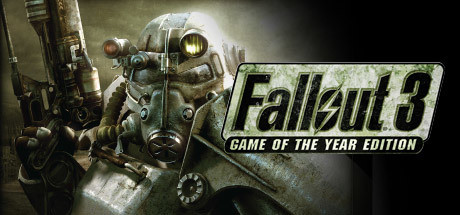
Support Platform:steam,uwp,epic

Dive into the post-apocalyptic chaos of Fallout 3: Game of the Year Edition without fearing death thanks to the powerful gameplay trick that grants endless health, infinite ammo, and unrestricted inventory space. By activating the iconic 'tgm' console command (toggle god mode), players transform their character into an unstoppable force capable of surviving nuclear blasts, mutant hordes, and even the toxic depths of the Pitt’s steel yard. This legendary feature turns every wasteland journey into a stress-free adventure, letting you focus on narrative twists like choosing the fate of Megaton or experimenting with moral dilemmas in quests like 'The Power of the Atom.' Whether you're a rookie struggling against super mutants in the Capital Wasteland's harsh environments or a veteran speedrunning through Broken Steel's challenges, this invincibility hack eliminates frustrating respawns and resource shortages. Explore high-level zones like Vault 87 or the Deathclaw Sanctuary early to loot legendary gear without breaking a sweat, or roleplay as a wasteland demigod in Point Lookout’s eerie swamps. Content creators will love how it streamlines showcasing epic locations without mid-recording deaths, while casual players appreciate bypassing the game’s notoriously punishing combat mechanics. Say goodbye to micromanaging stimpaks and radaway, and hello to uninterrupted immersion in Bethesda’s sprawling open world. From radiation storms to explosive encounters, this gameplay-enhancing trick ensures you stay standing through every apocalypse-themed trial.

Fallout 3: Game of the Year Edition throws players into the post-apocalyptic chaos of a shattered Washington D.C., where survival hinges on mastering the Vault-Tec Assisted Targeting System and navigating irradiated ruins. The Unlimited AP enhancement rewrites the rules of engagement by flooding your action economy with Infinite AP, letting you bypass the usual 85-148 point ceiling that shackles V.A.T.S. usage and sprinting. Imagine shredding through Super Mutant hordes in downtown D.C. by chaining headshot after headshot in V.A.T.S. without waiting for your Action Points to regenerate, or tearing across the wasteland at full tilt to reach Rivet City before the Brotherhood of Steel’s Vertibirds vanish. This feature turns AP scarcity from a limitation into a forgotten relic, letting you experiment with V.A.T.S.-heavy builds that cripple enemies limb by limb or transform exploration into a high-speed thrill ride when paired with sprinting upgrades. For stealth specialists, it’s a dream come true—snipe raiders at the National Guard Depot with precision shots using V.A.T.S. spam, or breeze through metro tunnels dodging Yao Guai ambushes while sprinting nonstop. No more frantic micromanagement or strategic pauses to recharge; Fallout 3: Game of the Year Edition becomes your playground as you blast through Enclave soldiers in Broken Steel or dissect alien tech in Mothership Zeta without resource anxiety. The Infinite AP boost isn’t just a tweak—it’s a power fantasy that turns tense firefights into cinematic spectacles and tedious travel into adrenaline-fueled jaunts, perfect for players craving unbroken immersion in the Wasteland’s gritty beauty. By smashing AP constraints, this gameplay enhancement transforms survival into dominance, letting you focus on tactical creativity or pure chaotic spectacle without the grind of resource balancing slowing your momentum.

Tired of tracking rads every time you wander into the Glowing Sea or snack on that irradiated Brahmin steak in Fallout 3: Game of the Year Edition? Say goodbye to SPECIAL stat debuffs and hello to unrestricted exploration with the No Radiation Damage gameplay enhancement. This immersion-boosting tweak ensures you stay in the zone whether you’re battling super mutants in Vault 87, scavenging pre-war junkyards, or launching mini-nukes with the Fat Man. No more frantic Rad-X chugging or hoarding RadAway just to survive a radioactive storm – Radiation Immunity lets you focus on what matters: looting legendary gear, mastering VATS headshots, and surviving the Wasteland’s brutal encounters. Imagine diving into the glowing depths of Marigold without gear restrictions, or turning the ruins of D.C. into your personal playground where every irradiated meal fuels your journey instead of draining your health bar. Players who hate micromanaging rads will love how this feature streamlines inventory space, freeing up slots for stimpaks, energy weapons, or even that elusive Chinese Stealth Armor. Hardcore explorers can finally tackle high-radiation zones like the Adams Air Force Base reactor core without fear of crippling stat drops that make Deathclaw fights a nightmare. Whether you’re a lore hound chasing Enclave secrets or a power gamer building a combat-focused S.P.E.C.I.A.L. build, No Radiation Damage removes the frustration of constant rad checks. It’s perfect for those who want to embrace the game’s post-apocalyptic sandbox without survival mechanics interrupting their flow – just pure Fallout freedom from radiation’s grip. From surviving nuclear blast aftermaths to mastering wasteland survival without stat penalties, this gameplay function transforms how you interact with Bethesda’s iconic world. So gear up, skip the Rad-X grind, and become the Capital Wasteland’s ultimate survivor with radiation immunity powering your every move.

Fallout 3: Game of the Year Edition players know the struggle of balancing every weapon, armor scrap, and Nuka-Cola Quantum between the wasteland’s dangers and their ever-encumbered Pip-Boy. The Unlimited Weight feature is a lifesaver for fans who want to loot every corner of the Capital Wasteland without sweating over inventory management. Imagine cruising through the Super-Duper Mart or scaling the Jefferson Memorial without worrying about your carry weight slowing you down—this tweak transforms your gameplay by ditching the Strength attribute’s 25-pound-per-point grind. Whether you’re a completionist hoarding bobbleheads, a trader maxing out Moira Brown’s shop, or a survivalist stacking caps for power armor, skipping the usual inventory headaches lets you focus on the fun. Hardcore gamers often search for ‘how to remove carry weight limit Fallout 3 GOTY’ or ‘console commands for infinite inventory Fallout 3’ to streamline their runs, and this feature delivers exactly that. By plugging in commands like player.modav carryweight 100000, you’re suddenly a wasteland hoarder’s dream come true, hauling alien tech from Mothership Zeta or pre-war treasures without backtracking to stashes. It’s perfect for those who’ve ever dropped a legendary grenade just to grab a better gun, or cursed while dodging Deathclaws at half-speed because your backpack was full of ‘junk’ you refused to scrap. The beauty? You don’t need shady third-party tools—just a quick console input to turn Fallout 3’s survival grind into a scavenger’s paradise. Quest runners swear by it for juggling mission-critical gear, while roleplayers love keeping every teddy bear and fusion core they stumble across. And let’s face it, who hasn’t rage-quit after getting pinned down by over-encumbrance when a Super Mutant charges? This game-changing adjustment keeps your movement speed dialed in while letting you collect like a true wasteland entrepreneur. Whether you’re building a megaton of caps or just living the wasteland fantasy, mastering carry weight hacks is the ultimate way to dominate the Capital Wasteland without breaking a sweat.

Surviving the harsh realities of Fallout 3: Game of the Year Edition just got way easier. Imagine stepping out of Vault 101 into the lawless Capital Wasteland with enough wasteland currency to buy top-tier gear, bribe tricky NPCs, or hoard stimpaks like a pre-war millionaire. This game-changing feature delivers 5,000 bottle caps straight to your inventory, letting you skip the tedious grind of looting corpses or selling junk. Whether you're battling super mutants in the ruins of D.C. or trying to afford power armor repairs, having instant caps means you can focus on epic story quests like disarming Megaton's bomb or diving into Point Lookout's mysteries without worrying about empty pockets. New players struggling to afford basic ammo? Veterans tired of scraping together caps from radscorpion carcasses? This boost turns the game's punishing economy into your personal playground, letting you snap up rare weapons like the Chinese Assault Rifle, stockpile healing items, or experiment with energy-based builds that usually drain your wallet. Think of it as fast-forwarding through the boring parts to enjoy Fallout 3's best moments - trading with wasteland merchants, upgrading Rivet City gear, or even tipping random NPCs for hidden secrets. The best part? You avoid those frustrating moments where selling your favorite unique pistol becomes the only way to afford Metro tunnel exploration gear. Now you can dominate the wasteland economy while keeping your precious loot intact, making every trade, repair, and purchase feel effortless. Whether you're hunting Deathclaws or trying to max out your charisma to charm traders, this instant cap infusion ensures your playthrough stays smooth and epic from the first step outside Vault 101 to your final showdown with the Enclave.

Fallout 3: Game of the Year Edition drops a radioactive bombshell on your playthrough with its infamous XP Addition mechanic, letting you blast through the Capital Wasteland's progression grind like a super mutant on stimpaks. This game-altering feature skips the tedious quest farming and combat slog, hurling your character straight into the action by catapulting their level progression from rookie wasteland scavenger to a post-apocalyptic powerhouse. Imagine breezing past early-game struggles to snap up iconic perks like Bloody Mess or Commando at double-digit levels, or maxing out Small Guns to dominate raider gangs while your Speech skill smooth-talks traders into handing over prime loot. Whether you're storming the Citadel, dodging Deathclaws in Point Lookout, or staring down a Behemoth's molotov-resistant hide, this XP boost turns Fallout 3's punishing levelling curve into a bullet-hell express train. Speedrunners will love how it shatters the main quest's pacing barriers, letting you waltz into Raven Rock with a smirk while keeping the game's dark humor intact. New Game Plus veterans chasing Broken Steel's Nuclear Anomaly perk can now smash through the level 30 cap without repeating every side mission twice, and experimental builds like stealth snipers or unarmed tanks become viable without marathon playthroughs. The XP Addition mechanic isn't just a shortcut - it's a tactical nuke aimed at the game's core frustration, letting players focus on Fallout 3's gritty storytelling and chaotic sandbox instead of spreadsheet optimization. Dive into Mothership Zeta's alien tech or test your mettle against the Pitt's industrial nightmares without wasting hours on filler content, because when the Wasteland's this addictive, who wants to play nursemaid to a level meter? Just remember - with great power comes great responsibility, especially when you're turning VATS into a bullet-time massacre factory at level 15.

Fallout 3: Game of the Year Edition unleashes new levels of chaos with the Unlimited Ammo feature that redefines combat possibilities across the Capital Wasteland. Imagine tearing through raider hordes at Evergreen Mills without reloading, your plasma rifle sizzling like a nuclear-powered bullet hose while companions lay down suppressive fire. This game-changing perk turns every firefight into a lead shower spectacle, letting you blast Super Mutant Behemoths with Mini Nukes or keep sniping from Megaton's rooftops indefinitely. No more scavenging through dumpsters for 5.56 rounds or hoarding rare ammo types - your Pip-Boy now displays infinite bullets for every weapon, from humble 10mms to the devastating Fat Man. Fallout 3: Game of the Year Edition players have discovered that Unlimited Ammo creates an ammo-rich environment where inventory management becomes effortless, allowing deeper immersion in the wasteland's brutal beauty. Whether you're defending Tenpenny Tower through a storm of molerat attacks or testing experimental weapons without resource limits, this functionality opens creative combat options like never before. The community's favorite 'bullet hose' builds now work perfectly - picture mowing down Deathclaw swarms with a minigun while your Dogmeat companion dual-wields missile launchers. No more frantic ammo searches during tense moments or limiting yourself to energy weapons just to conserve precious Mini Nukes. Fallout 3: Game of the Year Edition's Unlimited Ammo system empowers players to embrace their wildest wasteland fantasies, from transforming narrow alleys into killboxes saturated with 50cal rounds to creating personal fireworks displays using endless Fat Man nukes. This feature particularly shines during defensive quests where waves of ghouls or Enclave soldiers test your endurance - just keep pulling the trigger while your ammo-rich arsenal answers the call. Veteran wastelanders report that Unlimited Ammo changes playstyles dramatically, encouraging experimentation with previously impractical weapons like the fully automatic 'Chinese Assault' rifle. Fallout 3: Game of the Year Edition fans are already sharing tales of their 'lead shower' moments online, from turning Brotherhood of Steel missions into mechanized carnage to outfitting caravan guards with infinite plasma mines. By removing ammo constraints, this functionality lets you focus on the game's intricate storytelling and environmental exploration while maintaining the gritty survival atmosphere that made the original so beloved. Whether you're a seasoned wasteland warrior or new to the Capital Wasteland, Unlimited Ammo transforms every encounter into a high-octane spectacle where the only question is: what weapon do you want to empty into your next target?

Fallout 3 fans who crave deeper immersion in the Capital Wasteland's unforgiving battles will love how the No Reload mod transforms weapon handling into a high-stakes skill test. This essential Fallout 3 mod removes the vanilla auto-reload system forcing players to master manual reloading timing just like real wasteland survivors. Whether you're dodging Super Mutant fists in close-quarters scrap or lining up headshots against Enclave troops through broken D.C. ruins the absence of automatic reloading creates heart-pounding moments where every trigger pull matters. The manual reload mechanic shines brightest during stealth ops when premature reload animations might alert patrolling Deathclaws or while rationing rare .44 Magnum rounds during hardcore survival runs where ammo conservation becomes paramount. Unlike standard gameplay where weapons magically replenish mid-fight this mod's tactical reloading system rewards strategic pauses between engagements letting you decide whether to preserve partial magazines or refresh your chamber. The Fallout 3 mod community has long championed this gameplay overhaul as the ultimate way to enhance realism while punishing sloppy habits - imagine facing a Yao Guai with empty hands because your auto-reload interrupted your shot sequence. Players running ammo-scarce challenges swear by this mod's ability to stretch limited resources while roleplayers appreciate the gritty authenticity it brings to wasteland exploration. From chaotic Tenpenny Tower skirmishes to tense Megaton confrontations the manual reload discipline demanded by this mod sharpens your combat instincts like no other Fallout 3 mod. The strategic depth really kicks in during multi-enemy encounters where reload management becomes as crucial as VATS targeting creating unforgettable moments when you're forced to retreat behind cover just to chamber fresh rounds. With Fallout 3's mod scene booming this customization option has become a staple for players seeking that extra layer of challenge that makes victory feel truly earned. Whether you're a VATS precision specialist or melee master adapting this mod's reload mechanics will change how you approach every firefight in the Capital Wasteland forever.

Fallout 3: Game of the Year Edition just got way more enjoyable for Wasteland warriors who hate scavenging for spare guns or burning precious caps on repairs. Imagine blasting through raider gangs with your favorite 10mm pistol or laying waste to super mutants with a combat shotgun without ever seeing that dreaded jammed weapon message pop up. This exclusive perk ensures your tools stay in top condition no matter how many caps you spend on ammo or how many Deathclaw nests you clear out. Whether you're exploring the irradiated ruins of the Capital Wasteland or facing off against the Enclave's elite troops, maintaining infinite durability means you can focus on mastering V.A.T.S. tactics instead of tracking down repair kits. Gamers who love role-playing as a resourceful survivor or tech genius will appreciate how this feature eliminates the frustration of managing weapon degradation meters, letting you invest time in crafting unique armor sets or uncovering hidden pre-War secrets. No more headaches about carrying duplicate weapons just in case your Fat Man breaks mid-raid – every explosive blast and laser shot preserves your gear's peak performance. It's like finding a legendary edition of your favorite weapon that never needs maintenance, giving you more freedom to explore iconic locations like the Dunwich Building or Oasis without detours to wasteland traders. Players who've struggled with the grind of repairing gear during early game survival phases will especially love how this system upgrade transforms their playstyle, letting them stockpile stimpaks instead of weapon parts. Whether you're a lone wanderer tackling main quests or a completionist farming legendary loot, keeping your firearms and melee weapons in pristine condition forever makes every firefight and exploration run feel fresh. This isn't just about convenience – it's about enhancing immersion by letting you fully commit to your character's skills without artificial resource management getting in the way. From intense super mutant behemoth battles to tense stealth encounters in Fort Independence, your gear's unbreakable state means every play session stays focused on action and discovery rather than inventory micromanagement. The community's been buzzing about how this gameplay tweak revitalizes their vault dweller experience, turning what was once a tedious necessity into a thing of the past.
Fallout 3 GOTY: Survive Capital Wasteland with Invincible Health & Unlimited Ammo Mods
辐射3年度版废土霸主BUFF全解锁:上帝模式+无限AP+弹药洪流
Fallout 3: GOTY – Mods Épiques pour XP, Poids, Armes Illimités & Plus
Fallout 3 GOTY: Mods für unsterbliche Moves & endlosen Krassdrauf!
Mods Fallout 3 GOTY: Salud, AP, Munición Ilimitada +5K XP
폴아웃 3 GOTY 에디션 무한 건강/탄약/경험치 조작 팁으로 황무지 생존 완전정복!
フォールアウト3 GOTY版で無敵&無限AP!ストレスフリーな廃土サバイバル術
Domine o Ermo da Capital com Mods Épicos para Fallout 3 GOTY
《辐射3年度版》废土生存终极指南:无限生命/弹药/重量全攻略
Моды Fallout 3 GOTY: Бессмертие, Vats-спам, капсы и XP без гринда
تعديلات Fallout 3 GOTY: صحة وذخيرة غير محدودة لتجربة قتالية خالدة!
Modifica Fallout 3 GOTY: Salute, AP, Munizioni Illimitati & XP Rapidi!
You may also enjoy these games

