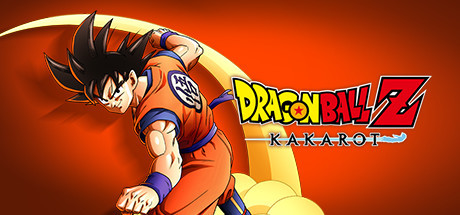
Support Platform:steam

Transform your gameplay in DRAGON BALL Z: KAKAROT by unlocking invincibility that keeps your health bar maxed throughout the adventure. Whether you're reliving the intensity of the Saiyan saga or facing Frieza's tyranny on Namek, this gameplay enhancement lets you focus on mastering epic combos and unleashing transformations like Super Saiyan without worrying about health depletion. Imagine soaring through the Dragon Ball universe with infinite HP, diving into high-stakes battles against Cell's perfect form or surviving Majin Buu's chaotic onslaught while experimenting with every attack in your arsenal. This isn't just a power-up—it's your ticket to dominating every encounter while soaking in the rich storytelling that made the Z Fighters legendary. The open world becomes your playground when you never have to scavenge for Vitadrinks or ration Senzu Beans, letting you tackle side quests like Krillin's training challenges or Beerus' demanding requests with zero stress. Struggling with sudden difficulty spikes in story missions? With invincibility activated, those surprise encounters with powerful foes become opportunities to test your combat creativity rather than roadblocks. New players will love how this feature smooths the learning curve for action RPG mechanics, while veterans can push boundaries by chaining Dragon Ball techniques in ways they never thought possible. From the rocky terrain of the Hyperbolic Time Chamber to the adrenaline-pumping final showdowns, maintaining god mode status means you're always ready to spar with Vegeta, challenge Android 18, or dive into any hidden content the game throws your way. Perfect for gamers who want to prioritize exploration over resource management, this enhancement turns every moment into pure Dragon Ball Z excitement without the interruption of reloading checkpoints. Whether you're powering through epic sagas or just enjoying casual exploration as Goku, this feature ensures your journey through the Dragon Ball Z world remains as thrilling as those iconic anime moments.

In the adrenaline-fueled world of DRAGON BALL Z: KAKAROT, staying locked in the flow of battle or soaring across expansive landscapes without energy constraints is every Saiyan’s fantasy—and the Unlimited KI modifier makes it reality. This powerhouse feature grants players an endless reservoir of KI energy, letting you blast through enemies with relentless Spirit Bombs, chain high-octane transformations like Super Saiyan Blue, or dominate the skies without pausing to recharge. Whether you're facing off against legendary foes like Frieza or diving into side quests to uncover hidden Z-Fighter secrets, the freedom of Infinite KI turns every moment into a seamless showcase of Dragon Ball Z’s most iconic abilities. For fans craving unlimited energy to perfect their playstyle, this game-changing boost eliminates the frustration of resource management, letting you focus on tactical dominance or simply soaking in the story’s emotional beats without grinding to a halt. From crushing Cell’s apocalyptic schemes to mastering flight mechanics across the game’s vibrant open world, the Unlimited KI modifier is the ultimate ally for players who want to live the Dragon Ball Z saga like a true warrior of justice. Imagine powering through training sessions to max out your skills in record time, chaining combos without meter anxiety, or flying endlessly to hunt down Dragon Balls while the thrill of combat stays uninterrupted. That’s the promise of this must-have enhancement, blending accessibility with raw power to elevate both casual playthroughs and speedrun challenges. Whether you’re a battle-hardened veteran or a story-focused newcomer, Infinite KI ensures your journey through the DBZ universe is as fluid and electrifying as Goku’s most legendary showdowns, proving once and for all that when the action’s this intense, energy limits are just holding you back.

DRAGON BALL Z: KAKAROT throws you into the heart of iconic anime battles where every punch and counter matters but keeping your Tension Gauge topped up can slow the pace especially during quick skirmishes or against weaker foes. Imagine skipping the grind of filling that meter through repetitive dodges and combos letting you tap into Surge Mode instantly whenever your Ki peaks. This gameplay element ensures your Tension Gauge stays maxed out so you can unleash devastating techniques like Goku's Kamehameha with amplified force and style without waiting for the bar to build. Whether you're facing off against legendary bosses like Frieza or Cell where split-second timing to interrupt their super moves is critical or clearing waves of grunt enemies in open-world zones with explosive area attacks the Max Tension feature keeps the action high-octane and cinematic. It’s a game-changer for players who crave non-stop intensity over micromanaging resources transforming every fight into a spectacle of raw power and flashy animations. Struggling to sync your Surge activation during timed side quests or feeling held back by the slow meter refill? This setup lets you focus on chaining epic combos and delivering orbital-level finishers while soaking in the DBZ story. Perfect for newcomers simplifying combat dynamics or fans who want to relive the thrill of going Super Saiyan without the prep work it turns every clash into a highlight reel. Dive into battles where your Surge Mode potential is limitless and the Tension Gauge never cramps your style in DRAGON BALL Z: KAKAROT.

In the world of DRAGON BALL Z: KAKAROT, Surge Mode transforms your character into a battle-hardened warrior, amplifying attack defense and speed while unlocking dynamic techniques like canceling super attacks and auto-targeting foes. The Unlimited Surge Effect Duration enhancement redefines gameplay by eliminating the usual Ki Gauge limitations, letting you stay locked in Surge Mode indefinitely. This means sustained stat boosts—think 20% increases across core abilities for most fighters, with specialized gains like Bardock’s melee precision or Vegeta’s Ki attack enhancements—while chaining advanced moves without interruption. Gamers who’ve faced frustration during pivotal moments, like Frieza’s final form clash or Cell’s relentless onslaught, will appreciate this feature’s ability to keep combat fluid and intense. Whether you’re grinding through horde battles, tackling story DLC challenges, or clearing enemy bases during open-world exploration, Infinite Surge Duration turns every encounter into a high-octane showcase of raw power and skill. No more frantic Ki management mid-combo—this enhancement lets you focus on executing cinematic moves, dodging boss specials, or racing through side quests to collect Z-Orbs faster. Perfect for players who want to experience the thrill of non-stop Super Saiyan fury without the hassle, it’s ideal for newcomers struggling with timing or veterans chasing flawless playthroughs. From the Cell Games to the Frieza Saga’s explosive finale, keep your momentum rolling with boosted stats active 100% of the time. Say goodbye to Surge Mode cutoffs during critical counters and hello to dominating every showdown with the intensity of a true Z Fighter. Whether you’re into high-speed traversal, boss rush strategies, or mastering fluid attack chains, this game-changing tweak ensures your Dragon Ball Z: Kakarot journey stays as electrifying as the anime’s most iconic battles.

In the adrenaline-fueled world of DRAGON BALL Z: KAKAROT, mastering teamwork is the key to dominating every battle. The Teammate Boost functionality revolutionizes how players engage with their squad, ensuring Full Gauge readiness for all support characters like Krillin, Piccolo, and Vegeta at all times. This means no more waiting for gauges to slowly refill through combat or painstakingly grinding friendship points via gifts and community boards. Imagine unleashing Yamcha’s Spirit Ball to freeze hordes of enemies instantly while farming Z Orbs, or letting Piccolo’s healing abilities keep you in peak condition during intense DLC mission grinds. With Max Support activated, every clash against titanic foes like Cell or Majin Buu becomes a cinematic spectacle as your allies deliver stat-boosting buffs and explosive extra attacks on demand. Players who crave seamless action will love how this enhancement eliminates the frustration of timed support, letting you focus on chaining combos, dodging deathblows, and launching epic Super Attacks without interruption. Whether you’re juggling multiple enemies in open-world zones or chasing that flawless boss fight rhythm, Full Gauge guarantees your team’s abilities are always primed to turn the tide. This isn’t just about convenience—it’s about feeling like the true leader of the Z Fighters’ legendary squad, where strategic ally usage amplifies the game’s anime-inspired chaos. Skip the grind, embrace the power, and transform every battle into a high-octane tag-team showdown where your partners in crime never miss a beat. Perfect for speedrunners, combo enthusiasts, and anyone who’s ever yelled at their screen waiting for a support gauge to charge, this feature delivers the ultimate upgrade to dynamic, cooperative gameplay.

Dive into the epic battles of DRAGON BALL Z: KAKAROT with a game-changing twist that lets you spam support characters’ skills like Krillin’s Solar Flare or Yamcha’s Spirit Ball without waiting for cooldowns. This feature supercharges your gameplay by eliminating recharge timers, giving you the freedom to chain crowd control moves, unleash offense-boosting combos, and dominate tough encounters without breaking rhythm. Whether you’re shredding through hordes of enemies in farming sessions or turning the tide against iconic villains like Frieza or Cell, instant cooldown ensures your support squad stays OP every step of the way. Imagine stunning bosses with back-to-back stuns, buffering healing skills on demand, or optimizing every fight with uninterrupted tactical plays – that’s the power of mastering skill usage efficiency. Players struggling with difficulty spikes or grinding fatigue will find this tweak a lifesaver, transforming tedious replays into smooth sailing by accelerating Z Orb collection and level-ups. The real magic? You’re no longer locked out of game-changing abilities during clutch moments, letting you experiment with wild team builds or cheese strategies that redefine what’s possible. From chaotic boss rush challenges to spamming area-of-effect skills in arena battles, this system overhaul turns frustration into fun while keeping the core DBZ combat spirit intact. Whether you’re a casual fan or a speedrunner, the ability to layer instant cooldowns with your main fighter’s techniques opens doors to creative playstyles and meme-worthy moments that’ll have you and your squad hyped for every showdown. Say goodbye to cooldown timers holding you back and hello to a Dragon Ball experience where every battle feels like an anime highlight reel waiting to happen!

In DRAGON BALL Z: KAKAROT, mastering the Max Combo mechanic transforms your gameplay into a high-octane spectacle of relentless offense and strategic teamwork. By stringing together rapid-fire strikes against foes, you'll trigger Z Combos—jaw-dropping team-based assaults powered by your Support Gauge that unleash allies like Krillin or Yamcha for cinematic finishers. This system rewards aggressive playstyles, as every punch, kick, and energy blast not only dishes out escalating damage but also rapidly fills both your Tension Gauge and Support Gauge, unlocking game-changing super moves like the iconic Kamehameha. Whether you're facing down Frieza's tyrannical might or surviving Cell's twisted trials, maintaining Max Combo chains creates openings to land those crowd-pleasing Z Combos when enemy health bars need serious chipping. The real magic happens in chaotic horde battles too, where players practicing in training modes discover how perfectly timed Z Combos slice through swarms of enemies while accelerating Support Gauge regeneration for repeat performances. Struggling with combo-breaking teleports from Android 18 or dodging Cell's signature attacks mid-chain? Pro players swear by Vegeta's lightning-fast 50-hit combo sequences and frame-perfect dodge techniques that keep the action flowing. Community forums buzz about equipping skills that boost gauge fill rates, turning tense boss encounters into opportunities to showcase your combo creativity. From powering up your Kamehameha to dominating Trial of Valor missions, this combat feature elevates your damage output while making resource management feel like part of the fight choreography. Whether you're chasing the Z Combo Zealot achievement or just enjoying the thrill of uninterrupted offense, the game's dynamic system turns every battle into a chance to impress fellow Z Fighters with your mastery of DRAGON BALL Z: KAKAROT's signature combat rhythm.

Struggling to keep track of your oxygen supply while diving into the depths of DRAGON BALL Z: KAKAROT’s expansive world? The Unlimited Oxygen gameplay perk lets you explore underwater freely without worrying about drowning mechanics slowing you down. Whether you’re hunting Dragon Balls in submerged caves or chasing down the Great Energetic Fish near Kame House this feature removes the frustrating oxygen meter that usually forces you to surface mid-adventure. Imagine seamlessly navigating underwater bases filled with lore secrets or completing the Turtle substory without franticly managing air levels – that’s the freedom players get when they activate this game-changing adjustment. The perk shines brightest during precision tasks like fishing or tackling hidden memorial spots where timing and immersion matter most. No more getting yanked out of the Z-Fighter fantasy by a blinking air gauge or getting stuck in drowning loops that reset your progress. By letting you stay submerged indefinitely the Unlimited Oxygen mechanic amplifies the thrill of discovery while helping you rack up Z-Orbs faster. Gamers obsessed with open world exploration will love how this tweak turns tedious oxygen management into endless underwater adventures. From deep-sea scavenging to quest completion efficiency this feature is a must-have for anyone wanting to dominate aquatic zones without artificial restrictions. Whether you’re a casual player chasing Shenron summoning moments or a completionist hunting every secret the game throws at you the Unlimited Oxygen perk ensures your underwater exploration stays smooth and rewarding. Say goodbye to air gauge anxiety and hello to mastering every submerged challenge in DRAGON BALL Z: KAKAROT’s vibrant oceanic landscapes.

Dive into the world of DRAGON BALL Z: KAKAROT where the Unlimited Food Buff Duration feature transforms how you dominate epic showdowns. Imagine savoring dishes like Super Ultra Dumpling or Heavenly Ramen Course once and watching your HP, Ki, or attack stats stay maxed out for every punch, kick, and Kamehameha. This isn't just a tweak—it's your ticket to staying locked in legendary mode without the hassle of tracking buff timers. Whether you're charging through Buu's chaos or duking it out with Frieza's final form, this stat boost system keeps your squad like Goku or Vegeta firing on all cylinders. Say goodbye to the grind of farming dinosaur meat or fishing for ingredients every 10 minutes and hello to non-stop action. Buff stacking becomes pure bliss when +361 Melee or +24,001 HP stick around for your entire play session. Explore Central Plains grinding Z Orbs or chasing hidden substories with confidence, knowing your Heavenly Ramen Course bonus won't ghost you mid-fight. The community boards and crafting systems finally get the attention they deserve since you're not stuck in the kitchen like a Dragon Ball rookie. Power through sagas with permanent food buff advantages that let you focus on mastering techniques instead of managing expiration countdowns. This feature turns every bite into a Saiyan's dream—no more panic when your +150 Melee Def ticks down during a clutch moment against Cell's perfect form. Players obsessed with optimizing their gameplay will geek out over how this stat boost innovation reshapes strategy while keeping things fresh. Who needs temporary gains when your Dragon Ball Z: Kakarot journey can be a seamless fusion of power and adventure? Level up your DBZ experience with a system that rewards your battle hunger without slowing your momentum. Whether you're a casual brawler or a speedrun wizard, this stat boost game-changer lets you throw down like a true Z Fighter without kitchen duty holding you back. The hype around Dragon Ball Z: Kakarot just hit a new level—permanent food buff duration means every fight feels like the Earth Saga climax all over again.

Dive into the expansive universe of DRAGON BALL Z: KAKAROT without the frustration of surprise combat interruptions. This game-changing feature lets players glide through vibrant landscapes like Kame House or Namek's alien terrain while avoiding the repetitive enemy spawns that disrupt immersion. Perfect for those prioritizing story progression, efficient Z-Orb collection, or side quest completion, the Stealth Mode No Random Encounter setting transforms your adventure into a seamless journey. Whether you're a completionist hunting every D-Medal, a lore enthusiast craving uninterrupted cutscenes, or preparing to face Villainous Enemies, this functionality eliminates the grind of unwanted battles. Imagine flying freely across the map without pesky encounters slowing your momentum, or focusing entirely on mastering transformations without combat pop-ups breaking your flow. Designed for players who want to control their pacing, this enhancement suits speedrunners blitzing through tasks or fans simply wanting to savor the Dragon Ball Z narrative without distractions. The Stealth Mode No Random Encounter setting particularly shines when over-leveled characters waste time fighting weak enemies, letting you maintain your rhythm while exploring every corner of the game world. By removing these immersion-breaking obstacles, the feature empowers players to create their ideal experience, whether that means power-leveling for upcoming challenges or just appreciating the game's stunning environments. This functionality proves especially valuable during intense story arcs where maintaining emotional engagement matters most, making it a must-know for modern gamers seeking both efficiency and immersion. Embrace a smoother playthrough that respects your time and elevates your Dragon Ball Z adventure.

Struggling to keep up with Zeni demands in DRAGON BALL Z: KAKAROT? Say goodbye to endless side quests and item farming thanks to Edit Zeni, the game-changing currency tweak that lets you instantly set your in-game funds to any value. Whether you're buffing up Super Saiyan skills, buying out the shop for healing items, or unlocking every exploration aid, this gameplay enhancement turns money worries into a thing of the past. Imagine diving into the Cell Saga without a second thought, prepping for epic battles by maxing out Goku's abilities or stocking up on Senzu Beans—no grinding, no limits. Edit Zeni is perfect for players who want to experiment with maxed-out characters or fully immerse themselves in the open world without financial hurdles. The hassle of repetitive tasks to earn Zeni is real, especially when upgrades and story progression start costing you more. This currency hack solves the problem by giving you full control, letting you focus on what matters: mastering combos, powering through sagas, or unlocking every map and vehicle. Need instant cash to boost your Training Grounds skill tree? Edit Zeni makes it happen. Tired of resource scarcity slowing your pace? This money hack ensures you’re always ready to buy, upgrade, or explore. Whether you're speedrunning the story or just playing your way, Edit Zeni eliminates the slog, keeping your gameplay flow smooth and your wallet full. From upgrading Super Attacks to fueling every adventure, this feature transforms how you experience DRAGON BALL Z: KAKAROT, making every decision effortless and every battle epic.

Struggling to amass enough D Medals in DRAGON BALL Z: KAKAROT to master every character's devastating techniques? The innovative feature that lets you adjust your D Medals stash transforms your gameplay experience by bypassing the tedious hunt for silver orbs scattered across the vast open world. Instead of painstakingly replaying Substories or backtracking through locked zones to collect those elusive D Medals needed for upgrading Z Fighters like Goku or Vegeta, this clever system tweak grants instant access to game-breaking Super Attacks like Kamehameha Final Flash and Special Beam Cannon exactly when you need them. Imagine effortlessly dominating brutal boss encounters in the Android Saga by unlocking high-tier techniques without wasting hours on repetitive exploration or side quests – that's the freedom this functionality provides. Whether you're a completionist aiming to max out every fighter's move pool from Gohan's rage-fueled strikes to Piccolo's energy-charged assaults or just want to experiment with different combat styles against Cell Buu and other iconic villains, this smart customization eliminates the frustration of resource scarcity. The Training Grounds become your ultimate playground as you rapidly level up characters and test epic combos without being held back by the game's notoriously grind-heavy progression system. Players who've faced difficulty spikes from story-driven challenges will appreciate how this seamless integration smooths out the experience curve while maintaining the thrill of Dragon Ball Z's signature battles. No more getting stuck in endless loops chasing D Medals that disappear after story milestones – this intuitive solution keeps your focus on the action-packed heart of the game. Whether you're breezing through story mode or preparing for 100% completion, this feature redefines what's possible in your Dragon Ball adventures.

Struggling to collect enough Z-Orbs in DRAGON BALL Z: KAKAROT to unlock your favorite character abilities? The Edit Z Orbs (All Types) gameplay enhancement lets you take charge of your adventure by customizing your orb inventory on the fly. Whether you're chasing Blue Z-Orbs for Krillin's ultimate techniques or drowning in repetitive battles just to scrape together Silver and Gold orbs, this feature slashes through the tedium. Imagine diving into the Cell Saga with fully maxed skill trees, or testing wild build theories for Gohan's Potential Unleashed without hours of farming. Resource Management becomes a breeze when you can allocate Rainbow Z-Orbs strategically to master transformations like Super Saiyan 3 or Perfect Cell. For fans revisiting the game's story-driven combat or tackling DLC challenges like Broly: The Warrior Beyond, skipping the grind means more time to perfect combos and relive iconic anime moments. Players often complain about the endless farming loops required for skill tree maxing, especially when Dragon Ball wishes or tough boss fights demand specific orb types. This adjustment system empowers you to bypass those frustrations while maintaining the thrill of building your ideal warrior squad. From tweaking Vegeta's Galick Gun power levels to experimenting with Goten's fusion techniques, manipulating Z-Orbs opens endless possibilities for creative gameplay. The Z-Orbs Adjustment feature particularly shines during post-game content, letting you equip characters with optimized resources for hyper-difficult encounters against foes like Android 17 and 18. Why waste hours flying across the map when you can instantly access the orbs needed to max out every character's potential? Whether you're a completionist aiming for 100% skill tree mastery or a casual player wanting to boost your battle efficiency, this gameplay enhancement transforms resource collection from a chore into a strategic advantage. Dragon Ball Z: Kakarot becomes a whole new experience when you can focus purely on the excitement of combat and exploration, letting your imagination run wild with skill combinations that would normally require weeks of grinding. From casual sparring sessions to full-scale galactic showdowns, having control over your Z-Orbs means every fight feels like the climactic battle you've been waiting for.

Looking to dominate in DRAGON BALL Z: KAKAROT without wasting hours on repetitive battles? The Z Orb Magnet is your secret weapon for maximizing Z Orb gains and accelerating your power curve. This game-changing mastery skill ramps up Z Orb drops from tough foes like Frieza’s forces by up to 40% once fully upgraded, turning every clash into a treasure trove of resources. Unlock it in the Training Room at Capsule Corp’s tech-laden facility—recommended for level 40+ warriors—and start farming Z Orbs like a pro, even while juggling 15,500 Zeni and 10 D Medals for activation. Whether you’re beefing up Goku’s Kamehameha or prepping Vegeta’s Galick Gun for epic showdowns, this skill transforms grind-heavy zones like the Sacred Land of Korin into a Z Orb goldmine, especially post-Frieza Saga when rainbow Z Orbs start popping off enemies like confetti. Pro tip: Assign it to your party leader and hit instant-win battle spots in DLC areas for obscene Z Orb hauls—perfect for players obsessed with skill tree mastery or chasing Beerus’ godly challenges. Tired of the same old grind? The Z Orb Magnet slashes time spent on monotonous fights, letting you focus on the meaty content that made you fall in love with the game. From Trunks’ time-traveling combos to unlocking hidden potential in your squad, this feature turns tedious farming into a breeze while keeping your progression curve sky-high. Master it, abuse it, and watch your Z Orb stockpile explode—no shady mods or hacks needed, just pure Dragon Ball Z strategy.

For fans of DRAGON BALL Z: KAKAROT craving an edge in their Saiyan adventures, the 'Items Don't Decrease' system transforms how you tackle epic battles and open-world quests. Imagine spamming healing potions during Frieza's final form showdown without inventory drops or boosting your ki attacks with endless stat enhancers during Cell's relentless onslaught. This clever in-game trick lets you preserve consumables like Vitadrinks, battle supplements, and training items, turning resource management nightmares into seamless power trips. Whether you're grinding Z-Orbs for ultra-strong equipment upgrades or diving into side missions across Earth and Namek, keeping your inventory fully stacked means no interruptions to buy more supplies. Players who hate micromanaging capsules or tracking down rare materials will especially appreciate how this feature streamlines progression, letting you focus on mastering Ultra Instinct dodges or perfecting Instant Transmission combos. Hardcore enthusiasts tackling post-game content can now blast through training regimes without restocking runs, while casual fans finally experience Goku's journey without stress. Just watch out for tutorial sections where item consumption is mandatory - temporarily disabling this trick avoids glitches. From surviving brutal boss marathons to dominating exploration zones filled with hidden challenges, unleashing unlimited consumables turns every play session into a hype-filled power fantasy. The game's vast landscapes and intense combat loops become pure adrenaline when you're never left scrambling for healing items mid-air. For Dragon Ball warriors ready to level up their gameplay without shady tools or exploits, this smart system tweak is your ticket to becoming the ultimate Z-Fighter.

Mastering the intense battles and epic story arcs of DRAGON BALL Z: KAKAROT becomes way more satisfying when you're fully prepared for every showdown. Imagine diving into the heat of combat against legendary foes like Frieza or Cell with unlimited access to restorative power-ups that keep your fighters at peak strength. This innovative gameplay feature grants immediate ownership of every recovery item in the game including the potent Vitadrinks that deliver quick HP top-ups and the game-changing Senzu Beans that completely rejuvenate your squad. No more wasting valuable time tracking down scattered healing items or stressing about empty inventory slots during crucial moments. Whether you're powering through the Namek Saga's unforgiving battles where shops are scarce or grinding side quests to max out your characters' potential this system ensures you stay locked in the action without interruption. For players who crave non-stop Saiyan-style carnage or want to experiment with high-risk combat tactics without fearing sudden defeat the built-in recovery arsenal becomes your ultimate ally. The frustration of facing the Ginyu Force with depleted healing supplies or losing immersion through constant inventory checks disappears completely when you've got every Vitadrink and Senzu Bean loaded and ready. This isn't just about convenience - it's about embracing the true DBZ spirit of relentless offense while letting the game's rich narrative unfold naturally without resource management roadblocks. Perfect for both casual viewers chasing the story and hardcore completionists aiming to dominate every challenge the game throws your way this recovery-focused enhancement transforms how you experience Kakarot's world by removing artificial grind barriers and amplifying the excitement of battle. With full healing reserves always available you can finally focus on executing those flashy combos and mastering the deep combat mechanics that make this adaptation so special.

In DRAGON BALL Z: KAKAROT, the 'Obtain All Cooking Items' feature transforms your gameplay by granting immediate access to every dish and stat-boosting meal in the game. Whether you're craving the Heavenly Ramen Course to skyrocket your HP or the Super Deluxe Meat Course to max out Melee ATK, this game-changing tool lets you cook like a seasoned Z-Fighter without grinding through side quests or waiting for story progression. Imagine diving into epic showdowns with Cell or Buu while stacking Ki DEF and HP through legendary meals like the Deluxe Seafood Course or Heavenly Curry Set, all available right from the start. For players who hate wasting time on repetitive tasks, this feature slashes hours of busywork, letting you focus on what matters: mastering combos, surviving brutal boss fights, and building your ultimate warrior. Need to tank hits during the Frieza Saga? Whip up a Premium Seafood Course. Want to dominate in the Hyperbolic Time Chamber? Stack your stats with a Balanced Nutrition Course. The flexibility to mix and match stat-boosting meals means you're not just stuck with what the game hands out—you're crafting your own power fantasy. From early-game domination to late-game experimentation, unlocking every cooking recipe ensures you never miss a missable dish or settle for subpar stats. Whether you're speedrunning, min-maxing, or just here for the story, this feature turns meal prep into a strategic advantage instead of a grind. Your DBZ journey just got a lot tastier—and a lot more powerful.

Looking to skip the tedious hunt for Refined Iron or White Meteorites in DRAGON BALL Z: KAKAROT? This game feature lets you instantly stock up on all materials, transforming how you tackle Training Room enhancements, vehicle builds like the Hovercar, and crafting legendary gear. Whether you're prepping for epic showdowns with Frieza or racing to max out your Bipedal Robo Walker for faster map traversal, this functionality crushes the frustration of repetitive resource farming. Imagine breezing through upgrades to hit Level 10 on your Training Room without wasting hours revisiting Gizard Wasteland or agonizing over fishing mechanics – that's the game experience it delivers. Perfect for story-driven players who want to stay locked into the action or trophy hunters chasing 100% completion without the grind, this system ensures you never get stuck hunting Sturdy Bolts again. Need to build exploration tools for mineral detection? It's all at your fingertips the moment you activate it. From powering up Goku's abilities to accelerating your Z-Encyclopedia collection, this feature keeps the focus on what matters most: diving into DBZ's universe without being gatekept by resource scarcity. Whether you're a returning fan or new to the series, skipping the slog of gathering materials means more time for high-speed battles, character progression, and experiencing the Buu Saga's climax without interruptions. The seamless integration with crafting systems and exploration mechanics makes this a must-know for anyone wanting to optimize their gameplay flow while staying fully immersed in the DBZ narrative.

Dragon Ball Z: Kakarot players, imagine breezing through side quests and skipping the soul-crushing grind of gift farming while maxing out your Z Warrior stats or turbocharging your Soul Emblems. The Obtain All Gifts mechanic lets you collect every rare item like Sacred Text of Martial Arts or Divine Awakened Water in one click, slashing hours of backtracking or smashing enemy bases. Whether you're speedrunning Namek's epic showdowns, powering up for post-game bosses like Broly, or perfecting your cooking board to unlock game-changing meal effects, this feature turns hours of frustration into instant gratification. Community Board Upgrade paths become a breeze as you unlock attack boosts, shop discounts, and faster Z-Orb collection without breaking a sweat. Soul Emblem Enhancement fans can now focus on mastering combat combos instead of farming materials, making tough fights like Goku vs. Frieza feel more like a dragon ball showdown and less like a chore list. While purists might miss the RPG grind, casual warriors and story-driven players get to relive iconic anime moments without getting stuck in repetitive loops. From boosting ki blasts to optimizing resource gathering, this game-changing mechanic keeps the action flowing and the nostalgia dial cranked. Ready to skip the filler content and dive into the heart of the dragon ball z kakarot experience? Your ultimate tool for faster progression and epic battles is here.

Dive into the legendary universe of DRAGON BALL Z: KAKAROT and unlock your team's full potential without the tedious grind. The Unlimited Exp mechanic lets players blast past traditional experience point barriers by generating endless EXP from every battle, mission, and exploration activity. Whether you're training Goku for his next Super Saiyan evolution or preparing Vegeta to face universe-threatening bosses like Beerus, this revolutionary system ensures your characters reach the maximum level of 250 at lightning speed. Say goodbye to repetitive farming sessions and hello to instant mastery of devastating techniques like Kamehameha or Final Flash while fully immersing yourself in the game's cinematic storytelling and epic combat sequences. For fans who crave non-stop action without leveling bottlenecks, Unlimited Exp becomes your ultimate training partner. Story mode enthusiasts can relive iconic sagas from the Saiyan to Buu arcs without worrying about underleveled squads holding them back, while completionists can tackle post-game challenges and DLC content with maxed-out powerhouses ready for any showdown. This system particularly shines for players balancing real-life commitments who want to experience Dragon Ball Z's rich narrative without getting stuck in EXP farming loops. By eliminating slow character progression, you're free to experiment with different skill trees, test creative playstyles, and dominate in-game tournaments against Beerus' toughest minions. The seamless integration of this gameplay enhancement means you can focus on perfecting aerial combos, mastering Ultra Instinct dodges, or exploring the vast open-world environments without the frustration of traditional leveling curves. Whether you're building the ultimate Saiyan squad or chasing every transformation from Base form to Super Saiyan God, the Unlimited Exp system revolutionizes how players approach character growth in this action RPG masterpiece. This isn't just a power boost - it's a complete reimagining of progression systems that lets you play the way Akira Toriyama envisioned: pure, unfiltered Dragon Ball Z excitement from start to finish.

Craving a faster way to dominate the Dragon Ball Z universe in DRAGON BALL Z: KAKAROT? The EXP Multiplier is your ultimate ally, turbocharging experience gains so every battle pumps your level progression into overdrive. Whether you're racing through the Saiyan Saga or prepping for the DLC's toughest showdowns, this enhancement slashes the grind, letting you unlock skills and abilities at a pace that keeps the action fresh and exciting. Say goodbye to repetitive fights and hello to instant gratification as you power up your squad to tackle whatever challenges the game throws your way. XP boost enthusiasts and fans of smart progression tweaks will love how this feature keeps the momentum rolling, making every mission feel like a Super Saiyan surge. Perfect for players who want to dive headfirst into epic battles without getting stuck in early-game tedium, the EXP Multiplier transforms your journey into a high-octane adventure. Think of it as a secret technique passed down by seasoned warriors—effortless, effective, and totally game-changing. Tired of farming weaker foes just to beef up your crew? Crank up the experience rewards and skip straight to the boss battles and story highlights you crave. This leveling hack is a lifesaver for completionists aiming to max out every character or test different team combos, turning hours of tedious grinding into lightning-fast progression. Whether you're a casual fighter or a speedrunner chasing the end-game rush, DRAGON BALL Z: KAKAROT becomes a breeze when you ditch the slow grind and embrace the XP boost. So if you're ready to blast through content and unlock abilities faster than Cell's perfect form, the EXP Multiplier is your ticket to an unstoppable playthrough.

For players diving deep into DRAGON BALL Z: KAKAROT, achieving Max Community Level isn’t just about bragging rights—it’s the key to transforming your gameplay from casual brawler to unstoppable Z Warrior. By maxing out every Community Board like Z Warrior, Cooking, and Training through strategic Soul Emblem placement earned from epic battles, side quests, and story conversations, you’ll unlock insane stat boosts that make even Frieza’s final form feel like a pushover. Soul Emblems are the lifeblood of progression here, letting you beef up attack and defense for jaw-dropping combat efficiency, crank up meal success rates to stay OP during intense grinding sessions, and accelerate experience gains so you can hit level 250 before your friends finish their senzu beans. But with only 83 Soul Emblems to fill 96 slots, the real challenge is deciding which boards to prioritize—whether you’re prepping for Beerus’ planet-shattering punches or chasing 100% completion in DLC arcs, every choice matters. The Training Community’s 575 levels might feel like a grind, but the payoff? Auto-winning boss fights and story arcs without breaking a sweat. And let’s not sleep on maxed Cooking Boards—those perfectly cooked meals mean the difference between surviving Cell’s rampage or getting knocked out cold. From boosting your KI to optimizing your battle strategy, this system lets you dominate the Dragon Ball Z universe while flexing your mastery over limited resources. So if you’re tired of getting wrecked by mid-tier bosses or just want to speedrun through the story, maxing Community Boards to their highest rank isn’t just recommended—it’s essential for turning every fight into a highlight reel. Strategic gifting of Divine Water and focusing on core boards like Z Warrior will keep you flying high, whether you’re battling through the main story or flexing in post-game content.

In DRAGON BALL Z: KAKAROT, the Max Friendship feature transforms your gameplay experience by instantly maxing out character bonds, letting you dive straight into the action without the grind. Imagine powering up your favorite Z-Fighters like Krillin or Piccolo, watching their Soul Emblems glow with epic potential as every assist ability becomes a game-changer. Whether you're facing off against brutal bosses like Cell or hunting Divine Awakened Water for rare upgrades, this strategic edge ensures your Support Gauge fills faster, unlocking clutch combos, stuns, and devastating damage at will. Struggling with Villainous Enemies that pack a punch? Max Friendship turns allies into reliable powerhouses, creating seamless team synergy that makes Z-Orb farming a breeze and story progression feel legendary. Completionists rejoice—skip the tedious gift hunts and side quests, and focus on mastering all 83 Soul Emblems without breaking a sweat. By cranking up ally support frequency, you'll dominate fights with optimal team synergy, letting you relive iconic Saiyan showdowns or explore the vast DBZ universe stress-free. Whether you're speedrunning or savoring every story beat, this feature redefines what it means to play smart, blending convenience with raw power to keep battles dynamic and rewards flowing. From Krillin's Destructo Disc to Piccolo's crushing strikes, your Z-Fighters are always ready to turn the tide—no grind required.

In DRAGON BALL Z: KAKAROT, conquering the high-speed Time Attack racing mini-game just got a whole lot easier thanks to the Freeze Racing Timer. This unique in-game ability lets you pilot hover cars or robo walkers through checkpoints and speed-boost arches without the pressure of a ticking clock. By activating the Timer Freeze, players gain unlimited time to perfect their routes, memorize track layouts, and experiment with sharp turns or tricky maneuvers that previously caused frustration. Whether you're chasing hidden collectibles, practicing for tricky achievement requirements, or simply soaking in the vibrant DBZ world at your own pace, this feature transforms racing from a stressful grind into an enjoyable experience. For those who struggle with the game's responsive controls or find themselves constantly restarting due to time-outs, the Time Manipulation mechanic becomes a lifeline - letting you focus on mastering techniques rather than battling the clock. The Racing Assist functionality especially shines during complex track sections where split-second timing made success feel impossible. Now you can analyze boost arch placements, optimize your trajectory through tight corners, and build confidence before attempting full-speed runs. This isn't just about making the game easier - it's about empowering players to engage with the racing content on their own terms, whether that means refining strategies for Time Attack challenges or exploring environments without penalty. By removing artificial time constraints, the Freeze Racing Timer opens new possibilities for creative gameplay and deeper immersion in the DRAGON BALL Z: KAKAROT universe, letting fans of all skill levels experience the thrill of perfecting their racing skills while enjoying the iconic DBZ landscapes.

For Dragon Ball Z enthusiasts craving seamless exploration in DRAGON BALL Z: KAKAROT, the Unlimited Vehicle Battery enhancement redefines open-world freedom by granting infinite battery life to hovercars and mechanized companions. This revolutionary gameplay tweak ensures your radar remains active during critical mineral hunts and point-of-interest scans, letting you focus on mastering the vast landscapes without energy anxiety. Gone are the days of battery drain disrupting immersive quests or forcing reliance on flight mechanics that break the flow of adventure. Whether you're grinding for Capsule Corp upgrades or chasing elusive resources like Iron Ore and Giant Fish Teeth, this feature supercharges efficiency by keeping your detection systems perpetually powered. Explorers tackling the Southeast Islands' expansive terrain or racing against clock-based objectives will find their productivity soaring as the Unlimited Radar Time functionality highlights every hidden collectible and mission trigger. The enhancement truly shines during Android Saga time attacks, where sustained radar activation becomes the ultimate tool for precision navigation through complex environments. By removing artificial limitations that traditionally fragment gameplay, this Infinite Battery system rewards dedicated players with uninterrupted immersion in the vibrant Dragon Ball universe, making it the ideal companion for completionists and casual adventurers alike. Streamline your adventures today and experience the world of DRAGON BALL Z: KAKAROT like never before with this essential gameplay optimization.

In the adrenaline-fueled world of DRAGON BALL Z: KAKAROT, mastering the art of battle takes a thrilling twist with the One Hit Stun feature. Imagine turning the tide of any fight by launching a punch, energy wave, or signature super move that sends enemies into a stunned Break state immediately—no drawn-out combos or precise timing required. This game-changing mechanic reshapes how players approach encounters, especially when facing off against formidable adversaries like Cell or Frieza. Normally, achieving a stun demands meticulous execution of Impact Strikes or energy-draining techniques, but with One Hit Stun, every attack becomes a potential game-over moment for your opponent. Whether you're chaining cinematic finishers, unleashing high-damage Z Combos, or speeding through time-sensitive missions, this functionality empowers you to dominate the battlefield like a true Z Fighter. For fans who’ve grown frustrated battling enemies with regenerating stun gauges or relentless resistance, this feature acts as the ultimate cheese tactic, turning even basic strikes into instant disruption plays. It’s perfect for players who prefer flashy, no-brainer victories or those grinding for Z-Orbs and D Medals, eliminating the grind fatigue that plagues later stages. Veterans can focus on creative super attack sequences while newcomers experience the thrill of pulling off anime-style counters without mastering complex inputs. Picture Vegeta’s Galick Gun not only blasting foes but locking them in a stun state for follow-up devastation, or Goku’s Kamehameha creating openings for cinematic beatdowns. The real value lies in its flexibility—transforming tedious encounters into satisfying spectacles and letting players relive iconic moments with newfound ease. By bypassing the traditional stun system, this functionality becomes a staple for anyone aiming to optimize their playstyle, whether you're farming resources, acing story missions, or testing your might against bosses. Embrace the instant stun mechanics that redefine what it means to be a Dragon Ball warrior and experience combat where every hit feels legendary. For gamers craving stun enhancement techniques that boost both efficiency and excitement, One Hit Stun isn’t just an option—it’s the evolution of Z Fighter tactics that you’ve been waiting for.

For Z-Fighters craving lightning-fast victories in DRAGON BALL Z: KAKAROT, the Super Damage or One-Hit Kills functionality delivers pure chaos to the battlefield. Imagine launching a Kamehameha that vaporizes Cell's perfect form in a flash or dropping Golden Frieza with a single ki-charged fist—this insane power lets you shred through enemies like tissue paper. Whether you're speedrunning the Saiyan Saga or farming Z Orbs for ultra-powerful upgrades, every encounter becomes a split-second demolition derby. Struggling with Majin Buu's regeneration? Just one Spirit Bomb blast turns him into confetti. Grind-hating players will love how random grunt fights end faster than a Dragon Ball instant transmission, letting you focus on story moments or epic fishing tournaments. The DAIMA: Adventure Through the Demon Realm DLC becomes a cakewalk when even demon realm bosses bite the dust from your first attack. No more memorizing combo chains or dodging death beams—just savage damage output that makes every button press feel OP. Newbies who found the early game punishing can now experience Goku's journey like a true Saiyan prince, while veterans chasing 100% completion will blast through community board quests without breaking a sweat. The Dragon Ball community calls this 'god mode' for good reason—your punches hit harder than Beerus' appetite, and energy blasts outshine even Whis' cocktail napkin destruction power. When the game starts feeling like a tutorial level instead of a tactical nightmare, you'll wonder how you ever played without this nuclear damage option. Just ask any Kakarot player on Discord—those who've unlocked this ability never go back to regular combat. Want to dominate the open world like a Super Saiyan 4? This functionality turns every fight into a hype reel moment. The story shines brightest when you're not stuck in combat loops, and with instant kill power, you'll witness more cutscenes than a Crunchyroll binge. From Gohan's childhood to Vegeta's redemption arc, DRAGON BALL Z: KAKAROT becomes the ultimate highlight reel when you can one-shot every enemy in your path.

Mastering the art of battle in DRAGON BALL Z: KAKAROT becomes exponentially more satisfying when you unlock the Damage Multiplier's potential to transform every attack into a powerhouse spectacle. This in-game enhancement acts as your secret weapon to dominate the battlefield, whether you're facing off against legendary villains like Frieza or Cell, grinding through repetitive encounters, or racing against the clock in time-sensitive challenges. By boosting your character's Attack Power, you'll experience the thrill of watching enemies crumble faster than ever before, making it the perfect solution for players who want to optimize their combat stats without getting bogged down by drawn-out fights. Imagine unleashing devastating combos that slice through Majin Buu's regeneration or obliterating Beerus' health bar in DLC showdowns with the raw force of amplified strikes - that's the game-changing experience this feature delivers. The Damage Boost effect proves invaluable when tackling underleveled situations, letting you punch above your weight against high-level adversaries while conserving precious Ki and healing items through efficient combat execution. Seasoned Z-Fighters will appreciate how this mechanic streamlines farming Z-Orbs and experience points, turning tedious grinds into swift victories that keep the action feeling fresh and dynamic. When you're chasing those coveted 100% completion milestones or trying to max out your combat prowess, the Damage Multiplier becomes your go-to advantage for keeping encounters snappy and rewarding. Engage in online discussions using community-recognized terms like 'Attack Power optimization' or 'Combat Stat enhancement' to discover fellow players' favorite strategies for leveraging this system. Whether you're recreating epic anime moments or building your own legend through the Dragon Ball universe, this feature ensures your fighting style remains as explosive as the series' iconic battles, letting you feel like a true Super Saiyan warrior as you carve through challenges with legendary efficiency.

Strap into the adrenaline-pumping universe of DRAGON BALL Z: KAKAROT and discover how the One-Hit Destroy Enemy Base ability redefines your combat experience. This powerhouse gameplay feature grants players the raw strength to vaporize enemy structures with a single earth-shattering punch, eliminating the repetitive grind of launching multiple Ki blasts or chaining Super Attacks. Imagine blowing up Raditz's forces on Planet Vegeta like a battle-savvy Goku, or obliterating Frieza's Namekian outposts while dodging those pesky random encounters - all while preserving your momentum for the next epic showdown. Gamers obsessed with Base Annihilation will love how this mechanic streamlines story progression, letting you focus on collecting Z-Orbs or perfecting Ultra Instinct dodges instead of wasting time on tedious demolition runs. Whether you're a chill player here for the anime nostalgia or a completionist farming Dragon Stones, the Instant Base Kill functionality removes frustrating roadblocks while maintaining the series' signature intensity. Struggling with low-level characters stalling your campaign? This feature lets you dominate like a true Z Fighter by turning base-crushing quests into satisfying one-button victories. From the volcanic landscapes of the Demon Realm DLC to the iconic Saiyan Saga showdowns, every Instant Base Kill fuels your inner warrior's craving for explosive action. The community's already buzzing about how this game-changer transforms side missions into high-speed spectacles - just don't forget to power up that Super Saiyan aura before unleashing your next Base Annihilation blast!

Struggling to take down towering beasts like the Ferocisaurus or Grandiosaurus in DRAGON BALL Z: KAKAROT? The game’s powerful one-hit kill functionality lets you obliterate these colossal creatures instantly, turning what used to be a tedious grind into a seamless part of your Z-Fighter journey. Whether you’re roaming the Central Plains or navigating the swampy depths of Blake Bog, this feature supercharges your dinosaur hunting experience by eliminating repetitive combat, letting you focus on the epic story or mastering Dragon Ball Z’s open-world wonders. Imagine zipping through quests that once demanded endless attacks—now every swing of your fist or ki blast becomes a guaranteed victory, making farming Prime Marbled Dino Meat and other rare drops like horns or fangs a breeze. For players prioritizing story progression or those still leveling up their skills, this game-changing mechanic removes frustration while keeping the adventure fresh. Use it to speed-run missions involving Gohan’s training with Piccolo, stockpile crafting materials for Capsule Corp upgrades, or clear zones of dinosaurs without breaking immersion. Whether you’re a casual gamer short on time or a completionist hunting Z-orbs, this intuitive system turns dinosaur encounters from obstacles into instant rewards. By slashing combat downtime, it’s the perfect way to boost efficiency while soaking in the vibrant world of DRAGON BALL Z: KAKAROT—no overpowered gear or complex strategies required. Just pure, satisfying action that keeps you in the flow, whether you’re powering through main quests or flexing your strength in side adventures. Ready to redefine your gameplay? This feature makes dinosaur hunting faster, smoother, and way more fun.

Dive into the epic universe of DRAGON BALL Z: KAKAROT and unleash your full potential with the game-changing Easy Unlock Skills functionality that redefines how players master techniques. This innovative system eliminates the tedious grind for Z-orbs by slashing their cost to just one Red Z-orb for every Super Attack and Know-How, letting you build your dream team without wasting hours farming resources. Whether you're powering up Goku's Kamehameha or unlocking Vegeta's devastating finishing moves, the freedom to experiment with skill combinations like Infinity Breaker paired with defensive Know-How abilities becomes instantly available. For fans craving fast skill unlock progression, this feature turns training sessions into a breeze while maintaining the thrill of discovering iconic Dragon Ball Z techniques. Story-driven players can now focus on epic showdowns against Frieza or Cell without getting sidetracked by restrictive skill trees, while combat enthusiasts will love creating unstoppable combos through the newly gained skill tree freedom. The reduced Z-orb cost system particularly shines during intense DLC battles like those against Beerus or in post-game challenges, where creative builds and quick adaptation determine victory. Struggling with the base game's resource barriers? This gameplay enhancement solves the frustration of chasing rare Z-orbs across the open world, letting you prioritize what matters most—executing flashy techniques and reliving legendary anime moments. From dominating early Saiyan Saga fights to mastering Ultra Instinct dodges in later arcs, the Easy Unlock Skills system ensures every character's potential is immediately accessible. Perfect for speedrunners wanting fast skill unlock access or casual players seeking stress-free exploration, this feature transforms how you engage with the game's combat mechanics and story progression. Whether you're a Z-fighter rookie or a seasoned veteran tired of repetitive Z-orb farming, this enhancement keeps your journey through the Dragon Ball Z world exciting and action-packed from start to finish.

In DRAGON BALL Z: KAKAROT players can take charge of their adventure by tweaking the game speed to match their playstyle whether blazing through open world quests or fine-tuning intense showdowns. This dynamic time scale adjustment lets you fly across Namek at lightning pace skip tedious travel segments or savor every punch in a hyper-technical duel against Frieza. Struggling with Raditz’s relentless assault? Slow down the action to perfect your dodges and counterattacks. Speedrunners chasing leaderboard glory can shave seconds off their runs by accelerating cutscenes and streamlining dungeon routes. Need to farm Z Orbs without watching Goku glide across the map forever? Boost the speed to make grinding feel snappier. Battling Majin Buu’s chaotic attacks? Dialing back the pace gives you breathing room to execute combos and manage ki blasts. The game speed control feature turns frustrating waits into hyper-efficient sessions whether you’re grinding XP for Vegeta’s Cell Saga transformation or dodging anime-length dialogue scenes. Imagine zipping through Earth’s landscapes to hunt Dragon Balls instead of watching loading screens or slowing down the climactic battle with Cell to land that perfect Spirit Bomb setup. This isn’t just a tweak—it’s your secret weapon to conquer DRAGON BALL Z: KAKAROT’s biggest challenges while making the world feel more responsive. Use it to breeze through repetitive training missions or dissect complex boss patterns frame by frame. Time scale mastery means no more wasting hours on slow exploration or missing story beats—just pure Dragon Ball adrenaline. Whether you’re a casual player wanting faster progression or a perfectionist aiming to dissect every fight this tool reshapes how you experience the epic saga. Level up your playtime with smart speed control and turn every session into a tailored Dragon Ball Z journey.
DRAGON BALL Z: KAKAROT Infinite Power Mods: Unleash God Mode & More!
Mods DRAGON BALL Z: KAKAROT | Santé, Ki & Ressources Illimités!
DBZ Kakarot Tricks: Unbegrenzte Gesundheit & Ki für epische Kämpfe
Mods Dragon Ball Z Kakarot: Salud, Ki y Combos Infinitos para Guerreros Z Épicos
드래곤볼 Z 카카로트 전략 팁 모음: 무한 체력·기·텐션으로 전설 전투 경험!
『ドラゴンボールZ カカロット』で無敵のZ戦士へ!超必殺技と無限リソースの攻略法
Mods Dragon Ball Z Kakarot: Saúde, Ki e Combos Ilimitados para Epicas Batalhas
Моды DRAGON BALL Z: KAKAROT — Неуязвимость, Бесконечный Ki, Мгновенный Саппорт
أقوى تعديلات لعبة دراغون بول زد: كاكاروت غير محدودة
Mod DRAGON BALL Z: KAKAROT - Potenziamenti Illimitati per Battaglie Epiche!
You may also enjoy these games

