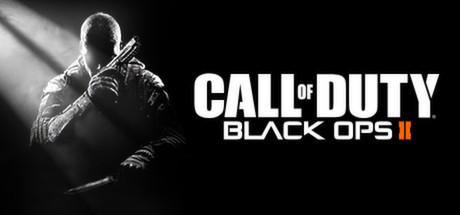
Support Platform:steam

Call of Duty: Black Ops II players know the struggle of surviving intense campaigns, chaotic multiplayer showdowns, and zombie onslaughts that end in frustrating respawns. Unlimited Health transforms your gameplay by making you impervious to damage, letting you charge through Panama's war zones in missions like Suffer With Me or Judgment Day without flinching at enemy fire. Whether you're exploring Origins' muddy trenches in Zombies mode or testing weapon combos in campaign play, this game-changing feature ensures you stay in the action without health bar anxiety. Gamers chasing alternate endings or cinematic moments will appreciate how God Mode removes barriers, letting you focus on story immersion instead of cover mechanics. Invincibility also supercharges Easter egg hunts in Tranzit or Origins, where zombie swarms usually reset your progress, by giving you infinite lives to activate generators and track hidden staff parts. No Damage isn't just for casual players—it's a tactical playground for mastering movement, grenades, and high-round zombie strategies like Jet Gun experiments or Monkey Bomb chaos. Communities on GameFAQs and Call of Duty forums praise how this capability turns brutal Veteran difficulty missions into stress-free adventures, while streamers use it to showcase creative gameplay without dying. For those tired of checkpoint loops or map layouts that punish bold moves, activating Unlimited Health feels like unlocking a secret level where exploration and experimentation reign. Just remember to keep the action in single-player or private matches to avoid Activision's anti-cheat radar, and verify compatibility with your game version. Whether you're a campaign completionist, Zombies enthusiast, or just want to mock your squad with unbreakable survival stats, this feature lets you own every battlefield without limits. Stay bold, stay alive, and let Black Ops II's world become your sandbox.

In the high-stakes chaos of Call of Duty: Black Ops II, where split-second decisions define victory or defeat, the ability to maintain relentless fire can turn the tide. Unlimited Ammo transforms your gameplay by ensuring your weapons never run dry, letting you unleash non-stop action without scavenging for bullets or fumbling through reloads. While not baked into the core mechanics of Black Ops II, players can access this perk using trusted trainers or exploit Zombies mode glitches to keep their ammo reserves topped indefinitely. Imagine blazing through campaign missions like 'Pyrrhic Victory' without pausing to loot, or holding down critical chokepoints in Tranzit’s later rounds while your M14 or Olympia shotgun stays locked and loaded. The community often refers to this as Infinite Ammo, a lifeline for those aiming to dominate solo sessions or tweak private matches with friends. Whether you’re chaining turbine glitches in Zombies maps or toggling a trainer’s ammo hack on PC, this feature strips away the frustration of resource management, letting you focus purely on the high-octane gameplay Black Ops II is known for. Gamers on platforms like Steam and IGN forums highlight how unlocking Infinite Ammo through these methods creates a more relaxed yet intense experience, especially when testing experimental loadouts or surviving zombie swarms. However, tread carefully in public matches—while trainers and glitches offer endless fun in single-player or custom games, leveraging them competitively could disrupt fair play and lead to penalties. For those craving a bulletproof edge in private play, mastering the art of Unlimited Ammo in Call of Duty: Black Ops II is all about balancing creativity with context. Dive into the game’s most punishing scenarios, from boss battles to Round 20+ zombie hordes, and see how removing ammo constraints reshapes your strategy. Whether you’re a veteran revisiting Black Ops II’s campaign or a Zombies fanatic chasing high scores, Infinite Ammo adds a layer of flexibility that keeps the action fresh and fearless. Just remember, the goal isn’t to break the game—it’s to amplify the moments that make Call of Duty: Black Ops II unforgettable.

In Call of Duty: Black Ops II, where split-second decisions and explosive dominance define victory, the Unlimited Grenades functionality arms players with relentless firepower across campaign, multiplayer, and Zombies modes. No longer confined by the standard one-or-two grenade limit, this gameplay enhancement lets you spam frags, Semtex, or C4 without scavenging ammo crates or relying on perks like Danger Close. Imagine turning Nuketown’s central house into a no-man’s land with non-stop flashbang spam or surviving Green Run’s endless zombie waves by chucking infinite nades to thin crowds before they overwhelm your squad. The real magic? Mastering cooking grenades to time explosions perfectly in tight corridors, EMPing enemy tech relentlessly, or blanketing flanks with smoke for sneaky plays—all without counting every toss. Gamers on GameFAQs and the Call of Duty Wiki praise how this feature solves the agony of clutch moments with empty pockets, letting you blast through campaign strongholds, disrupt objective defenders, or flatten Zombies hordes with reckless abandon. While official servers might frown on grenade spam abuse, private matches and campaign play let you experiment freely, turning every grenade pin pull into a highlight reel. From EMP spam to disable gadgets, to tactical smoke throws for aggressive pushes, this functionality reshapes how you engage the game’s toughest challenges. Ready to redefine your playstyle? Grenade spam, infinite nades, and precision cooking await.

Call of Duty: Black Ops II players hunting for uninterrupted action will find the No Reload feature a game-changer, letting you blast enemies without reloading animations slowing your roll. This gameplay element ensures your weapon stays primed for Sustained Fire, perfect for aggressive loadouts like SMGs or LMGs where downtime can break your momentum. Unlike Infinite Ammo which keeps bullets endless, No Reload focuses purely on removing reload pauses, letting you stay locked in the fight during Domination objectives or zombie hordes in TranZit. Imagine holding a bombsite in Search and Destroy while keeping enemies suppressed with constant fire, or surviving high-round Zombies chaos without fumbling to reload mid-swarm. Gamers who crave fast-paced gameplay often confuse No Reload with Infinite Ammo, but the difference matters: this feature keeps your magazine ready without boosting ammo reserves, making it ideal for tactical pressure rather than infinite spam. Pair it with perks like Fast Mag for maximum impact, turning every spray into a wall of lead. Whether you're anchoring a point on Nuketown or clutching a 1v3 on Standoff, No Reload ensures you never lose tempo. Players seeking Sustained Fire setups swear by its ability to maintain aggression, especially in close-quarters where reload windows mean death. In Zombies, it’s a lifesaver for choke points where reload delays get you swarmed. Call of Duty: Black Ops II veterans know this feature isn’t just about spamming bullets—it’s about staying mobile, staying lethal, and staying ahead of the enemy. So if you're ready to dominate with relentless fire, No Reload and Sustained Fire strategies could be your new secret weapon.

Call of Duty: Black Ops II veterans know how weapon recoil can turn a tight gunfight into a chaotic sprayfest, but mastering recoil control is where the magic happens. No Recoil transforms your gameplay by keeping bullets exactly where your crosshair lands, turning high-damage beasts like the LSAT or Type 25 into point-and-click turrets without the usual upward drift. Whether you're blazing through campaign missions like 'Time and Fate' or testing loadouts in private matches, this tweak lets you dominate without wrestling your sights. Gamers chasing Easter eggs in Zombies mode or struggling with recoil-heavy SMGs will find their groove faster, while newcomers can skip the frustration and dive straight into tactical action. The community often calls it a recoil hack or script when sharing tips on forums, highlighting how players leverage automated adjustments to refine their skills or breeze through tricky sections. It's perfect for training sessions where tracking enemies matters more than fighting barrel climb, or when you need to clear rooms with ruthless efficiency. While some purists prefer organic recoil patterns, others swear by this feature to stay competitive or fully experience the story without getting stuck on mechanics. Just remember, scripts that automate recoil control are best kept offline to avoid penalties in multiplayer. Whether you're unleashing full-auto fury or perfecting your headshot timing, No Recoil in Call of Duty: Black Ops II reshapes how you engage with the game's legendary combat. Players searching for ways to steady their aim or bypass punishing recoil curves often stumble into guides about recoil hacks, but the real power lies in using it strategically to enhance your playstyle. From shredding through waves of enemies to experimenting with weapon builds, this feature turns potential pain points into smooth sailing. The Black Ops II community thrives on clever tricks, and No Recoil remains a hot topic for gamers who want to focus on tactics instead of finger gymnastics. When scripts and recoil hacks collide with Treyarch's design, the result is a sharper, more satisfying experience for those who know how to wield it right.

In Call of Duty: Black Ops II, the Rapid Fire attachment revolutionizes how players approach combat by turbocharging your weapon's fire rate and transforming submachine guns and light machine guns into relentless damage-dealers. Whether you're clearing objectives in Demolition mode or fighting through tight corridors on maps like Hijacked, Rapid Fire lets you unleash a hail of bullets faster than ever—perfect for gamers who thrive in chaotic, up-close encounters. While this powerhouse attachment boosts your RPM by up to 51% for SMGs and 33% for LMGs, players must master recoil control to handle the increased kickback that comes with faster shooting. Popular builds often pair Rapid Fire with grip attachments or laser sights to stabilize aim, creating a perfect balance between speed and control. Gamers chasing high-impact loadouts love how Rapid Fire compensates for slower base weapons like the Peacekeeper, turning them into objective-securing monsters in Domination matches. However, its range reduction means long-distance snipers should look elsewhere—this is strictly a CQB specialist's tool. The attachment shines brightest in fast-paced scenarios where spraying enemies at point-blank range makes the difference between getting the drop or getting dropped. From Steam guides to Reddit discussions, the community agrees: combining Rapid Fire with mobility perks like Sleight of Hand turns the MP7 or Vector K10 into unstoppable close-range beasts. Whether you're defending B flag in Nuketown or rushing through cramped urban maps, this attachment rewards aggressive playstyles with devastating damage per second. Just remember to keep your crosshair tight—hip-fire spread penalties mean your spray pattern gets wilder when moving. For players who prefer vertical mouse control and lightning-fast engagements, Rapid Fire becomes your secret weapon to dominate tight spaces and leave enemies no chance to react. Unlock it through Sharpshooter challenges and start shredding through killstreaks with bullet-hose efficiency while learning to mitigate recoil through practice and positioning.

For Call of Duty: Black Ops II fans diving into the heart-pounding chaos of Zombies mode Super Accuracy better known as Deadshot Daiquiri is the game-changing Perk-a-Cola that turns every shot into a precision strike. Whether you’re battling through the eerie corridors of Mob of the Dead or fending off hordes under the neon glow of TranZit this perk eliminates the frustration of missed Headshots by snapping your crosshair to zombie noggins the moment you Aim Down Sights (ADS). Imagine hip-firing into a swarm without lining up your sights and still watching enemies drop like sacks of potatoes thanks to the perk’s laser-tight bullet spread. Console players swear by Deadshot Daiquiri for nailing those clutch Headshots that save precious ammo and rack up points especially when Rounds climb past 20 and the undead start packing serious health. While PC gamers with their mouse precision might debate its necessity the perk’s zero sniper sway makes even bolt-action rifles feel like SMGs in a firefight. Reddit communities buzz about how this Perk-a-Cola transforms shaky aiming into a headshot-happy frenzy letting you dominate high-stress scenarios like Panzer Soldat showdowns or cafeteria chokeholds. At 1500 points it’s an investment but when paired with snipers on Moon or reviving teammates mid-wave the payoff is instant. No more wrestling with sniper scope wobble or panicking when zombies rush your position Deadshot Daiquiri turns every trigger pull into a calculated kill. Whether you’re grinding solo or coordinating with squadmates this perk isn’t just a boost it’s your ticket to staying sharp when the undead get nasty. Ready to make every round count? Pop a Deadshot Daiquiri and start stacking Headshots like never before.

Mastering sniping in Call of Duty: Black Ops II means embracing every edge you can get, and Unlimited Breath is the ultimate game feature to elevate your long-range dominance. Whether you're camping a chokepoint on Carrier or lining up a tricky shot across Raid's open spaces, this functionality lets you hold breath indefinitely while using sniper rifles—eliminating that frustrating countdown that usually forces rushed shots. Imagine staying perfectly scoped in during a tense standoff, tracking enemies with laser focus, and nailing headshots without scope sway ruining your rhythm. That's the aim stability magic this tweak brings to the table, turning pro snipers into unstoppable sharpshooters. Gamers know how bullet drop and target movement can mess up timing pressure, but with Unlimited Breath, you control the moment, adjusting crosshairs for that one-hit kill mastery. It's no wonder players in forums like GameFAQs rave about how this feature streamlines their sniping flow, especially in campaign missions where patience pays off or private matches where you want to flex your skills. While holding breath has always been crucial for sniping success in Black Ops II, the standard timer felt like a leash—until now. This tweak removes that restriction, letting you lock onto enemies like a predator stalking prey, whether you're clearing out nests in Domination or picking off squads in Team Deathmatch. Just remember, while this functionality is a dream for snipers, sticking to campaign or private gameplay keeps things fair and within the rules. Compatible with specific builds? Always double-check, but when it works, you'll feel like a legend of the battlefield—staying steady, staying deadly, and making every bullet count. From Carrier's high-rises to Raid's sprawling alleys, Unlimited Breath isn't just a tweak—it's the difference between a missed shot and a perfect killstreak.

For players diving deep into *Call of Duty: Black Ops II* mods, the Disable All command is the ultimate cheat toggle to wipe the slate clean and restore the game to its default state. Whether you’re done testing god mode in Zombies or prepping for a legit multiplayer grind, this console command kills every tweak—from infinite ammo to noclip—in one fell swoop. No more hunting through mod menus to shut down hacks; just a single input to reset everything and keep your gameplay authentic. It’s a lifesaver when lag spikes hit after loading a custom config or when you’re paranoid about accidental bans in ranked matches. The mod reset magic isn’t just for Plutonium users—it’s a universal fix for anyone juggling experimental builds and vanilla purity. Imagine blowing through a campaign with all the perks, then hitting Disable All to challenge friends fairly or chase high-round survival runs. This feature also troubleshoots crashes by stripping out conflicting scripts, saving you from endless reboots. Young Black Ops II fans, especially those balancing modded chaos with competitive integrity, swear by it for the flexibility to flip between modes without a hitch. Whether you’re a casual tinkerer or a hardcore modder, the Disable All command keeps your sessions smooth, safe, and drama-free. Just fire up the console, type the command, and let the game breathe fresh again—no headaches, no bans, just pure action.
Black Ops 2 Modding Magic: No Recoil, Unlimited Ammo & More!
使命召唤:黑色行动2无限火力+稳如老狗!血量锁死助你指哪打哪硬核爽玩
Call of Duty: Black Ops II - Meilleurs Mods Désactiver Tout, Super Précision, Sans Rechargement
Call of Duty: Black Ops II – Modifikationen für unendliche Munition & Super Genauigkeit
Mods Hardcore Call of Duty BO2: Sin Retroceso, Fuego Rápido y Más
콜 오브 듀티: 블랙 옵스 2 커스터마이징 도구 - 반동 제로, 무한 탄약, 슈퍼 정확도로 전장 지배!
ブラックオプスIIのカスタム設定で圧勝戦術!無限弾・ゼロ反動・超精度の極意伝授
Mods Call of Duty: BO2 - Domine o Jogo com Truques Hardcore e Builds Épicos
黑戰2設定調整大補帖!禁用所有重置歸零 無後座極穩射擊 無限呼吸跑圖永動機
Call of Duty: BO2 моды: Хардкорные ходы и эпичные трюки для мультиплеера и зомби-режима
مودات كول أوف ديوتي: بلاك أوبس 2 - حركات قوية وحيل ملحمية!
Call of Duty Black Ops II: Mod Esecutive per Gameplay Estremo
You may also enjoy these games

