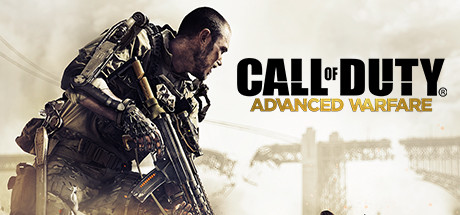
Support Platform:steam

In Call of Duty: Advanced Warfare, the Unlimited Health gameplay twist transforms your experience by letting you storm through firefights like an unstoppable force. Imagine tearing through Veteran difficulty campaigns without flinching at enemy snipers or diving headfirst into Domination matches while laughing off grenade blasts – that's the power this mode brings. Whether you're a noob still mastering exoskeleton mechanics or a pro looking to experiment with boost jumps and grappling hooks in creative ways, invincibility removes the stress of health management so you can focus on aggressive pushes and objective control. This god mode-style advantage shines brightest in Team Deathmatch chaos where campers usually pick you off, letting you charge enemy lines recklessly while racking up killstreaks. Struggling with Advanced Warfare's punishing AI? Unlimited Health smooths the learning curve by turning lethal encounters into low-pressure practice sessions where you can test loadouts and movement combos without respawning frustration. Story-focused players will love how it keeps cinematic moments uninterrupted, letting you blast through narrative-heavy missions on your own terms. From parkour-style map domination to trolling overconfident squads who think your survival streak is impossible, this feature turns every match into a playground for creative combat experimentation. Just remember – while god mode lets you play like a tactical genius, the real challenge comes when you dial back the invincibility and test your skills the old-fashioned way. The key here is balancing accessibility with the thrill of earned victories, making Advanced Warfare's already intense combat even more dynamic for players who want to rewrite the rules.

In Call of Duty: Advanced Warfare, One-Hit Kills revolutionize your strategic gameplay by letting you shut down enemies with one well-placed bullet. Whether you're dominating in the One Shot game mode or rocking high-damage builds like the MK14 EBR that can eliminate with a single torso hit, this mechanic turns the tide of battle instantly. Players craving that satisfying headshot pop will love how it amplifies clutch moments, letting you secure kills without wrestling exo-movement or spray-and-pray tactics. Imagine locking down key chokepoints on Terrace with sniping supremacy, disrupting flanks in Bio Lab with surprise picks, or shutting down attackers cold during Hardpoint domination – this feature rewards sharp reflexes and map control. Tired of getting outgunned in 1v1s or missing critical shots while quickscoping? One-Hit Kills solves those struggles by making every bullet count, even if your crosshair isn't pixel-perfect. Loadouts focusing on sniper rifles or reduced health modes become OP when you can frag opponents mid-air or while sliding, turning mobility into an advantage. While some may call it cheesy, veterans know mastering this mechanic separates the casuals from the real grinders who control objectives and build killstreaks without breaking a sweat. Whether you're a noob learning the meta or a pro chasing MVPs, unleashing one-shot kills adds insane satisfaction to every firefight – just ask the guy who got smoked while camping that objective. Your squad will thank you when you start dropping enemies mid-flank with that sweet 360 noscope action.

For players diving headfirst into the chaos of Exo Zombies, the Open Fire power-up transforms survival strategy by granting infinite ammunition across all weapons from XS1 Goliath’s chain gun to Blunderbuss spreads. Whether you’re holding down Carrier’s teleporter zones or battling swarms in Descent’s claustrophobic corridors, this game-changing boost eliminates the frantic reloads and ammo scavenging that often derail momentum. Picture round 20 on Descent with a mega zombie charging through a sea of undead – Open Fire lets you blast through the boss without hesitation while teammates focus on objectives. In co-op sessions where every second counts, this power-up ensures your squad maintains relentless pressure, turning potential wipeouts into epic comeback victories. The real magic happens when you’re cornered with empty clips – activating Open Fire shifts the odds instantly, letting you retaliate with unbroken barrages. Hardcore fans of Exo Zombies know ammo scarcity becomes a nightmare in later stages, making this power-up a lifeline for aggressive playstyles and tactical coordination. Whether you’re dominating with high-damage RW1 or MAHEM builds or defending choke points with SMGs, Open Fire removes resource limitations so you can prioritize headshots over hoarding. This isn’t just about convenience – it’s about creating those jaw-dropping moments where you and your squad become the ultimate zombie-slaying force. From Crossbow spam to shotgun point-blank carnage, the power-up adapts to every playstyle while keeping your finger on the trigger. Gamers searching for ways to survive Exo Zombies’ escalating difficulty will find Open Fire delivers exactly what the mode demands: pure adrenaline-pumping action without the frustration of dry-firing at critical junctures.

Call of Duty: Advanced Warfare players who crave relentless firepower and tactical dominance will love the Unlimited Grenades feature which transforms combat dynamics by giving unrestricted access to lethal and tactical grenades like Smart Grenades Flash Grenades and EMP Grenades launched via the Exo Launcher. This gameplay enhancement removes traditional constraints of grenade scarcity allowing you to rain down explosive chaos without hesitation. Whether you're bombarding enemy positions in Domination flooding objectives with grenade spammer tactics or crafting a tactical overload strategy using Smoke Grenades to obscure sightlines the possibilities are endless. Players can now experiment with infinite explosives without worrying about resource limits while dominating engagements with aggressive grenade spammer loadouts. Struggling to clear entrenched enemies? Unleash Smart Grenades and Threat Grenades in Domination to secure points instantly. Need defensive control? Block choke points with EMP Grenades in Search and Destroy to delay enemy plants while repositioning teammates. For Team Deathmatch domination use Flash Grenades to disorient followed by Frag explosions in tight spaces to create high-impact scenarios. The Unlimited Grenades feature eradicates frustration over critical moments ruined by empty grenade slots while leveling the playing field against conservative opponents. By eliminating resource scarcity players unlock bold experimentation with explosive gameplay that fosters immersive high-octane experiences. Perfect for gamers who thrive on aggressive pushes and grenade spammer tactics this gameplay revolution ensures every match delivers tactical overload moments. Dive into Call of Duty: Advanced Warfare's fast-paced combat and discover how infinite explosives redefine your strategy making every battlefront a showcase of explosive mastery with Unlimited Grenades.

Call of Duty: Advanced Warfare players who’ve ever felt the sting of a drained Exoskeleton battery mid-action will instantly recognize the game-changing potential of the Unlimited Battery feature. This powerful gameplay enhancement completely removes the resource management hurdle tied to the Exoskeleton system, letting you dominate maps with relentless boost jumps to high-ground positions, chain sprint dashes across objective zones, and spam your favorite Exo-Abilities like Exo Shield for tank-like survivability or Exo Stim for constant health regeneration. Whether you’re a seasoned operator or just starting your Advanced Warfare journey, the freedom to execute back-to-back Exo maneuvers without energy constraints transforms how you approach combat and mobility. Imagine holding an aerial sniping perch indefinitely through repeated boost jumps, overloading your Exo Overclock to outspeed enemies in crucial moments, or using Exo Mute Device’s stealth advantage on every Search and Destroy round without hesitation – this is the reality with Unlimited Battery. The Exoskeleton becomes a true extension of your playstyle, whether you’re aggressively flanking in Domination to secure flags or turning into a mobile fortress in Team Deathmatch. While competitive purists might debate its balance implications, casual players and experimentation enthusiasts will love how it eliminates the frustration of timing critical Exo-Abilities around battery depletion, flattens the learning curve for mastering Exoskeleton mechanics, and unlocks creative strategies that reward fast-paced decision-making. From rushing hardpoints with unstoppable momentum to surviving close-quarters firefights with perpetual Exo Shield activation, this feature redefines what’s possible in Advanced Warfare’s most intense multiplayer scenarios. It’s not just about raw power – it’s about fluidity, adaptability, and playing the game on your terms without the constant reminder of energy limits holding you back.

In Call of Duty: Advanced Warfare, the Unlimited Fuel gameplay mechanic redefines how players engage with exosuit-powered combat, letting you execute boost jumps, grapple maneuvers, and tactical abilities like cloaking without ever hitting a power limit. Ditch the frustration of managing exosuit battery depletion, which traditionally forces players to pause or respawn to recharge, and instead dominate matches with infinite mobility and uninterrupted exosuit battery functionality. Whether you're scaling skyscrapers in Solar's vertical battlegrounds or outmaneuvering enemies in Instinct's tight corridors, this feature turns every exosuit ability into a limitless weapon for aggressive, high-speed playstyles. Newcomers struggling to master the exosuit's learning curve can experiment freely without resource penalties, while veterans can chain movements like grappling across rooftops or cloaking mid-fight to stay one step ahead. Imagine rushing objectives in Domination or defusing bombs in Search and Destroy without hesitation—your exosuit's battery becomes irrelevant as you focus purely on combat and positioning. This isn't just a tweak; it's a full transformation of Advanced Warfare's futuristic gameplay, removing the bottleneck of limited exosuit battery reserves to create a seamless, adrenaline-fueled experience. Players who've felt restricted by cautious play will thrive here, using infinite mobility to chase enemies, dodge attacks, or secure high ground with relentless boost jumps. The beauty of Unlimited Fuel lies in its simplicity: no more micromanaging power, just pure, unfiltered action where every exosuit ability feels impactful. Whether you're a mobility-focused player or someone who hates being caught powerless mid-skirmish, this gameplay mechanic solves the pain point of battery drain and turns Advanced Warfare's exosuit system into a playground for creative, high-octane strategies. Embrace the chaos, exploit unlimited abilities, and experience why this feature remains a fan favorite for players seeking to maximize the game's most iconic mechanics.

In Call of Duty: Advanced Warfare, mastering the chaos of combat means staying locked and loaded at all times. Enter the No Reload advantage a game-changing ability that lets you unleash continuous fire without ever needing to refill your clip. Whether you're blazing through waves of enemies in Exo Survival or pushing objectives in multiplayer modes like Domination or Team Deathmatch, this feature transforms your weapon into an unstoppable force. Imagine spraying down opponents with your Bal-27 assault rifle during a high-stakes firefight or picking off snipers from Horizon's rooftops without losing your sightline all while maintaining the raw intensity of Advanced Warfare's exosuit-powered action. Unlike traditional ammo management systems that force you to pause mid-dash or mid-jump, No Reload keeps your trigger finger flying, letting you combine aggressive movement with relentless firepower. This isn't just about having unlimited ammunition it's about creating seamless kill chains, overwhelming enemy positions, and turning the game's signature mobility mechanics into a true tactical nightmare for anyone facing you. Players who've experienced the frustration of running dry during a 1v3 clutch or getting flanked while reloading will instantly recognize the value here. The perk shines brightest in scenarios where momentum matters most whether you're holding a bomb site in Search and Destroy, clearing choke points under pressure, or surviving Solar's open combat zones. By removing the vulnerability window during reloads, it lets you dominate key sightlines and control map flow like never before. For fans of run-and-gun SMG playstyles on maps like Riot or Instinct, this becomes your ultimate companion for maintaining suppressive fire while repositioning. Even in late-game Exo Survival waves where ammo crates disappear faster than a dropped perk token, No Reload keeps your weapon roaring through zombie hordes. The beauty lies in its simplicity: no need for special equipment setups or convoluted activation methods just pure, unfiltered combat efficiency. When combined with the game's advanced movement systems, it creates gameplay moments that feel like watching a pro streamer's highlight reel. This isn't just another tweak to your loadout it's a fundamental shift in how you approach engagements. Players searching for ways to maximize their damage output or create pressure without breaks in action will find this feature essential for climbing the ranked ladders or surviving longer in cooperative modes. Remember to keep your playstyle dynamic though even with unlimited ammunition, positioning and tactical awareness remain king in Advanced Warfare's high-octane battles. The real power lies not just in having continuous fire, but in using it to control engagements on your terms while your opponents scramble to adapt to your relentless pace.

Call of Duty: Advanced Warfare veterans know that the Rapid Fire weapon attachment is a game-changer for players craving high-octane action. This iconic perk transforms submachine guns like the MP11 and heavy-hitting options such as the Ameli or Ohm into bullet-spewing machines, letting you unload a hail of rounds faster than opponents can blink. When you're caught in chaotic CQC scenarios on maps like Riot or navigating Defender's tight corridors, that RPM jump from 923 to 1153 becomes your secret weapon for clearing rooms or securing objectives before enemies even raise their sights. While recoil increases by 20% and hip-fire accuracy spreads wider, mastering spray patterns in Exo Survival or private matches turns these drawbacks into non-issues. Gamers who thrive on aggressive playstyles swear by Rapid Fire's ability to create kill opportunities in 2v1 situations or when defending Hardpoints under constant pressure. Pair it with a Foregrip for recoil control and watch your Ameli turn urban warfare zones into bullet sponges where enemies never survive your opening burst. Competitive players chasing scorestreaks love how this attachment turns mid-tier weapons into multi-kill machines during objective-based mayhem, though long-range sharpshooters will want to stick with traditional setups. The real magic happens when you combine Rapid Fire's rate of fire enhancement with mobility perks to create unstoppable flanking routes across Domination or Search and Destroy maps. Younger gamers struggling against opponents with faster-firing loadouts often find this weapon attachment provides that crucial edge when split-second reactions decide gunfights. Whether you're bulldogging through Team Deathmatch firefights or turning the tide in 6v6 ranked modes, Rapid Fire rewards mechanical skill with unmatched suppression power. Just remember to keep your crosshair tight during extended engagements - those damage drop-off penalties mean this perk truly shines when you're getting first blood in messy close-range scraps. For adrenaline junkies who measure success by how many enemies they can drop before reload animations finish, Call of Duty: Advanced Warfare's Rapid Fire system remains the ultimate force multiplier.

In Call of Duty: Advanced Warfare, the No Weapon Overheat mechanic transforms high-stakes engagements by letting players lay down continuous fire without the frustration of cooldowns. This gameplay tweak is a lifesaver for fans of directed energy weapons like the EM1, which traditionally forces you to pause mid-fight as it overheats. Imagine shredding through enemies in Solar’s tight corridors or holding down a Hardpoint objective on Riot without ever needing to release the trigger—No Weapon Overheat makes it possible. Whether you're chaining kills in Free-for-All or defending a bombsite in Search and Destroy, this feature removes the vulnerability of waiting for your weapon to cool, letting you maintain pressure and secure victory. Overheat Prevention isn’t just a convenience; it’s a tactical revolution. No longer will you miss critical shots because your gun locked up at the worst moment. Instead, you can focus on flanking strategies, map control, or coordinating with teammates without the distraction of managing heat meters. Players who thrive on aggressive playstyles will love how Continuous Fire turns firefights into one-sided beatdowns, especially in objective-based modes where split-second pauses mean lost ground. For streamers and competitive grinders, this tweak amplifies the game’s already intense pacing, creating highlight-reel moments and smoother gameplay loops. From locking down choke points to clearing bombsites with relentless suppression, No Weapon Overheat ensures you’re always in the fight, turning potential weaknesses into unstoppable strengths. Call of Duty: Advanced Warfare veterans know how punishing overheating can be—this feature flips the script, rewarding skill and aggression while keeping the action fluid and adrenaline-pumping.

In the adrenaline-fueled combat of Call of Duty: Advanced Warfare, staying on target during intense gunfights can make or break your momentum. The Foregrip attachment emerges as a game-changer for players craving tighter spreads and smoother follow-up shots, especially when unleashing automatic fire across maps like Comeback or Defender. By dialing down the upward kick and sideways drift of your weapon, this gear transforms chaotic engagements into calculated takedowns, letting you pin enemies with relentless precision. Whether you're blazing through close-quarters battles in Bio Lab or holding down a mid-range hotspot, the Foregrip's recoil reduction capability keeps your crosshairs locked where they need to be, turning spray-heavy builds into surgical strike machines. Newcomers struggling with wild muzzle climb will love how this attachment flattens the learning curve, while veterans chasing that perfect kill/death ratio will appreciate the edge it brings to burst-fire tactics. Imagine stitching together multi-kills without wrestling your aim back into place or dominating ranked play by landing every bullet in a Search and Destroy round—this is the power of mastering gun control through smart loadout choices. The beauty of Call of Duty: Advanced Warfare's system lies in how these attachments complement your playstyle, whether you're a run-and-gun Exo Suit specialist or a methodical positional shooter. By blending recoil reduction with strategic positioning and timing, players unlock a whole new layer of tactical versatility, making their weapon handling feel buttery smooth even during the most heated Team Deathmatch showdowns. And when you combine that with the game's signature mobility mechanics, suddenly you're not just surviving firefights—you're dictating them. From controlling bullet spread on light machine guns to tightening up those crucial third-bullet headshots with assault rifles, the Foregrip proves that sometimes the smallest tweaks in Call of Duty: Advanced Warfare create the biggest impacts on the scoreboard. Let your gun do the talking while you focus on objective pushes and flanking maneuvers, because in this fast-moving battlefield, every millisecond counts and your muscle memory deserves a helping hand.

In the high-octane chaos of Call of Duty: Advanced Warfare, Super Accuracy transforms your weapon handling game by delivering unmatched precision when you need it most. This powerful gameplay mechanic eliminates frustrating misses by reducing weapon sway, tightening bullet spread, and stabilizing your aim - whether you're hip-firing through tight corridors on maps like Comeback or lining up critical headshots from Horizon's skyline. Players struggling with recoil patterns on aggressive loadouts like the ASM1 or chasing fast-moving targets zipping across the map will find their shots landing consistently, turning frantic firefights into calculated dominance. The precision boost shines brightest during Exo suit maneuvers, letting you maintain deadly accuracy while sliding into cover or boosting over obstacles without compromising shot placement. Competitive players climbing the ranked ladders swear by its ability to create reliable killstreak opportunities, especially in objective-based modes where securing hardpoints requires picking off enemies at mid-range distances. Unlike standard accuracy perks, this game feature offers a near-perfect balance between mobility and control, making every bullet count during aggressive push strategies or defensive holdouts. When coordinating with teammates, drop phrases like 'tighten up your spread' or 'stabilize that aim' to share tactical knowledge while naturally incorporating search-friendly terms. Newcomers will appreciate how this precision-enhancing system levels the battlefield against veteran squads, while pro players leverage it for faster target acquisition during 3v3 Gunfight sessions. From spray-and-pray SMG rushes to surgical sniper engagements, integrating this accuracy-boosting mechanic into your loadouts guarantees more satisfying headshot animations and fewer wasted magazines. Perfect your aiming consistency across all playstyles and watch your K/D ratio climb as you dominate both casual matches and competitive playlists with surgical efficiency.

In Call of Duty: Advanced Warfare, the Boost Jump mechanic transforms how players tackle combat arenas by letting you double-tap the jump button for explosive aerial maneuvers. This exoskeleton-driven ability, often called Super Jump, introduces a new layer of verticality to the classic FPS formula, letting you vault over cover, reach rooftops, or dodge incoming threats with lightning-fast reflexes. Whether you're chasing objectives in Capture the Flag, flanking opponents in Team Deathmatch, or navigating chaotic layouts like the Riot map, mastering this technique unlocks dynamic sightlines and tactical dominance. Unlike older Call of Duty titles where movement felt flat, the Boost Jump's seamless execution—no recharge delays—keeps you in constant motion, making firefights more unpredictable and rewarding players who think in three dimensions. Combine it with sliding or dashing for creative movement combos that throw off enemy aim, but remember, timing and map knowledge are crucial to avoid mid-air missteps. The exo movement system isn't just a gimmick—it's a game-changer for dominating elevated positions, escaping tight corners, or ambushing foes from above while staying agile enough to adapt to any combat scenario. Veteran players will appreciate how this mechanic solves the series' historic mobility issues, turning restrictive environments into playgrounds of opportunity. Use it to leap onto high platforms in Riot and evade close-range attackers, or bypass ground defenses in objective modes like Capture the Flag to secure flags or control points faster. While the temptation to spam double jumps in open areas might arise, strategic restraint keeps your movement patterns fresh and harder to counter. Practice precision landings, mix in extra boosts for added height, and become a phantom in the sky—because in Advanced Warfare, the battlefield's vertical space is yours to conquer. The lack of cooldown means you can chain these leaps into every engagement, making them a staple of your playstyle whether you're pushing in multiplayer or surviving campaign missions. Level up your game by leveraging exo movement's fluidity to control sightlines, create escape routes, or rain chaos from above, all while redefining what's possible in fast-paced FPS action.

Call of Duty: Advanced Warfare throws players into the adrenaline-fueled chaos of exo-suit warfare, but the slow motion effect offers a tactical lifeline for those seeking to outplay opponents or craft jaw-dropping gameplay clips. Dubbed 'slowmo' or 'bullet time' by fans, this community-loved feature lets you stretch seconds into eternity, tracking targets with surgical accuracy as enemies dodge exo-jumps and rockets crawl through the air like snail shells. While not baked into the game by Infinity Ward, savvy players swear by its ability to transform split-second decisions into calculated masterpieces, especially when lining up impossible headshots with the MORS or surviving firefights in maps like Riot. Imagine freezing the action mid-air during an exo-boost to line up a perfect SMG spray or dissecting enemy movement patterns frame-by-frame as time dilates around you. Content creators thrive here too, using slowmo to capture Hollywood-style killcams for YouTube montages that rack up views. Just remember, deploying this in competitive playlists might raise eyebrows—or worse, trigger anti-cheat alarms—so save the time-bending for private matches or creative experimentation. Whether you're a rookie learning Bio Lab's layout or a vet chasing highlight-reel moments, mastering slowmo turns Advanced Warfare's breakneck pacing into your personal playground. Stay sharp, stay sneaky, and let bullet time rewrite your battlefield legacy.

In Call of Duty: Advanced Warfare, Ghost Mode isn’t just another perk—it’s your ultimate edge when you want to dominate the battlefield without lighting up enemy radars. Officially known as Low Profile, this Tier 1 game-changer keeps you invisible to UAV scans, Tracker Rounds, and Exo Ping systems, letting you move like a shadow through firefights. Whether you’re a CQC specialist or a long-range lurker, Ghost Mode’s radar invisibility lets you slip past enemy defenses, set up silent takedowns, or rotate safely between objectives without blowing your position. Players who rely on stealth strategies swear by its ability to nullify those frustrating 'exposed' moments from enemy drones or exoskeleton pings, turning you into a silent predator who strikes when opponents least expect it. Pair Ghost Mode with Cold-Blooded to dodge scorestreak detection or blast suppressors to mask your exoskeleton movements, and you’ve got a loadout that’s built for OP stealth gameplay. It’s perfect for Search and Destroy fans who need to plant bombs undetected or Domination players holding points without drawing crosshairs. Hardcore mode? Now you can sidestep enemy pre-aims and survive those 1v1 clutch scenarios. The real magic kicks in when you combine UAV evasion with silenced weapons and smart positioning—suddenly you’re not just playing the game, you’re bending it to your will. New to Advanced Warfare’s perk system? Ghost Mode’s low-health advantage lets you outmaneuver aggressors in tight corners, while its counter to tracker rounds keeps your stealth game intact even after taking hits. Think of it as your digital invisibility cloak, but way more effective when you’re rushing objectives or camping kill lanes. From noob-to-pro guides to community-tier loadout debates, Ghost Mode remains a staple for players aiming to dominate leaderboards with slick radar invisibility plays. Just remember, staying stealthy isn’t about hiding—it’s about controlling the fight on your terms.

Call of Duty: Advanced Warfare veterans know the struggle of balancing mission progression with the grind to unlock EXO Suit enhancements, but imagine tearing through the Atlas Corporation storyline with every upgrade maxed from the get-go. Unlimited EXO Points transforms the way you experience this iconic military shooter by eliminating the tedious hunt for Upgrade Points, letting you dominate campaign missions like 'Fission' with fully optimized recoil reduction, sprint boosters, and armor perks right from boot camp. This game-breaking mechanic isn't just about skipping the grind – it's about rewriting the rules of engagement. Whether you're chasing the 'Power Changes Everything' achievement or want to speedrun the campaign with all-Infinite Upgrades active, this system turns Private Jack Mitchell into a one-man army with zero restrictions. Players who've battled frustration from repeating missions or missing hidden Intel will appreciate how Unlimited EXO Points removes these barriers, letting you focus on tactical experimentation instead of point farming. The real magic happens when combining max-tier detection systems with weapon enhancement trees – suddenly those ambushes in Seoul or the frozen battlegrounds of Kowloon become playgrounds for testing overpowered loadouts. For newcomers, it's a gateway to experiencing the game's cinematic thrills without getting stuck in difficulty spikes, while veterans can rediscover the story through a lens of limitless creativity. Infinite Upgrades aren't just convenience; they're about unlocking new playstyles like strafing through firefights with upgraded mobility or turning stealth missions into demolition derby with full armor boosts. This isn't cheating – it's strategic freedom. The EXO Suit becomes your ultimate canvas when every module reaches peak efficiency without time investment, making each mission a high-octane showcase of tactical dominance. Whether you're building the perfect dropshot configuration or creating deathmatch-ready armor spreads, Unlimited EXO Points delivers the Upgrade Points economy straight to your inventory. The result? A campaign experience where your creativity matters more than your grind time, and where the phrase 'game over' gets replaced with 'mission accomplished' on your terms. Now you can finally test what happens when power meets no limits – and in the world of Call of Duty: Advanced Warfare, that means every trigger pull, every tactical maneuver, and every EXO Suit ability becomes a statement of pure dominance.

Call of Duty: Advanced Warfare revolutionizes single-player flexibility by letting gamers create instant save locations anywhere in the campaign, ditching restrictive auto-checkpoints for personalized control. This game-changing functionality allows players to set manual save points mid-firefight, while exo-suit boosting through futuristic maps, or before tackling brutal boss fights like the 'Throttle' mission's drone ambushes. Unlike traditional systems that force repetitive grinding, this adaptive save mechanic empowers you to experiment with aggressive tactics or stealth approaches without losing hard-earned progress. Gamers hunting the 'Ferrum Absconsum' intel trophy will love saving near collectible locations to avoid replaying entire levels, while casual players appreciate pausing during intense action sequences without worrying about distant respawn points. The custom save option shines brightest in Veteran difficulty's punishing scenarios - imagine boosting over enemy strongholds, cloaking through killzones, or testing experimental loadouts knowing you can instantly reset mistakes. This mechanic particularly benefits modern gamers balancing hectic schedules, turning 30-minute play sessions into meaningful progress chunks rather than wasted attempts. While maintaining immersion in Advanced Warfare's cybernetic warfare storyline, the system adapts seamlessly to different playstyles: save before stealth sections to perfect silent takedowns, preserve ideal loot positions during scavenger hunts, or test multiple exoskeleton configurations against armored foes. The manual save functionality addresses classic frustrations like checkpoint starvation in extended missions or losing progress during tricky gadget-based puzzles. By blending intuitive control with strategic flexibility, this feature transforms how players engage with campaign challenges - whether you're mastering aerial combat in 'Atlas Gone Rogue' or dissecting enemy patrols in 'Kholod, the ability to create personalized save spots enhances both skill development and enjoyment. This dynamic saving approach particularly resonates with achievement hunters and speedrunners who need precise control over their playthrough states, making every experimental tactic or intel hunt session feel risk-free yet rewarding. The system's accessibility also lowers entry barriers for new recruits while providing veterans with tactical pause options that maintain gameplay momentum in this groundbreaking COD entry.

Call of Duty: Advanced Warfare throws players into high-stakes combat where split-second decisions decide victory or defeat but the Teleport ability flips the script on traditional movement systems. Imagine zipping across sprawling maps like a ghost in the machine – no sprinting through kill zones or getting stuck in tight corners. This game-changing mechanic lets you blink to key locations faster than an exoskeleton boost jump, turning the tide when you need to rotate to a bomb site or catch enemies napping mid-Team Deathmatch. While hardcore fans might recognize echoes of the Exo Zombies teleport grenade, this isn't some glitched-out exploit – it's about mastering momentum to create killer flanking angles and surprise drop-ins that keep opponents guessing. Whether you're dodging crossfire on vertically stacked maps or making lightning-fast objective pushes in Search and Destroy, instant movement becomes your secret weapon for tactical dominance. The beauty? It solves those rage-inducing moments of slow traversal through enemy-infested corridors or watching teammates get picked off while you're stuck in spawn. Suddenly, you're not just playing the map – you're bending it to your will with repositioning plays that would make pro players nod in approval. Need to rotate from the high-ground perch to a back alley drop point without eating bullets? Teleport makes it happen. Want to ghost behind enemy lines for a guaranteed multi-kill? This ability's got your six. It's not about cheating the system – it's about unlocking a whole new layer of gameplay where map navigation becomes an art form. Players craving faster-paced action and strategic depth will find their groove with this mechanic that rewards aggression and smart positioning. From clutching rounds to creating chaos, mastering teleportation transforms how you approach every engagement – and trust us, once you go instant movement, there's no going back to standard footwork.

Call of Duty: Advanced Warfare throws players into adrenaline-pumping combat and zombie-slaying chaos, but even the most seasoned gamers know how a split-second teleport can turn the tide. Enter the Undo Teleportation mechanic—a lifesaver when your Teleport Grenade sends you careening into the wrong spot during Exo Zombies. Whether you're dodging hordes on Carrier or navigating the vertical madness of Descent, this feature lets you instantly rewind a botched teleport, dropping you back at your original position without losing your hard-earned progress. No more screaming as you land knee-deep in a zombie swarm; just tap the button and retry your escape. In multiplayer, it's a clutch tool for countering those frustrating moments when lag or glitches yank you away from key objectives, letting you reclaim your tactical advantage. Gamers swear by this ability to fix accidental teleports into enemy fire, glitch-induced displacement, or losing control of your positioning. Think of it as a do-over button for when your spatial awareness fails in high-stakes scenarios. Exo Zombies players especially rely on it to keep their streaks alive during grenade-heavy runs, while competitive squads use it to maintain momentum in objective-based modes. The beauty? It’s not just about survival—it’s about mastering movement in a game where split decisions define victory. Whether you’re dodging a Devastation in Exo Zombies or resetting after a chaotic C4 fight, this mechanic turns mistakes into learning moments. Just remember: timing is everything. Hit the Undo too late and you're toast; hit it right, and you’re back in control. Perfect for those 'oh crap' moments, this gameplay element keeps you focused on strategy instead of regrets. So next time you overshoot your mark or get warped by a glitch, breathe easy—Call of Duty: Advanced Warfare lets you roll back and reset your playstyle on the fly.
COD: AW Mod Mastery – Ghost Mode, Rapid Fire & More for Domination!
使命召唤:高级战争封神操作合集|外骨骼永动机+三维跑酷+子弹暴雨
Call of Duty: Advanced Warfare - Mods et Astuces pour Domination Totale
Call of Duty: AW - Exo-Anzug & Boost-Sprünge: Erschaffe Deinen epischen Gameplay-Stil
Mods Call of Duty: Advanced Warfare - Trucos Épicos y Ventajas Tácticas
콜 오브 듀티: 어드밴스드 워페어 최강 전술! 스텔스 은폐, 무한 탄약, 엑소 이동 전략
コールオブデューティAWでプロ級操作!全秘技で戦場を支配する究極の攻略法
Mods Épicos para Call of Duty: AW – Domine o Campo com Vantagens Táticas
決勝時刻:先進戰爭 神技全解|外骨骼BUFF增強讓你戰場無敵
Моды Call of Duty: AW 2054 - Стелс, Супер прыжки, Бесконечные патроны
أقوى مودات كول أوف ديوتي: أدفانسد وورفير | تجربة قتالية ملحمية
Call of Duty: Advanced Warfare - Mod Epiche per Stealth, Rinculo e Salto Exo
You may also enjoy these games

