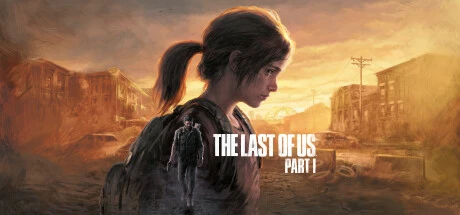
Support Platform:steam,epic

Struggling to keep up with the relentless clicker hordes or human foes in The Last of Us Part I? Imagine tearing through every encounter without fumbling for bullets or scavenging every corner for resources. The No Reload modifier transforms your gameplay experience into a high-octane, stress-free adventure where your weapons never run dry. This isn’t just about convenience—it’s about redefining how you engage with Joel and Ellie’s world. Whether you’re replaying the game to test wild weapon combos like unleashing a flamethrower on Pittsburgh’s infected or diving into a speedrun to crush personal best times, Infinite Ammo ensures every firefight stays intense and uninterrupted. Hardcore players tackling Grounded difficulty know how punishing ammo shortages can be, but with this Gameplay Modifier, you’ll stay locked in the action, dodging clickers and making split-second decisions without the panic of empty chambers. New to survival horrors? The Last of Us Part I’s No Reload mode softens the learning curve, letting you focus on the story’s emotional beats and combat mechanics instead of micromanaging scarce supplies. Think of it as a power-up for creative playstyles—go full Rambo with a shotgun in every scenario or master stealth with a silenced pistol, knowing you’ve got backup firepower forever. It’s perfect for those who want to savor the game’s brutal beauty without the grind. Unlock it after beating the story once, then dive back in to explore hidden corners, experiment with risky tactics, or simply enjoy the chaos of unbridled firepower. Infinite Ammo isn’t just a tweak; it’s a whole new lens to view Naughty Dog’s masterpiece. So, if you’re ready to stop counting bullets and start dominating the apocalypse, this modifier is your golden ticket. Let the bullets fly, crush every encounter, and rediscover The Last of Us Part I with gameplay that’s as limitless as your imagination.

For fans of The Last of Us Part I diving into its intense post-apocalyptic survival, mastering gameplay without constant health anxiety is now possible. This exclusive mode transforms your playthrough by making Joel or Ellie immune to damage from infected hordes, hostile humans, or deadly environments, letting you fully immerse in the emotional story beats or explore every ruined city corner worry-free. Dubbed the ultimate 'health hack' by the gaming community, the feature empowers players to charge through Pittsburgh's hunter-infested zones or tackle Bill's Town challenges with fearless momentum, especially appealing for speedrunners aiming to break personal bests. Newcomers intimidated by Survivor difficulty's brutal resource scarcity will appreciate how this mechanic removes the stress of micromanaging medkits while maintaining the game's signature tension. Whether you're tracking down rare artifacts, experimenting with stealth-only runs, or testing melee-only challenges, the invincibility system ensures you stay locked in the action without death interruptions. Hardcore players chasing 100% completion can safely navigate hidden areas to uncover lore notes or training manuals, while casual fans can finally appreciate Naughty Dog's cinematic storytelling without repeated checkpoints. By blending this gameplay enhancement with self-imposed playstyles, you unlock fresh ways to experience the harrowing journey through infected zones and morally complex encounters. Perfect for those who want to dominate encounters without sacrificing immersion, this system redefines how players interact with the game's unforgiving world while staying true to its core survival themes. Ready to rewrite your apocalypse adventure? The Last of Us Part I's invincible health mode might be the perfect companion for your next playthrough.

Dive into the heart of the post-apocalyptic chaos without breaking a sweat by unlocking invincibility in The Last of Us Part I. This game-changing function lets players breeze through zombie hordes, evade brutal ambushes, and focus purely on Joel and Ellie’s emotional journey. Whether you’re speedrunning the game to beat your personal best or hunting every artifact and firefly pendant hidden in crumbling cities, Godmode transforms your playthrough into a seamless adventure. Imagine navigating hospital shootouts without worrying about ammo shortages or surviving swarms of clickers while soaking in the game’s haunting atmosphere. The Last of Us Part I’s intense combat scenarios become a breeze when you activate this feature, letting you skip the grind and embrace the narrative’s raw moments. Players who struggle with resource management will love how this system removes the pressure to scavenge every corner for health kits, while collectible enthusiasts can finally track down every comic book and training manual without fear of sudden deaths. Invincibility isn’t just about power—it’s about redefining how you engage with Naughty Dog’s masterpiece. Use it to test creative strategies against human enemies, experiment with stealth sections without checkpoints, or simply enjoy the cinematic storytelling at your own pace. Gamers searching for a smoother way to experience the story’s highs and lows are turning to this popular trainer enhancement to rewrite their survival tactics. From sewer crawls to forest escapes, The Last of Us Part I becomes a playground when you’re untouchable—perfect for those who want to savor every detail without combat interruptions. Whether you’re replaying to catch missed moments or diving into remastered environments for the first time, this function opens doors to a stress-free but equally immersive journey through one of gaming’s most gripping sagas.

For survival-horror enthusiasts diving into The Last of Us Part I, the Quicker Clip Wastage (2x) gameplay tweak redefines combat dynamics by turbocharging your weapon fire rate. Imagine tearing through hordes of Clickers or human scavengers with rapid-fire bursts that chew through enemies twice as fast—but brace yourself for the trade-off. This high-intensity setting ramps up ammunition consumption at breakneck speed, turning every trigger pull into a calculated gamble when bullets are already a precious commodity. Players craving a shift from the game’s signature stealth gameplay to a balls-to-the-wall approach will find this challenge electrifying, though it demands nerves of steel and sharp resource management to avoid running dry at the worst possible moment. Whether you’re clearing infested zones like the Pittsburgh hotel or surviving the chaos of the hospital siege, the rapid fire boost lets you dominate tight spots by overwhelming foes before they close in. Pair it with headshot precision to stretch your ammo supply or use it to break enemy cover during intense firefights—just remember, every advantage comes with risk. The Last of Us Part I veterans know ammo scarcity is a core survival mechanic, and this tweak amplifies that tension tenfold. To thrive, scour every drawer, cabinet, and fallen enemy for extra rounds, and don’t shy away from silent takedowns or melee weapons like pipes when the heat gets too heavy. While rapid fire mechanics might frustrate players who prefer tactical pacing, they reward aggressive playstyles with unmatched intensity, turning the game’s usual slow-burn dread into a chaotic sprint. Whether you’re testing your limits in New Game+ or tackling a boss like the towering Bloater, this challenge pushes you to rethink every shootout, blending the thrill of overwhelming firepower with the panic of an empty chamber. Perfect for gamers who love high-stakes action, The Last of Us Part I’s Quicker Clip Wastage (2x) transforms scarcity into a strategic dance between aggression and survival.

If you're knee-deep in the gritty world of The Last of Us Part I and struggling to keep up with swarming infected or outgunned by hostile survivors, Rapid Fire could be your secret weapon to thrive in Joel and Ellie's brutal journey. This gameplay-enhancing tweak ramps up your weapon's firing cadence, transforming your pistol, rifle, or shotgun into a high-speed threat that turns desperate firefights into calculated victories. Whether you're clearing out clicker nests in Pittsburgh's quarantine zones or going head-to-head with armored bandits in tense stealth scenarios, the increased fire rate gives you that split-second advantage when survival hinges on overwhelming force. Players diving into the game's notoriously scarce ammo economy will find Rapid Fire's value shines brightest when paired with smart scavenging strategies - unleashing controlled bursts to mow down hordes without draining your precious bullet reserves. The Last of Us Part I veterans know that timing is everything when facing bloaters or escaping ambushes, and this feature lets you blast through those challenges with newfound confidence. But don't get too trigger-happy; mastering weapon handling becomes crucial as the faster firing speed introduces recoil management challenges, especially with heavier firearms like the hunting rifle. The real magic happens when you combine Rapid Fire with precision upgrades to create hybrid builds that balance speed and control, perfect for those 'oh crap' moments when stealth plans fall apart. Gamers discussing The Last of Us Part I's combat mechanics on Reddit or Discord will recognize terms like 'increased fire rate' and 'weapon modifier' - drop those in conversations about surviving hospital sieges or boss battles to instantly connect with the community. Remember, this isn't about making fights easy; it's about creating strategic options in a world where every decision matters. When that bloater charges through the dark or a sniper takes potshots from the rooftops, Rapid Fire becomes your lifeline, letting you lay down suppressive fire while keeping your survivalist cred intact. Just watch your ammo count - in The Last of Us Part I, resources are the real currency, and knowing when to unleash hell versus conserve bullets separates the rookies from the seasoned fighters. Whether you're clearing infected waves in the suburbs or going loud in military outposts, this feature adds a whole new dimension to combat that'll have you shouting 'one more run' as you experiment with different weapon combos.

Tired of your trusty baseball bat snapping mid-zombie horde in The Last of Us Part I? Dive into the chaos of Joel and Ellie’s apocalyptic journey with the game-changing unlimited weapon health feature that keeps your gear battle-ready 24/7. Whether you’re sneaking past clickers with a shiv or unloading rounds into bloater clusters, this gameplay tweak eliminates the headache of weapon durability woes. Imagine slicing through infected hordes without worrying about your favorite melee tool crumbling or conserving scarce weapon parts for upgrades instead of repairs. Players who swear by stealth takedowns will love how indestructible weapons let them ghost through encounters, while firefights become stress-free when your pistol or shotgun never needs maintenance. This isn’t just about convenience – it’s about mastering your playstyle. Go full aggressive with close-quarters brawling or save resources for crafting molotovs when your gear’s longevity isn’t an issue. The Last of Us Part I’s brutal world just got friendlier for those who want to focus on survival tactics instead of inventory management. Perfect for speedruns, NG+ playthroughs, or simply enjoying the story without interruption, unlimited durability turns every weapon into your permanent partner. No more frantic scavenging behind cover or losing momentum during boss fights – your tools adapt to your rhythm, whether you’re a silent assassin or a trigger-happy survivor. This feature opens doors to creative combat strategies while respecting the game’s core challenge, letting you channel your inner Joel without hardware limitations holding you back. From abandoned malls to quarantine zones, keep your loadout locked in and your mind sharp with weapons that outlast the apocalypse itself.

For fans of The Last of Us Part I craving a break from tense survival mechanics, the Deal 33% damage feature transforms combat into pure satisfaction by making every bullet an instant kill. This post-story unlockable in the Extras menu (requiring 20 points after beating the main campaign) shifts the game's core combat dynamics - whether you're facing down clickers in darkened corridors or human enemies in Pittsburgh's sniper showdowns, a single well-placed shot now guarantees instant takedowns. The community's favorite 'one shot kill' mode removes traditional ammo conservation pressures and precision aiming demands, letting players focus on cinematic moments like dispatching infected hordes in the university with unmatched efficiency. Speedrunners particularly love how this high damage setting accelerates chapter completions, turning what were once strategic firefights into adrenaline-fueled action sequences where each trigger pull ends battles instantly. While purists might argue Grounded difficulty loses some challenge, this gameplay tweak actually enhances accessibility for story-focused players who want to experience Joel and Ellie's journey without getting stuck on tricky encounters. From clearing out hunter ambushes in Boston to surviving the final acts' intense scenarios, activating this damage-boosting mechanic creates a smoother playthrough that maintains the game's signature tension while reducing frustration from repeated attempts. Whether you call it instant kill mode or high damage chaos, this hidden gem in The Last of Us Part I's post-credits extras unlocks a fresh perspective on Naughty Dog's acclaimed title, proving that sometimes making things easier actually deepens immersion in the game's emotional narrative beats.

Looking to crank up the intensity in The Last of Us Part I? This game-changing adjustment slashes your damage to 66%, forcing you to rethink every firefight and zombie horde encounter. Perfect for survivalists who crave a steeper learning curve, the tweak transforms routine battles into nail-biting tests of skill where landing headshots and managing ammo becomes critical. While Grounded mode offers a baseline of difficulty, this custom tweak amps the pressure even higher by making enemies require more punishment to put down. Speedrunners love using it to push precision under time constraints, while roleplayers embrace the vulnerability of playing as a less-dominant survivor. Whether you're tackling repeat playthroughs or trying to master stealth takedowns, the adjustment adds fresh layers to combat strategy and resource management. By embracing self-imposed challenges through community-driven difficulty scaling, players turn familiar scenarios into unpredictable survival puzzles that keep adrenaline pumping. The tweak especially appeals to those seeking to refine their aim consistency or experiment with playstyles that ban upgrades entirely for a brutal efficiency test. It's all about transforming routine encounters into high-stakes situations where every bullet counts and mistakes feel meaningful – exactly what veteran players need to reignite their investment in Naughty Dog's post-apocalyptic masterpiece.

In the heart of The Last of Us Part I's unforgiving post-apocalyptic world where every bullet counts, mastering weapon efficiency through the Quick Reload upgrade becomes your secret weapon against relentless infected hordes and cunning human foes. This crucial gameplay enhancement slashes reload times by 1.5x, transforming tense firefights into fluid showcases of survival skill. Imagine turning the tide against a swarm of Clickers in tight corridors or maintaining suppressive fire against marauding hunters – the Quick Reload upgrade ensures you stay locked in combat without those dreaded vulnerability gaps that often spell doom. Gamers navigating the game's resource-scarce environments will particularly appreciate how this feature streamlines ammo management while preserving the adrenaline-pumping rhythm of battle. Whether you're clearing out nests of infected during daybreak raids or facing off against Ellie's most desperate encounters, this upgrade proves invaluable when stealth tactics collapse and rapid follow-up shots mean survival. Players who've experienced the frustration of mid-animation interruptions during critical moments will find solace in the seamless transitions between shooting and reloading, creating that perfect balance between tactical planning and split-second execution. The Last of Us Part I veterans know that survival hinges on optimizing every mechanical advantage, and Quick Reload stands out as one of the most impactful upgrades for maintaining combat flow against the game's relentless threats. From close-quarters skirmishes to chaotic multi-enemy scenarios, this enhancement empowers you to dominate encounters with the precision and timing that true fans of Naughty Dog's masterpiece crave. Streamline your gameplay and turn Joel's desperate journey into a masterclass of efficient survival by prioritizing this essential upgrade for your primary arsenal.

For players diving into the brutal world of The Last of Us Part I, mastering combat efficiency is key to survival. The Deal 2.5x damage modifier transforms your gameplay by amplifying every attack—whether it’s a shotgun blast, stealth takedown, or molotov throw—into a lethal powerhouse. Imagine turning a tense firefight against hostile Hunters into a swift execution or watching Bloaters crumble faster under enhanced damage multipliers. This feature isn’t just about brute force; it’s a strategic lifeline when scavenging limited ammo or facing relentless Infected swarms. On Survivor or Grounded difficulty, where resources are scarce and every mistake is deadly, the 2.5x damage boost lets you take down threats with fewer shots, preserving health kits and crafting materials for moments that matter. Stealth players will love how silent kills become one-hit wonders, while aggressive tacticians can sprint through encounters without wasting precious supplies. Whether you’re clearing overrun buildings or battling Shamblers, this modifier turns desperation into dominance. Gamers searching for ways to maximize combat effectiveness in The Last of Us Part I will find this enhanced damage feature indispensable, especially when survival hinges on split-second decisions. By integrating boosted damage mechanics into your playstyle, you’ll redefine how to thrive in a world where every bullet counts. Looking to outgun Clickers or stretch your pistol’s punch? The Deal 2.5x damage modifier ensures that even the scrappiest fights end in your favor. And for those hoarding molotovs, watch as enhanced damage multipliers turn them into game-changing infernos. The Last of Us Part I challenges you to adapt, and with this damage boost, you’ll carve a path through the apocalypse where skill meets raw power. No more frantic scrambles for health packs—deal 2.5x damage and make every strike a statement.

In The Last of Us Part I, the Deal 5x damage feature transforms Joel and Ellie’s journey into a high-octane thrill ride, letting players crush opposition with explosive efficiency. Whether you’re a seasoned survivor or new to the chaos of this post-apocalyptic world, this gameplay enhancement amplifies every punch, bullet, and blast to ludicrous levels, making you a one-person wrecking crew. Imagine ripping through hordes of infected or outgunning ruthless human factions without breaking a sweat—the Damage Multiplier ensures each encounter becomes a showcase of dominance, while Combat Boost and Power Spike effects turn the tide in your favor during pivotal moments. For speedrunners chasing leaderboards, this mechanic slashes time spent on combat-heavy chapters like Pittsburgh’s sniper gauntlet or the harrowing hospital escape, letting you blaze through the narrative. Struggling with ammo scarcity in Boston’s overrun zones? This damage surge preserves your precious resources, ensuring you never run dry during life-or-death fights. Boss battles that once demanded pinpoint precision—think Bloaters or the Rat King—are reduced to cinematic spectacles, as their once-lethal threats crumble under your amplified offense. But here’s the twist: while the Power Spike makes survival feel effortless, purists might argue it softens the game’s signature tension. The Last of Us thrives on gritty realism and strategic choices, so consider mixing in standard playthroughs to savor the balance between raw desperation and godlike firepower. Perfect for story-focused players craving uninterrupted immersion, this feature lets you breeze past combat roadblocks and dive deeper into the emotional core of Joel and Ellie’s bond. Whether you’re flexing your skills or rewriting your approach to survival horror, the Damage Multiplier redefines how you experience the game’s brutal world. So gear up, embrace the chaos, and see how far your boosted damage can carry you through the ruins of civilization—all while knowing when to dial it back and face the apocalypse head-on. This isn’t just a gameplay tweak; it’s a game-changer for how you conquer challenges, conserve gear, and connect with the heart of the story.

Looking to crush foes effortlessly in The Last of Us Part I? This gameplay enhancement lets you unleash devastating damage boosts that turn the tide of battle, transforming every encounter into easy kills where enemies crumble like dry spaghetti after a single shot. Whether you're navigating Grounded mode's brutal scarcity or reliving Joel and Ellie's emotional journey, super damage mechanics become your secret weapon for surviving post-apocalyptic chaos. Imagine blowing Bloater heads clean off with pistol rounds or clearing clicker nests without burning through your precious ammo reserves – that's the game-changing power of amplified attack potency. Players struggling with Survivor difficulty's relentless pressure will love how this feature preserves health packs and bullets while letting you ghost through combat like a T-800. Story-focused fans can finally appreciate Naughty Dog's cinematic brilliance without getting stuck in firefights that feel like pulling teeth. Even those nightmare boss battles become laughably simple when your weapons punch like freight trains, letting you focus on exploring every nook of the decaying world instead of counting every last round. This isn't just another gameplay tweak – it's your golden ticket to experiencing the game's Oscar-worthy narrative without dying every five minutes from a horde that's tougher than a two-dollar steak. Perfect for both casual players wanting smoother progression and speedrunners chasing story beats without combat slowdowns, this damage amplification system makes every firefight feel like you're wielding the BFG 9000 from Doom. Just remember, while easy kills make resource management less punishing, the real victory comes from immersing yourself in the game's haunting atmosphere without frustration holding you back.

If you're diving into The Last of Us Part I and craving that extra edge during firefights or stealth ops, the game's built-in Slow Motion Mode could be your secret weapon. This accessibility-focused feature lets you tweak how time flows when the pressure's on, whether you're lining up a headshot with a sniper rifle or trying to outmaneuver a pack of clickers without breaking a sweat. Found in the Options menu under Accessibility > Combat Accessibility, players can choose between activating the slow-mo effect while aiming or toggling it manually for maximum flexibility. Imagine freezing the chaos mid-boss battle to analyze attack patterns or nailing those clutch crossbow shots while the world moves at half-speed - that's the power of Slow Motion Mode. It's not just about making things easier; this system opens up tactical gameplay possibilities by emphasizing precision aiming and environmental awareness, especially in sections where split-second decisions mean survival. Newcomers to the series or players with motor control challenges will appreciate how this feature reduces frustration while still keeping encounters tense and rewarding. Even hardcore fans might find themselves abusing the slow-mo effect to admire the game's cinematic animations during dramatic set-pieces, from Joel's brutal melee takedowns to Ellie's adrenaline-fueled escapes. The beauty lies in its customization - dial in the perfect intensity level between toggle and hold modes to match your playstyle, whether you're a stealthy one-tap assassin or a full-throttle shotgun specialist. By blending accessibility with gameplay flair, Naughty Dog proves once again why The Last of Us Part I remains a masterclass in immersive storytelling where every bullet counts and every decision matters. This isn't some cheap difficulty patch - it's a core mechanic that respects player diversity while maintaining the game's signature tension, letting everyone experience the apocalypse at their own pace without compromising the emotional weight of its characters' journey.

In the intense, resource-starved world of The Last of Us Part I, players often seek ways to gain a tactical advantage during firefights. While the original game challenges even seasoned survivors with its fast-paced combat, The Last of Us Part II introduces the revolutionary Bullet Time Mode (on shot), a game-changing accessibility feature designed to help players dominate encounters with ease. Activated through the touchpad or automatically while aiming, this slow motion mechanic transforms chaotic battles by giving you extra seconds to line up headshots, conserve ammo, and execute precise takedowns against Clickers or hostile human enemies. Gamers who struggle with split-second reflexes or tight aiming windows will find this mode a lifesaver, turning frantic scrambles into calculated victories. Whether you're navigating stealth-heavy sections where one misstep triggers a horde or facing off against multiple adversaries in crowded environments, Bullet Time Mode (on shot) ensures every bullet matters. By decelerating time during critical moments, players can methodically pick off threats, prioritize targets, and avoid wasting precious rounds in high-pressure scenarios. The Last of Us Part II’s emphasis on survival horror meets action challenges makes this feature particularly valuable for newcomers or those with motor difficulties, balancing accessibility with the game’s brutal difficulty curve. Long-time fans of The Last of Us Part I might wish for similar mechanics, but Part II’s inclusion of Bullet Time Mode redefines how players approach combat, blending cinematic flair with practical utility. Headshot enthusiasts will love how the aiming assist tightens their crosshair stability during slowdowns, while stealth players appreciate the ability to time distractions or silent eliminations with surgical precision. Search-savvy players looking for terms like 'bullet time,' 'slow motion combat,' or 'aiming assist' in The Last of Us Part II should prioritize testing this feature in both open-world skirmishes and story-driven set pieces. From stealthy shantytown infiltrations to adrenaline-fueled infected hordes, Bullet Time Mode (on shot) adapts to your playstyle while maintaining the series’ signature tension. This isn’t just another gameplay gimmick—it’s a lifeline for players aiming to maximize damage output without sacrificing immersion in one of the most gripping narratives in gaming. Whether you’re a speedrunner perfecting headshot combos or a casual player hunting collectibles, The Last of Us Part II’s Bullet Time Mode proves that sometimes slowing down the world lets you conquer it faster.

In The Last of Us Part I, the Easy Craft mechanic redefines survival by letting you craft essential items like medkits, bombs, and arrows without limits. Whether you're navigating post-apocalyptic ruins or facing off against aggressive infected hordes, this gameplay enhancement eliminates the grind of scavenging materials, letting you focus on the emotional storytelling and intense combat. Infinite crafting ensures you're always prepared to heal injuries or unleash explosive strategies like Molotov chains and trap combos, turning high-pressure situations into opportunities to dominate the battlefield. Players who crave a fluid experience will love how unlimited resources slash anxiety spikes caused by resource scarcity, especially on higher difficulties where every scrap feels critical. Speedrunners and challenge seekers benefit too: no more wasted minutes hunting for crafting components, just streamlined progression through Joel and Ellie's harrowing journey. Explorers can immerse themselves in the game's haunting environments without rationing supplies, while story-driven fans stay locked into the narrative without interruption. The Last of Us Part I's Easy Craft mechanic isn't just a game-changer—it's a survivalist's dream for those who want to minimize frustration and maximize creative experimentation. Perfect for players who prefer strategic freedom over resource management, this feature lets you prioritize epic confrontations with Clickers or Bloaters instead of stressing about inventory space. Whether you're replaying for the cinematic cutscenes or testing your skills in chaotic encounters, infinite crafting and unlimited resources deliver a smoother, more accessible adventure tailored to gamers who want to live the story without the survival simulation's usual constraints.

Dive into the intense survival action of The Last of Us Part I and redefine your playstyle with the Infinite Ammo gameplay feature, a fan-favorite unlockable extra that transforms how you tackle the apocalypse. Earn this powerful advantage by discovering hidden collectibles, conquering challenging difficulties, or collecting trophies, then watch as every weapon in your arsenal gains unlimited bullets. Whether you're mowing down swarms of infected or facing off against ruthless human foes, Infinite Ammo empowers you to focus on the chaos of combat and the emotional depth of Joel and Ellie's journey without the frustration of dry firing at critical moments. Gamers who crave adrenaline-pumping battles will love how this feature keeps the action flowing, letting you blast through tense scenarios like the Pittsburgh sniper showdown or the hospital escape without hesitation. Exploration becomes stress-free too - clear out threats in Bill’s Town or scavenge every corner for story-rich details knowing you'll never run low on rounds. Speedrunners rejoice as Infinite Ammo shaves precious minutes off your run time by eliminating ammo hunts, while newcomers or narrative-focused players can soak in the game's gripping storytelling without the pressure of survival mechanics. This gameplay-enhancing feature solves the common pain point of ammo scarcity, especially brutal on higher difficulties where every bullet feels precious, turning nail-biting fights into opportunities to unleash your inner action hero. Perfect for those who want to experience Naughty Dog's masterpiece with a fresh twist, Infinite Ammo offers a smoother, more accessible way to play whether you're revisiting the game for the first time or the tenth. Master the streets of Boston quarantine zones, dominate Q&A test encounters, and keep your fire rate blazing - this iconic feature ensures your journey remains as intense and immersive as intended, minus the resource management grind.

Ready to turn the grim survival of The Last of Us Part I into a laugh-filled adventure? The Xenon Audio (Fun) mod reimagines the game's intense audio landscape by swapping every footstep, weapon clang, and environmental noise with exaggeratedly silly sounds that’ll have you snort-laughing during zombie hordes and emotional cutscenes alike. This audio mod isn’t just about replacing explosions with rubber duck squeaks or melee hits with cartoonish boinks – it’s a gameplay enhancer that transforms Joel and Ellie’s harrowing journey into a meme-worthy experience without breaking immersion. Whether you're speedrunning your 10th playthrough or hosting a chill stream for your squad, these fun sounds breathe fresh air into post-apocalyptic exploration by making tense Clicker encounters feel absurdly playful. The mod’s magic lies in its balance: it keeps combat mechanics razor-sharp while turning every Molotov toss into a Monty Python-style skit, creating perfect content for Let’s Plays that need that extra shareability boost. For players who usually dread the game’s emotional weight, this mod softens the blow by adding springy pizzicato strings to Ellie’s parkour moves or giving infected a disco soundtrack when they shuffle toward you. It’s like playing through the apocalypse with a comedy sidekick whispering jokes in your ear – no hacks required, just pure audio chaos. Streamers love how these quirky sound effects turn standard gameplay into viral moments, while casual players appreciate the mod’s ability to make desolate environments feel less oppressive through musical absurdity. Even veterans who’ve memorized every supply closet location will find themselves grinning at the absurdity of a silenced pistol sounding like a kazoo orchestra. By reworking the game’s audio DNA into a goofy playground, Xenon Audio (Fun) proves you can still respect Naughty Dog’s masterpiece while making it the best meme generator since the ‘Ellie’s laugh’ meme. Install this audio mod today and experience how fun sounds turn survival horror into survival hilarity – just don’t blame us when your Twitch chat demands a Clicker chase with slide whistles.

Dive into Naughty Dog's iconic survival adventure like never before with the Helium Audio (Fun) experience in The Last of Us Part I. This game-changing audio mode cranks up the intensity of Joel and Ellie's journey through a post-apocalyptic world by adding a comically high-pitched helium effect to all dialogue and environmental sounds. Imagine tense cutscenes where Joel's gruff warnings sound like a chipmunk's squeak or zombie growls morph into cartoonish squeals - this playful audio overhaul turns the game's signature grit into a side-splitting spectacle. The squeaky voice mode has become a community sensation, especially among players seeking fresh ways to revisit the acclaimed story or spice up multiplayer matches. Whether you're navigating Boston's quarantine zones or engaging in firefly resistance tactics with friends, the fun sound effect creates a surreal juxtaposition between the game's dark narrative and absurdly hilarious audio cues. Content creators swear by this feature for streaming sessions, as the helium-altered voices keep audiences hooked while maintaining the core gameplay challenge. Perfect for when you need a break from the emotional weight of the outbreak's devastation, activating this audio quirk lets you hear Ellie's sarcastic quips and Bill's grumpy mutterings in a whole new register without altering combat mechanics or exploration elements. The Last of Us Part I's helium audio mode works seamlessly across single-player campaigns and online co-op, making every zombie encounter or survivor negotiation sound like a Looney Tunes episode gone rogue. Fans particularly love how it transforms stealth sections into laugh-out-loud moments when enemy growls sound more like squeaky toys than terrifying threats. While maintaining the game's strategic depth, this quirky audio setting adds serious replay value for veterans and newcomers alike who want to experience the critically acclaimed story through a funhouse mirror of sound design. Just don't get too distracted by the helium voices mid-battle - those clickers might sound silly but they'll still end your run if you're not careful!

The Last of Us Part I players looking for a fresh way to experience Naughty Dog's acclaimed survival epic can unlock the hidden 4bit Audio (Fun) modifier in the Extras menu after completing the campaign. This unique audio filter transforms every sound effect, line of dialogue, and musical score into a retro 4-bit soundscape reminiscent of classic Nintendo Entertainment System titles, creating a surprising yet immersive contrast between the game's gritty post-apocalyptic world and the whimsical charm of 1980s gaming. By applying low-fidelity audio processing to all elements, this modifier turns tense stealth sections against infected hordes into quirky musical adventures while maintaining the emotional weight of Joel and Ellie's journey. Gamers who crave customization options will love how the retro audio effect breathes new life into familiar environments, making repeat playthroughs feel exciting through the distinctive 8-bit audio aesthetic. Content creators streaming The Last of Us Part I can leverage this modifier to produce viral-worthy moments, as the charmingly compressed sound design adds humor to intense scenarios and creates shareable gameplay experiences. Perfect for nostalgic playthroughs, the 4-bit audio setting appeals to players who grew up with 8-bit consoles, offering a bridge between modern cinematic techniques and beloved retro gaming traditions. Whether you're revisiting Pittsburgh quarantine zones for the first time or battling through Kansas City's abandoned buildings with friends, this audio modifier enhances replayability by recontextualizing the game's atmosphere through vintage sound waves. The modifier particularly resonates with players seeking alternative ways to engage with the story, addressing repetitive gameplay fatigue through its creative auditory transformation that keeps survival horror mechanics feeling novel. While maintaining the core gameplay loop, this 4-bit audio experience creates a playful twist that aligns perfectly with The Last of Us Part I's enduring legacy as a title that rewards experimentation with unexpected yet compelling features.

Dive into The Last of Us Part I like never before with the 8bit Audio (Fun) experience, a playful twist that reimagines the game's intense soundscape as nostalgic 8-bit tunes. This creative audio customization option replaces the original's haunting melodies and gritty effects with pixelated sound bites and chiptune magic, turning every zombie encounter and emotional moment into a whimsical throwback. Whether you're a retro sound enthusiast or just craving a fresh angle on apocalypse survival, this feature transforms the game's grim atmosphere into something delightfully cheeky. Speedrunners chasing personal bests will love how the bouncy 8-bit beats keep energy high during challenge runs, while returning players seeking replay value can rediscover familiar environments with a totally new sonic palette. Fans of classic gaming nostalgia will geek out over the way grim story beats get a playful makeover through vintage audio vibes, making even the most harrowing sections feel like a throwback to gaming’s golden age. For those who find the game's default audio overwhelming, especially during intense horror sequences, this retro sound setting offers a more approachable way to engage with the world, letting you focus on gameplay mechanics without sensory overload. The 8-bit audio experience also reignites interest for veterans tired of the same old survivor mode grind, turning every scavenging run into a quirky remix of the original. Whether you're doing co-op playthroughs with buddies or testing your skills in hardcore difficulty, the chip-tastic soundtrack adds unexpected humor to otherwise serious situations. By blending retro sound aesthetics with modern survival gameplay, this feature turns The Last of Us Part I into a unique hybrid that appeals to both casual explorers and completionists, proving that even the darkest worlds can shine with a little 8-bit sparkle. The modifier's accessibility benefits make it perfect for sensory-sensitive players or anyone wanting to soften the game's emotional punches while still appreciating its core gameplay loops. With this 8-bit audio upgrade, you'll experience familiar story arcs through a totally new lens, where every gunshot sounds like a blip and every tense moment gets a playful synth soundtrack. Ready to trade gloom for game boy-style grooves? The Last of Us Part I's retro sound transformation awaits players looking to remix their apocalypse survival journey with a healthy dose of pixelated audio nostalgia.

For survivors navigating the harsh post-apocalyptic world of The Last of Us Part I, staying healthy becomes a tactical advantage when you unlock the ability to use medi kits without depletion. This gameplay mechanic transforms how you approach encounters with infected hordes or desperate human factions by removing the traditional scarcity of healing resources. Imagine facing Pittsburgh's relentless Hunters or Boston's Clicker nests with infinite health restoration at your fingertips - no more frantic inventory checks before boss-like confrontations or agonizing choices between crafting Molotovs and saving rags for emergencies. Players who prefer maintaining their stealth playstyle through overrun quarantine zones will appreciate how free health kit usage lets them recover instantly after botched sneak attacks, keeping tension-focused exploration viable without permadeath anxiety. Hardcore survivalists might initially scoff at bypassing the game's resource management challenge, but this feature shines brightest for those prioritizing emotional narrative engagement over meticulous scavenging - letting you concentrate on Ellie and Joel's journey without inventory micromanagement interrupting cinematic moments. Whether you're executing precision headshots against marauding Fireflies or navigating dark underground tunnels filled with fungal-spewing Bloater variants, having unrestricted access to health restoration changes risk assessment dynamics completely. The mechanic particularly benefits players revisiting the game's intense third-act sequences where multiple near-death situations could previously force restarts, now allowing seamless progression through brutal combat chains. While purists may argue about difficulty balance, accessibility-focused gamers find this approach enhances immersion in the game's cinematic storytelling by eliminating frustration from failed stealth attempts or poorly timed healing decisions. By enabling free health kit usage throughout your campaign, this mechanic redefines post-apocalyptic survival as more about strategic combat positioning than inventory optimization, creating a smoother experience for both first-time players and veterans seeking fresh perspectives on Naughty Dog's acclaimed title.

For stealth-loving survivors diving into the gritty world of The Last of Us Part I, the free knife usage feature is a game-changer that lets you dominate encounters without burning through precious crafting materials. Imagine slicing through packs of infected or taking down human foes with seamless precision, just like Ellie’s iconic switchblade moves, but without the stress of tracking shiv durability. This gameplay hack turns Joel into a silent predator, letting you focus on tactical takedowns instead of scavenging parts for disposable shivs. Whether you’re navigating the zombie-infested halls of the University chapter or surviving the brutal scarcity of Winter, infinite knife mechanics become your ultimate resource saver, freeing up medkits and Molotovs for those hair-raising moments. Tired of rationing every shiv like it’s a rare artifact? Ditch the inventory anxiety and embrace a playstyle where stealth kills flow naturally—no crafting required. This feature shines brightest in high-stakes scenarios where noise equals death, letting you methodically clear rooms full of Clickers or sneak past military patrols in Pittsburgh’s ruins. Speedrunners will geek out over how it streamlines stealth sections, while story-driven players stay locked in the narrative without inventory management distractions. By removing the grind of resource scarcity, free stealth kills empower you to experiment with creative approaches, turning tense situations into opportunities to flex your tactical skills. And hey, when you’re staring down a horde with nothing but a blade and your wits, knowing that knife won’t break feels like having a secret weapon in a world where every scrap matters. Whether you’re going for a no-damage challenge or just want to maximize your survival odds, this resource-saving mechanic lets you play smarter, not harder, making every silent takedown feel satisfyingly effortless.

In The Last of Us Part I, mastering survival action means leveraging every edge against infected hordes and desperate human foes. The 'Free throwable usage' feature transforms your approach to combat and exploration by removing restrictions on bricks, bottles, Molotov cocktails, and nail bombs—your throwables never deplete, letting you dominate encounters with fearless improvisation. Whether you're a seasoned survivor tackling Grounded difficulty or a new player soaking in the story, this gameplay boost eliminates the constant scavenging grind while preserving the game's intense stakes. Imagine chucking Molotovs nonstop during Pittsburgh's most chaotic firefights or using bricks to manipulate clickers without tracking crafting materials—your inventory becomes a playground for experimental tactics. For stealth specialists, infinite throwables let you distract patrols with precision timing, while aggressive players can spam explosives to turn swarming runners into flaming fodder. The modifier's true power shines in high-pressure scenarios: no more second-guessing whether that last nail bomb should be saved or thrown, no frantic searches for breakable bottles in dark environments. Instead, focus on environmental storytelling moments like luring enemies into traps or creating explosive diversions to bypass fortified zones. This tweak especially resonates with players who hate inventory management headaches—why ration bricks when you can use them as both distraction tools and visceral melee weapons? Hardcore fans will appreciate how infinite supply elevates strategic depth, letting you test creative combat theories without resource penalties. Casual players get to experience Joel and Ellie's journey without the frustration of limited item loops. From stealthy brick-based distractions to full Molotov barrages in overrun zones, the gameplay boost keeps your hands free to experiment with survival techniques the developers never intended. Just remember—while unlimited throwables make you feel unstoppable, the true challenge remains in outthinking enemies and embracing the game's brutal atmosphere. Whether you're revisiting this remastered classic or experiencing it for the first time, this feature turns every thrown object into a statement of tactical freedom.

For fans diving into the intense world of The Last of Us Part I, the Invisible functionality is a game-changer when navigating stealth-heavy sections filled with infected hordes and hostile survivors. This built-in accessibility tool lets players toggle between invisibility modes - from Limited settings that adapt to difficulty levels, to Unlimited options ensuring permanent enemy evasion. Whether you're creeping through the overrun streets of Pittsburgh or avoiding ambushes in abandoned buildings, Invisible transforms tense encounters into stress-free storytelling opportunities by letting you bypass detection mechanics entirely when not aiming. Gamers struggling with precise stealth inputs, repetitive stealth section retries, or anxiety from high-stakes confrontations will find this feature unlocks a more fluid playthrough experience. By blending stealth navigation with narrative focus, Invisible caters to players who prioritize Ellie and Joel's emotional journey over combat mastery while still soaking in the game's atmospheric environments. The community buzz around terms like stealth mechanics, accessibility options, and invisibility settings highlights how this functionality reshapes player interactions - making survival scenarios feel less punishing without removing environmental challenges. With stealth sections often dominating post-apocalyptic exploration, Invisible's adaptive modes provide customizable tension levels that match different playstyles, whether you're a speedrunner skipping scripted encounters or a casual player seeking immersive story moments without combat interruptions. This invisible gameplay layer connects directly to the game's core themes of survival through evasion rather than confrontation, resonating with players who want to experience Naughty Dog's cinematic storytelling without stealth-related frustration. Perfect for those moments when avoiding clickers feels more cinematic than fighting them, Invisible becomes your secret weapon for focusing on character development while still witnessing the game's brutal world-building in full.

For fans of The Last of Us Part I craving an edge in tense survival situations, the Inaudible perk redefines how you navigate the game’s dangerous world. This feature drastically cuts down noise from footsteps or equipment, letting you slip through infected zones and evade human patrols with near-perfect silence. Imagine tiptoeing through the eerie hotel basement in Pittsburgh without triggering a single Clicker or ghosting past hostile scouts during critical escort missions—Inaudible makes it possible. Whether you’re tackling challenge modes like speedruns, no-kill runs, or just want to preserve resources while staying hidden, this perk is a stealth player’s dream come true. It addresses the game’s notoriously punishing stealth mechanics where one misstep can spiral into chaos, turning frustrating encounters into opportunities for creative, silent takedowns. By enabling you to bypass enemies entirely, Inaudible keeps the story’s immersive flow intact while rewarding careful, quiet exploration. Players who love outsmarting foes without brute force will find this functionality essential for surviving The Last of Us Part I’s grueling environments. From shadowing enemies in dark corridors to sneaking past hordes in open areas, mastering silent movement with Inaudible transforms your playstyle into a calculated dance of evasion and precision. It’s not just about avoiding fights—it’s about embracing the game’s atmospheric tension while feeling like a true survivor. For those aiming to perfect stealth strategies or simply enjoy a less chaotic journey through Naughty Dog’s masterpiece, Inaudible is the ultimate tool to stay undetected and thrive in the apocalypse.

For fans of The Last of Us Part I craving deeper immersion in its intense survival world, the Unsmellable gameplay mechanic redefines how you navigate danger zones. This unique ability lets stealth enthusiasts sneak past infected hordes and hostile survivors without worrying about hypothetical scent trails giving away your position. Whether you're clearing out abandoned subway tunnels or infiltrating overrun hotel basements, staying undetectable becomes second nature as you master the art of silent movement. The Last of Us Part I already challenges players with its brutal resource management and tense encounters, but Unsmellable adds that extra edge for pro players aiming to minimize combat through smarter sneaky strategies. Imagine crouching behind rusted cars in dark parking garages or crawling through overgrown city streets while infected clickers patrol nearby - normally heart-pounding moments become no-sweat zones when you eliminate one potential detection method. While the game doesn't actually use scent-based AI, this conceptual advantage transforms stealth gameplay into a hyper-focused experience where environmental awareness matters more than ever. Gamers who love stealth builds will appreciate how Unsmellable complements their playstyle, letting them conserve precious ammo and medkits by avoiding unnecessary fights. It's perfect for those nail-biting sections where one wrong move could trigger a swarm of enemies, turning what would be a desperate firefight into a calculated sneak attack. The Last of Us Part I's post-apocalyptic atmosphere shines brightest when you're fully engaged in its survival mechanics, and Unsmellable helps maintain that flow state by removing hypothetical detection variables. Whether you're replaying the story on Grounded difficulty or testing your skills in New Game+ modes, this gameplay twist elevates your stealth experience while keeping the game's signature challenge intact. Streamers and speedrunners alike have praised how Unsmellable changes level design perception, making previously risky routes viable for creative stealth solutions. Just remember - while you might be scent-proof, those twitching clickers still rely on sound and sight, so keep your movements precise! This feature doesn't just enhance stealth gameplay; it fundamentally reshapes your approach to navigating the game's most dangerous environments, creating unforgettable moments of tension and triumph.

For survivors craving a hardcore test in Naughty Dog's iconic post-apocalyptic world, The Last of Us Part I's Very quick clip wastage (3x) mode transforms your gameplay into a bullet-budgeting nightmare. This brutal customization option accelerates ammo depletion to three times normal rates, making standard 30-round magazines behave like 10-rounders - a nightmare scenario when facing Pittsburgh's infected hordes or hunter ambushes. Players who thrive on tactical playstyles will find their gunplay habits shattered, needing to pivot fast to stealth takedowns, environmental traps, or makeshift explosives. The Pittsburgh hotel chapter becomes a masterclass in silent eliminations while scavenging every corner for crafting components creates new urgency when bullets evaporate faster than ever. Seasoned survivors know ammo scarcity already defines the Last of Us experience, but this challenge cranks desperation to 11 - your 9mm stash disappears like confetti during firefights, turning bloater encounters into heart-pounding ordeals. Newcomers beware: missed shots aren't just mistakes here, they're potential death sentences. The key to surviving university ambushes or Boston QZ patrols lies in rethinking combat fundamentals - perfecting stealth routes becomes mandatory while shiv crafting turns from optional to life-saving. Pair this with Grounded difficulty for maximum tension, where even standard infected require calculated engagements. This gameplay tweak reshapes your approach to firearm efficiency, rewarding those who track clip consumption rates religiously and punish reckless sprays with empty chambers at the worst possible moments. Mastering melee timing with pipes or bricks becomes essential knowledge, while conserving bullets transforms into an art form during stealth runs through overrun suburbs. The Last of Us Part I veterans will appreciate how this system reinvigorates familiar mechanics, creating fresh challenges where every firefight demands split-second decisions between standing ground or fading into shadows. Remember to prioritize crafting stations over gunfire when clip consumption rates spike - those molotovs and shivs might just keep you breathing when bullets run dry against clicker swarms.
TLoU Part I Mods: 4-Bit Audio, Bullet Time, Unlimited Ammo & More!
解锁《最后的生还者:重制版》隐藏辅助机制:无限弹药×3倍伤害×氦音效 暴爽通关
Mods The Last of Us Part I : Boostez votre gameplay avec astuces épiques et sons rétro !
The Last of Us Part I: Epische Mod-Funktionen für krass drauf Gameplay
Mods Divertidos The Last of Us I: Trucos Épicos para Jugadores
더 라스트 오브 어스 파트 I - 초월적 생존 전략과 재미있는 오디오 모드로 완전히 새로운 경험!
ラストオブアス パートワンの秘技・裏ワザでポストアポカリプスの旅を快適に!
Mods do The Last of Us Part I: Truques Épicos e Cheats para Dominar o Pós-Apocalipse!
《最後生還者 一部曲》末日生存爽翻天!無限資源+神準爆頭+潛行隱形神技全收錄,佛系玩家也能輕鬆制霸感染者狂潮
Моды TLou1: 4-битный звук, режим бога, ускоренный релоад и другие эпичные фишки для выживания
ذا لاست أوف أس الجزء الأول - تعديلات صوتية وحيل قتالية ممتعة لتجربة لعب فريدة
You may also enjoy these games

