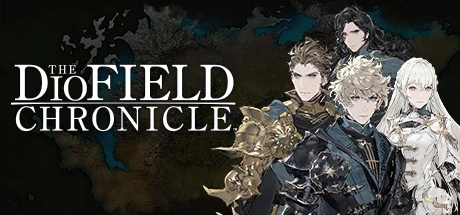
Support Platform:steam

Mastering The DioField Chronicle hinges on smart resource management and keeping your Blue Foxes equipped with the best gear possible. The Add Guld modifier lets you skip the tedious grind entirely, flooding your coffers with instant currency to buy powerful weapons like the Wyrmslayer Blade, invest in life-saving armor upgrades, or max out your Magilumic Orbs for game-changing summons. Whether you're struggling against the Empire's Salamanders in mid-game boss fights or testing experimental unit builds, this mechanic shatters economic barriers and keeps the focus on tactical gameplay where every real-time decision matters. Imagine breezing through story missions without replaying practice battles just to afford a single accessory – that's the freedom this feature offers. Hardcore tacticians can swap between class combinations freely while casual players dive deeper into Alletain's war-torn narrative without currency shortages slowing their progress. The DioField Chronicle's dynamic economy becomes your playground when you eliminate artificial resource bottlenecks, letting you channel more energy into perfecting battlefield strategies and experiencing the game's cinematic summon sequences. From crushing through equipment upgrades to accelerating base development for stronger unit capabilities, this system caters to players who hate being stuck farming repetitive missions when they could be commanding epic battles instead. The real-time tactical depth shines brightest when you're not counting every last Guld piece, making this modifier perfect for those who want to experience the game's strategic core without its more frustrating economic loops. Whether you're building an OP squad or just want smoother progression through the story-driven campaigns, unlocking unlimited Guld access transforms how you engage with The DioField Chronicle's challenging combat systems and immersive world-building.

For fans of The DioField Chronicle craving a fresh twist, the Zero Guld feature throws players into a high-stakes money challenge that redefines how you approach this real-time tactical RPG. Imagine starting your journey as the Blue Foxes with zero currency in your pocket, relying entirely on mission rewards and sharp decision-making to survive DioField’s brutal battles. This isn’t just a tweak—it’s a complete reset that strips away the comfort of early-game funds, pushing even seasoned mercenaries to rethink their strategies. Whether you’re replaying story missions to test your RTTB skills or diving into Practice Battles where every Guld earned feels like a hard-won trophy, Zero Guld turns resource scarcity into an adrenaline-fueled opportunity. Veterans who’ve already mastered the game’s core mechanics will love how this modification revives the thrill of building from scratch, forcing you to prioritize Mercenary Unit Rank upgrades over flashy gear while balancing risk and reward. Struggling to find excitement in standard difficulty? Zero Guld delivers a gritty, immersive role-play experience where losing your wealth adds narrative depth, making each tactical victory feel personal and earned. By embracing the grind of zero currency runs, players unlock a new layer of strategic depth, transforming the way they tackle enemy formations and mission objectives. Communities are buzzing about how this money reset mechanic amplifies replay value, turning casual playthroughs into intense tests of skill and adaptability. Ready to prove your mettle in a world where every Guld matters? The DioField Chronicle’s Zero Guld mode awaits—where tactical mastery meets survival instincts, and the only way to win is to play smarter, not harder.

Struggling to level up your squad in The DioField Chronicle without endless mission replays? The Add SP mechanic acts as a game-changer for tactical RPG fans craving faster Skill Tree unlocks and smoother Character Progression. This smart system bypasses tedious grinding by directly boosting your SP reserves, letting players invest in critical abilities like Andrias' blade techniques or Waltaquin's support skills exactly when needed. Whether you're prepping for Chapter 7's punishing boss fights requiring precise enemy weakness exploitation, optimizing early-game survival builds to keep allies alive during story missions, or testing experimental meta strategies that demand rapid skill respecs, Add SP transforms your tactical approach. Gamers who hate time-gating will love how this feature maintains the game's challenge while removing artificial difficulty spikes – imagine unlocking game-breaking combos through your favorite characters' branching Skill Trees in half the time! The DioField Chronicle's real-time strategy shines brightest when players can focus on creative battle planning instead of farming SP through repetitive objectives. Perfect for streamlining your Character Progression path, Add SP ensures your team stays competitive through every story-driven conflict and optional time-limited mission. Tactical masters can now spend less time grinding and more time mastering the game's deep combat systems, from crowd control setups to area-of-effect damage chains. Whether you're chasing 100% completion or just want to flex overpowered builds against story bosses, this mechanic reshapes how players interact with the game's progression framework while keeping the core challenge intact. Early access to high-impact skills through smart SP allocation means you'll experience less frustration during tough encounters and more freedom experimenting with unique playstyles that fit your strategic vision.

Dive into the adrenaline-pumping world of The DioField Chronicle where strategic depth meets heart-racing action, and discover how the Zero SP modifier revolutionizes your gameplay by eliminating skill point restrictions. Tired of rationing your SP for high-impact abilities during intense wyvern showdowns or scrambling to optimize your skill tree progression? This game-changing mechanic lets you unleash devastating combos and experimental builds without worrying about resource depletion. Imagine chaining crowd-control skills in boss fights or blasting through enemy swarms with relentless AoE attacks while your squad stays locked in peak performance. The Zero SP system caters to players craving tactical flexibility, whether you're perfecting a meta-defying strategy or simply enjoying the freedom of spamming your favorite abilities during chaotic real-time tactical battles RTTB sequences. Early-game grinding for skill unlocks becomes obsolete as you unlock full access to your squad's potential, turning every encounter into an opportunity for creative destruction. Perfect for speedrunners avoiding repetitive farming or newcomers overwhelmed by SP management complexities, this feature emphasizes skill execution over resource hoarding. From co-op skirmishes to solo playthroughs, Zero SP Cost transforms your approach to character builds, letting you test synergies instantly without mission replay penalties. Whether you're a competitive tactician or a casual gamer seeking stress-free progression, Free Skill Spam opens new dimensions of gameplay in DioField's war-torn landscapes. Embrace the rush of unlimited skill activation while mastering the game's dynamic combat systems, and experience the story-driven campaigns with zero interruptions from micromanaging progression resources.

In The DioField Chronicle's high-stakes Real-Time Tactical Battles, keeping your team alive often hinges on perfecting the Heal ability. This core combat mechanic lets players restore 50% of a target's max HP using 20 EP, offering a renewable lifeline compared to limited healing items. When upgraded through the Magicker skill tree, Heal transforms from basic recovery into a game-changing tactical asset - first granting defensive Tenacity boosts that harden allies against enemy pressure, then slashing cooldown times to maintain consistent support, and finally amplifying healing potency to 60% for critical survival moments. Gamers facing DioField's brutal boss encounters swear by Heal's reliability for keeping frontline tanks breathing during multi-phase assaults, while squad commanders appreciate how chaining this skill with area-of-effect Healing Circle creates unstoppable team resilience. The Crystal Wand and Brunhild form powerful synergies with advanced Heal builds, turning Magickers into mobile healing engines that dominate both skirmishes and prolonged campaigns. Players struggling with RTTB's unforgiving pace discover that mastering Heal's progression path solves multiple pain points: no more scrambling for rare potions mid-fight, reduced stress managing energy resources, and better control over unit survivability when enemy combos threaten to snowball. Whether you're executing precision strikes against DioField's war machines or holding positions during chaotic battlefield rotations, optimizing Heal through strategic skill point investments becomes crucial for maintaining squad cohesion. The 4-second base cooldown already keeps Magickers responsive, but hitting Level 2 upgrades drops that to 3.2 seconds - perfect for players juggling multiple support responsibilities. And when you combine the final 60% healing burst with Tenacity's defense buff, you're looking at a combo that turns the tide against even the most relentless AI aggression. For veterans of tactical RPGs, this skill embodies the perfect balance between resource management and reactive play, making it a must-have in any DioField Chronicle campaign build. Pro players recommend prioritizing Heal upgrades early to unlock smoother progression through challenging story missions and post-game content alike.

In The DioField Chronicle, staying ahead of the enemy hinges on mastering combat resource management and unleashing special ability usage at the perfect moment. The EP replenishment feature transforms how players engage with the game’s Real-Time Tactical Battle system, letting you maintain peak performance without the frustration of energy shortages. Imagine chaining high-impact skills back-to-back—whether it’s raining AoE spells from a mage or launching relentless cavalry charges—without pausing to conserve EP. This game mechanic ensures your squad remains unstoppable, turning the tide in intense scenarios like boss fights against colossal foes or wave-based missions where survival depends on sustained skill execution. Players who’ve struggled with EP scarcity in high-difficulty engagements will appreciate how this ability eliminates the bottleneck, allowing for creative freedom and bold tactical plays. No longer must you second-guess deploying clutch heals or critical buffs mid-combo; with EP replenishment, your focus shifts from resource tracking to battlefield domination. The feature particularly shines in multi-stage conflicts where enemy waves never let up, enabling healers to spam group recovery spells and keep their team standing through even the fiercest onslaughts. Co-op players also benefit, as coordinated skill combos with teammates become effortless, clearing maps with ruthless efficiency and redefining squad synergy. By addressing the pain point of energy depletion, this mechanic empowers gamers to embrace the epic fantasy vibe fully, whether you’re a casual tactician aiming to breeze through tough encounters or a hardcore strategist optimizing squad builds for maximum impact. Terms like 'EP replenishment' and 'combat resource management' are already buzzing in community forums, making this feature a hot topic for players sharing tips on mastering special ability usage. Dive into The DioField Chronicle’s dynamic combat and experience a smoother, more empowering tactical journey where your skills dictate victory—not energy limits.

Looking to power up your squad without endless battles in The DioField Chronicle? The Add XP feature lets you turbocharge character growth instantly, skipping the tedious level grinding so you can dive straight into the action. Whether you’re tackling punishing boss fights, testing fresh tactical builds, or racing through the game’s gripping story, this functionality ensures your units hit peak performance without wasting hours on side missions. Tactical RPG fans know that grinding XP through repetitive skirmishes can kill the momentum of DioField’s strategic depth, but Add XP keeps the pace sharp—unlock new abilities faster, dominate high-difficulty challenges, and experiment with team synergies to your heart’s content. Struggling to keep up with the game’s punishing spikes in difficulty? Boost your Unit Rank XP on demand and turn the tide in tough encounters. Prefer weaving through the narrative instead of farming experience? Add XP lets you stay immersed in the plot while your squad stays strong enough to handle story missions. It’s the perfect way to customize your playstyle, whether you’re a completionist optimizing every stat or a casual gamer chasing the thrill of DioField’s dynamic combat. Say goodbye to grinding fatigue and hello to nonstop tactical innovation—your dream team is just a click away. This isn’t just another shortcut; it’s a game-changer for players who want to maximize DioField Chronicle’s depth without sacrificing time or fun. Level up smarter, conquer harder, and play your way.

In The DioField Chronicle, mastering character builds hinges on strategic resource management, and the Add AP functionality emerges as a game-changing enhancement for players craving deeper customization without endless grinding. This innovative system bypasses traditional AP acquisition through battles or repetitive training, delivering an instant boost to unlock and upgrade Character Abilities or Passive Skills that shape your team's combat identity. Whether you're beefing up a tank's survivability or fine-tuning a damage dealer's critical hit potential, Add AP lets you focus on creating overpowered synergies rather than worrying about resource limits. Gamers tackling the game's brutal boss encounters or experimenting with hybrid roles like support-turned-striker will find this feature eliminates the frustration of choosing between vital upgrades. The DioField Chronicle's dynamic progression system shines brightest when players utilize Add AP to test unconventional builds, like maxing out a healer's technique stats or pushing a frontline unit's defense thresholds beyond standard playthroughs. Strategic flexibility reaches new heights as this mechanic removes the typical roadblocks in AP farming, letting you prioritize high-impact Passive Skills during pivotal story missions or challenging side quests. By accelerating access to core progression resources, The DioField Chronicle empowers players to explore its tactical depth freely, transforming character development from a restrictive grind into an exciting playground of possibilities. The seamless integration of Add AP into gameplay flow ensures you spend less time farming and more time dominating the battlefield with optimized Ability Point allocations tailored to your unique playstyle.

For strategy RPG fans craving instant power progression in The DioField Chronicle, Zero AP revolutionizes your gameplay by completely removing the restrictions tied to Ability Points. This innovative adjustment lets you dive right into the action without grinding practice battles or rationing AP across your squad. Imagine transforming Andrias Rhondarson into a lightning-fast battlefield controller or turning Waltaquin Redditch into a magic-spewing crowd control machine while keeping your team's stats maxed from the very first mission. The days of agonizing over which passive skills to unlock or sacrificing late-game potential for early advantages are gone - Zero AP grants full access to every ability tree and equipment enhancement right from the start. Whether you're facing Chapter 7's punishing final boss or diving into New Game+ with veteran characters, this feature ensures your squad reaches peak performance without repetitive farming. Tactical enthusiasts will love creating hybrid builds like Izelair Wigan's tank-assassin hybrid or mixing unconventional skill synergies that would normally drain your AP reserves. Players who hate being stuck in progression loops will appreciate how this adjustment maintains the game's strategic depth while eliminating artificial resource scarcity that slows down team optimization. Real-time battle specialists can now focus on perfecting combat rotations and testing creative strategies instead of worrying about AP budgets. The DioField Chronicle becomes an entirely different experience when you can experiment with infinite build possibilities, making each playthrough a fresh tactical playground where you dominate with fully upgraded characters. Perfect for speedrunners, theorycrafters, and completionists alike, Zero AP transforms your military campaign into a battlefield of endless experimentation where every upgrade path remains open without grinding requirements.

Mastering the dynamic Real-Time Tactical Battle system in The DioField Chronicle just got easier with the Time Freeze feature that lets you hit pause on mission timers. This innovative gameplay mechanic transforms high-stakes battles into calculated chess matches, letting you freeze mission timers to analyze enemy formations, adjust unit placements, and coordinate devastating skill combos. Whether you're dodging fire from enemy snipers while trying to flank a stronghold or juggling multiple objectives in chaotic warzones, the Mission Pause function becomes your secret weapon for tactical dominance. Imagine freezing time mid-battle to reposition Andrias' armored units as human shields while lining up Izelair's aerial strikes, or pausing missions to synchronize Fredret's All-Out Assault with enemy wave patterns. The Tactical Advantage this provides is unmatched, especially when setting up Iscarion's Stun Shot backstabs or optimizing unit paths across complex terrain. New recruits to DioField's intense combat will appreciate the breathing room to learn unit synergies without time constraints, while seasoned tacticians can experiment with advanced strategies like perfectly timed skill chains or resource management optimization. This game-changing mechanic shines brightest during multi-layered operations where split-second decisions determine victory or defeat, letting you freeze mission timers to reassess priorities when defending critical positions or eliminating high-value targets. The Time Freeze capability also unlocks new dimensions of replayability, enabling players to test alternative approaches for achieving S-ranks in challenging missions without the stress of ticking clocks. From coordinating elite squad movements to executing precision strikes on boss weak points, the Mission Pause system elevates DioField's strategic depth while keeping gameplay accessible. Whether you're perfecting ambush tactics or balancing offensive/defensive operations, this feature ensures every tactical decision gets the attention it deserves when the battlefield freezes at your command.

In The DioField Chronicle, where split-second decisions shape the outcome of war, the Instant Skill Cooldown mechanic revolutionizes how players engage in combat. Imagine unloading devastating combos like Andrias’s Assassination or bombarding foes with Chaos Cluster without waiting for abilities to recharge. This game-changing system lets you spam high-impact skills on demand, turning the tide of battle with relentless offense and adaptive support. Whether you’re facing down a boss who’s about to unleash a deadly counter or needing to heal your squad mid-swarm, eliminating cooldown delays gives you the freedom to experiment with creative strategies and dominate the battlefield. Hardcore tacticians will appreciate how this feature streamlines skill management, letting them focus on unit synergy and positioning instead of micromanaging ability rotations. For newcomers, it’s a lifeline that simplifies The DioField Chronicle’s complex systems, making it easier to learn the ropes while still feeling powerful. From time-sensitive point captures requiring precise Meteor Fall spam to chaotic team fights where Healing Aura can be reused instantly, the tactical edge provided by this mechanic ensures your playstyle stays fluid and aggressive. Players who’ve struggled with cooldown frustration during critical moments will find this system liberating, as it removes artificial pacing barriers and rewards mastery of real-time decision-making. By blending the raw excitement of skill spam with deeper strategic possibilities, The DioField Chronicle’s Instant Skill Cooldown transforms how both casual and competitive gamers approach its dynamic combat. Whether you’re optimizing for speedrunning efficiency or just wanting to crush enemies with back-to-back Railgun blasts, this feature turns every second into an opportunity to outplay opponents and showcase your tactical genius.

In The DioField Chronicle, mastering the flow of combat hinges on tactical resource management, and the Fast fill TP mechanic revolutionizes how players harness Magilumic Orbs. This gameplay-enhancing feature accelerates TP gain speed by optimizing Blue Jade Fragment collection rates and reducing the cooldown between summons. Gamers who crave relentless action will love how faster Magilumic Orb activations let them unleash devastating AoE attacks, execute emergency team heals, or deploy strategic buffs without breaking momentum. Whether you're facing relentless wave-based enemy assaults, battling elite Trovelt-Schoevian Empire units with punishing health pools, or navigating chaotic escort missions where split-second decisions matter, enhanced TP collection ensures your most powerful abilities remain ready when you need them. The mechanic shines brightest during prolonged boss fights where burst damage timing determines victory, letting players chain summons like Bahamut's cataclysmic strikes to clear packed battlefields while maintaining optimal party positioning. Struggling with sluggish TP builds that force suboptimal strategies? This system eliminates those frustrations through improved resource regeneration dynamics, creating smoother gameplay rhythms and deeper tactical possibilities. By prioritizing enhanced TP accumulation mechanics, The DioField Chronicle rewards players who understand battlefield tempo with unprecedented flexibility to adapt their combat approach, making every Magilumic Orb summon feel more impactful. Perfect for aggressive playstyles that thrive on constant pressure, the Fast fill TP system transforms how you leverage elemental power across the game's challenging missions and competitive leaderboards.

Dive into the tactical depths of The DioField Chronicle with the game-changing Godmode mechanic that redefines how you experience its real-time battles and political drama. Whether you’re a die-hard fan of the Blue Foxes’ story or a strategist craving experimentation, this invincibility perk ensures your squad thrives in every clash against the Trovelt-Schoevian Empire’s forces. Imagine unleashing Iscarion’s archery combos alongside Waltaquin’s magic without fearing a wipe - that’s the freedom Godmode delivers. For those obsessed with mastering the RTTB system’s fluid combat, this feature turns the heat of battle into a playground for testing wild team compositions or refining positioning tactics. Story enthusiasts will love how Unlimited HP lets them breeze through Alletain’s immersive narrative, soaking in every twist without interruptions from retries. Speedrunners, take note: skip the tedious health management and focus on optimizing routes to crush mission timers. Godmode shines brightest in later chapters where difficulty spikes might otherwise derail your momentum, turning potential rage moments into opportunities to showcase creative plays. New to tactical RPGs? Use this mechanic to ease into the game’s rhythm, learning unit synergies and skill chains stress-free while soaking in the medieval fantasy atmosphere. Even completionists benefit - tackle repeat sub-quests in a flash to unlock rewards without grinding. From stronghold sieges to boss rush challenges, The DioField Chronicle becomes your sandbox when health bars stop mattering. Embrace bold moves, rediscover forgotten strategies, or simply let the story unfold uninterrupted - this isn’t just about winning, it’s about crafting your ideal playstyle. Whether you call it invincibility, immortal mode, or unstoppable force, The DioField Chronicle’s Godmode transforms every skirmish into a cinematic spectacle where your creativity reigns supreme.

Tired of holding back your squad’s full potential in The DioField Chronicle? Imagine tearing through enemy lines without ever worrying about depleting your Energy Points (EP) or rationing those game-changing special skills. This tactical RPG staple lets you dominate battles by removing the constraints on EP, the precious resource fueling everything from devastating attacks to clutch healing abilities. Whether you’re facing down a relentless boss who’s immune to conventional tactics or grinding through missions where every turn feels like a sprint against the clock, mastering the flow of Energy Points transforms your playstyle from cautious to chaotic in the best way. Players who’ve struggled with the frustration of critical skill shortages during pivotal moments will find sweet relief – no more second-guessing when to unleash your signature moves or scrambling for Pink Jade Fragments mid-fight. Speedrunners, chain-combat enthusiasts, and strategy savants alike can now experiment with aggressive EP-heavy combos, turning previously impossible encounters into opportunities to showcase your tactical creativity. The DioField Chronicle’s dynamic battle system shines brightest when you’re free from resource anxiety, letting you focus on perfecting skill synergies and overwhelming foes with non-stop flashy maneuvers. From late-game gauntlets testing your endurance to early-game skill mastery runs, this gameplay element reshapes how you approach every skirmish. Tactical RPG veterans know the agony of miscalculating EP reserves – now you can kiss those stressful calculations goodbye and embrace the freedom of infinite Energy Points. Special skills aren’t just fireworks anymore; they’re your bread-and-butter for chaining victories across the battlefield. Whether you’re a newcomer craving smoother progression or a seasoned tactician aiming to break the game’s hardest content, unlocking boundless EP access turns ‘what if’ scenarios into everyday victories. Dive into DioField’s world with renewed confidence, where every character’s ability meter runs on perpetual momentum instead of careful conservation.

Struggling with the intense battles in The DioField Chronicle? The Easy Kill feature is your secret weapon to crush enemies effortlessly while diving deeper into the game’s gripping story. This powerful mechanic supercharges your attack power, letting you one-shot even the toughest bosses foo or clear chaotic real-time tactical fights in seconds. Whether you’re facing down Empire war machines or navigating DioField Island’s war-torn landscapes, Easy Kill ensures every clash becomes a high-damage highlight reel. Gamers who crave instant defeat moments without mastering complex RTTB strategies will love how this system smooths out spiky difficulty curves, turning grueling boss battles into cinematic stomps. For speedrunners racing through the Blue Fox mercenaries’ saga or lore fans soaking in the world-building, Easy Kill slashes combat time so you can focus on cutscenes, team comps like Andrias Rhondarson’s agility or Waltaquin Redditch’s magic, and the epic plot twists. Busy players or newcomers intimidated by the steep learning curve can now breeze through missions with minimal effort, avoiding repetitive wipes while still experiencing the vibrant world and strategic depth. Just imagine obliterating hordes with a single strike, then swapping roles to test wild playstyles without fear of failure. The DioField Chronicle’s blend of story-driven gameplay and tactical flexibility shines brightest when you’re not bogged down by punishing mechanics, making Easy Kill the ultimate companion for casual explorers and narrative hunters alike. Whether you’re after high-damage thrills or story-first immersion, this feature redefines how you conquer challenges while staying true to the game’s core identity.

Looking to spice up your playthrough of The DioField Chronicle? The No Mission XP feature strips away the safety net of character progression through missions, pushing you to sharpen your skills and optimize every battle. This Challenge Modifier turns the game into a true test of real-time tactical acumen, where victory hinges on smart unit positioning, weapon upgrades via Guld, and unlocking powerful abilities without grinding levels. Fans of immersive gameplay will love how Mission XP Disable adds tension to late-game boss fights, letting you tackle armored enemies in Chapter 5 with starting stats while relying on clever ambush strategies and team synergy. Perfect for veterans seeking fresh ways to experience the game's dynamic combat or speedrunners cutting out leveling time entirely, this mode keeps battles intense by rewarding players who love outsmarting foes with limited resources. You'll quickly discover that The DioField Chronicle becomes a completely different beast when you can't brute-force your way through higher levels - suddenly every decision matters, from ability combos to enemy weak-point targeting. Whether you're replaying to prove your tactical prowess or role-playing an underpowered squad story, the No XP modifier ensures adrenaline-pumping action from start to finish. Just be warned: once you go pure strategy, regular runs might feel too easy. This game-changer is why DioField fans keep coming back for multiple playthroughs, transforming repetitive missions into mind-bending puzzles where growth comes from wit rather than numbers.

Struggling to keep your Blue Foxes crew competitive in The DioField Chronicle's intense battlefield scenarios? The 3x Mission XP bonus transforms your gameplay experience by tripling the experience points awarded during mission completion, letting you blast through character leveling milestones at unprecedented speed. This game-changing mechanic turns every skirmish into a power surge, whether you're mowing down enemy troops or holding strategic positions, delivering a flood of XP that accelerates your squad's evolution in the game's dynamic Real-Time Tactical Battle system. Players craving faster access to game-changing abilities will love how this experience multiplier eliminates the early-game grind, unlocking critical skill tree upgrades that let Andrias' blade work miracles or Fredret's strategic commands reshape combat dynamics. The DioField Chronicle's challenging mid-game boss encounters like the Aardwolf's gauntlet become conquerable without endless mission repeats, while New Game+ veterans will appreciate the turbocharged progression that keeps their favorite units like Izelair battle-ready against increased difficulty scaling. For time-crunched tacticians, this bonus turns 20-minute mission loops into significant level jumps, letting you focus on mastering unit synergies rather than farming experience. Gamers experimenting with different build strategies will find the flood of Ability Points allows creative freedom to test high-damage frontline configurations or tanky backline supports without traditional progression bottlenecks. Whether you're a newcomer overwhelmed by the game's learning curve or a returning player chasing optimal character builds, this experience-boosting mechanic ensures your team's growth curve matches your strategic ambitions. The DioField Chronicle's evolving battlefields reward adaptability, and with tripled mission rewards, you'll be fielding upgraded units faster than ever while maintaining story momentum. From Chapter 2's escalating challenges to NG+'s brutal difficulty spikes, this bonus keeps your squad progression curve consistently ahead of the game's demands, turning potential roadblocks into tactical triumphs.

In The DioField Chronicle, where strategic mastery meets immersive storytelling, the 10x Mission XP mechanic revolutionizes character progression by turbocharging every victory. This game-enhancing bonus catapults players through levels at an unprecedented rate, turning routine mission completions into blazing-fast power spikes. Whether you're a newcomer seeking an XP Boost to soften early-game struggles or a seasoned tactician craving an Experience Multiplier that lets you focus on perfecting Blue Fox mercenary strategies, this progression accelerator redefines efficiency. Imagine tearing through enemy ranks as Andrias or Fredret while earning 1000 XP from a standard 100 XP encounter – that's the reality this system creates. For players obsessed with optimizing Real-Time Tactical Battle performance, the Progression Enhancer eliminates tedious repetition while maintaining the thrill of skill-based combat. Grind-free leveling empowers experimentation with diverse team compositions, letting you test tank builds for Soldiers or damage-dealing Cavaliers without wasting hours farming experience. Speedrunners particularly love how this mechanic transforms story progression into a high-octane challenge, bypassing traditional level-gating to focus on tactical creativity. The 10x Mission XP feature also smooths difficulty spikes in later chapters, ensuring your squad stays battle-ready against escalating threats. Whether you're chasing mastery of the game's intricate job system, building multiple viable teams, or simply short on time between missions, this progression-boosting mechanic keeps the action fresh and rewarding. By eliminating experience bottlenecks, The DioField Chronicle transforms from a grind-heavy RPG into a seamless tactical adventure where every battle matters. Players craving faster skill unlocks or gear upgrades will find this mechanic particularly valuable, creating a gameplay loop that rewards strategic thinking over repetitive farming. The Experience Multiplier effect maintains balanced challenge while accelerating advancement, making it perfect for those who want to experience the full story without traditional progression hurdles. Whether you're maining the Blue Fox mercenaries' campaigns or perfecting your Real-Time Tactical Battle techniques, this Progression Enhancer ensures every mission feels impactful and every level-up comes with meaningful choices.

The DioField Chronicle throws players into a world where every split-second choice matters, and the -10% Movement Speed effect is a game-changer for those mastering its Real-Time Tactical Battle system. Imagine trying to outmaneuver foes or seize a critical map zone, only to find your units dragging their feet—this penalty forces you to rethink how you approach positioning, flanking, and battlefield control. Movement speed isn’t just about getting from A to B faster; it’s the backbone of executing ambush tactics on enemy rear lines, dodging AoE attacks, or rotating to defend objectives under pressure. When your squad’s agility takes a hit, players must lean into creative solutions like exploiting terrain cover, prioritizing ranged specialists, or micromanaging the pause feature to maintain tactical flexibility. For flanking aficionados, the slowdown means calculated risks and smarter pathing to avoid getting caught in the open, while objective-heavy missions demand pre-planning routes or swapping in naturally speedier units like Fredret to stay ahead of the clock. Even dodging fireballs or retreating from overextended positions becomes a test of patience, pushing veterans and newcomers alike to refine their playstyle. The key to thriving here? Balance the penalty by upgrading gear for defensive resilience, investing in skills that offset speed deficits, or embracing hit-and-run tactics with units built for survival. Whether you’re a die-hard tactician or a casual gamer chasing that ambush damage sweet spot, this effect turns every inch of the map into a strategic puzzle. The DioField Chronicle rewards adaptability, and with the right adjustments—like leveraging ranged magic or archery to reduce reliance on footwork—players can turn a speed debuff into a lesson in precision. So, if you’re battling sluggish repositioning or struggling to keep your units safe, remember: slower movement isn’t a setback, it’s an invitation to play smarter, stay sharp, and dominate the battlefield with flair.

In The DioField Chronicle, every split-second decision shapes your victory, and unlocking a 10% increase in movement speed during combat could be the secret sauce your squad needs. This gameplay advantage isn't just about zipping around faster—it's about transforming how you approach tactical maneuvering in a world where positioning and agility define success. Whether you're rushing to secure a contested objective, dodging a boss's screen-wide AoE, or swooping in to rescue a teammate pinned under enemy fire, enhanced mobility ensures you're always in the right place at the right time. Players who've struggled with the game's sometimes sluggish pacing will love how this boost sharpens their squad's responsiveness, letting them flank foes for bonus damage or reposition to avoid crowd control effects. The DioField Chronicle's real-time tactical battles reward those who master battlefield flow, and with improved movement speed, you'll dance around threats while maintaining pressure on opponents. From high-speed hit-and-run tactics to claiming strategic map points before enemies react, this enhancement turns mobility into a weapon. Imagine slipping out of danger zones with cat-like reflexes or executing precision ambushes by darting behind enemy lines—this isn't just a stat bump, it's a total gameplay revolution. Perfect for speedrunners chasing time-sensitive objectives or tacticians building aggressive playstyles, this movement boost becomes essential when DioField's combat intensity ramps up. When your squad's survival hinges on dodging that next area-of-effect skill or reaching a capture point before the timer expires, those extra pixels of speed make all the difference. Players who've mastered the game's positioning mechanics know how critical agility becomes in late-game encounters where enemies swarm relentlessly. This isn't cheating—it's tactical evolution. From solo carries to co-op domination, enhanced mobility ensures your strategies stay dynamic in The DioField Chronicle's unforgiving real-time battles.

In The DioField Chronicle, Regular Movement Speed isn't just a number—it's the heartbeat of your squad's dominance in the game's adrenaline-pumping Real-Time Tactical Battles. This stat dictates how swiftly your units can reposition, evade crushing enemy combos, or dart across the map to secure objectives before foes blink. Imagine commanding a speed demon like Fredret, the Cavalier, who can weave through artillery barrages and land Ambush attacks that hit twice as hard. That's the magic of prioritizing Movement Speed. For players craving fluid gameplay, Combat Mobility is the unsung hero that keeps your team dancing around threats while dishing out punishment. Whether you're a noob scrambling to survive or a pro hunting for 100% mission efficiency, high Movement Speed lets you flank enemies for extra damage, reach capture points in the nick of time, or sidestep those one-hit KO ultimates that ruin your day. Gear like Sprightly Shoes or Agility-boosting relics can elevate your squad's pace, but mastering the balance between raw speed and survivability is key to crushing the meta. Frustrated by slow pokes who can't dodge a wet noodle? You're not alone. Many players underestimate how Combat Mobility turns defensive situations into offensive opportunities, letting you kite bosses or rotate to allies in seconds. Character Agility isn't just about speedruns—it's about staying alive when the battlefield erupts in chaos. From setting up brutal follow-up combos to slipping out of AoE zones that wipe teams, Movement Speed shapes every clutch moment. So next time you're building your crew, remember: speed is the stat that separates a grindy loss from a cinematic win. Let The DioField Chronicle's tactical depth become your playground—where agility wins wars.

The DioField Chronicle immerses players in its fast-paced real-time strategy combat, but sometimes the enemy AI’s relentless aggression can throw even experienced tacticians off their game. Enter the -10% AI Movement Speed adjustment—a subtle yet powerful way to tilt the odds in your favor. By reducing enemy speed, this feature creates breathing room for smarter positioning, precise attack timing, and smoother execution of complex strategies. Whether you're fending off waves of foes in defensive missions or setting up a flanking maneuver, the AI movement debuff lets you dominate the battlefield without feeling overwhelmed. For players still learning the game’s rhythm, this slowdown effect transforms chaotic encounters into manageable puzzles, turning panic into planning. Hardcore fans will love how enemy speed reduction opens doors for creative tactics, like baiting enemy groups into chokepoints or stretching limited stamina across critical moments. The real-time combat loop shines brighter when you’re not racing against the clock—tactical control becomes second nature as you choreograph your squad’s movements with cinematic flair. This adjustment isn’t about making DioField easier; it’s about mastering the tempo. Pair it with terrain advantages or unit specialties to amplify its impact, whether you're protecting a vulnerable objective or conserving resources for a boss fight. The DioField Chronicle’s blend of story and strategy already hooks fans, but tweaking AI movement speed adds a fresh layer of depth to every engagement. From noob-friendly setups to advanced plays, slowing enemy units by 10% proves that sometimes, victory isn’t about brute force—it’s about playing smarter, not harder.

The DioField Chronicle throws players into adrenaline-pumping battles where every split-second decision counts, and the +10% AI Movement Speed bonus cranks up the heat. Imagine facing off against enemies who zip across the battlefield with lightning reflexes in the game’s Real-Time Tactical Battle system – that’s exactly what this effect delivers. Faster enemy movement forces strategists to rethink their approach, turning routine skirmishes into high-stakes engagements where precision positioning becomes vital. Seasoned tacticians know that RTTB gameplay hinges on outmaneuvering opponents, but when adversaries gain extra agility, you’ll need to master crowd-control tactics and dynamic unit redeployment to stay ahead. Whether you’re defending critical strongholds or navigating escort missions under pressure, this accelerated enemy behavior tests your ability to adapt on the fly. Players who’ve struggled against foes that constantly reposition or encircle their squads will appreciate how this mechanic sharpens their battlefield awareness. While the increased speed might initially feel overwhelming, overcoming these agile threats rewards you with unmatched satisfaction – like nailing Iscarion’s 'Stun Shot' to freeze a charging enemy mid-stride or adjusting formations to counter flanking maneuvers. The DioField Chronicle community thrives on tactical challenges that push skill limits, and this feature creates perfect scenarios for refining strategies and showcasing strategic prowess. From analyzing enemy movement patterns to executing clutch defensive plays, every victory feels earned when facing souped-up opposition. For gamers craving a more intense RTTB experience, this mechanic transforms the battlefield into a proving ground where quick thinking and adaptive tactics reign supreme, making every hard-fought win a testament to your gaming mastery while deepening engagement with the title’s core mechanics.

The DioField Chronicle throws players into adrenaline-pumping tactical battles where understanding AI behavior isn't just a bonus—it's survival 101. When you lock in the Regular AI Movement Speed setting, you're choosing the game's raw, unfiltered rhythm that defines its strategic core. This isn't about cranking up the difficulty or watering it down—it's the sweet spot where AI-controlled units glide across the map with precision, forcing you to adapt your playstyle without artificial handicaps. Whether you're a noob grinding through early missions or a seasoned tactician chasing 100% achievements, this default mode ensures every skirmish feels earned. Imagine trying to outmaneuver enemies who suddenly sprint like cheetahs or crawl like snails—Regular AI Movement Speed keeps the chaos predictable, letting you focus on mastering DioField's signature blend of real-time decision-making and calculated risk. Sure, mods might tempt you to tweak movement speed for meme-worthy chaos or speedrun glory, but true bragging rights come from dominating the battlefield the way developers intended. New players will appreciate how this setting teaches proper positioning and timing, while veterans can refine their squad synergies without external variables. The magic here is in the balance—AI behavior stays consistent, so you can anticipate enemy patterns and execute flawless flanking maneuvers. If you're tired of guesswork or want to test your skills against the game's original vision, Regular AI Movement Speed is your gateway to tactical credibility. It's not about making enemies weaker or stronger—it's about sharpening your instincts in a world where every step counts. And let's face it, when the heat's on and bullets are flying, you want challenges that feel fair but unforgiving. This feature isn't just a slider—it's the heartbeat of DioField's competitive spirit, keeping your gameplay pure and your victories legitimate.

Dive into The DioField Chronicle's Real-Time Tactical Battle system with the No AI Movement gameplay enhancement, a must-try for players craving control over unpredictable encounters. By locking AI-controlled enemies and allies in place, this feature transforms chaotic skirmishes into a tactical playground where you can experiment with unit positioning, skill chaining, and attack rhythms without the pressure of dynamic enemy behavior. Whether you're grinding to optimize your Blue Foxes squad or just wanting to cheese tricky missions, freezing enemy movement lets you dissect every combat layer like a pro. For newcomers, it's a lifeline against the game's notoriously steep learning curve, while speedrunners can map out OP routes to crush objectives faster than ever. Imagine pausing the action mid-battle to tweak Andrias' ability combos or test gear setups—this isn't just a cheat code, it's your personal tacticool sandbox. The AI behavior tweak also shines for story-focused gamers, letting you soak in cutscenes and plot twists without getting ambushed by repositioning foes. Struggling with boss fights? Activate the enemy freeze to analyze patterns and craft counter-strategies. Hardcore tacticians can even use it as a training mode to refine team synergies, turning theorycrafting into flawless execution. From casual playthroughs to competitive mastery, The DioField Chronicle's No AI Movement feature redefines how you approach RTTB, making every mission feel less stressful and more customizable. So why not flip the script on chaotic battles and turn them into your own tactical training ground?

Mastering the real-time tactical combat of The DioField Chronicle demands smart resource management and the fiercest gear. That’s where the game-changing Add Gold bars mechanic shines, letting you turbocharge your Electrum reserves without endless farming. Whether you’re prepping for a high-stakes mission to defend strategic outposts or gearing up to dismantle late-game bosses, this Electrum-boosting feature slashes through grind-heavy roadblocks like a hot blade through butter. Players who’ve rage-quit after losing hard-earned resources to failed side quests know the struggle – but with this seamless in-game currency injection, you’ll bypass frustration and dive straight into epic war-torn narrative moments. Weapon Development progression just got effortless; pour your boosted Electrum into crafting legendary armaments that turn your squad from underdogs into battlefield dominators. Speedrunners and completionists rejoice – no more wasting hours on repetitive tasks when you could be unleashing devastating combos and executing flawless strategies. The DioField Chronicle’s punishing difficulty curve respects those who play smart, and optimizing your Electrum flow through this mechanic ensures your tactical genius isn’t held back by virtual scarcity. From storming fortified positions to surviving chaotic skirmishes, having the right resources at your fingertips transforms ‘almost victories’ into crushing triumphs. This isn’t just about skipping the grind – it’s about rewriting your combat playbook with high-tier gear that reshapes squad dynamics. Imagine facing DioField’s deadliest encounters with weapons forged through optimized resource allocation, your Electrum stockpile swelling exactly when missions demand peak performance. For warriors who crave seamless progression through the game’s gritty storyline, this Electrum-boosting approach becomes your secret weapon, turning resource limitations into non-issues while maintaining the challenge that makes tactical victories taste sweet. Whether you’re building the ultimate battle-ready roster or perfecting every mission’s three-star rating, strategic Electrum management through this mechanic empowers you to focus on what truly matters – outplaying enemies and conquering the battlefield.

In The DioField Chronicle, the Zero Gold bars mechanic revolutionizes how players approach weapon development and tactical customization. This innovative feature lets you craft and upgrade high-tier weapons instantly without relying on electrum gathering, the in-game currency traditionally earned through mission objectives and challenging sub-goals. By bypassing the standard resource requirements, you gain unrestricted access to powerful gear from the start, transforming early-game struggles into opportunities to dominate the battlefield. Imagine equipping your Blue Foxes squad with legendary weapons during the Yewdean Forest chapter, effortlessly shredding enemy defenses while focusing on mastering real-time tactical battles instead of grinding for electrum. The resource boost provided by Zero Gold bars reshapes gameplay dynamics, letting you experiment with hybrid unit builds—mixing cavalry, archers, and mages—without cost limitations. Whether you're facing late-game bosses that demand optimized loadouts or testing unconventional strategies to break enemy formations, this mechanic eliminates the frustration of scarce materials and repetitive mission farming. Players who crave deep tactical experimentation can now prioritize creative squad composition and story immersion over tedious resource management, making every battle feel impactful. By removing the traditional electrum bottleneck, Zero Gold bars empower you to push your squad's capabilities to the limit, turning what was once a grind-heavy system into a playground for strategic innovation. It's the ultimate way to experience The DioField Chronicle's combat depth while keeping the pace fast and the focus sharp on outmaneuvering opponents. Whether you're speedrunning campaigns or perfecting your battle tactics, this feature ensures your progress stays unhindered by economic constraints.

For fans of The DioField Chronicle diving into its intense real-time tactical combat, the Add Silver bars system offers a game-changing way to fast-track your Weapon Development progress. This clever in-game feature becomes available after completing the Value of Weapon Maintenance subquest in Chapter 2, letting players bypass the grind-heavy process of collecting Orichalcum through mission rewards. By activating this mechanic, you'll instantly unlock access to the game's most devastating special weapons that pack elemental attacks and high-damage capabilities – perfect for turning the tide in those hair-raising boss encounters or nail-biting defense missions. Whether you're facing off against ice-weak adversaries needing fire-based counterplays or protecting vulnerable allies during high-stakes operations, having these advanced tools at your fingertips transforms challenging scenarios into strategic showcases. The DioField Chronicle's Blue Foxes crew deserves better than repetitive resource farming when they could be mastering tactical formations and immersive story beats. This system shines brightest for time-crunched players or those pursuing self-imposed speedruns, ensuring your squad stays equipped with cutting-edge gear without sacrificing campaign momentum. Special weapons crafted through Orichalcum upgrades don't just look cool - they deliver battlefield advantages that make exploiting enemy weaknesses and executing combo strategies feel incredibly satisfying. Skip the grind and jump straight into the action with a fully-loaded arsenal ready to reshape DioField's war-torn world.

Dive into the intense tactical depths of The DioField Chronicle with the Zero Silver bars adjustment, a game modification that redefines your approach to Orichalcum manipulation and resource management. This feature lets players wipe their Silver bars count to zero at any point, transforming the Institute's weapon upgrade system into a playground for strategic experimentation. Imagine stripping away the safety net of accumulated resources to test your skills in real-time tactical battles where every decision carries weight. Orichalcum, the critical currency earned through main story missions and side quests, suddenly disappears, pushing you to rely on raw combat prowess and clever unit positioning instead of grinding for upgrades. Speedrunners love this mechanic to bypass tedious resource farming, while New Game+ veterans use it to simulate a self-imposed 'ironman mode' that demands flawless execution. The gaming community has embraced this adjustment as a catalyst for creative challenges, sparking threads on Reddit and Discord servers where players share zero-resource strategies and brag about surviving DioField's toughest encounters with nothing but their wits. Whether you're role-playing a desperate mercenary commander or just looking to spice up repeat playthroughs, this adjustment addresses common frustrations like accidental resource hoarding or boredom from repetitive grinding. It's perfect for those who crave gameplay that rewards tactical flexibility over min-maxing, turning every skirmish into a high-stakes test of adaptability. Players obsessed with optimizing the RTTB system will appreciate how removing Orichalcum forces innovation in unit loadouts and battle pacing. From casual fans to hardcore tacticians, this adjustment adds layers of depth to DioField's already rich combat framework, making your next playthrough feel like an entirely new game modification experience.

For fans of The DioField Chronicle diving into its real-time tactical battles and summoning mechanics, the Add Jade function is a game-changing way to supercharge your Magilumic Orbs without spending hours farming Survey for Jade missions or hoarding shop currencies. Jade Crystals, the key resources for leveling up your summoned creatures' attack power, health, and crowd control abilities, can be a pain to collect mid-game when demand spikes. This smart system lets players instantly add Jade Crystals to their inventory, slashing grind time and keeping the focus on the Blue Foxes' gripping story and strategic combat. Whether you're preparing for dragon showdowns in high-difficulty missions or maxing out your Resource Management efficiency for endgame boss rushes, unlocking Magilumic Orbs upgrades becomes effortless. Streamlined summon progression means less farming frustration and more time mastering RTTB mechanics, letting players maintain momentum while building their ultimate battle roster. By tackling the scarcity issue head-on, this approach ensures your creatures stay battle-ready with area damage boosts and stat enhancements exactly when you need them, transforming how you tackle DioField's toughest challenges.

For fans of The DioField Chronicle craving a fresh challenge, the Zero Jade mechanic completely reshapes gameplay by removing access to Jade Crystals – the core resource needed to power up Magilumic Orbs and unleash devastating summons. This hardcore-friendly tweak forces you to rethink strategies in battles where dragons and elite enemies dominate, demanding razor-sharp unit synergy and battlefield control. Whether you're a veteran grinding through Chapter 2's 'A Stronghold Breached' mission or a speedrunner chasing PBs, Zero Jade cranks up the difficulty by eliminating summoning shortcuts. Imagine taking down aerial threats without your trusty winged beasts – suddenly Andrias' 'Shadow Step' ambush tactics and Waltaquin's magic crowd control become your best friends. This mode isn't just about punishment; it's a love letter to tactical purists who want to explore underused class combos and skill rotations while deepening narrative immersion. The Blue Foxes' struggles feel more authentic when you're fighting without magical backup, making every victory earned through cunning positioning and real-time decisions. While removing Jade Crystals might seem like a downgrade, it actually sharpens focus on gold management and gear optimization – perfect for players who found summon spamming made the game too easy. Hardcore gamers will appreciate how this challenge breathes new life into replayed missions, pushing you to experiment with unconventional team builds and rediscover environmental advantages. From intense dragon duels to chaotic swarm fights, The DioField Chronicle's tactical depth shines brightest when your summoning options are locked away. Even casual players looking to flex their strategic muscles will find this mechanic transforms familiar maps into thrilling puzzles where every soldier's ability matters. Whether you're testing your limits in late-game content or chasing immersive storytelling through resource-scarce playthroughs, Zero Jade delivers a punishing yet rewarding experience that celebrates the game's combat fundamentals.
DioField Mods: Infinite EP, XP, Guld, Jade, SP, AP, Speed Boosts!
《神领编年史》作弊秘技大放送:无限EP+技能永动机+经验暴击爽翻战场
Mods The DioField: XP Boost x3, Vitesse & Puissance Sans Limites
The DioField Chronicle: Energie ohne Ende, XP-Boost & taktische Vorteile
Mods The DioField: Ventajas Tácticas y Combos Brutales
디오필드 크로니클 하드코어 조작 전략 강화: 초보 탈출, 보스전 압도, 전투 몰입감 UP!
ディオフィールド クロニクルで無限EPやスキル連発を可能にする戦術ガイド
Mods The DioField Chronicle: Vantagens Estratégicas Ilimitadas
神領編年史 无限EP+10%移动速度 蓝狐佣兵团战力增幅秘籍
The DioField Chronicle: Моды для неограниченной EP, ускоренной прокачки и тактического превосходства
حيل ديوفيلد كرونكل | حركات قوية وتعزيزات استراتيجية لـ TDFC
Mod DioField: Risorse Infinite e Strategie Avanzate per Battaglie Tattiche
You may also enjoy these games

