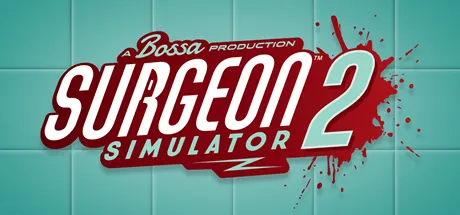
Support Platform:steam,ms-store,epic

Surgeon Simulator 2 throws players into a world of hilarious, physics-driven medical mayhem where even slicing a tomato can turn into a disaster. Enter the Reset Level Timer mechanic—a game-saving trick that lets you wipe the clock clean during any level and tackle surgeries on your terms. Whether you’re fumbling with a bouncing heart or syncing chaotic moves with friends in co-op, this tool transforms time from an enemy into your best ally. Bossa Studios designed the game to be as absurd as it is challenging, and the Reset Level Timer ensures you can experiment with tools like the infamous rubber duck or practice delicate procedures without the dread of failing due to a tight schedule. Imagine redoing that tricky bone saw maneuver or stitching a wound flawlessly without restarting the entire mission. This feature isn’t just about convenience; it’s about embracing the game’s wild learning curve and turning frustration into laughter. Players chasing perfect runs or battling the madness of organ transplants will love how the Level Timer reset keeps the action flowing, while the Time Extension option lets you strategize instead of scrambling. Whether you’re a rookie surgeon struggling to grip a scalpel or a seasoned pro aiming for meme-worthy moments, the Reset Timer mechanic removes pressure and amplifies the quirky fun. Dive into the madness of Surgeon Simulator 2 with confidence, knowing you can tweak the clock to your advantage—because let’s face it, nobody wants to hear ‘Time’s up!’ when you’re mid-surgery and holding a patient’s spleen with a magnet. Explore every level’s secrets, master the art of clumsy medicine, and share the laughs with teammates knowing the Reset Level Timer has your back. It’s not cheating; it’s just giving yourself the best shot to survive the operating table circus!

Dive into the wildly unpredictable world of Surgeon Simulator 2 where mastering the art of virtual surgery feels like juggling grenades with a rubber glove. If you've ever found yourself sweating bullets after accidentally turning a patient into a crimson fountain mid-heart transplant, the Reset Blood Loss mechanic is your golden ticket to survival. This game-changing function lets you instantly zero out blood loss meters during operations, transforming near-death disasters into fresh opportunities to practice those tricky procedures without the dread of a flatline. Whether you're a rookie fumbling with a scalpel or a seasoned surgeon ready to push the boundaries of medical mayhem, this in-game advantage keeps the action flowing while you perfect your technique. Imagine attempting a brain surgery masterpiece with the confidence to recover from every slip-up or speedrunning a time-attack level knowing you can instantly erase messy mistakes. The blood reset feature isn't just about survival - it's your secret weapon for conquering perfectionist challenges like maintaining under 400ml blood loss in cardiac ops or experimenting with mad science experiments using hammers instead of forceps. Struggling with the game's intentionally clunky controls? Let this lifesaver handle the stress while you focus on syncing your wobbly hands to the beat of the operating room. Speedrunners will love how it lets them test riskier approaches without losing progress, while achievement hunters can finally chase those elusive trophies without restarting after every tiny nicked artery. It's like having a rewind button for your surgical blunders, smoothing out the learning curve while keeping the gameplay hilariously absurd. Surgeon Simulator 2 rewards creativity and persistence, and with this blood loss reset option in your arsenal, you'll turn every crimson catastrophe into a chance to refine your surgical swagger. No more rage-quitting over accidental exsanguinations - just endless opportunities to level up your skills while laughing through the chaos. Whether you're aiming for textbook precision or intentionally causing cartoonish carnage, this mechanic ensures the fun never stops flowing faster than a patient's lifebar. Embrace the absurdity, reset the mess, and dominate the operating table like never before.

Dive into the hilariously chaotic world of Surgeon Simulator 2 with the Infinite Blood (Patient) feature that lets you focus on the absurdity of surgical mayhem without the dread of Bob flatlining. Whether you're a rookie learning to navigate the game's notoriously clunky physics-based controls or a seasoned surgeon looking to push the boundaries of blood management madness, this gameplay mechanic ensures Bob's blood levels never dip below 5600ml. Gone are the days of frantically squirting syringes to stabilize patients mid-operation - Infinite Blood (Patient) removes the pressure, letting you channel your energy into perfecting tricky procedures like heart transplants or brain surgeries. For those who thrive in creative chaos, imagine wielding a hammer instead of a scalpel to smash through anatomy with zero consequences - this surgical mod transforms every mistake into a hilarious opportunity to improvise. Speedrunners will especially love how skipping blood management saves precious seconds when racing through operations. The core blood management challenge that usually defines Surgeon Simulator 2 gameplay gets flipped on its head, turning near-death frustrations into endless possibilities. Master the game's signature slapstick physics without constantly restarting surgeries, or challenge friends to see who can create the most ridiculous procedures with Bob's unending blood supply. This game-changing element lets you explore the full potential of the operating theater - from surgical experimentation to competitive play - while maintaining the game's signature blend of hilarity and chaos. Whether you're dissecting anatomy in single-player mode or trying to impress fellow surgeons in multiplayer matches, Infinite Blood (Patient) transforms the experience by removing the blood loss penalty that typically haunts even the most skilled players. Embrace the wild surgical simulations without life-or-death stakes and discover why this gameplay element has become a staple for both casual players and hardcore Surgeon Simulator 2 fans looking to redefine their medical mayhem experience.

Tired of wrestling with wobbly wrists in Surgeon Simulator 2? The Movementspeed: increase feature lets you slice through challenges like a seasoned Speedy Surgeon, turning frantic fumbles into fluid finesse. Whether you're racing to stabilize Bob in Story Mode, going head-to-head in chaotic multiplayer sessions, or crafting adrenaline-pumping custom levels in Creation Mode, this gameplay enhancement transforms your surgical experience. The Fast Fingers effect eliminates sluggish motions that slow down critical procedures, letting you operate with the confidence of a Turbo Mode veteran. Players obsessed with perfecting their technique will love how this mechanic upgrade tackles the game's notoriously tricky controls while keeping the core challenge intact. From emergency heart transplants to precision bone drilling, unlocking faster movement opens new possibilities for creative problem-solving and stylish saves. Join the community buzzing about optimized gameplay flow and discover why Speedy Surgeon builds dominate leaderboards. This isn't just about going faster - it's about mastering the art of surgical rhythm while maintaining that signature Surgeon Simulator 2 unpredictability. Whether you're chasing speedrun records or just want less stressful operations, Movementspeed: increase delivers the responsiveness that hardcore players crave without breaking immersion. Embrace the Turbo Mode transformation and experience surgeries that feel both challenging and satisfyingly smooth.

In Surgeon Simulator 2, the Movementspeed decrease mechanic elevates the chaos of virtual surgery into a whole new dimension. This gameplay tweak forces players to navigate the operating room with exaggerated care, as their character's movement slows to a crawl, demanding meticulous planning and nerve-testing coordination. Known among the community as a 'slowdown' or 'movement penalty,' this feature transforms routine tasks like grabbing a scalpel or reaching a patient into high-stakes puzzles, especially when vitals plummet and panic sets in. Gamers who've mastered the game's notoriously clunky controls often seek out 'speed reduction' challenges to reignite the thrill of surgical disaster, turning veteran runs into hilarious exercises in frustration and creativity. Whether you're coordinating with teammates in co-op mode—where your sluggish pace becomes a shared joke and a lesson in adaptability—or cranking up the intensity in competitive play by evening the odds for precision-focused players, this mechanic adds layers of unpredictability. Speedrunners thrive under its constraints, embracing the absurdity of beating personal bests while literally dragging their feet across the room. By introducing a 'movement penalty,' Surgeon Simulator 2 cleverly addresses player fatigue with standard difficulty levels, offering fresh ways to engage with its physics-based mayhem. The slowdown effect pushes you to prioritize efficiency like never before: Will you risk a clumsy sprint to grab forceps, or play it safe and hope the patient survives? This mechanic isn't just about making things harder—it's about creating unforgettable moments where every inch moved becomes a victory, every dropped tool a comedy goldmine. Perfect for fans who crave deeper immersion in the game's signature insanity, the Movementspeed decrease system proves that sometimes going slower makes the surgical chaos feel faster. Embrace the grind, laugh at the stumbling, and discover why this modifier remains a favorite among Surgeon Simulator 2's most dedicated players seeking that next level of absurd challenge.

In Surgeon Simulator 2, mastering the balance between wacky physics and precise control is key to surviving the operating room mayhem, and the normal speed setting delivers exactly that. Whether you're a rookie surgeon fumbling through your first amputation or a seasoned pro chasing leaderboard glory, this game-changing adjustment ensures your character cruises at the developers' intended rhythm—ideal for grabbing scalpels, dodging rogue blood bags, or racing against the clock to save Bob's life. Players searching for 'movement speed Surgeon Simulator 2' or 'default speed gameplay fix' will find this option a lifesaver when navigating the game's notoriously slapstick mechanics, where every step feels like walking on marbles. Newcomers can focus on learning the ropes without wrestling with turbocharged sprinting or sluggish crawling, while co-op crews battling multiplayer madness swear by normal speed to keep teamwork tight during high-stakes operations. Ever tried solving story mode's keycard puzzles at double speed? Trust us, sticking to the standard movement pace lets you hunt hidden items and dodge hospital hazards without turning into a wall-crashing disaster. The game's intentionally wonky controls shine brightest when paired with this balanced speed—turning frantic surgeries into hilarious triumphs instead of frustrating wipeouts. Struggling with time-sensitive tasks like staunching Bob's endless nosebleeds? Normal speed gives you the perfect window to panic strategically without feeling rushed or frozen. And for those moments when your surgical team's rhythm turns into a coordination nightmare, this setting evens the playing field so everyone's in sync during those 'did we just kill the patient?' scenarios. Surgeon Simulator 2 veterans know that sometimes the default speed is the ultimate cheat code—letting you conquer chaotic levels, nail tricky tool grabs, and embrace the game's signature absurdity without artificial boosts. Whether you're optimizing for surgical precision or just trying to survive the hospital's physics playground, this movement setting proves that sometimes staying grounded is the best way to level up your gameplay.

If Surgeon Simulator 2’s default jump mechanics have left you scrambling for tools on top shelves or fumbling through multi-tiered stages like a sleep-deprived intern, the Jump-height: increase adjustment is your golden ticket to vertical domination. This tweak turbocharges your character’s bounce, letting you rocket up to elevated platforms and snatch that elusive scalpel or bone saw in one smooth motion instead of wrestling with physics-defying controls. Whether you’re navigating the game’s notoriously cluttered ORs or trying to keep up in co-op mode where time is money, enhanced jump height turns frustrating ‘I can’t reach that’ moments into ‘I’ll just hop up there and flex’ victories. Newcomers will love how it boosts accessibility by cutting down on the grind of awkward platform-hopping, while veterans can use it to outmaneuver obstacles and find secret shortcuts hidden in the game’s chaotic design. Imagine the glory of grabbing a critical tool mid-surgery from a shelf that once mocked your pitiful leap—now you can do it with a single, stylish jump that’ll have your squad cheering. Surgeon Simulator 2’s navigation just got a whole lot less painful, and this upgrade ensures you’ll never waste another second climbing ladders or fidgeting with elevators again. Perfect for players who want to streamline their grind and focus on the hilarity of botching procedures with precision, the Jump-height: increase feature is a must-have for anyone serious about surviving the game’s absurdly stacked challenges. From solo playthroughs to team-based surgical carnage, this enhancement keeps the chaos fun and the progression smooth, turning every operation into a vertical masterpiece.

Surgeon Simulator 2 thrives on turning medical mayhem into unforgettable gameplay, and the Jump-height decrease mechanic is a prime example of how the game keeps players laughing while cranking up the challenge. Imagine trying to snatch a buzzing defibrillator off a shelf or vault over a spilled vat of synthetic organs only to realize your surgeon can barely hop over a pencil—this movement restriction injects absurdity into every action-packed level. Designed to disrupt muscle memory and force strategic thinking, the reduced jump height turns basic navigation into a slapstick puzzle, especially in Bossa Labs' unpredictable environments where precision and panic collide. Players chasing high scores or aiming to master every surgery will find themselves stacking toolboxes like Jenga towers or crawling through blood-slicked vents just to reach critical instruments. The navigation challenge becomes even sweeter in co-op mode, where uneven jump abilities between teammates lead to chaotic item tosses, improvised human ladders, and moments so hilariously frustrating they’ll be replayed in Discord servers for weeks. Whether you’re battling gravity in timed operations or turning movement restrictions into a test of ingenuity, this feature rewards those who embrace the chaos—after all, saving Bob from cardiac arrest while hopping like a malfunctioning robot is half the fun. Surgeon Simulator 2’s charm lies in turning limitations into opportunities, and the Jump-height decrease mechanic proves that sometimes the best way to level up is to stop soaring and start scheming.

Whether you're grabbing a scalpel off a high shelf or dodging a flying organ mid-surgery, Surgeon Simulator 2's jump height setting delivers that perfect bounce to keep your medical mayhem feeling authentic. This balanced movement control option lets players tackle the game's notoriously wobbly physics without needing to relearn how their surgeon avatar leaps and lands. For those chaotic co-op moments where timing matters most, having synchronized normal jump mechanics ensures your team's movements stay in harmony while chasing down runaway hearts or wrestling with stubborn operating tables. Newbies will love how this standard jump height preserves the game's original challenge without throwing curveballs through altered physics, letting you focus on mastering surgical tools instead of fighting gravity. When every millisecond counts during emergency procedures, reliable movement control becomes your secret weapon for precision meets pandemonium. Surgeon Simulator 2 veterans swear by this setting for maintaining that sweet spot between control and comedy, letting you execute those critical jumps exactly when your patient's life hangs in the balance. From rooftop organ deliveries to navigating multi-level hospitals, this natural jump mechanic keeps your gameplay flowing without artificial boosts or awkward limitations. Ready to embrace the surgical simulator's intended physics? Just activate the default jump height and let the controlled carnage begin!
Master SS2 Chaos Mods: Speed, Blood & Timer Tweaks
《外科模拟2》终极操作增强包:软手+熄灯+跳跃失控全解锁,手残党也能丝滑开颅!
SS2: Mods Chaos, Saut & Vitesse Déjantés pour Opérations Épiques
Surgeon Simulator 2: Krasser Mod für OP-Chaos & Krabben-Action!
Mods SS2: Vive el Caos Quirúrgico con Ajustes Personalizados
서지 사이뮬레이터 2: 카오스 커스터마이징 & 크랩 모드로 수술 도전 완전 정복
カニ歩き×ジャンプブースト!『サージョン・シミュレーター2』のカスタム要素で手術室カオス体験
Modos Épicos de Cirurgia no Surgeon Simulator 2: Truques para Dominar o Caos!
Surgeon Simulator 2: Хаос-моды, кастомизация и крабий режим для эпичных операций
تعديلات Surgeon Simulator 2 | حركات قوية ووضعيات مجنونة لتجربة جراحية لا تُنسى!
Mod Surgeon Simulator 2: Caos, Modalità Granchio & Personalizzazione per Sfide Epiche!
You may also enjoy these games

