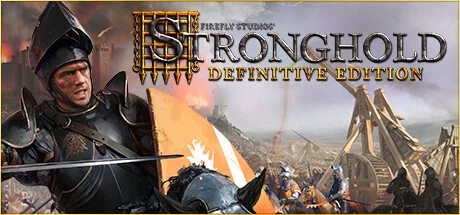
Support Platform:steam

For fans of Stronghold: Definitive Edition craving faster gold accumulation without endless micromanagement, Add Gold emerges as the ultimate gameplay enhancement. This strategic asset lets you inject massive wealth into your treasury at key moments, bypassing the grind of traditional resource strategy through taxes or trade routes. Whether you're building granaries to feed your peasants, recruiting elite knights for castle defense, or investing in markets to control medieval commerce, this feature becomes your secret weapon for economic advantage. Gamers know gold is the lifeblood of Stronghold: Definitive Edition - from constructing stone walls that withstand mangonel barrages to training archers that rain death on enemy sieges, Add Gold empowers bold moves without waiting for slow income growth. New players will love skipping tedious early-game resource farming to jump straight into castle design experiments, while veterans can test aggressive tactics like simultaneous barracks upgrades and wall expansions without economy crashes. Imagine facing off against AI lords like the Rat or Wolf in campaign missions: with Add Gold, you can instantly fund defensive towers and boiling oil traps to counter invasions, or stack resources for surprise cavalry charges that break enemy lines. The economic advantage becomes undeniable when you outpace rivals in trade-focused scenarios - invest in breweries, workshops, and advanced markets while their treasuries stagnate. This isn't just about cheating wealth; it's about creating dynamic gameplay possibilities. Need to rebuild after a devastating siege? Add Gold fuels rapid reconstruction. Want to test that crazy castle layout with multiple moats and guard posts? No more budget fears. The feature transforms resource strategy from restrictive management into creative freedom, letting players focus on tactical brilliance rather than coin shortages. Perfect for time-sensitive missions where every second counts, Add Gold becomes the shortcut to supremacy in both single-player campaigns and competitive multiplayer modes. By solving gold accumulation bottlenecks, this mechanic elevates your Stronghold: Definitive Edition experience from survival mode to domination, creating endless opportunities for economic experimentation and battlefield innovation.

For fans of Stronghold: Definitive Edition, Sub Gold is the ultimate secret weapon that transforms your strategic experience by flooding your treasury with endless funds. Whether you're a seasoned lord of war or a fresh recruit navigating the complexities of medieval economy, this infinite resources mechanic—often whispered about as a gold hack or cheat code—empowers you to focus on what truly matters: crushing your enemies and constructing architectural masterpieces. Imagine recruiting elite paladins, building towering keeps, or unleashing relentless sieges without the frustration of a depleted coffers. Sub Gold removes the economic headaches that plague many players, like balancing pesky taxes or scavenging for materials, letting you dive straight into the action. Hardcore tacticians praise it for enabling experimental strategies—think cathedral spamming or mercenary-heavy armies—while newcomers appreciate how it flattens the steep learning curve of resource management. Need to dominate campaign missions where gold scarcity feels like an unfair siege? Sub Gold turns the tide, letting you reinforce defenses or overwhelm foes with sheer scale. Whether you're speedrunning for achievements, testing absurdly ambitious designs in sandbox mode, or simply tired of watching your treasury dwindle, this game-changing mechanic redefines how you play. The community raves about its ability to let players 'cheat the system' without breaking immersion, creating a sweet spot between challenge and creative freedom. From storming through historical battles to crafting your dream fortress, Sub Gold ensures every session stays thrilling, hassle-free, and packed with possibilities.

For fans of Stronghold: Definitive Edition looking to dominate the battlefield without sweating the small stuff, the Perfect Happiness mechanic is your secret weapon. Imagine a world where your villagers never grumble about missing ale barrels or overcrowded housing – that’s the magic this feature brings to your medieval empire. By keeping satisfaction levels permanently maxed out, you’ll watch your population grow at lightning speed while raking in tax revenue like a medieval Wall Street tycoon. No more juggling between building breweries and erecting mighty castles, no more panic when enemy knights start nibbling at your walls. This game-changing mechanic lets you focus on what matters: crushing opponents with overwhelming numbers and overflowing coffers. When you’ve got perfect happiness locked down, those early game struggles become a breeze – skip the taverns and churches entirely, channel your resources into farms and barracks, and watch your workforce multiply while rivals still play happiness whack-a-mole. Even during brutal sieges, your citizens stay loyal as ever, turning potential mutinies into unwavering defense efforts. The economic powerhouses will love how this transforms tax collection into an automated cash machine, while competitive players can finally stop babysitting satisfaction meters and start out-building, out-producing, and outmaneuvering their opponents. Whether you’re rushing to max population before enemy scouts arrive or constructing the ultimate resource-generating fortress, this mechanic eliminates the constant balancing act that usually slows down strategic progress. Just provide basic housing and jobs, and let the happiness engine run itself while you focus on expansion and warfare. It’s like discovering the cheat code for stress-free castle management in a game that normally demands micromanagement mastery. Perfect Happiness isn’t just a bonus – it’s a complete gameplay revolution that turns economic nightmares into unstoppable growth, making every victory feel like you’ve cracked the code of medieval strategy without breaking a sweat.

In Stronghold: Definitive Edition, mastering the art of castle-building means balancing swords, serfs, and strategy—and the Min 60% happiness mechanic is your secret weapon to dominate all three. This gameplay tweak acts like a loyalty charm, ensuring your villagers never spiral into grumpy mobs, keeping their spirits (and your tax revenue) locked at a rock-solid 60% popularity minimum. Think of it as a morale shield that stops famine-fueled tantrums, fear-induced slacking, or economy-crushing riots before they even start. Whether you're a rookie lord struggling to keep your first keep standing or a seasoned tactician juggling sieges and trade routes, this feature turns happiness management from a headache into a breeze. The Happiness Floor isn't just a number—it's your ticket to stress-free expansion. Early game? No more watching your carpenters loaf around while you scramble for bread. Mid-campaign? Your stonecutters stay sharp even when arrows start flying over the walls. Late-game marathons? Say goodbye to micromanaging every mood swing. By setting a Happiness Threshold that never dips below 60%, you’re stacking the deck for steady resource flows, faster population booms, and a fortress that hums like a well-oiled trebuchet. And here's the kicker: happy peasants mean more coin in your coffers, smoother crafting, and fewer torch-wielding mobs at your gate. It’s not cheating—it’s smart lordship. So if you're tired of popularity nosedives derailing your grand plans, this Minimum Popularity safeguard is your new best friend. Dive in and let your kingdom thrive without the agony of a mutinous mob spoiling your day.

Stronghold: Definitive Edition just got a lot tougher with the Max 60% happiness mechanic forcing you to master resource optimization under strict constraints. This gameplay twist slaps a Happiness Limit on your kingdom, locking your population growth ceiling at 60% joy saturation and demanding creative solutions to sustain productivity. Gone are the days of easy popularity stacking - now every peasant retention decision becomes a tactical puzzle under the Popularity Cap. Seasoned knights and rookie squires alike will find their economic instincts tested when standard happiness hacks no longer apply, pushing them to exploit alternative systems like strategic taxation models and fear factor engineering. The Game Challenge intensifies as you balance ale distribution priorities against military readiness, with high-stakes trade-offs between gold generation and population stability. Imagine running a medieval economy where maximum citizen satisfaction is unattainable - that's the brutal sandbox this modifier creates for hardcore strategists. Players tackling economic missions will need to rethink surplus management while military campaigns demand smarter troop deployment without morale safety nets. Steam Workshop map enthusiasts swear by this Happiness Limit for adding depth to custom scenarios, transforming routine fortress building into a survival-of-the-fittest simulation. The Popularity Cap mechanic particularly shines when facing AI opponents or competing in multiplayer deathmatches, separating casual clickers from true lords of war. Pro gamers praise how this Game Challenge strips away comfort strategies, requiring you to juggle low-tax policies with efficient resource allocation just to keep peasants from abandoning ship. With happiness permanently capped, you'll discover new value in underused systems like granary optimization and propaganda management through public executions. The community raves about how this mechanic revives classic Stronghold: Definitive Edition campaigns with fresh difficulty layers, making veterans sweat over spreadsheet-like efficiency calculations while maintaining combat readiness. Whether you're a Steam veteran or fresh recruit, the Happiness Limit teaches brutal lessons in prioritization - will you sacrifice ale profits for stability or risk rebellion for faster gold gains? This Game Challenge isn't just harder, it's a complete paradigm shift for how you approach castle economics and warfare in Stronghold: Definitive Edition's evolving meta.

In Stronghold: Definitive Edition, mastering the art of kingdom management means understanding mechanics like the Max 30% happiness tweak that turns your settlement into a thriving powerhouse. This game feature pushes the popularity ceiling to 130%, creating a magnet for peasants eager to join your cause and fuel your ambitions. Why does this matter? High population equals faster resource generation, stronger armies, and more dynamic trade networks - essential for crushing campaign objectives or outbuilding rival lords in sandbox mode. Imagine your farms pumping out food while quarries and workshops flood your vaults with stone and gold without the usual balancing headaches. This tweak transforms economic struggles into smooth sailing by locking popularity at elite levels, meaning you’ll never watch helplessly as disgruntled villagers bail over happiness dips. Whether you’re prepping for siege warfare against the Wolf’s brutal factions or crafting a dream castle with insane architectural detail, the Popularity Boost ensures your workforce grows faster than your enemy’s catapult range. Veteran players will love skipping the micromanagement grind while newcomers finally grasp how Economy Enhancer strategies let them focus on epic castle designs instead of chasing happiness points. No more sweating over tavern rotations or tax sliders - your people stay content automatically, letting you dominate through sheer scale. From Castle Trail challenges to multiplayer domination, this mechanic reshapes how you conquer objectives, defend walls, and expand territories. Think of it as a cheat code for organic growth: max popularity equals max potential. Whether you’re stacking archers for defense or optimizing trade routes for gold spam, this feature turns economic pressure into a non-issue. Gamers chasing optimal builds or speedrun efficiency will find it’s the ultimate tool for stress-free scaling, though we’ll just say it’s 'strongly effective' for kingdom development. Now go flex your lordship skills and watch peasants flood your gates like it’s a Black Friday sale at the bakery.

Imagine storming the walls of a heavily fortified castle in Stronghold: Definitive Edition without worrying about running dry on gold, food, or housing—this gameplay feature lets you flood the battlefield with archers, knights, and siege engineers as if your army’s numbers were pulled straight from a fantasy warlord’s dream. For players tired of micromanaging economies just to field a decent force, this strategic advantage removes the grind, letting you focus purely on tactical dominance. Whether you’re facing off against the Wolf’s unbreakable defenses or crafting cinematic multiplayer showdowns, unlimited troops during siege attacks turn every clash into a spectacle of medieval chaos. New to the game? This feature becomes your crash course in siege mechanics, letting you experiment with unit synergies without the pressure of balancing barracks upkeep. Veterans will love how it amplifies the scale of custom battles—think catapult volleys lighting up the sky while mangonels crush towers, all backed by waves of infantry that never seem to end. The game’s usual constraints melt away, transforming resource-starved struggles into glorious slugfests where creativity trumps logistics. Perfect for modders, speedrunners, or anyone craving a no-holds-barred approach to Stronghold’s brutal sieges, this tweak lets you play the way you’ve always wanted: with an army that never says die. And hey, if you’ve ever watched a YouTube streamer pull off a 500-unit flanking maneuver and thought, 'How?!'—now you’ve got your answer. Just remember, while this feature removes limitations, the real victory comes from mastering the art of the siege itself. So rally your forces, tweak your battle plans, and let Stronghold’s world become your personal sandbox for warfare without limits.

Master the art of medieval warfare in Stronghold: Definitive Edition with the game-changing ability to keep your favorite catapults locked in perpetual bombardment. This strategic enhancement lets players launch rocks or cow carcasses without depleting precious stone reserves, eliminating the classic headache of balancing castle construction against siege logistics. Gone are the days of watching helplessly as your siege engines stall mid-assault while enemy defenses regroup. Whether you're storming formidable keeps like Château Gaillard or fortifying your own stronghold against relentless attackers, maintaining infinite catapult ammo transforms the battlefield into your personal playground. The real magic shines when managing siege weapons becomes effortless – hoard resources for critical upgrades while your trebuchets rain hellfire continuously, or outmaneuver opponents in stone-starved maps where every pebble counts. This feature isn't just about convenience; it's about dominating the rhythm of battle by turning resource management from a limiting factor into a tactical advantage. Competitive players will love how it crushes enemy counter-strategies in multiplayer showdowns, where maintaining siege weapon momentum creates unstoppable pressure. Imagine turning the tables on raiders by unleashing endless barrages to dismantle their siege towers while simultaneously repairing walls – that's the power of perfected catapult ammo systems. For fans craving deeper tactical immersion without micromanagement grind, this gameplay element becomes a must-have weapon in their feudal arsenal. Whether you're chasing campaign glory or climbing leaderboards, mastering siege weapons with unlimited ammo creates opportunities to experiment with aggressive playstyles previously deemed too risky. No more frantic stone runs or crippled offensives – just pure, unadulterated castle-crushing satisfaction. This isn't cheating, it's evolutionary strategy – and it's why Stronghold: Definitive Edition continues captivating real-time tactics enthusiasts seeking smarter ways to conquer kingdoms and troll opponents simultaneously.

Stronghold: Definitive Edition fans know the thrill of crafting impregnable castles and outsmarting relentless invaders, but even seasoned lords can struggle when enemy hordes threaten their hard-earned defenses. Enter Godmode Defender Units, a game-changing mechanic that transforms your stronghold’s protectors into immortal warriors immune to arrows, fire, and siege weaponry. Whether you’re engineering a moat-laden fortress, perfecting your archer tower placements, or commanding knights at the drawbridge, this invincibility perk ensures your defensive forces hold the line without breaking a sweat. For players juggling resource management, troop deployment, and enemy waves, the stress of watching spearmen fall to battering rams or crossbowmen get sniped by mangonels disappears—leaving you free to focus on economic mastery, architectural creativity, or launching counterattacks. Imagine designing a multi-walled citadel with hidden murder holes, knowing your defenders can’t be felled by even the most aggressive AI sieges, or experimenting with unconventional unit formations like invincible archer swarms without fearing attrition. This feature isn’t just a shortcut; it’s a gateway to exploring Stronghold’s depth without the frustration of repeated breaches. Hardcore builders can test ambitious layouts, roleplayers can craft legendary campaigns where their fortress becomes a mythic stronghold, and newcomers can learn the ropes of medieval warfare without constant pressure from catapult volleys or tunneling sappers. By removing the risk of losing your defensive backbone, Godmode Defender Units lets you immerse in the game’s blend of strategy and simulation—whether you’re optimizing bakery production, planning a dungeon’s layout, or watching flaming arrows rain harmlessly off your immortal archers. The community’s chatter about invincibility in Stronghold: Definitive Edition isn’t just hype; it’s a testament to how this mechanic reshapes the experience, turning survival into spectacle and letting your creativity reign supreme. From repelling crusader assaults to hosting invincible garrisons in custom scenarios, this gameplay element redefines what it means to dominate in a world where every stone and soldier matters.

Struggling to break through those relentless castle walls in Stronghold: Definitive Edition? Meet your secret weapon: the EasyKill Defender Units feature that turns even the toughest archers crossbowmen and pikemen into pushovers. This game-changing mechanic specifically targets enemy defenders perched on towers or fortifications where they usually laugh off attacks thanks to their elevated terrain advantage. By drastically reducing their durability players can finally storm fortresses without wasting hours or entire armies just to clear the perimeter. Whether you're a seasoned lord or a rookie builder, this strategic edge lets you focus on dominating the battlefield instead of grinding through repetitive sieges. Imagine mowing down fortified units with your macemen or cavalry without watching your troops get shredded by overpowered defenders. Speedrunners will love how it slashes mission completion times while tactical experimenters can test aggressive playstyles without fearing defensive bottlenecks. The real magic happens when facing those 'impossible' campaign missions where enemy walls feel like unbreakable steel - now you can crush fortifications that previously required three times the effort to overcome. No more watching your siege engines burn while defenders mock you from their towers. This mechanic reshapes your approach to castle conquests, letting you prioritize economy expansion or unit experimentation instead of basic survival. It's not just about making things easier - it's about creating space for creative strategies and epic victories that feel earned even when the odds are stacked. Turn those frustrating defensive nightmares into swift tactical triumphs while mastering the game's core mechanics at your own pace. Perfect for players who want to dominate sieges without sacrificing strategic depth or immersion in Stronghold: Definitive Edition's medieval warfare.

In Stronghold: Definitive Edition, players can transform their military campaigns by activating the legendary Godmode Attacker Units mechanic, a powerful option that turns archers, swordsmen, and knights into unbreakable war machines. Imagine storming enemy castles with unshakable confidence as your spearmen and siege engineers march through flaming arrow volleys and boiling oil traps completely unharmed. This game-changing feature eliminates the frustration of unit losses, letting you focus purely on executing bold strategies and creating jaw-dropping battlefield spectacles. Whether you're a newcomer struggling with early-game challenges or a seasoned lord testing experimental tactics, enabling invincible units through the Chicken menu or custom mod unlocks a whole new dimension of gameplay where your attackers become unstoppable juggernauts. While using this mechanic might temporarily disable achievement tracking, the trade-off allows for cinematic routs where your cavalry charges headfirst into catapult fire without breaking formation. Content creators and streamers particularly love how it facilitates epic siege demonstrations, letting them showcase unit behaviors without army wipes. Picture tearing through campaign missions with castle walls crumbling under relentless assaults from your unbreakable warband - what once required meticulous micromanagement now becomes pure tactical creativity. Multiplayer matches with friends become hilarious free-for-alls as both sides deploy unstoppable attackers in low-pressure battles, turning defensive nightmares into offensive playgrounds. The strategic depth of Stronghold: Definitive Edition shines brightest when players aren't punished for aggressive moves, making this feature perfect for those who want to master unit coordination without the grind of rebuilding lost forces. From breezing through punishing missions to crafting viral-worthy battle sequences, Godmode transforms your gaming experience into a highlight reel of dominance. While purists might call it overpowered, for those seeking pure strategic freedom or wanting to test their stronghold designs against unbreakable hordes, this mechanic delivers exactly what the chicken menu ordered. Just remember - with great power comes great responsibility, especially when your trebuchets can't even scratch your opponents' invincible units!

Dive into the medieval chaos of Stronghold: Definitive Edition where mastering the art of warfare means exploiting every edge you can get! The EasyKill Attacker Units system isn't just another gameplay tweak - it's your secret weapon to dominate sieges with pro-level precision. By strategically reducing enemy weakness through calibrated health adjustments, this clever mechanic turns overwhelming hordes into manageable challenges, letting you focus on architectural mastery and economic domination without getting bogged down by brutal battles. Whether you're a fresh-faced lord building your first stone keep or a seasoned commander planning complex offensive campaigns, this feature reshapes combat ease by letting your archers pick off weakened foes while your paladins laugh at their crumbling defenses. Imagine facing the dreaded Rat Lord's relentless swarms with half the usual stress, or dismantling the Wolf's cunning tactics while experimenting with experimental fortress designs. The beauty of this system lies in how it softens the game's notoriously steep learning curve - you'll still need to outthink AI opponents, but now you can do it while refining your economy or testing trebuchet placements. Players who've struggled with punishing difficulty spikes will love how this mechanic maintains strategic depth while reducing early-game frustration. Your offensive pushes become lightning-fast as enemy units crumble under basic arrow volleys, but don't get complacent - resource management and siege engineering still separate true monarchs from mere peasants. This isn't about 'cheating' but rather creating balanced challenges that let you develop real skills while enjoying the thrill of victory. The community's already buzzing about how this feature makes multiplayer prep sessions more productive and solo campaigns more rewarding, with countless streamers praising its ability to keep gameplay feeling fresh without artificial difficulty. From your first wooden palisade to the final stone citadel, EasyKill Attacker Units ensure every battle becomes a lesson in tactical creativity rather than a test of patience.

Mastering survival in Stronghold: Definitive Edition demands smart strategies to keep your castle thriving, and the EasyKill Animals feature delivers a game-changing edge for players hungry to streamline their food production. This powerful in-game advantage transforms how you hunt deer, wolves, and bears by dramatically reducing the time and risk involved, making it perfect for aggressive expansion builds or chaotic multiplayer scrambles where every second counts. Whether you're battling food shortages during early-game settlement phases or navigating resource-scarce maps where animal protein becomes your lifeline, this mechanic supercharges your hunting efficiency while protecting your workforce from dangerous predators. Imagine your hunters taking down bears twice as fast while maintaining full safety - that's the reality this feature offers, turning what used to be a risky grind into a reliable meat supply chain. For competitive players aiming to dominate the leaderboard, leveraging this system creates opportunities to redirect labor toward military upgrades or economic expansion, giving you the upper hand against rivals. The real magic happens when combining this mechanic with smart settlement planning - think positioning hunting cabins strategically while your citizens focus on constructing siege engines instead of nursing arrow wounds from aggressive wildlife encounters. From frantic rush builds to steady-state economic domination, this gameplay element addresses core pain points like slow resource generation and population starvation that plague rookie commanders. Seasoned players swear by it for aggressive map control tactics, using surplus meat to maintain happiness bars while stacking barracks upgrades. Whether you're a casual builder or a hardcore strategist, mastering this hunting mechanic creates pathways for faster castle development and more satisfying gameplay moments. Just don't forget to balance your newfound efficiency with proper food storage upgrades to prevent spoilage - after all, nobody wants wasted resources when you're racing toward victory.

For fans of Stronghold: Definitive Edition craving seamless medieval domination, the Add Wood mechanic becomes a game-changer. This powerful resource hack grants unlimited timber supplies, letting players bypass the grind of managing forests and woodcutters to focus on crafting walls, training archers, and expanding their empires at lightning speed. Whether you're constructing wooden defenses in the heat of multiplayer clashes or designing sprawling fortresses in the Steam Workshop's creative mode, infinite wood ensures your ambitions never stall. Imagine mass-producing bow-wielding units without worrying about depleting lumber stocks or outpacing rivals in skirmishes by instantly erecting barracks and workshops. The Add Wood functionality shines brightest during intense campaigns like the Jewel Campaign or Swine’s Bay expansions, where resource scarcity often cripples progress. Newcomers can experiment freely with castle layouts while veterans exploit its potential for tactical overmatch, though purists should note this tweak disables achievements and requires ethical multiplayer use. By eliminating the frustration of 'Wood needed, sire' interruptions, this gameplay modifier transforms your strategy from survival to supremacy, blending convenience with creative freedom for an immersive experience. Master the art of medieval conquest by leveraging this essential resource boost to outbuild, outfight, and outlast without the traditional lumber constraints holding you back.

Struggling to keep your villagers content during intense sieges or rapid expansions in Stronghold: Definitive Edition? The Add Hop feature lets you bypass the traditional grind by instantly supplying the Hop resource needed for ale brewing, ensuring your workforce stays motivated even when farm space is limited. This strategic advantage is perfect for players who want to focus on castle design, military tactics, or creative gameplay without worrying about resource bottlenecks. By eliminating the need for hop farms, you free up valuable real estate for barracks, workshops, or defensive structures, making it ideal for resource-scarce maps. Whether you're a new player balancing your first economy or a veteran experimenting with aggressive expansion strategies, Add Hop keeps ale production flowing smoothly, maintaining high morale when you need it most. Use it early to jumpstart tavern operations, or save it for critical moments like enemy invasions to prevent happiness drops. This game-changing trick simplifies resource management while giving you the flexibility to dominate in both single-player campaigns and competitive multiplayer matches. Master the art of efficient ale production and transform your Stronghold experience into smooth sailing—no more stressing over supply chains when you've got this powerful in-game hack in your arsenal!

Tired of running out of stone when building your ultimate castle in Stronghold: Definitive Edition? The Add Stone mechanic lets you bypass resource limits entirely, turning defensive strategies into pure creative freedom. Imagine crafting towering walls, reinforced keeps, and intricate tower layouts without ever worrying about quarry production or material shortages. This gameplay-enhancing mechanic is perfect for players who want to focus on tactical depth instead of micromanaging stone deposits. Whether you're engineering a siege-proof stronghold, experimenting with architectural designs in sandbox mode, or repairing breaches mid-battle, Add Stone ensures your vision stays unbroken. The real power shines during intense combat scenarios – while enemies bombard your defenses with trebuchets and battering rams, you'll maintain total control by instantly rebuilding damaged structures. For those who love dominating maps through superior defensive positioning, this feature becomes your secret weapon for achieving total battlefield supremacy. Resource freedom opens doors to advanced tactics like constructing overlapping murder holes or designing labyrinthine baileys that confuse invaders. Seasoned commanders and new recruits alike will appreciate how Add Stone accelerates construction timelines, making it easier to test experimental fortification concepts or crush opponents through overwhelming architectural superiority. From economic challenges with restricted stone availability to multiplayer matches where rapid adaptation decides victory, this mechanic transforms gameplay into a pure test of strategic ingenuity. Unlock the true potential of your stronghold designs today – where stone scarcity once forced compromises, now stands limitless possibility for defensive dominance and architectural mastery.

For medieval warlords craving a tactical edge in Stronghold: Definitive Edition, the Add Iron functionality revolutionizes how you command your kingdom’s iron reserves. Skip the grind of traditional mining and dive straight into crafting elite weaponry and armor for your knights, archers, and siege machines—no pickaxe required. This game-changing mechanic lets you bypass the tedious setup of Iron Mines or the frustration of watching workers trudge across sprawling maps, delivering instant iron to fuel your military ambitions. Whether you’re fending off the Rat’s relentless raids or storming the Wolf’s fortified walls, Add Iron ensures your Armory never stalls, turning resource scarcity into overwhelming superiority. Gamers obsessed with iron stockpile management will love how this feature eliminates the need for micromanaging supply chains, letting you focus on designing impenetrable castle defenses or launching lightning-fast offensives. Military equipment crafting has never been smoother: imagine flooding your barracks with heavy armor and swords mid-battle, transforming a desperate defense into a counterattack that crushes opponents. Efficient resource use is the name of the game here—why waste hours expanding your mining operations when you can redirect that time to perfecting trebuchet placements or training elite troops? Early-game dominance becomes effortless as Add Iron turbocharges your army production, letting you outpace rivals still stuck in the mining phase. Multiplayer maestros will especially appreciate this lifeline during clutch moments, where a sudden iron influx can shift the tide of a heated siege or keep your barracks pumping when enemy fire ravages your economy. No more babysitting mines or panicking over raided supply lines; Add Iron keeps the action fast-paced and focused on what matters—outbuilding and outsmarting your foes. From the 14-mission campaign to chaotic deathmatches, this mechanic turns resource nightmares into strategic triumphs, proving that sometimes, the sharpest sword isn’t forged—it’s summoned.

In Stronghold: Definitive Edition, unleashing hellfire on invading armies becomes second nature when you harness the strategic potential of pitch ditches. This core gameplay mechanic lets players carve blazing trenches across marshland using pitch rigs, transforming tar into a molten weapon that scorches enemy formations before they breach your walls. Perfect for crushing overwhelming odds in scenarios like Olaf’s relentless 6-1 assault on the Path of War, pitch ditches serve as the ultimate defensive structure to thin out hordes of troops while your archers and spearmen pick off survivors. To maximize impact, position these fiery traps at chokepoints or vulnerable castle gates where enemies bottleneck, then coordinate precise ignition timing using fire arrows or engineer squads to unleash catastrophic damage. While managing pitch production demands careful resource balancing—since marshland workers and stockpile logistics can strain your economy—the payoff is worth it when waves of attackers combust mid-charge. Struggling with mistimed ignitions? Practice skirmish mode to nail the timing window, ensuring flames erupt under clustered foes instead of empty ground. Multiplayer veterans swear by combining pitch ditches with killing pits to create death zones that punish aggressive rushes, turning enemy aggression into a fiery downfall. By mastering placement and ignition rhythm, you’ll turn these tar-filled trenches into a signature tactic that defines your castle’s survival strategy, blending raw destructive power with tactical depth. Whether you’re fending off Olaf’s berserkers or outmaneuvering rival lords online, pitch ditches remain a cornerstone of elite defensive playstyles, offering both spectacle and efficiency when executed right.

In Stronghold: Definitive Edition, the Add Wheat function is a game-changer for players craving faster resource control and deeper immersion in medieval empire-building. This in-game feature delivers a shortcut to stockpile wheat, sidestepping the time-consuming setup of green land farms, mills, and bakeries, so you can prioritize epic fortress designs, troop deployments, and siege tactics. For gamers who want to bypass early-game food grind or test creative strategies without resource limitations, this tool is your golden ticket to unshakable popularity and honor. Wheat fuels your population’s loyalty, and Add Wheat lets you skip the slow grind of traditional production chains, giving you an edge during intense missions or competitive multiplayer battles. Whether you're fortifying your keep against brutal sieges or experimenting with economic setups, this resource management trick ensures your stockpiles never dip below critical levels, keeping peasants happy and armies fed. New players often struggle with balancing bread production and expansion, but Add Wheat flattens the learning curve, letting you dive into the core gameplay without worrying about worker logistics or land scarcity. Veterans will appreciate how this feature transforms grueling missions into smoother challenges, freeing up time and resources to focus on tactical dominance or architectural flair. It’s perfect for those who prefer aggressive strategies over micromanaging food loops, or who want to test unconventional designs without hunger-related setbacks. By integrating wheat boosting tactics into your playstyle, you’ll unlock flexibility to build sprawling settlements, invest in alehouses, or crank out war machines without sacrificing population stability. This function isn’t just about skipping tedious mechanics—it’s about amplifying your creativity and control in a game where every decision shapes your kingdom’s fate. Whether you’re a casual builder or a hardcore strategist, the Add Wheat feature in Stronghold: Definitive Edition redefines how you approach resource efficiency and long-term planning.

Stronghold: Definitive Edition players know the struggle of balancing castle expansion with resource demands but here's a game-changing strategy that'll keep your peasants happy and your economy thriving without the grind. This bread-focused tactic skips the tedious wheat farming milling and baking cycles letting you flood your granary with fresh loaves at a moment's notice. Imagine turning the tide of a siege with full food stocks or flipping limited map space into a powerhouse economy by leveraging bread mechanics. The community calls it a resource-boosting shortcut food supply hack or bread-related advantage but whatever you call it mastering this approach unlocks new possibilities for 20-30-year-old gamers who want to dominate without micromanaging farms. Bread isn't just survival in this medieval RTS it's the key to unlocking popularity bonuses like +4 for extra rations or +8 for double rations while mixing it with other food types adds tasty +3 boosts. Savvy players use this to free up gold through strategic trades when market prices spike transforming their gameplay from survival mode to full-scale conquest. Ever hit a wall in early-game development because your population's starving? Or watched your defenses crumble during a Wolf siege while you scrambled for supplies? This bread-centric method crushes those pain points flat. Skip the land-hungry wheat farms and time-wasting production chains to focus on creative castle designs troop recruitment or building unstoppable armies. While purists might debate the ethics of bending the system the reality is that smart players use every edge they can find. Whether you're experimenting with aggressive strategies surviving hostile invasions or just want to enjoy the game without repetitive chores this bread manipulation technique turns frustration into satisfaction. Just remember to weigh the pros against potential trade-offs like achievement lockouts but for those prioritizing fun over trophies? This is your golden ticket to castle-building glory. The community's buzzing about this bread exploit as the ultimate way to stabilize your food economy while accelerating gold generation – perfect for players who want to master Stronghold: Definitive Edition's systems without getting stuck in the mud of resource management.

Struggling to keep your villagers happy in Stronghold: Definitive Edition? Cheese isn't just a quirky food option – it's your secret weapon for maintaining sky-high popularity and crushing tax income goals. The Add Cheese function ensures your granaries never run dry, giving you that competitive edge when defending against relentless sieges or expanding your fortress to epic proportions. Imagine effortlessly juggling massive construction projects while your population feasts on infinite food without breaking a sweat – that's the power of optimized resource management. Cheese Supply acts like a loyalty insurance policy, preventing morale crashes during intense battles or when your farms get sabotaged by rival lords. No more panicking over empty storage rooms or watching peasants riot over ration cuts! This resource modifier lets you focus on tactical warfare while the system auto-stocks your dairies. Perfect for players who want to flex their economic muscles without babysitting every food cart, this cheat-free tweak transforms cheese into a strategic powerhouse. Whether you're a rookie building your first keep or a veteran tackling impossible missions, unlocking infinite cheese flow means you can channel your energy into creating unstoppable armies or experimenting with wild architectural designs. The game's dynamic economy system rewards smart players who know how to leverage steady cheese availability – think of it as a VIP pass for stress-free kingdom management. From surviving brutal sieges to maintaining stability during rapid expansion phases, this behind-the-scenes food hack keeps your citizens content and your coffers overflowing. Level up your Stronghold: Definitive Edition experience by turning cheese into your most reliable asset, and watch how this game-changing adjustment transforms your playstyle from frantic survival mode to full-on empire domination.

Struggling to keep your peasants fed while enemy forces circle your walls in Stronghold: Definitive Edition? The Add Meat mechanic is your secret weapon for stress-free food supply optimization. This game feature lets you flood your granary with fresh meat reserves at lightning speed, skipping the grind of building hunters' huts or managing livestock pens. Imagine maintaining +4 extra rations bonuses while your rivals panic over empty supply lines during brutal castle sieges – that's the power of mastering meat production shortcuts. Whether you're facing early-game chaos with limited farm options or battling on maps where deer herds are rarer than a knight's sense of humor, this trick ensures your food supply stays bulletproof. No more watching popularity plummet to -8 when your granary hits rock bottom! Gamers worldwide swear by Add Meat for turning economic disasters into feasting festivals, especially when defending against those 'oh crap' moments when enemies cut off your trade routes. The community's buzzing about how this mechanic rewards smart players who know when to cheat the system – I mean, strategically supplement resources – to stay ahead in multiplayer matches where granary management separates casual builders from true warlords. Unlock meat production flexibility that lets you focus on crushing opponents instead of chasing food shortages, and watch your castle thrive while rivals waste time micromanaging hunters' posts. Pro tip: Use it when your population balloons faster than a trebuchet's trajectory to keep those happiness meters green and your honor bar rising. Now go feast on victory while your enemies starve!

For fans of Stronghold: Definitive Edition, keeping your castle thriving means mastering food supply and resource management. The Add Fruits function lets you instantly flood your granary with apples—a vital food source that keeps villagers satisfied and your popularity meter climbing. Whether you're fending off relentless sieges, dealing with map limitations, or recovering from a dip in morale, this mechanic gives you the strategic edge to focus on building walls, training armies, or expanding your economy without the stress of starvation. Apples aren't just a snack; they're a fast-track solution for maintaining steady food reserves when orchards take too long to grow or enemy raids destroy your farms. Players who struggle with balancing food supply in tight scenarios will love how Add Fruits smooths out gameplay, turning desperate survival moments into opportunities to dominate the leaderboard. Popularity management gets easier too—happy villagers mean more taxes, faster workers, and a booming kingdom. Use it during critical sieges to keep spirits high, on barren maps where fertile land is scarce, or after overtaxing your citizens to reset the balance. This feature isn't just about survival; it's about optimizing your strategy to crush objectives while keeping your population fed and your treasury full. Perfect for gamers who want to skip the grind and dive straight into the action, Add Fruits transforms resource management chaos into a streamlined, satisfying experience.

For players diving into Stronghold: Definitive Edition, the 'Add Beer' feature is a game-changer that transforms how you manage ale production and maintain your kingdom's popularity. Instead of sweating over hops farms, breweries, and inn operations, this clever mechanic dumps a massive ale stockpile into your inventory, letting you bypass the grind while keeping your peasants happy and productive. Ale isn't just for drunken knights here—it's the lifeblood of popularity, which directly affects workforce efficiency and keeps your villagers from rioting over boring bread rations. Whether you're a fresh-faced squire struggling with the game's steep learning curve or a seasoned lord optimizing your economy during critical siege preparations, this functionality saves precious time and resources while letting you focus on strategic castle-building, tactical defense, or creative empire expansion. Imagine hosting epic feasts without worrying about empty kegs, or watching your popularity meter skyrocket while your enemies starve in their own poor planning—this is the power of mastering ale management through the Beer Cheat. The Ale Modifier becomes your secret weapon during high-stakes scenarios where every second counts, like rallying troops for battle or balancing gold reserves during rapid territorial growth. No more frantic clicks trying to maintain Popularity Boost thresholds when you can instantly flood the market with ale, ensuring your citizens stay loyal and your economy hums like a well-oiled trebuchet. This isn't just about skipping tedious tasks; it's about unlocking new gameplay flow by removing bottlenecks that distract from the core fun—building epic castles, crushing invasions, or experimenting with feudal party dynamics. Whether you're optimizing for competitive multiplayer matches or enhancing your single-player experience with festival-themed builds, the Add Beer trick eliminates resource management headaches while giving you more freedom to experiment. From surviving early-game resource shortages to maintaining peak performance during siege madness, this functionality turns ale-related frustrations into non-issues, letting you play the game your way without sacrificing the immersive medieval vibe. Just remember—while your rivals might still be brewing hops the hard way, you'll already be planning their defeat over a virtual pint (or ten thousand) of liquid gold.

Stronghold: Definitive Edition throws you into the chaos of medieval empire-building where every grain counts. The Add Flour functionality is your secret weapon for dominating the food economy without breaking a sweat. Imagine skipping the grind of wheat farming and windmill upgrades to instantly flood your granaries with this golden ingredient. Whether you're racing to feed peasants during a brutal siege or need to bounce back after raiders torch your farms, this game-changing tweak keeps your bread ovens roaring and morale skyrocketing. New to the scene? This feature acts as a lifeline letting you experiment with castle designs and army compositions without starving your population. Veterans know the agony of micromanaging resource strategy - Add Flour slashes through that headache freeing you to focus on epic tower construction or launching flaming projectiles at enemy gates. When the AI cranks up the pressure with surprise attacks or tight mission deadlines, a quick flour infusion ensures your troops stay fed and your economy stays bulletproof. Think of it as cheat code vibes without the cheesy label - just smooth strategic gameplay where you call the shots. From early-game surges to late-game stockpiles, this tool turns food production from a chore into a weapon. Drop the stress of balancing supply chains and embrace the power to dictate the pace of battle. For players who want to flex their tactical genius or simply enjoy building without the grind, Add Flour is the ultimate breadwinner in Stronghold: Definitive Edition's cutthroat world of sieges and survival.

For fans of Stronghold: Definitive Edition looking to dominate the medieval battlefield, the Add Bows feature is a must-have strategy booster that transforms your bowmen into relentless siegebreakers. This powerful tweak amplifies your archer game by slashing training costs or cranking up stats like range, damage, and recruitment speed—so you can spam arrows like a machine gunner while keeping gold in your coffers. Imagine turning castle walls into death zones where enemies drop like flies during wall camping, or softening up The Pig’s hordes before your melee units even swing a sword. Archers have always been the backbone of ranged combat, but their squishy armor and gold-guzzling upkeep often hold players back—until now. With Add Bows, you’ll field a swarm of beefed-up bowmen who rain destruction from above, letting you clear enemy defenses effortlessly during sieges or lock down choke points in open-field skirmishes. Whether you’re defending your fortress against overwhelming odds or pushing with a relentless arrow spam strategy to cripple opponents, this feature solves real headaches: sky-high costs, fragile health pools, and unit caps that limit your tactical creativity. Young adult gamers craving flexible playstyles will love how Add Bows lets them pivot between ironclad defense and aggressive offense, turning every battle into a cinematic showdown where victory feels epic and achievable. Dive into the chaos of medieval warfare with a bigger, badder archer squad—your enemies won’t see it coming!

For fans of Stronghold: Definitive Edition diving into castle sieges and strategic warfare, unlocking unlimited crossbow units without grinding production chains feels like a dream come true. This powerful gameplay feature transforms how players approach real-time tactics, letting you bypass tedious resource management like building Fletcher’s Workshops or waiting for tech upgrades. Imagine instantly equipping your towers with deadly crossbowmen to rain bolts on enemy waves during high-pressure missions like defending against the Rat or Wolf—saving hours of micromanagement while focusing on epic combat. Whether you’re a newcomer struggling with resource scarcity or a veteran designing custom scenarios, this function reshapes the battlefield. Need to test aggressive strategies without leather shortages slowing you down? Simply activate the infinite crossbows mechanic to flood your ranks with ranged specialists. The community’s obsession with skipping economy hurdles makes this one of the most sought-after gameplay tweaks, especially for players who’d rather master siege dynamics than fiddle with supply lines. By removing barriers to entry, it’s perfect for experimenting with crossbowmen’s slow-but-lethal attacks or stress-testing defensive layouts against relentless AI assaults. Tired of tech unlocks gating your creative vision? Use this mechanic to unleash crossbow spam in your self-made maps and dominate skirmishes with overwhelming firepower. The Stronghold: Definitive Edition crowd calls it a lifesaver for streamlining campaigns and prioritizing tactical fun over logistical nightmares. Searchers hunting for 'unlimited crossbows in stronghold' or 'skip fletcher workshop grind' will find this feature hits all the right notes—faster action, deeper experimentation, and zero time wasted on medieval micromanagement. Whether you’re crushing missions or building impenetrable fortresses, this gameplay element keeps the focus on conquering castles, not counting leather scraps.

Mastering the art of conquest in Stronghold: Definitive Edition demands clever strategies, and the Add Spears gameplay mechanic delivers exactly that. This powerful tool lets you spawn spearmen units on demand without the hassle of gathering gold or building barracks, making it perfect for players who want to dominate castle sieges or execute aggressive swarm tactics. Whether you're defending towering stone walls against relentless ladders or launching surprise attacks on enemy outposts, these versatile light infantry become your secret weapon for controlling medieval battlefields. Gamers struggling with tight resource management in early-game phases will love how this feature eliminates bottlenecks - no more waiting for poleturners to craft weapons or worrying about draining your treasury. The real magic happens during intense pressure scenarios where waves of spearmen can delay attackers just long enough for your archers to rain arrows or catapults to unleash fiery destruction. Creative players combine this mechanic with ranged support units to create unstoppable hybrid strategies, turning what would normally be a gold-intensive process into a dynamic tactical advantage. Perfect for chaotic multiplayer matches or challenging campaign missions, Add Spears transforms how you approach unit deployment by prioritizing battlefield presence over micromanagement. This isn't just about spawning more troops - it's about redefining your gameplay style with efficient reinforcements that keep the action flowing. From moat defense to base harassment, these units maintain their core identity while giving modern players the edge they need in today's competitive Stronghold community. Remember to check official forums for patch updates that might affect unit balance, and experiment with different combinations to discover your personal playstyle in this remastered real-time strategy classic.

Stronghold: Definitive Edition players craving rock-solid defenses against relentless mounted assaults will find salvation in the Add Pikes mechanic which transforms standard infantry into metal-plated anti-cavalry specialists. This powerful game function allows you to construct pikemen at your poleturner's workshop and deploy them as defensive units that pierce through charging knights and horsemen like a medieval tank line. When enemy cavalry storms your gates in DLC missions like Castle Trail or Swine’s Bay, these heavily armored spearmen become your fortress's iron spine – holding chokepoints, guarding towers, and buying archers crucial time to unleash hellfire from above. Gamers struggling with economy-strapped scenarios where enemy horsemen bypass walls and shred light troops will discover Add Pikes turns battlefield desperation into tactical dominance. Imagine lining your outer bailey with these spear-wielding bruisers as enemy knights crash into their bristling formations – the satisfying crunch of hooves meeting steel spikes makes for unforgettable siege moments. Seasoned castle lords know combining pikemen with crossbowmen creates a devastating defensive synergy, turning narrow corridors into bloodbaths where no horse survives. Whether you're repelling the Wolf's relentless cavalry waves or fortifying your keep against surprise raids, Add Pikes grants access to these armored stalwarts exactly when your standard army composition falls short. Their unique ability to stall heavy cavalry charges while maintaining formation integrity under fire makes them indispensable for players who love outsmarting aggressive AI through terrain advantage and unit specialization. This isn't just another game feature – it's your secret weapon for transforming defensive strategies from flimsy roadblocks into unbreakable medieval kill zones where every spear tip becomes a cavalry executioner.

Looking to dominate the battlefield in Stronghold: Definitive Edition with a fresh tactical edge? Dive into the action-packed world of Mace Men, a game-changing infantry unit engineered to shatter plate armor and turn the tide against elite knights or swordsmen. These brutal melee specialists wield heavy blunt weapons that deliver crushing blows, making them a must-have for players who crave strategic versatility and want to dismantle heavily armored threats without breaking a sweat. Whether you're storming castle walls during intense sieges or halting cavalry charges that threaten your frontlines, Mace Men thrive in high-impact scenarios where raw power meets precision. Gamers struggling to crack tough missions or balance army compositions will love how this feature adds depth to combat dynamics, letting you mix and match units like pikemen and swordsmen for unstoppable synergy. Deploy them at chokepoints to create an armored-defying defensive wall or use their dented-armor effect to weaken enemies mid-battle. Perfect for 20-30-year-old strategists who live for meta-building and min-maxing, this addition rewards creative playstyles while keeping the game fair and fun. From PvP clashes to story-driven campaigns, Mace Men bring the satisfaction of hearing armor buckle under their relentless strikes, ensuring your next victory feels earned. Ready to upgrade your Stronghold tactics and become the bane of every knight's existence? This is the mod that makes it happen.

Stronghold: Definitive Edition fans, ready to rewrite medieval warfare? The Add Swords functionality transforms your gameplay by granting unlimited access to swords, the backbone of creating elite swordsmen units. Ditch the grind of iron mining and workshop crafting—this game mechanic lets you flood the battlefield with durable infantry without breaking a sweat. Whether you're crushing campaign missions with a sword rush strategy, overwhelming enemy castles in multiplayer, or experimenting with bold tactics, Infinite Swords is the ultimate tactical wildcard. New players can bypass resource scarcity frustrations and jump straight into strategic action, while veterans can brute-force experimental builds or test army compositions that defy conventional limits. Imagine fielding endless waves of swordsmen to counter cavalry charges, siege engines, or archer formations—no cooldowns, no economic constraints. This feature isn't just about domination; it's about redefining how you approach battles. Need to secure key locations while maintaining military superiority? Swordsmen armies built through Infinite Swords let you do exactly that. Perfect for players who crave fast-paced action over micromanagement, this mechanic turns economic struggles into tactical advantages. Whether you're mastering campaign sieges, flexing on rivals in competitive modes, or exploring creative unit synergies, Infinite Swords opens the door to a more immersive Stronghold experience. By removing production bottlenecks, it empowers you to focus on timing, positioning, and execution—core elements that separate good commanders from legendary ones. Turn resource limitations into a relic of the past and make swordsmen your go-to force in every engagement. Stronghold: Definitive Edition just got a lot more exciting when you control the flow of steel. Let the blade storm begin.

Stronghold: Definitive Edition players know the struggle of balancing stone, gold, and unit production while fending off enemy knights, but the Add Leather Armor trick flips the script. This game-changing mechanic grants unlimited access to leather armor, the critical resource needed for training crossbowmen and other powerhouse units, eliminating the dairy farm grind that usually slows down late-game momentum. Imagine spamming crossbowmen from your towers without worrying about tannery queues or resource starvation – that's the chaos this feature brings to the table. Whether you're defending crumbling walls against a cavalry rush or trying to keep your economy afloat during kingdom expansion, infinite leather armor lets you focus on aggressive strategies instead of micromanaging supply chains. Hardcore fans call it the 'unfair advantage' for a reason: it turns the high-damage bolt barrage of crossbowmen into an unstoppable force, shredding armored threats like swordsmen and pikemen with ease. The real magic happens in clutch moments – while opponents scramble to maintain production lines, you're deploying leather-clad armies at lightning speed. New players love skipping the early-game resource headaches, while veterans use it to test wild tactics in skirmish modes. Just picture melting enemy siege towers with endless crossbow volleys or crushing economic campaigns without sacrificing granary efficiency – this tweak rewards creative gameplay and bold moves. Communities on Reddit and Steam forums buzz about its potential for hilarious cheese strategies, making it a favorite among those who prefer domination over logistics. Remember though: while this mechanic opens doors for OP army compositions, mastering positioning and timing remains key to true battlefield supremacy. Unlock your inner tactician and let those bolts fly without production limits holding you back in Stronghold: Definitive Edition.

In the brutal world of Stronghold: Definitive Edition where every arrow and siege weapon threatens your castle walls, the Add Iron Armor feature becomes your secret weapon for tactical supremacy without the grind. This game-changing mechanic instantly transforms your units into ironclad titans, letting you bypass the usual iron mining and crafting nightmares to focus on the real fight. Imagine your archers shrugging off volleys of arrows while your infantry charge through flaming catapult barrages like they're strolling through a meadow – that's the power of Plate Armor delivered straight to your barracks without touching a single iron mine. While most strategies demand endless resource balancing to achieve solid Unit Defense, this hidden gem lets you skip straight to the good part: building an army that laughs at enemy trebuchets and swordsmen alike. Whether you're fending off early-game raids that usually decimate rookie settlements, protecting your precious wheat farms during economic missions, or holding those crumbling stone walls against a horde of mangonels and battering rams, this Defense Boost turns your troops from cannon fodder to castle guardians overnight. Veteran knights know how maps with scarce iron deposits force impossible choices between armor upgrades and siege engine production – now you can have both. Your blacksmiths can focus on weapon upgrades while your engineers fortify defenses, all because you've unlocked the ultimate tactical flexibility. Players who crave castle sieges without micromanaging every iron bar will love how this mechanic streamlines medieval warfare, letting you dominate both offense and defense. From defending choke points against wave after wave of attackers to launching surprise counteroffensives while your opponents scramble for resources, Add Iron Armor gives you the edge to master Stronghold's unique blend of strategy and chaos. Whether you're a grizzled commander tired of resource bottlenecks or a new lord looking to survive your first winter, this feature ensures your unit defense remains rock-solid while you focus on outthinking opponents. Embrace the power of instant plate armor upgrades and experience why this game mechanic has become a staple in every elite player's strategy guide for Stronghold: Definitive Edition.

In Stronghold: Definitive Edition, players can now rewrite the rules of medieval warfare with a game-shifting mechanic that turns their chosen units into unstoppable forces. This feature, often dubbed unit godmode, grants full damage immunity to selected troops, letting you focus on strategy without the heartbreak of losing your army. Whether you're defending a fortress under siege or storming enemy walls, invincible units become your ultimate power play to block chokepoints, absorb relentless attacks, or charge headfirst into danger without breaking a sweat. New players will love how it eliminates the grind of rebuilding after crushing defeats, while veterans can experiment with high-risk tactics that'd otherwise be suicide—like using godmode units as meat shields during castle gate breaches or tower takedowns. The real magic? It's not just about brute force; this mechanic saves resources, accelerates base development, and lets you own the battlefield like a true lord. Imagine holding a crumbling defense with unshakable warriors or turning a desperate last stand into a legendary counterattack. Even in the toughest missions, unit godmode ensures your creativity stays sharp and your confidence unshattered. Whether you're tweaking stronghold layouts, testing aggressive strategies, or just craving a stress-free gameplay mode, this feature transforms every challenge into a showcase of tactical genius. From chokepoint domination to siege-breaking glory, invincible units redefine what it means to conquer in Stronghold: Definitive Edition—no respawns, no weaknesses, just pure power play.
Master Stronghold: DE Pro Tips & Game Mods | Ultimate Guide
《要塞:决定版》隐藏机制大揭秘:速建城墙+无限资源+民心永驻的真香玩法
Stronghold: DE - Mods Stratégiques pour Domination Imprenable
Stronghold DE Cheats & Mods: Wirtschaft, Verteidigung, Belagerung im Griff
Stronghold: Definitive Edition | Mods de Recursos y Estrategias Épicas
스트롱홀드: 결정판 하드코어 조작으로 나만의 성채 구축!
ストロングホールド決定版の攻略テクと神機能を完全網羅!初心者もベテランも必見の戦略ガイド
Domine Stronghold: Edição Definitiva com Mods Épicos e Estratégias de Vantagem
《要塞:決定版》隱藏神器|無限資源/無傷守城/秒殺怪物全攻略
Моды Stronghold: DE для хардкорных стратегий и эпичных трюков
أقوى حيل استراتيجية في Stronghold: DE لتحسين الموارد والدفاعات والاقتصاد
Stronghold: Definitive Edition - Mod, Strategie e Build per Dominare il Medioevo
You may also enjoy these games

