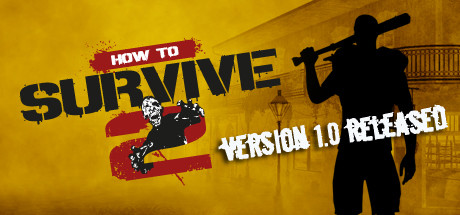
Support Platform:steam

How to Survive 2 throws players into the heart of a post-apocalyptic Louisiana overrun by ravenous undead hordes but mastering survival becomes exponentially easier when stamina limitations vanish. Imagine tearing through swamps and abandoned towns without the frantic need to micromanage energy bars or pause for breath between melee strikes. This game-changing functionality empowers survivors to maintain peak performance whether you’re kite-dodging a zombie swarm, rushing to reinforce your base during siege events, or clearing dense forests of hostile threats. No more frantic inventory swaps for stamina-boosting snacks or pacing yourself during extended firefights – your character becomes a tireless force of survival efficiency. Endless stamina transforms exploration from a grueling chore into an adrenaline-fueled thrill ride, letting players bounce between loot-rich zones and quest markers at full speed while hoarding space for weapons, crafting materials, or emergency meds. Hardcore players will appreciate how this mechanic reshapes zombie horde encounters, turning frantic escape scenarios into calculated traps where you can bait walkers into environmental hazards without breaking stride. Casual gamers benefit too by skipping the grind for stamina upgrades and focusing on building shelters or mastering weapon combos. The real game-changer? Base defense operations during those nerve-wracking horde waves – hold your ground with non-stop melee rotations or reposition dynamically without stamina depletion slowing your reflexes. Survival veterans know that energy management often breaks immersion but removing this constraint lets you fully engage with How to Survive 2’s brutal ecosystem. Whether you’re power-leveling camp upgrades, executing parkour-style zombie evasion, or just enjoying the freedom of unshackled movement, this functionality redefines what it means to thrive in a world where every second counts. Perfect for streamers seeking uninterrupted gameplay moments or solo players chasing that adrenaline rush of relentless action. No more stamina bars dictating your survival rhythm – just pure, unfiltered zombie-slaying momentum.

How to Survive 2 drops players into a brutal open-world survival sandbox where every decision matters but the Never hungry gameplay tweak flips the script by removing one of the most frustrating early-game hurdles. Imagine pushing through relentless zombie encounters or building your ultimate fortress without your stomach growling as a distraction—this tweak keeps your stamina and combat precision locked at maximum while letting you bypass the tedious grind of scavenging berries and canned goods. Hardcore survivors and casual players alike rave about how this game enhancement transforms their strategy, turning tense moments into calculated victories as they prioritize mission objectives over micromanaging rations. Whether you're coordinating with squadmates during a co-op siege where every second counts or going full explorer mode to uncover hidden map secrets, eliminating hunger management lets you stay in the zone. Speedrunners swear by it too, cutting precious minutes lost to looting cabinets or farming resources while still experiencing the thrill of survival gameplay. The community calls it a must-have for anyone who’s ever dropped a weapon mid-fight to chase a food icon or cursed at empty fridges in critical moments. By enhancing your gameplay flow, this tweak becomes your secret weapon against the undead apocalypse—no cheat codes needed. Dive deeper into crafting epic gear, mastering combat combos, and surviving longer without hunger penalties slowing your momentum. Players describe it as the ultimate quality-of-life upgrade that keeps their hunger bar permanently satisfied while amplifying the core survival chaos they love. Perfect for those who want to swap food scavenger hunts with boss battles or base-building marathons, this feature redefines what it means to conquer the game’s toughest challenges.

For hardcore survival fans and casual players alike, How to Survive 2 throws you into a gritty zombie-ridden Louisiana wilderness where resource management becomes just as crucial as combat skills. The Never thirsty gameplay element completely reshapes this survival experience by removing the constant need to track hydration levels, letting you channel your energy into mastering the game's intense crafting systems, exploring sprawling maps, and taking down undead hordes without thirst mechanics slowing your progress. Early-game struggles with water scarcity often force players into frustrating detours from mission-critical paths, but this innovative feature eliminates those bottlenecks entirely. Imagine navigating the game's sprawling cityscapes and abandoned facilities while filling your inventory with weapons, building materials, and food supplies instead of water bottles and filtration gear. The Never thirsty mechanic shines brightest during high-pressure scenarios like constructing fortified bases against zombie sieges or coordinating multiplayer raids where team efficiency matters most. By removing hydration concerns from the survival equation, players can focus on perfecting their zombie-slaying strategies, optimizing base defenses, and completing challenging quests without the nagging distraction of dehydration meters. This gameplay-changing element particularly benefits those who prioritize action over resource micromanagement, transforming the survival experience into something more accessible while maintaining the game's core intensity. Whether you're scavenging for crafting components, preparing for boss battles, or establishing supply chains with teammates, the Never thirsty mechanic streamlines your Louisiana apocalypse journey. While traditional survival gameplay demands constant balancing of hunger, health, and hydration, this mechanic directly addresses common pain points by removing one of the most repetitive resource challenges. Players can now dedicate more screen time to mastering combat combos, optimizing weapon upgrades, and developing efficient exploration routes across the game's diverse environments. The hydration-free experience opens new strategic possibilities for tackling survival quests and zombie encounters, making How to Survive 2's harsh world feel more conquerable. For those seeking a more streamlined approach to zombie survival without sacrificing the game's immersive elements, this mechanic represents the perfect solution to stay fully engaged in the action-packed Louisiana apocalypse.

Diving into the unforgiving zombie-infested bayous of How to Survive 2 feels instantly empowering when you unlock the game-changing potential of Godmode. This mechanic lets you charge headfirst into swarms of ravenous undead hordes or tackle Louisiana's deadliest environmental threats without ever fearing a sudden respawn screen. Imagine surviving the chaos of nighttime zombie rushes without panicking over your health bar depleting or conquering Kovac's most brutal boss encounters without breaking a sweat – that's the untouchable experience this feature delivers. Whether you're a newcomer mastering crafting systems or a seasoned survivor experimenting with high-risk exploration strategies, activating this mode removes the pressure of managing survival resources so you can fully immerse yourself in the game's gritty atmosphere. Need to speedrun story quests while dodging zombie bites? Godmode makes it possible. Want to build your dream camp without waves of enemies interrupting your architectural vision? This mechanic turns your base-building ideas into reality. The real magic happens when you combine immortal player status with fearless traversal through toxic swamps and derelict military bases – suddenly every corner of the map becomes your playground. Players who've struggled with How to Survive 2's punishing difficulty spikes will appreciate how this mechanic eliminates rage-quit moments during intense combat, while those obsessed with crafting perfect weapons can test loadouts without losing hard-earned progress. Even exploration anxiety disappears when you know no ambush or environmental hazard can end your journey. Whether you're chasing story completion or just want to experience the apocalypse on your own terms, this feature turns survival stress into pure adventure. By removing health limitations, it opens doors to creative gameplay styles – from executing daring stealth missions past zombie clusters to becoming the ultimate apex predator in Kovac's nightmare world. The beauty lies in how seamlessly this mechanic integrates with the game's core survival loop, letting you toggle between hardcore challenge and limitless exploration whenever your play session demands it.

In the gritty survival world of How to Survive 2, where every decision could mean life or death against relentless undead hordes, the +500 EP modifier emerges as a critical game feature to supercharge your progression. This powerful mechanic doesn't just hand you extra experience points - it catapults your character straight into the action by instantly boosting their skill development potential. Gamers who've struggled through the infamous early-game grind know how vital it is to unlock those crucial survival abilities faster, whether you're crafting makeshift weapons from swamp debris or fortifying your camp against nightmarish zombie swarms. The +500 EP effect becomes your secret weapon to rapidly access advanced crafting blueprints that turn basic materials into deadly traps or fortified shelters, while simultaneously accelerating your mastery of essential survival systems like hydration management and combat efficiency. Players facing the brutal Louisiana environment's dual threats of starvation and zombie attacks will appreciate how this XP boost transforms the gameplay curve - suddenly those frustrating progression plateaus where elite zombies seem unstoppable become surmountable challenges. Seasoned survivors swear by this mechanic during high-stakes co-op missions where team synergy depends on having specialized skills ready at a moment's notice, whether you need to bolster your medical expertise for injury recovery or sharpen your marksmanship to handle nocturnal undead assaults. The community buzzes about how this experience point injection changes the game's pacing, letting you focus on creative survival strategies instead of repetitive resource gathering. When the swamp's relentless dangers threaten to overwhelm your character's current level, this progression accelerator becomes the difference between scraping by and thriving with confidence. From streamers to speedrunners, everyone agrees that having immediate access to level-up rewards through this game-changing XP mechanic creates unforgettable moments of triumph against the odds. Whether you're building a combat-focused build to take down zombie bosses or optimizing your survivalist approach for long-term camp sustainability, this experience point infusion gives you the flexibility to shape your journey through the apocalypse. Just ask any veteran player - when zombie waves crash against your defenses or supply chains break down, that sudden level-up could be the key to turning the tide in your favor.

For fans of How to Survive 2 craving a shortcut to power through Louisiana's deadly zombie-infested swamps, the +5,000 EP feature is your ultimate ally. This powerful experience-boosting tool instantly showers players with 5,000 XP, eliminating the grind required to unlock advanced crafting options, stronger defenses, and high-tier abilities. Whether you're a rookie struggling to survive early-game challenges or a veteran looking to experiment with elite weapon builds, this fast leveling catalyst ensures you skip repetitive zombie slaying and dive straight into the action-packed mid-to-late stages of the game. Speedrunners will particularly appreciate how this XP surge shaves hours off their runs, while co-op enthusiasts can use it to stay competitive alongside seasoned teammates. The real magic happens when you're stuck facing impossible odds – imagine instantly upgrading your camp's fortifications or crafting superior traps mid-mission to turn the tide against relentless infected waves. Players short on time or frustrated by repeated mission failures will find this instant XP injection transforms their survival experience, granting access to top-tier gear while keeping the adrenaline pumping during zombie encounters. From crafting devastating weapons to mastering environmental defenses, this fast leveling solution keeps gameplay fresh and intense without sacrificing the core survival challenge that makes How to Survive 2 so addictive. Just activate the modifier and watch your character evolve from vulnerable newcomer to swamp-dominating powerhouse in seconds, ready to tackle whatever horrors lurk in the bayou.

In the gritty zombie survival world of How to Survive 2, the +20,000 EP modifier functionality acts as your ultimate lifeline for dominating Louisiana's swamps. This game-changing item floods your character's experience points meter, letting you blast past level-up milestones without wasting hours farming zombies or scavenging quests. Imagine transforming from a fragile beginner struggling with a rusted machete to a camp-building powerhouse wielding shotguns and advanced defenses in seconds - that's the raw power of this experience points surge. Whether you're a rookie survivor facing your first horde or a seasoned player stuck grinding skip scenarios, this boost melts away progression barriers while keeping your gameplay thrilling. The modifier shines brightest during co-op sessions where becoming your team's Level Up leader lets you share elite gear and protect allies against Louisiana's toughest undead threats. Hardcore players tackling challenge modes will love how the instant experience points injection preps them for boss fights and elite zombie encounters without the usual grind fatigue. Busy professionals with limited playtime can now skip the repetitive farming loops and jump straight into survival's most exciting mechanics - crafting, base-building, and zombie-slaying. By strategically using this modifier functionality, you'll unlock the game's deepest systems faster while maintaining that adrenaline-pumping zombie apocalypse vibe. The +20,000 EP reward isn't just about numbers - it's your ticket to experiencing How to Survive 2's full potential without getting bogged down in early-game struggles. Whether you want to create unbreakable defenses, master complex crafting, or lead your squad through zombie hordes, this experience points accelerator keeps your progression curve smooth and your survival story epic. Players who've mastered the grind skip technique report spending 70% less time on repetitive tasks while enjoying 2x more high-level content, making this modifier functionality a must-have for modern zombie slayers who value action over tedious loops. Your swamp survival journey just got a whole lot more exciting with instant level-up power at your fingertips.

How to Survive 2 throws players into a brutal zombie apocalypse where every decision counts but the no inventory weight gameplay tweak changes the rules entirely. Struggling with inventory weight limit used to force tough choices between vital gear and survival essentials but now you can stockpile weapons crafting materials and medical supplies without slowing your stride. This survival hack transforms how players approach abandoned buildings turning frantic scavenging runs into stress-free treasure hunts where you grab every last bullet battery or rare component without worrying about carry capacity dragging you down. Imagine sprinting through horde-filled zones with a fully loaded backpack never feeling the stamina drain from heavy loads while maintaining agility to dodge zombie attacks or reach safehouses faster. The no inventory weight mechanic shines brightest during intense crafting sessions letting you haul entire truckloads of resources back to base in one trip instead of making multiple exhausting journeys. Veteran survivors know the agony of leaving behind valuable loot because your inventory weight limit maxed out but this tweak erases that pain point permanently. Whether you're building fortified outposts or prepping for boss battles the ability to carry unlimited ammo medical kits and crafting ingredients becomes a game-changer. This feature particularly excels in late-game scenarios where managing inventory weight limit used to create bottlenecks now you can focus on strategic combat and exploration rather than spreadsheet-level item management. Players who previously agonized over carry capacity optimization can finally embrace chaotic looting sessions knowing their gear won't slow them down. The no inventory weight system turns tedious resource management into pure adrenaline-fueled action letting you dominate zombie hordes while maintaining maximum mobility. How to Survive 2 veterans are already raving about how this mechanic reshapes their approach to survival turning inventory weight limit nightmares into a thing of the past while boosting overall gameplay fluidity. Dive deeper into the apocalypse without the drag of heavy loads holding you back because surviving isn't about spreadsheet skills—it's about making the most of every chaotic moment.

For hardcore survivalists and casual players alike, the Minimum 10 items mechanic in How to Survive 2 is a game-saving twist that transforms your gameplay from desperate scavenging to tactical domination. Imagine spawning into the zombie-infested wilderness with your backpack already loaded with fire-starters, makeshift weapons, and medical kits – that’s the power move this clever system delivers. No more frantic early-game panic searching for basic tools when you’re facing down mutated beasts or rival survivors. This built-in survival hack ensures your inventory stays packed with at least a dozen crucial items, letting you prioritize crafting upgrades and securing safe zones instead of wasting time on rookie resource gathering. Whether you're reviving after a brutal boss fight, pushing into radioactive zones, or building your first fortified outpost, having instant access to essential survival gear means you're always battle-ready. The community’s calling it the ultimate 'noob-to-pro' bridge since it tackles three major pain points: empty-handed starts that guarantee instant death, the soul-crushing loot grind before meaningful progression kicks in, and those heart-dropping moments when you respawn with nothing but your wits. Now you can focus on mastering advanced tactics like setting zombie traps or brewing stamina potions while the game’s smart inventory system handles the basics. Players are raving about how this feature turns their survival runs into adrenaline-fueled adventures instead of tedious fetch quests – seriously OP for anyone tired of repeating the same starter routine. From solo explorers to co-op teams, this mechanic reshapes how you approach every challenge, making your journey through the apocalypse feel like a high-stakes strategy game rather than a grindy resource simulator. The best part? You’ll naturally pick up survival skills while staying alive thanks to having just enough gear to experiment without being overwhelmed. It's the perfect balance between challenge and player empowerment that keeps your adrenaline pumping and your inventory smartly stocked.
《生存指南2》秘技合集:无限耐力+999经验buff,新手村出道战神体验!
How to Survive 2 : Boosts, Mods et Cheats Ultime pour Dompter les Zombies du Bayou
How to Survive 2 Cheats & Mods: Unbegrenzte Ausdauer, XP-Boost & mehr!
Mods How to Survive 2: Energía Ilimitada, XP Rápido y Más
하우 투 서바이브 2: 무한 스타미나/경험치 부스트/인벤토리 무제한으로 생존 전략 완성!
『How to Survive: ゾンビアイランド2』で無限スタミナ・XPブーストで生存戦略を革新!チート級の裏ワザを完全制覇
Mods How to Survive 2: Truques Épicos para Energia Ilimitada e XP Boost
How to Survive 2路易斯安那州殭屍荒野永動力戰士養成指南|神裝滿點生存秘技大公開
How to Survive 2: حيل استراتيجية لتطوير الشخصية والقتال بدون حدود | HTS 2
Mod How to Survive 2: Boost Stamina, Crafting & Livellamento Rapido
You may also enjoy these games

