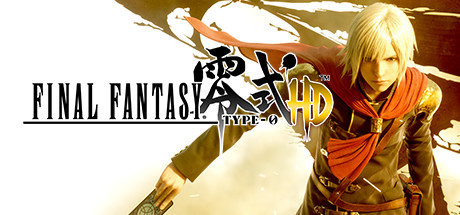
Support Platform:steam

In the high-stakes world of Final Fantasy Type-0 HD, every cadet knows that Gil is the lifeblood of survival. The +1,000 Gil bonus isn't just a number—it's your golden ticket to bypassing the grind and diving straight into the action. Whether you're gearing up for a brutal mission against the Militesi Empire or preparing your squad for the next deadly clash, this currency boost lets you snap up top-tier weapons, rare armor, and game-changing potions without wasting hours farming resources. Imagine breezing through early-game struggles where every Gil feels like a lifeline; this bonus ensures your cadets are battle-ready from the get-go. For players who've spent too many cycles stuck in repetitive quests just to afford upgrades, this feature becomes a game-changer, slashing the monotony so you can focus on the epic storylines and lightning-fast combat that make Orience unforgettable. Hardcore fans chasing 100% completion will love how the Gil bonus opens doors to experiment with different playstyles—deck out Machina with custom blades, max out Cinque's magic arsenal, or stack Ren's tech skills without budget headaches. Even casual gamers looking to relive the adrenaline of Type-0's unique battle system will appreciate skipping the tedious economy management. This isn't just about buying gear faster; it's about unlocking the full potential of your cadet squad's dynamics, letting you dominate in real-time tactical fights while soaking in the game's signature intensity. From stockpiling Phoenix Downs before a boss rush to splurging on powerful summons mid-campaign, the currency boost transforms your Orience experience into a non-stop thrill ride where strategy and speed reign supreme.

Final Fantasy Type-0 HD players know how crucial Support Points are for dominating the battlefield and customizing your squad’s arsenal. The +10 SPP boost is a game-changing enhancement that turbocharges your ability to earn Support Points through missions, letting you dive straight into the SP Shop’s best offerings without wasting hours on repetitive grinding. Whether you’re chasing the legendary SP Armor that costs 60,000 SPP or the devastating Ultima magic at 150,000 points, this boost slashes the time needed to reach those high-tier purchases. Struggling with early-game progression or aiming to optimize Ace’s spellcasting potential and Machina’s close-quarters combat builds? The +10 SPP feature ensures you’re always stocked with resources to experiment with gear, magic, and upgrades tailored to your playstyle. No more tedious mission loops just to afford SP Shop essentials – this system lets you focus on Final Fantasy Type-0 HD’s intricate storylines and adrenaline-pumping combat sequences. By streamlining SPP acquisition, the boost becomes your secret weapon against frustrating bottlenecks in Expert Trials and endgame content. Gamers who crave efficient progression without sacrificing depth will love how quickly they can amass Support Points to reinvest in stronger equipment and abilities. For those moments when grinding feels like a chore rather than a challenge, the +10 SPP mechanic keeps your momentum rolling while maintaining the game’s strategic core. Whether you’re speedrunning through Class Zero’s adventures or fine-tuning characters for maximum effectiveness, this Support Points accelerator transforms Final Fantasy Type-0 HD’s economy into your personal playground. Why waste time farming SPP when you can instantly unlock the gear that makes every battle feel legendary? The SP Shop waits for no one, but with this boost, you’ll always have the points needed to stay ahead of the curve.

Mastering combat in Final Fantasy Type-0 HD becomes a whole new experience when you unlock the power to spam magic endlessly. For gamers who've struggled with running out of Magic Points at crucial moments, this gameplay feature transforms how you approach spellcasting by removing all resource limitations. Imagine obliterating waves of enemies with relentless high-level spells, chaining firestorms back-to-back without needing potions or cooldowns - that's the freedom this ability gives you. Whether you're facing the game's notorious bosses or grinding through enemy camps for experience, being able to cast without restraint changes everything. The strategic depth of magic-based builds suddenly becomes viable without constant MP management, letting you focus on executing devastating combos and support abilities simultaneously. Fans who've previously scoured markets for rare recovery items or planned combat rotations around MP conservation will appreciate how this feature streamlines their gameplay loop. From the frosty peaks of Ingram to the cursed ruins of Qus, hostile environments become playgrounds where you can experiment with spell combinations that were previously too resource-intensive. This isn't just about convenience - it's about redefining how magic works in the game. The ability to spam magic freely opens up creative possibilities for team compositions and battle tactics that hardcore players will love exploring. While some might call it a game-changer, others see it as finally removing artificial barriers to magical dominance. Whether you're a seasoned tactician or a casual spell enthusiast, experiencing Final Fantasy Type-0 HD's combat system with resource-free casting creates opportunities for both flashy play and methodical experimentation. Just remember, with great power comes great responsibility - but in a game where every second counts, having unlimited magical potential might be exactly what your playstyle needs.

Final Fantasy Type-0 HD's Godmode is a game-changer for players looking to conquer the war-torn world of Orience without breaking a sweat. This iconic feature grants Class Zero squad members complete invincibility, letting you blast through punishing battles like Shinryu Celestia encounters or Chapter 7's relentless combat gauntlets while keeping your health bar locked at maximum. Gamers often seek trainer-based solutions or community-developed hacks to unlock this overpowered state, transforming tough boss fights into cinematic showcases of magical combos and tactical dominance. Whether you're here to speedrun Code Crimson missions, experiment with unconventional character builds for Ace or Rem, or just soak in the game's intense narrative without dying to random enemies, Godmode turns every challenge into a playground. The invincibility mechanics are perfect for players who'd rather focus on Orience's political intrigue, collectible hunting, or mastering the 14 unique characters' abilities than grinding for better stats. With Godmode active, even the most brutal superbosses become photo ops for epic screenshots, and story-driven playthroughs get supercharged as you skip the combat grind to hit plot twists head-on. This gameplay style appeals to fans who want to experience Final Fantasy Type-0 HD's dark tone and complex characters without traditional difficulty barriers, making it ideal for casual players, lore hunters, and those wanting to test experimental strategies in high-stakes situations. The trainer hacks and cheat functions that activate Godmode remain popular topics in gaming forums, showing how players customize their RPG adventures to match personal preferences while avoiding frustration from repeated deaths. From breezing through side quests to dominating the game's infamous difficulty spikes, this feature reshapes the experience into a stress-free celebration of the franchise's most underrated title.

Final Fantasy Type-0 HD players know the frustration of interrupted combat flow when abilities go dark or MP runs low. The Always full action bar system completely transforms this experience by keeping your skill gauge perpetually charged, letting you spam devastating combos like Ace's Jackpot Shot followed immediately by Deuce's Requiem of Ruin without breaking rhythm. Imagine maintaining relentless assault pressure during tense boss encounters where every second counts – those punishing enemy mechanics that once forced you to play defensively now become opportunities to showcase your mastery. Whether you're facing off against the game's notorious tower mission bosses or getting swarmed by multiple foes, this gameplay enhancement eliminates the traditional cooldown periods that stifle momentum. With infinite MP reserves, strategies shift from conserving resources to aggressive offense, empowering you to blast through enemy defenses using Cater's Viral Spray across entire battlefields without hesitation. This isn't just about making fights easier – it's about unlocking creative playstyles that emphasize dynamic movement and strategic ability chains. The system shines brightest in extended engagements where conventional play would have you constantly managing your MP pool, letting you focus purely on execution rather than micromanagement. Young warriors who've struggled with timing-based challenges or MP-gated encounters will find their combat effectiveness boosted through continuous ability deployment. From breaking enemy guard phases to controlling crowd formations, this feature amplifies both accessibility and spectacle in equal measure. While some purists might scoff at reduced resource management, the reality is this creates space for deeper tactical experimentation – mixing offensive skills in ways previously impossible during high-intensity combat scenarios. The true value emerges in those climactic moments where victory hinges on maintaining pressure, turning potential defeats into triumphant victories through unbroken ability cycles. For players seeking smoother gameplay progression or wanting to experience the game's combat mechanics at their most fluid, this enhancement proves indispensable for mastering both story-driven content and post-game challenges.

Imagine slicing through legions of enemies like a legend in Final Fantasy Type-0 HD without ever breaking a sweat. The Godmode + MegaHealth feature transforms your gameplay experience by granting unbreakable armor against every attack while your health bars stretch into infinity. This legendary combo lets you experience Class Zero's epic journey without pesky interruptions from wipeouts or healing item shortages. Whether you're staring down Shinryu Celestia's reality-warping onslaught or trying to master the Rursan Arbiter's deadly moveset, having infinite health means you can experiment with reckless abandon. Traverse Orience's sprawling zones fearlessly, taking on high-level foes during side quests or hunting rare drops without anxiety. Story enthusiasts will appreciate how invincible status keeps the emotional beats flowing seamlessly - no more restarting after tragic defeats during pivotal moments. For those moments when the game's real-time combat feels like a lightning-fast gauntlet, activating this power-up transforms battles into playgrounds for creativity. Skip the grind sessions required to powerlevel safely and dive straight into the action. Hardcore players can dissect enemy patterns while casual fans enjoy cinematic showdowns without breaking a sweat. Final Fantasy Type-0 HD's toughest challenges become mere speedbumps when your health becomes bottomless and your body armor magically repels every blow. It's the ultimate freedom pass for players who want to bend the game to their will - whether you're here for the jaw-dropping twists or seeking that sweet, sweet invincibility rush. With this game-changing setup, you'll unlock new ways to approach combat scenarios by testing daring strategies that would normally get your party annihilated. The open world becomes your playground when you can tank hits from imperial magitek troopers while maxing out health pools to absurd levels. Perfect your character builds by pushing limits without fear of consequences - try mixing Agito Cadet's abilities with reckless experimentation. From early-game exploration to late-game showdowns, this unstoppable combo reshapes how you interact with Orience's dangerous environments. No more frantic healing potions or dodging attacks - just pure domination through infinite health and godlike resilience.

For fans of Final Fantasy Type-0 HD, keeping your 14-member Class Zero squad fully powered can feel like an uphill battle. The +1.000 Experiences feature changes the game by delivering a massive burst of experience points to any cadet, turning grinding sessions into instant victories. This isn't just another leveling aid – it's a tactical revolution for players juggling character growth across the game's dynamic combat and branching storylines. Whether you're prepping for a tough mission or trying to unlock advanced abilities quickly, stacking EXP through this mechanic ensures your underdog characters like Queen or Cater suddenly shine in battle. Imagine skipping the repetitive fights and turbocharging your progression – that's exactly what this system offers. Newcomers will love how it softens Final Fantasy Type-0 HD's notoriously grind-heavy early stages, while veterans can use it for precise squad optimization before critical boss encounters. The beauty lies in its flexibility: 1,000 experience points might mean instant level-ups during low-level training or the final push needed for game-changing skills. With this EXP boost, you'll spend less time farming monsters and more time mastering the game's signature fast-paced gameplay and strategic party swaps. Final Fantasy Type-0 HD players know balancing character growth is crucial – after all, each cadet brings unique strengths to the battlefield. The +1.000 Experiences mechanic becomes your secret weapon for maintaining team synergy without sacrificing story momentum. Need to max out your magic stats before the next mission? Or perhaps get Ace battle-ready for a co-op challenge? This feature handles those scenarios effortlessly. By accelerating character growth through smart EXP management, you'll unlock the game's full potential without feeling trapped in looped encounters. The community's favorite phrase 'grind smarter, not harder' perfectly captures this approach. Whether you're chasing trophy achievements or perfecting every cadet's skill tree, integrating this leveling aid into your playstyle transforms the journey through Orience's war-torn world into a smoother, more rewarding experience. Final Fantasy Type-0 HD was built for epic storytelling and adrenaline-pumping combat – now you can focus on those elements while letting the EXP boost handle the heavy lifting.

Struggling to unlock those game-changing skills in Final Fantasy Type-0 HD? The +10 AP bonus gives players an immediate edge by supercharging their ability progression system. This hidden gem lets you invest points into high-impact upgrades like Ace's Jackpot Shot or Deuce's Concerto way ahead of the curve, making early missions and tough boss encounters way more manageable. Whether you're stuck farming AP the hard way or want to experiment with different character roles, this progression enhancer transforms your gameplay loop by letting you flex stronger builds without endless grinding. Imagine breezing through story chapters with overpowered combos or dominating combat scenarios with perfectly timed ability chains – that's the magic of accelerating your ability enhancement timeline. The real power shines when tackling story-critical fights where one-shotting bosses or surviving deadly encounters becomes possible thanks to strategic ability unlocks. For players who hate the level-up grind or want to test unconventional skill synergies, this AP boost creates opportunities to mix magic attacks with defensive buffs while keeping your party alive. It's especially clutch for speedrunners and challenge players who want to optimize their FF Type-0 HD experience without wasting hours on repetitive battles. The bonus plays perfectly with the game's progression mechanics, letting you focus on mastering combat combos and ability rotations instead of worrying about resource limitations. From casual playthroughs to hardcore New Game+ runs, this feature keeps your party strong while maintaining the game's core challenge. Want to try wild ability combinations or dominate tough missions without AP anxiety? This progression enhancer makes your FF Type-0 HD journey way smoother while preserving the satisfaction of strategic gameplay. Remember, while it helps with short-term power spikes, the real fun comes from discovering creative ways to use those newly unlocked abilities in actual combat scenarios.
FF Type-0 HD Mods: Boost EXP, Gil, SPP, AP & Unleash Epic Combat!
《最终幻想 零式HD》逆天改命全辅助合集:经验+1000/无限MP/等级压制真香警告
Mods FF Type-0 HD : Boost EXP, Gil Infini & Soutien +10 pour Domination Épique
Final Fantasy Type-0 HD Mods: +1000 EXP, +10 SPP, Gottmodus & mehr – Krass drauf!
Final Fantasy Type-0 HD: Trucos Épicos para EXP, Gil y Combate Sin Límites
파이널 판타지 영식 HD: 경험치/길/스킬 강화 팁으로 초보 탈출!
FF零式HDの無限MP・EXPブーストでキャラ強化加速!高難度戦闘を快適化するゲーム内機能ガイド
Final Fantasy Type-0 HD: Truques Épicos e Mods Poderosos para Dominar Orience sem Grinding
最終幻想 零式 HD 神兵利器!+1000 EXP+无限资源+ATB满槽爽快升级
Моды Final Fantasy Type-0 HD: Ускорь Прокачку и Усили Класс Ноль без Гринда
Final Fantasy Type-0 HD | تعزيزات قوية للعب عربي Z لـ EXP, Gil, SPP, AP + مهام زعماء ملحمية
Final Fantasy Type-0 HD Mod: Livellamento Rapido, Gil Infinito, Killsight & God Mode

