Game Introduction:
The world of Dungeons & Dragons comes to life in an explosive action brawler filled with real-time combat and dynamic co-op. Play as iconic D&D heroes and join up to three other friends to battle legendary monsters, earn powerful gear, and unlock new abilities to take on even bigger challenges.
Dungeons & Dragons: Dark Alliance SYSTEM REQUIREMENTS
- minimum configuration:
- Processor:AMD FX 8320 / Intel Core i5-6600K @ 3.5GHz
- Memory:8 GB RAM
- Graphics:AMD Radeon R7 360 / NVIDIA GTX 750 ti
- Storage:50 GB available space
- Recommended Configurations:
- Processor:3.6GHz AMD Ryzen 5 3600 / Intel Core i5-9600K @ 3.7GHz
- Memory:16 GB RAM
- Graphics:AMD RX Vega 56 / NVIDIA GTX 1660 ti
- Storage:50 GB available space
Dungeons & Dragons: Dark Alliance trainer Enhanced mode (Support 20 trainer, not support network mode)
Support Platform:steam
-
Num 1
-
Num 2
-
Num 3
-
Unlimited Quickbar Items

Num 4
-
Set Movement Speed (default = 1)
Num 5
-
Set Gravity (default = 1.85)
Num 6
-
Set Jump Power (default = 800)
Num 7
-
LShift+F1
-
LShift+F2
-
LShift+F3
-
LShift+F4
-
LShift+F5
-
LShift+F6
-
LCtrl+F1
-
LCtrl+F2
-
LCtrl+F3
-
Easy Resources x100
![{cheat2['description']}](/web2/assets/image/ic_gamebuff_hint.png)
LShift+Num 1
-
Easy Resources x1,000
![{cheat2['description']}](/web2/assets/image/ic_gamebuff_hint.png)
LShift+Num 2
-
Easy Resources x10,000
![{cheat2['description']}](/web2/assets/image/ic_gamebuff_hint.png)
LShift+Num 3
-
Num 8
①Dungeons & Dragons: Dark Alliance trainerInstructions for use
- 1.Download Dungeons & Dragons: Dark Alliance trainer
- 2.Activate Dungeons & Dragons: Dark Alliance Game
- 3.Activate Dungeons & Dragons: Dark Alliance trainer
②Dungeons & Dragons: Dark Alliance trainer Operation Steps
- 1.Close Windows Security Center
- 2.run Dungeons & Dragons: Dark Alliance Game
- 3.Dungeons & Dragons: Dark Alliance After running the game, click the start button
- 4.The function will take effect after successful activation
- 5.Hotkey control function switch can be used
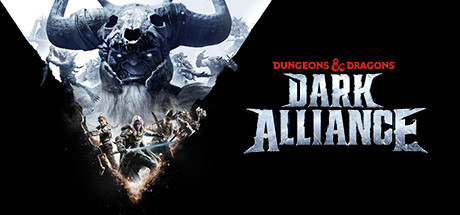

![{cheat2['description']}](/web2/assets/image/ic_gamebuff_hint.png)
![{cheat2['description']}](/web2/assets/image/ic_gamebuff_hint.png)
![{cheat2['description']}](/web2/assets/image/ic_gamebuff_hint.png)

