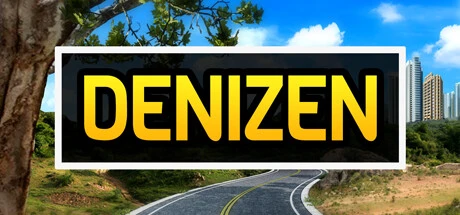
Support Platform:steam

Denizen players know the struggle of balancing life goals with that pesky energy bar draining mid-adventure. Enter Infinite Energy – the gameplay-enhancing feature turning the city simulator into a seamless playground for 20-30s gamers chasing immersive experiences without artificial roadblocks. This exclusive perk eliminates stamina restrictions entirely, letting you grind jobs to max out cooking skills, sprint across the metropolis discovering hidden parks, or binge-quest with NPCs without hitting a frustrating wall. Imagine crafting furniture for hours straight while your energy stays locked at 100%, or power-leveling relationships with street vendors and hackers to unlock storylines that would normally require tedious wait times. The beauty of Denizen's Infinite Energy lies in how it transforms the game’s core loop: no more napping to replenish stamina, no more abandoning that rooftop garden project at 2am because your action points vanished. Whether you’re racing to buy property, obsessively collecting every crafting recipe, or just vibing with the city’s rhythm during endless night walks, this system redefines what’s possible. Gamers who’ve mastered survival mechanics but crave progression freedom will love how Infinite Energy smooths out gameplay flow, while newcomers finally get to experience Denizen’s world-building without energy management becoming a chore. The real magic happens during marathon sessions – chain jobs, explore markets, and build NPC trust all night long with zero stamina drain. It’s not just about doing more; it’s about staying in the zone where every decision feels impactful. From grinding cash for that dream apartment to diving deep into social simulations without checking energy meters, this feature speaks directly to players who want their Denizen journey to mirror real-life momentum. No waiting, no grinding fatigue – just pure, unfiltered city living where your stamina stays infinite and the adventure never sleeps.

Denizen players, tired of tracking down snacks every five minutes? The No Hunger trait is your secret weapon to dominate this vibrant life simulator without getting bogged down by survival mechanics. Imagine exploring dynamic cityscapes, leveling up your career, or deepening relationships without your character suddenly demanding a midnight snack that derails your flow. This game-changing feature acts like a hidden perk, letting you focus on what makes Denizen special: its immersive social systems and endless exploration possibilities. Whether you're racing to meet deadlines in your virtual job or trekking through untamed wilderness zones, the No Hunger benefit ensures you won't waste precious gameplay hours hunting for ingredients or visiting diners. Denizen's community forums buzz with tales of early-game struggles where food budgets cripple property investments - this trait literally flips the script by freeing up resources for bigger dreams. Hardcore explorers swear by it too, using the hunger-free gameplay to uncover secret locations without carrying weighty food supplies. The real magic? It transforms Denizen from just another needs-driven simulator into a playground where creativity thrives. No more hunger pings interrupting intense social interactions or breaking your immersion during pivotal story moments. This isn't just a convenience - it's a fundamental shift in how you experience the game's living world. Whether you're a casual gamer chasing the Denizen no hunger benefit or a life sim veteran optimizing your playthrough, this feature opens doors to deeper engagement. Picture soaring through Denizen's vibrant world without inventory clutter from food items, or mastering career paths without constant hunger penalties slowing your grind. The trait's beauty lies in its simplicity: remove one repetitive task and watch players dive headfirst into the game's true potential. From streamers to speedrunners, everyone's talking about how this subtle adjustment supercharges their Denizen experience. Want to maximize your gameplay without shady third-party tools? The No Hunger trait delivers that sweet, sweet quality-of-life improvement straight from the game's core systems. Denizen just became your new obsession where stories unfold naturally, relationships develop organically, and exploration knows no bounds - all because you're finally free from the eternal hunt for sustenance. Let the hunger-free gameplay reshape your Denizen journey and discover why this trait tops every player's must-have list.

Tired of constantly hunting for water sources while trying to master Denizen's open-world life simulator? The No Thirst gameplay enhancement lets you fully immerse yourself in the vibrant city without worrying about survival elements like hydration tracking. This clever system tweak removes the core thirst mechanic that usually drains stamina and health, allowing you to roam Denizen's dynamic environments freely without survival penalties slowing your grind. Whether you're role-playing a supernatural being who scoffs at mortal needs or just want smooth sailing through career progression, No Thirst transforms your experience into a seamless journey. Community discussions reveal players often rage-quit when caught in dehydration zones far from stores, but this feature eliminates those pain points entirely. Imagine grinding jobs non-stop, building NPC relationships without needing to pause for drinks, or uncovering hidden corners of the map without thirst meters screaming for attention. By cutting out resource management hassles, No Thirst saves both in-game cash and real-world time - perfect for social butterflies juggling multiple storylines or completionists chasing 100% exploration. Denizen's survival framework gets a fresh twist through this mechanic, turning what was once a tedious requirement into optional flavor for those who prefer deeper immersion. The modifier particularly shines during extended play sessions where players want to stay locked in their chosen playstyle, whether that's dominating business simulations or diving into narrative-driven quests. With No Thirst activated, every moment spent in Denizen's expansive world becomes pure gameplay value without survival micromanagement stealing the spotlight. This isn't just about convenience - it's about redefining how player needs shape your adventure through Denizen's interconnected systems. The result? A smoother, more customizable experience that respects different gaming approaches while keeping the focus firmly on what makes the game addictive: its rich world-building and emergent storytelling possibilities.

Denizen players know how brutal balancing daily grind mechanics can get – between chasing side hustles, building rep with city factions, and upgrading your apartment drip, who has time to scrub in-game filth off their character? The No Shower Need trait flips the script on traditional needs management systems by letting your Denizen avatar stay fresh 24/7 without wasting precious hours on hygiene routines. This game-changing trait is perfect for power-levelers running non-stop job cycles to max out their bank account or social butterflies hitting up every club event without detours to the bathroom. Imagine dominating Denizen's open world with zero interruptions – no more mid-heist showers draining your stamina, no awkward NPC side-eyes when your hygiene meter dips, just pure uninterrupted gameplay flow. The trait works silently in the background, handling your character's cleanliness so you can focus on grinding skills, deep diving into story quests, or flexing your custom wardrobe without performance penalties. Whether you're racing to complete Denizen's main story or just vibing through the city's hidden secrets, this feature becomes your ultimate lifehack for efficient time management. It especially shines during critical moments like preparing for Denizen's high-stakes job interviews or maintaining perfect stats for romantic encounters where presentation matters. The beauty of this trait lies in how it preserves Denizen's immersive simulation while removing one of the most tedious aspects of virtual living – no more frantic searches for public showers when caught in a downpour or skipping events to avoid 'stanky' debuffs. Players who've unlocked this functionality report spending 30% more time on core activities like crafting, combat training, or building their Denizen social network. For those tackling Denizen's hardest achievements or trying to max out multiple career paths simultaneously, the No Shower Need trait becomes an essential companion that turns hygiene from a chore into a superpower. This isn't just about convenience – it's about optimizing your Denizen experience to match your personal playstyle, whether that's non-stop grind or chill exploration. The trait's seamless integration into the game's needs system proves that sometimes the best upgrades are the ones that let you forget certain mechanics even exist, keeping your Denizen journey smooth, stylish, and totally uninterrupted.

Denizen players know how frustrating it gets when your character’s bladder meter spikes during a high-stakes business deal or a late-night club event. The No Toilet Need mechanic changes the game entirely by eliminating toilet need management, letting you focus on what matters—exploring the city’s hidden corners, building your dream shop, or deepening friendships without restroom interruptions. This game-breaking tweak removes the constant pressure of comfort stats tied to bladder mechanics, which in life sims often force players to pause just when things get exciting. Imagine racing through Denizen’s remote districts chasing rare collectibles or hosting a party at your virtual casino without needing to hunt for a bathroom icon. The No Toilet Need feature is perfect for gamers who hate juggling multiple needs, especially when bladder urgency clashes with critical tasks like upgrading your apartment or winning a poker tournament. Community chatter highlights how this mechanic boosts immersion by cutting out repetitive trips to the toilet, a common pain point in simulation games where even a 5-minute distraction can break your flow. Whether you’re grinding your social reputation or fine-tuning your business empire, this Denizen feature keeps you locked in on the action. Players struggling with fast-filling bladder meters in other life sims will appreciate how Denizen’s approach streamlines gameplay, turning what’s usually a chore into a seamless experience. From late-night exploration to intense work shifts, No Toilet Need ensures your character’s comfort stat stays stress-free while you chase bigger goals. Searchers typing 'Denizen bladder mechanic fix' or 'how to remove toilet need in life sims' will find this feature delivers exactly what they’re looking for—no hacks, no workarounds, just pure uninterrupted fun. Master Denizen’s world without bathroom anxiety holding you back, and let your comfort stat shine through actual gameplay wins instead of restroom logistics.

In Denizen’s sprawling open-world life simulator, the Restore Energy mechanic revolutionizes how players tackle daily adventures. Imagine diving into back-to-back shifts at a bustling pizza shop or bartending gig without hitting that dreaded energy wall—this dynamic system instantly recharges your stamina, letting you grind through tasks like crafting electronics, cooking meals, or exploring the city’s neon-lit districts without interruption. Denizen veterans know that energy management can make or break immersion, but with this intuitive fix, you’re free to chase every opportunity: from DJ minigames that test your rhythm skills to late-night NPC interactions that unlock hidden storylines. No more frantic searches for temporary buffs or awkward pauses to wait out cooldowns; the instant recharge functionality keeps your momentum rolling. Whether you’re racing to open your first business, mastering survival mechanics, or just soaking in the game’s vibrant atmosphere, this feature eliminates the grind of resource micromanagement. Players craving maximum efficiency swear by its ability to turbocharge productivity while preserving the joy of Denizen’s sandbox creativity. Dive deeper into what makes this mechanic a must-have for anyone looking to dominate the game’s economy or uncover every secret without breaking a sweat—Denizen’s world thrives when you do, and Restore Energy ensures you’re always ready for the next challenge.

For Denizen players navigating the chaotic rhythms of Cutler's urban sprawl, staying on top of your character's energy levels is non-negotiable. That's where the game's hunger-restoring essentials come in - think gas station snacks, instant meals, and portable nutrition packs that drop fatigue penalties like yesterday's news. Whether you're grinding pizza delivery shifts to afford your first apartment, diving deep into Cutler's hidden districts, or trying to impress a key NPC during a critical relationship moment, these sustenance solutions keep your hunger stat from derailing progress. The community's favorite terms Food, Hunger Restore, and Sustenance all point to this crucial gameplay mechanic that lets you focus on building your Denizen legacy without kitchen timers or grocery runs slowing down your momentum. Early-game players on tight budgets swear by these quick fixes when home cooking isn't viable, while seasoned explorers rely on them during marathon discovery sessions through the city's glitchy subway systems and mysterious rooftops. Pro tip: stock multiple units of this hunger-restoring gear in your inventory for those sudden energy crashes mid-conversation tree or when racing against work shift deadlines. Unlike traditional meal prep that requires cooking stations and ingredients, these ready-to-use consumables deliver instant stat boosts through Denizen's intuitive inventory wheel system. The game's design philosophy shines here - making resource management feel empowering rather than restrictive. Watch your performance meters stay solid green as you chain jobs, build relationships, and uncover secrets without hunger penalties dragging you into a sluggish spiral. This isn't just about survival mechanics; it's about maintaining your flow state in Cutler's unpredictable environment where every moment matters. The Denizen development team clearly listened to player feedback about balancing realism with gameplay smoothness, and these hunger-restoring items prove it by transforming what could be frustrating interruptions into strategic choices. Whether you're power-leveling job skills or just trying to enjoy Cutler's vibrant nightlife without your character face-planting from hunger, these sustenance game-changers deserve prime inventory space.

Struggling to stay hydrated while navigating Denizen’s sprawling open-world city? The Restore Thirst mechanic offers a seamless solution that respects the game’s core survival systems. Whether you’re embarking on long treks through desolate zones, racing against the clock for time-sensitive deliveries, or juggling multiple needs as a newcomer, this in-game hydration boost keeps your character primed for action. No more frantic searches for water or cola vendors – simply activate the feature to refill your thirst meter and stay focused on exploration, quests, or building relationships with NPCs. Players often praise how this tool transforms hydration management from a frustrating grind into a strategic choice, especially during intense missions or when traversing resource-scarce regions. Unlike options that remove survival elements entirely, Restore Thirst gives you control to balance realism with practicality, making it a go-to for those who want to minimize interruptions without sacrificing immersion. Perfect for gamers who love Denizen’s vibrant world but hate being pulled out of the moment by basic needs, this feature turns tedious hydration hunts into a single click. Whether you’re power-leveling through storylines or socializing with fellow survivors, maintaining your character’s stamina becomes effortless. The hydration boost also smooths out the learning curve, letting new players adapt to Denizen’s complex systems without drowning in micromanagement. Community discussions frequently highlight its value for uninterrupted gameplay sessions, calling it a must-have for anyone tired of thirst mechanics derailing their adventures. Stay in the zone, conquer challenges, and explore freely – your Denizen experience just got a whole lot smoother.

Denizen players know that staying on top of the hygiene need is crucial for surviving the chaos of virtual city life. Whether you're dodging mood drops after a gritty exploration session or preparing for a make-or-break job interview, the restore shower need mechanic acts as your character's reset button for cleanliness and confidence. This game-changing feature lets you counteract the effects of dirty work like manual labor or environmental exposure, turning what could be a progress-stalling penalty into a quick tactical advantage. Imagine charming that elusive NPC or acing a high-pressure career moment—just a quick shower away from success! The shower restoration system isn't just about avoiding penalties; it's about mastering character care rhythms that match Denizen's fast-paced clock. Players weaving strategic showers into their daily routines discover how this mechanic elevates basic self-maintenance into an art form—keeping your sim's health stats sharp while deepening the realism of every interaction. From grimy construction zones to muddy wilderness adventures, the hygiene need mechanic transforms post-mess recovery from chore to choice. And for those chasing perfection in Denizen's intricate life simulation, regular use of this feature ensures your character always brings their A-game to social encounters, employment challenges, and immersive role-playing scenarios. It's not just about staying clean—it's about controlling the game's hidden systems that shape your virtual existence. The shower restoration mechanic proves that sometimes, the smallest details like character care routines make the biggest difference in maintaining momentum and maximizing enjoyment in Denizen's living world.

For Denizen players navigating the vast urban playground of this life-sim masterpiece, the Restore Toilet Need mechanic is a godsend when balancing careers, relationships, and adventures gets intense. Whether you're pulling all-nighters at your bartending job, negotiating crucial business deals, or chasing down rare collectibles in the city's hidden corners, this clever game feature instantly resets your bladder meter so you never miss a beat. Imagine mid-pizza delivery run when nature calls – a quick activation lets you power through orders without hunting for public restrooms. Or during those heart-pounding moments when your NPC crush finally opens up – no more awkward interruptions to ruin the vibe. The system's intuitive design tackles Denizen's notorious need management challenges by giving players control over this critical stat, making the game way more accessible for newcomers while letting veterans optimize their playstyle. No more frantic searches for Porta-Potties during marathon exploration sessions or stressing about penalty timers during key events. This mechanic perfectly embodies the player convenience ethos, letting you fully immerse in building your dream Denizen life without bodily needs derailing your flow. Whether you're a completionist chasing 100% stats or a casual gamer wanting smoother social simulations, mastering this underappreciated feature transforms how you experience the game's dynamic world. Think of it as your secret weapon for maintaining peak performance in every aspect of Denizen's living simulation – from career milestones to spontaneous street encounters. Just remember to use it strategically, because sometimes those restroom quests actually lead to hidden storylines! With this bladder-breaker in your arsenal, you'll stay locked in the zone longer while the city keeps throwing new surprises your way.

Struggling to build your savings in Denizen? The Add Savings Funds mechanic is here to revolutionize your gameplay experience. This powerful in-game function allows you to inject a massive cash boost directly into your virtual bank account, bypassing hours of tedious labor at menial jobs or slow investment cycles. Imagine immediately affording that dream penthouse on Shore Drive, purchasing high-end vehicles, or diving into business ventures without waiting weeks to scrape together enough funds. With this feature, financial freedom becomes accessible right from the start, letting you focus on Denizen's most exciting elements – from mastering the DJ minigame to cultivating relationships across the bustling city. The savings system in Denizen isn't just about storing cash; it's your gateway to experimenting with economic strategies, testing interest rates across different banks, and creating a financial empire. Whether you're chasing property investments, luxury home upgrades, or simply want to avoid the soul-crushing grind of repetitive tasks, this mechanic transforms the way you interact with the game's economy. Players who crave instant gratification in their virtual lives rave about how Add Savings Funds eliminates frustration while maintaining the thrill of strategic money management. You can still earn interest on your boosted balance, compare investment opportunities, and build business empires – but without the time-consuming setup. The Denizen community buzzes about using this feature to test unconventional financial tactics, like buying multiple properties at once or funding extravagant social events. Young adult gamers particularly love skipping the boring grind to focus on creative gameplay – whether that means redecorating apartments, racing cars bought with instant funds, or exploring the neon-lit city streets without balance anxiety. This mechanic aligns perfectly with Denizen's core philosophy: letting players craft their ideal urban lifestyle. The game's economy remains intact as you can still watch your savings grow through interest, but now you get to start with the funds needed to participate in high-stakes financial gameplay. From purchasing first homes to launching entrepreneurial ventures, Add Savings Funds puts the power back in player hands where it belongs. Just remember – while you'll enjoy accelerated progress, true mastery comes from managing your newfound wealth wisely across Denizen's interconnected systems of relationships, careers, and city exploration.

Denizen throws you into a living urban playground where every decision shapes your virtual destiny, and bending the rules of wealth management can turn the game upside down in the best way possible. The savings funds tweak is a game-changer for players craving adrenaline-fueled twists or those who want to rewrite their character's financial story without breaking immersion. Instead of coasting through the game with endless cash, imagine slamming the brakes on your financial empire to dive headfirst into the gritty hustle of rebuilding from zero. This Denizen savings hack isn't about exploiting the system—it's about unlocking new layers of gameplay in a world where interest rates fluctuate daily and every purchase feels like a calculated risk. Hardcore Denizen fans know the struggle of maxed-out wallets turning exploration into a soulless grind, but this financial adjustment option flips the script. Need to relive the thrill of surviving paycheck to paycheck while hunting for hidden business opportunities? Slash your savings and feel the pressure of every in-game dollar mattering again. Want to spice up your role-play by simulating a devastating market crash or a shady investment gone wrong? This Denizen cash reset feature lets you craft dramatic comebacks that mirror real-world financial rollercoasters. The real magic happens when you combine savings fund manipulation with Denizen's dynamic economy—suddenly you're negotiating riskier loans, flipping properties on a shoestring budget, and navigating job markets with desperate urgency. Savvy players use this financial lever to stress-test Denizen's investment mechanics, experiment with unconventional money-making schemes, or create self-imposed survival challenges where every cent counts. Whether you're rebooting your playthrough for bragging rights, testing economic theories under pressure, or crafting a redemption arc for your character, slashing savings funds transforms Denizen from a cozy simulator into a high-stakes sandbox. The next time your virtual bank account feels more like a safety net than a challenge, remember this Denizen pro tip: sometimes the fastest way forward is to strategically go broke and let the city's unforgiving economy forge a new kind of adventure.
Denizen Mods: Infinite Energy, No Hunger & Business Funds Boost!
居民永动机秘籍:无限能量+无饥饿BUFF,都市生存骚操作大揭秘
Mods & Astuces Denizen : Boostez votre aventure dans Cedar Shores !
Denizen Mod: Energie, Hunger & Geld-Tricks für Cedar Shores
Mods de Denizen: Energía Infinita, Sin Hambre y Más para Dominar Cedar Shores
데니즌(Denizen) 무한 에너지, 배고픔 없음, 사업 자금 추가로 몰입감 UP!
Denizenライフシム強化!無限エネルギーと資金ブーストでストレスフリーな街づくり体験
Mods Denizen: Jogue sem Limites com Energia, Fome e Sede Infinitas
Denizen生存黑話大公開!無限行動+無飢餓神技 讓你24H狂刷Cedar Shores
Denizen: Хардкорные моды для энергии, бизнеса и жизни без лимитов
دينيزن: حيل ملحمية وتعديلات قوية لتجربة لعب استثنائية في Cedar Shores
Mod Denizen: Vantaggi Hardcore per Energia, Soldi e Sopravvivenza Senza Limiti
You may also enjoy these games

