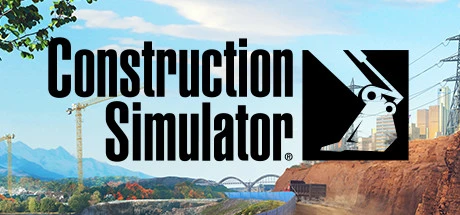
Support Platform:steam

In Construction Simulator, staying ahead of the competition means keeping your fleet of excavators, bulldozers, and dump trucks running at peak performance. Imagine crushing your next building project without worrying about cracked windshields, overheating engines, or that dreaded repair countdown timer. The Perfect Vehicle Condition feature lets you dive straight into the action, whether you're excavating rocky terrain or transporting tons of building materials across sprawling job sites. This game-changing perk eliminates the need to hunt for spare parts or spend hard-earned cash on fixes, letting you channel resources into expanding your construction empire. For players who crave seamless gameplay, this mode becomes a lifesaver during intense contracts like bridge construction or urban development, where one faulty crane could derail your entire schedule. The beauty of Unlimited Durability shines brightest when you're racing against deadlines – no more frantic pit stops to the garage when your backhoe's tire suddenly gives out mid-contract. Meanwhile, No Maintenance Mode transforms early-game struggles by letting you reinvest savings into critical upgrades like hydraulic drills or GPS-guided grading systems. Casual builders and hardcore contractors alike will appreciate how this functionality smooths out the experience, whether you're creating a cozy suburban neighborhood with friends or bidding for high-stakes infrastructure projects. Say goodbye to the frustration of watching your dream machine fleet grind to a halt – with Perfect Vehicle Condition activated, every vehicle becomes a reliable workhorse that never skips a beat. This isn't just about skipping repair menus; it's about creating a playground where you can experiment with massive machinery combos without fear of mechanical failure. From hauling steel beams to precision landscaping, your vehicles stay locked in perfect operating status, making every construction session feel like pure playground time. The result? A buttery-smooth simulation experience where your creativity gets the spotlight, and your wallet stays impressively healthy. Whether you're chasing completionist achievements or just enjoying the zen of virtual concrete pouring, this feature turns Construction Simulator into a stress-free sandbox where your machines always deliver.

In Construction Simulator, staying on top of fuel logistics can turn a thrilling build into a tedious chore—until you unlock the power of Unlimited Fuel! This game-enhancing feature lets your construction crew’s excavators, cranes, and dump trucks roar to life without ever hitting empty, smashing through contracts and architectural feats with zero interruptions. Imagine transforming sprawling land developments or intricate infrastructure builds into smooth nonstop operations where fuel management is a thing of the past. Whether you’re juggling a massive urban project where construction efficiency makes or breaks your progress or racing against the clock on time-sensitive builds where operational continuity is crucial, this advantage keeps your machines moving like a well-oiled engine. The frustration of mid-task fuel shortages or the grind of tracking gas levels across multiple vehicles? Poof—gone! Now you can focus purely on strategic expansion and creative design. For newcomers, Unlimited Fuel is your best ally for stress-free experimentation—test different vehicles and techniques without fuel management nightmares eating into your fun. Veterans will appreciate how it streamlines construction efficiency, letting you optimize large-scale projects without the logistics bottleneck slowing your momentum. In multiplayer showdowns, the absence of fuel constraints amplifies team synergy, ensuring operational continuity and seamless collaboration as each member stays locked in their role without hiccups. Tight deadlines? No problem! With Unlimited Fuel, you can maintain peak operational continuity to meet project goals faster. Managing a vast fleet? This feature eliminates the headache of fuel management, so you never have to worry about which truck needs gas next. By erasing the stress of fuel logistics, Unlimited Fuel doesn’t just boost construction efficiency—it redefines what it means to build big and build fast. Need to dominate the construction world? Ditch the fuel stops, power up, and let your building frenzy run wild as you focus on creating epic structures without limits!

For fans of Construction Simulator craving smoother navigation across those sprawling USA and Germany maps, mastering character movement is a game-changer. The walking speed feature lets you tweak your avatar's pace beyond the standard 1x setting, turning tedious cross-map treks into quick dashes. Whether you're sprinting from the company yard to your excavator or zipping between construction zones during roadwork projects, this speed modifier transforms how you experience the game's core building mechanics. Gamers who prioritize action over aimless wandering swear by this adjustment, especially when juggling heavy machinery operation with on-foot inspections. Imagine slashing the time it takes to start your next contract by gliding across the map instead of plodding through dirt – that's the magic of optimizing player speed. Speed runners and productivity-focused builders use this trick to maintain momentum during bridge constructions or housing developments, where site checks and material runs eat into creative time. Multiplayer crews particularly love how synchronized speed settings keep everyone moving together seamlessly, whether racing to claim the last dump truck or coordinating team builds. The default walking speed works fine for casual players, but hardcore builders treat this character movement adjustment like a secret weapon against grind. By reducing travel downtime, you'll stay locked in the flow state that makes Construction Simulator's sandbox worlds so addictive. This tweak isn't just for impatient gamers – it's about matching your playstyle to the game's epic scale. From checking crane placements to inspecting foundation layouts, faster movement keeps your sessions feeling snappier without compromising immersion. Remember to balance speed with control though – Construction Simulator's physics still require careful handling when operating machinery. The community's obsession with movement optimization shows no signs of slowing down, with forums buzzing about ideal speed thresholds that maintain realism while boosting efficiency. Try experimenting with different settings during roadwork projects or multi-vehicle contracts to find your perfect pace.

Construction Simulator players looking to optimize their building adventures can now fine-tune how high their character leaps across sprawling job sites. This powerful customization option lets you tweak jump height from the standard 10 units to match your playstyle whether you're scaling construction zones or navigating tight spaces. Gamers frustrated by realistic but sluggish foot movement will love boosting their character's agility to hop over material piles or rooftops with arcade-style fluidity. The jump height feature becomes essential when racing against deadlines during time-sensitive contracts where every second spent climbing ladders or waiting for cranes chips away at productivity. Pro players swear by maxing out this setting to access maintenance areas through creative vertical routes while maintaining precision when dialing it back for delicate operations around scaffolding. Community forums buzz with stories about uncovering hidden bonus objectives by reaching secluded construction zones that would otherwise require heavy machinery. Simulation gameplay enthusiasts appreciate how this tweak transforms mundane traversal into an engaging physics-based challenge where mastering jump height mechanics adds depth to the core construction experience. From obstacle hopping across uneven terrain to discovering shortcut pathways between project phases, adjusting your character's leap capabilities injects fresh energy into repetitive tasks. The sweet spot for most builders seems to be around 15-20 units for aggressive vertical progress balanced with controlled landings. Whether you're dodging falling debris or chasing efficiency gains across massive maps, this under-the-radar adjustment turns movement into a strategic advantage. Players report completing multi-story inspections in half the time by combining optimized jump height with smart pathfinding strategies while maintaining the immersive simulation feel that makes Construction Simulator special. For those moments when precision trumps speed, temporarily lowering the jump height prevents overshooting critical landing zones during intricate blueprint alignments. This behind-the-scenes tweak has become a staple in the modern builder's toolkit, proving that sometimes the best way to build higher is starting by jumping higher.

In Construction Simulator, the thrill of building massive structures and operating heavy machinery can sometimes be overshadowed by the slow grind of accumulating in-game cash. That's where the Add Money feature steps in, acting as a game-changer for players looking to supercharge their funds instantly. This functionality, often referred to in the community as a money cheat or unlimited money hack, lets you bypass the traditional grind and dive straight into the most exciting aspects of the game. Whether you're aiming to purchase high-end vehicles like Caterpillar excavators or Liebherr cranes, hire a team of workers, or take on lucrative contracts that demand serious investment, Add Money ensures you're never held back by financial limitations. For newcomers, it's the perfect way to jumpstart your construction empire, allowing you to experiment with different machines and strategies without worrying about the cost. Seasoned players also benefit by restarting campaigns or testing new approaches without the hassle of grinding through early stages again. By unlocking unlimited money, you can focus on mastering complex builds, upgrading your fleet, and tackling projects that would otherwise be out of reach. The community often praises this functionality as a must-have for maximizing gameplay efficiency and enjoyment, especially when aiming to create the most realistic and immersive construction experiences. Imagine instantly having the resources to complete any job, invest in top-tier equipment, and expand your operations without a second thought. It's all possible with the Add Money feature, which directly addresses the common pain point of limited cash flow, making every session smoother and more rewarding. Whether you're here for the machinery simulation, the detailed contracts, or the satisfaction of building from the ground up, this in-game boost ensures you can play your way without being bogged down by financial hurdles. So why wait? Level up your gameplay, skip the tedious money farming, and unlock the full potential of your Construction Simulator journey with the unlimited money option today.

Construction Simulator players who crave deeper immersion in the game's economic mechanics will love the Decrease Money feature, a dynamic system adjustment that transforms how you approach financial management and resource allocation. This gameplay-enhancing option lets you manually slash your virtual bankroll to create personalized fiscal hurdles, whether you're testing your ability to launch a construction empire from a $10,000 starting budget or simulating unexpected financial setbacks mid-game. By embracing these self-imposed constraints, you'll experience authentic economic simulation elements that mirror real-world business volatility, making every equipment rental decision and contract selection feel more consequential. The feature shines brightest when used to create crisis mode scenarios that force creative problem-solving, like recovering from a sudden cash crunch by liquidating assets or optimizing operational expenses. For players seeking game adjustment opportunities beyond standard difficulty settings, this mechanic offers unparalleled flexibility to experiment with riskier investment strategies or practice lean management techniques. Veteran builders can challenge themselves to maximize efficiency with limited funds while newcomers gain practical insights into construction business economics through consequence-free experimentation. The Decrease Money function addresses common player frustrations about post-wealth gameplay repetition by introducing endless possibilities for fresh scenarios, keeping your virtual construction company's financial storylines unpredictable and engaging. Whether you're chasing realistic financial management experiences or looking to add adrenaline-pumping stakes to your building simulations, this feature delivers the perfect balance of challenge and creativity. From testing microbudget survival tactics to practicing emergency fiscal recovery, Construction Simulator's adaptive economy system keeps your strategic thinking sharp and your gameplay sessions exciting. Ideal for gamers who love sandbox-style economic simulation or want to prove their construction tycoon credentials under pressure, this hidden gem transforms money management from a background mechanic into the star of your gameplay narrative.

Tired of grinding endless contracts just to earn enough experience points to level up in Construction Simulator? The Add XP feature is your ultimate ally for turbocharging progress, letting you dive into high-end builds without wasting hours on repetitive tasks. By instantly inflating your XP totals, this game mechanic skips the slow grind of traditional skill progression, handing you the keys to next-gen tools and vehicles like Caterpillar excavators or precision crane systems far earlier than normal. Whether you're stuck in the early game hauling basic materials or mid-game balancing asphalt contracts with machinery upgrades, Add XP keeps your momentum rolling. Imagine unlocking asphalt handling mastery after just one highway repair job instead of ten - that's the power this mechanic brings to your gameplay loop. For players chasing 100% completion, it transforms tedious experience farming into instant gratification, letting you focus on perfecting multi-story parking structures or coordinating multiplayer megaprojects with friends. This isn't just about skipping busywork - it's about reshaping how you approach construction challenges. When every contract feels like a power move rather than a time sink, your skill progression curve becomes way more satisfying. The real magic happens when you combine XP boosts with strategic unlocks - maybe doubling bucket capacity for demolition jobs or maxing out bulldozer efficiency before that big land-clearing gig. Even in solo play, it creates that rush of unlocking new gear just when you need it most. Construction Simulator veterans know the frustration of grinding early contracts while watching friends with higher levels blast through jobs with advanced machinery. Add XP levels that playing field, letting teams sync progression for smoother cooperative builds. From rookie contractor to asphalt-paving pro, this system turns your construction journey into a fast-track expressway where creative building always takes priority over monotonous repetition. Want to master crane coordination for skyscraper frames without first spending hours on sidewalk repairs? Add XP makes that dream a reality by compressing your skill progression timeline. It's the difference between watching paint dry and watching your construction empire rise.

For fans of Construction Simulator craving instant immersion into the game’s most thrilling mechanics, the Increase Level function is your ultimate shortcut to mastering heavy machinery and tackling epic builds without wasting hours on repetitive early-game tasks. Whether you’re piloting the Liebherr LR 1200.1 crawler crane or laying asphalt with next-gen road pavers, this game-changing mechanic lets you fast-level your player profile and company upgrades, so you can dominate skyscraper projects or massive infrastructure jobs right from the start. Imagine unlocking S, M, and L-tier vehicles like the CAT D8T bulldozer or Doosan DX800LC-7 excavator in seconds—no grinding, no busywork, just pure construction action. Players who dream of instant level up moments will love how this feature accelerates access to skill trees that boost bucket capacity, fuel efficiency, and contract payouts, turning rookie contractors into asphalt-paving legends overnight. Struggling with the frustration of endless small-scale builds? Increase Level slashes through those barriers, letting you jump straight into commercial construction chaos or multiplayer mayhem with a fully upgraded fleet. Perfect for time-crunched builders or those experimenting with wild skill builds, this mechanic transforms Construction Simulator into a playground for creativity, not tedium. Whether you’re racing friends to complete bridge projects or testing your limits with high-stakes demolition contracts, the fast leveling system ensures every session hits the ground running. And for those moments when you’re itching to test drive elite machinery but don’t have the patience for tier-by-tier progression, the instant level up option delivers that rush of control without compromise. It’s not cheating—it’s redefining how you experience the game’s deepest features, from day one.

Construction Simulator players know the grind of leveling up through endless contracts to earn those precious skillpoints but what if you could fast-track the process and dive straight into the skill tree action? The Add skillpoints trick lets you bypass the slow grind and instantly beef up your construction tycoon with game-changing perks like Crane Speed Concrete Viscosity and Good Business Sense. Imagine flexing your upgraded gear while zipping through builds or raking in fat stacks from contracts without breaking a sweat – this feature is a total game-changer for anyone tired of the early-game hustle. Whether you're a rookie desperate to unlock that sweet excavation mastery or a seasoned builder aiming to dominate high-stakes projects like spaceport greenhouses the ability to add skillpoints on demand turns frustration into flex sessions. Instead of side-eyeing the XP bar for hours you'll be laughing all the way to the bank as you buff your build empire with passive bonuses that make every dig mix and haul exponentially smoother. The real magic happens when you strategically funnel points into key branches – think of it as turbocharging your construction IQ while skipping the tedious tutorial phase. From OP early-game crane maneuvers to crushing contracts that normally require endgame stats this system rewards players who want their gameplay to feel like a highlight reel rather than a chore list. Let's be real – who hasn't rage-quit after watching paint dry during those agonizing leveling phases? Now you can skip the snooze-fest and jump straight into the satisfying crunch of concrete mixing at pro speeds. Bonus points for making your construction company the most OP enterprise in the region without wasting precious playtime on XP farming. TL;DR: Add skillpoints = less grind more glory in your Construction Simulator journey.

Construction Simulator players know how crucial it is to keep heavy machinery operational during massive builds, and the Refill Vehicle Condition feature is a lifesaver when deadlines loom. This smart function lets you summon specialized service vehicles like the Mack Granite or MAN TGS directly to your construction zone, eliminating the hassle of returning to base for repairs or fuel top-ups. Whether you're excavating skyscraper foundations or managing remote site operations, deploying service vehicles on demand slashes downtime and keeps projects rolling. Gamers tackling time-sensitive contracts will love how this system prevents penalty points by instantly addressing breakdowns or low-fuel alerts mid-mission. The realistic vehicle repair mechanics and efficient refueling process mirror real-world construction logistics, enhancing immersion without interrupting workflow. Imagine fixing a stalled bulldozer while racing against the clock or refueling dump trucks during bridge construction – this feature turns maintenance into strategic gameplay. By integrating service vehicles into your operations, you'll master resource management and experience smoother project execution. Players struggling with juggling multiple machines' needs will find this functionality revolutionary, as it streamlines tasks that previously required tedious backtracking. The vehicle refueling capability becomes especially vital during extended infrastructure projects, ensuring uninterrupted material transport cycles. From rookie builders to veteran contractors, Construction Simulator enthusiasts can now focus more on creative construction challenges rather than logistical nightmares. This isn't just convenience – it's about creating a seamless building experience where your virtual construction empire runs as efficiently as real-world heavy equipment fleets. Whether battling tight timelines or managing sprawling developments, leveraging service vehicles strategically will become your go-to tactic for maintaining momentum in this detailed simulation game.

Hey there haulers and heavy machinery enthusiasts in Construction Simulator! Ever noticed your excavator sputtering like a rookie driver after a long day on the job site? That's the vehicle condition system kicking in. This clever gameplay feature simulates real-world wear and tear on your construction fleet, making every tire screech and engine cough matter. Let's break down why monitoring those condition meters isn't just realistic simulation - it's your ticket to building empires without burning through cash. When your beloved Liebherr crane drops below 25% durability, you'll see fuel efficiency tank faster than a shovel in quicksand. Ignore those warning signs and you'll be staring at a stalled rig mid-contract, losing precious in-game dollars while your rivals steal the spotlight. But here's the kicker - strategic maintenance turns this challenge into competitive advantage. Swing by the vehicle hall to store unused rigs and watch their condition stabilize like magic. For those expensive earth-movers and dump trucks, scheduling repairs before they hit rock bottom saves you 10% of the purchase price - imagine keeping $49k in your pocket instead of feeding it to a broken-down crane! Seasoned players know the sweet spot: balancing repair costs with operational demands while keeping your fleet's health bar out of the red zone. And don't even get me started on those punishing terrain missions - navigating rocky landscapes without regular maintenance is like trying to dig through concrete with a plastic spoon. The real pro tip? Use service vehicles for quick on-site fixes and keep those condition warnings from becoming full-blown disasters. Trust us, your virtual wallet and job completion rates will thank you when you treat vehicle maintenance like a boss battle strategy. Whether you're hauling steel beams or operating concrete pumps, remember - a well-maintained fleet builds faster, earns more, and avoids those dreaded 'repair required' pop-ups that make every gamer cringe. Now go show those construction sites who's the real pit boss!

In Construction Simulator, staying on top of fuel management is crucial for dominating construction projects without grinding progress to a halt. The refill fuel mechanic lets players fuel up heavy machinery like excavators, dump trucks, and cranes through two dynamic methods: hitting up classic fuel stations scattered across the map or deploying service vehicles directly to remote job sites. This dual approach tackles the headache of running low on juice during intense builds, whether you're laying asphalt for sprawling highways or assembling futuristic spaceports. Gamers who master refueling strategies quickly realize how this system becomes a game-changer for maintaining workflow momentum. Imagine battling a tight contract deadline when your bulldozer guzzles fuel faster than expected – instead of losing precious time crawling back to a gas station, summon a service vehicle to inject fresh fuel right where you need it. Fuel stations offer budget-friendly top-ups perfect for pre-mission prep, while service vehicles deliver that cheat-code convenience for critical moments when every second counts. The real magic happens during multi-phase projects where balancing fuel logistics feels like solving a puzzle – players who optimize between these two methods dominate leaderboards and complete mega-projects like airport expansions without breaking a sweat. This mechanic isn't just about avoiding empty tanks; it's about strategic planning that mirrors real-world construction challenges. From rookie builders learning to monitor fuel meters to veteran players coordinating service vehicle fleets for massive infrastructure builds, this system transforms what could be a frustrating setback into satisfying gameplay depth. No more watching your crane stall mid-lift or excavator freeze mid-dig while chasing distant gas stations. The refill fuel system turns potential disasters into moments of tactical triumph, letting you focus on the thrill of transforming blueprints into concrete reality. Whether you're racing against time in demolition derby contracts or methodically constructing commercial complexes, mastering fuel logistics in Construction Simulator proves that sometimes the unsung mechanics make all the difference between construction chaos and empire-building glory.

In Construction Simulator, the low fuel mechanic isn’t just a nagging alert—it’s your ultimate test of precision and planning in the chaos of construction chaos. When your excavator’s gauge hits red mid-dig or your crane sputters during a skyscraper build, ignoring fuel management turns your dream project into logistical nightmares. This game rewards players who balance budgets, optimize refueling routes, and leverage service vehicles like the Mack Granite to keep their fleets roaring without draining profits. Whether you’re racing deadlines on a highway expansion or juggling bulldozers in remote zones, upgrades like Gas Station II and Mechanic perks that slash refueling time by 8% per minute become your secret weapons. Imagine dodging penalties while your rivals stall—sounds like flexing your strategic brain, right? The real magic? Construction Simulator’s fuel system mirrors real-world stakes: every wasted minute at a gas station or every dollar over budget chips away at your virtual empire. But here’s the pro tip: chain fast-travel hacks with service vehicle deployments to turn fuel stops into pit-crew moments. Upgrade early, stay ahead. Your dump trucks won’t complain about fatigue, but they’ll definitely die on you if you skip the gas. So why let a red flag halt your grind? Master fuel efficiency in Construction Simulator and watch your contracts—and your reputation—skyrocket. No cheat codes needed, just smart plays.

For players diving deep into Construction Simulator's expansive sandbox world, the skill point reset functionality opens doors to endless customization possibilities. This powerful system lets you completely rework your character's skills without losing hard-earned progress, making it perfect for those who want to experiment with different construction strategies or adapt to new challenges. Whether you're optimizing for massive infrastructure projects or fine-tuning your approach to equipment mastery, the ability to redistribute skill points gives you total control over your contractor's evolution. The game's depth shines through when combining specialized skills like asphalt efficiency boosts with profit-maximizing business acumen, and now you can test these combinations without permanent commitment. Gamers chasing perfection in their builds will love how this feature eliminates early-game regrets, allowing recalibration of your character's abilities as you unlock advanced machinery and tackle complex contracts. From rookie players discovering late-game optimization tactics to veterans refining their approach for speedrunning or creative mode domination, this mechanic transforms Construction Simulator into a truly dynamic experience. The strategic value becomes apparent when balancing equipment proficiency with economic management – imagine switching from excavator-focused upgrades to crane operation mastery mid-campaign, or pivoting from solo missions to multiplayer coordination with optimized skill synergies. With over 80 authentic construction machines and hundreds of hours of gameplay, the skill reset system ensures your progression path remains as adaptable as your construction techniques. Players tackling the game's 90+ diverse contracts will appreciate the flexibility to shift between heavy machinery specialization and business growth strategies without grinding from scratch. This feature particularly excels when adapting to end-game scenarios requiring precision fuel management or high-value infrastructure projects demanding specialized efficiency boosts. The community's favorite builds often emerge from iterative experimentation, and now you can safely test those asphalt capacity upgrades or bulk material handling improvements without fear of commitment. Construction Simulator's immersive economy thrives when players maintain creative freedom, and this system perfectly supports that by letting you refine your approach as your construction empire expands. Whether you're optimizing for competitive leaderboard rankings or just discovering better ways to handle demolition contracts, the ability to respec your character's abilities keeps every playthrough feeling fresh and exciting.
Construction Simulator Mods: Boost Builds with Unlimited Fuel & Leveling!
《建筑模拟器》基建狂魔速成班:无限燃料+一键准备+技能点重置
Mods Construction Simulator: Carburant Illimité, Niveau Express, Argent Boosté!
Bau-Simulator: Unbegrenzter Kraftstoff, XP Boost & Mod-Perks für epische Baumeister-Action!
Mods Épicos para Construction Simulator: Trucos y Ventajas para Construir sin Límites
Construction Simulator 꿀기능 모음: 무한 연료, 스킬 리셋, 빠른 레벨업 팁!
Construction Simulatorで建設効率を極限まで高めるゲーム調整テクニック
Construction Simulator: Truques Épicos para Construir sem Limites!
Construction Simulator工地生存必備!無限燃料+技能點BUFF讓你的工程效率狂飆
Construction Simulator: Моды и Хаки для Строительной Империи! Бесплатные Строительные Трюки
Construction Simulator: تعديلات حصرية لبناء لا ينفد مع وقود غير محدود وسرعة مركبات مثلى
Construction Simulator: Mod Epiche per Costruire Senza Limiti
You may also enjoy these games

