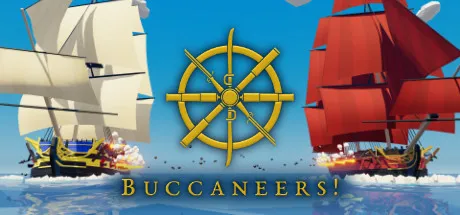Game Introduction:
Become a fearless captain in Buccaneers!, a classic pirate RPG. Find legendary treasures, battle powerful ships, change the course of history, and join one of the unique factions to conquer an ever-changing Caribbean sea.
Buccaneers! SYSTEM REQUIREMENTS
- minimum configuration:
- Requires a 64-bit processor and operating system
- OS *:Windows 7, 8 or 10 64-bit
- Processor:Intel Core i3 2100 / AMD FX-4100 or greater
- Memory:4 GB RAM
- Graphics:Intel HD 4000 series or better
- DirectX:Version 11
- Storage:5 GB available space
- VR Support:OpenXR
- Additional Notes:Minimum requirements for standard (non-VR) mode at lowest settings
- Recommended Configurations:
- Requires a 64-bit processor and operating system
- OS:Windows 10 64-bit
- Processor:Intel Core i5 4590 / AMD Ryzen 5 1500X or greater
- Memory:8 GB RAM
- Graphics:Nvidia GeForce GTX 970 / AMD Radeon R9 290 or greater
- DirectX:Version 11
- Storage:5 GB available space
- Additional Notes:Minimum requirements for VR mode OR standard mode at max settings
Buccaneers! trainer Enhanced mode (Support 20 trainer, not support network mode)
Support Platform:
-
Num 1
-
Num 2
-
Num 3
-
Num 4
-
Num 5
-
Num 7
-
Num 8
-
Num 9
-
LCtrl+F1
-
Set Character Move Speed (default = 4)
Alt+F1
-
Alt+F2
-
Alt+F3
-
LCtrl+F2
-
Refill Armour Points (Ship)
LCtrl+F3
-
LCtrl+F4
-
LCtrl+F5
-
Set Full Sail Speed (default = 1)
LCtrl+F6
-
Set Current Ammo Damage (default = 10)
Alt+F4
-
Alt+F5
-
Alt+F6
①Buccaneers! trainerInstructions for use
- 1.Download Buccaneers! trainer
- 2.Activate Buccaneers! Game
- 3.Activate Buccaneers! trainer
②Buccaneers! trainer Operation Steps
- 1.Close Windows Security Center
- 2.run Buccaneers! Game
- 3.Buccaneers! After running the game, click the start button
- 4.The function will take effect after successful activation
- 5.Hotkey control function switch can be used