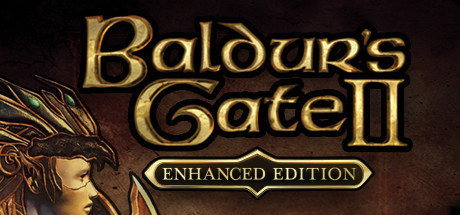Game Introduction:
Rediscover the beloved RPG classic— now enhanced for modern adventurers! Gather your party of heroes and continue the legendary adventure in this story-rich fantasy epic where every choice matters.
Baldur's Gate II: Enhanced Edition SYSTEM REQUIREMENTS
- minimum configuration:
- OS *:Windows 7, 8.1, 10 64 bit
- Processor:Dual Core Processor
- Memory:1 GB RAM
- Graphics:OpenGL 2.0 compatible
- Storage:4 GB available space
Baldur's Gate II: Enhanced Edition trainer Enhanced mode (Support 13 trainer, not support network mode)
Support Platform:steam,gog,epic
-
Num 1
-
Num 2
-
Num 3
-
LShift+F1
-
LShift+F2
-
Num 4
-
Num 5
-
Num 6
-
Num 7
-
Num 8
-
Num 9
-
LCtrl+F1
-
RCtrl+F1
①Baldur's Gate II: Enhanced Edition trainerInstructions for use
- 1.Download Baldur's Gate II: Enhanced Edition trainer
- 2.Activate Baldur's Gate II: Enhanced Edition Game
- 3.Activate Baldur's Gate II: Enhanced Edition trainer
②Baldur's Gate II: Enhanced Edition trainer Operation Steps
- 1.Close Windows Security Center
- 2.run Baldur's Gate II: Enhanced Edition Game
- 3.Baldur's Gate II: Enhanced Edition After running the game, click the start button
- 4.The function will take effect after successful activation
- 5.Hotkey control function switch can be used