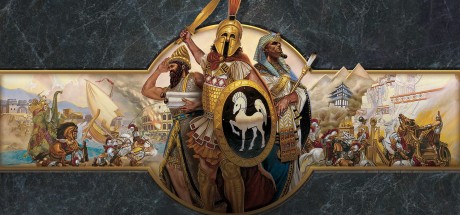
Support Platform:steam,ms-store

In the ever-evolving world of Age of Empires: Definitive Edition, mastering resource management and unit composition is key to dominating the battlefield. One tweak that can shift the balance in your favor is the +10 Population bonus, a subtle yet impactful adjustment that expands your civilization's potential. Whether you're locked in a multiplayer deathmatch or orchestrating a late-game comeback, this bonus grants you 10 additional population slots beyond the standard limit—50 in single-player campaigns and up to 200 in chaotic online showdowns—letting you push your strategy further without sacrificing control. Imagine overwhelming opponents with swarms of fast-moving chariots or bolstering your defenses with extra archers and towers while keeping your economy humming through peak farming and mining efficiency. This tweak shines when you need to maintain momentum, especially in prolonged matches where hitting the population ceiling often forces tough trade-offs between military dominance and resource production. For players who thrive on economic booms or aggressive expansion, the +10 Population bonus becomes a silent ally, enabling seamless scaling of your empire. It’s perfect for those moments when every villager counts or when you need to stack elite units like catapults and paladins without micromanagement nightmares. The Age of Empires community often debates the merits of balancing growth and aggression, and this bonus directly addresses that struggle by giving you wiggle room to experiment with hybrid strategies. From rushing opponents with a beefed-up army to fortifying your base against relentless sieges, this feature lets you play your way without hitting artificial limits. Whether you're a defensive tactician building walls of archers or an all-out attacker spamming cavalry, the extra population slots keep your gameplay dynamic and your options wide open. Just remember, while this tweak offers flexibility, success still hinges on smart execution and adapting to your rival's moves. Dive into custom scenarios or modded maps to test its power, and you might find yourself rethinking how to optimize every phase of your conquest in Age of Empires: Definitive Edition.

Looking to dominate the battlefield or rebuild your civilization faster in Age of Empires: Definitive Edition? The PEPPERONI PIZZA command unlocks a powerful resource boost that skips the grind of gathering food through foragers or hunters. By simply opening the chat box pressing enter typing the code and confirming you'll instantly add 1000 food units to your reserves. This game-changing mechanic lets you focus on strategic expansion and tactical decisions instead of micromanaging your economy. Whether you're rushing to build an early military force training villagers for rapid growth or recovering after a brutal enemy raid the instant food gain keeps your civilization thriving. New players struggling to survive the Stone Age will love how this feature prevents starvation during critical early stages while veterans can use it to maintain momentum after devastating attacks. The resource boost empowers creative playstyles from hyper-aggressive strategies to experimental build orders making it perfect for casual matches with friends or testing unconventional tactics without resource limitations. Imagine accelerating your age progression by unlocking technologies faster or creating a massive army without waiting to farm food sources. This mechanic transforms gameplay dynamics by removing bottlenecks that slow down progress turning potential frustrations into opportunities for domination. From comeback scenarios to turbo-charged starts the instant food activation ensures your focus stays on tactical brilliance rather than resource collection. Whether mastering civilization management or just having fun with custom games this cleverly designed feature rewards players who know how to leverage its advantages at the right moments. The PEPPERONI PIZZA command isn't just a shortcut it's a strategic tool that redefines how you approach resource management and empire-building in one of gaming's most iconic RTS experiences.

For players navigating the intense battles and base-building challenges of Age of Empires: Definitive Edition, the Add Wood mechanic offers a powerful solution to one of the game’s most common bottlenecks. By simply pressing Enter, typing 'lumberjack' in the chat window, and hitting Enter again, gamers can instantly inject 10,000 units of Wood Resource into their economy, transforming early-game struggles into explosive expansion opportunities. This clever in-game command shines brightest in single-player scenarios or custom multiplayer matches where players prioritize creativity over competition, letting you bypass tedious wood-gathering phases and dive straight into the action. Whether you’re constructing critical structures like Town Centers and Barracks, training archer units to defend against incoming raids, or accelerating tech research for a decisive edge, Add Wood empowers bold player strategy by freeing villagers to focus on gold or food production. Newcomers will love how it smooths the learning curve by eliminating early-game resource shortages, while veterans can experiment with unconventional tactics like Wonder rush builds or all-in aggressive plays without getting stuck in micromanagement loops. Imagine turning the tide of a chaotic skirmish by rapidly erecting Walls and Castles or launching a surprise cavalry push after instantly scaling your economy – this command isn’t just about cheating the system, it’s about creating epic moments and testing creative approaches in a game that thrives on adaptability. From dominating Deathmatch lobbies to stress-testing your base layouts, leveraging Add Wood through seamless in-game commands opens doors to faster-paced gameplay and strategic experimentation, making every session in Age of Empires: Definitive Edition more dynamic and enjoyable. Ready to reshape your empire-building experience? This hidden gem might become your go-to trick for mastering the art of war in one of gaming’s most iconic RTS titles.

In Age of Empires: Definitive Edition, a legendary real-time strategy experience, players can turbocharge their gameplay by unlocking the Add Stone feature through secret codes like QUARRY or rock on. This powerful mechanic delivers a surge of 10,000 Stone Resources at a moment’s notice, letting you bypass the grind of mining and focus on outmaneuvering opponents. Stone is the backbone of any empire, fueling everything from castle walls and archer towers to critical technologies and iconic Wonders that seal victory. By entering the code in the chat interface (with cheats enabled), you free up villagers to gather food or wood, transforming your resource management strategy from survival mode to domination. Whether you’re racing to secure early-game safety by erecting stone fortifications before enemy raids hit, expanding aggressively without sweating scarce map resources, or pushing late-game upgrades when quarries run dry, this command turns resource scarcity into a non-issue. Gamers often struggle with maps where Stone Resources are locked behind tough terrain or enemy pressure, but Add Stone lets you flex your creativity—test aggressive builds, spam castles, or prioritize Wonder construction without villager micromanagement. While competitive ladders might restrict such tools, casual matches and custom games become sandboxes for experimentation. Pair this with smart Resource Management to balance military and economy, and you’ll find yourself dominating skirmishes while laughing at the usual frustrations. For those moments when your opponent’s fast-paced aggression clashes with your slow stone stockpile, Add Stone shifts the power dynamic—no more scrambling for defensive structures or delayed tech trees. Dive into Age of Empires: Definitive Edition, master the Add Stone trick, and rewrite the rules of your empire’s rise.

For fans of Age of Empires: Definitive Edition, mastering resource management is key to conquering rivals and building unstoppable civilizations. One of the most sought-after tricks to streamline gameplay is the coinage command, a game-changing resource cheat that instantly floods your coffers with 1000 gold. To activate it, simply press enter during the match, type 'coinage' in the chat box, and hit enter again. This clever in-game mechanic bypasses the grind of mining or trading, letting you focus on high-impact strategies like deploying elite cavalry, unlocking advanced siege tech, or constructing iconic wonders. Gold, the most versatile currency in the game, often becomes a bottleneck during critical moments—whether you're fending off an enemy rush in campaign mode or trying to outpace opponents in custom skirmishes. The coinage command solves this by providing an instant economic boost, allowing players to experiment with aggressive builds, rapid age advancements, or creative unit combos without the frustration of resource scarcity. Veteran commanders and newcomers alike swear by this tactic to overcome difficulty spikes in challenging missions or test unconventional playstyles without sacrificing precious time to gather materials. Imagine turning the tide of a desperate battle by summoning a gold-fueled defensive army, or accelerating your wonder construction to secure victory points ahead of schedule. This functionality isn't just about convenience; it's about maximizing strategic freedom and embracing the chaotic fun of all-out warfare. Perfect for speedrunners aiming to shave minutes off their runs or players testing experimental decks, the coinage command transforms resource-dependent scenarios into opportunities for bold moves. By skipping the traditional gold-gathering phase, you'll unlock faster unit production cycles, prioritize critical research paths, and maintain momentum when the AI cranks up the pressure. Just remember—while this trick accelerates your path to glory, balancing its use with organic economy management keeps the challenge alive for hardcore enthusiasts. Dive into Age of Empires: Definitive Edition with this insider knowledge and dominate the battlefield on your terms.

Age of Empires: Definitive Edition players know how crucial every villager and soldier is when building a thriving civilization. The +20 Maximum Population modifier acts as a strategic advantage, instantly increasing your population cap without requiring additional housing structures. This powerful tweak eliminates the stress of hitting the pop limit too early, whether you're dominating in the Bronze Age or pushing for victory in the Imperial Age. Imagine deploying extra archers to defend against enemy rushes while still fielding enough workers to fuel your economy – this modifier makes it possible. Gamers who love late-game sieges can overwhelm opponents with more trebuchets and cavalry, while those favoring 'boom' strategies gain precious breathing room to accelerate tech progression. The pop cap expansion proves especially valuable in tight campaign scenarios where the default 50-unit limit constrains your options, letting you adapt faster to unexpected threats or expansion opportunities. Multiplayer enthusiasts will appreciate how this pop limit override supports coordinated team plays through enhanced scouting capabilities and aggressive military pressure. Turtling players can finally maintain both strong defenses with garrisoned units and monks while keeping their resource engine humming. By removing the housing bottleneck that forces tough trade-offs between military and economic units, this modifier transforms your gameplay flow – no more frantic house-building marathons or agonizing decisions about which units to sacrifice. Whether you're facing a cavalry rush or planning a massive wonder push, the expanded population ceiling ensures you'll always have space to execute your strategy. The community's obsession with pop cap optimization meets its perfect solution here, offering a balanced approach to managing both your army size and economic growth without compromising either.

Dive into the fast lane of ancient warfare with Age of Empires: Definitive Edition's iconic Aegis command that transforms your gaming experience. By simply typing 'aegis' in the chat box during single-player campaigns or casual matches with friends, you'll blast through the standard gameplay loop that normally shackles players to endless build queues and resource gathering grind. This legendary game mechanic lets you skip the slow grind entirely, slamming down barracks, stables, and castles like a real-time strategy maestro while training elite units at godspeed. Imagine dominating the battlefield by instantly deploying a network of defensive towers to secure key choke points or spamming chariot archers to unleash a surprise glass cannon rush that leaves opponents scrambling. Newcomers will love how this game-altering feature removes the frustration of timing-based micromanagement, letting them experiment freely with different civilizations and tactics without getting bogged down by tedious timers. Veteran commanders can practice OP build orders without waiting, stress-test crazy strategies like triple military buildings in feudal age, or create custom scenarios where map control gets decided in the first 5 minutes. The Aegis command shines brightest during those 'what if' moments when you want to test if building 10 castles simultaneously actually works or discover whether spamming siege engines from the get-go breaks the game in the best way possible. Perfect for speedrunning your civilization's development, this gameplay element turns resource management from a chore into a creative playground where your strategic instincts matter more than patience. Whether you're hosting LAN parties with buddies or trying to master civilization synergies without time pressure, this legendary cheat code (shhh, we mean 'game feature') keeps the action flowing and the chaos cranked. Just remember - while it makes your base-building dreams come true, it's best saved for non-competitive skirmishes unless you want to turn every match into a frantic 40K unit showdown. Ready to break the mold and redefine what's possible in Age of Empires: Definitive Edition? The Aegis command awaits your next bold move.

Age of Empires: Definitive Edition players craving breakneck-paced domination will love the game-changing power of the STEROIDS cheat code. This legendary command instantly accelerates technology research building construction resource gathering and unit training creating a turbocharged gameplay environment where civilizations evolve at your fingertips. Whether you're a noob struggling with early-game timings or a pro player speedrunning through the tech tree the instant research functionality lets you bypass tedious wait periods and dive straight into epic battles or architectural marvels. Imagine constructing wonderous castles in seconds researching feudal upgrades while your enemy's villagers are still gathering berries or fielding full armies of paladins before the first market even opens. The strategy enhancer aspect transforms this cheat from simple time-saver to tactical playground allowing experimentation with crazy army compositions like mass mangonel spam or instant monk swarms without grinding for ages. Hardcore gamers use it to test civilization synergies while casual builders geek out creating Colosseum-level mega-cities in record time. Streamers love demonstrating tech effects without boring viewers with 10-minute research queues making tutorials way more engaging. Just hit Enter type 'STEROIDS' and boom - every player AI included gets their stuff done immediately. Perfect for those 'zero chill' moments when you want all the fun without the micromanagement grind. Pro tip: works best in private matches where everyone agrees to crazy fast gameplay - just don't expect fair fights when using this beast mode modifier. From testing cavalry rush strategies to constructing historical city layouts this cheat turns Age of Empires into a wild sandbox where creativity crushes clock-watching. While competitive purists might scoff it's an absolute lifesaver for new players learning the ropes or content creators needing instant results. Just remember to toggle it off if you want to return to standard pacing - unless you're feeling particularly ruthless against the AI overlords.

Looking to turbocharge your Age of Empires: Definitive Edition experience? The 'Instant recruit' functionality lets you skip the grind and dive straight into the action by activating the iconic 'STEROIDS' command during single-player matches. Simply hit Enter, type the code, and press Enter again to unlock lightning-fast unit creation, resource gathering, and technology development that benefits all players including AI opponents. This game-enhancing mechanic keeps resource costs intact while removing time-consuming delays, making it perfect for players who crave strategic depth over repetitive micromanagement. Whether you're a newcomer experimenting with army compositions or a seasoned commander refining battle tactics, 'Instant recruit' transforms gameplay pacing by letting you focus on what truly matters - outsmarting foes and executing epic strategies. Imagine mixing archers and cavalry in real-time to test synergies, blitzing through campaign missions with rapid defense builds, or creating cinematic-scale battles by recruiting massive forces in seconds. The feature shines brightest when you're deep in game strategy mode, whether speedrunning historical conquests, stress-testing military formations, or designing sprawling civilizations without waiting for lumber counters to creep upward. While the AI gains the same speed advantages, savvy players can leverage this to practice countering aggressive expansions or perfecting timing attacks against computer opponents. Ideal for both casual experimentation and hardcore tactical analysis, this hidden functionality turns tedious resource management into instant gratification while maintaining core strategic challenges. From testing anti-cavalry counters to building wonder projects in a flash, 'Instant recruit' redefines how you engage with Age of Empires: Definitive Edition's ancient world conquest mechanics. Just remember to toggle it off when you're ready to return to standard pacing by re-entering the code - now go reshape history at your own speed!

Age of Empires: Definitive Edition players, ready to crush your opponents without breaking a sweat? Dive into the ultimate strategic advantage with the game-changing Godmode functionality that keeps your forces unbreakable. This unbeatable gameplay feature lets you focus on mastering tactics, expanding your empire, and experimenting with wild build orders while making your military and bases completely impervious to enemy attacks. Whether you're battling through the intense Rise of Rome expansion missions or crafting custom scenarios, activating invincibility transforms every skirmish into a stress-free zone where your civilization thrives unchallenged. New to the game? Use this powerful mechanic to learn resource management and unit positioning without the frustration of constant setbacks. Godmode tackles those hair-pulling moments like losing hard-earned armies to surprise raids or getting stuck on brutal difficulty spikes that force endless mission restarts. While competitive players might side-eye its use in online matches, this unbreakable defense system shines brightest in single-player modes and private games where you can flex your dominance. The Rise of Rome expansion becomes a playground for creative strategies when your trebuchets and castles laugh off damage while you test unorthodox tactics. Gamers seeking that perfect blend of challenge and creative freedom will love how invincibility lets them build massive armies and architectural wonders without interruption. Just remember to keep this overwhelming force contained to offline sessions to maintain good standing with the community. Whether you're a noob learning the ropes or a seasoned commander looking to experiment, unlocking invincible gameplay opens up fresh possibilities for conquering campaigns and constructing awe-inspiring civilizations. This gameplay mechanic proves particularly valuable when facing historically difficult missions that test both patience and skill, offering a safety net that keeps the fun flowing. Embrace the power fantasy of unbreakable defenses and unstoppable armies to revolutionize your Age of Empires: Definitive Edition experience.

Imagine commanding an army where every villager, warrior, and siege engine laughs off enemy attacks while your civilization flourishes unchecked. Age of Empires: Definitive Edition players are discovering how combining godlike protection with limitless vitality transforms gameplay into pure creative freedom. This legendary enhancement lets you focus on mastering resource chains, designing architectural marvels, or experimenting with wild strategies without fearing unit losses. Whether you're a rookie struggling with micro-management or a seasoned general testing unorthodox tactics, this game-changing combo turns defensive headaches into offensive possibilities. By activating invincibility for all units, you eliminate the frustration of watching hard-trained troops fall to AI rushes or opponent counters, letting your economy boom while you perfect civilization-building fundamentals. Infinite health turns base construction into an art form—construct those dream castles with zero interruptions from raiding parties. Competitive players secretly swear by this technique for stress-testing early-game monk spam or naval dominance strategies without economic penalties. The real magic? You'll finally conquer those tech tree puzzles while maintaining military momentum. Just remember—true legends keep this power-up in single-player sandboxes or private matches where creativity thrives without competitive backlash. When fellow players mention 'unstoppable forces' in forums, they're talking about this dynamic duo that redefines empire-building possibilities. While some whisper about 'hidden resilience mechanics' or 'unbreakable unit tactics', the truth remains: mastering this feature separates the emperors from the apprentices in the definitive edition's evolving meta. Your next glorious conquest awaits when you embrace the power of permanent survival.

Gamers diving into Age of Empires: Definitive Edition can skip the grind and claim a dramatic win using the iconic HOME RUN hidden trick. This gameplay tweak lets players bypass tough battles, resource races, or wonder construction by triggering a command that instantly ends the match with a victory screen. Perfect for those moments when you want to test strategies, breeze through campaign missions, or surprise friends during casual play, this legendary shortcut has become a fan favorite for its simplicity and flair. Whether you're stuck on a brutal Babylonian siege or just messing around in custom maps, typing the code 'HOME RUN' after hitting Enter transforms your struggle into a celebration with one click. Content creators and streamers especially love leveraging this mechanic to spice up videos, showing off wild mid-game twists or stress-free endings that keep viewers hooked. While some purists might call it a cheesy escape, the reality is that this feature saves hours of micromanagement and lets you focus on what matters most—experimenting with civilizations, units, and creative playstyles without the pressure of traditional win conditions. Younger players with tight schedules or those new to real-time strategy games often use this trick to maintain momentum, avoid burnout, or simply enjoy the satisfaction of seeing their empire crowned victorious after a chaotic scramble. From modders stress-testing map scripts to meme-loving fans recreating hilarious 'sudden win' moments, Age of Empires: Definitive Edition's HOME RUN command remains a timeless staple of the game's playful culture, blending nostalgia with modern convenience for every type of commander.

Struggling to dominate the battlefield in Age of Empires: Definitive Edition? The Weak units adjustment throws a curveball by dialing down attack power defense and health metrics forcing you to rethink every clash. This gameplay tweak isn't just about making armies weaker - it's a strategic depth booster that rewards clever tactics over raw numbers. Whether you're crafting a nail-biting campaign mission where every soldier counts or hosting a balanced skirmish with friends this feature adds fresh layers to the classic AOE formula. Imagine recreating the Battle of Thermopylae with Spartans on hard mode - that's the kind of underdog vibes this system delivers. While some might find the sudden stat reductions frustrating starting with subtle 10% nerfs lets you ease into the challenge. Pair it with resource bonuses for that sweet spot between chaos and control and watch your micro-management skills skyrocket. Hardcore fans love how it shakes up the brute force meta while new players get a safety net to practice without feeling overwhelmed. The beauty lies in its flexibility - use it to simulate historical accuracy in custom scenarios or spice up 1v1 duels with agreed-upon handicaps. Just remember to communicate clearly with your squad before cranking up the difficulty - nobody likes unexpected stat drains mid-game! Pro tip: Combine reduced stats with speed modifiers for ultimate chaos or team-based challenges that'll have your crew screaming for backup archers. This isn't just another game trick - it's a full-blown strategy simulator that keeps the Age of Empires community buzzing with creative possibilities.

Age of Empires: Definitive Edition players know how critical those first moments are when establishing your civilization. The subtle but impactful Starting Wood tweak delivers an extra 10 lumber right at match kickoff, letting you get those foundational structures like houses and barracks up faster while your rivals are still chopping trees. This Resource Bonus might seem small but completely changes the Early Game Advantage calculus – imagine cranking out militia before opponents finish their first market upgrade or expanding your economy without stressing about wood caps. Competitive 1v1 gamers swear by this boost for executing Dark Age rushes or defending against greedy openings, while campaign veterans appreciate how it smooths out punishing early missions where every villager matters. Struggling with slow starts on sparse maps like Black Forest? That Starting Wood cushion lets you prioritize food and gold gathering instead of scrambling for timber. New to the game? This tweak makes managing population limits and military production way less overwhelming, helping you learn core mechanics without getting snowballed. The community’s favorite hotfix for early vulnerability has become a staple in custom lobbies – just ask about '10 Wood' when coordinating team strategies or sharing ladder tips. Whether you're building a deathmatch rush comp or trying to survive against AI aggression, this wood infusion creates momentum that carries through feudal into castle age domination. Don't underestimate the power of that opening lumber pile – it's the difference between getting gimped at 3 minutes or claiming map control while your economy snowballs. Master the art of starting strong with this game-changing resource adjustment that keeps Age of Empires: Definitive Edition feeling fresh and strategically deep.

Looking to dominate from the get-go in Age of Empires: Definitive Edition? The 10 Food bonus is your secret weapon to outpace rivals and crush objectives. This powerful boost hands you 10,000 food right at the match start, letting you skip the grind of berry patches and hunts to focus on what matters—expanding your empire or building an unstoppable army. Whether you're a rookie mastering resource mechanics or a seasoned commander testing hyper-aggressive builds, this advantage reshapes your entire playstyle. Imagine bypassing the vulnerable early game phase where 0.31 food/second berry gathers or risky animal hunts usually stall progress. Instead, you're free to flood the map with villagers, blast through age advancements multiple times, or crank out Tool Age archers to pressure opponents before their defenses even blink awake. The Food Bonus isn't just a head start—it's a foundation for creative strategies like prioritizing stone for walls or gold for cavalry while maintaining economic dominance. Hardcore players swear by this for campaign missions with tight resource timers, while casuals love how it transforms custom maps into sandbox playgrounds for experimental tactics. Tired of scrambling for berries while enemy raiders disrupt your flow? This Starting Resources edge turns the tide, letting you convert food into barracks, markets, or wonder projects faster than opponents can say 'villager decay.' For those chasing Economic Advantage in every match, think of it as free scouting intel—you're not just saving time, you're denying enemies their usual foothold. From 4v4 ladder rushes to soloing AI waves, the 10 Food bonus makes your base a fortress of flexibility. Just don't forget—while you're flexing that food mountain, opponents might be lurking with surprise strategies of their own. Now go break the meta and make that 10,000 food count!

In the intense world of Age of Empires: Definitive Edition, where every decision shapes your empire’s destiny, the 10 Gold hack delivers a strategic edge that can flip the script. Whether you’re scrambling to build your first barracks or racing to secure key upgrades, this subtle gold infusion lets you act faster without breaking the game’s core balance. Think of it as a tactical nudge rather than a power-up—it’s perfect for players who want to experiment with aggressive openings or recover from a slow start. While hardcore fans might chase the legendary 1000 gold codes, this streamlined boost is ideal for refining your playstyle without overshadowing skill. For newcomers, it smooths out the rough edges of resource management, letting you focus on mastering mechanics like villager efficiency or military composition. Veterans can leverage it to test unconventional strategies, like rushing a unique unit combo or accelerating tech progression. Picture this: you’re in the first 10 minutes of the match, your economy is crawling, and your opponent’s scout is already at your doorstep. A well-timed 10 Gold injection could mean the difference between panic-building a defensive wall or watching your base crumble. It’s not just about hoarding gold—it’s about turning those precious units into a momentum swing. Whether you’re grinding ladder matches or hosting chaotic co-op games with friends, this trick helps you stay ahead of the curve. And let’s be real: in a game where missing a single gold mine can cost you the win, even minor gains matter. So next time you’re drafting your build order, consider how a resource-boosting shortcut could unlock early-game dominance and set the stage for mid-game supremacy. Remember, though—it’s not cheating if it’s part of the official toolkit. Use it wisely, and let your strategic genius shine.

In Age of Empires: Definitive Edition, the 10 Stone trick lets players dive into the action with a clutch resource head start, giving them more freedom to shape their civilization's growth. Stone is the backbone of dominating the map, from locking down walls and castles to cranking out key structures like the Town Center, Barracks, and University. This gameplay tweak slashes the grind time for Starting Resources, letting you reroute villagers to food or gold instead of scrambling to mine stone. Whether you're rushing out a tower to counter enemy raids, stacking Houses to hit population caps faster, or grabbing a University early for a tech snowball, the 10 Stone advantage keeps your build order tight and your options wild. The Stone Economy becomes your playground here – skip the awkward phase of balancing stone collection and pivot straight into aggressive expansion or defensive dominance. Newcomers will love how it smooths out early-game stumbles, while vets can flex creative strategies like walling off resources or fast-tracking feudal upgrades. Imagine dodging a fast knight rush by throwing up a watchtower in seconds or pumping out mangonels before your opponent even finishes their barracks. This isn't about breaking the game, it's about mastering the flow – think of it as giving your inner tactician a caffeine boost. The Early Advantage compounds fast, whether you're securing map control with extra walls, optimizing your market timings, or just flexing that extra buffer when facing off against cheese builds. Just remember, while extra stone opens doors, the real win comes from how you combine it with smart scouting and micro management. Drop the stress of stone shortages and start thinking bigger – like how to spend those saved villagers on a surprise trebuchet volley or a monk drop. It's all about turning that 10 stone into a narrative-defining moment, whether you're climbing the ladder or just messing around with friends. Once you experience this tweak, you'll wonder how you ever played without it – kind of like discovering wheelbarrows for your lumber workers. Just don't get too comfy; opponents might start accusing you of being a 'stoner' in the best possible way.
Age of Empires: Definitive Edition Mod | +10 Population, Instant Build & Resource Boosts!
帝国时代:决定版硬核BUFF大揭秘!人口+10/资源狂送/秒召神技全收录
Age of Empires: Définitive - Mods Boost Stratégique + Game-Changer
Trucos Épicos Age of Empires: Definitive Edition - Domina el Mapa con Mods Estratégicos
에이지 디피니티브 전략 강화! 인구 확장, 자원 부스트로 초보자부터 고수까지 몰입하는 전술 팁
エイジ・オブ・エンパイア:決定版でチート活用!無限人口や即時建築で勝率UPの秘訣
Truques Épicos para Age of Empires: Definitive Edition – Domine o Mapa com Mods Estratégicos!
帝國時代:終極版玩家私藏神技|人口突破×資源暴增×秒召神兵稱霸戰場
Моды Age of Empires: DE – Хардкорные Тактики и Эпичные Трюки для Империи
Age of Empires: Definitive Edition حيل استراتيجية مميزة لتعديلات السكان والموارد والبناء السريع
Age of Empires: Definitive Edition - Mod Pop Cap, Risorse Illimitate & Strategie Epiche
You may also enjoy these games

