دليل مكافحة الغش للعبة JOJO's Bizarre Adventure: All-Star Battle R
تاريخ النشر 2025/07/14
1. انقر على الرابط أدناه لتحميل ملف مكافحة الغش من الصفحة الإلكترونية:
2. بعد التنزيل، قم بفك الضغط للملفات على سطح المكتب أو في مجلد. في Steam، اضغط بزر الماوس الأيمن على "JoJo's Bizarre Adventure: All-Star Battle R" → "إدارة" → "استعراض الملفات المحلية".
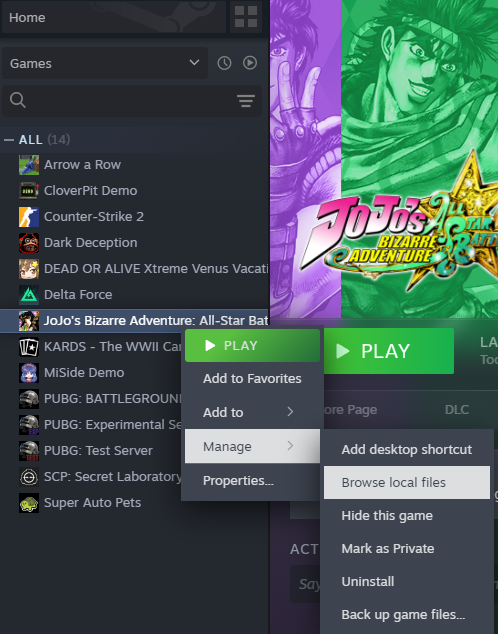
3. انسخ ملف `start_protected_game.exe` إلى مجلد "Game" في المجلد الأساسي وقم بتغطية الملف الموجود.

4. انقر على "بدء اللعبة" في Steam. داخل اللعبة، افتح برنامج GameBuff واضغط على "إضافة BUFF".
**ملاحظة**: لإعادة الملفات، استخدم "فحص صحة الملفات" أو استخدم نسخة احتياطية.
- Baldur's Gate 3
- Resident Evil Village
- The First Berserker: Khazan
- Europa Universalis V
- Dark Souls 3
- DRAGON QUEST I & II HD-2D Remake
- Metaphor: ReFantazio
- Super Fantasy Kingdom
- Dispatch
- Phasmophobia
- Sid Meier's Civilization VI
- Mount & Blade II: Bannerlord
- Need for Speed Unbound
- Dragon Quest 1 and 2 Remak
- Terraria
- The Witcher 3: Wild Hunt
- Grand Theft Auto V Legacy
- Monster Hunter: World
- SWORD ART ONLINE Fractured Daydream
- Crusader Kings III
- The Elder Scrolls V: Skyrim Special Edition(steam)
- Age of Wonders 4
- Sons of The Forest
- Anno 117: Pax Romana
- Europa Universalis 5
- Horizon Forbidden West Complete Edition
- PEAK
- Anno 117: Pax Romana Demo
- No Man's Sky
- Hogwarts Legacy
- Stardew Valley
- Palworld
- Sekiro Shadows Die Twice
- Borderlands 3
- Assassin's Creed Odyssey
- Red Dead Redemption 2
- theHunter: Call of the Wild
- Infection Free Zone
- PowerWash Simulator 2
- DAVE THE DIVER
- Football Manager 26
- God of War
- Dying Light 2 Stay Human
- Cyberpunk 2077
- Total War: Warhammer III
- R.E.P.O.
- The Outer Worlds 2
- Assassin's Creed Valhalla

